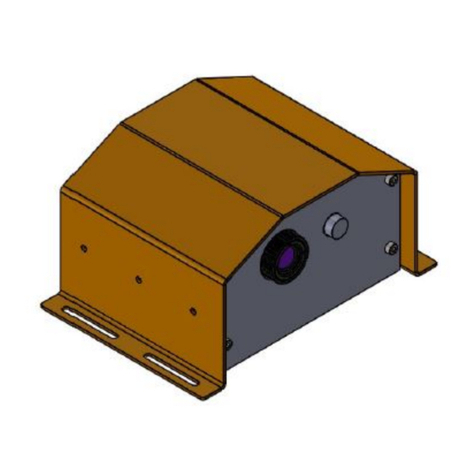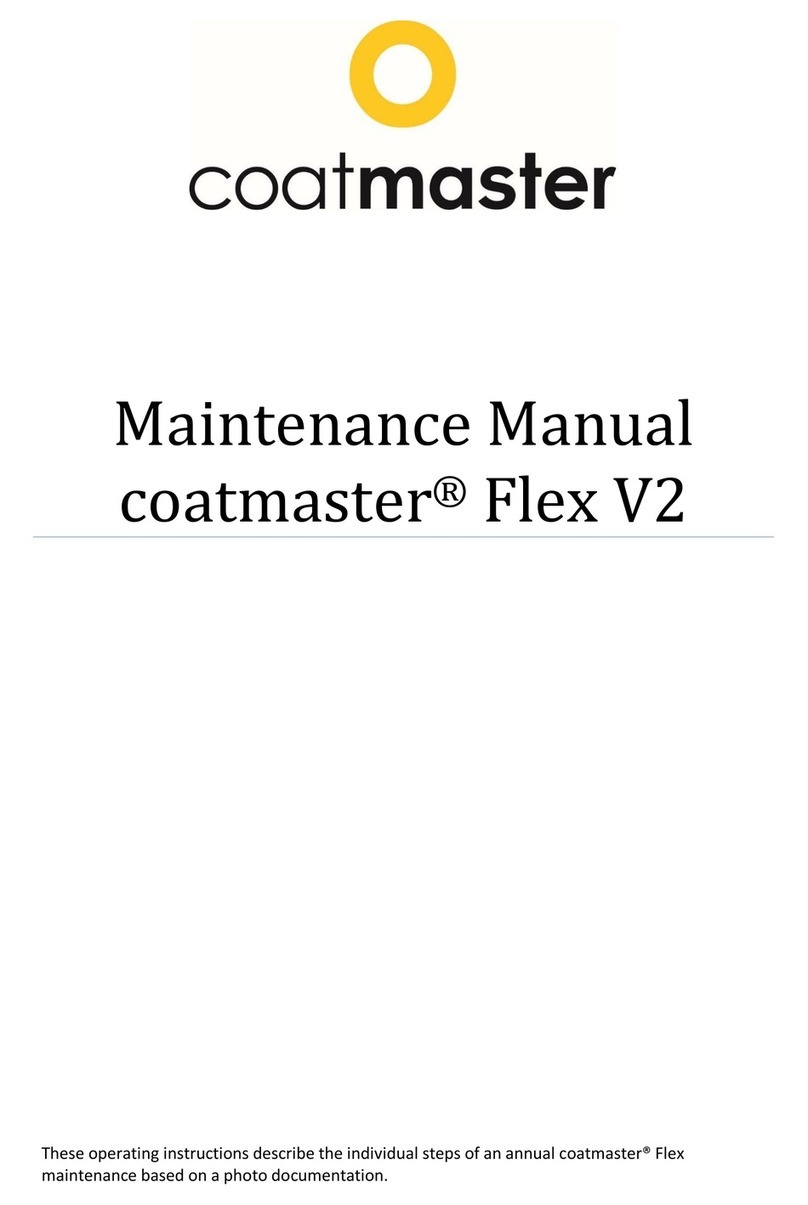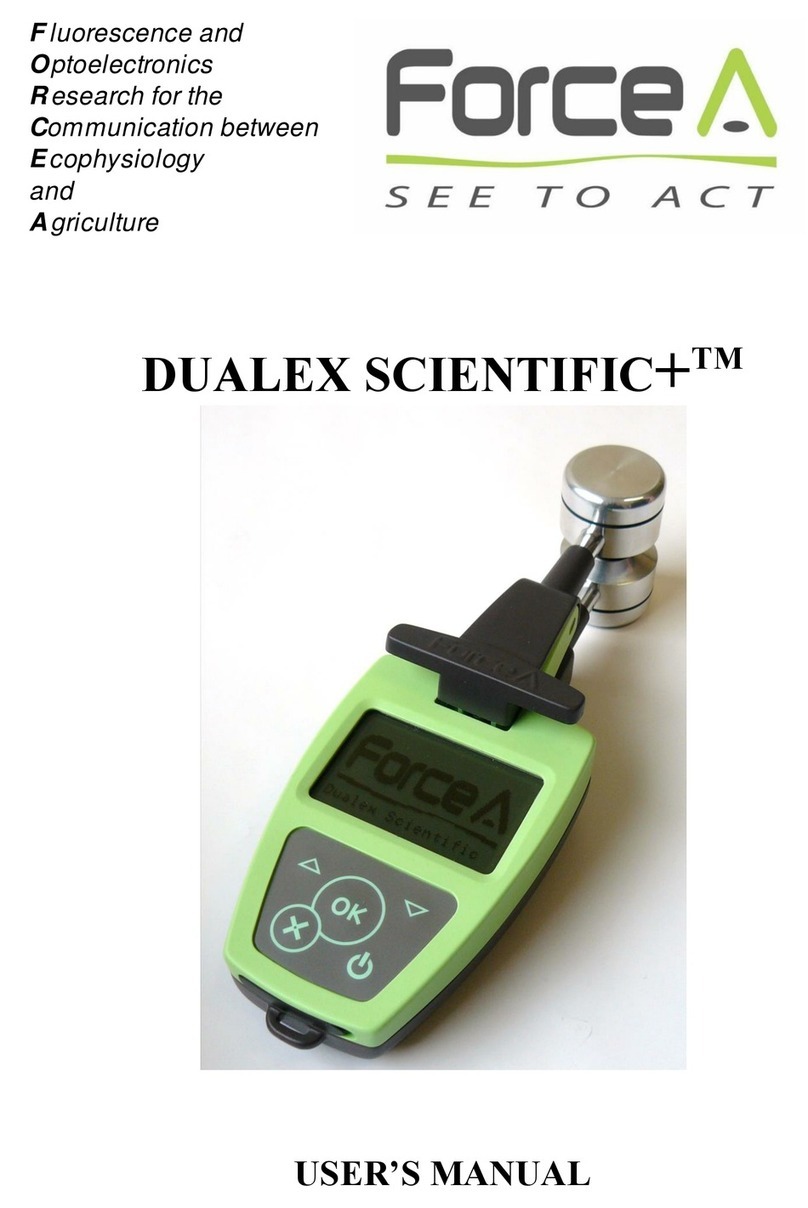Coatmaster Flex User manual

coatmaster Flex
User Manual
flex.coatmaster.com
Version: 05-2021

coatmaster Flex
1
© 2019-2021 coatmaster AG
Distribution and duplication of this document, and utilization and communication of its contents
other than for legitimate purposes, are not permitted without the express permission of
coatmaster AG. Violations will result in legal action. All rights are reserved in the event of patent
grant or utility model registration (ISO 16016).
Subject to technical changes and printing errors, the values given are approximate and are not to be
understood as legally warranted characteristics. These values may vary according to component
tolerance.
Last update: 05/2021

coatmaster Flex
2
1Table of contents
1Technical Data ................................................................................................................................. 3
2Customer Requirements and Device Specification ......................................................................... 4
3Applications..................................................................................................................................... 5
4Functionality and Measuring Principle............................................................................................ 6
5Safety and Responsibility ................................................................................................................ 7
5.1 Warning Symbols..................................................................................................................... 7
5.2 Signs and Icons ........................................................................................................................ 8
5.2 Intended Use ........................................................................................................................... 8
5.3 Improper Use........................................................................................................................... 9
5.4 Product Safety ....................................................................................................................... 10
6Delivery Scope ............................................................................................................................... 11
7Set-Up............................................................................................................................................ 12
7.1 Battery................................................................................................................................... 13
7.2 Navigation Panel.................................................................................................................... 14
7.3 Turning the Power On/Off..................................................................................................... 14
7.4 Language Selection................................................................................................................ 14
7.5 Wi-Fi Settings......................................................................................................................... 15
7.6 Activation .............................................................................................................................. 16
7.7 Operation with coatmaster®Local server…………………………………………………………………………..17
8Operating Instructions................................................................................................................... 18
8.1 System Settings ..................................................................................................................... 18
8.2 Main Menu ............................................................................................................................ 21
8.3 Block Menu............................................................................................................................ 22
8.4 Application Menu .................................................................................................................. 23
8.5 Measurement........................................................................................................................ 32
8.6 Data Transfer/Cloud .............................................................................................................. 33
9Troubleshooting and Best Practice................................................................................................ 36
9.1 Error Messages...................................................................................................................... 36
9.2 Error Codes............................................................................................................................ 36
9.3 Frequently Asked Questions (FAQs)...................................................................................... 38
9.4 Hotline ................................................................................................................................... 38
10 Storage and Transportation .......................................................................................................... 38
11 Maintenance and Repair ............................................................................................................... 39
11.1 Replacement of the Inlet Filter.............................................................................................. 39
11.2 Replacement of the Front Glass ............................................................................................ 40
11.3 Cleaning and Care.................................................................................................................. 40
11.4 Warranty ............................................................................................................................... 40
12 API-Interface Description ............................................................................................................. 41

coatmaster Flex
3
Foreword
Dear Customer,
With the purchase of a coatmaster® Flex, you have acquired a high-quality, precise product. To help
you to work successfully and productively with this device for many years, in this manual we provide
you with some instructions for use. coatmaster AG has made every effort to manufacture a safe and
high-quality device that complies with all applicable regulations. Our strict quality control procedures
ensure high quality standards even for high volume production. Please add your own and treat the
device with care. Should you have any questions regarding the use of the equipment, please do not
hesitate to contact us.
We wish you success and ‘a perfect coating’.
The Founders Prof. Dr. N. A. Reinke and Andor Bariska
coatmaster AG
1Technical Data
Characteristics
Tolerance/ Description
Measuring distance range
20-150 mm
Measurement angle /
tolerance
±70°
Measuring point size
2 mm2 at 75 mm distance
Measuring range thickness
10–500 µm (depending on coating type)
Standard deviation
Typical < 2% of the thickness1
Measuring time
Typical 300ms (depending on setting for coating thickness)
Storage conditions
-10–50°C max. 80% humidity (non-condensing)
Power supply
Bosch Professional Lithium-Ion battery GBA 18V 3.0 Ah
Number of measurements
Up to 800 measurements per battery charge (3Ah)
Operating conditions
Temperature: 0–35°C, rel. humidity: 10%-75%
Weight (without battery)
1.3 kg
Dimensions
374 x 91 x 203 mm
IP protection type
IP50
Table 1: Technical data

coatmaster Flex
4
2Customer Requirements and Device Specification
Measuring the coating thickness early in the process is the key to documenting and controlling coating
processes, saving coating material, improving coating quality, and reducing running-in time and scrap.
Coating processes are highly sensitive to changes in environmental conditions; therefore, it is crucial
to have access to a thickness gauge that is easy to handle and works in an industrial environment.
The patented measurement process used by the coatmaster® Flex is non-contact (as opposed to
systems based on magnetic induction or ultrasound) and non-destructive. It can be applied on wet,
powder, and cured coatings, independently of the coating material, thickness, or color (including
white). In contrast to magnetic induction-based systems, the Flex device permits measurement of
coating thickness early in the process, i.e. directly after the application of the coating material, before
drying or curing. This allows to:
•Savings of 10%-30% coating material
•Reducing time for color changes
•Accelerating training of new personnel
•Avoiding cost-intense rejects & reworks
•Documenting coating processes
•Reducing environmental impacts
•Establishing industry 4.0 standards
•Online-connection to ERP-System
coatmaster® Flex is the most advanced measurement gauge for non-contact thickness measurements.
It outperforms any other photothermal, LED/laser-based, and ultrasound systems on the market in all
industrial relevant aspects. It requires minimal calibration and is insensitive to the angle and distance
of measurement. Its superior reliability, user-friendliness, safe usage, cost-effectiveness, precision,
and accuracy is highly appreciated by the major coating-line manufacturers, biggest paint
manufacturers, renowned experts and most importantly by coaters around the globe.

coatmaster Flex
5
3Applications
The coatmaster® Flex is a flexible and robust handheld device for non-contact
measurement of coatings.
The coatmaster® Flex is unique and versatile and can be used in a wide variety of industries and
industrial sectors:
•Automotive
•Rail
•Aerospace
•Construction
•Furniture
•Profiles
•Wind Power
•Pipelines
•Medical/Technical
The coatmaster® Flex is particularly suitable for the following applications:
Powder paints
Due to control of coating thickness with Flex measurement, up to 30% of the
powder quantity can be saved. Measurement early in the process saves time
and reduces rework rates.
Wet paints
Precise measurements are possible even before drying. The measuring
equipment capability is guaranteed. This saves material and time, and ensures
quality.
Functional coatings
Thickness measurement of functional coatings (i.e. e-coats, adhesives, anti-
corrosive coatings) in wet and dried state. Highly accurate measurement even on
rough surfaces and for soft coatings.

coatmaster Flex
6
4Functionality and Measuring Principle
The coatmaster® works according to the principle of advanced thermal optics (ATO). The surface of
the coating is heated with a light pulse. After brief heating by a few degrees, the surface is cooled
by heat conduction to deeper areas of the coating and the substrate. The cooling process on the
surface depends on the thermal properties of the coating and the substrate. The thinner the coating,
the faster the surface temperature decreases, providing it has a lower thermal conductivity than
the substrate. The thickness and thermal properties of the coating are derived from the dynamics
of the surface temperature.
Illustration of the measuring principle
① Flash lamp
② Pulsed heat input
③ Coatings
④ Substrate
⑤ IR radiation
⑥ IR sensor
Generally, coatings have a very irregular surface. Powder coatings before curing have an even rougher
surface, but can nevertheless be measured with the coatmaster® Flex. The properties of this roughness
are influenced by various factors, such as pre-treatment, the type and roughness of the substrate, the
type of coating (e.g. particle size, distribution, and chemical composition), and the exact conditions
(temperature distribution, baking time) during baking. The figure below shows a microscopic sketch of
this roughness. The TLT automatically compensates for the roughness described above, using an
optical averaging process. This allows a reliable determination of the coating thickness, even with
changing parameters.
2
1
Sketch of surface roughness of a powder coating after curing
① Substrate
② Coating

coatmaster Flex
7
5Safety and Responsibility
This section provides an overview of all relevant safety features for optimum personal protection
and safe and trouble-free operation. Keep the operating instructions with the safety instructions
so that you can refer to them later.
5.1 Warning Symbols
For your safety, it is important to read and fully understand the following table showing the different
warning signs and their definitions!
Symbol Definition
DANGER
Warning of an immediate danger that, if not avoided, will result in death
or very serious injury.
◇
Measures to avoid the danger.
WARNING
Warning of an immediate danger that, if not avoided, will result in
serious injury.
◇
Measures to avoid the danger.
CAUTION
Indication of a hazardous situation that, if not avoided, may result in minor
or moderate injury.
◇
Measures to avoid the situation.
Warning of optical radiation.
Warning of electrical voltage.
Warning of hazards associated with charging batteries.
CAUTION
Indication of a hazardous situation that, if not avoided, may result in
property damage; however, no action is required with regard to personal
injury.
◇
Measures to avoid the damage.
Table 2: Warning symbols

coatmaster Flex
8
5.2 Signs and Icons
Symbol Definition
This symbol means that your device meets the safety requirements of all
applicable EU directives.
This symbol means that you may only dispose the device at an approved local
disposal site.
Information: a highlight containing particularly important information for better
understanding.
Table 3: Signs and icons
5.2 Intended Use
The coatmaster® Flex is intended exclusively for the measurement of coating thicknesses.
The device should only be used as a handheld device.
The device should not be mounted on a robot or fixture, or operated for an
extended period of time.
The instrument may only be operated and cleaned by trained personnel. The intended use also
includes compliance with these instructions and the maintenance intervals must be observed.
Have your device repaired only by qualified personnel and only with original spare parts. This
ensures that the safety of the device is maintained.
The device is not approved for operation in environments with potentially explosive
atmospheres.
Keep the device away from rain or moisture. Penetration of water into an electrical appliance
increases the risk of electric shock. Do not place the measurement device in a place where
components could come into contact with corrosive gases or salty air.
Do not block ventilation openings. The ventilation openings prevent the interior of the unit from
overheating.
Remove the battery before cleaning. Do not use solvents for cleaning, to avoid damaging the
housing surface. Use a clean, dry cloth.
In accordance with Directive 2012/19/EU, please take old parts to the appropriate recycling facilities
for proper disposal, reprocessing, and reuse. Never throw electrical equipment into the household
waste! By properly disposing of the electrical appliances, you help to protect valuable resources and
prevent possible negative effects on health and the environment, which could otherwise occur due
to improper waste disposal. Accessories and packaging should also be recycled in an environmentally
friendly manner.

coatmaster Flex
9
5.3 Improper Use
Use not mentioned above or use that does not comply with the technical specifications, is considered
to be improper use. The operator is solely responsible for any damage caused by improper use.
The following applications are prohibited:
•
Use of the equipment in environments where liquids may get into the device.
•
Introduction of any objects into the coatmaster® Flex or similar devices.
•
Opening of the device, except for cleaning or changing filters and changing the plexiglass
pane. This only applies when the battery is not in place. Opening the device, other than for
standard maintenance operations (see section 11), voids the warranty and the
manufacturer assumes no liability.
The following safety instructions point out dangers of a general nature that may occur when handling
the device. The user must observe all the instructions listed to minimize possible hazards.
Additional warning messages can be found in this manual whenever the actions described could
result in hazards.
Symbol Description
Integrated light source.
The coatmaster® Flex with SpectralBlue contains a Xenon flash lamp. The Evaluation
of the photobiological safety of a Xenon flash light according to IEC-62471:2006
shows that the coatmaster Flex flash lamp falls under the exempt group and thus
does not pose any photobiological hazard.
CAUTION
Device damage may occur if the battery is changed during operation.
Never change the battery during operation, as this can lead to the device being
damaged.
◇
Always switch off the device before changing the battery.
Table 4: Warning – improper use

coatmaster Flex
10
5.4 Product Safety
The measuring device has been designed and built with the latest state-of-the-art
technology; however, risks to users, property, and the environment may arise if
the measurement device is used carelessly or improperly, for which coatmaster AG bears no
responsibility.
coatmaster AG has identified the following residual risks from the device:
•
The device is operated by inadequately trained personnel.
•
The device is not being operated in compliance with the instructions.
Warnings in this manual are intended to alert the user to these remaining hazards.
The equipment has been tested in accordance with the safety requirements for electrical
equipment for measurement, control, and laboratory use (IEC 61010-1:2010) and the Low
Voltage Directive 2014/35/EU.
To ensure photobiological safety for the user coatmaster Flex (SpectralBlue model) was
thoroughly tested. The operation by the end-user is classified safe according to IEC
62471:2006.
1.1 Compatibility with flame detectors
The coatmaster Flex has been tested and is compatible in operation with the flame detectors listed in below
table.
Manufacturer Flame Detector Type
STS
FL 7-64, 8-64 and 9-64. Note: must be set to UV+IR mode!
Minimax
FMX 5000 UV.
Conditionally compatible: YMX 5000 FMX EX 90° IR (for distances > 1m)
Total Walther
UV-03
Table 1: Flame detectors compatible with Flex.
Before operating Flex in any environment, check if the measurement area is under surveillance of flame
detectors. If the flame detector is not listed in the above table, use the Flex in that area after receiving written
confirmation either from coatmaster AG or from the supplier of the flame detector only.

coatmaster Flex
11
6Delivery Scope
The coatmaster® Flex is delivered with the following components in a robust transport case
(scope of delivery can vary):
Delivery inclusions
Ⓐcoatmaster® Flex
ⒷLocal Server LS (opt.)
ⒸLocal server power
supply LSPS (opt.)
ⒹLSPS 230v mains cable
(opt.)
ⒺLS antennae 2x (opt.),
replacement filters
ⒻBattery charger
ⒼRechargeable battery 18V
Bosch (2x)
ⒽTransport case
Ⓗ
Overview of dimensions and components
① Trigger button
② Input panel
③ Display
④ Filter cover
⑤ Removable battery
⑥ Air intake
⑦ Air outlet

coatmaster Flex
12
7Set-Up
To use your coatmaster® Flex, you must set it up to connect to a Flex server by Wi-Fi connection. The Flex server
can either be a coatmaster® Cloud server (through internet connection) or a coatmaster® Local server (no Internet
required). To connect to the coatmaster Cloud server, a connection to the Internet is necessary.
Prior to the first usage of the Flex, the device must be activated using a 6-character license code and a 6-character
activation key. License and key are provided by your Flex purchasing point. For the local Server, an additional
license and key are available.
Depending on the type of server, different steps are required to activate your coatmaster® Flex:
A. coatmaster® Cloud server
To connect your Flex to the coatmaster Cloud server, you need to have a Wi-Fi network which
provides internet access. This can be your company Wi-Fi network or any mobile Wi-Fi network
provided by routers, laptops or mobile phones (hotspots). The following steps must be carried
out:
1. Select Wi-Fi network and enter network credentials (see Chapter 7.6)
2. Select appropriate cloud server (see Chapter 7.6)
3. Enter licence code and activation key received from your Flex purchasing point (see Chapter
7.7)
B. coatmaster® Local server
To connect your Flex to the coatmaster Local server, you need to have a local Server device
located within reach of your Flex. The following steps should be carried out:
1. Select Wi-Fi network “flex-local” (see Chapter 7.6)
2. Select local server (see Chapter 7.7)
3. Enter local server licence and key (see Chapter 7.7)
If you are using a local Wi-Fi network, the following steps should be carried out:
2See sections 7.5 7.5 7.7
Symbol Description
The Flex supports both WPA2 and WPA2-Enterprise secured Wi-Fi
connection.

coatmaster Flex
13
7.1 Battery
7.1.1 Battery Charging
First charge the 18V battery pack by sliding the battery pack into the battery charger (see
Figure 5: Battery charging). Use only the approved power charger.
Battery inserted in charger
Standalone battery
After battery charging, double-check the status of the battery by pressing the ‘On’ button of the
battery pack. If the battery is fully charged, all 3 LEDs should be green
(see Figure 5: Battery charging).
If the battery becomes defective, liquid can escape. Avoid contact. If contact
accidentally occurs, flush with water. If liquid comes into contact with the eyes, also
seek medical help. Liquid ejected from the battery may cause irritation or burns.
If the battery becomes defective, escaping liquid may come into contact with adjacent
components. Check any concerned parts. Clean such parts or replace them, if required.
7.1.2 Battery Installation
Push the fully charged battery into
the designated holder at the bottom of the
device until it snaps into place.
Ensure that the red tab is
completely engaged.
Battery installation

coatmaster Flex
14
7.2 Navigation Panel
Figure 10: Input panel - keys and elements shows an overview of the most important
elements for navigating the menus.
Input panel – keys and elements
ⒶOn/Off button
ⒷBack button (to go
back to the previous
screen or, in the menu,
one level up)
ⒸOK button
ⒹArrow keys
7.3 Turning the Power On/Off
After you have connected to the Flex server, and the charged battery is inserted, turn on
the unit by pressing the On/Off button Ⓐin the input panel (see Figure 10: Input panel -
keys and elements).
It takes about 40 seconds for the coatmaster® Flex to boot up. To see the time until our coatmaster®
Flex is fully operational, view the boot window on the coatmaster® Flex screen; the boot indicator
scale is shown in the display.
Turning off
To switch off the device, press the On/Off button
Ⓐ
, then confirm the action by moving the left/right arrow
keys Ⓓonto the ‘Yes’ field and pressing the OK
button Ⓒ.
CAUTION Do not remove the battery to turn off the device!
The device can be forced to shut down when the On/Off button is pressed for more than
seven seconds. With this shortcut procedure, a ‘Yes’ confirmation is not necessary.
7.4 Language Selection
After switching on the coatmaster® Flex, you will be directed to the language selection menu
(see Figure 12: Language selection).
Language selection
The default language is English.
Available languages: Czech, Deutsch, Spanish,
French, Italian, Chinese, Korean, Polish,
Portuguese, Russian, Thai, Turkish, Japanese.
Move the cursor to your
preferred language, using the up and down
arrow keys Ⓓand the OK
button Ⓒto confirm.
You will then be taken to a 'Settings' menu.

coatmaster Flex
15
7.5 Wi-Fi Settings
To use your coatmaster® Flex, you must set it up to connect to a Flex server by Wi-Fi connection. The Flex
server can either be a coatmaster® Cloud server (through internet connection) or a coatmaster® Local server
(no Internet required). To connect to the coatmaster Cloud server, a connection to the Internet is necessary.
If no Internet access is possible, a coatmaster® Local server needs to be used.
The Wi-Fi connection setup must be conducted only once for the activation of the coatmaster Flex (see
Figure 13). The login credentials are stored on the device, the Flex will afterwards automatically try to
connect to previously stored Wi-Fi networks.
If no connection is stored, the Flex will automatically start the Wi-Fi network connection process. To connect
to a new Wi-Fi network, select the “Systems Settings” icon in the main screen (see Figure 13), then select
“Network”.
Wi-Fi Settings
When starting the coatmaster® Flex for the first
time, it will automatically connect to the
coatmaster® router, if available. If
not, after language selection, the
device opens the Wi-Fi network submenu so that
you can select the network you wish to connect
to.
Choose your local Wi-Fi network in the list using
the up/down arrow
keys
Ⓓ
and the OK button
Ⓒ
to
validate.
The coatmaster® Flex supports two Wi-Fi
security standards: WPA2 (only password
required) and WPA2-Enterprise (username and
password required). Select the desired Wi-Fi
network, using the arrow keys
Ⓓ
to navigate
the keyboard and press the OK button
Ⓒ
to
confirm the characters (see Figure 10: Input
panel - keys and elements). Activate the option
“wpa2-enterprise” if the network requires this
security level. Activate the option “auto-
connect” if you want to store the network
credentials on the coatmaster® Flex for
automatically connecting to this network if it is
available upon boot time.
During the connection period, the following
message in the status field appears:
When the Wi-Fi connection is successfully
established, you must confirm using the OK
button
Ⓒ
.

coatmaster Flex
16
The Wi-Fi symbol in the status line indicates
the strength of the Wi-Fi signal:
high medium low none
If you have conducted a factory reset and need to re-activate
your coatmaster® Flex, the Wi-Fi network you were connected to before resetting will be
saved and the coatmaster® Flex will automatically connect to it.
Connection to the internet may be provided by mobile phone hotspots. Internet availability
of course depends on mobile connection stability. Use an Android phone to connect to the
coatmaster® Flex to the Internet. Usage of iOS devices may lead to connection errors.
7.6 Activation
When starting the device for the first time, or
after a factory reset, with the device connected
to the Internet (either with the provided router
or via the selection of a Wi- Fi network), the
license number and the activation code must be
entered to unlock your device. These details will
have been sent separately to your purchasing
point. If you are not prompted to enter the
activation code and the coatmaster® Flex is
working, we have already activated the device
for you and no further action is required.
Before entering the license and activation key,
make sure to select the correct server from the
drop-down menu as follows:
Location
Server to select
Europe
Europe
Americas
US
China
China
Asia (without
China)
Europe
Local server
Local server
License: hkeqex
Key: oxjzbe
Custom
servers
Custom, then enter the
IP address.
Figure 14: Activating menu

coatmaster Flex
17
If you are prompted to enter the activation
code, the cursor moves to the license code field.
When the OK button
Ⓒ
is
pressed, a submenu with a keyboard opens
. Here
the code can be entered, using the arrow keys
Ⓓ
to navigate the keyboard in conjunction with
the OK button
Ⓒ
(see Figure 10: Input panel -
keys and elements) to validate a character and
move to the next one.
To save the license code, use the arrow keys
Ⓓ
to move the cursor down to the ‘Enter’
field, then press the OK button
Ⓒ
. You can
interrupt the operation at any time by
moving the cursor to the ‘Cancel’ key and
confirming with the OK button
Ⓒ
.
After saving the license code, the submenu for
the activation key will be opened.
Proceed in a similar way to enter and save
the activation key.
After the activation key is saved, you will be automatically redirected to the main menu (see
Figure 24: Main display).
Your coatmaster® Flex is now registered with the Flex server. Before you can start measuring, you
need to select the appropriate user level, the units in which you want to measure (metric or
imperial), and the local time zone (see section 8.1).
7.7 Operation with coatmaster® Local server
The coatmaster® Local server may be used in cases where not Internet access is possible. It provides a
solution for operating the Flex in a local environment, using small computer (the local server) which provides
its own Wi-Fi network.
Scope of delivery:
•Local server computer (no keyboard, no mouse, no display)
•External power supply
•2x Wi-Fi antennae
•230V power cord
The local server computer is pre-configured and runs the coatmaster® server software, no additional
software may be installed on this computer. Simply press the power button to start the local server.
It opens a Wi-Fi network called “flex-local”, which requires no password to connect. Select this Wi-Fi from
your network setting on the coatmaster Flex. The license code is hkeqex, the activation key is oxjzbe.

coatmaster Flex
18
8Operating Instructions
The following steps guide you step-by-step through the individual process and menus. For the
navigation in the following sections, the arrow keys and buttons of the input panel are used according
to section 7.3 (Figure 10: Input panel - keys and elements).
8.1 System Settings
In the main menu, select the system settings icon by
using the right arrow key twice and the OK button
Ⓒto open the system settings menu.
Figure 16: System settings
menu
System settings
contain the following categories:
•Network: to select and connect to a local Wi-Fi network
(see 7.5).
•Troubleshooter: to perform
a network diagnosis and obtain
information on the Wi-Fi status (see 8.1.1).
•Language: to change the language (see 7.6).
•User Level: to differentiate between the operational
functionalities in the normal or
advanced modes (see 8.1.2).
•Timezone: to select the local time zone, and control the
time setting of the device (see 8.1.3).
•Measurement Unit: to configure and display measurement
results in micrometres or in mils.
•Factory Reset: to return the system to the factory
settings (see 8.1.5).
•
Choose the desired menu in the list, using
the up/down arrow
keys and the OK button
Ⓒ
to validate.
8.1.1 Network Troubleshooter
Figure 17: Troubleshooting
Troubleshooter
When activated, the system performs a network
diagnosis.
After a few seconds, the result of the network diagnosis will
be shown in a report (see
Figure 17: Troubleshooting).
Colour coding:
•Green – functionality correct
•Red – functionality not correct

coatmaster Flex
19
8.1.2 User Level
Figure 18: User level password
Figure 19: User level selection
The coatmaster Flex can be operated in two
different User Level modes, the attributes of
which are given in Table 5: User Levels.
You can toggle between the different modes by
selecting the User Level menu. When this
setting option is selected for the first time, you
will be directed to a keyboard window to enter
your user level password. The Administrator
password is admino041.
Enter the password, using the arrow keys
Ⓓ
to navigate the keyboard, in conjunction
with the OK button
Ⓒ
(see Figure 10: Input
panel - keys and elements) to validate a
character and move to the next one.
To validate the password, move the cursor
down with the arrow keys and
Ⓓ
into the
‘Enter’ field, then press the OK button
Ⓒ
.
You can interrupt the operation at any time
by moving the cursor to the ‘Cancel’ key and
confirming with the OK button
Ⓒ
.
After validating the user level password, you
must choose the user
level (Standard/Admin). The default User
Level is Admin. Once you have selected a user
level, the level will be saved, even if you
switch off your device.
Whenever you are switching from the Normal
user level to the Admin user level, you must re-
enter the password as
described above.
After the user level selection, you will be directed back to the system settings.
User Level Password
protected Measurement Block
Management
Application
Management
Factory
Reset
Standard
No
Measure
Add
Select
Rename
Select
No
Admin
Yes
Password:
admino041
Measure
Add
Select
Rename
Delete
Add
Select
Rename
Delete
Yes
Table 5: User level privileges
Other manuals for Flex
2
Table of contents
Other Coatmaster Measuring Instrument manuals
Popular Measuring Instrument manuals by other brands

ICS
ICS HYDROTECHNIK MultiHandy 2025 quick guide
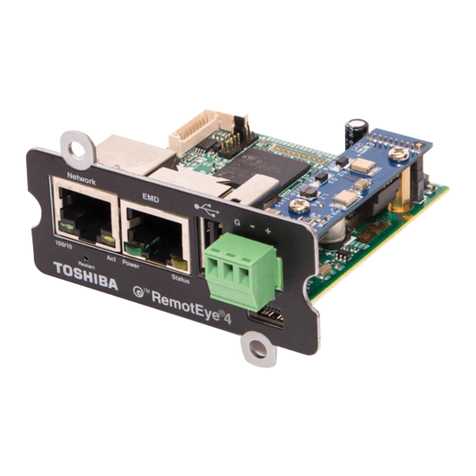
Toshiba
Toshiba RemotEye 4 Procedure for Installing

CS Instruments
CS Instruments LD 500 instruction manual
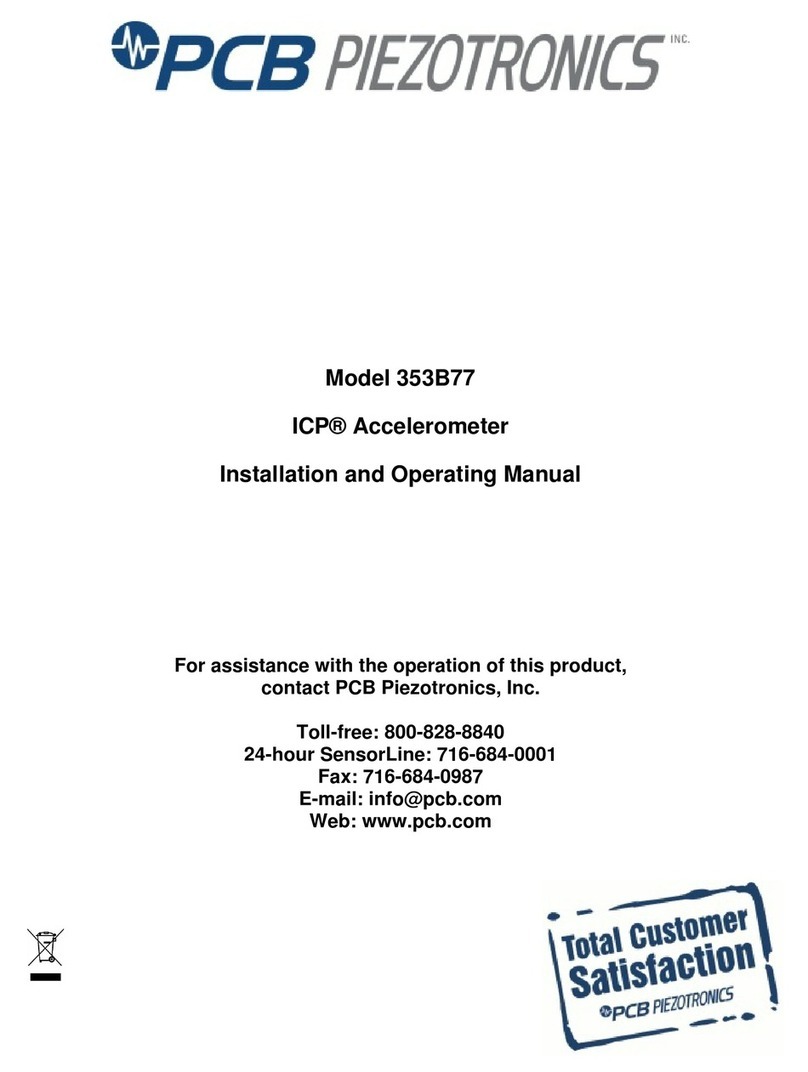
PCB Piezotronics
PCB Piezotronics 353B77 Installation and operating manual

Westfalia
Westfalia 51 21 52 instruction manual

SIXTOL
SIXTOL SX3002 Instructions for use

Water I.D.
Water I.D. Primelab 2.0 quick start

Gossen MetraWatt
Gossen MetraWatt MID U1281 operating instructions

Vega
Vega VEGAFLEX 81 operating instructions
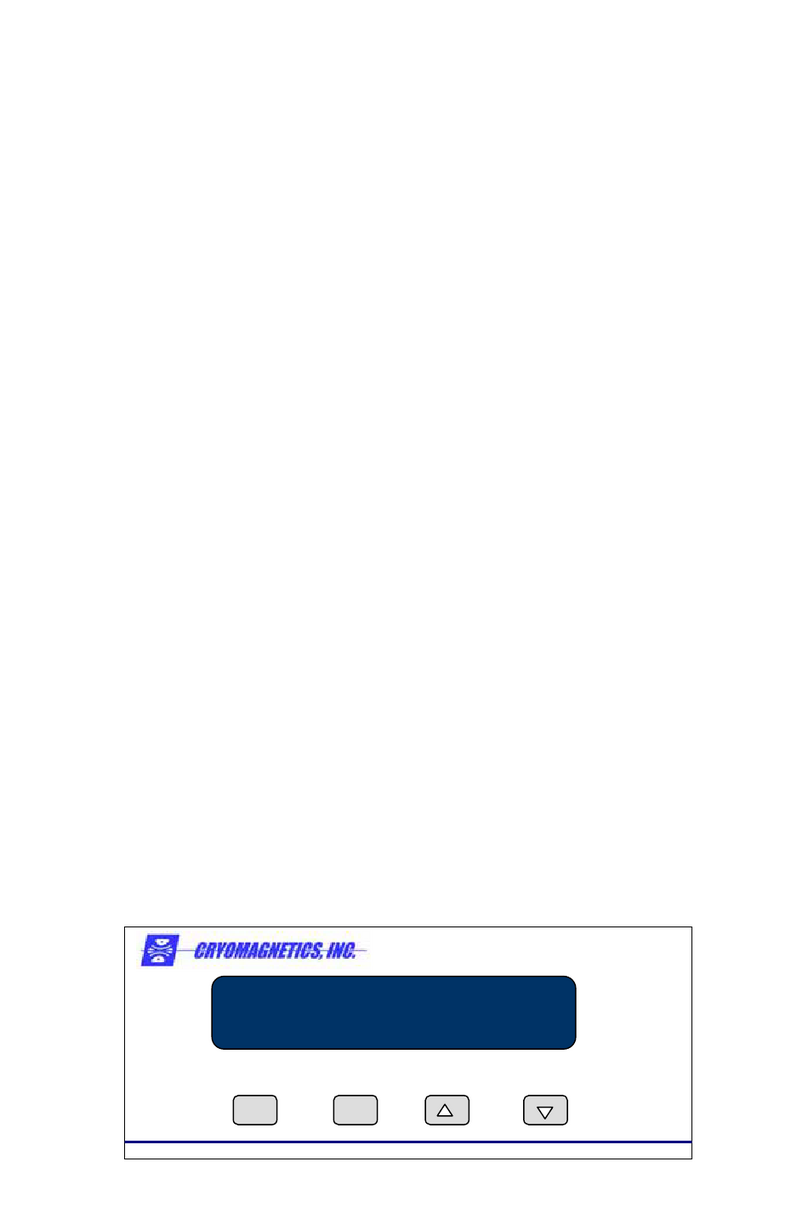
CRYOMAGNETICS
CRYOMAGNETICS LM-500 quick guide

GOK
GOK BC-1 Series Assembly and operating manual

ADA INSTRUMENTS
ADA INSTRUMENTS LASERMARKER 70 operating manual