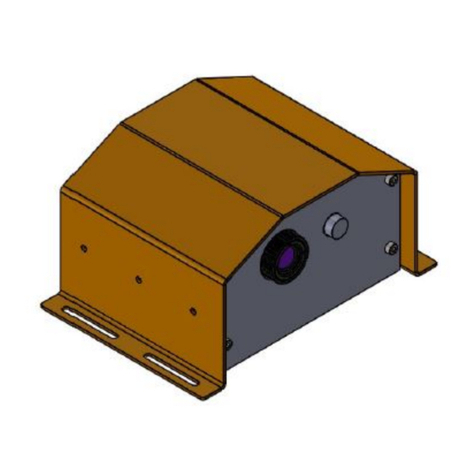Maintenance manual coatmaster Flex V2.0
Maintenance manual coatmaster Flex V2 EN Page 2of 10 Thomas Baumgartner / 1.2023
Index
1 Introduction................................................................................................................................3
2 Material......................................................................................................................................4
2.1 Spare parts (supplied by CM AG) ...................................................................................4
2.2 Tools (not supplied by CM AG)......................................................................................4
3 Maintenance works.....................................................................................................................5
3.1 Cleaning and Care................................................................................................................5
3.2 Safety instructions...............................................................................................................6
3.3 Replacement of the front glass ............................................................................................6
3.4 Replacement of the outlet filter and clean the device inside ...............................................7
3.5 Install a new glass................................................................................................................9
3.6 Replacement of the inlet filter .............................................................................................9
3.7 Send the Service Report to coatmaster..............................................................................10
Table of figures
Fig. 1 spare parts.................................................................................................................................4
Fig. 2 disconnect the battery...............................................................................................................6
Fig. 3 front screws position ................................................................................................................6
Fig. 4 remove the front glass...............................................................................................................6
Fig. 5 cover screws position ................................................................................................................7
Fig. 6 housing opening ........................................................................................................................7
Fig. 7 outlet filter ................................................................................................................................7
Fig. 8 clean inside................................................................................................................................8
Fig. 9 close the housing.......................................................................................................................8
Fig. 10 o-ring position .........................................................................................................................9
Fig. 11 the order of o-ring and the glasses...........................................................................................9
Fig. 12 inlet filter cover opening..........................................................................................................9