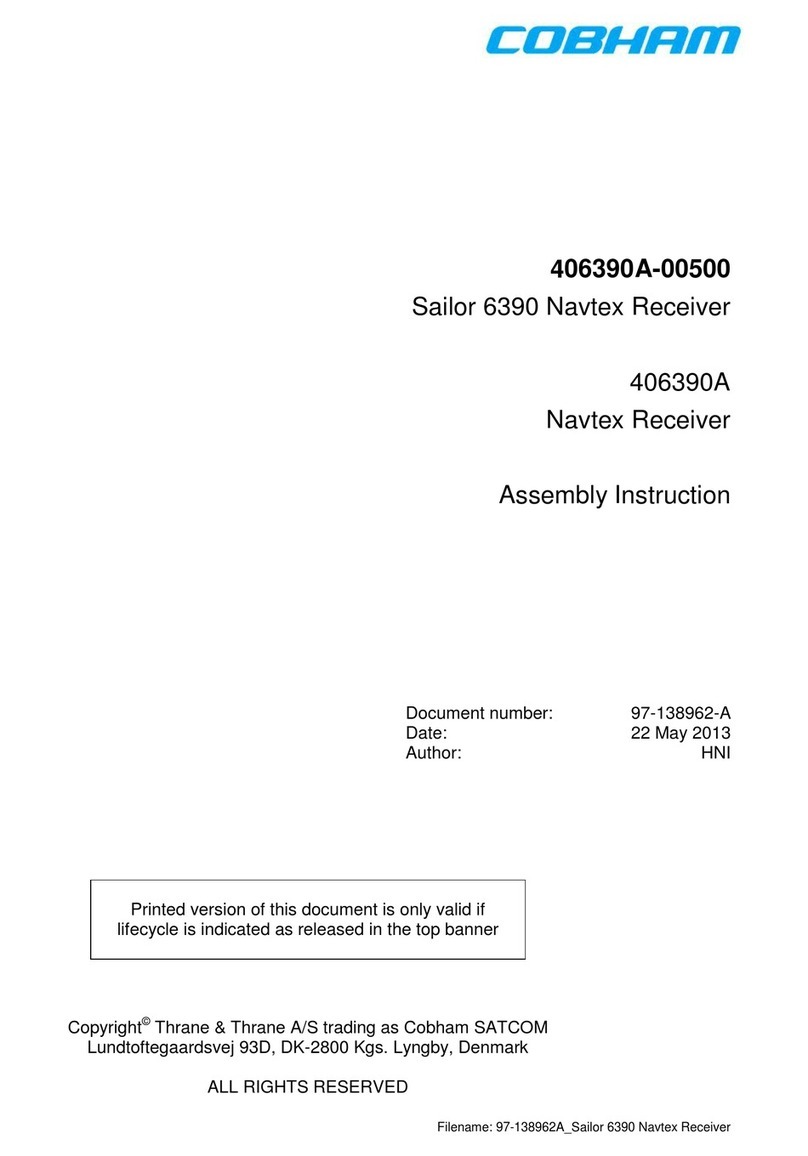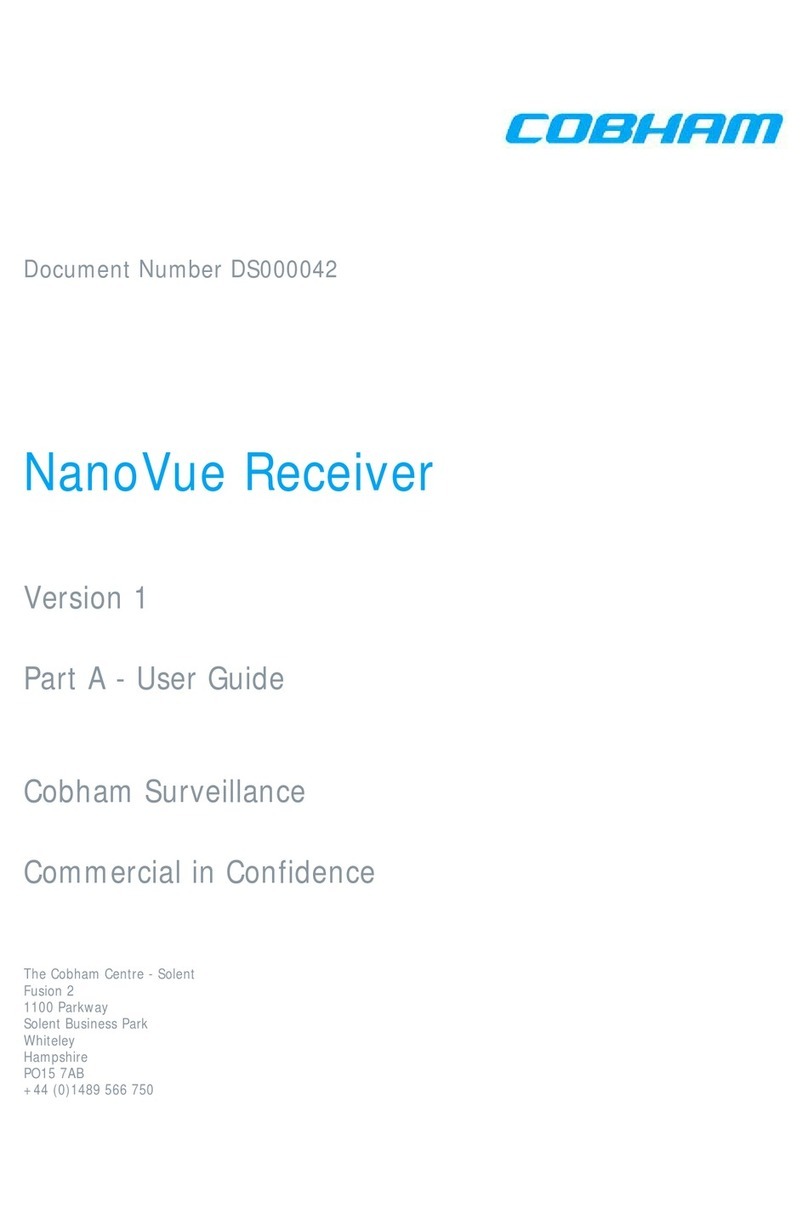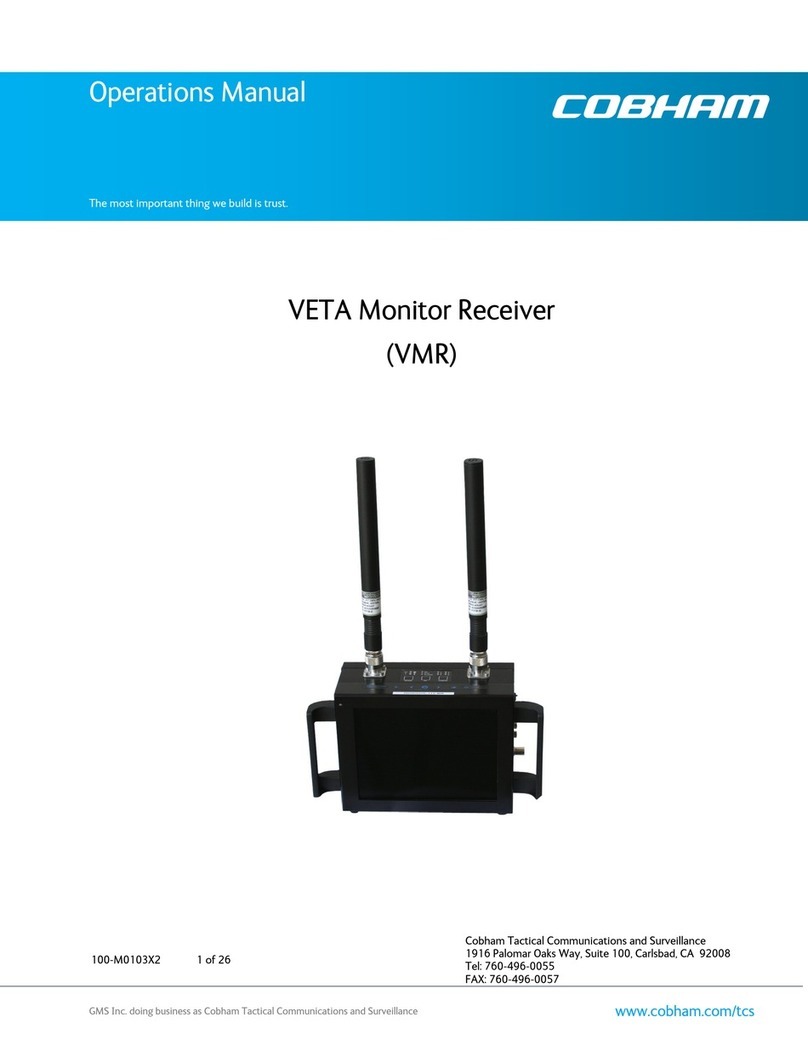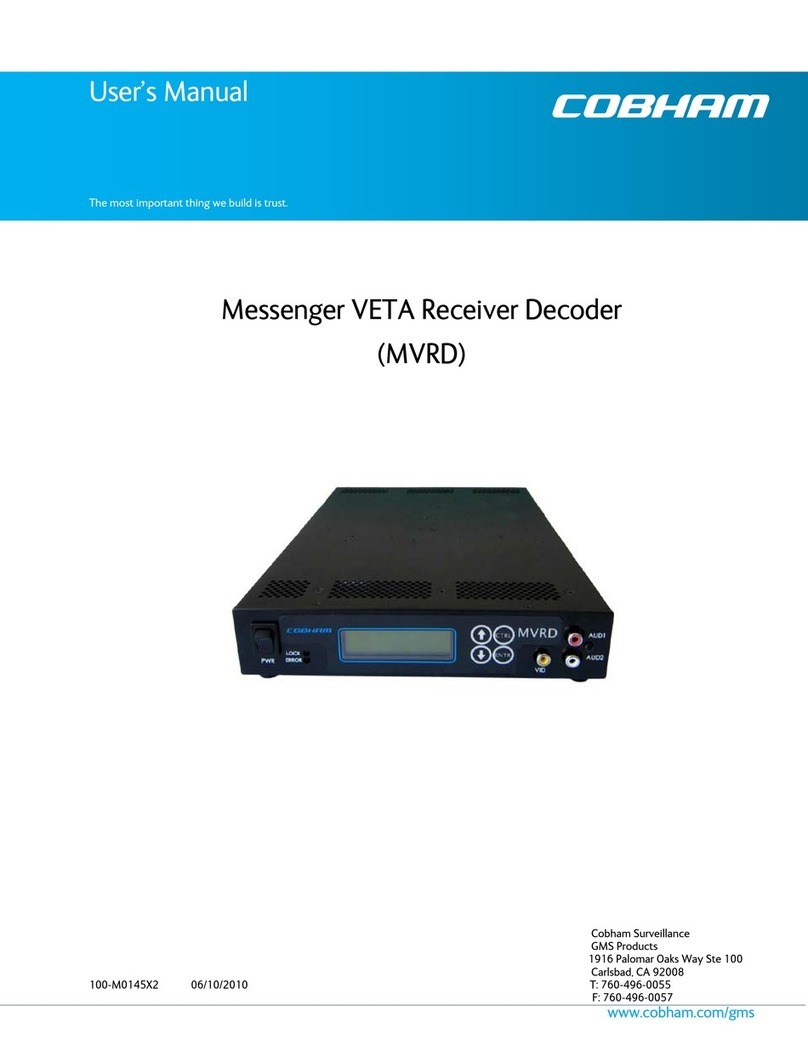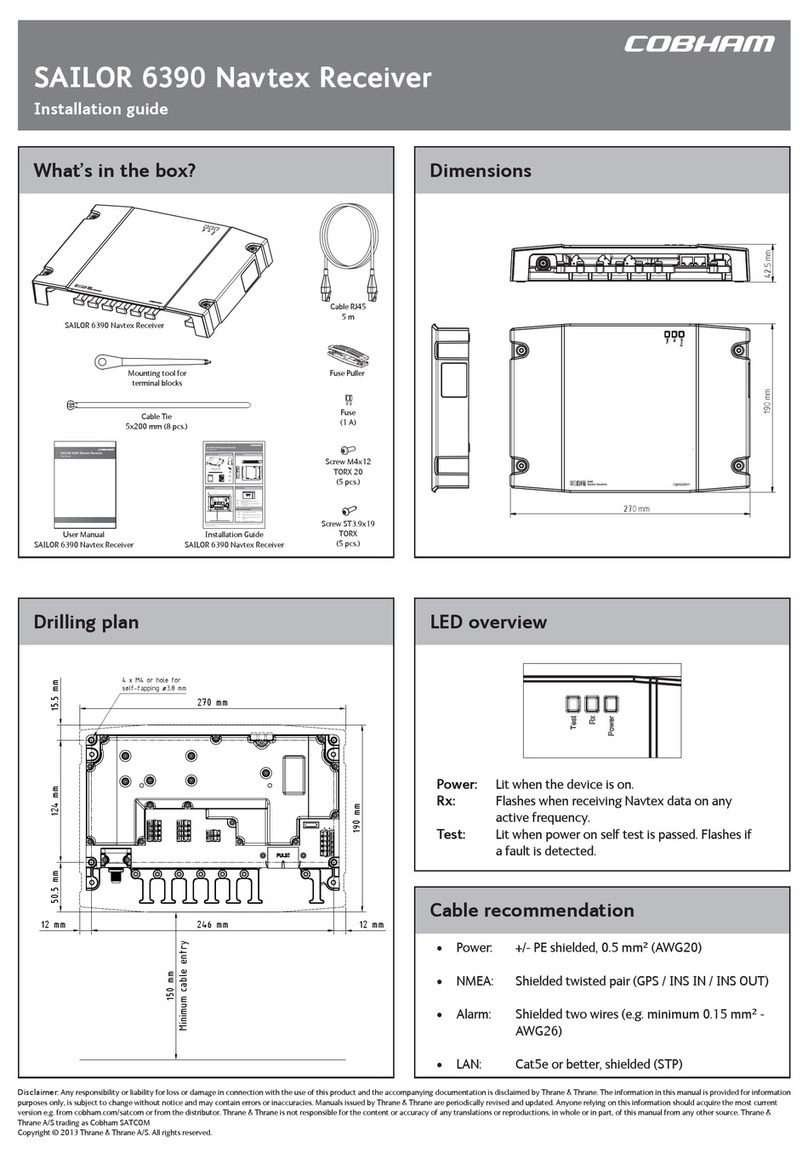98-171833-A v
List of figures
Chapter 1 Introduction
Figure 1-1: Controls on the front plate of the Control Unit....................................................1-2
Figure 1-2: System configuration, example ....................................................................................1-5
Chapter 2 Installation
Figure 2-1: Control Unit, Desktop mounting 1/2..........................................................................2-3
Figure 2-2: Control Unit, Overhead mounting ...............................................................................2-4
Figure 2-3: Control Unit, Mounting with the mounting bracket ...........................................2-5
Figure 2-4: Control Unit, Drilling plan for the mounting bracket..........................................2-5
Figure 2-5: SAILOR 7224 Control Unit Dimensions for flush mount..................................2-6
Figure 2-6: Control Unit, Cutout for flush mount.........................................................................2-6
Figure 2-7: Control Unit, Flush mount ...............................................................................................2-7
Figure 2-8: Transceiver Unit, dimensions.........................................................................................2-8
Figure 2-9: SAILOR 6201 Handset with cradle, dimensions for mounting.......................2-9
Figure 2-10: SAILOR 7224 Control Unit, rear panel connectors........................................... 2-10
Figure 2-11: SAILOR 7226 VHF Transceiver Unit, connectors .............................................. 2-18
Figure 2-12: Transceiver Unit, remove cover................................................................................. 2-19
Figure 2-13: Transceiver Unit, connect power cables................................................................ 2-19
Figure 2-14: Antenna positioning 1/2................................................................................................ 2-22
Figure 2-15: Antenna positioning, 2/2............................................................................................... 2-22
Figure 2-16: SAILOR 6207 Connection Box for parallel handsets, mounting ................ 2-23
Figure 2-17: SAILOR 6207 Connection Box for parallel handsets, wiring........................ 2-23
Figure 2-18: SAILOR 6207 Connection Box for parallel handsets, diagram.................... 2-24
Figure 2-19: SAILOR 6208 Control Unit Connection Box, mounting................................. 2-25
Figure 2-20: SAILOR 6208 Control Unit Connection Box for parallel handsets, wiring ..2-
25
Figure 2-21: SAILOR 6208 Control Unit Connection Box, diagram .................................... 2-26
Figure 2-22: SAILOR 6209 Accessory Connection Box, mounting ..................................... 2-27
Figure 2-23: SAILOR 6209 Accessory Connection Box, wiring............................................. 2-27
Figure 2-24: SAILOR 6209 Accessory Connection Box, diagram......................................... 2-28
Chapter 3 First-time power up
Chapter 4 Configuration
Figure 4-1: SETTINGS menu tree .........................................................................................................4-3
Chapter 5 Service & maintenance
Figure 5-1: Fuse in Transceiver Unit ...................................................................................................5-5
Appendix A Specifications
Figure A-1: NMEA interface description............................................................................................A-5