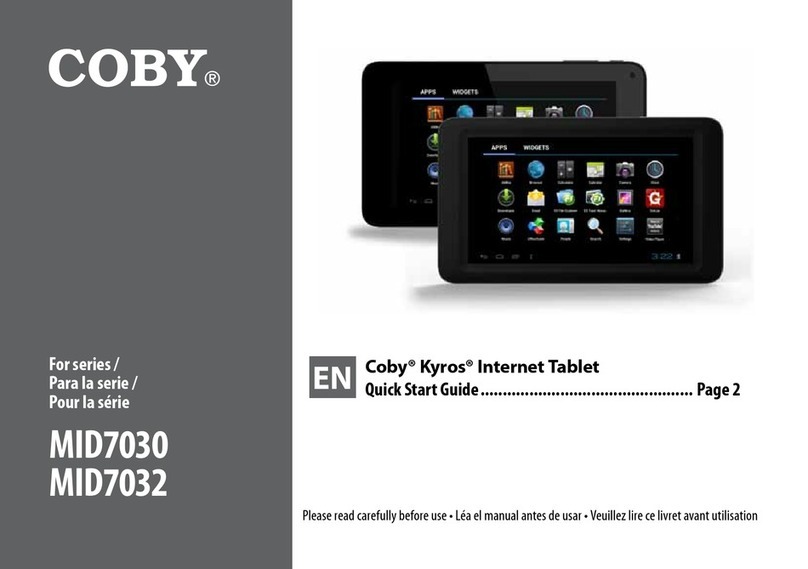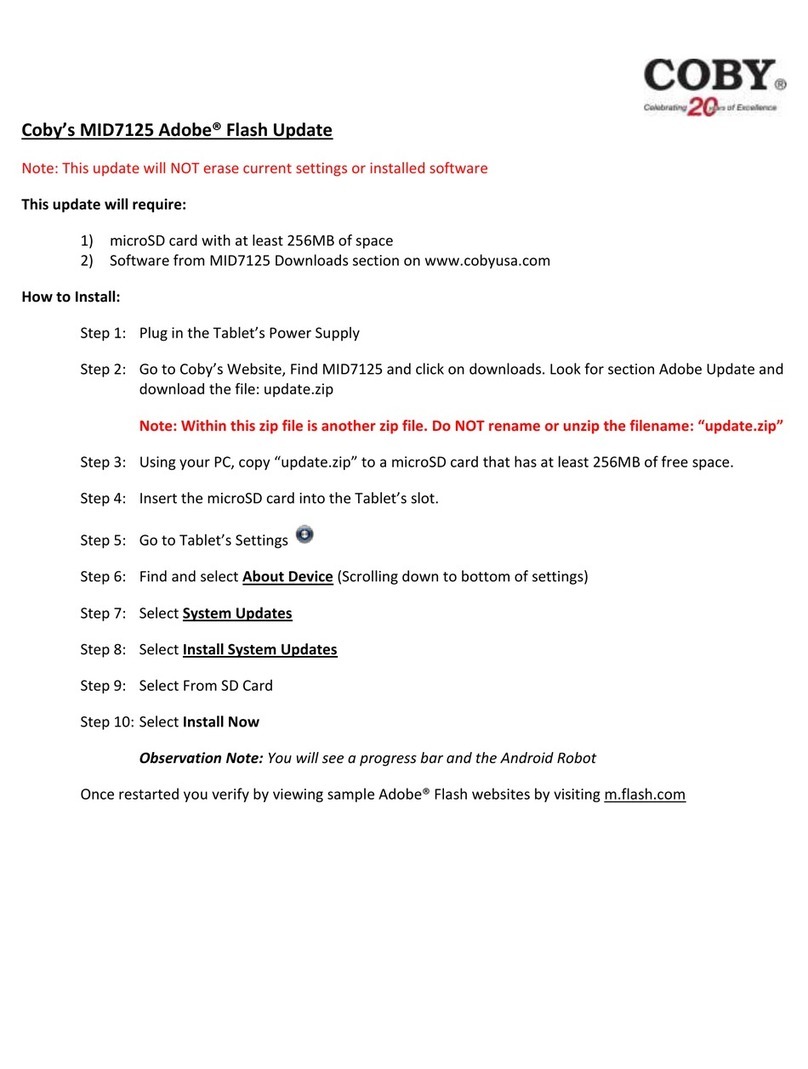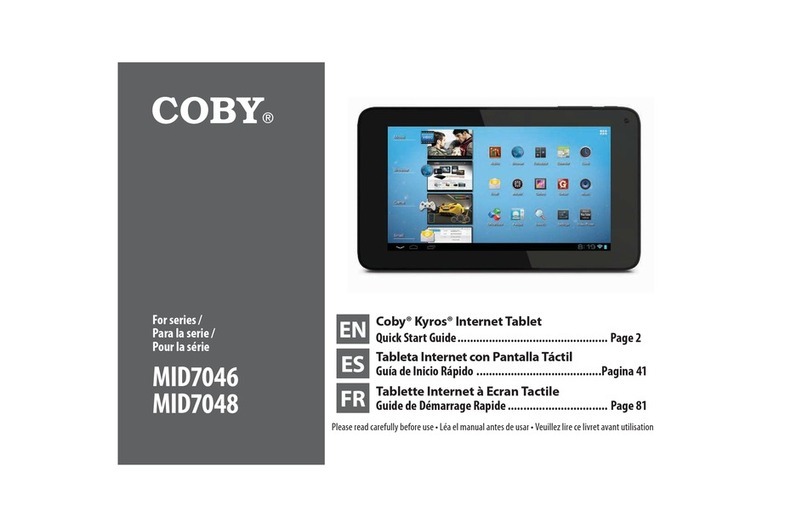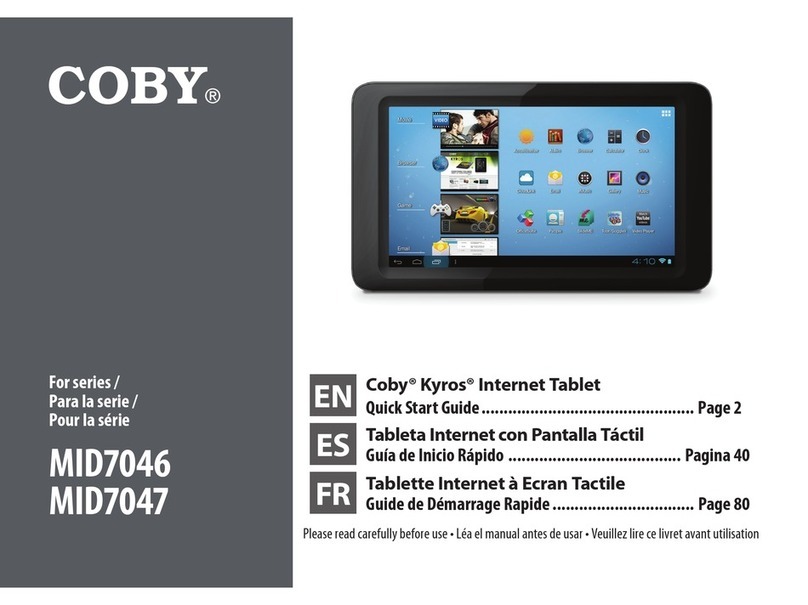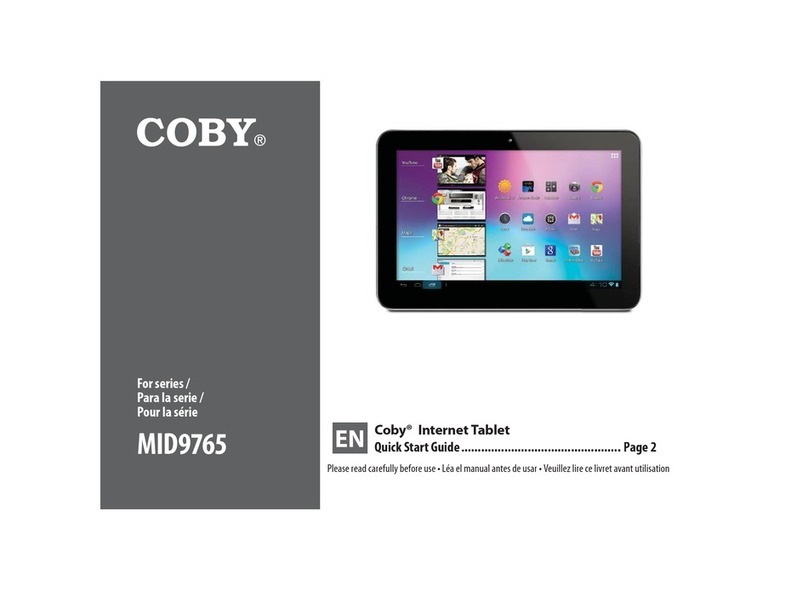Page 2 Table Of Contents
English
THANK YOU.....................................................4
Package Contents........................................................4
Features..........................................................................5
GETTING TO KNOW THE MID7015..................6
Unit at a Glance ...........................................................6
About the Touchscreen...............................................9
Protective Film ........................................................9
Using Your Finger Tip..............................................9
Touchscreen Actions..............................................9
About the Orientation Sensor...................................11
Charging the Tablet...................................................11
Inserting a Memory Card..........................................12
About the Protective Case........................................13
GETTING STARTED.........................................14
Turning the Tablet On and Off .................................14
Turning the Screen On and Off (Standby)........14
Unlocking the Screen ..........................................15
Home Screen at a Glance........................................16
Adding Widgets and Icons.................................17
Changing Home Screens....................................18
Removing Widgets and Icons.............................19
About Menus...............................................................19
About Notications.....................................................21
CONNECTING TO THE INTERNET..................22
Requirements............................................................. 22
Connect to a Wi-Fi Network......................................23
Connect to a Wi-Fi Network Manually....................25
Forget a Wi-Fi Network...............................................27
ABOUT APPLICATIONS..................................28
To Launch an Application.........................................28
Preinstalled Applications...........................................28
Installing Additional Applications............................ 30
About the AppsLib Store.................................... 30
Removing Applications..............................................31
BROWSING THE WEB.....................................33
OPTIONAL CONNECTIONS..........................36
Connecting to a Computer......................................36
Connecting to a TV....................................................37
Connecting Headphones........................................ 38
Using the USB Full-Size Adapter.................................39
Connecting a Keyboard.....................................39
Connecting a Storage Device...........................39
Table of ContentsÂ