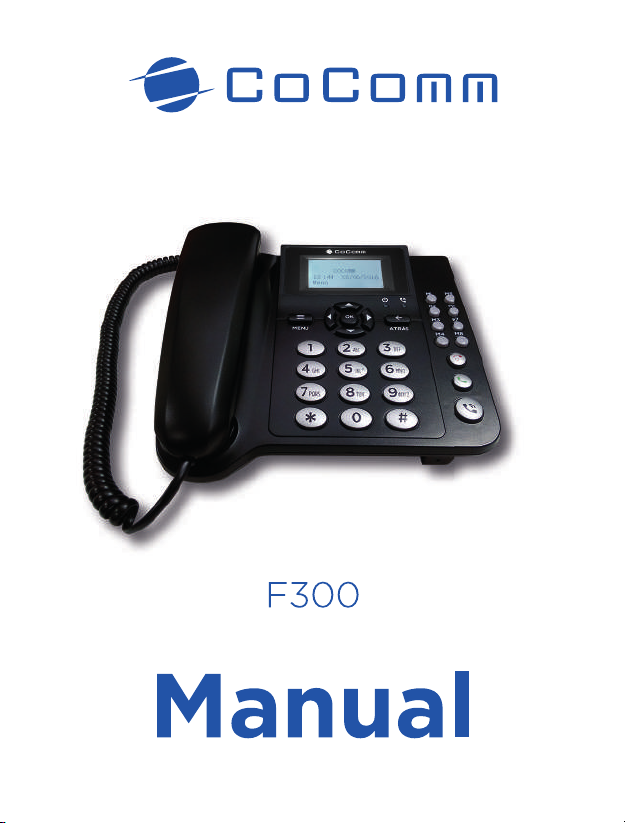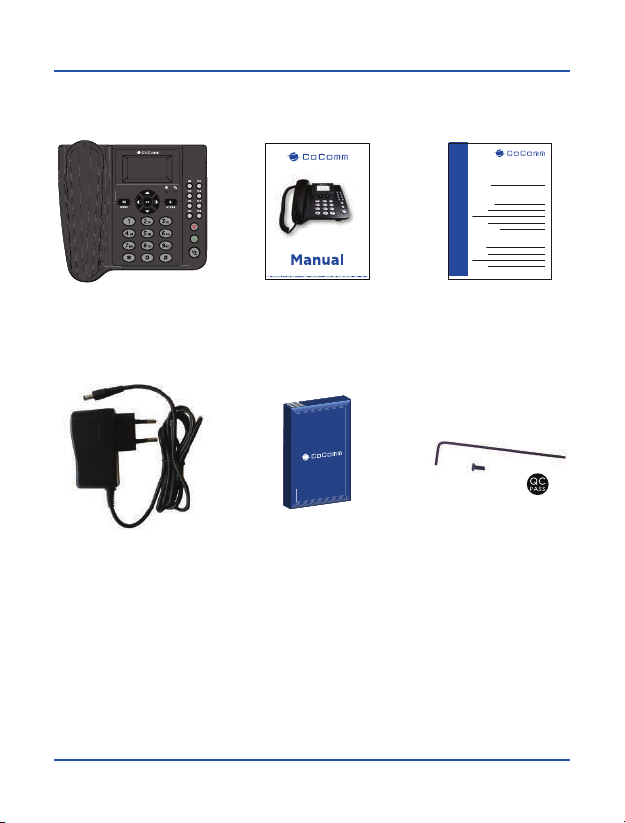10
Precautions for use
Care and maintenance
Your phone is a product of high technology and should be treated with care. The
following tips will allow you to enjoy this product for a longer period of time:
●Keep the phone away from children and pets. They could accidentaly damage the
phone or choke on small parts.
●Keep the phone dry and avoid liquids that could corrode it. Do not use the phone
with wet hands, which may cause electric shock.
●Do not place the phone in areas of excessive heat, which may shorten electronic
devices life cycle, damage batteries, or melt accessories.
●Do not place the phone in cold areas. When the phone warms up to its normal
operating temperature, moisture can accumulate inside it, which may damage
electronic circuits.
●Do not place the phone in areas exposed to sunlight as it may cause overheating.
●Do not place the phone near flammable liquids, gases or explosive substances.
●Do not drop or knock the phone. Rough handling can damage electronic circuits.
●To clean the telephone, use a damp or antistatic cloth. Do not use a dry or static
cloth.
●Do not use chemicals such as cleaning solvents to clean phone surface. Turn off
your phone before cleaning.
●Do not apply paint over the phone, as it can prevent proper operation.
●Manufacturer’s warranty does not cover the phone or battery if gets wet, or phone
label is damaged even when phone warranty has not expired.