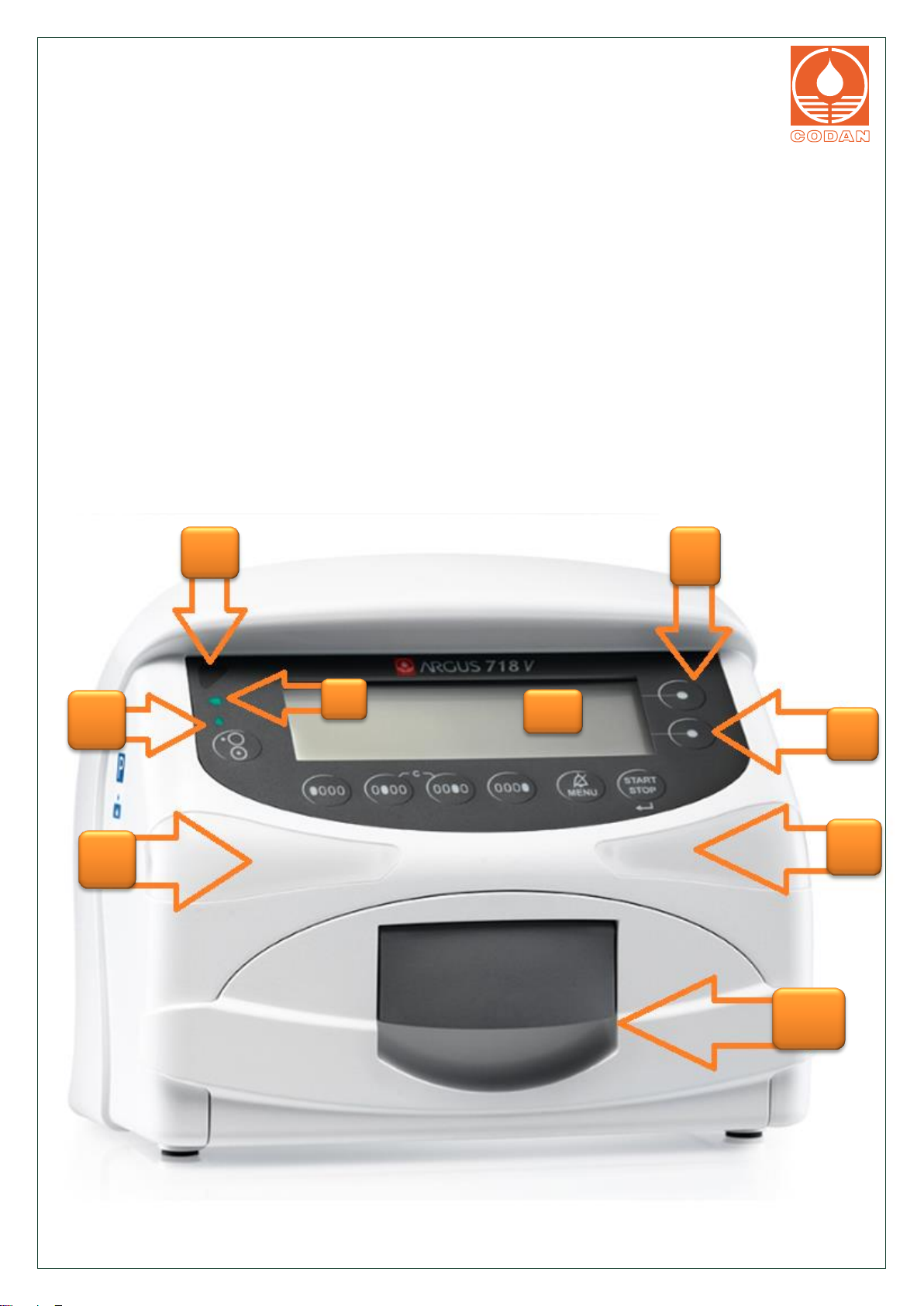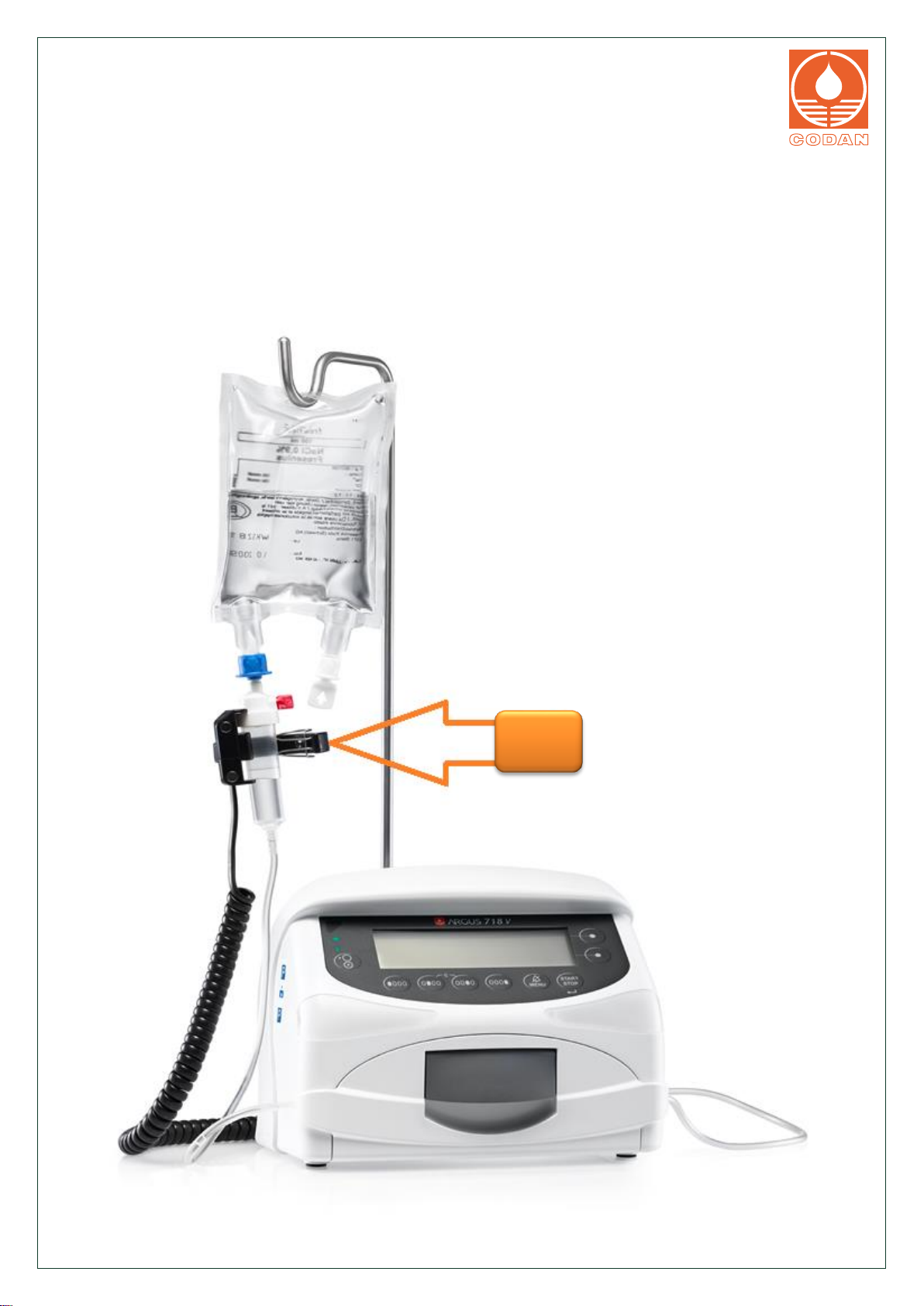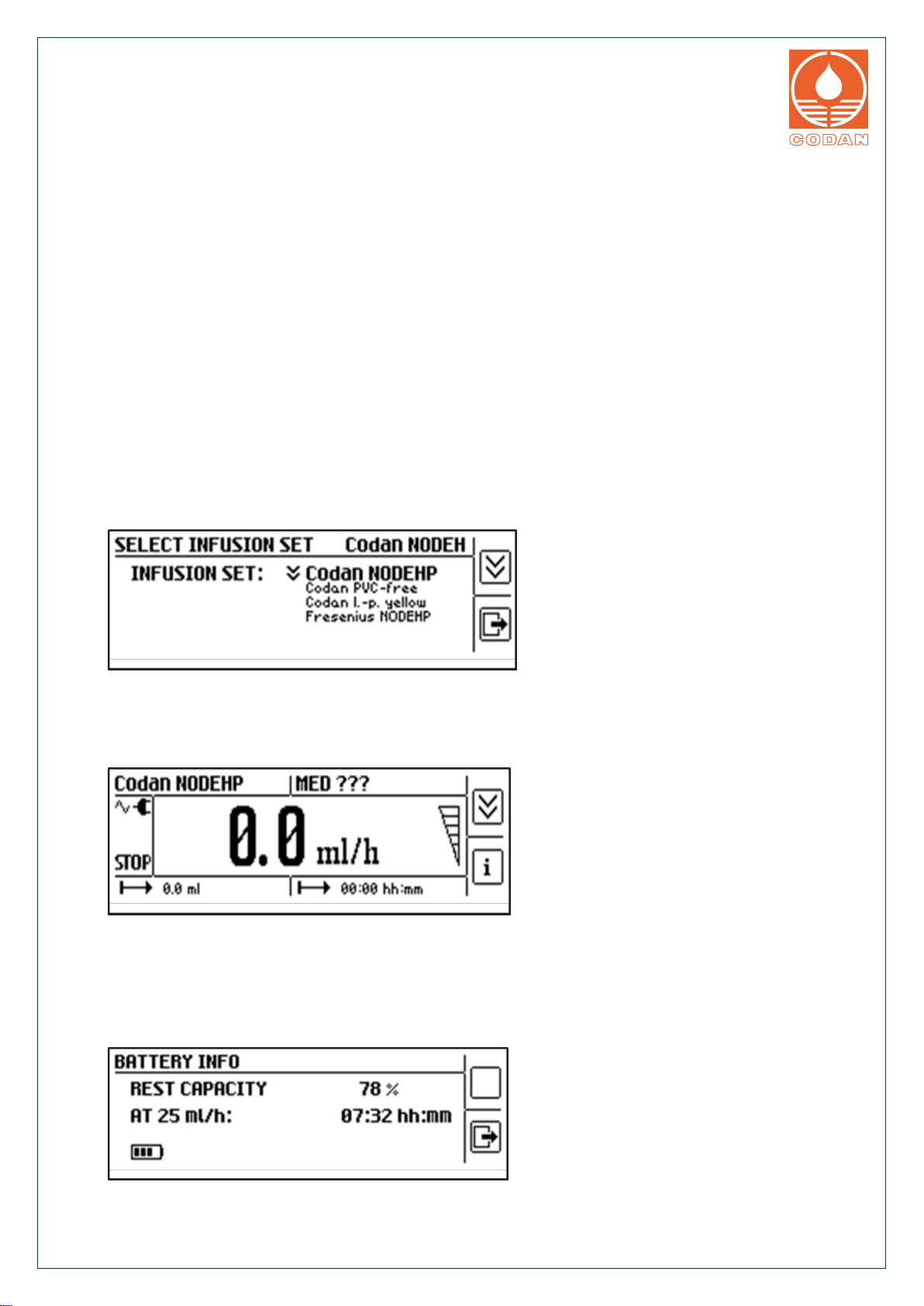CODAN Infusion device training module & competency assessment
Quality · Reliability · Precision
Welcome
To the CODAN Argus
718V Infusion Pump
Step by Step
Training Module
Each page is designed to give you a step by step guide to the CODAN Argus 718V.
Work through the book at your own pace.
When you are happy that you have sufficient skill required to perform the instructions on each
page please initial where indicated.
Once you feel you have gained the required standard please inform your lead nurse who will be
happy to take you through your “Competency Assessment”.
Good Luck
Contra-indication
The ARGUS 718 V is not designed and approved:
for home use.
for ambulance or helicopter use.
in a hyperbaric chamber.
in a MRI environment.
with non-calibrated IV-sets.
for use by unqualified, untrained staff.
If you
have
any
questions
regarding
this
training tool or require any further information
please
do not
hesitate
to contact us.
CODAN Limited
Eastheath
Avenue Telephone: +44(0)118 978 3663
Wokingham, Berkshire
Fax:
+44(0)118 977 6274
RG41 2PR
E-mail: info@codanmed.co.uk