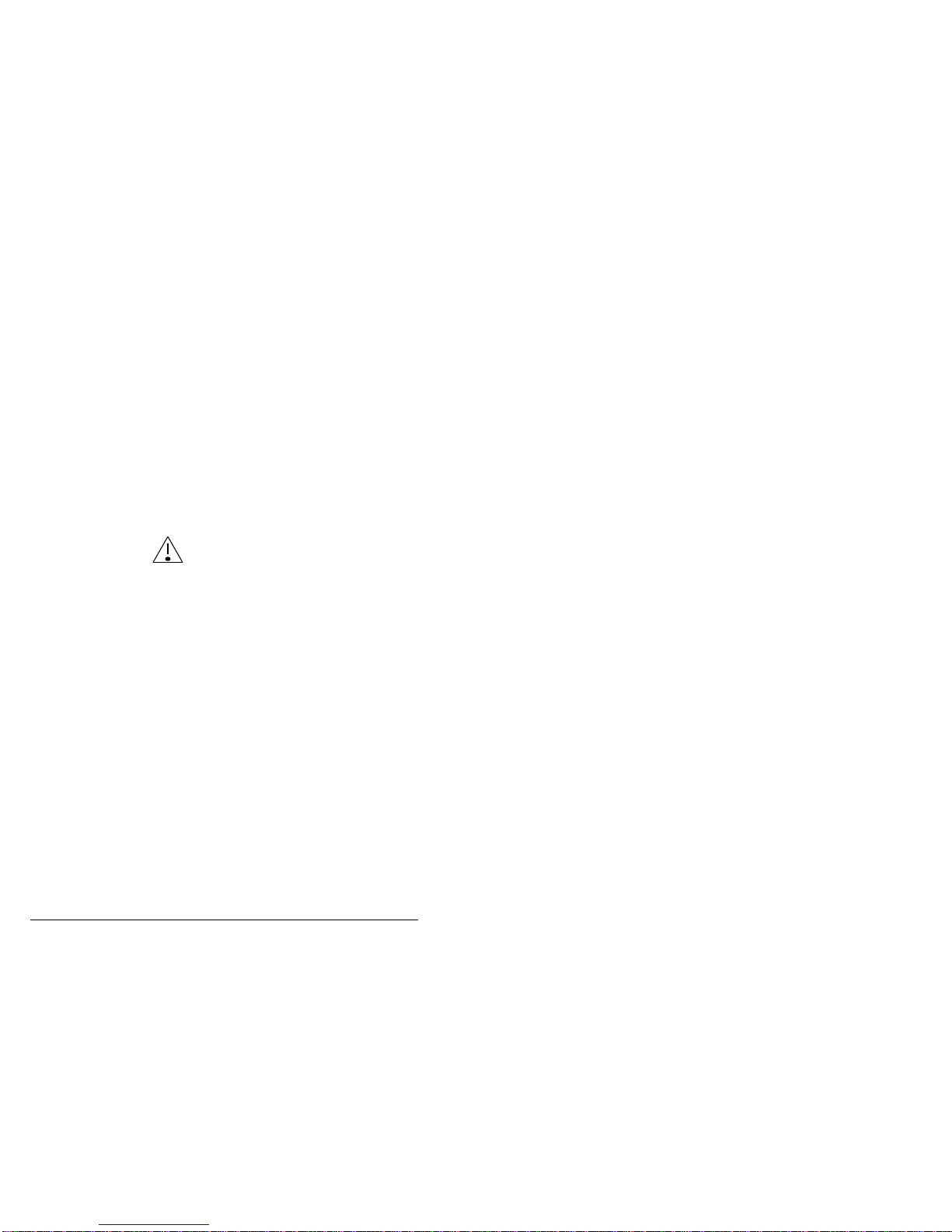Contents
ii 8570 and 8571 Remote control operators handbook
Scanning channels .................................................................3-13
Programming scan tables.................................................3-13
Selecting a programmed scan table..................................3-22
Scanning for incoming calls.............................................3-23
Using autoscan.................................................................3-26
Viewing the setup functions menus.......................................3-27
Functions and options available.......................................3-28
Setting up the console for selective calling............................3-30
4 Sending and receiving calls
Sending a voice call.................................................................4-2
Using the microphone........................................................4-3
PTT timer...........................................................................4-4
Selective calling ......................................................................4-5
Setting up the transceiver and console...............................4-5
Sending a selective call......................................................4-6
Receiving a selective call...................................................4-9
Receiving a selective call in scan mode...........................4-10
Reviewing received calls .................................................4-11
Group calls ............................................................................4-14
Sending a group call ........................................................4-14
State calls and All calls..........................................................4-15
State calls.........................................................................4-15
All calls............................................................................4-15
Using the beacon feature .......................................................4-17
Sending a selective beacon call........................................4-18
Sending a 99-beacon call.................................................4-21
Sending and receiving tone calls ...........................................4-23
Sending a tone call...........................................................4-24
Receiving a tone call—8525/8528 series.........................4-27
Using the free-tuning receiver ...............................................4-28