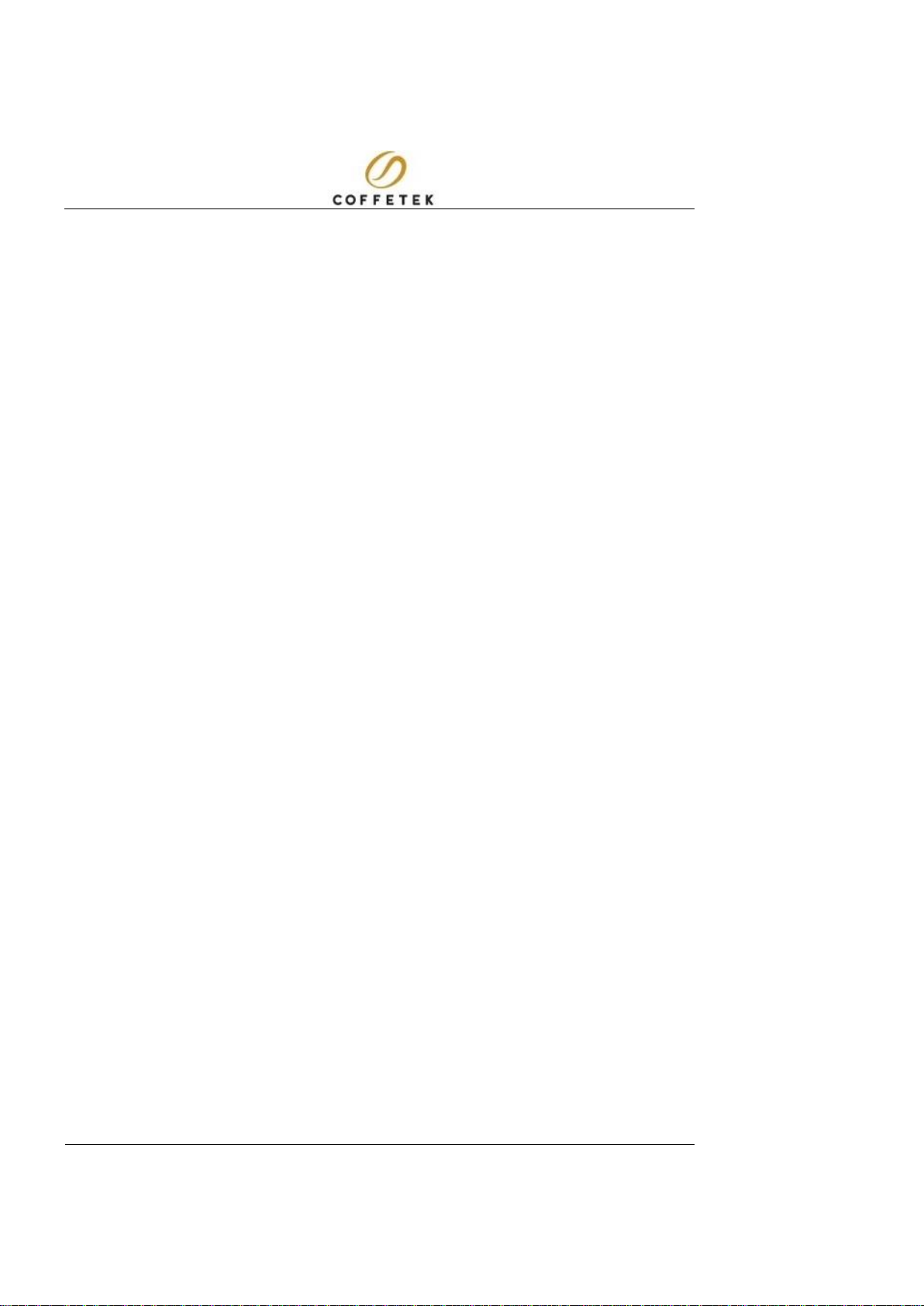VITRO S2/3 BEVERAGE MACHINE
TECHNICAL MANUAL
FOREWORD ..................................................................................................................................4
SECTION 1 TECHNICAL INFORMATION......................................................................................6
INTRODUCTION ................................................................................................................................................6
SERVICES REQUIRED......................................................................................................................................8
Electrical Supply.............................................................................................................................................8
Water Supply..................................................................................................................................................8
GENERAL DESCRIPTION.................................................................................................................................9
Cabinet Front..................................................................................................................................................9
Cabinet Interior...............................................................................................................................................9
WATER SYSTEM.............................................................................................................................................10
Heater and Boosting.....................................................................................................................................10
Tank Filling & Overflow Protection...............................................................................................................11
ELECTRICAL AND ELECTRONIC SYSTEM..................................................................................................12
Functional Description..................................................................................................................................12
Circuit Description ........................................................................................................................................13
SECTION 2 PROGRAMMING ..................................................................................................... 14
INTRODUCTION ..............................................................................................................................................14
INTERNAL KEYPAD LAYOUT........................................................................................................................15
KEYPAD FUNCTIONS.....................................................................................................................................15
OPERATOR PROGRAM..................................................................................................................................16
ENGINEER PROGRAM ...................................................................................................................................18
Program Options ..........................................................................................................................................19
SECTION 3 INSTALLATION AND MAINTENANCE .................................................................... 44
INTRODUCTION ..............................................................................................................................................44
SAFETY WARNINGS.......................................................................................................................................45
FROST WARNING...........................................................................................................................................46
INSTALLATION ...............................................................................................................................................46
Location........................................................................................................................................................46
Levelling .......................................................................................................................................................46
Securing .......................................................................................................................................................46
CONNECTING THE WATER SERVICES........................................................................................................48
CONNECTING THE ELECTRICAL SERVICES..............................................................................................49
DESCALING THE TANK .................................................................................................................................51