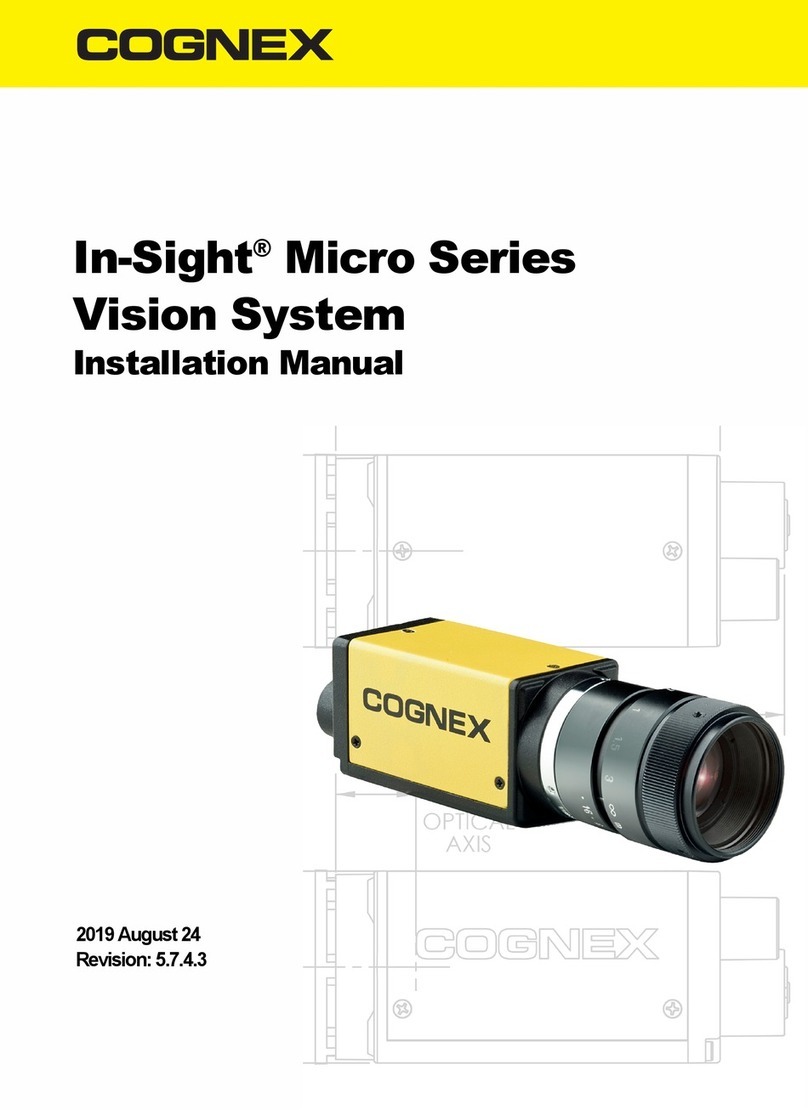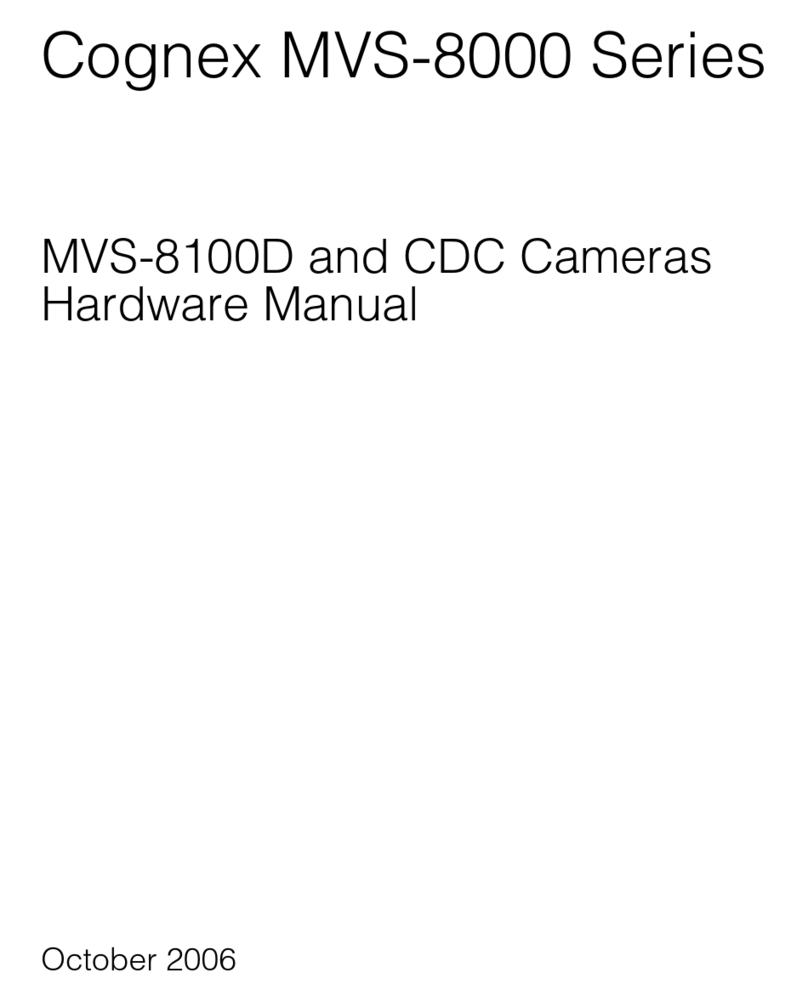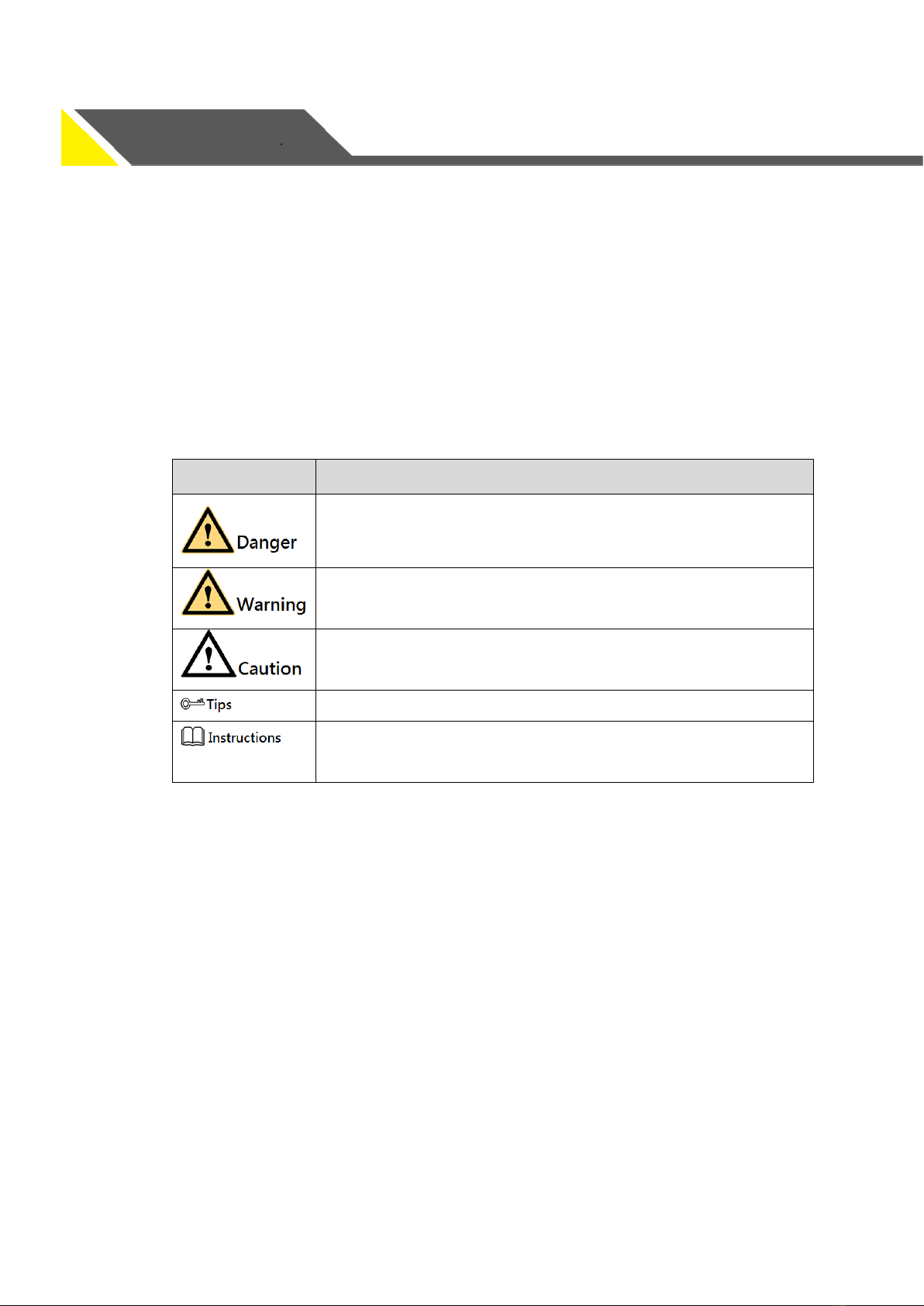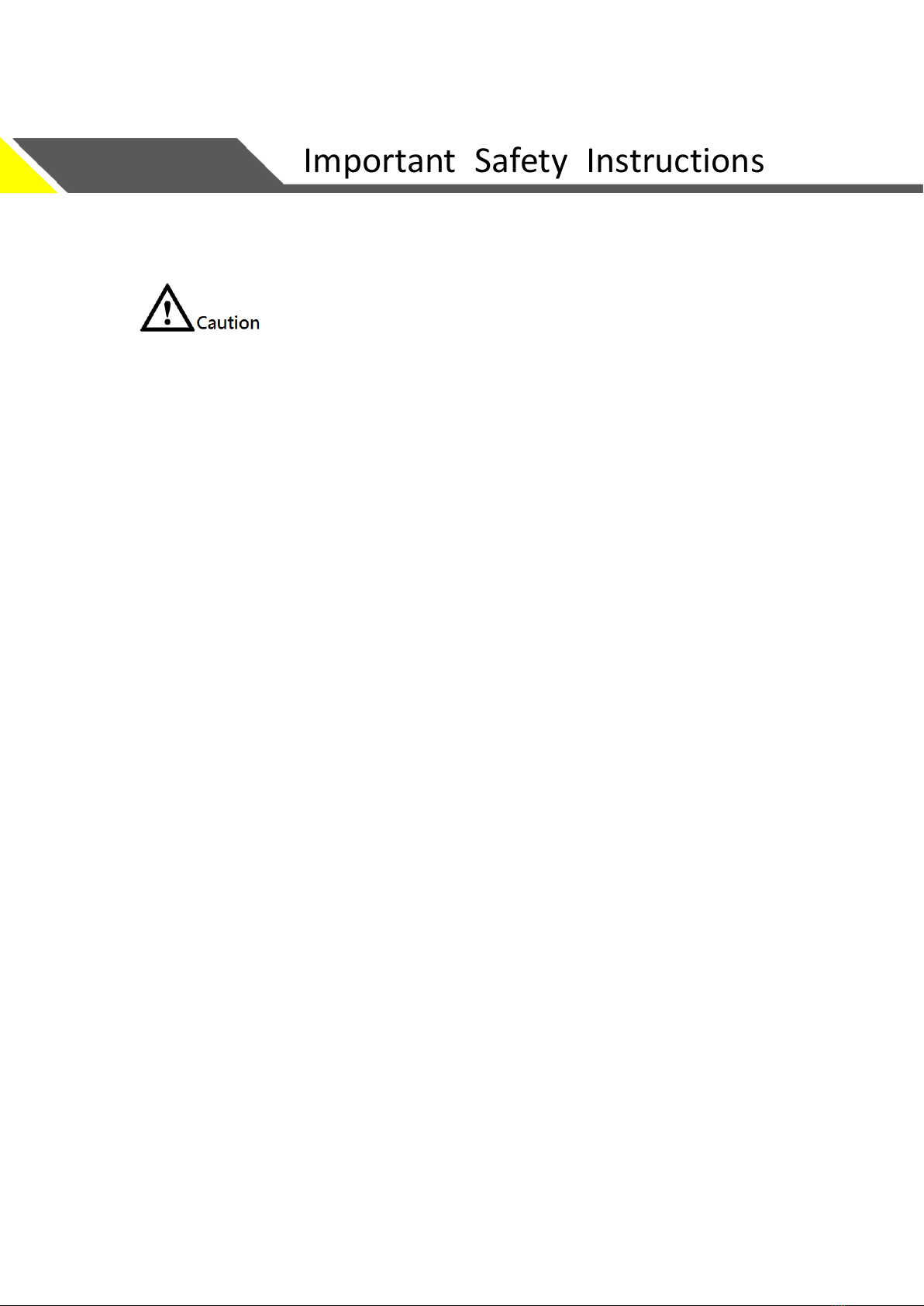III
Important Safety Instructions
Here is the proper use of the product and prevention of dangers as well as loss of
property, etc. Be sure to follow the instructions when using.
⚫Please do not place or install the device in the location with strong sunlight or near
the heat-generating equipment, make sure the cover temperature is controlled
bellow 50℃.
⚫Please do not install the device in a humid place with dust or soot, please make
sure the lens cover is locked if the camera is not connected to the lens, which is to
avoid dust entering the camera.
⚫Please install the device in a stable location to avoid falling of the device.
⚫Please avoid water or other liquid dripping or splashing on the device and make
sure there is no object full of liquid placed on the device, so to avoid liquid flowing
into the device.
⚫Please install the device in a location with good ventilation, and do not block the
ventilation opening of the device.
⚫Use the device only within the rated input and output range.
⚫Please do not dismantle the device at will.
⚫Please transport, use and store the device within the allowable range of humidity
and temperature.
Special Announcement
⚫Please note that the manual is for reference only.
⚫The manual will be regularly updated according to the product update; the
updated content will be added to the manual without prior announcement.
⚫The company is not liable for any loss caused by the operation which is not
implemented according to the manual.
⚫There may be some technical deviation, errors which are not consistent with the
product function and operation or misprint, please refer to the company’s final
explanation if there is any doubt or dispute.