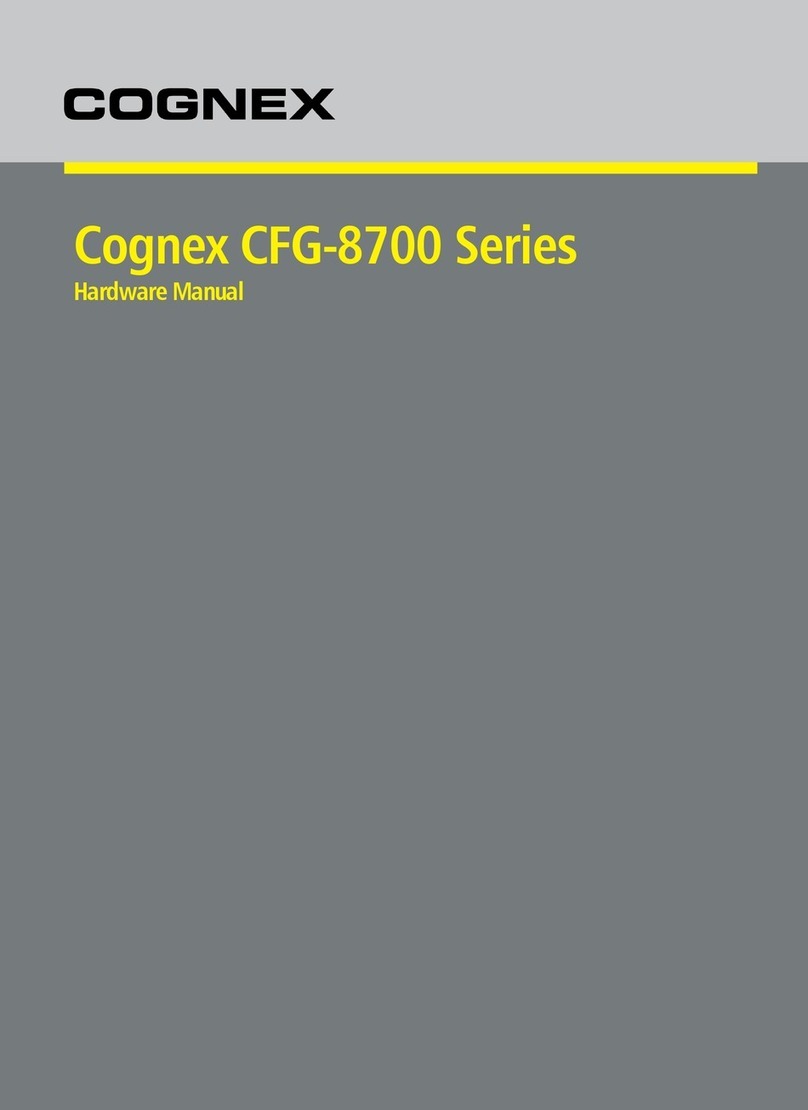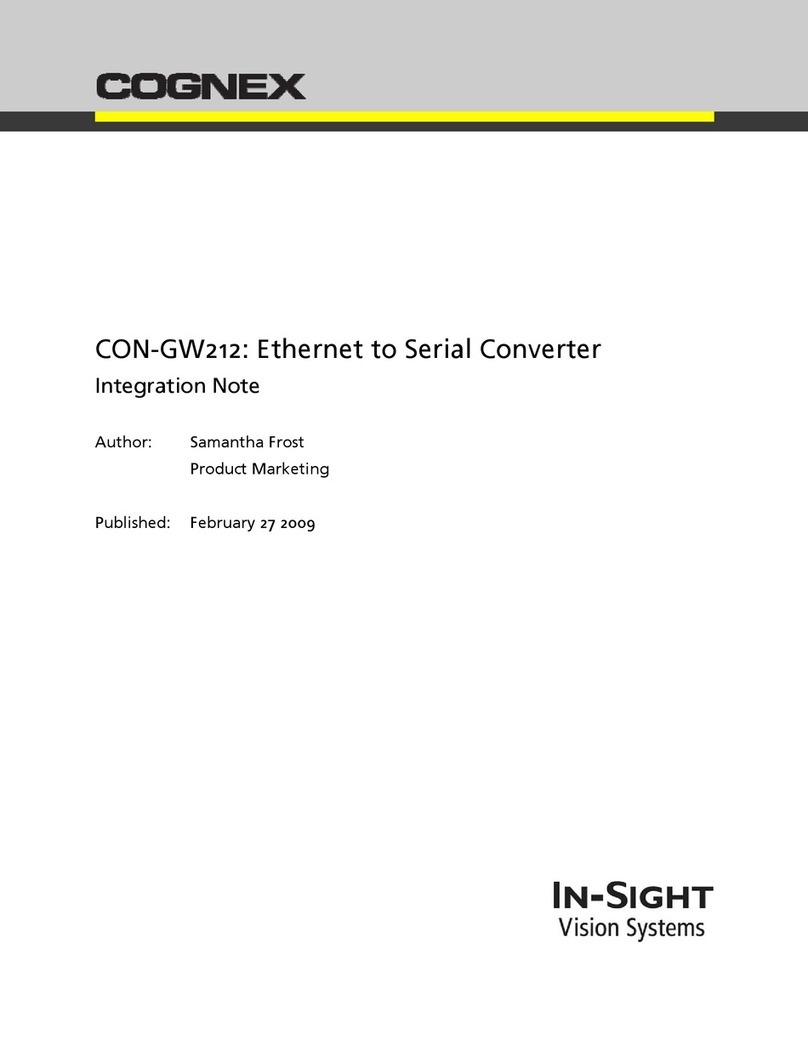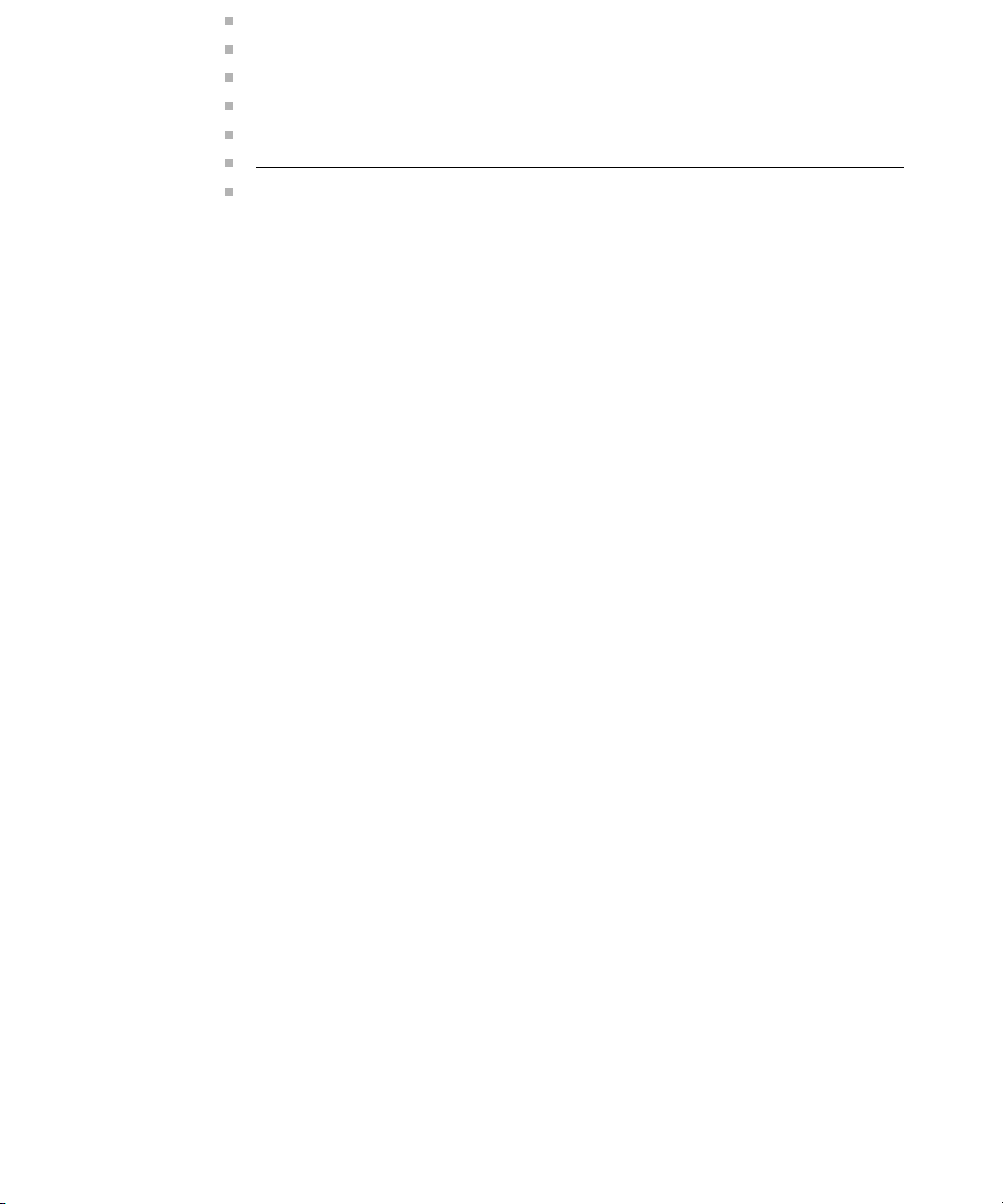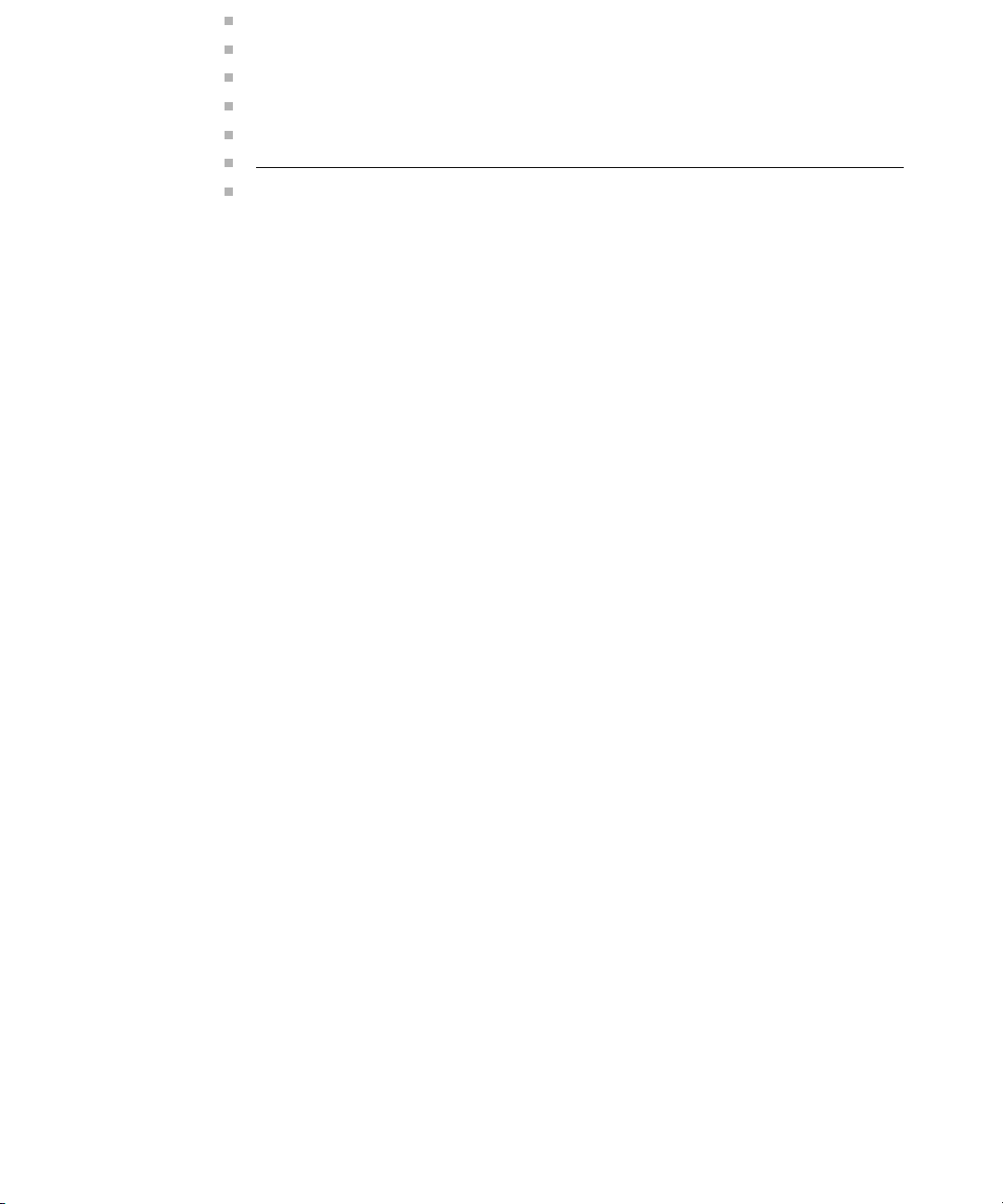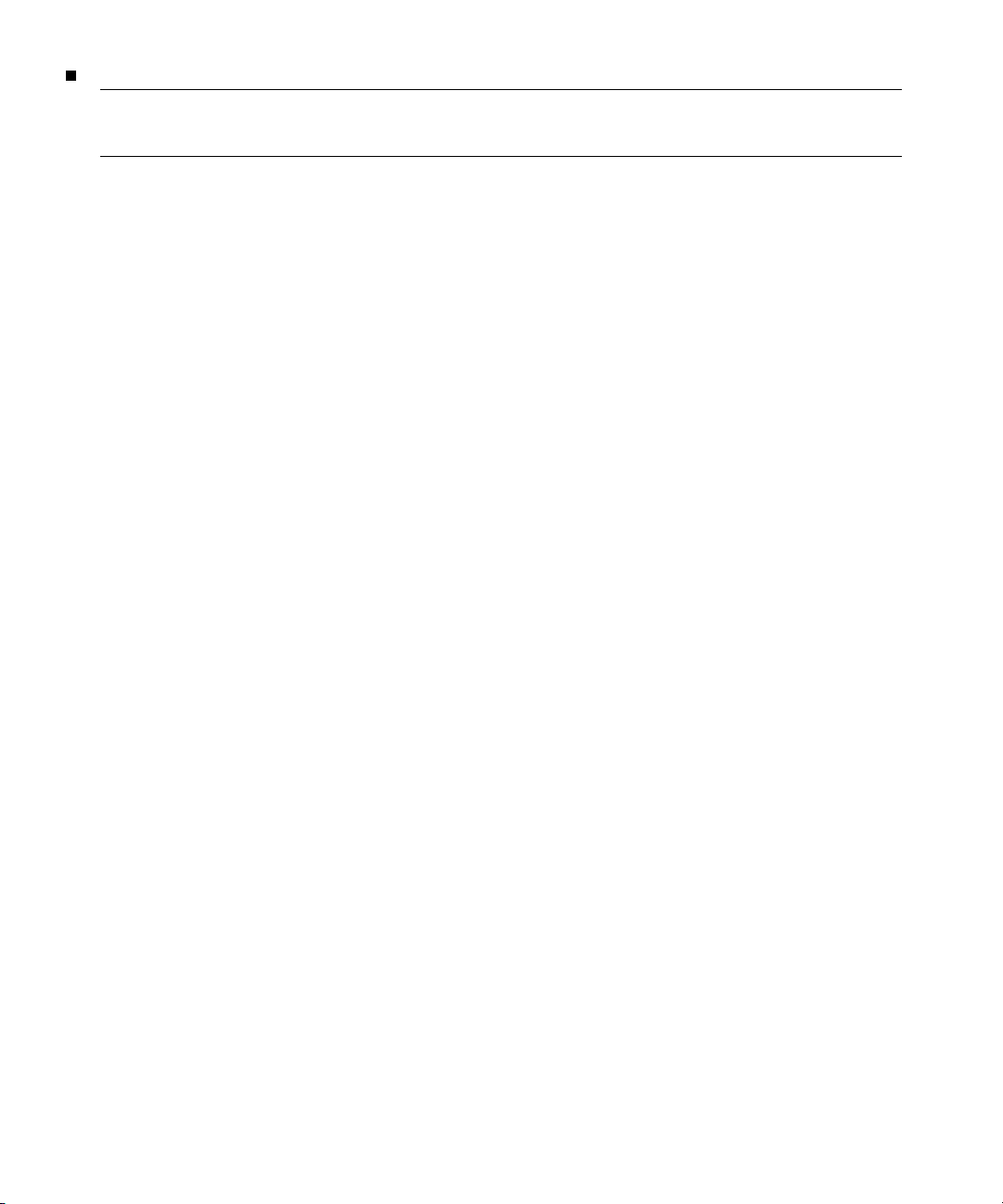The software described in this document is furnished under license, and may be used or copied only in accordance with
the terms of such license and with the inclusion of the copyright notice shown on this page. Neither the software, this
document, nor any copies thereof may be provided to or otherwise made available to anyone other than the licensee. Title
to and ownership of this software remains with Cognex Corporation or its licensor.
Cognex Corporation assumes no responsibility for the use or reliability of its software on equipment that is not supplied by
Cognex Corporation. Cognex Corporation makes no warranties, either express or implied, regarding the described
software, its merchantability or its fitness for any particular purpose.
The information in this document is subject to change without notice and should not be construed as a commitment by
Cognex Corporation. Cognex Corporation is not responsible for any errors that may be present in either this document or
the associated software.
Copyright © 2013 Cognex Corporation
All Rights Reserved
Printed in U.S.A.
This document may not be copied in whole or in part, nor transferred to any other media or language, without the written
permission of Cognex Corporation.
Portions of the hardware and software provided by Cognex may be covered by one or more of the U.S. and foreign
patents listed below as well as pending U.S. and foreign patents. Such pending U.S. and foreign patents issued after the
date of this document are listed on Cognex web site at http://www.cognex.com/patents.
CVL
5495537, 5548326, 5583954, 5602937, 5640200, 5717785, 5751853, 5768443, 5825483, 5825913, 5850466, 5859923,
5872870, 5901241, 5943441, 5949905, 5978080, 5987172, 5995648, 6002793, 6005978, 6064388, 6067379, 6075881,
6137893, 6141033, 6157732, 6167150, 6215915, 6240208, 6240218, 6324299, 6381366, 6381375, 6408109, 6411734,
6421458, 6457032, 6459820, 6490375, 6516092, 6563324, 6658145, 6687402, 6690842, 6718074, 6748110, 6751361,
6771808, 6798925, 6804416, 6836567, 6850646, 6856698, 6920241, 6959112, 6975764, 6985625, 6993177, 6993192,
7006712, 7016539, 7043081, 7058225, 7065262, 7088862, 7164796, 7190834, 7242801, 7251366, EP0713593,
JP3522280, JP3927239
VGR
5495537, 5602937, 5640200, 5768443, 5825483, 5850466, 5859923, 5949905, 5978080, 5995648, 6002793, 6005978,
6075881, 6137893, 6141033, 6157732, 6167150, 6215915, 6324299, 6381375, 6408109, 6411734, 6421458, 6457032,
6459820, 6490375, 6516092, 6563324, 6658145, 6690842, 6748110, 6751361, 6771808, 6804416, 6836567, 6850646,
6856698, 6959112, 6975764, 6985625, 6993192, 7006712, 7016539, 7043081, 7058225, 7065262, 7088862, 7164796,
7190834, 7242801, 7251366
OMNIVIEW
6215915, 6381375, 6408109, 6421458, 6457032, 6459820, 6594623, 6804416, 6959112, 7383536
The following are registered trademarks of Cognex Corporation:
acuCoder acuFinder acuReader acuWin BGAII Checkpoint
Cognex Cognex, Vision for Industry CVC-1000 CVL DisplayInspect
ID Expert PasteInspect PatFind PatFlex PatInspect PatMax
PatQuick PixelProbe SMD4 Virtual Checksum VisionLinx VisionPro
VisionX
Other Cognex products, tools, or other trade names may be considered common law trademarks of Cognex Corporation.
These trademarks may be marked with a "™". Other product and company names mentioned herein may be the
trademarks of their respective owners.