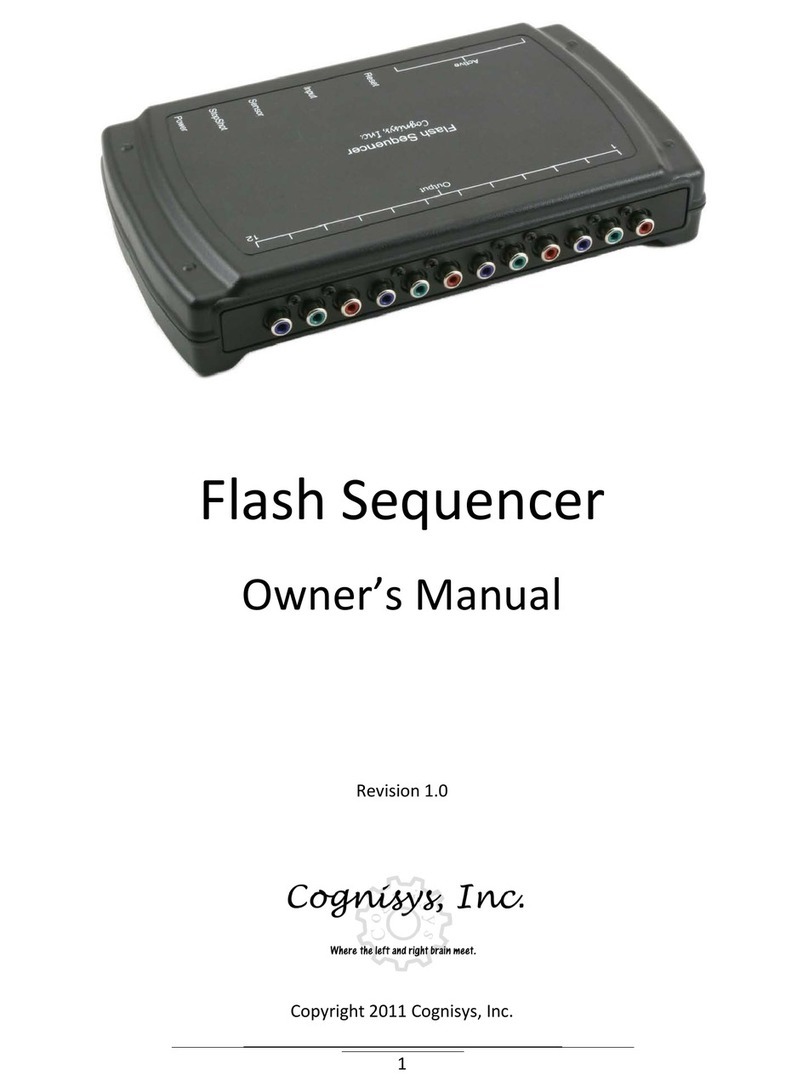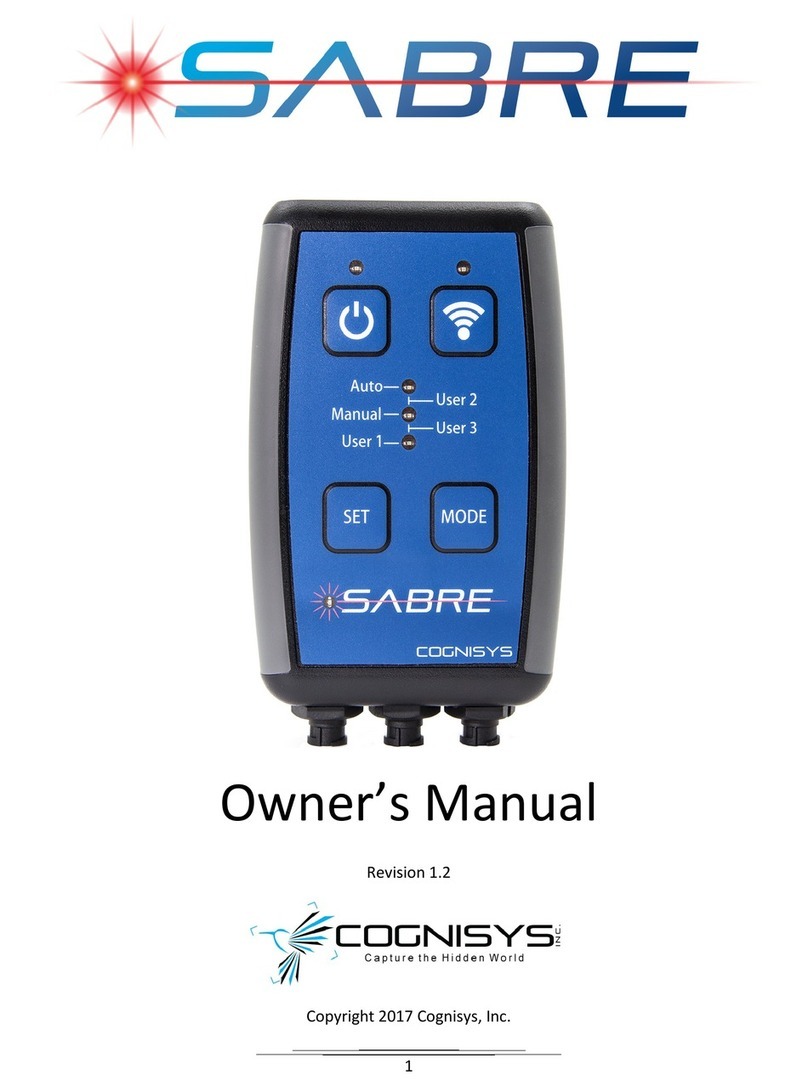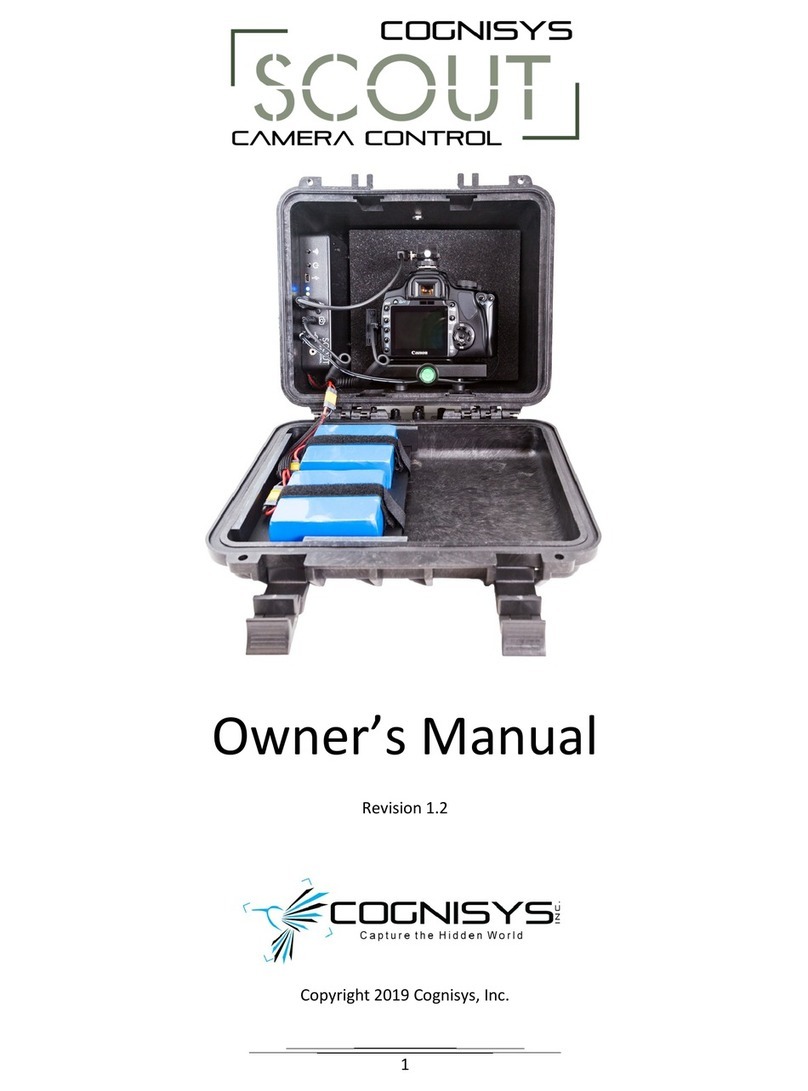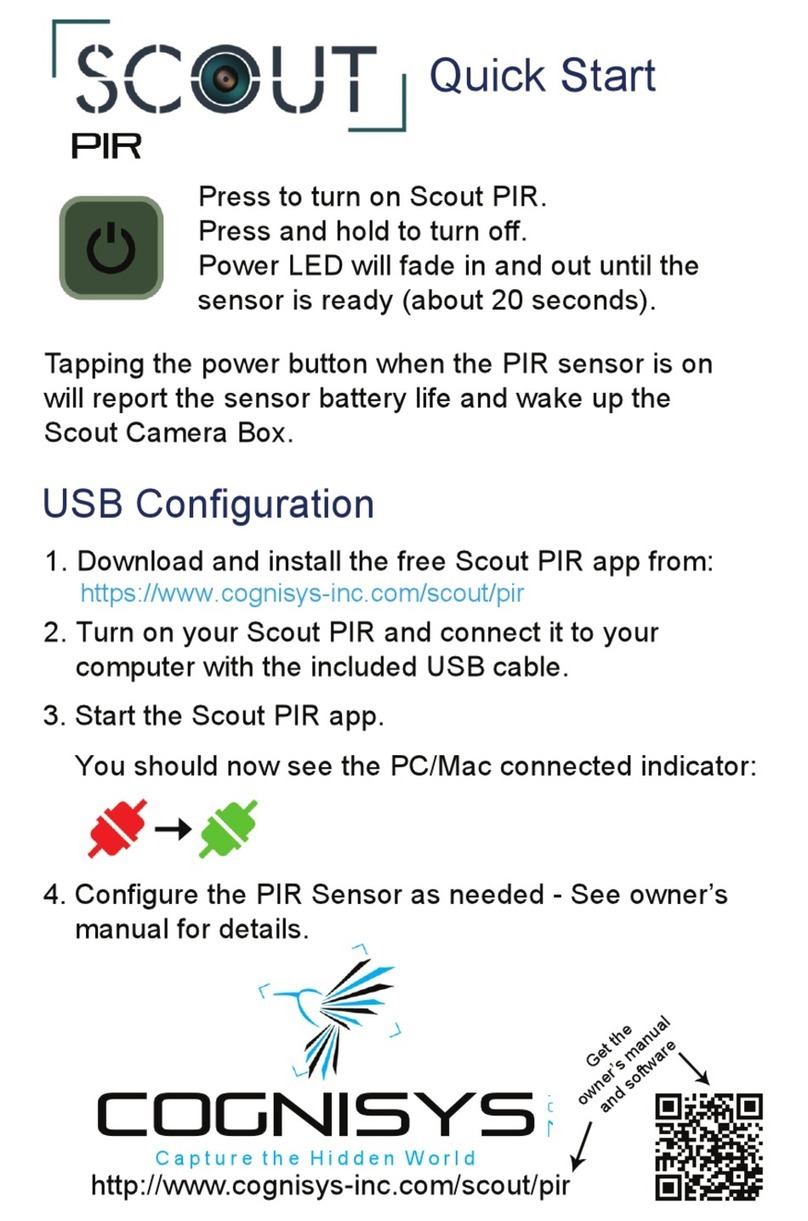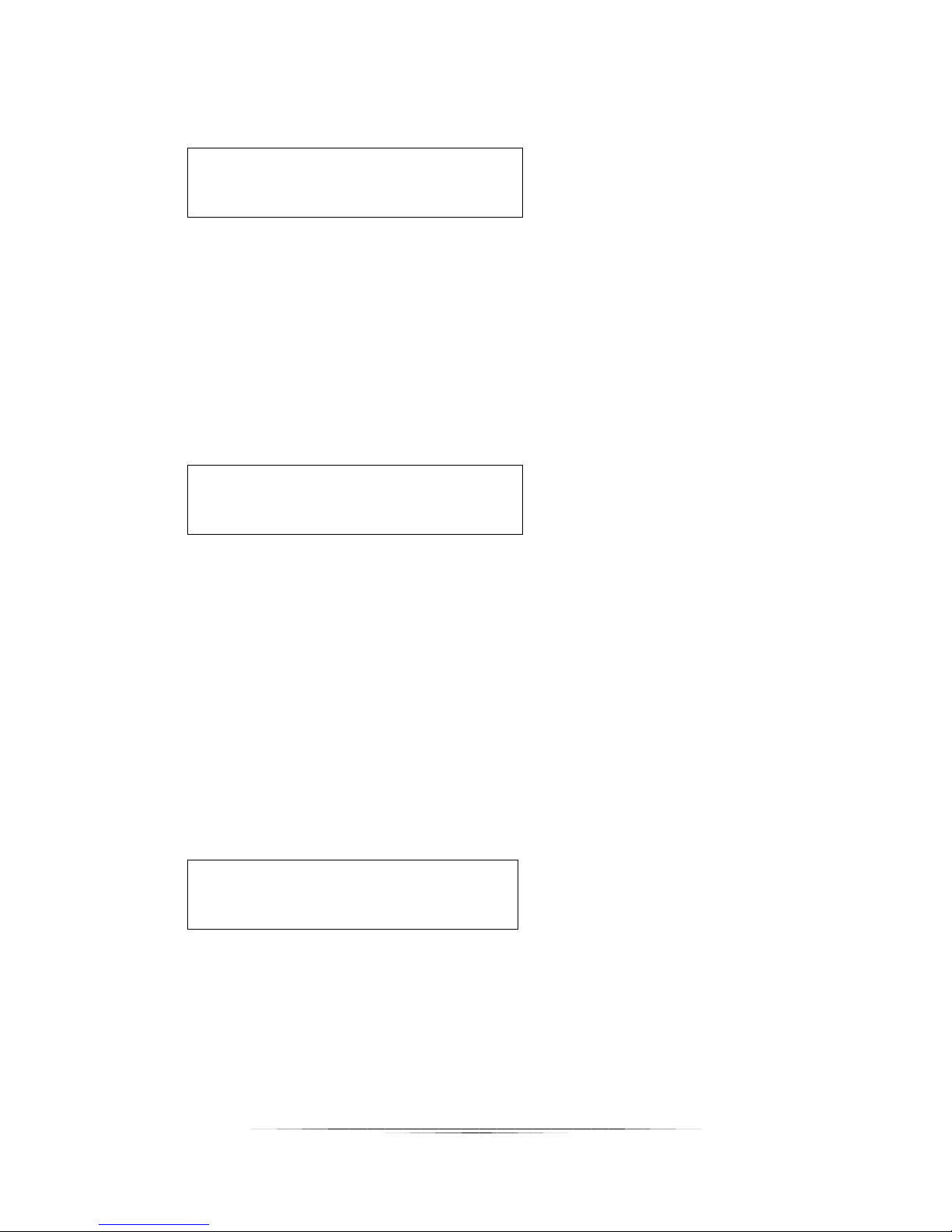3
1. Safety Instructions
WARNING indicates a potentially hazardous situation which, if not avoided, could result in death
or serious injury.
Follow all CAUTION notices to reduce the risk of personal injury, prevent damage to the HSS,
StopShot module, accessories, and devices (cameras, flashes, etc). Failure to follow all CAUTION
notices may void your warranty. CAUTION may also indicate a potentially hazardous situation
which, if not avoided, may result in personal injury.
The safety alert symbol precedes a general CAUTION or WARNING statement.
The electrical hazard symbol precedes an electric shock hazard CAUTION or WARNING
statement.
CAUTION: Do not insert any object or finger(s) into the shutter opening. This may result in
damage to the shutter or personal injury.
CAUTION: Only use the recommended battery pack for powering the HSS and StopShot. Use of
other power sources may damage the controller(s).
CAUTION: Do not use “Y” adapters for the trigger outputs to connect more than three devices.
Some devices generate significant transients (like solenoids) that may damage sensitive
equipment such as cameras and flashes. StopShot is protected from these transients but other
electronics (such as flashes and cameras) may not be. It is acceptable to use a “Y” adapter to
connect more than one device to a trigger output as long as the devices are similar. If you have
any questions or concerns about device compatibility, please contact us at: support@cognisys-
inc.com.
WARNING: There are no user-serviceable parts inside the shutter or controller. Under no
circumstances open the devices.
WARNING: Do not expose the shutter or controller to wet environments.
WARNING: High voltage flashes should NOT be connected to the StopShot module or any of its
associated adapters/connectors/cables. Doing so could expose you to dangerously high
voltages resulting in serious injury or death. All new flashes on the market do not expose high
voltage on the hot-shoe. These are the flashes intended for use with the StopShot module.
Please visit our web-site at http://www.cognisys-inc.com for a list of low-voltage flashes, or
contact us via e-mail at: support@cognisys-inc.com.