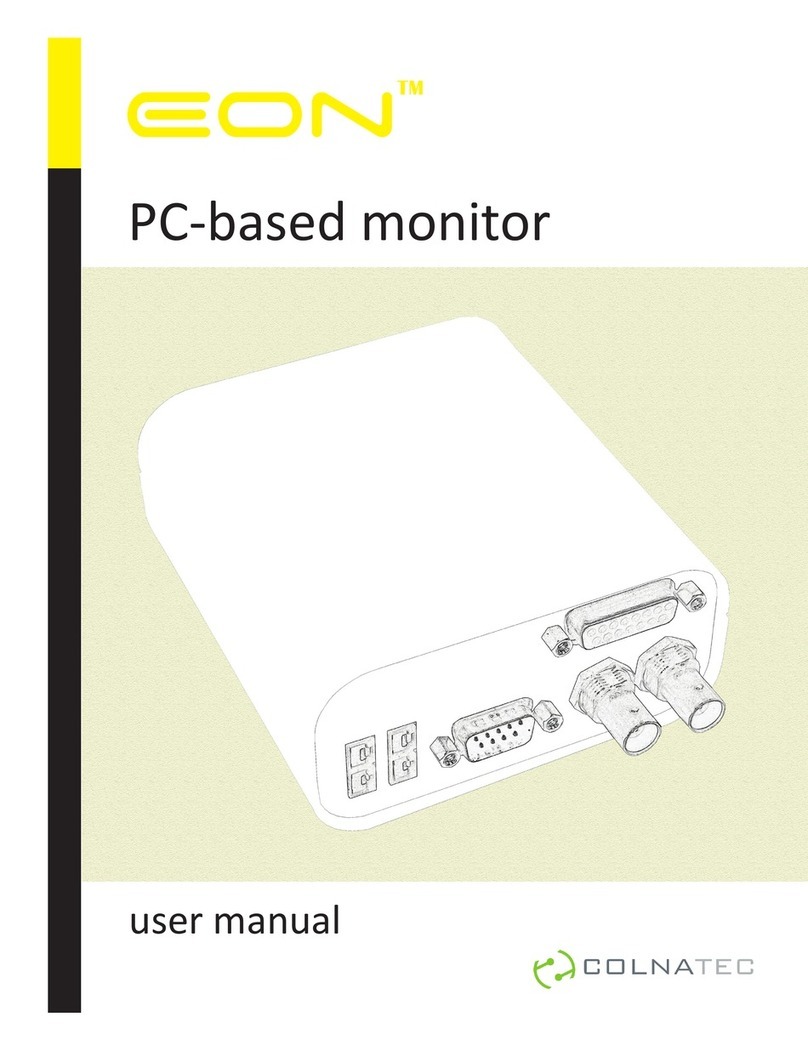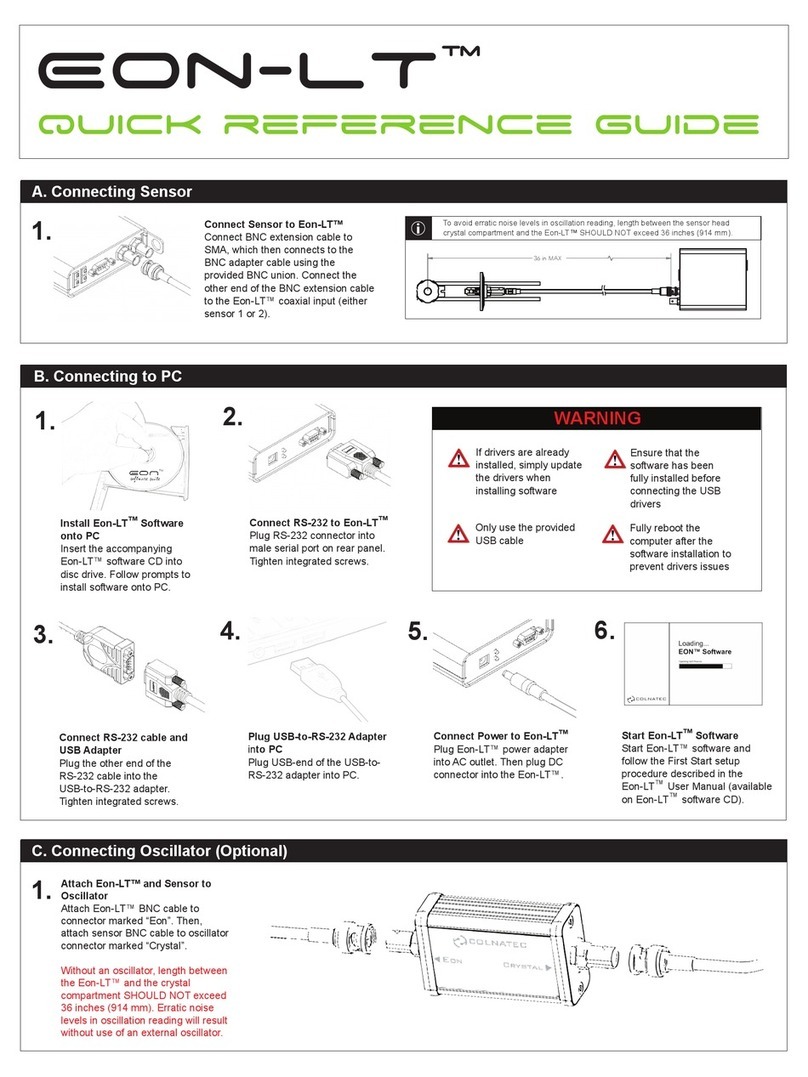Tempe-Eon™
quick reference guide
A. Sensor Head Inspection
Check for any signs of damage that may have occurred during shipping.
Rotate crystal carousel until
the round opening appears
above an available crystal.
Place rear of sensor head
against the opening.
1. 2.
C. Adding New Crystal
Allow crystal to drop into
sensor head housing.
3.
Use a pair of plastic tweezers
to adjust crystal position until
crystal rests snugly in the
crystal seat.
4.
Rotate retainer ring
COUNTER-CLOCKWISE to
tighten.
Using crystal tool, fit sensor
head retainer ring into place.
Make sure that the flattened
sides correspond to ramp locks
on the inner walls of sensor
head housing.
5. 6.
B. Removing Dummy Crystal*
*Dummy crystal acts as placeholder to protect sensor head during shipping
Turn cap CLOCKWISE to
loosen. Remove cap.
1.
Fit prongs of crystal tool
(included) into opposing
dimples on retainer ring. Turn
CLOCKWISE to remove
retainer ring and access crystal.
2.
To release retainer ring,
turn CLOCKWISE; to
secure, turn COUNTER-
CLOCKWISE. Doing
otherwise may result in
malfunctional hardware
and equipment damage.
Steps C and D of this
user guide describe
proper crystal handling.
WARNING
Always place retaining
ring into sensor head
engraved- side-up. Doing
otherwise may render
sensor head inoperative
and crystal unsecured.
An unsecured crystal
may separate from
sensor head and fall into
chamber.
WARNING
INSPECT PRODUCT
CONDITION ON ARRIVAL
Examine your new Tempe™
and Eon™ for any signs of
physical damage. Make sure
that the tamper-evident
labels are intact. Before
shipping, your Tempe™ and
Eon™ was calibrated and
tested by Colnatec to meet
the highest quality standards.
It is important that you take a
few minutes to inspect the
product to ensure that your
equipment was not damaged
or otherwise tampered with
during transit.
WARRANTY LABEL
If the warranty label has
been tampered with, “VOID”
will appear where the
warranty label was originally
placed. If this is visible at
the time of arrival, it is
important that you contact
Colnatec immediately after
receiving the product.
Length between the Phoenix™
crystal compartment and
Eon™ should NOT exceed 30
inches (76 cm) to avoid erratic
noise levels in oscillation
reading.