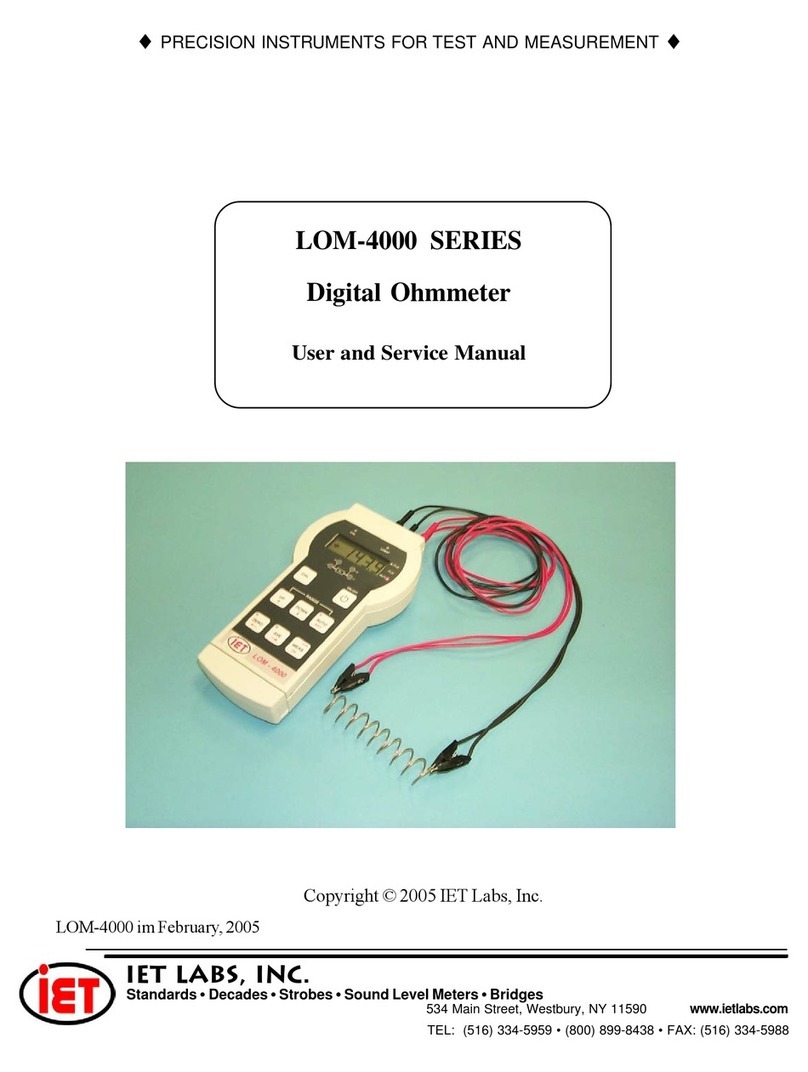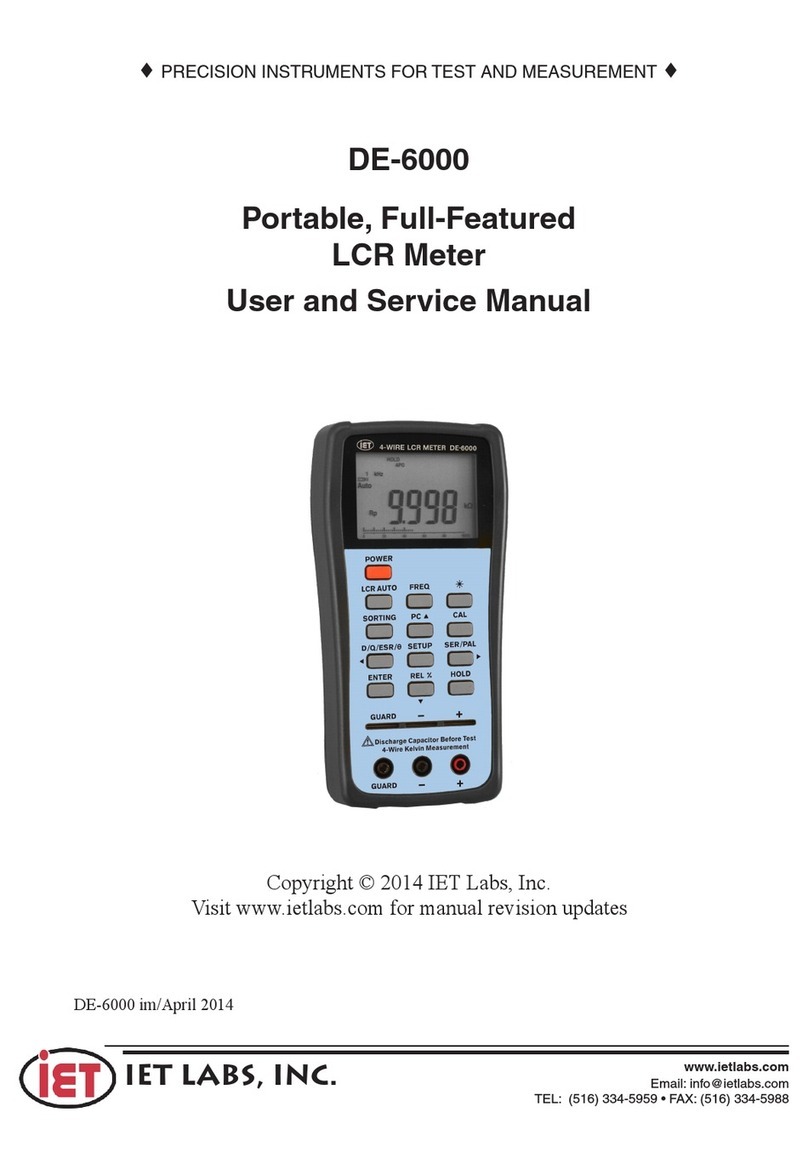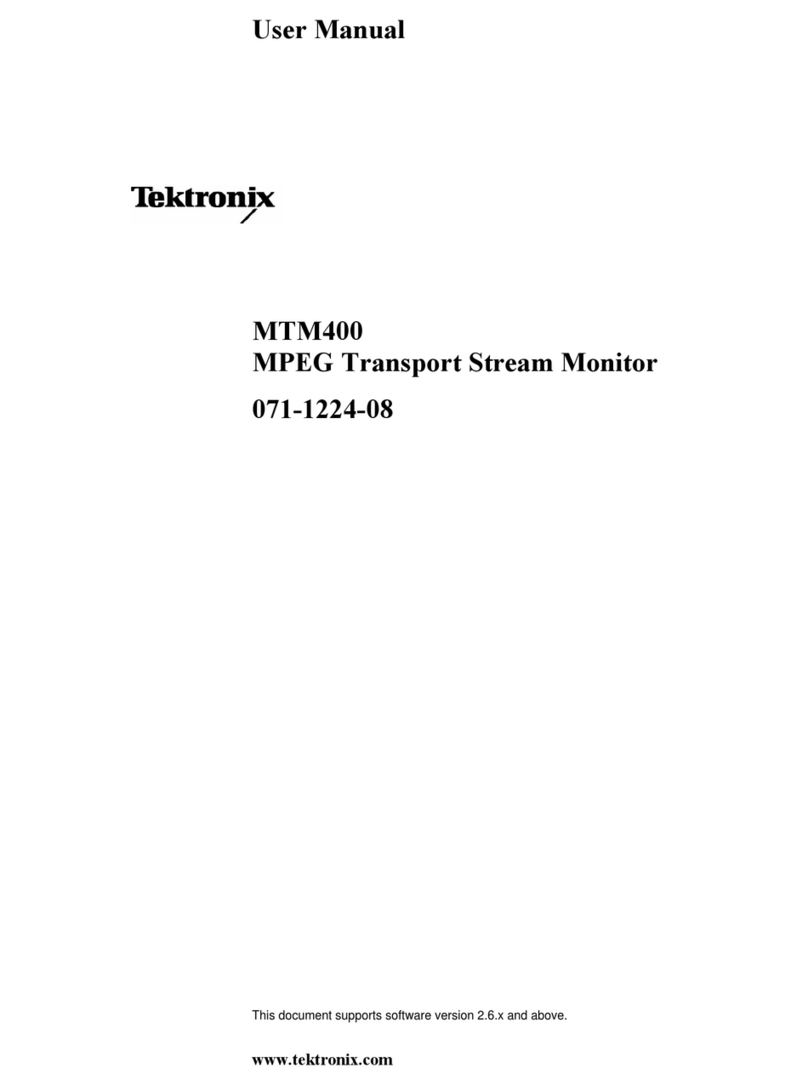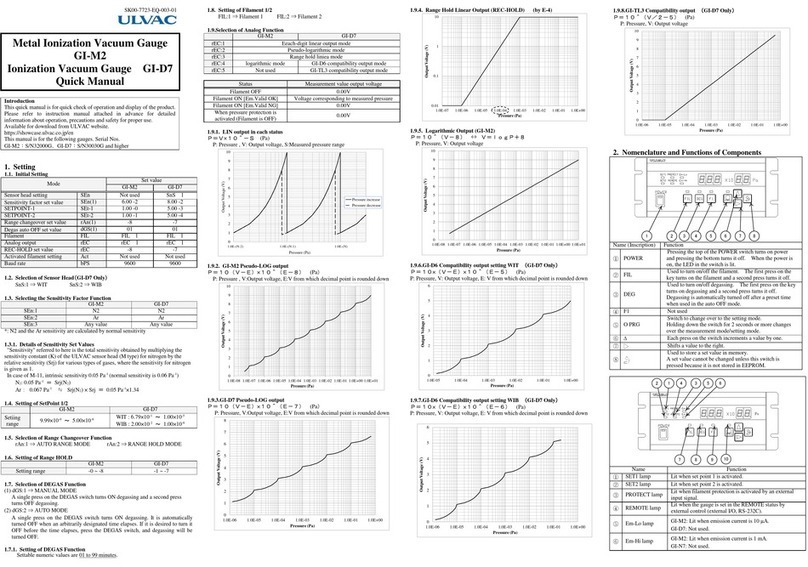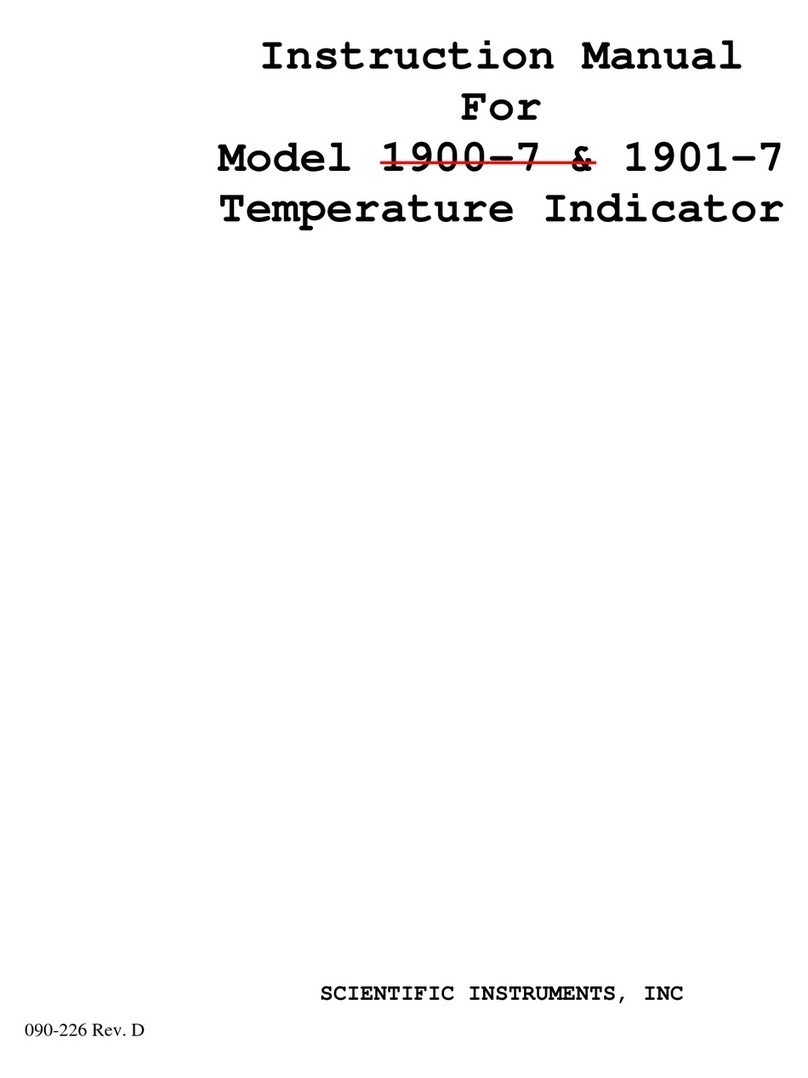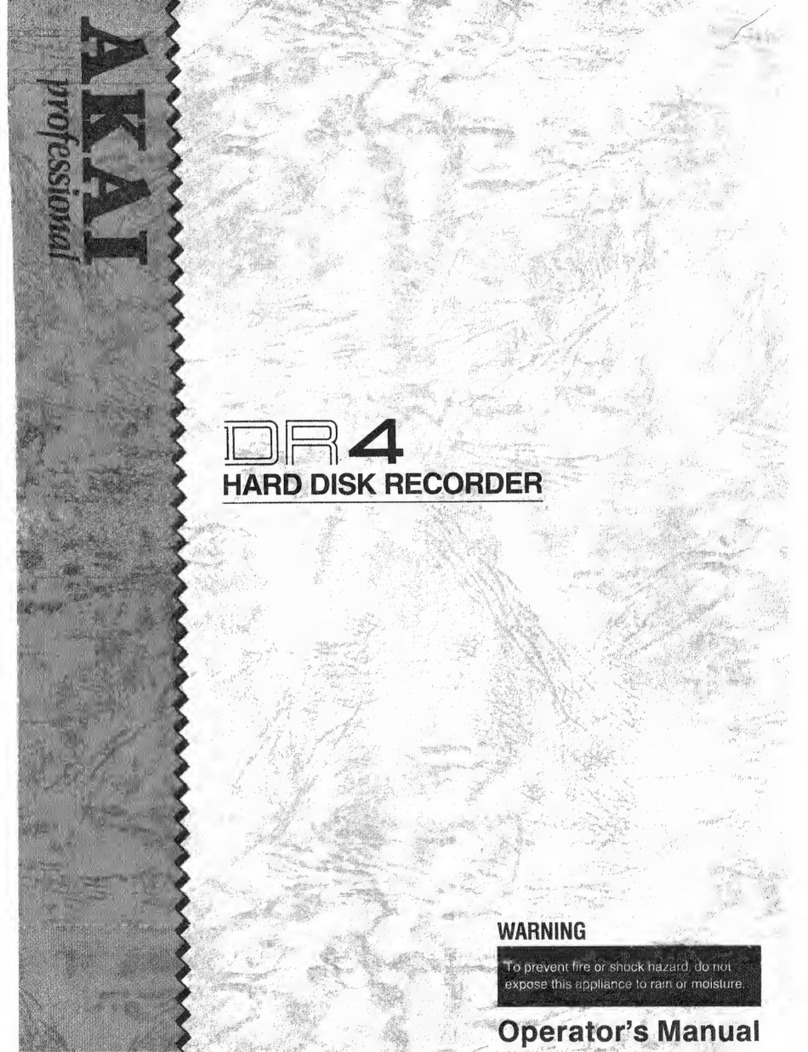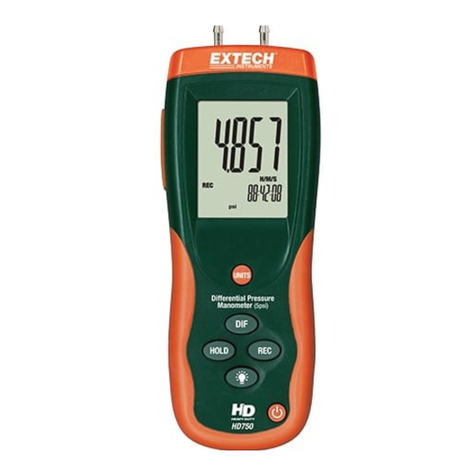iET PRS-300 Series User manual

♦PRECISION INSTRUMENTS FOR TEST AND MEASUREMENT ♦
TEL: (516) 334-5959 • (800) 899-8438 • FAX: (516) 334-5988
www.ietlabs.com
IET LABS, INC.
PRS-300 SERIES
Programmable
Decade Resistance Substituters
(IEEE-488.2, Ethernet and USB)
Operation Manual

TEL: (516) 334-5959 • (800) 899-8438 • FAX: (516) 334-5988
www.ietlabs.com
IET LABS, INC.

♦PRECISION INSTRUMENTS FOR TEST AND MEASUREMENT ♦
TEL: (516) 334-5959 • (800) 899-8438 • FAX: (516) 334-5988
www.ietlabs.com
IET LABS, INC.
Copyright © 2017 IET Labs, Inc.
PRS-300 IM / June 2018
PRS-300 SERIES
Programmable
Decade Resistance Substituters
(IEEE-488.2, Ethernet and USB)
Operation Manual

TEL: (516) 334-5959 • (800) 899-8438 • FAX: (516) 334-5988
www.ietlabs.com
IET LABS, INC.
♦PRECISION INSTRUMENTS FOR TEST AND MEASUREMENT ♦

WARRANTY
We warrant that this product is free from defects in material and workmanship and, when properly used,
will perform in accordance with applicable IET specifications. If within one year after original shipment,
it is found not to meet this standard, it will be repaired or, at the option of IET, replaced at no charge when
returned to IET. Changes in this product not approved by IET or application of voltages or currents greater
than those allowed by the specifications shall void this warranty. IET shall not be liable for any indirect,
special, or consequential damages, even if notice has been given to the possibility of such damages.
THIS WARRANTY IS IN LIEU OF ALL OTHER WARRANTIES, EXPRESSED OR IMPLIED,
INCLUDING BUT NOT LIMITED TO, ANY IMPLIED WARRANTY OF MERCHANTABILITY OR
FITNESS FOR ANY PARTICULAR PURPOSE.

WARNING
OBSERVE ALL SAFETY RULES
WHEN WORKING WITH HIGH VOLTAGES OR LINE VOLTAGES.
Dangerous voltages may be present inside this instrument. Do not open the case
Refer servicing to qualified personnel
HIGH VOLTAGES MAY BE PRESENT AT THE TERMINALS OF THIS INSTRUMENT
WHENEVER HAZARDOUS VOLTAGES (> 45 V) ARE USED, TAKE ALL MEASURES TO
AVOID ACCIDENTAL CONTACT WITH ANY LIVE COMPONENTS.
USE MAXIMUM INSULATION AND MINIMIZE THE USE OF BARE
CONDUCTORS WHEN USING THIS INSTRUMENT.
Use extreme caution when working with bare conductors or bus bars.
WHEN WORKING WITH HIGH VOLTAGES, POST WARNING SIGNS AND
KEEP UNREQUIRED PERSONNEL SAFELY AWAY.
CAUTION
DO NOT APPLY ANY VOLTAGES OR CURRENTS TO THE TERMINALS OF THIS
INSTRUMENT IN EXCESS OF THE MAXIMUM LIMITS INDICATED ON
THE FRONT PANEL OR THE OPERATING GUIDE LABEL.

SAFETY SUMMARY
The following general safety precautions must be observed during all phases of operation, service,
and repair of this instrument. Failure to comply with these precautions or with specific WARNINGS
elsewhere in this manual may impair the protection provided by the equipment. Such noncompliance
would also violate safety standards of design, manufacture, and intended use of the instrument.
IET Labs assumes no liability for the customer’s failure to comply with these precautions.
The PRS-300 complies with INSTALLATION CATEGORY I as well as POLLUTION DEGREE 2
in IEC61010-1.
If an instrument is marked CAT I (IEC Measurement Category I), or it is not marked with a
measurement category, its measurement terminals must not be connected to line-voltage mains.
The PRS-300 is an indoor use product.
DANGEROUS PROCEDURE WARNINGS
Comply with all WARNINGS - Procedures throughout in this manual prevent you from potential
hazard. These instructions contained in the warnings must be followed.
BEFORE APPLYING POWER
Verify that all safety precautions are taken. Make all connections to the instrument before applying
power. Note the instrument’s external markings described under “Safety Symbols”.
GROUND THE INSTRUMENT
This is a Safety Class I instrument. To minimize shock hazard, the instrument chassis and cabinet
must be connected to an electrical ground. The power terminal and the power cable must meet
International Electrotechnical Commission (IEC) safety standards.
CAUTION
• DO NOT Operate in an Explosive Atmosphere
• Do not operate the instrument in the presence of inflammable gasses or fumes
• Operation of any electrical instrument in such an environment clearly constitutes a safety
hazard
• Use Caution around live circuits
• Operators must not remove instrument covers
• Component replacement and internal adjustments must be made by qualified maintenance
personnel only
• DO NOT substitute parts or modify the instrument
To avoid the danger of introducing additional hazards, do not install substitute parts or perform
unauthorized modifications to the instrument.
Return the instrument to an IET Labs for service and repair to ensure that safety features are maintained
in operational condition.

Safety Symbols
General definitions of safety symbols used on the instrument or in manuals are listed below.
Caution symbol: the product is marked with this symbol when it is necessary for the user to
refer to the instruction manual.
Hazardous voltage symbol: the product is marked with this symbol when high voltage maybe
present on the product and an electrical shock hazard can exist.
Indicates the grounding protect terminal, which is used to prevent electric shock from the
leakage on chassis. The ground terminal must connect to earth before using the product
Direct current.
Alternating current.
Frame or chassis terminal. A connection to the frame (chassis) of the equipment which
normally includes all exposed metal structures.
On supply.
Off supply.
Hot surface. Avoid contact. Surfaces are hot and may cause personal injury if touched.
Disposal
Waste Electrical and Electronic Equipment (WEEE) Directive 2002/96/EC
This product complies with the WEEE Directive (2002/96/EC) marking requirements.
The affixed label indicates that you must not discard this electrical/ electronic product in domestic
household waste.
Product Category: With reference to the equipment types in the WEEE directive Annex 1, this product
is classified as a “Monitoring and Control instrumentation” product.
Do not dispose of electrical appliances as unsorted municipal waste, use separate collection facilities.
Contact your local government for information regarding the collection systems available. If electrical
appliances are disposed of in landfills or dumps, hazardous substances can leak into the groundwater
and get into the food chain, damaging your health and well-being.
When replacing old appliances with new one, the retailer is legally obligated to take back your old ap-
pliances for disposal.

PRS-300 Series
iiTable of Contents
CONTENTS
WARRANTY........................................................................................................... i
WARNING ............................................................................................................. ii
CAUTION .............................................................................................................. ii
CONTENTS.......................................................................................................... iii
FIGURES.............................................................................................................. iv
TABLES ............................................................................................................... iv
Chapter 1: INTRODUCTION ................................................................................ 1
Chapter 2: SPECIFICATIONS .............................................................................. 3
2.1 Specifications .................................................................................................................3
2.2 General Specifications and Stability ..............................................................................4
2.2 Typical Label..................................................................................................................5
Chapter 3: OPERATION....................................................................................... 6
3.1 Initial inspection and setup ............................................................................................6
3.2 Connection .....................................................................................................................6
3.2.1 General Considerations ........................................................................................6
3.2.2 Electrical Considerations......................................................................................6
3.3 Condensed Operating Instructions.................................................................................6
3.4 Menu Structure...............................................................................................................7
3.4.1 Main Menu ...........................................................................................................8
3.4.2 Setting a Resistance Value....................................................................................8
3.4.3 Menu Button.........................................................................................................8
3.4.4 Standard Values Screen ........................................................................................8
3.4.5 TABLE Key..........................................................................................................9
3.4.6 Increment INCR Key............................................................................................9
3.4.7 OPEN Key............................................................................................................9
3.4.8 STO,RCL Keys...................................................................................................10
3.4.9 VOLT Key ..........................................................................................................10
3.4.10 2 and 4 Wire Connections ................................................................................10
3.4.11 Thermal emf Considerations ............................................................................10
3.4.12 Environmental Conditions................................................................................11
3.4.13 Remote Operation.............................................................................................11
Chapter 4: USB Interface .................................................................................. 12
4.1 Introduction..................................................................................................................12
4.2 Capabilities ..................................................................................................................12
4.3 USB Operation.............................................................................................................12
Chapter 5: ETHERNET INTERFACE OPTION................................................... 14
5.1 Ethernet Programming.................................................................................................14
5.2 Network Setup .............................................................................................................14
5.3 Ethernet Test Keyboard................................................................................................14
5.4 Network Configuration ................................................................................................15

PRS-300 Series
iii Table of Contents
5.5 Web Browser Configuration.........................................................................................15
5.6 VXI Configuration Utility............................................................................................17
5.7 Resetting Default Network Settings.............................................................................19
5.8 PRS Programming .......................................................................................................19
Chapter 6: IEEE INTERFACE OPTION.............................................................. 20
6.1 Introduction..................................................................................................................20
6.2 Capabilities ..................................................................................................................20
6.3 Address Switch and Communications Settings............................................................20
6.4 IEEE Option Operation................................................................................................20
Chapter 7: PROGRAMMING................................................................... 22
7.1 Introduction ......................................................................................... 22
Chapter 8: MAINTENANCE .................................................................... 23
8.1 Verification of Performance .................................................................... 23
8.1.1 Calibration Interval........................................................................ 23
8.1.2 General Considerations .................................................................. 23
8.1.3 Calibration Procedure .................................................................... 23
8.1.4 Adjustment of Internal Resistors ..................................................... 23
Chapter 9: PRS-DMM Self Adjusting Software .................................... 25
9.1 PRS-DMM Self Adjusting Softtware ....................................................... 25
9.1.1 PRS-DMM Self Adjusting Software Overview ................................. 25
9.1.2 General Requirements.................................................................... 25
9.1.3 Software Installation ...................................................................... 25
9.1.3 Connection Between DMM and PRS-300 ........................................ 25
9.1.3 PC Connection Between DMM and PRS-300................................... 25
9.2 PRS-DMM Main Screen ........................................................................ 26
9.2.1 PRS-DMM Main Screen Operation ................................................. 26
9.3 PRS-DMM Settings ............................................................................... 26
9.3.1 PRS-DMM Settings Screen ............................................................ 26
9.3.2 PRS-DMM Settings ....................................................................... 26
9.3.3 Meter Settings ............................................................................... 27
9.3.4 Adjust PRS ................................................................................... 27
9.3.4 PRS-DMM Speed.......................................................................... 28
APPENDIX A: SCPI COMMAND REFERENCE...................................... 29
APPENDIX B: IEEE.2 COMMON COMMANDS ...................................... 33

INTRODUCTION
PRS-300 Series
1
Chapter 1
INTRODUCTION
The PRS-300 (Figure 1.1) is a high
precision manual and programmable decade
substituter. The PRS-300 series provide direct
resistance substitution as well as RTD (Resis-
tance Temperature Detector) simulation.
The PRS-300 substituter is a precision
resistance source with excellent characteristics
of stability, temperature coefficient, and power
coefficient. These features combined with a
low virtually constant “zero resistance” make
for very versatile instruments.
Operation is both local using convenient
display and keypad and remote standard USB
or optional Ethernet, and IEEE-488.2 interfac-
es. An RS-232 interface is also available upon
request.
The PRS-300 employs very low resis-
tance, low thermal emf relays with gold-clad
silver-alloy contacts. A special design keeps
contact resistance to a minimum. The gold
plating keeps the silver contacts from becom-
ing tarnished when unused, or when only low
currents are passed through them. This is most
often the case when only minute test currents
are drawn by digital multimeters and other test
instruments. Contact resistance remains low
and repeatable.
High-quality gold-plated tellurium-copper
five-way binding posts serve to minimize the
thermal emf effects, which would produce er-
rors in dc resistance measurements.
With a resolution as low as 1 Ωand a
maximum available resistance of 20 MΩ, the
PRS-300 may be used for exacting precision
measurement applications requiring high accu-
racy, good stability, and low zero resistance.
The PRS-300 is suited for automatic and
manual calibration and testing, simulation of
RTD’s, programmable loads, and many other
laboratory and industrial applications.
The PRS Series may be rack mounted
to serve as components in measurement and
control systems.
The PRS-300 (Figure 1.1) is part of the
PRS family of high precision manual and
programmable decade substituters. This series
Figure 1.1: High Precision Programmable Decade
Resistance Substituter

INTRODUCTION
PRS-300 Series
2
offers a wide choice of ranges, power, voltage,
and accuracies for a wide variety of design and
production applications.
The PRS-300 uses a microcontroller design
to enhance the ease of use and calibration. It
provides direct resistance substitution as well
as RTD (Resistance Temperature Detector)
simulation. It allows for higher precision and
tighter tolerances.
The PRS-300 is a precision resistance source
with excellent characteristics of accuracy, sta-
bility, temperature coefficient, and power coef-
ficient. It is direct reading without the need to
subtract “zero resistance.”
The PRS-300 offers the option of true 4-wire
Kelvin measurement for calibration applica-
tions and 2-wire mode for use in series as a
substitute resistor and for RTD applications.
The front panel display indicates the mode
selected: 2-wire or 4-wire.
There are two pre-programmed RTD resistance
tables, and others may be added by the user.
The controller allows for other convenient pro-
grammed features.
The unique design makes adjustment of the
PRS-300 for calibration semiautomatic. An
internal calibration routine guides the user to
perform measurements using only a precision
ohmmeter and enter the measured values into
the PRS-300. No other standards are required.
IET Labs offers the PRS-DMM Self
Adjusting Software which works with the PRS-
300 and Fluke 8508A or Keysight 3458A to
automate this adjustment process and eliminate
the need for a technician to manual enter the
resistance values manually into the PRS-300

SPECIFICATIONS
PRS-300 Series
3
Chapter 2
SPECIFICATIONS
For convenience to the user, the pertinent
specifications are given in an OPERATING
GUIDE, shown typically in Figure 2.1, affixed
to the case of the instrument.
2.1 Specifications
User interface:
Numeric keypad to enter resistance value with digital
display.
Accuracy: ±(70 ppm + 1 m) 2 and 4 Terminal at
23°C ±5°C Also see section 2.2
Minimum setting: 0.1
Resolution: 1 or 6 digits
Range: 0.1 - 20 M
Stability: See section 2.2
Thermal emf: < 15 V
MaximumLoad: 2 A, 200 V (peak), 0.5 W whichever
applies first
Resistors: Precision wire-wound and metal foil
TC of Resistors: < 1 ppm/°C for R4 and above
RTD Tables:
9 RTD tables can be entered into memory to allow
user selection of temperature and the correct value
of resistance will automatically be programmed.
PT-100 and PT-1000 tables for both Fahrenheit and
Celsius are pre-programmed into memory locations
1 to 4.
Adjustment:
Automatic adjustment procedure utilizing a high pre-
cision DMM eliminates the requirement for manual
trimming of resistors.
AC Frequency Response:
Residual Capacitance Terminals to GND: < 850 pF
Resistance Typical ac/dc difference @ 1 kHz
0.1 -10 k<100 ppm
10 - 100 k<200 ppm
100 k- 1 M<1%
1 - 20 M<20%
Terminals:
Four low-emf, gold-plated, tellurium-copper 5-way
binding posts are used for HI and LO terminal pairs
for CURRENT and SENSE. GND binding post is
connected to the case, to the chassis ground and to
the earth ground.
Switching time: 15 ms Max for relay switch time
between values, typically < 1 ms.
< 20 ms to interpret command and switch via
ieee.488 interface
Power requirements:
90 - 264 Vac , 47 - 63 Hz. 30 Watts Max.
Environmental conditions:
Operating: 10°C to 40°C; <80% RH
Storage: -40°C to 70°C
Note: exposure to humidity >60% for extended
periods of time can cause the resistors to drift
some of which is reversible. See 2.2 for more
information
Dimensions:
Bench model: 43 cm W x 8.9 cm H x 33 cm D (17” x
3.5” x 13”) in front of panel: 3.8 cm (1.5”).
Weight:
Bench model: 5.5 kg (12 lb); weight specifications
are nominal.
Remote Control:
USB: USB Type B connector standard on rear panel
Remote Control Options:
IEEE:
GPIB standard 24 pin connector, conforms to IEEE-
488.2; SCPI 1994.0 command set; Hardware or
software configurable addressing range of 1 to 30.
Ethernet:
IEEE 802.3 compliant, Speeds 10 BaseT
(10 Mb/s) and 100 BaseT (100 Mb/s), IP Address
Static or DHCP, Factory setting 192.168.0.254 static

SPECIFICATIONS
PRS-300 Series
4
2.2 General Specifications and Stability
Warmup:
This unit utilizes custom designed low
thermal emf relays for high stability and low-
level signal applications. This thermal voltage
is nominally less than 15 μV under laboratory
conditions. Please note that a change in this
thermal emf will give a false drift in resistance
as measured by a dc ohmmeter, since the ohm-
meter will interpret this emf as an effective
resistance. The worst case such effective drift
after warm-up is less than ±25 ppm, primar-
ily due to stabilization of this emf at the relay
contacts as settings are changed.
Unit should be allowed to stabilize for
one hour. For maximum stability, allow unit to
warm-up over two hours.
Recommended Calibration Interval:
Typical calibration interval 12 months.
Adjustment can easily be accomplished us-
ing IET’s PRS-DMM software. Adjusting the
PRS-300 can improve accuracy.
Environmental:
This product complies with the WEEE
Directive (2002/96/EC) marking
requirements. The affixed label
indicates that you must not discard this
electrical/electronic product in domestic
household waste.
Product Category: With reference to the
equipment types in the WEEE Directive Annex
I, this product is classed as a “Monitoring and
Control instrumentation” product.
Effects of Humidity:
Exposure to humidity >60% for a periods
of weeks can cause the resistors to drift some
of which is reversible. It is recommended that
the PRS-300 be stored at humidities less than
50% to minimize this.
More information of the effects of humid-
ity on foil resistors can be found at:
http://www.vishaypg.com/docs/63516/VFR_
TN110.pdf
Short-term Stability:
The PRS-300 was tested for extended pe-
riods of time. Based upon this testing the fol-
lowing stability information was determined.
These specifications apply for the PRS-300 in
4 terminal mode with shorting links removed
and without switching to another value.
Typical short-term stability without switch-
ing:
< ±(4 ppm + 100 ) / 10 minutes
Typical 24 hr. Accuracy after Adjustment:
After performing an adjustment per 8.1.4
using a Fluke 8508A and then performing a
calibration verification per 8.1.3 within 24
hours the typical accuracy is:
±(30 ppm + 300 ) for values less than 1 M
±60 ppm for values of 1 Mand higher
See graph below for actual performance with 6
digit resolution across resistance range.

SPECIFICATIONS
PRS-300 Series
5
FIGURE 2.1 Typical OPERATING GUIDE Affixed to Unit
(Please see label affixed to your unit)
PRS-300 PROGRAMMABLE DECADE RESISTANCE SUBSTITUTER
CONSULT INSTRUCTION MANUAL FOR PROPER INSTRUMENT OPERATION
MODEL: PRS-300 SN: B1-17341127
PRS-300 Nov. 2016
WARNING
Observe all safety rules when working with high voltages or line voltages. Connect the (GND) terminal to earth ground in order to maintain the case at a safe voltage.
Whenever hazardous voltages (>45 V) are used, take all measures to avoid accidental contact with any live components: a) Use maximum insulation and minimize the use
of bare conductors. b) Remove power when adjusting switches. c) Post warning signs and keep personnel safely away.
IET LABS, INC. www.ietlabs.com
CAGE CODE: 62015
• Long Island, New York
Accuracy: ±(0.007% + 1 m) 2 and 4 Terminal at 23°C ±5°C
Minimum setting: 0.1
Resolution: 1 or 6 digits
Range: 0.1 - 20 M
Thermal emf: < 15 V
Maximum Load: 2 A, 200 V (peak), 0.5 W whichever applies first
Resistors: Precision wire-wound and metal foil
RTD Tables:
9 RTD tables can be entered into memory to allow user selection of temperature
and the correct value of resistance will automatically be programmed.
PT-100 and PT-1000 tables for both Fahrenheit and Celsius are programmed
into memory locations 1 to 4.
Adjustment:
Automatic adjustment procedure utilizing a high precision DMM eliminates the
requirement for manual trimming of resistors.
Terminals:
Four low-emf, gold-plated, tellurium-copper 5-way binding posts are used for HI
and LO terminal pairs for CURRENT and SENSE. GND binding post is connected
to the case, to the chassis ground and to the earth ground.
Switching time: <1 second per change
Power requirements:
90 - 264 Vac , 47 - 63 Hz. 30 Watts Max.
Remote Control:
USB: Standard USB Type B connector on rear panel, uses FTDI driver
Remote Control Options:
IEEE: GPIB standard 24 pin connector, conforms to IEEE-488.2; SCPI 1994.0
command set; Hardware or software configurable addressing range of 1 to 30.
Ethernet: IEEE 802.3 compliant, Speeds 10 BaseT
(10 Mb/s) and 100 BaseT (100 Mb/s), IP Address Static or DHCP, Factory setting
192.168.0.254 static

SPECIFICATIONS
PRS-300 Series
6

PRS-300 Series
OPERATION 7
Chapter 3
OPERATION
3.1 Initial inspection and setup
This instrument was tested and carefully
inspected before shipment. It should be in
proper electrical and mechanical order upon
receipt.
An OPERATING GUIDE is attached
to the case of the instrument to provide ready
reference to specifications.
Mount the unit in a standard 19” rack if
the rack mount option is specified.
3.2 Connection
3.2.1 General Considerations
The PRS-300 Decade Resistor utilizes a
5-terminal connection. The binding posts are
standard laboratory type and readily accept
banana plugs, spade lugs, alligator clips, and
bare wire. Binding posts are located on the
front panel of the instrument unless specifically
ordered with a Rear Output option.
The Kelvin terminals consisting of a
CURRENT and a SENSE pair, each labeled
HI and LO. These minimize contact resis-
tance.
4 Wire connection the gold shorting links
must be removed on the binding posts of the
PRS-300 and the PRS-300 set to 4 Wire.
2 Wire connection the gold shorting links
must be used on the binding posts of the PRS-
300 and the PRS-300 set to 2 Wire.
See section 3.4.10 for more information
The GND terminal on all models is con-
nected to the case and to earth and chassis
grounds. This may be used as a shield terminal.
3.2.2 Electrical Considerations
The performance of the PRS-300 is direct-
ly affected by the quality of the connection to
the system under test. This is particularly true
with the precision series models having higher-
accuracy and/or lower-impedance decades.
For optimum performance, contact resis-
tance should be kept to a minimum by using
the most substantial mating connection possi-
ble, and by assuring that the connection is well
secured to the binding posts.
3.3
Condensed Operating Instructions
1. Turn on the PRS-300 ON using POWER
SWITCH
2. Select a desired resistance value in one of
the following ways:
a) Enter a value using the number keys,
then press ENTER.
b) Press a Quick Value key (A– B) to
display a user-defined value or a factory
default value.

OPERATION
PRS-300 Series
8
Default values are: A: 10 kB: 100
k
c) Press RCL then a number key (0 – 9)
to display a user-defined value or a fac-
tory default value.
Default values are: 0- 100 1- 1
k2- 2 k
3. To prevent possible damage to
the PRS-300, set the maximum
applied voltage by pressing VOLT,
entering the voltage on the keypad, then
pressing ENTER. (Default: 0.5 V)
The firmware sets the minimum selectable
resistance value so that the power does not
exceed 1 W. To ensure that the whole range
of resistances is selectable, VOLT setting
must be ≤1 V.
Rmin is limited to >V2, where V is the
VOLT setting.
4. Select 2-wire or 4-wire mode by press-
ing the MENU button, selecting CON-
FIGURE, pressing the “2” will change
between 2-wire and 4-wire modes
In 2-wire mode shorting links must be in-
stalled across high and low terminal pairs.
In 4-wire remove the shorting links.
5. Connect to the circuit or device under test.
To isolate the PRS-300 from the application,
press OPEN to open the circuit. To close the
circuit, press OPEN again.
3.4 Menu Structure
The main table below show menu struc-
ture of the PRS-300 and basic function of each
button and menu selection.
Key Description Function
Basic operation
enter enter button Sets resistance value
0-9, 000/(-) Used to enter numerical values. To select desired numerical
value, press value as required.
(-) is used with tables for nega-
tive temperature
Deletes the last character from
the display.
To delete the last character,
press .
Options
MENU Displays the following submenu:
1. STANDARD VALUES
1: 1% STD VALUES
2: 5% STD VALUES
3: 10% STD VALUES
4: RATIOMETRIC
2. CONFIGURE
1: LCD CONTRAST
2: 2W / 4W MODE
3. CALIBRATE
4. VERSION
Press MENU to select one of the
following:
1. STANDARD VALUES - se-
lects increments for UP
and DOWN keys
2. CONFIGURE - allows user
to adjust display contrast
and change between 2-wire
and 4-wire modes
3. CALIBRATE - see Section 8
4. VERSION - Displays cur-
rent firmware version and
release date.
INCR Selects the increments for the
UP and DOWN keys
Default value: Ratiometric (0.8%
of displayed value)
To adjust increments:
1. Press INCR.
2. Enter desired increment
value on the keypad.
3. Press ENTER to save.
Storing and recalling resistance values
STO Stores a resistance value in
memory locations A-D and 0-9.
To store a value, press STO and
then press the desired location
button A-D or 0-9.
A, B Recalls a stored resistance
value.
Default values:
A: 10 kB: 100 k
To change stored values:
1. Enter a resistance value
2. Press STO and then A, B
RCL Recalls a stored resistance
value from memory location 0-9.
To recall a stored value, press
RCL, then press the desired
location button (0-9)
Limiting Current
VOLT Sets voltage to limit the current
in order to protect the PRS-300
from possible damage.
Default value: 0.5 V
To adjust voltage:
1. Press VOLT.
2. Enter desired voltage on the
keypad.
3. Press ENTER to save.
Electrical Isolation
OPEN Isolates the connection terminals
by establishing an open circuit.
To open the circuit, press OPEN.
To close, press OPEN again.
Option: Simulating RTD’s and transducers
TABLE Loads up to 9 stored data
tables for simulating RTD’s or
transducers.
To select the desired table,
press TABLE to cycle through
the three options.

PRS-300 Series
OPERATION 9
3.4.1 Main Display
The main display shows the resistance
value in ohms or temperature value if tables
are used. The main display also shows if the
unit is configured for 4W (4-wire mode) or 2W
(2-wire mode) in the upper left corner of the
display.
Figure 3-1 Main Display showing 4-Wire
See section 3.2.3 for more information on
2-wire and 4-wire connections.
3.4.2 Setting a Resistance Value
To set a resistance value use the numeric
keypad to enter the value followed by the
ENTER button. The 000 button can be used
to increase the resistance value by a factor of
1000.
The UP and DOWN keys can also
be used to increment or decrement the resis-
tance value. See 3.4.6 INCR Key for more
information.
3.4.3 Menu Button
Pressing the MENU button will show four
selections. See Figure 3-2
Figure 3-2 Menu Screen
Press the numerical value 1 to 4 on the
keypad for the desired selection.
Press the MENU button to cancel and
return to previous screen at anytime.
3.4.4 Standard Values Screen
There are 4 selections available in the
STANDARD VALUES menu. The operation
of the standard values allows the PRS-300 to
be used as an automated resistance carousel
with built-in EIA “preferred value” resistance
tables of 1% (E96), 5% (E24), 10% (E12)
increments or RATIOMETRIC user specified
increment.
Figure 3-3 Standard Values Menu
Press the numerical value 1 to 4 on the
keypad for the desired standard values.
Resistors are available in a number of
standard ranges, often called ‘preferred val-
ues’ These ranges, or series, are set out by the
Electronic Industries Association (EIA), and
common values are E12, E24, E48, and E96.
The number after the ‘E’ denotes the number of
values the series contains per decade.
The series are logarithmic and are derived
from the resistor tolerance; resistors with a
tighter tolerance can have more values in the
series that won’t overlap one another. The se-
ries are sometimes referred to by the tolerance,
the two being related as follows:
E12: 10% tolerance
E24: 5% tolerance
E48: 2% tolerance
E96: 1% tolerance
When a STANDARD VALUE is selected
on the PRS-300 pressing the UP or DOWN ar-
rows will increment the resistance value to the

OPERATION
PRS-300 Series
10
next “preferred” resistance value.
RATIOMETRIC allows a custom toler-
ance value to be entered by the user. The
default value is 0.8% but can be set to the
required value in %.
3.4.5 Tables Key
Pressing the TABLE key allows use of
tables. There are 9 tables that can be selected.
The first 4 tables, 1 to 4, are defined as PT-100
C, PT-100 F, PT-1000 C and PT-1000 F where
C is degrees Celcius and F is degrees Fahren-
heit.
Press TABLE key and then a number key
0 through 9 followed by the ENTER key will
select a table. Table 0 is defined as no table is
used and resistance is shown.
Figure 3-4 No translation Table
Press the numerical value 1 to 9 on the
keypad for the desired table to be used. For
example pressing TABLE key, then “1” and
ENTER key will select use of the PT-100 C
table as shown in Figure 3-5
Figure 3-5 Table 1 PT-100 C
Once the table is selected the display
will change showing temperature on top and
resistance on bottom. Any value entered via
front panel or remotely will be assumed to be a
table value rather than a resistance value. For
example if 0.25 is entered then the screen will
look like Figure 3-5 showing temperature on
top line and resistance on the bottom line.
Figure 3-5 PR-100 C set to 0.25 °C
For negative temperatures press the 000/
(-) key prior to entering the value.
If a value is not listed in the table and is
entered using the numeric keypad or selected
using the UP and DOWN keys interpolation is
used between the two closest table values.
Custom tables can be entered in locations
5 to 9 by using the USB interface and remote
CONIG:TABLE commands. See Appendix B
for more information.
3.4.6 Increment INCR Key
The INCR key allows entry of a numeric
value. The numeric value representing the
step or increment size the UP and DOWN
keys use.
For example pressing INCR key and then
10 would result in the displayed value being in-
cremented or decremented 10 for each time
the UP or DOWN key is pressed.
INCR can also be used for tables in the
same way so that the operator can press the UP
or DOWN key and increment or decrement the
displayed value in °C or °F.
3.4.7 OPEN Key
The OPEN key opens all relays in the
PRS-300 resulting in high resistance at the
resistance terminals. The display will shown
OPEN Ω. Pressing the OPEN key again will
cause the resistance to return to the previous
set value.
For short enter lowest value of 0.1 us-
ing keypad or remote.
Table of contents
Other iET Measuring Instrument manuals
Popular Measuring Instrument manuals by other brands
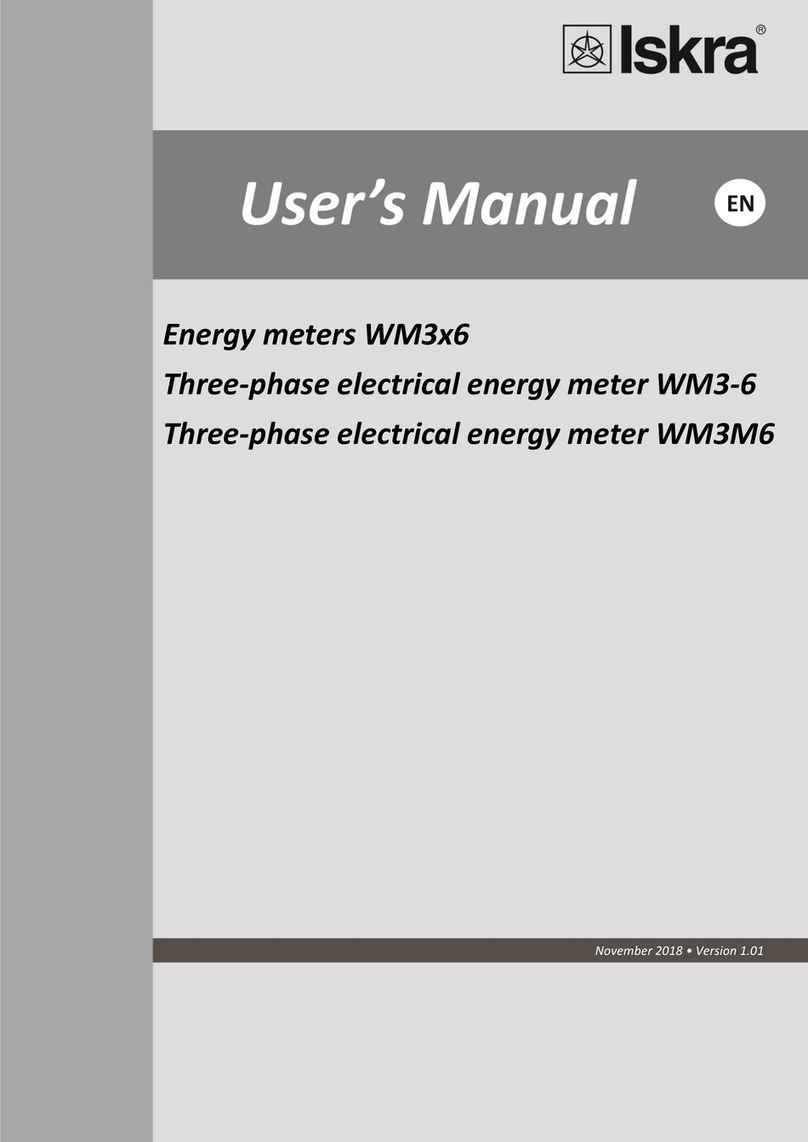
Iskra
Iskra WM3x6 Series User and installation manual
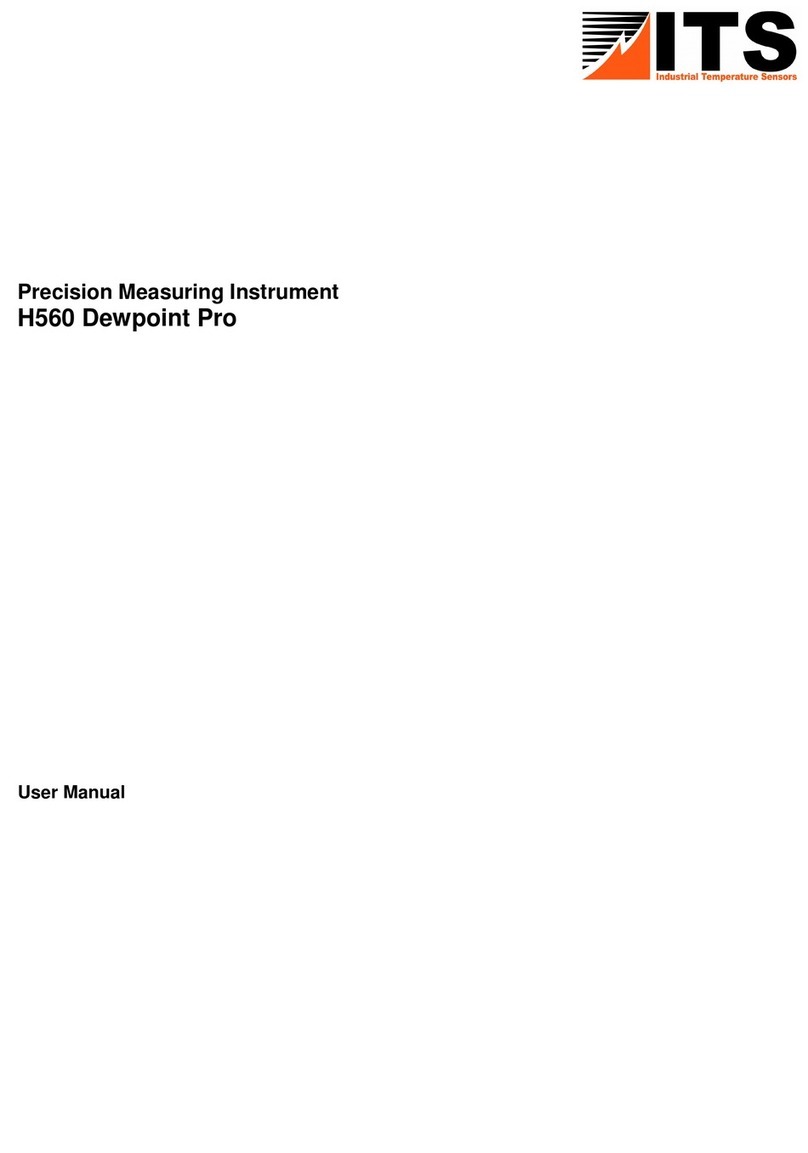
ITS Telecom
ITS Telecom H560 Dewpoint Pro user manual

Campbell
Campbell SR11 instruction manual

Apera
Apera TDS20 instruction manual

Gossen MetraWatt
Gossen MetraWatt DIGISIX 2 operating instructions

TSI Instruments
TSI Instruments BlueSky 8145 quick start guide