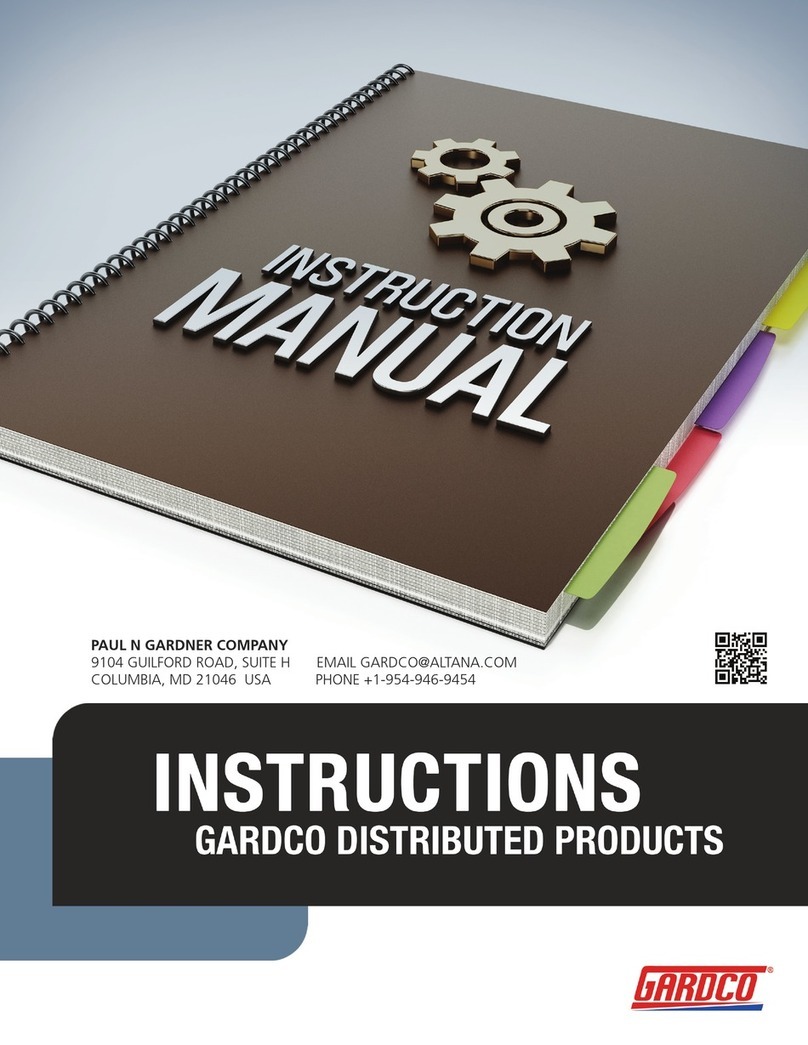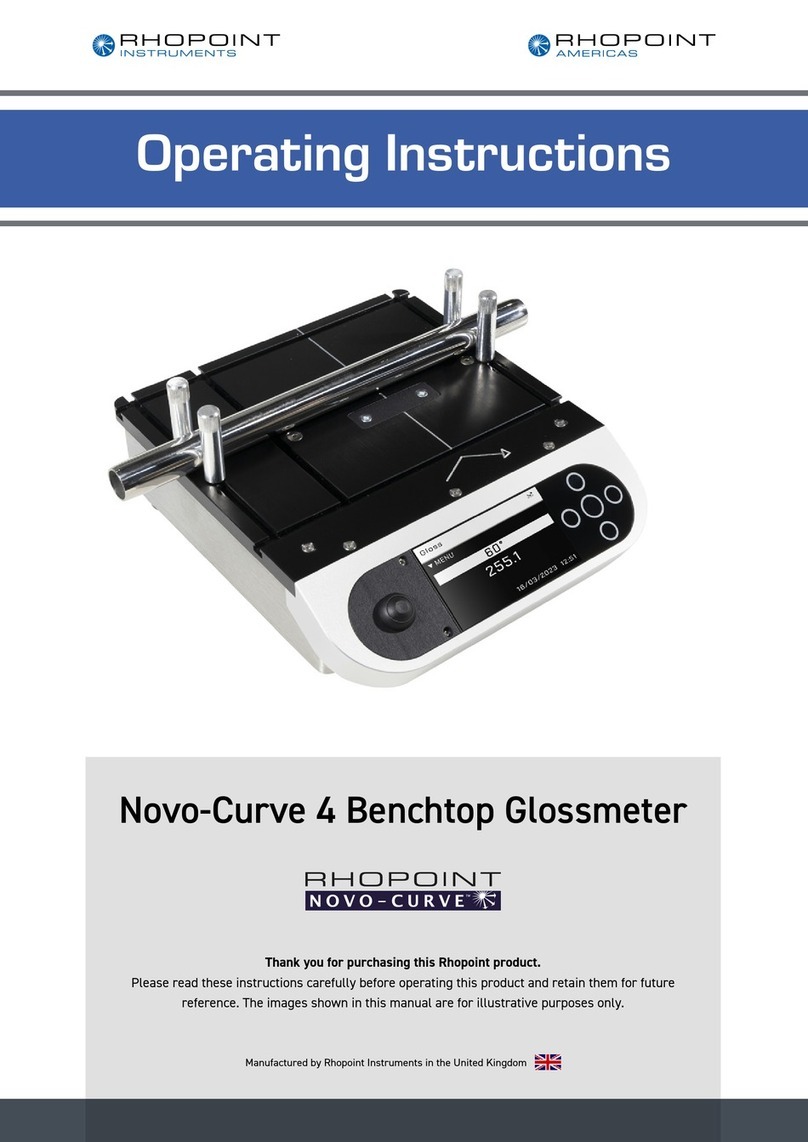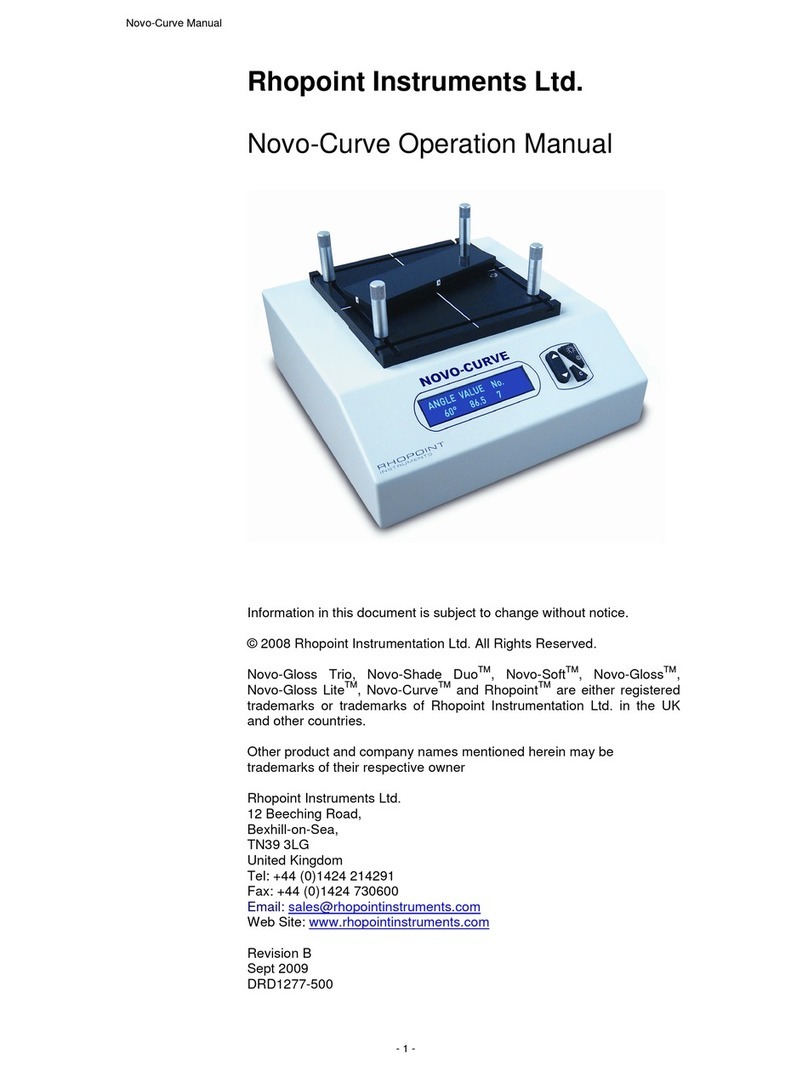2
Contents
Storage and Handling................................................................................................................3
About the Rhopoint ID Imaging Transmission Appearance Meter ...........................................4
Measurement Technology.........................................................................................................4
Measurement Parameters.........................................................................................................5
Accessories................................................................................................................................8
Optional Accessories.................................................................................................................8
Functional Overview..................................................................................................................9
Icons Used...............................................................................................................................10
Power.......................................................................................................................................12
Switching the Unit On/Off ........................................................................................................12
Warming Up the Unit................................................................................................................12
Keeping the Instrument Clean.................................................................................................12
Taring the Unit .........................................................................................................................13
Measuring ASTM Haze, Sharpness, Clarity and Waviness with the Rhopoint IDTX.............15
Measuring the Checking Standard..........................................................................................17
Taking an In-Contact Measurement........................................................................................18
Assessing Distance Dependency or Matching End Use Applications....................................19
Measuring ASTM Haze & Sharpness......................................................................................20
Starting a Measurement –Single Reading .............................................................................21
Starting a Measurement –Multipoint Average........................................................................23
Settings Menu..........................................................................................................................25
Rhopoint ID-L Transmission Appearance Analysis Software.................................................26
Connecting the Instrument to the PC......................................................................................27
Using the IDTX Sofware on Multiple Screens.........................................................................29
Setting Up the Connection.......................................................................................................30
Navigating the ID Software......................................................................................................32
ID Instrument View...................................................................................................................32
ID Results Table ......................................................................................................................33
IDTX Software –Live-view and Captured Images..................................................................43
IDTX Software –Visual Analysis of Results: Sharpness........................................................43
IDTX Software –Visual Analysis of Results: Haze.................................................................44
IDTX Software –Visual Analysis of Results: Waviness..........................................................45
IDTX Software –Expanding the Viewing Window..................................................................47
IDTX.........................................................................................................................................49