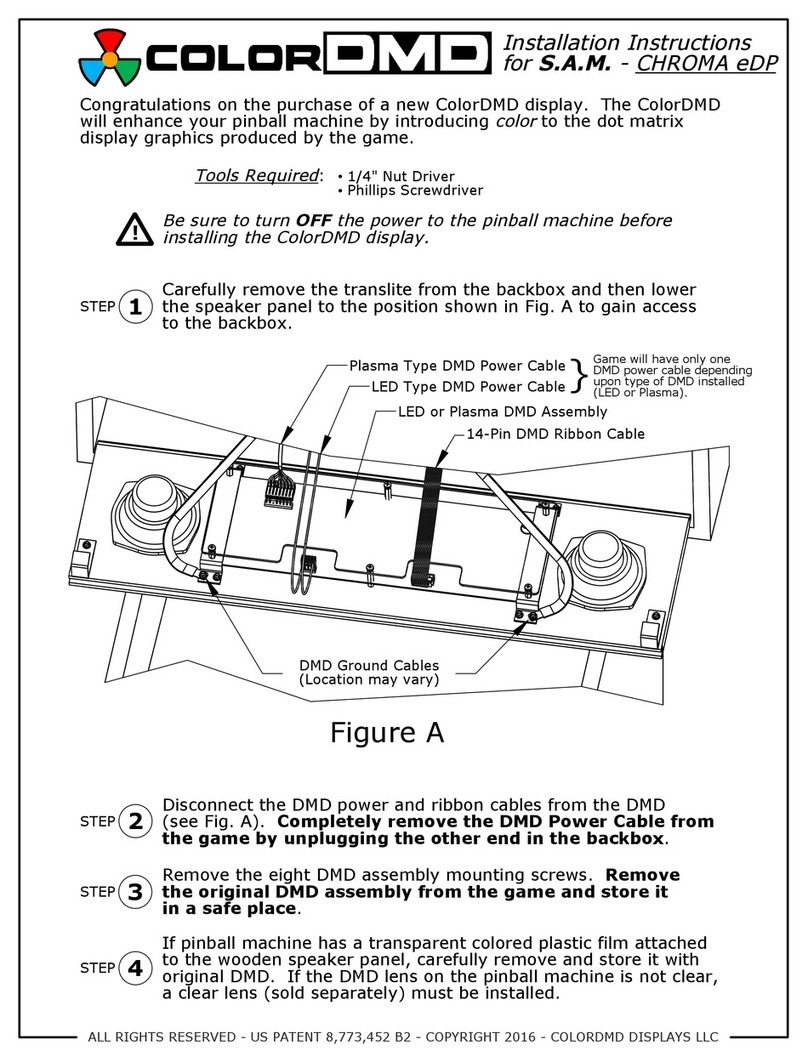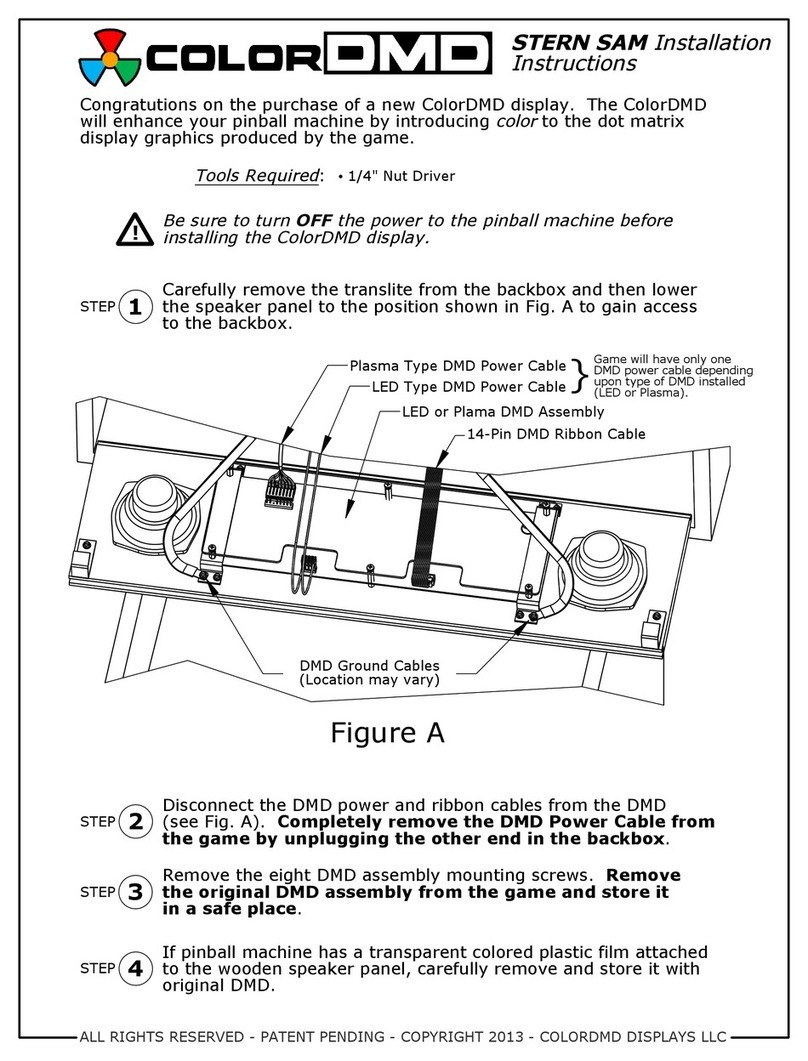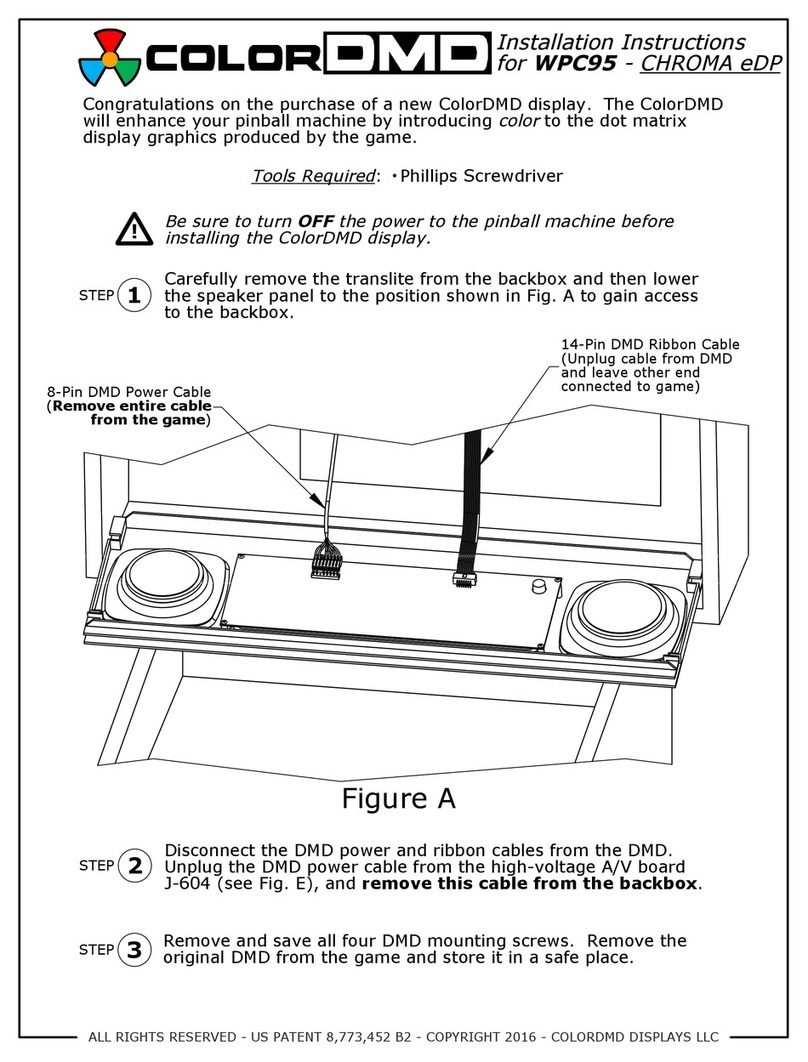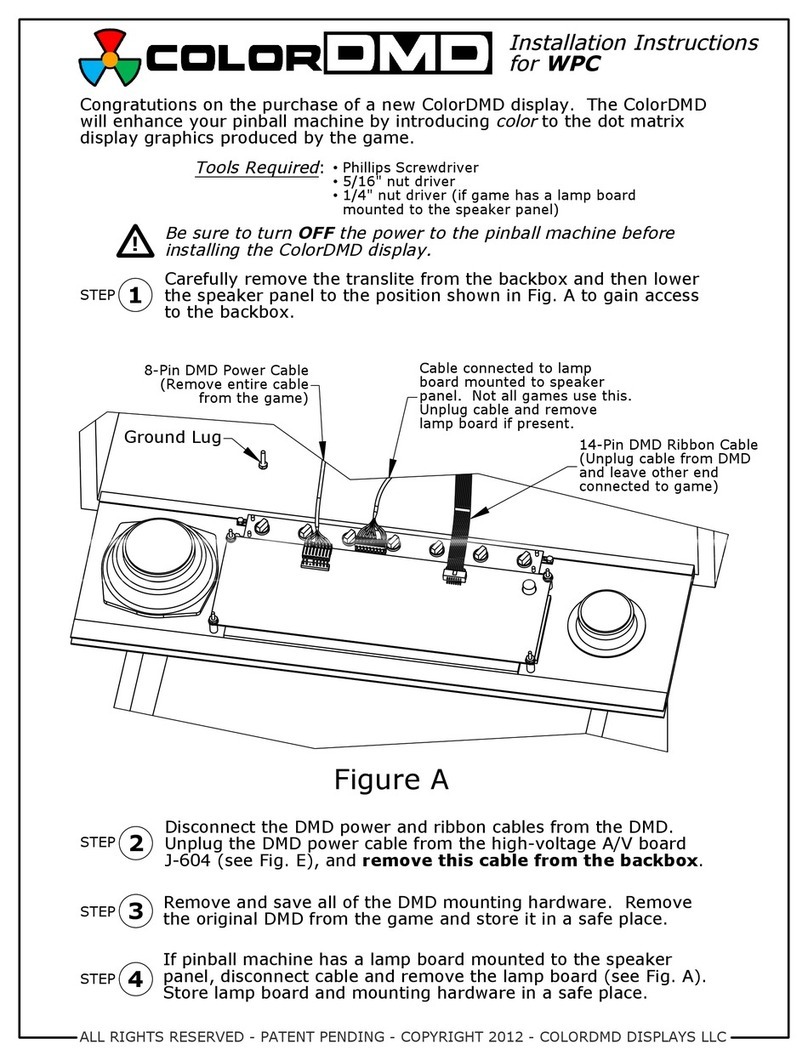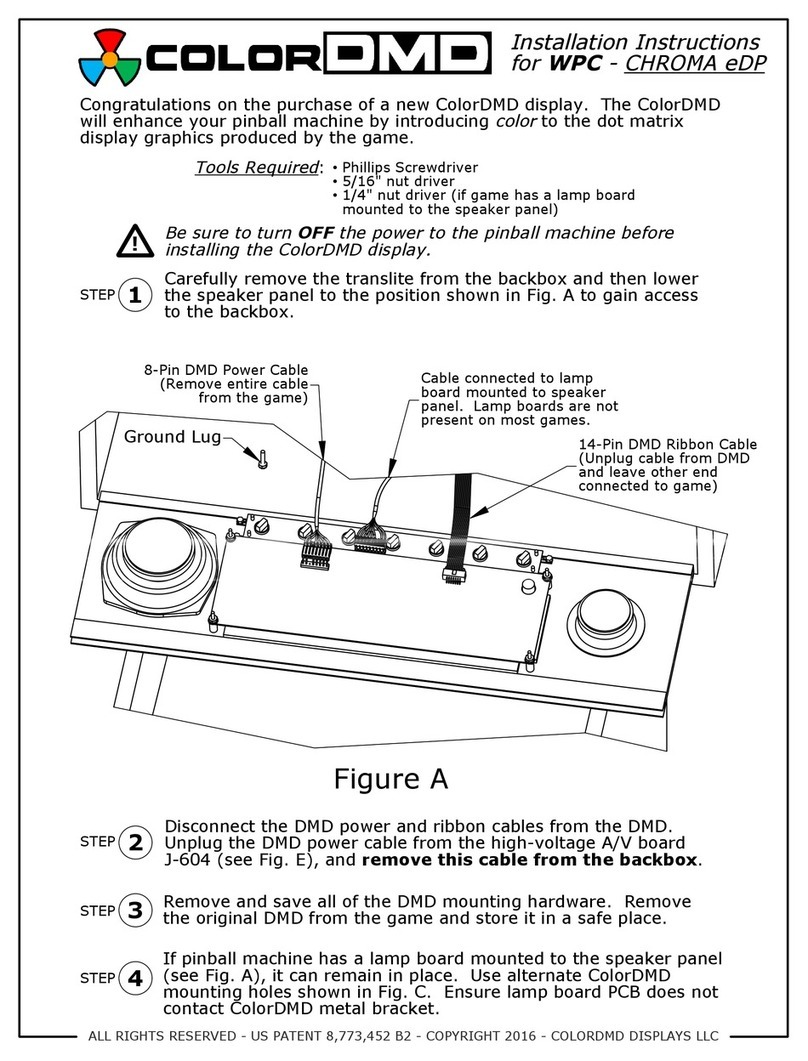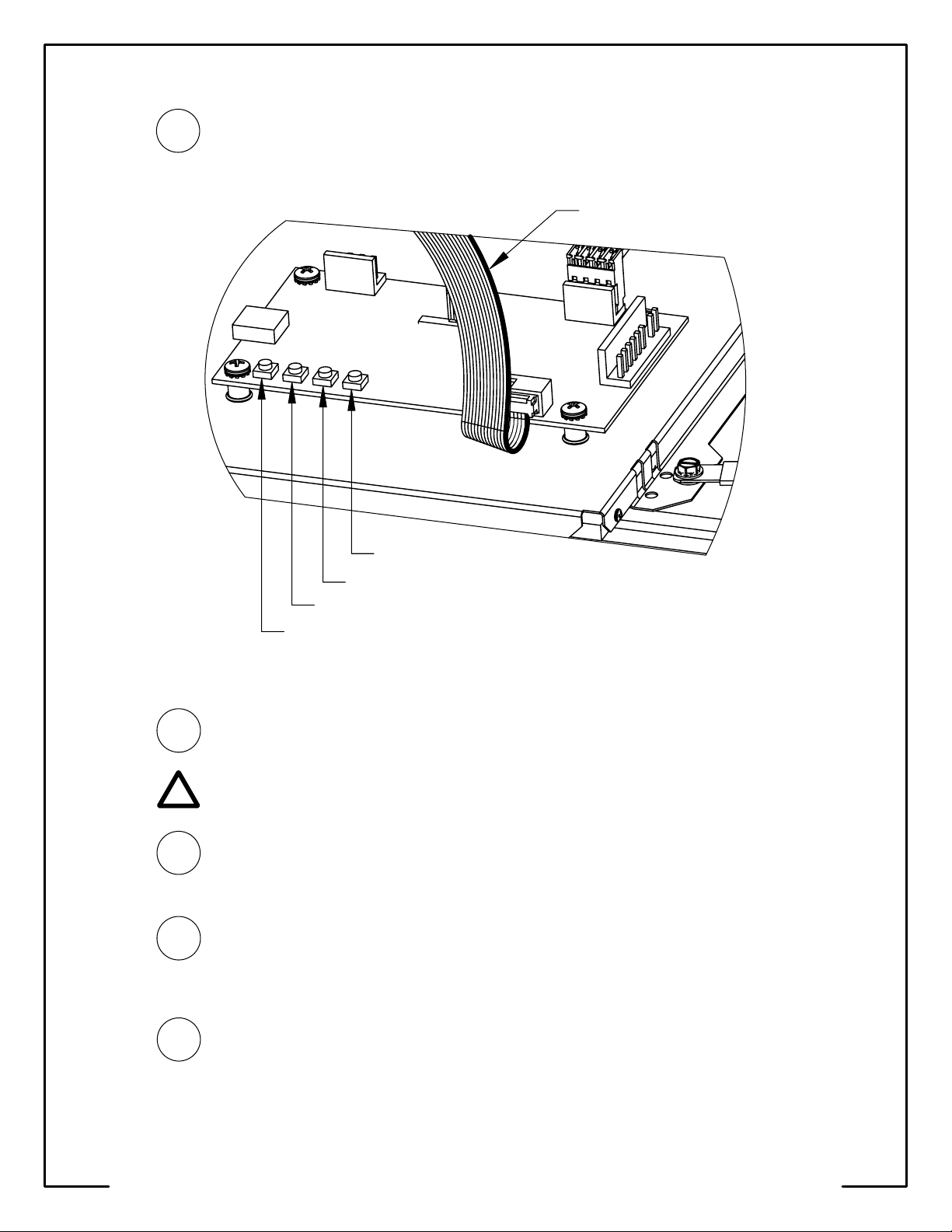Enter ColorDMD Menu
/
Advance to Next Menu Item
Toggle Selection Up /
Confirm Menu Exit
Toggle Selection Down
Return to Previous Menu Item /
Initiate USB Download (Press for 5 Seconds)
Red Stripe on the
14-Pin Ribbon Cable
on right-hand side
Figure F
Plug the included 12" ColorDMD 14-Pin ribbon cable into
DMD_IN on the ColorDMD with the
red stripe on the right-
hand side
(see Fig. F). The other end of this cable should be
plugged into J-2 on the Display Controller Board with red stripe
facing Up (See Fig. E).
While ensuring no wires get pinched, raise the speaker panel
and turn on the pinball machine.
12
14
STEP
16
Press the right-most button to advance to the "EXIT AND SAVE"
menu. Press the
Confirm Menu Exit
button to save settings and
return to game mode. Video should appear on the new ColorDMD
Display. Game is now ready to play. Have fun!
STEP
STEP
For additional information regarding display settings please visit
our website at
www.colordmd.com
.
STEP
13
Reconnect the 5v power cable to J-3 and also the 26-pin ribbon
cable to J-1 with red stripe facing down (See Fig. E) to the
Display Controller Board .
Double check for proper alignment of
all
cable connections.
STEP
15
Locate and press the right-most
ColorDMD Menu
button (See Fig. F)
to customize the display settings. Continue pressing the button to
advance to the "MOUNTING" menu. Next use the
Toggle Selection Up
button to change the setting to "WS".
!
ALL RIGHTS RESERVED - US PATENT 8,773,452 B2 - COPYRIGHT 2014 - COLORDMD DISPLAYS LLC