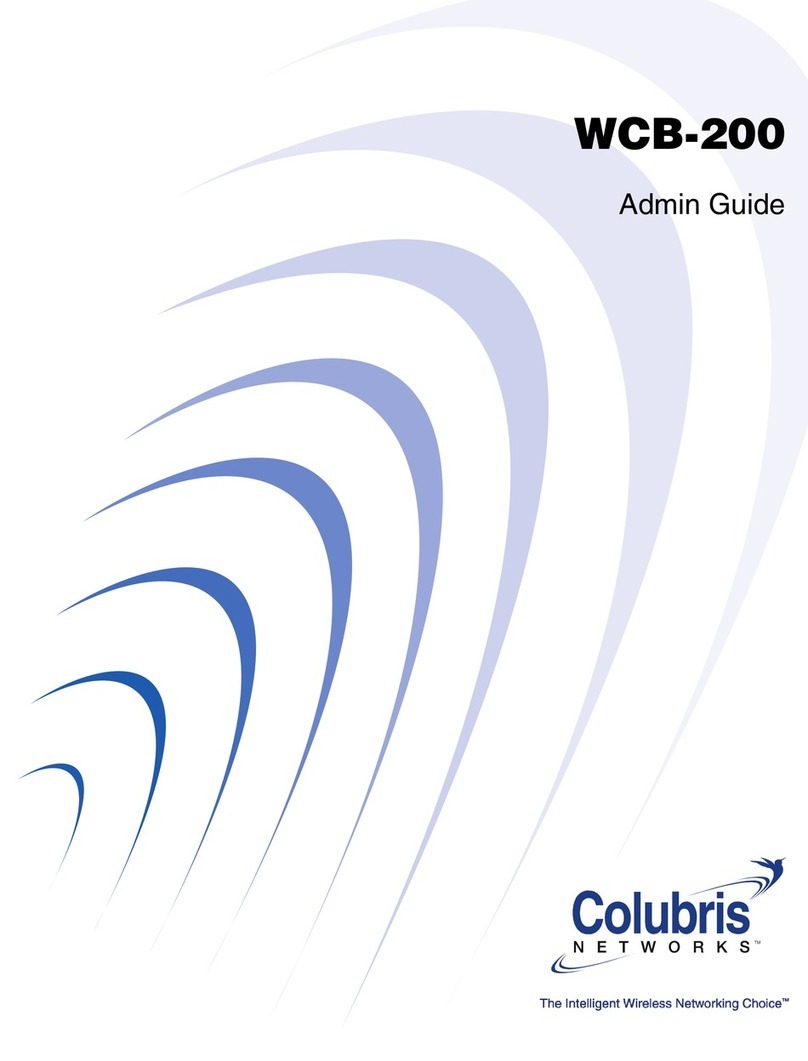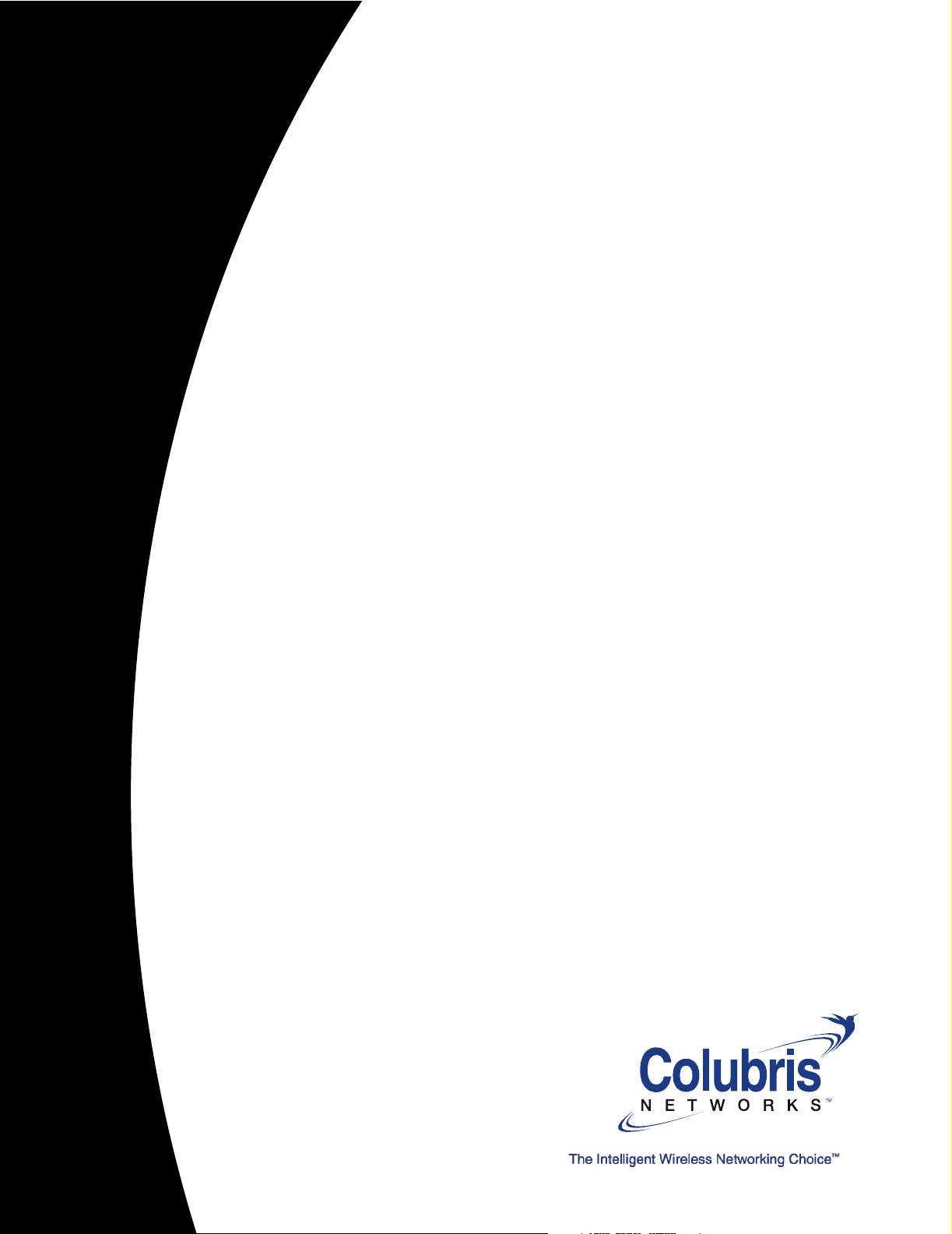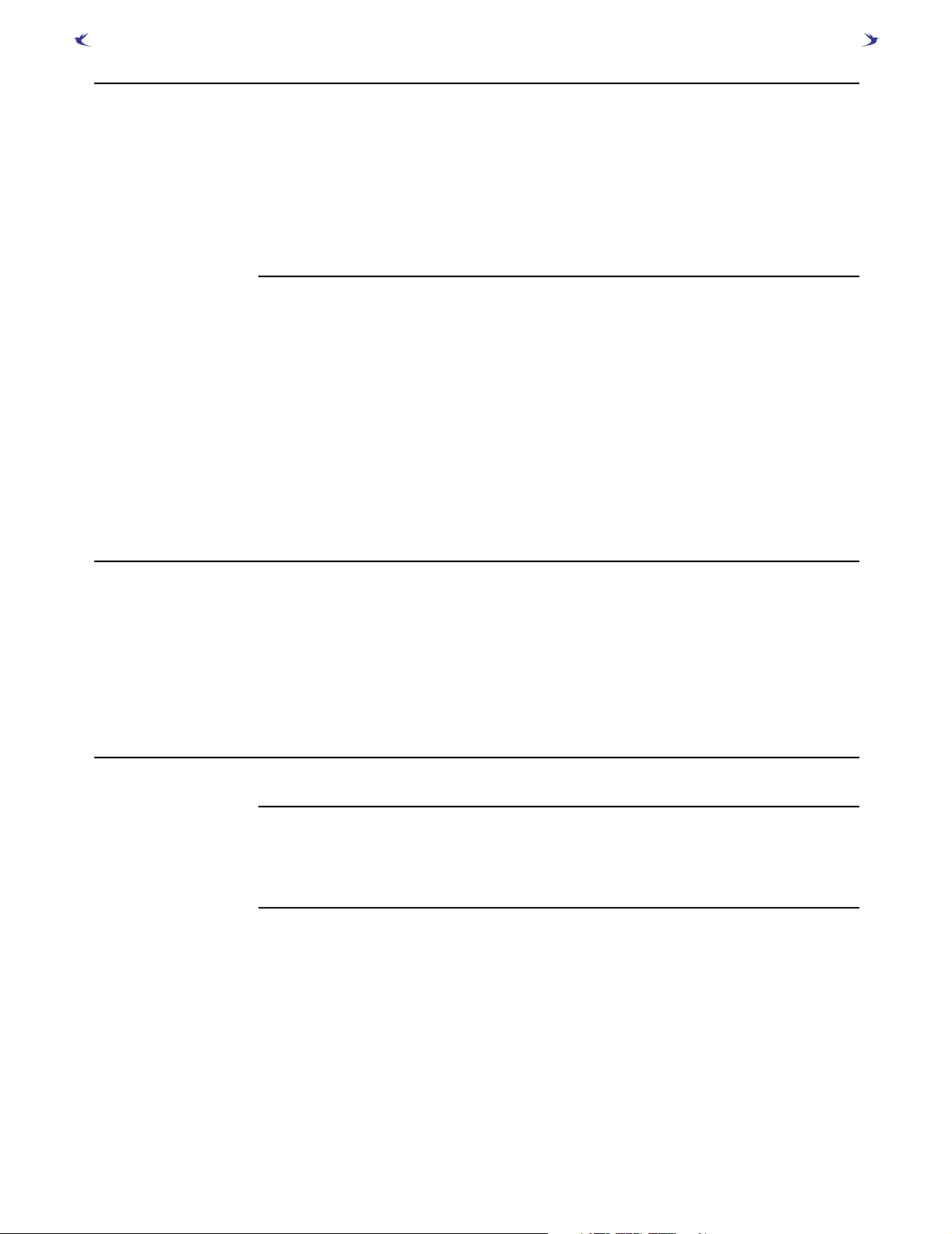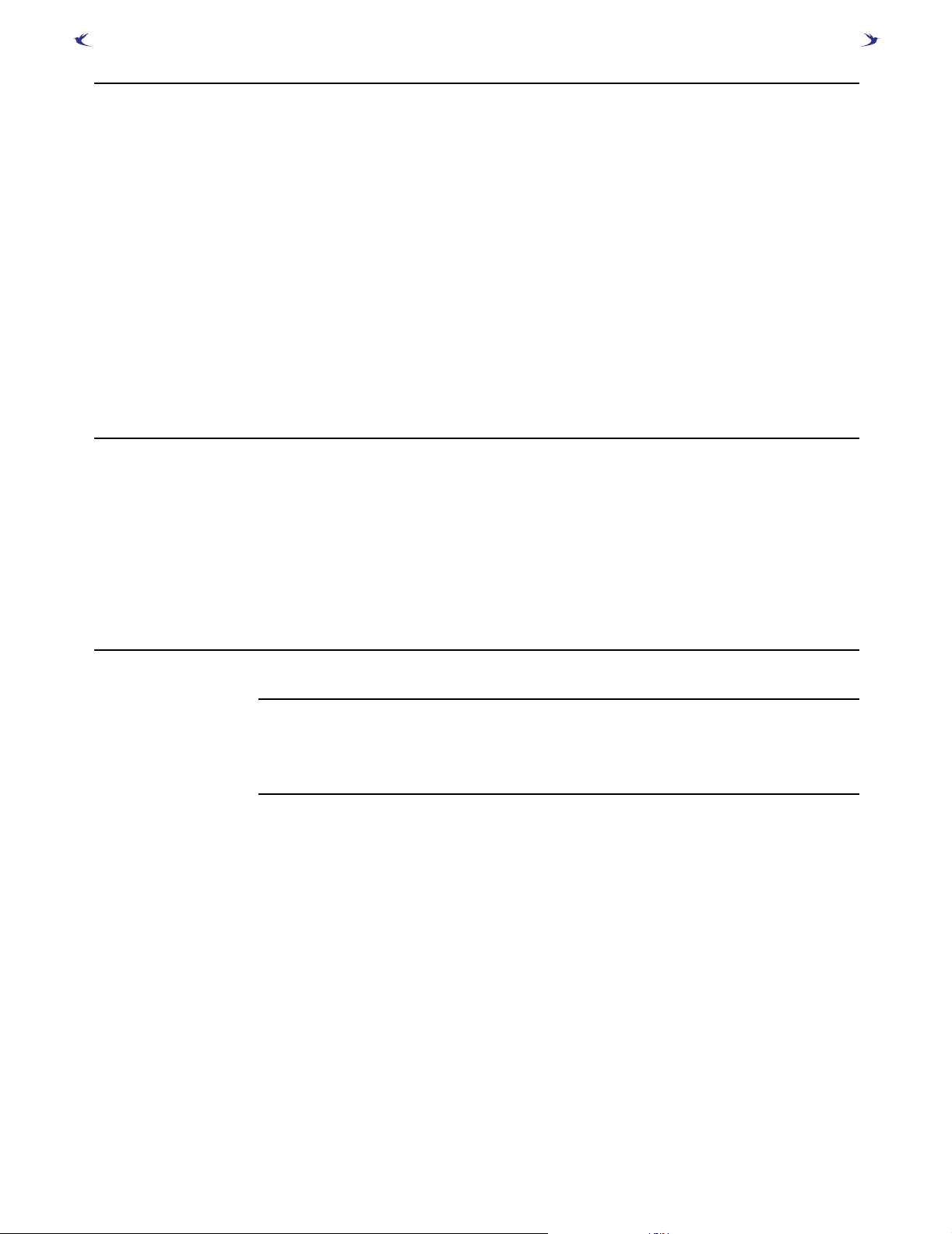: - - - - - - - - - - - - - - - - - - - - - - - - - - - - - - - - - - - - - - - - - - - - - - - - - - - 3
Contents
Chapter 1
Introduction 5
About this guide...........................................................................................6
Important terms.....................................................................................6
Typographical conventions ....................................................................6
Warnings, cautions, and notes...............................................................6
RRelated documentation........................................................................7
Hardware overview ......................................................................................8
Front and rear panels .............................................................................8
Antenna connectors ...............................................................................9
Ethernet port(s) .....................................................................................9
Powering the WAP-200..........................................................................9
Status lights.........................................................................................10
Radio ...................................................................................................10
Reset button ........................................................................................10
Hardware Installation .................................................................................11
Mounting options.................................................................................11
Configuring the WAP-200 ....................................................................11
Regulatory information ..............................................................................12
Canada—Industry Canada (IC) ............................................................12
USA—Federal Communications Commission (FCC) ............................12
Europe .................................................................................................13
1313 ........................................................................................................15
Health information .....................................................................................16
Declaration of conformity ..........................................................................17
Chapter 2
How it works 19
Overview ....................................................................................................20
Public access deployment....................................................................20
Enterprise deployment .........................................................................21
Management Tool ......................................................................................22
Management station ............................................................................22
Starting the Management Tool .............................................................22
Administrator account .........................................................................23
Security................................................................................................25
Virtual service communities.......................................................................26
Setting up a VSC ..................................................................................26
General ................................................................................................29
Virtual AP.............................................................................................29
Egress VLAN ........................................................................................31
Wireless security filters........................................................................32
Wireless protection..............................................................................33
MAC-based authentication ...................................................................35
Location-aware ....................................................................................36
MAC filter.............................................................................................36
Working with an access controller .............................................................37
Connecting to a Colubris access controller..........................................37
Using other access controllers.............................................................37
Customer authentication and access control .............................................39
Authentication methods .......................................................................39
Using multiple authentication mechanisms..........................................40
Wireless coverage......................................................................................42
Wireless mode .....................................................................................42
Factors limiting wireless coverage .......................................................42
Configuring overlapping wireless cells.................................................44
Conducting a site survey......................................................................48
Monitor mode ......................................................................................48
Identifying unauthorized access points ................................................49
RF channel management............................................................................50
Operating mode ...................................................................................50
Wireless mode .....................................................................................51
Channel................................................................................................51
DFS/TPC ..............................................................................................51
Automatic power adjustment ...............................................................51
Distance between access points ..........................................................52
RTS threshold ......................................................................................52
Multicast Tx rate ..................................................................................52
Antenna selection.................................................................................52
Transmit power control........................................................................53
RF performance .........................................................................................54
Client station data rate limits................................................................54
Multicast rate limit ...............................................................................54
Addressing.................................................................................................55
Default settings....................................................................................55
DNS .....................................................................................................55
Layer 2 security .........................................................................................56
Session limits ......................................................................................56
Authentication......................................................................................56
Security options...................................................................................56
Do not broadcast wireless network name ............................................57
Wireless bridging.......................................................................................58
RF extension ........................................................................................58
Building-to-building connections.........................................................58
Guidelines ............................................................................................59
Setting up a wireless link .....................................................................60
VLAN support ............................................................................................62
Creating VLANs....................................................................................62
Default VLAN .......................................................................................63
Assigning traffic to VLANs...................................................................63
VLAN bridging .....................................................................................63
Firmware management ..............................................................................64
Manual update .....................................................................................64
Scheduled install..................................................................................65
Using cURL..........................................................................................65
Configuration management........................................................................66
Manual management ...........................................................................66
Using cURL..........................................................................................68
Using a RADIUS server..............................................................................70
Creating a RADIUS client entry for the WAP-200.................................70
Creating user profiles on the RADIUS server.......................................73
Creating administrator profiles on the RADIUS server.........................78
Chapter 3
More from Colubris 79
Colubris.com .............................................................................................80
For registered customers.....................................................................80
For Annual Maintenance Support Program customers ........................80
Information by telephone and e-mail .........................................................81