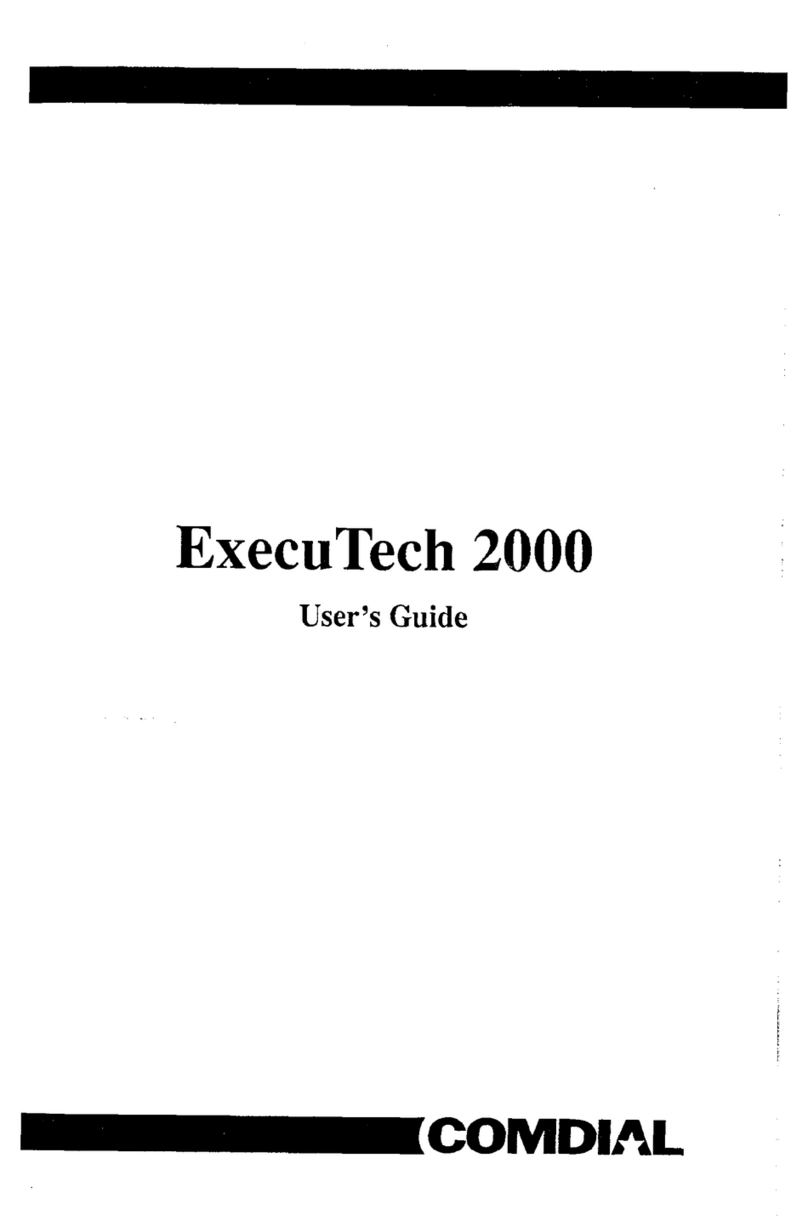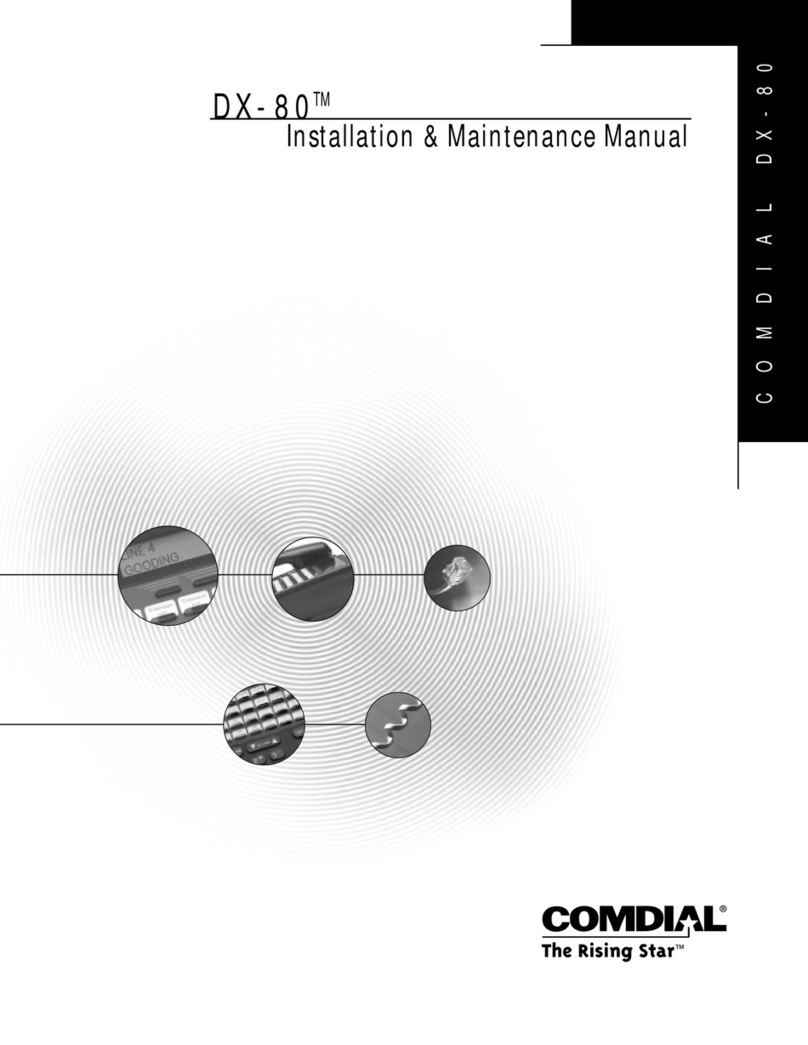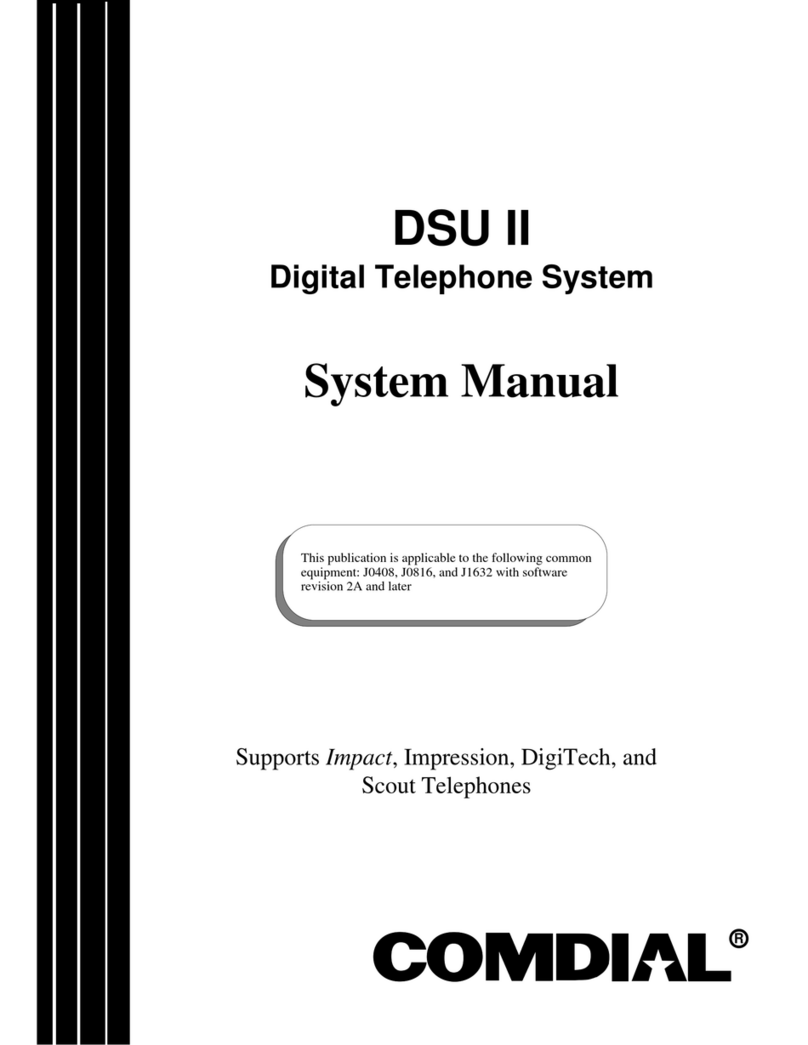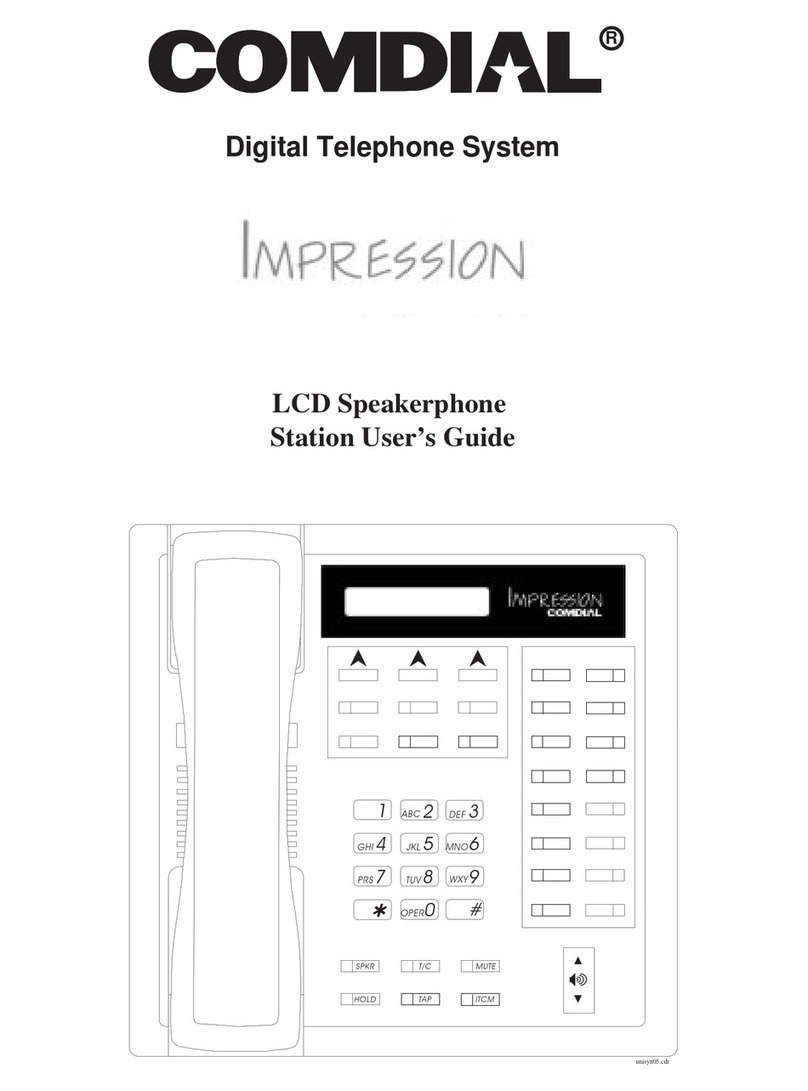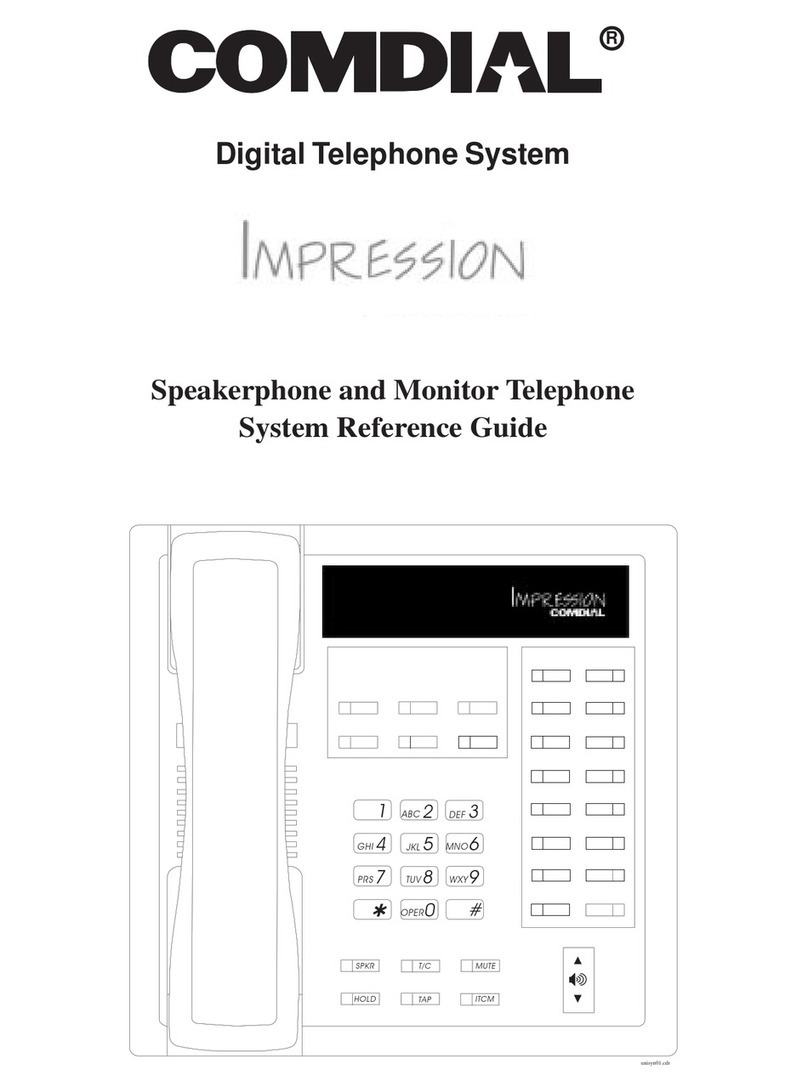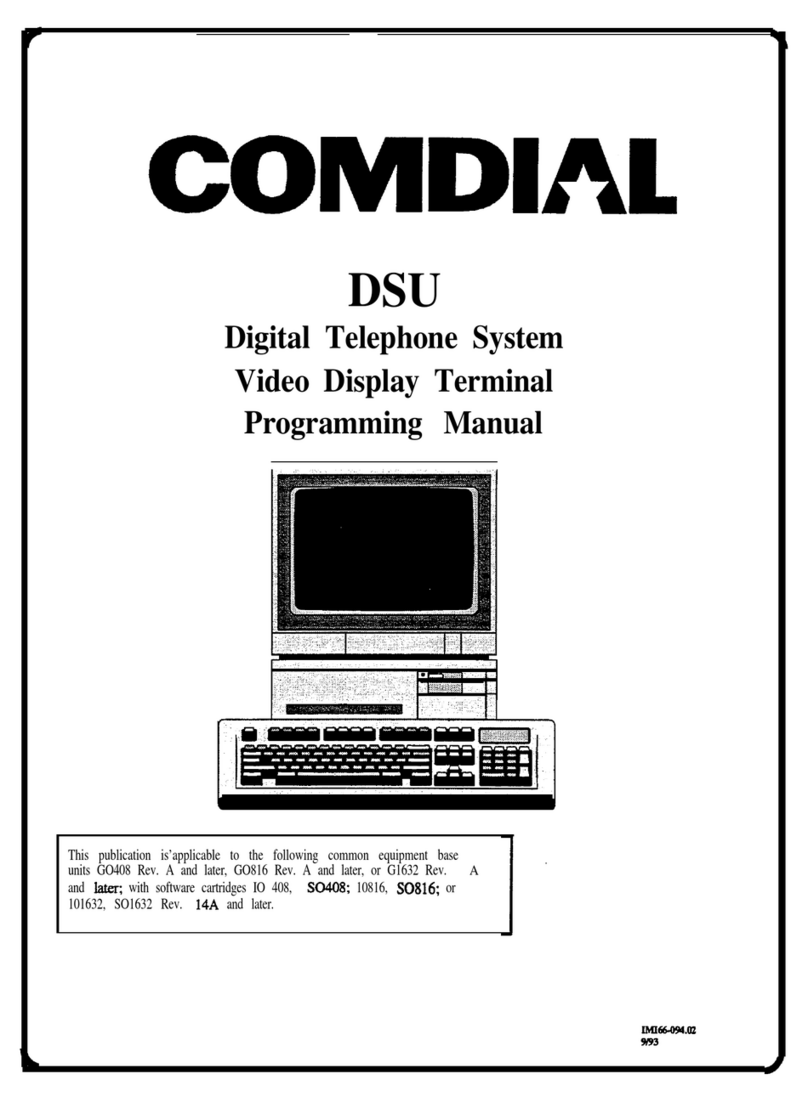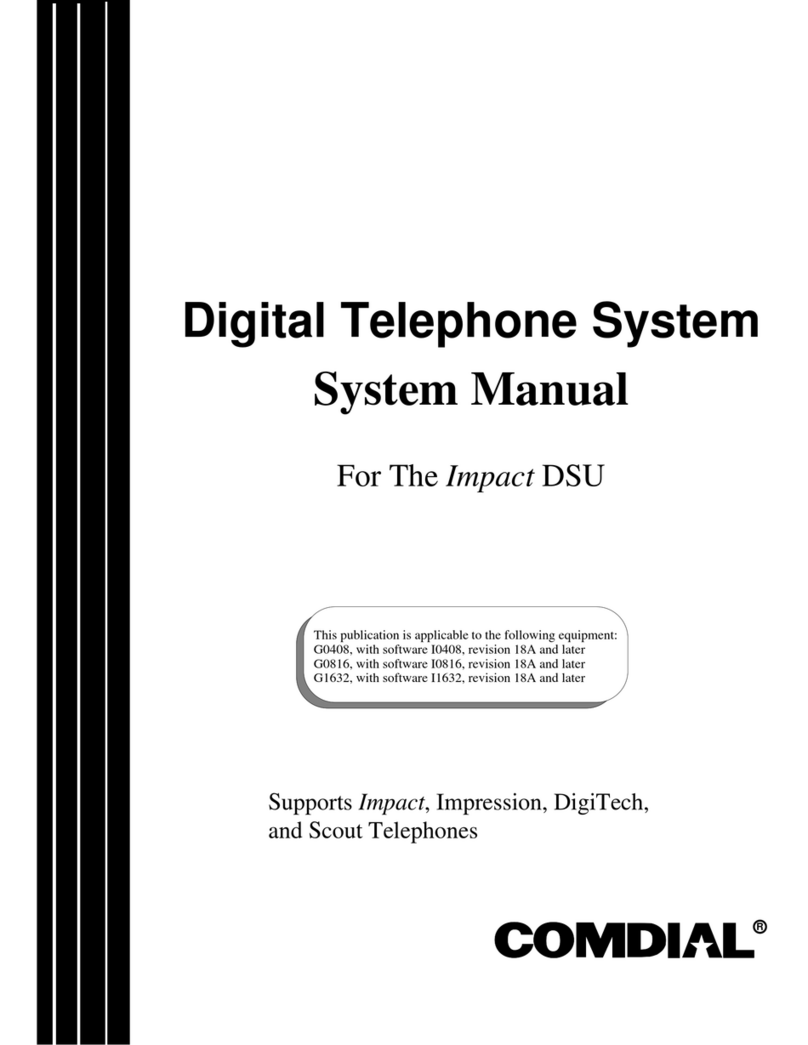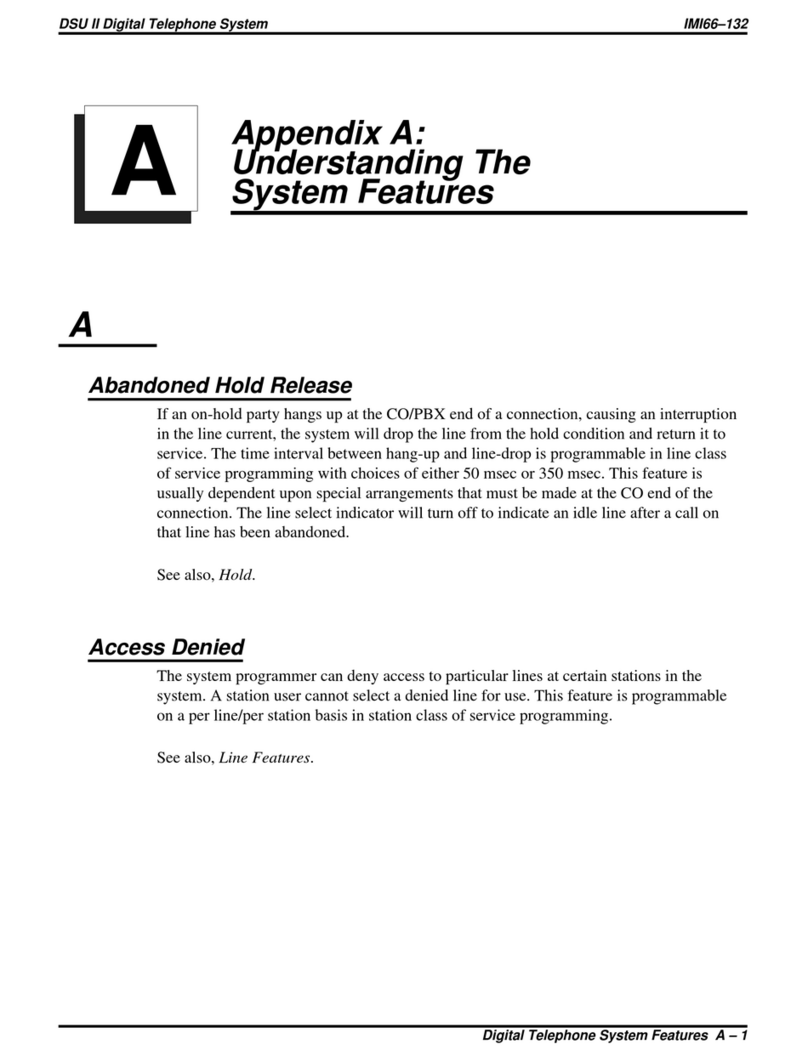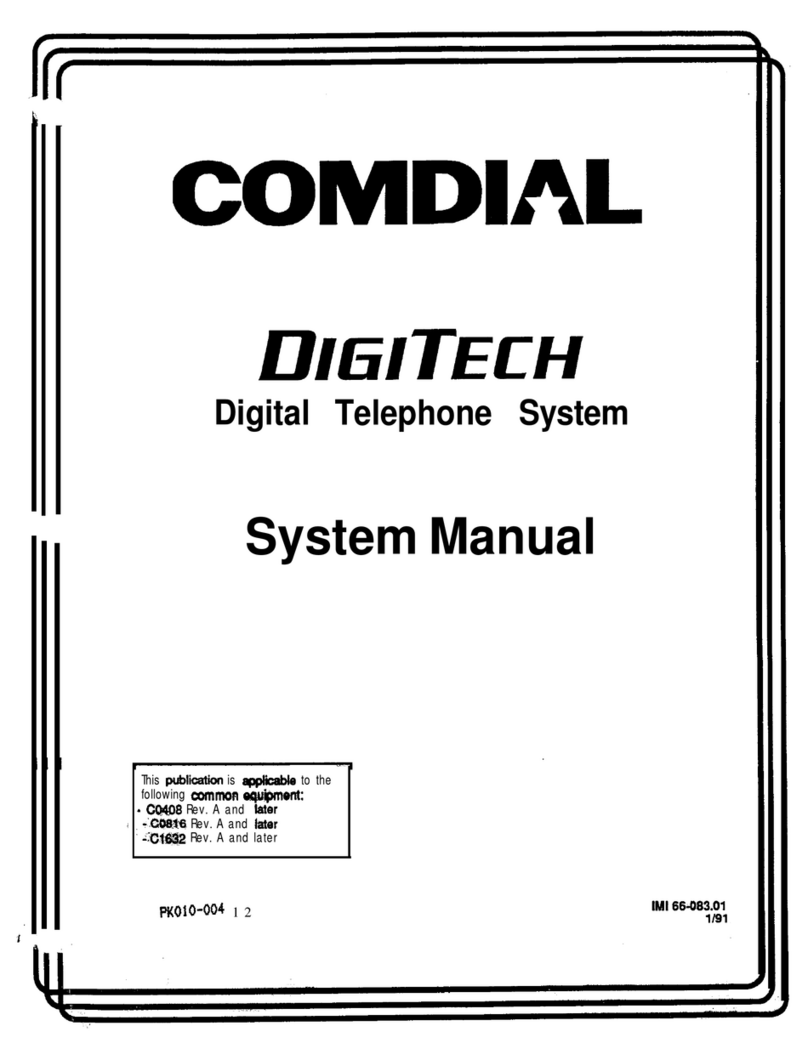rrvyra 111,111, ,y IIICirl~1GIIUCIIII rGcJ,“IGa
Direct Inward StationDialing
Thedirect inward stationdialing (DISD) featureallows anexternal
partyto call anintercom stationdirectly without assistancefrom theat-
tendantif thecall is madeover aline programmedfor thatpurpose.As
thesystemattendant,youmay instructcallersto makeDISD calls when
necessary.
For example,if acaller regularlydialsanumberthatringsatthe
attendant’sstationfor service,youmay give thecallertheDISD line
numberandtheextensionnumberassociatedwith thestationheis
trying to reach. Futurecalls from thecallerto aspecific partywill not
haveto beservicedattheattendant’sstation,althougha ring-noanswer
or busyconditionatthecalledparty’sstationwill resultin thesystem’s
handlingthecall in anothermanner(describedbelow).
When acallermakesaDISD call from anoutsideline, heor shewill in-
itially hearringing. The systemwill answerthecall with aDISD con-
tinuousdial tone;thecallercanthendial anextensionnumber.
-
If
called station is
idle, atoneis soundedandcalled stationrings.
- If the
call is answered by another station user, the
caller canaskfor
transferto desiredstation.
- If
ringing stops
anddial tonesoundsagain,thecallercandial another
extensionnumber.
-
If
called station has callforward
featureset,forward stationrings.
-
If
calied’station is busy,
call is placedonhold andcamped-onatbusy
station. If
camp-on is not answered
within a transferrecall timeout
period,busytoneis given,followed by aDISD dial tone.
Note: The system will return the caller to DISD dial tone two additional times
and then drop the line.
-
If
called station is busy but ispartof a huntgroup,
DISD call is routed
to idlestationin huntgroup,if available;otherwise,thecall iscamped-
on at dialed station. Hunt group is not followed when caller hears
ringing but receivesno answer.
-
If
an invalid extension number
is
dialed,
an error tone is sounded
beforeDISD dial toneis returned(caller canredial). If
mistake in
dialing is made,
callercandial +Kfor newDISD dial tone.
Note: The system will return the caller to DISD dial tonetwo additional times
and then drop the line.
-
If
extension number dialing is not completed within the programmed
dial time limit,
call is routedto DISD assist station if available;
otherwise,theline is dropped.
6