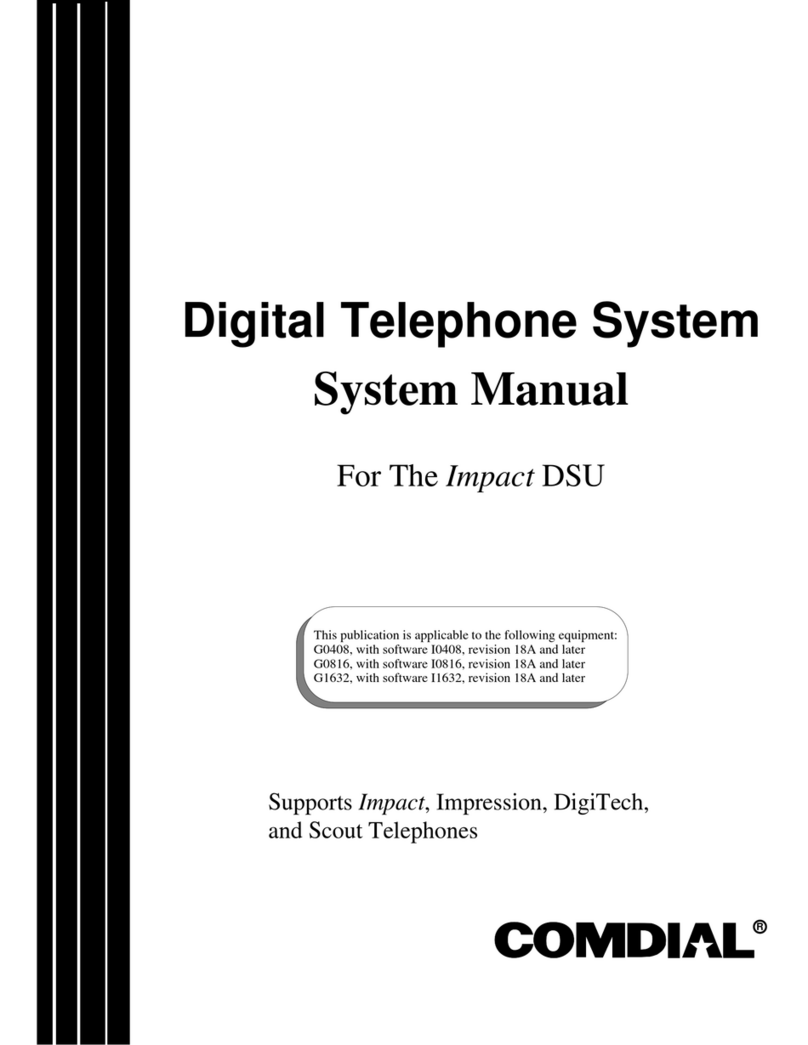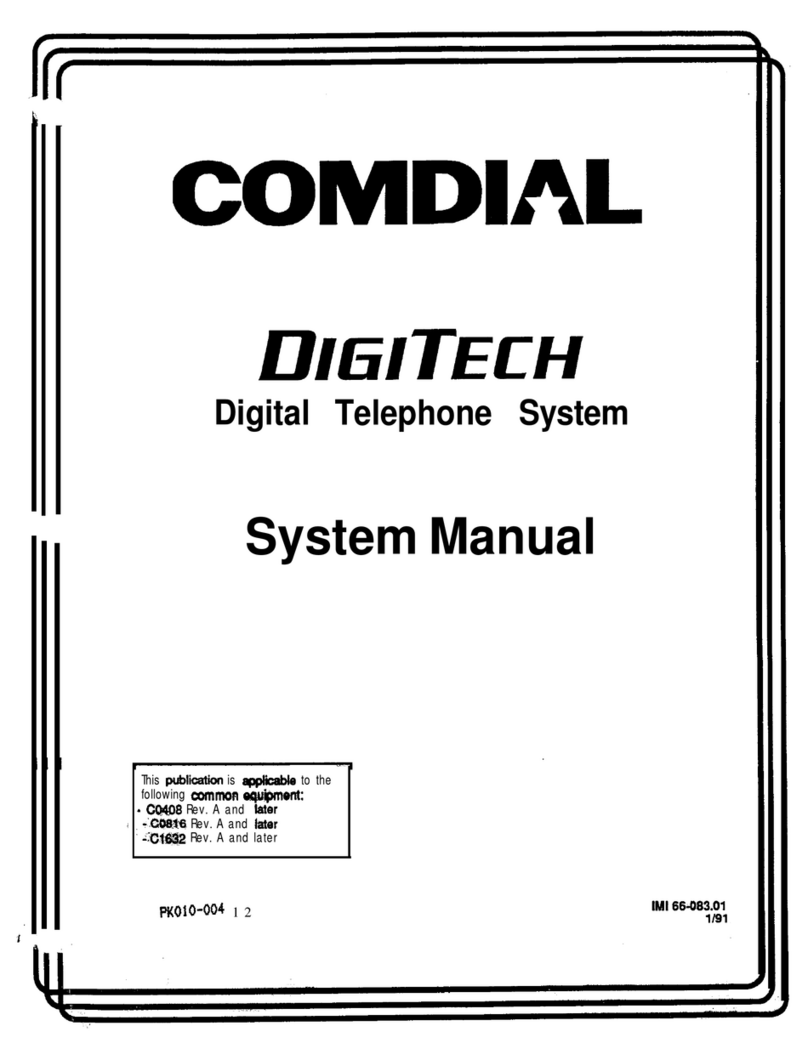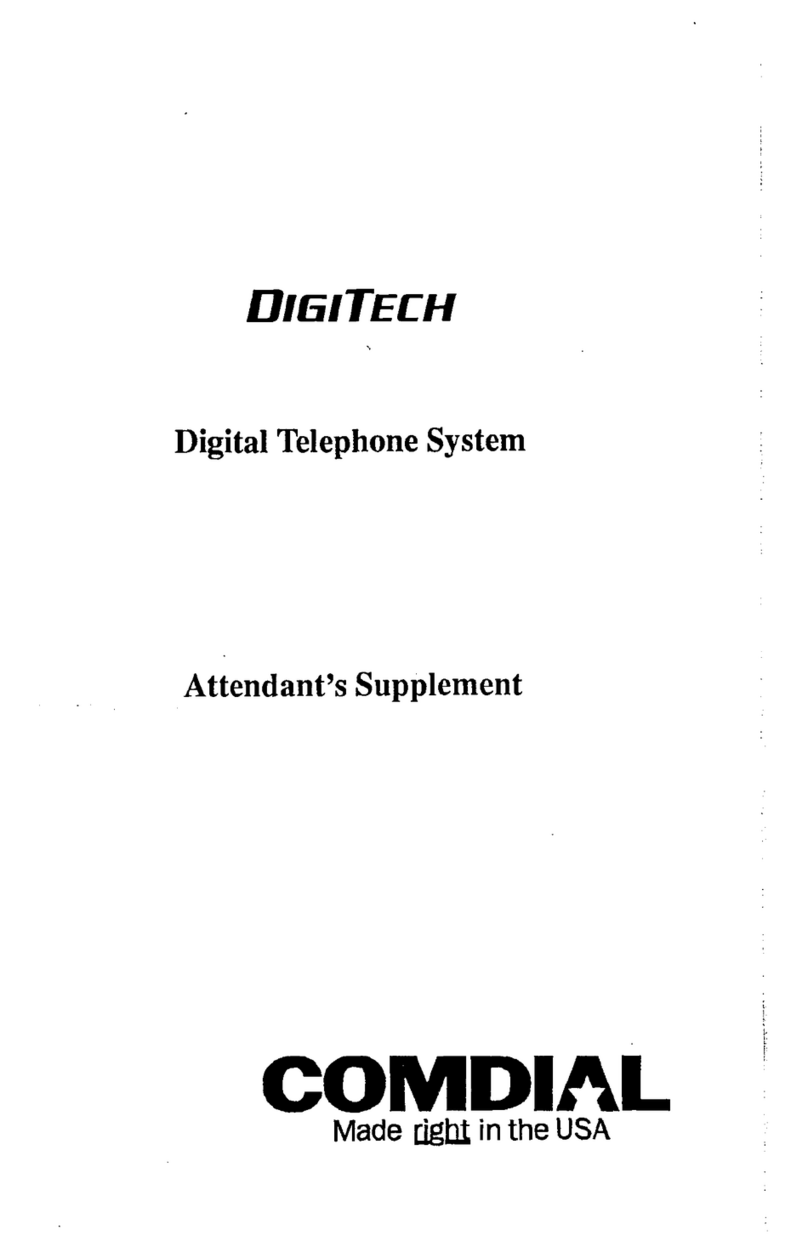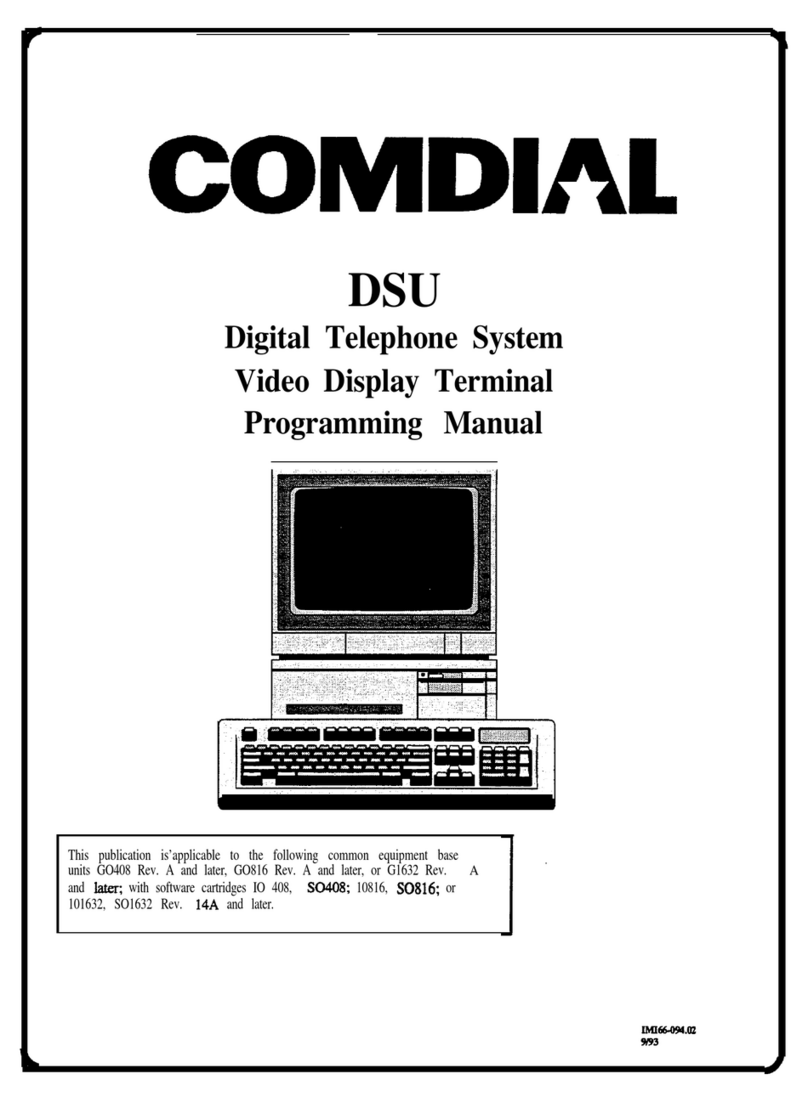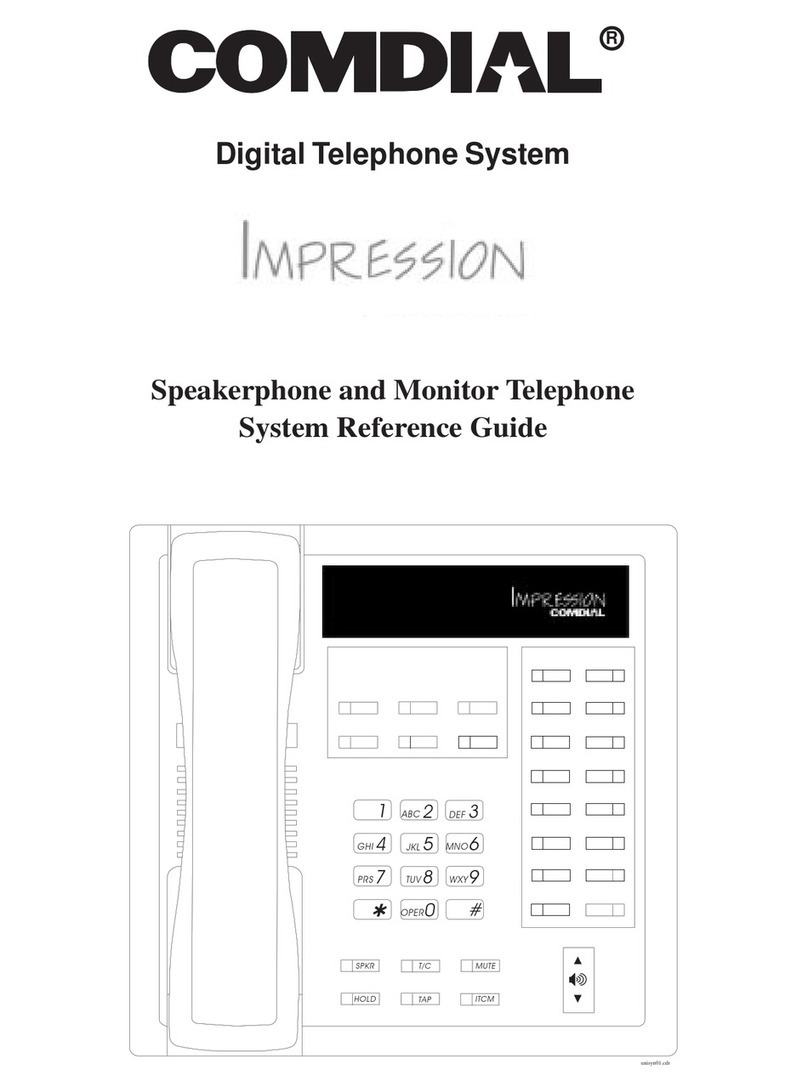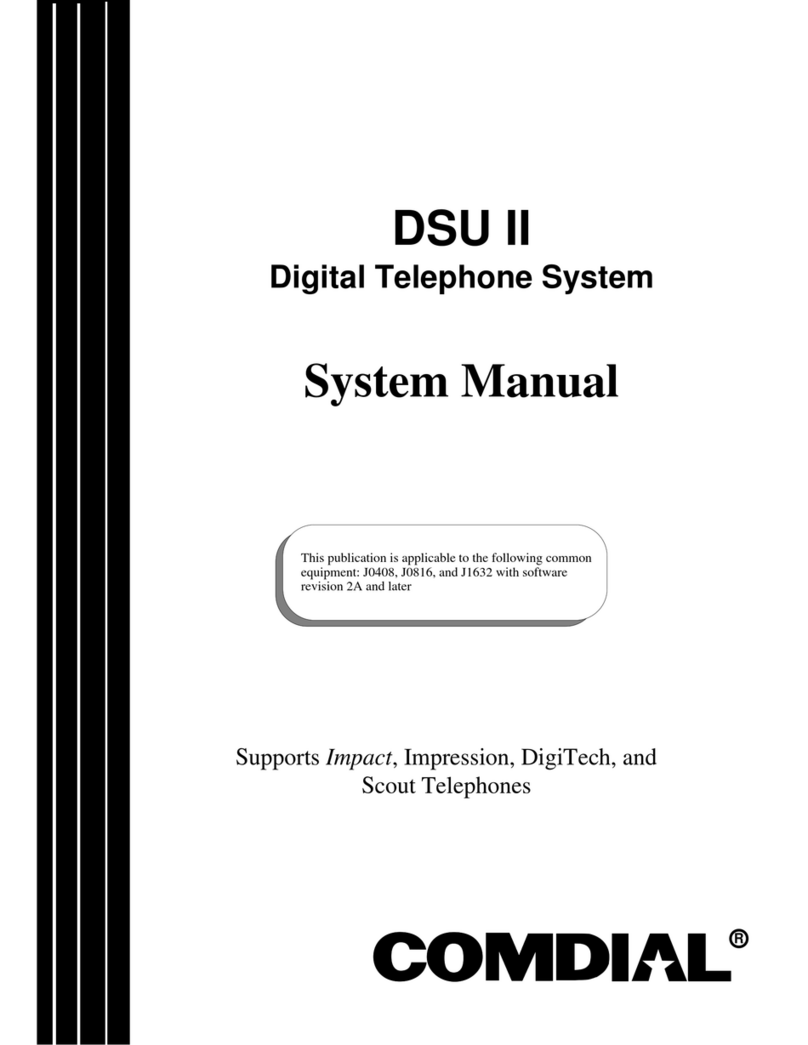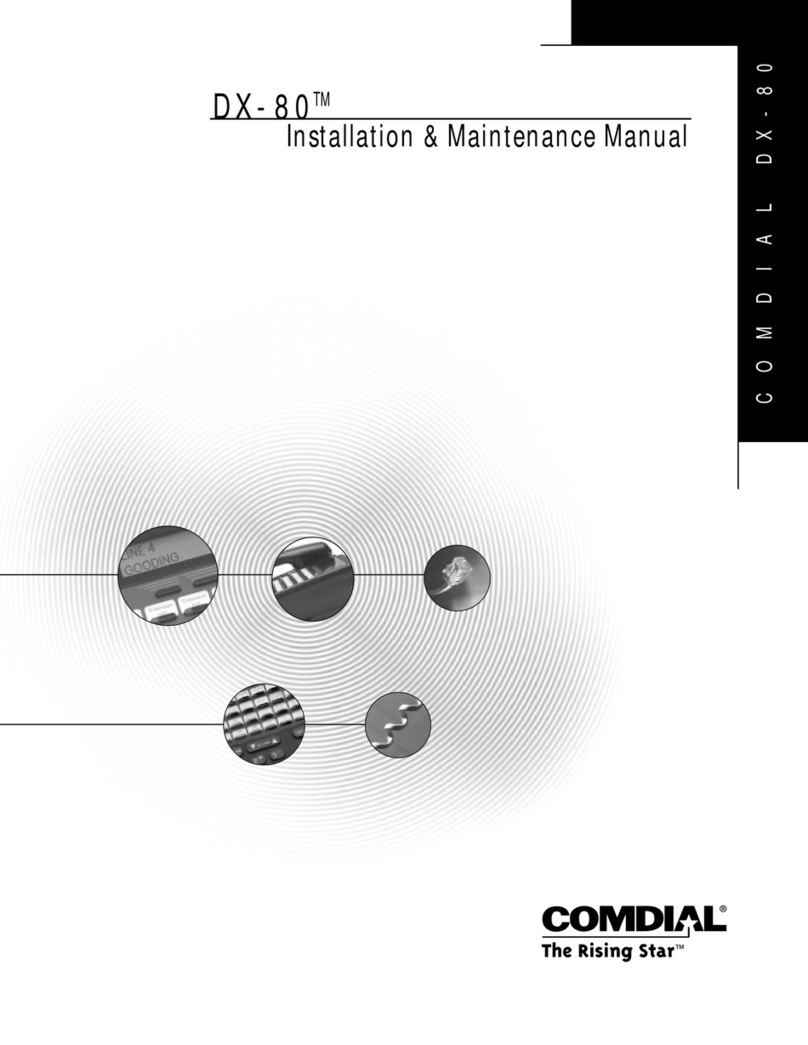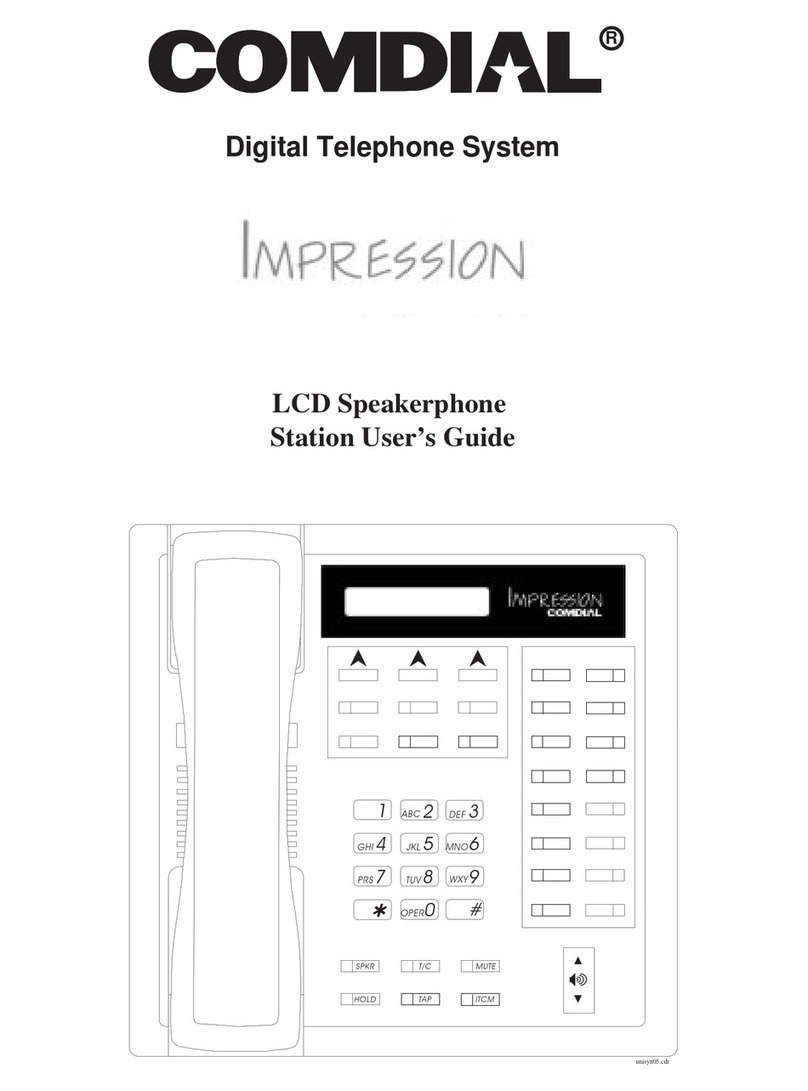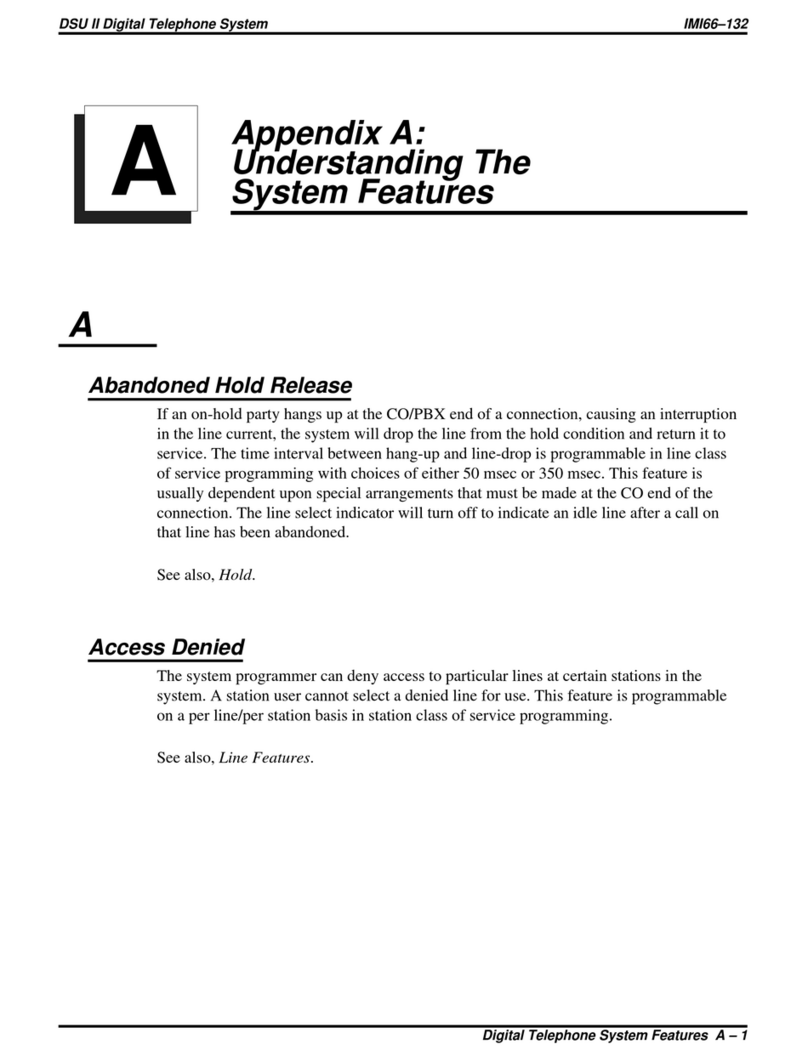TABLE OF CONTENTS
UsingThis Guide
.................................... 1
Knowing YourTelephone ............................ .2
Using YourSpeakerphone
............................ .6
WhattheLightsMean ............................... .7
WhattheRingsMean ............................... .7
UsingYourTelephone ............................... .9
AnsweringCalls ................................ .9
MakingCalls.. ............................... ..13
Holding Calls .................................. .19
TransferringCalls ............................. ..2 1
Making ConferenceCalls ........................ .23
Messaging ................................... ..2 5
ProgrammingYourTelephone
........................ .29
Autodial Programming .......................... .29
StationSpeedDial Programming .................. .32
ResponseMessageProgramming .................. .32
Automatic RedialProgramming ................... .33
UsingMiscellaneousFeatures
........................ -35
AccountCodeEntry ........................... ..3 5
.BackgroundMusic ............................. .35
CallForwarding................................. 6
Call OverrideFeatures .......................... .36
CallWaiting.................................... 7
Display ContrastAdjustment ..................... .38
Do Not Disturb ................................ .38
ExtendedDual ToneMultiple Frequency(DTMF) .... .38
MuteButton.................................... 9
Paging ...................................... ..4 0
PersonalRinging Tones
.......................... .41
Privacy........................................4 1
Pulse/ToneSwitching ........................... .41
VoiceAnnounceBlocking ........................ .41
Glossary ....................................... ...4 9
Index.............................................5 3
...
III