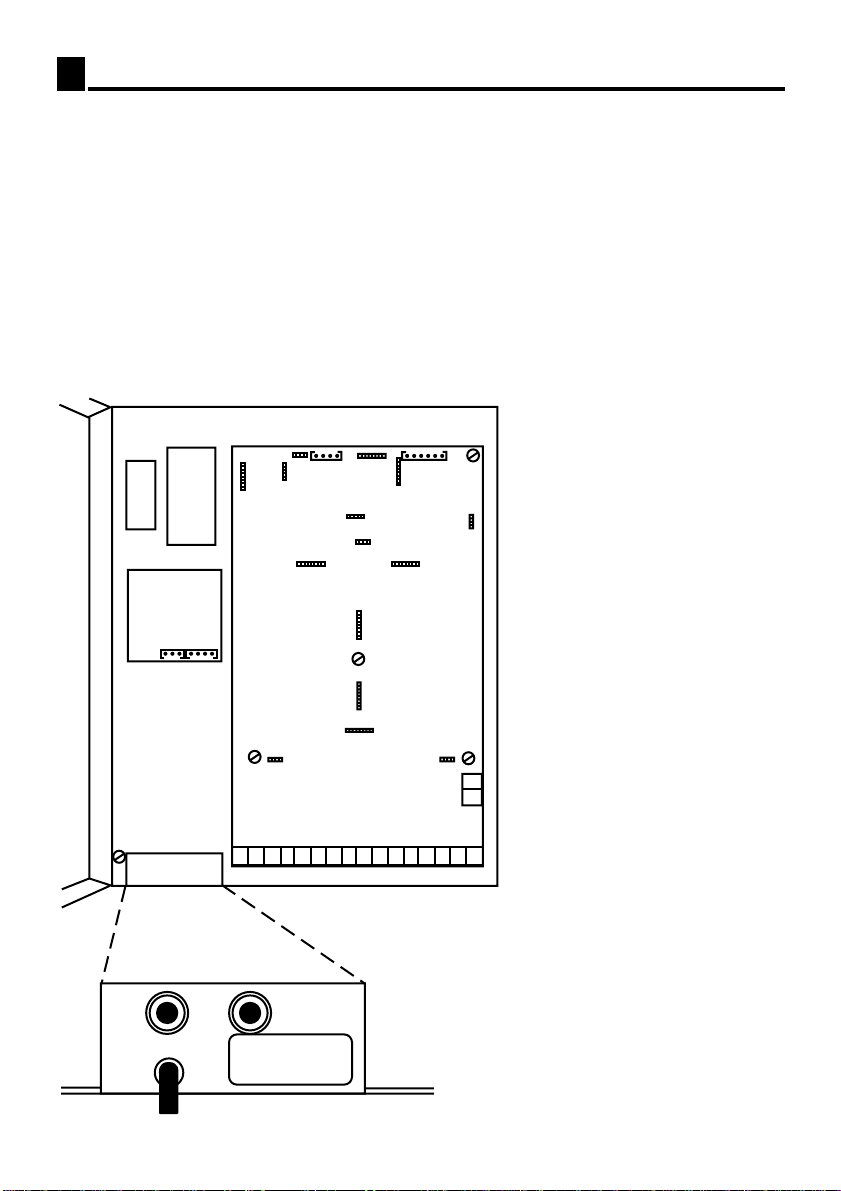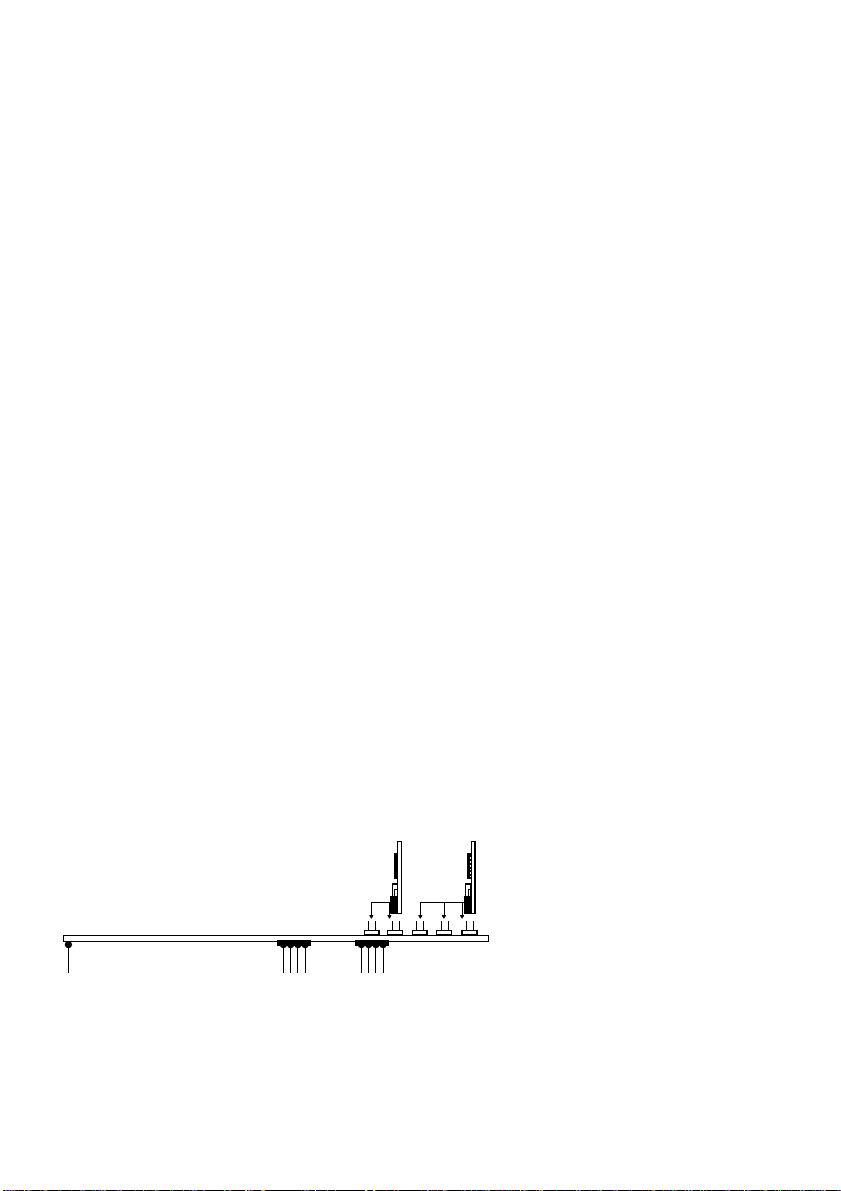II.5INSTALLING EXP48
1) Remove the screws S1-S3 from the motherboard and fix the brass card holders instead (see Figure 1).
2) Insert the pin connectors of the EXP48 (2/6) card to the D1-D5 connectors or the pin connectors of the
EXP48 (4/12) / EXP48 (0/16) card to the D1-D7 connectors on the motherboard (see Figure 1). Then fix
the screws to the brass card holders to fix the card.
3) If a second expansion board is to be inserted on the first one, then instead of fixing the screws as explained
in item "2", fix the brass card holders and insert the pin connectors of the second expansion card to D1-D7
connectors on the first expansion board. Then fix the screws to fix the card.
4) If an EXP48 (0/16) or EXP48 (4/12) card is installed on the motherboard, then the MFR48 card must be
installed as well by inserting the pin connectors on the MFR48 card to the C1&C2 connectors on the
motherboard (see Figure 1).
NOTE: At most two expansion cards can be installed on an MS48, but, both cannot be EXP48 (2/6) or
EXP48 (0/16).
NOTE: Screw "S2" is very important as chassis ground of the system is carried to the expansion boards via
the brass card holder fixed here. Electrical safety of the system depends on this screw.
NOTE: If there are two EXP48 cards and if one of them is EXP48 (2/6), EXP48 (2/6) must be installed on top.
II.6INSTALLING KY16
1) Adjust the dipswitches on the KY16 card; 1 and 2 to OFF, 3 and 4 to ON.
2) Hang KY16 on the wall.
3) Pass the 4-pin free end of the KY16 data cable through the cable hole at the bottom of the cabinet and plug
it to X2 on the SPS48 card (see Figure 1).
4) Plug in the mains cable of KY16.
II.7WIRING OF THE EXTENSIONS AND LINES
1) Pass the cables of the extension telephones and lines through the cable hole (see Figure 1).
2) Insert the two wire (A-B wires) of the telephone cable or line cable to the relevant connector (Connectors
1 to 16 in Figure 1).
To make the data wiring of LT48(-H), OP48(-H), DSS80 and/or DSS40 :
3) Pass the 3-pin free end of the System Data Cable through the cable hole and plug it to X1 connector on
SPS48 card (see Figure 1 and 3).
4) Connect Data, +12 VDC, GND signals from the relevant pins of the connection box of system data cable to
the relevant pins of the connection box of the telephone data cable of LT48(-H), OP48(-H), DSS80 or DSS40
in parallel. In other words: All "+" terminals must be connected among themselves, all "-" terminals must be
connected among themselves and all "D" terminals must be connected among themselves.
5) For LT48(-H) and OP48(-H) connect A-B wires from the relevant extension connector to the A-B pins in the
connection box of the telephone data cable.
6) Connect one of RJ11 plug ends of the telephone data cable to the connection box and the other end to the
LT48(-H), OP48(-H), DSS80 or DSS40 (see Figure 3).
5