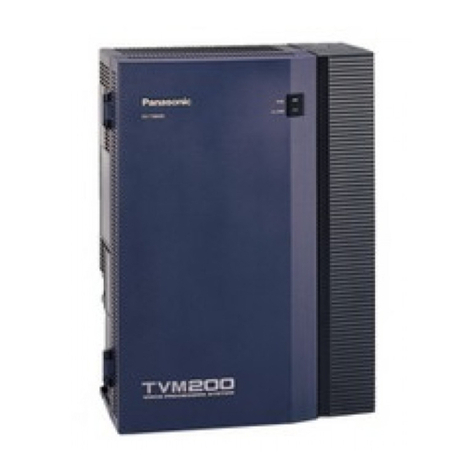Panasonic KX TS208W User manual
Other Panasonic Telephone System manuals
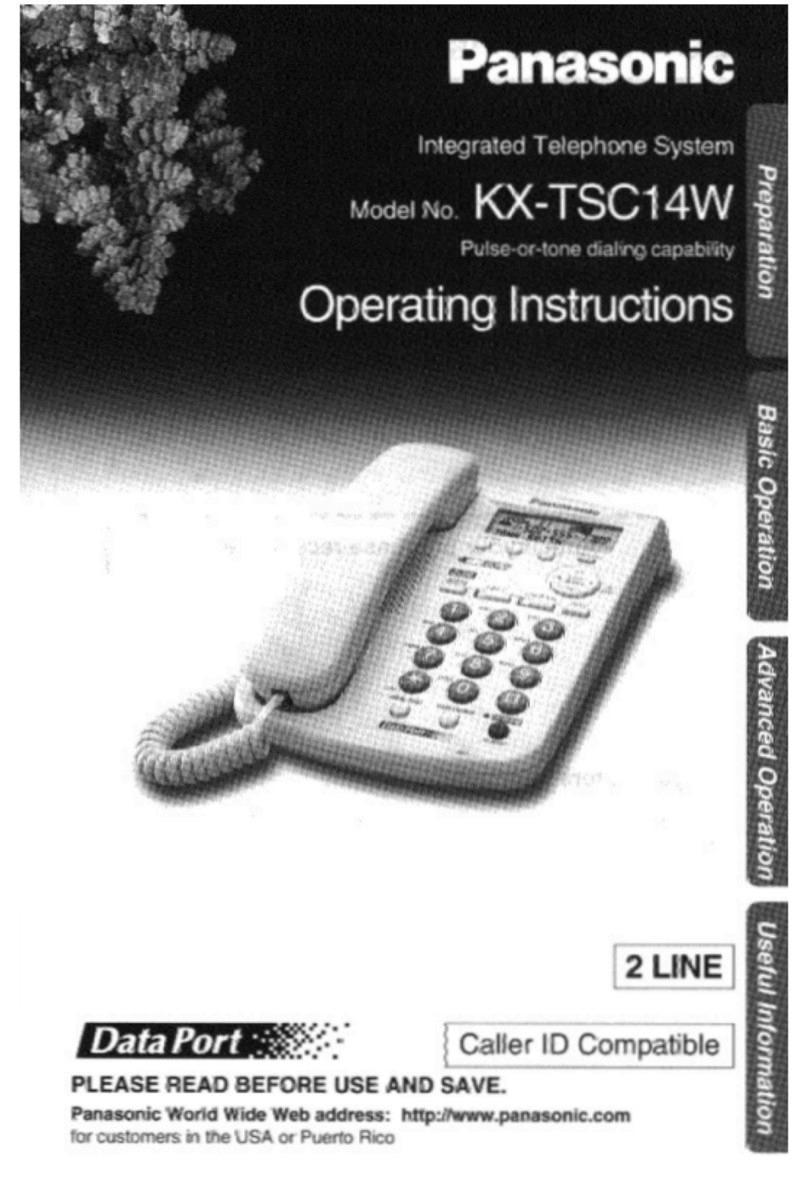
Panasonic
Panasonic KX-TSC14W - KX TSC14 Corded Phone User manual
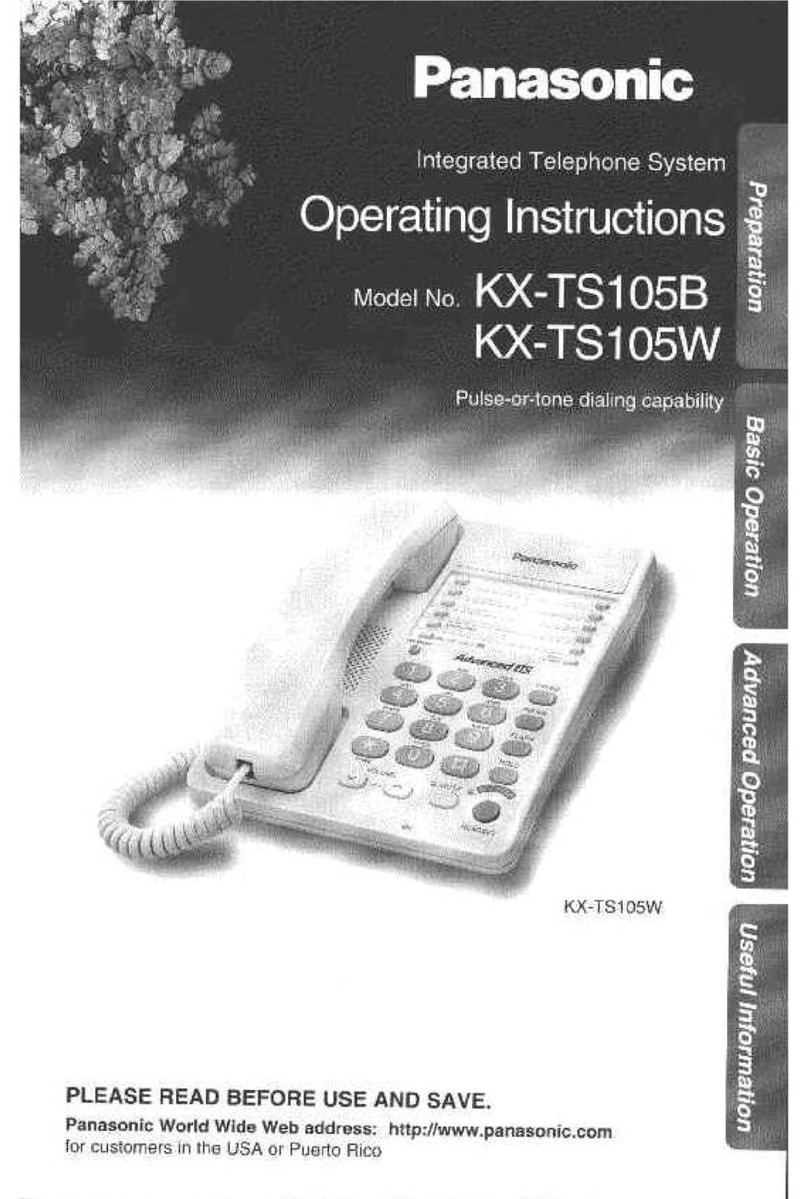
Panasonic
Panasonic KX-TS105BK User manual
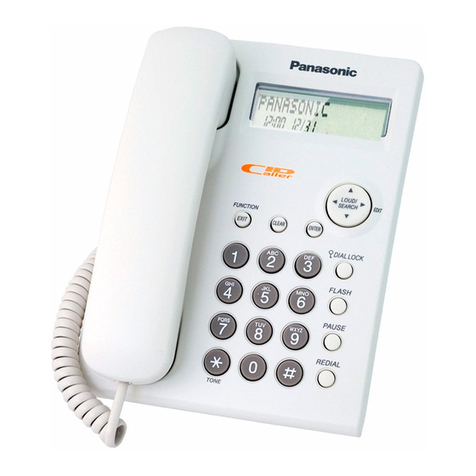
Panasonic
Panasonic KX-TSC11EX User manual
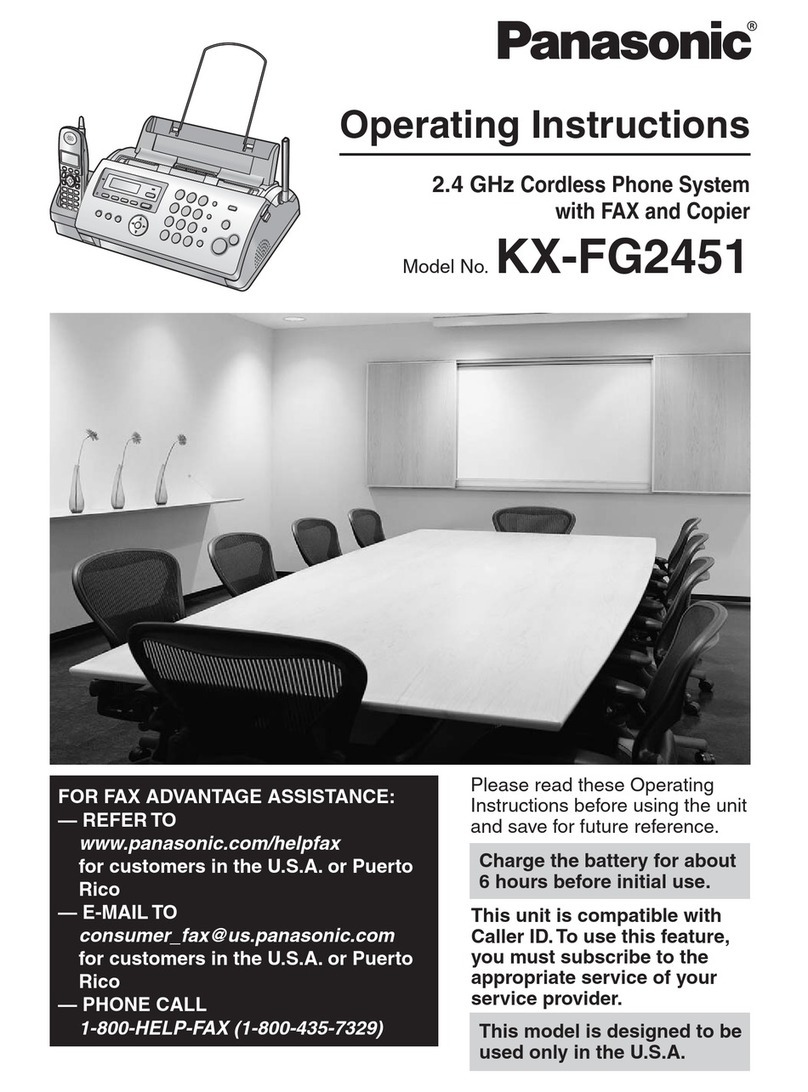
Panasonic
Panasonic KXFG2451 - B/W Thermal Transfer User manual
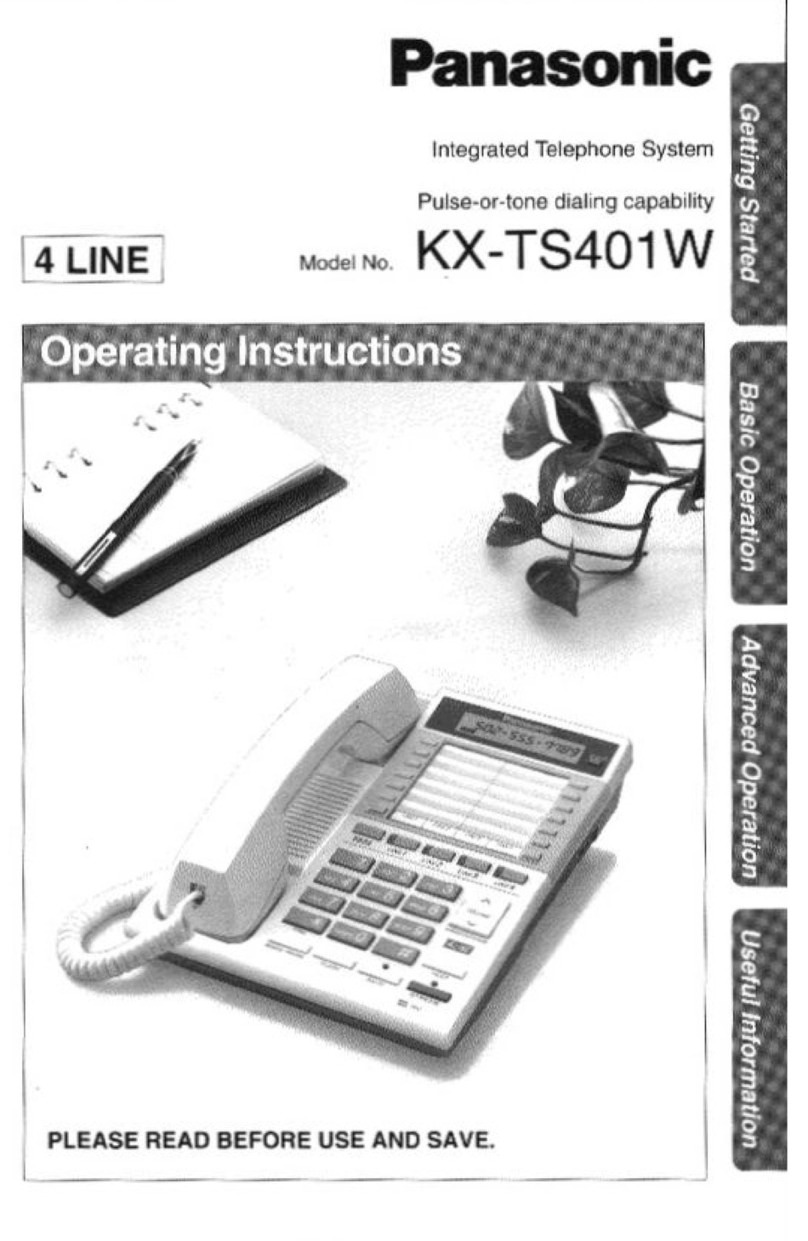
Panasonic
Panasonic KX-TS401W - Speakerphone User manual

Panasonic
Panasonic KX-TES824 User manual

Panasonic
Panasonic KXDT346 - DIGITAL PROPRIETARY TELEPHONE User manual
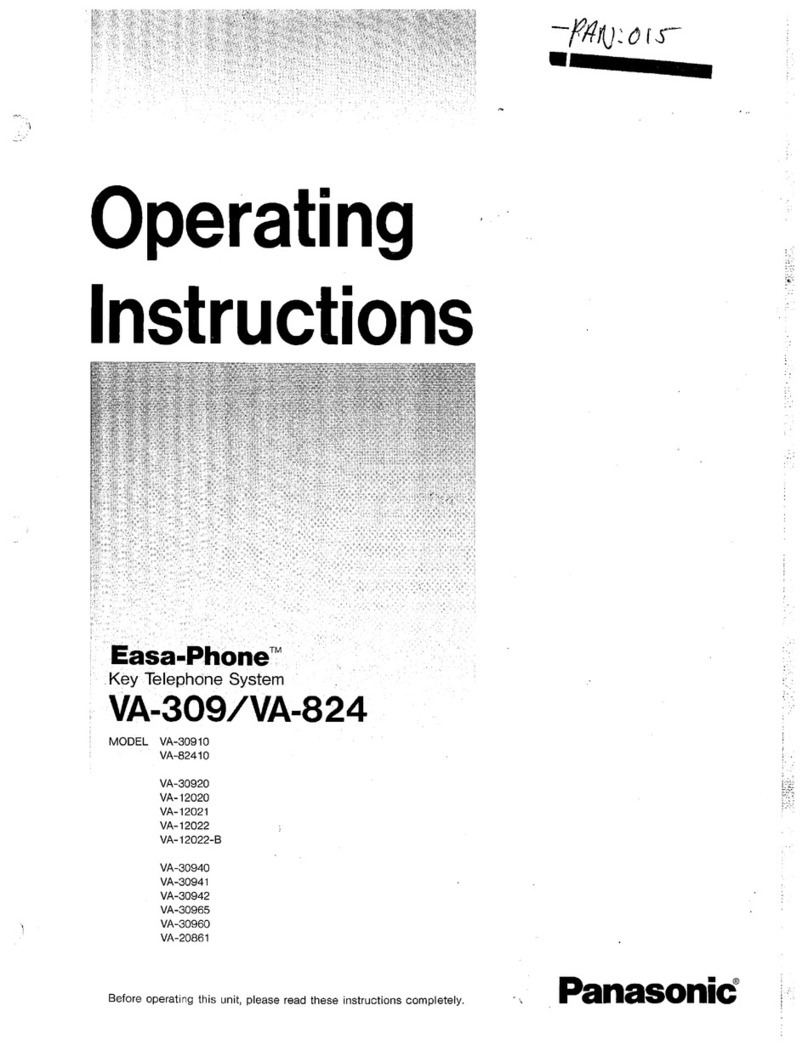
Panasonic
Panasonic Easa-Phone VA-30910 User manual
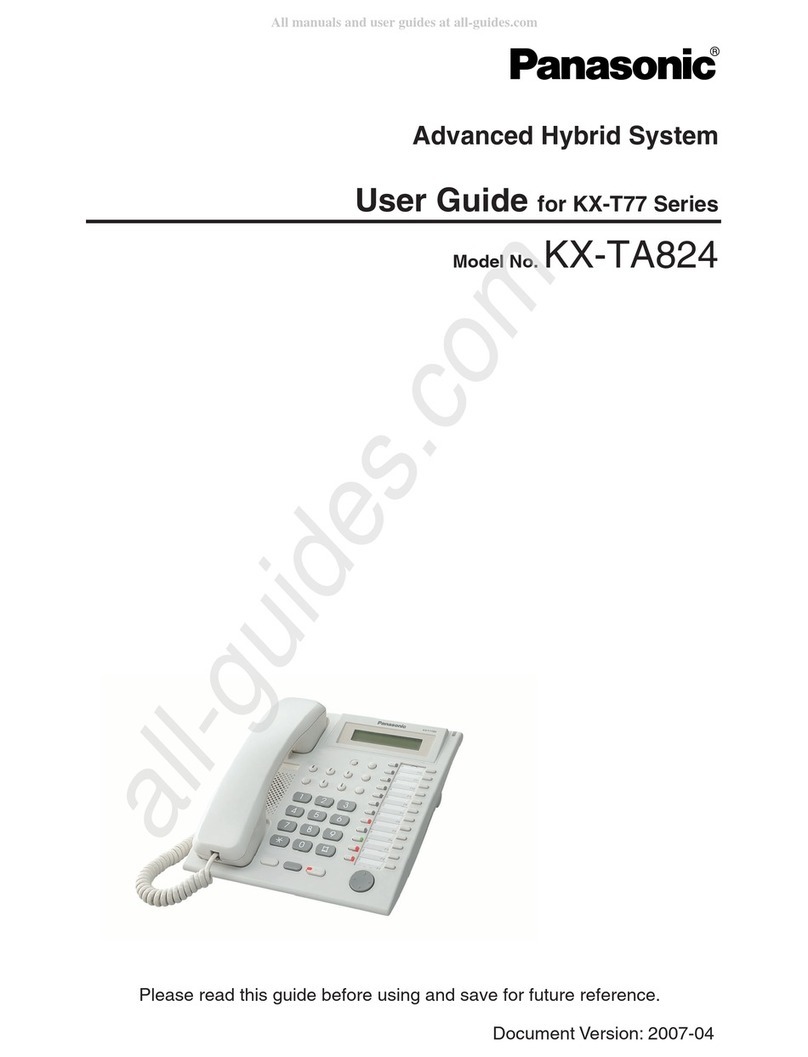
Panasonic
Panasonic KX-T77 Series User manual
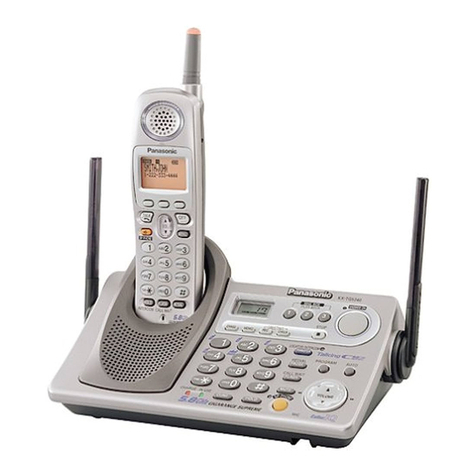
Panasonic
Panasonic KXTG5243 - KXTG5240M TOT 3 H/S User manual
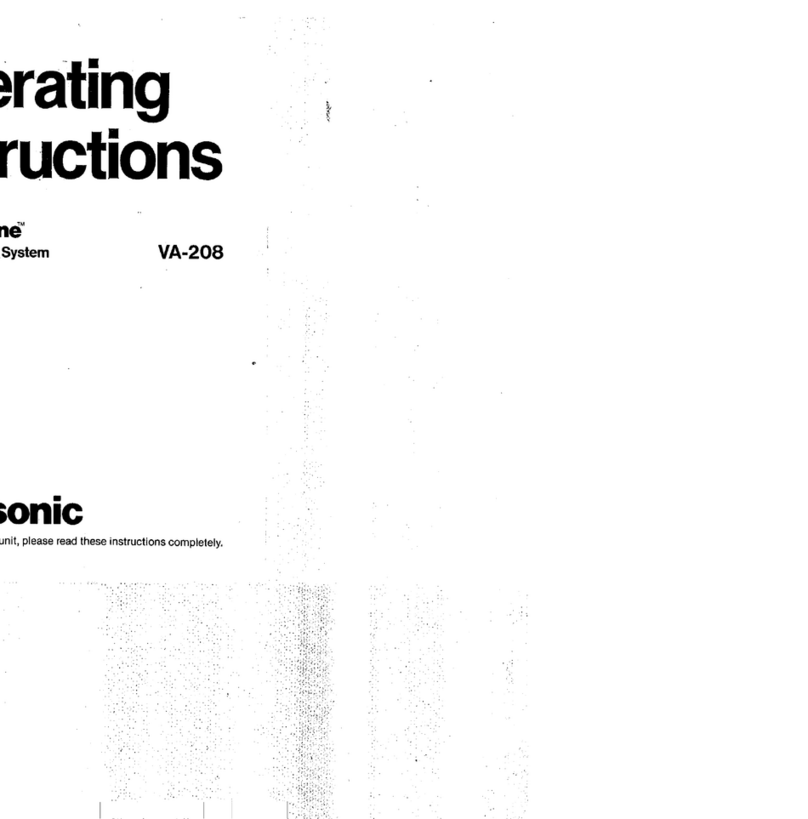
Panasonic
Panasonic Easa-Phone VA-208 User manual
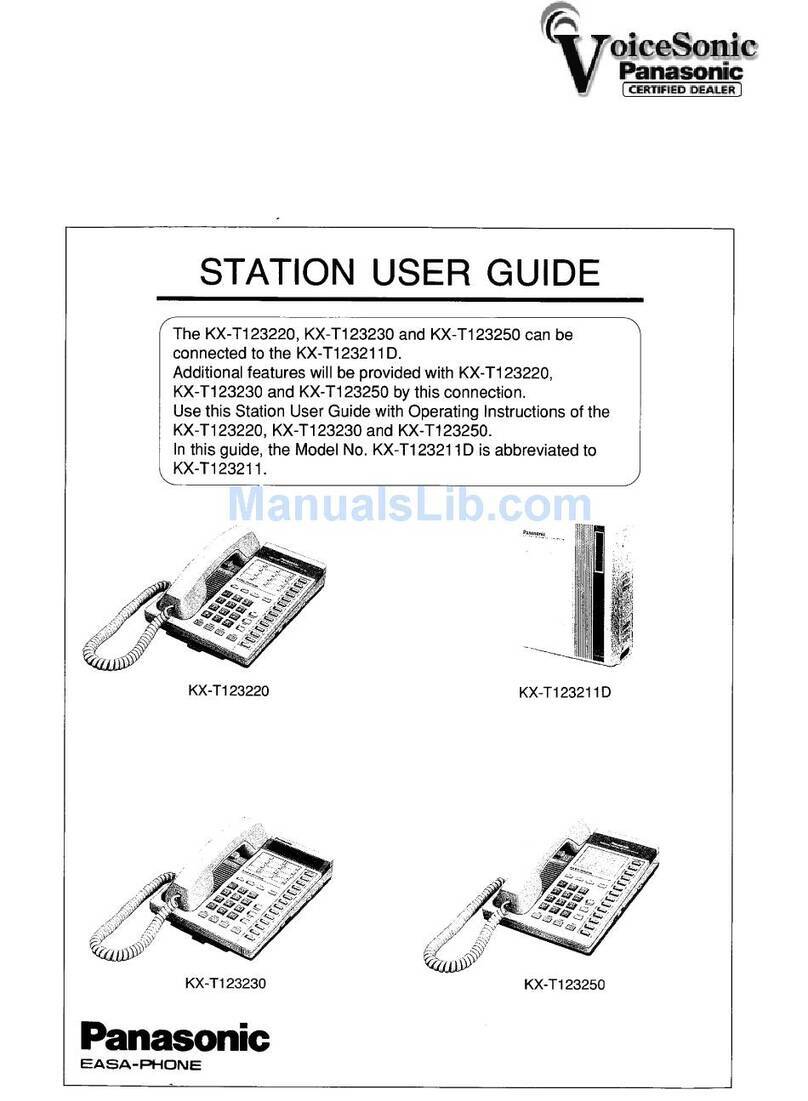
Panasonic
Panasonic EASA-PHONE KX-T123220 User manual

Panasonic
Panasonic KX-TS25B User manual
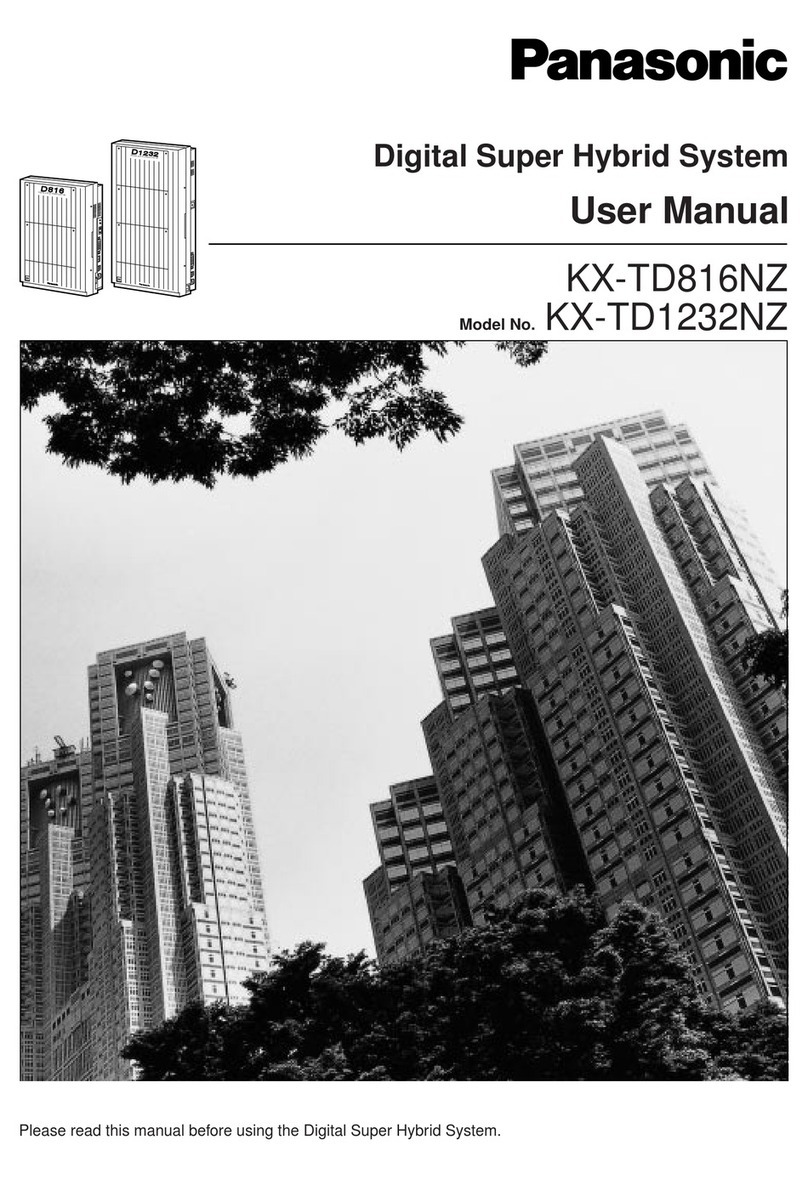
Panasonic
Panasonic KX-TD816NZ User manual

Panasonic
Panasonic KX-TD816CE User manual

Panasonic
Panasonic EASA-PHONE KX-T30850 User manual

Panasonic
Panasonic KX-TSC10FXW User manual

Panasonic
Panasonic KX-T2429 User manual
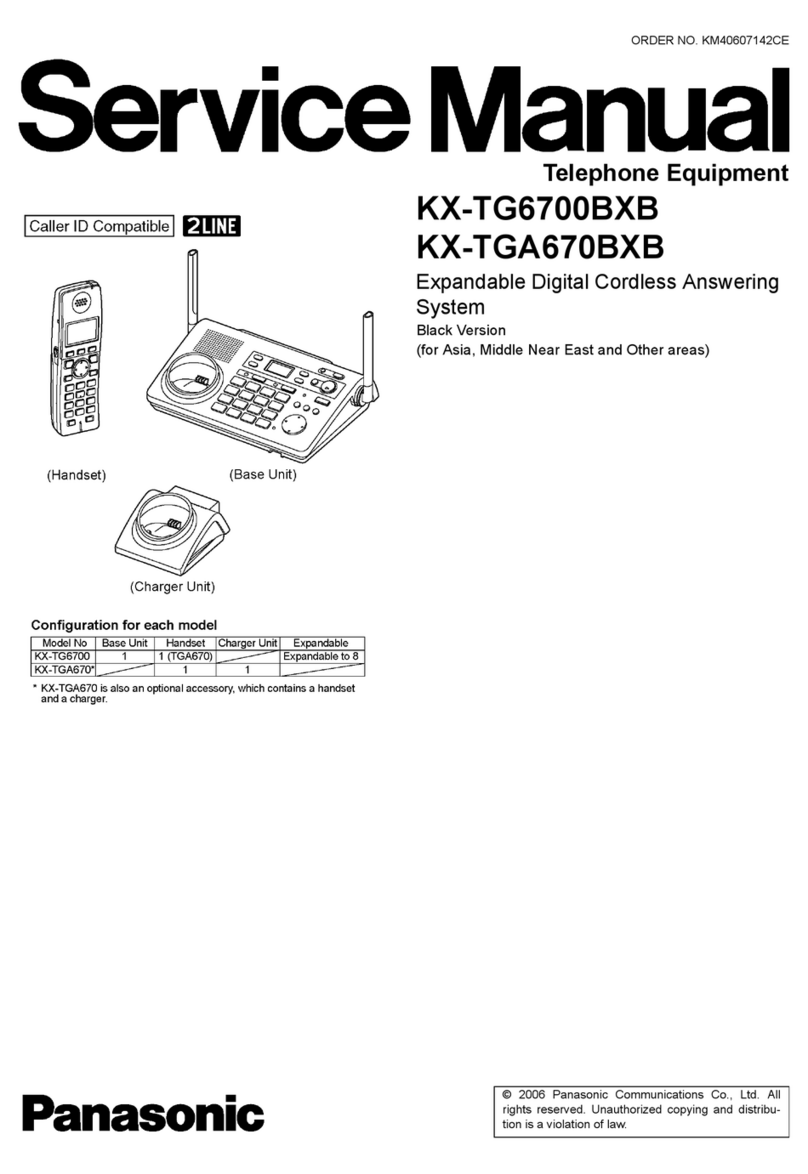
Panasonic
Panasonic KX-TG6700BXB User manual
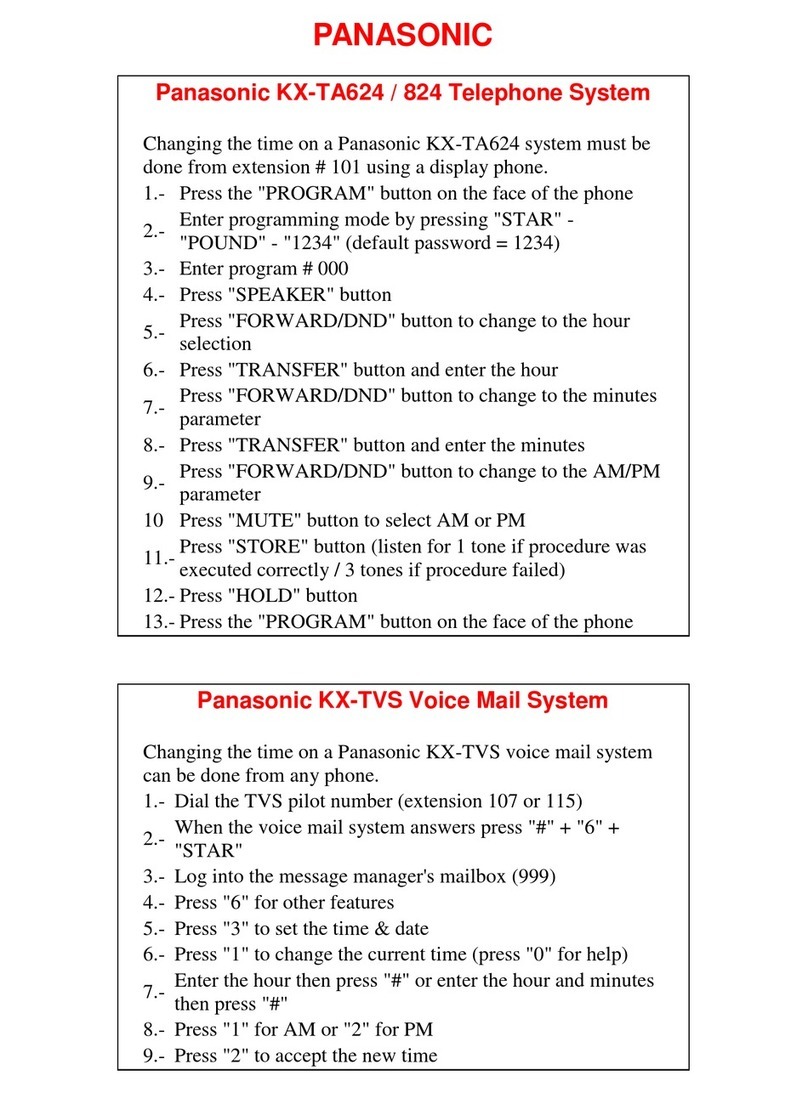
Panasonic
Panasonic KX-TA624 User manual