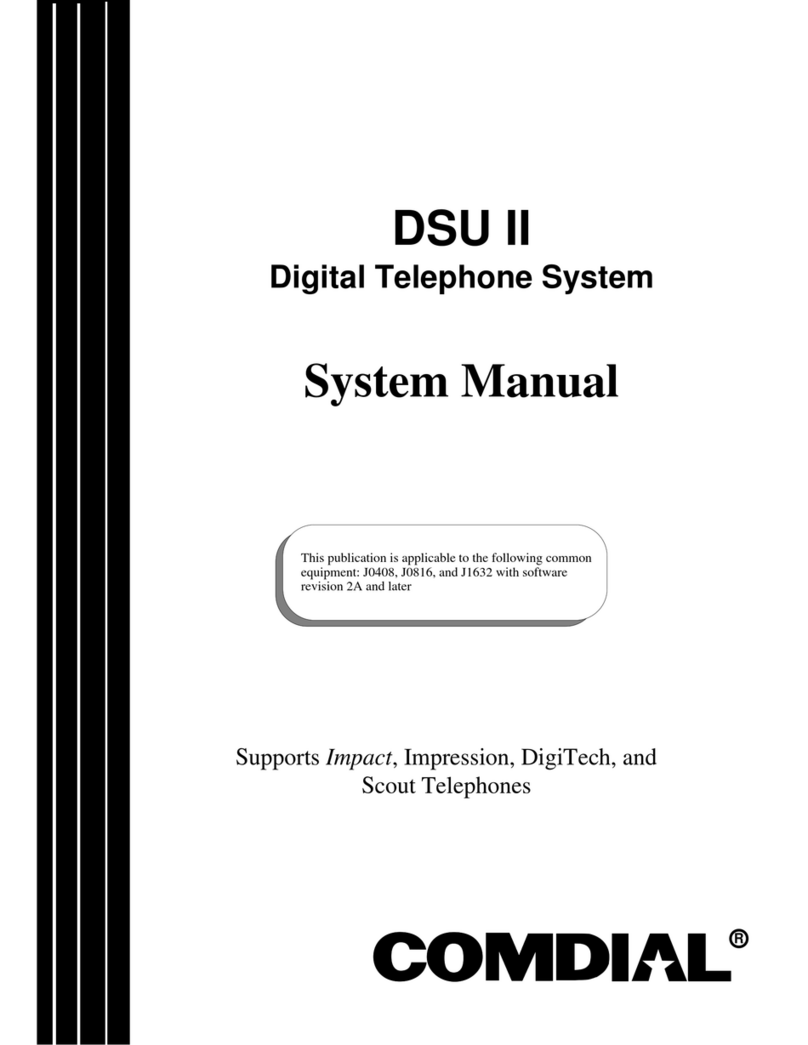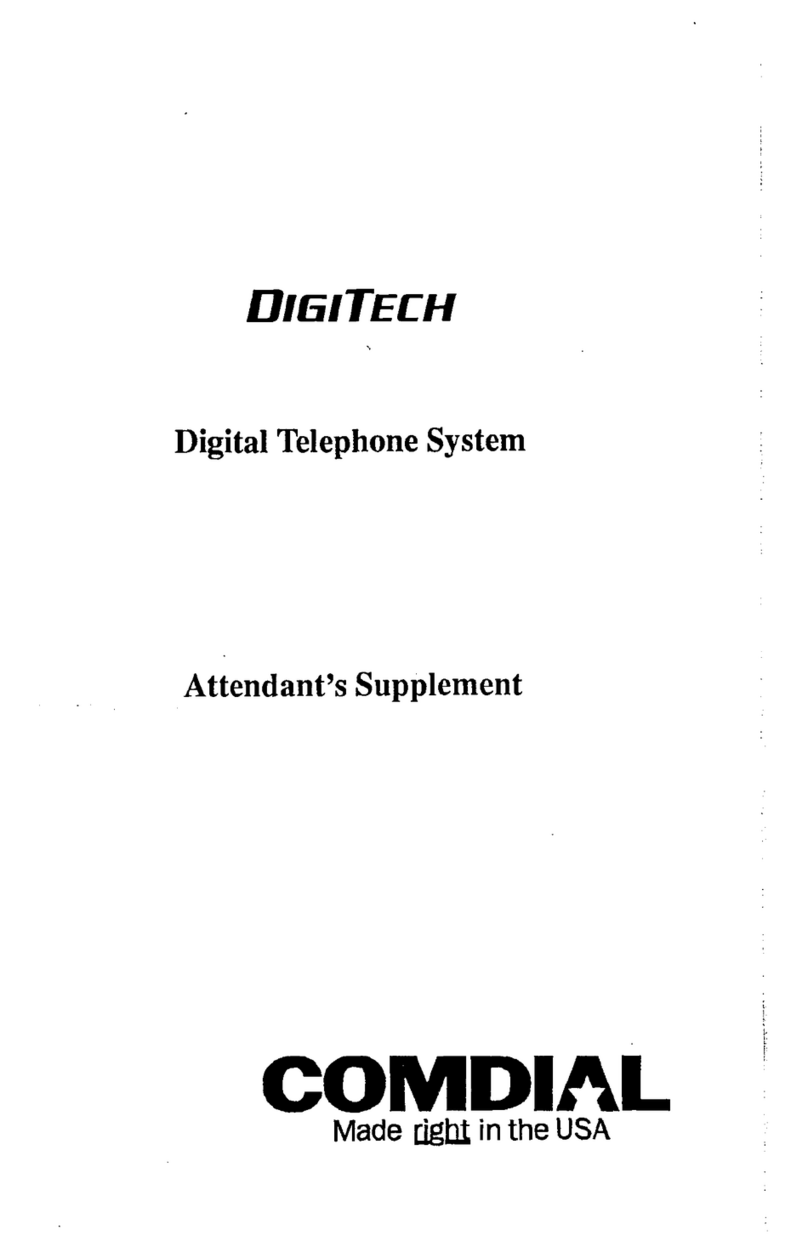Comdial IMPRESSION GCA70-328 User manual
Other Comdial Telephone System manuals
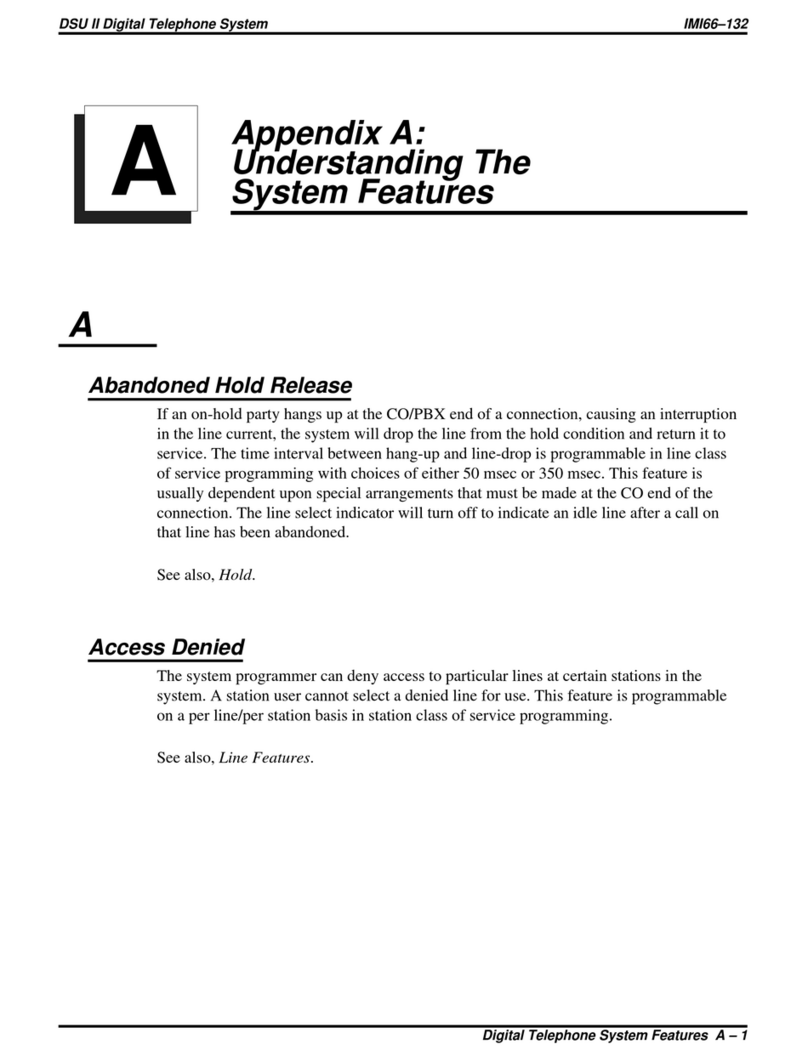
Comdial
Comdial DSU II User manual
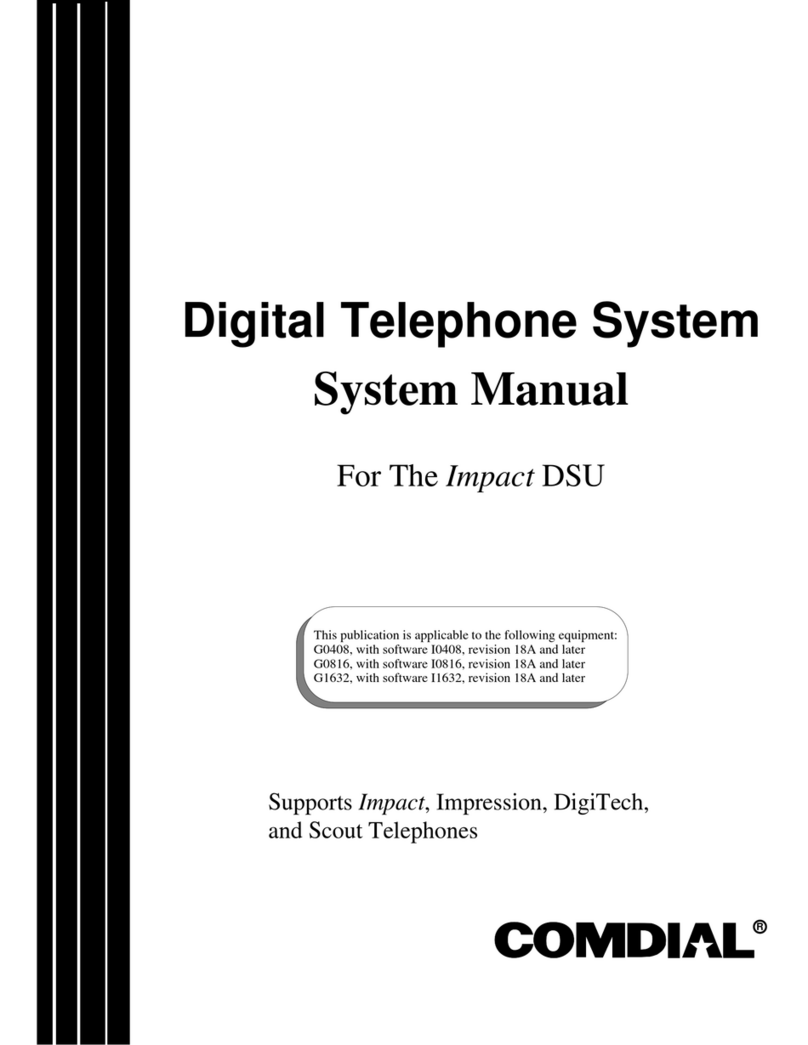
Comdial
Comdial G0408 User manual

Comdial
Comdial DX-80 Instruction Manual
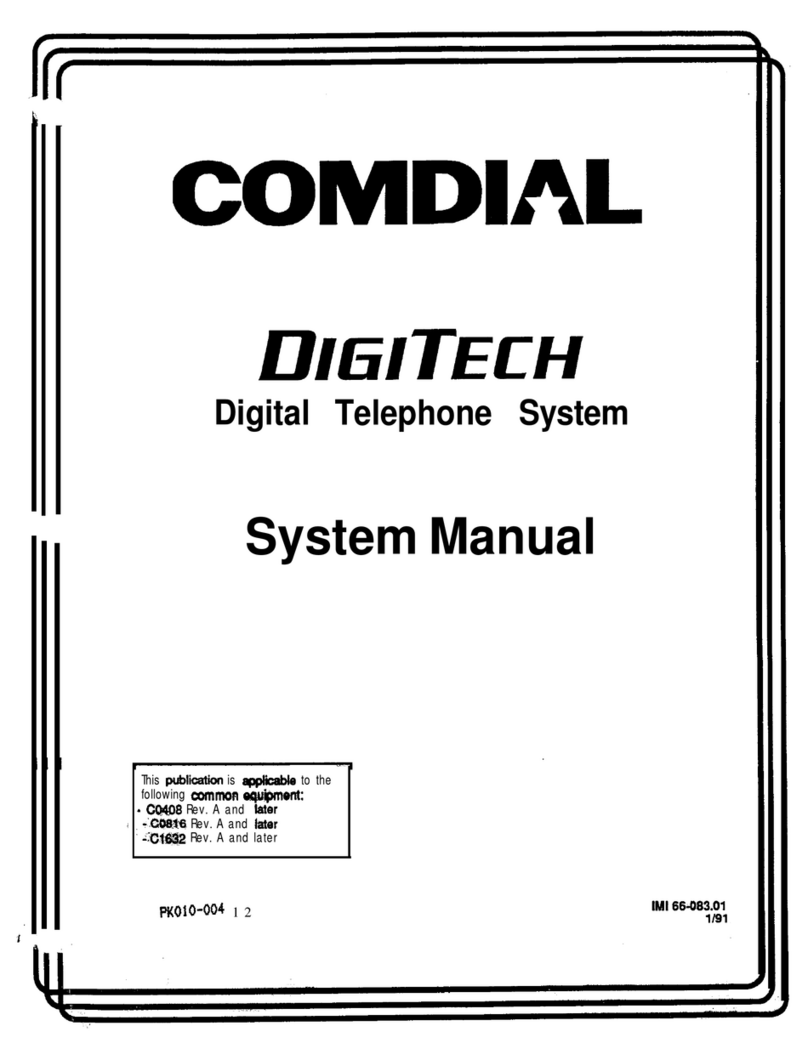
Comdial
Comdial DIGITECH User guide

Comdial
Comdial DX-80 Instruction Manual
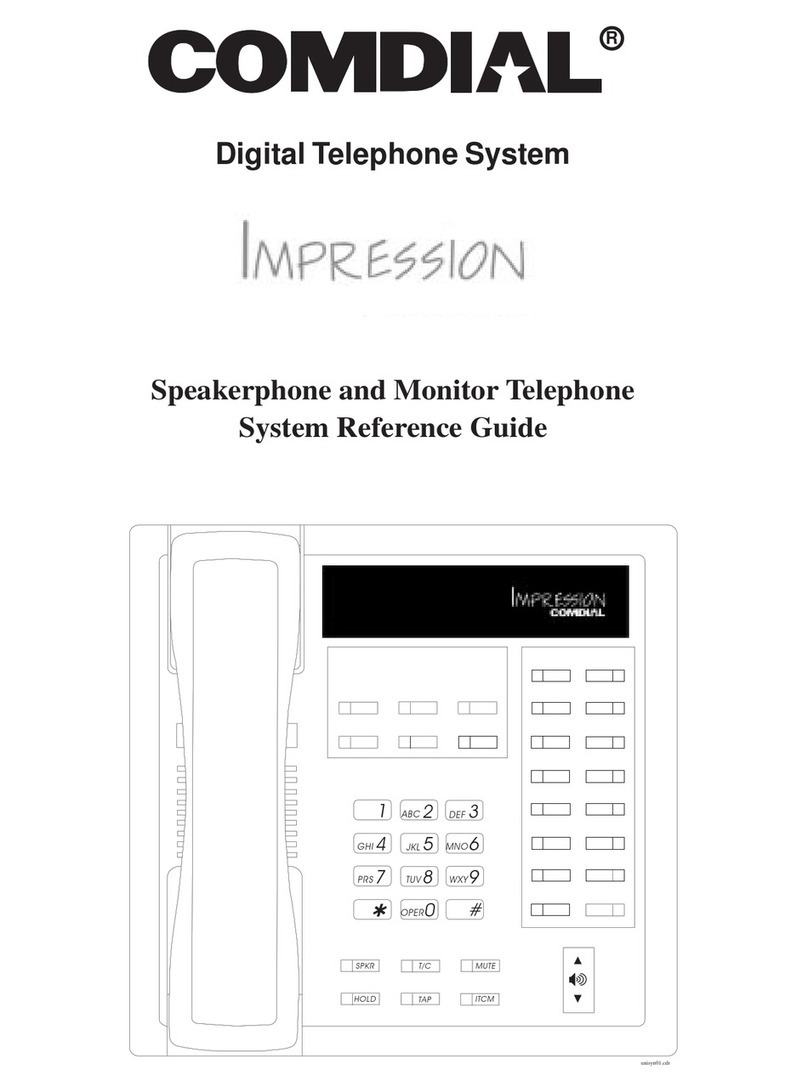
Comdial
Comdial Impression User manual
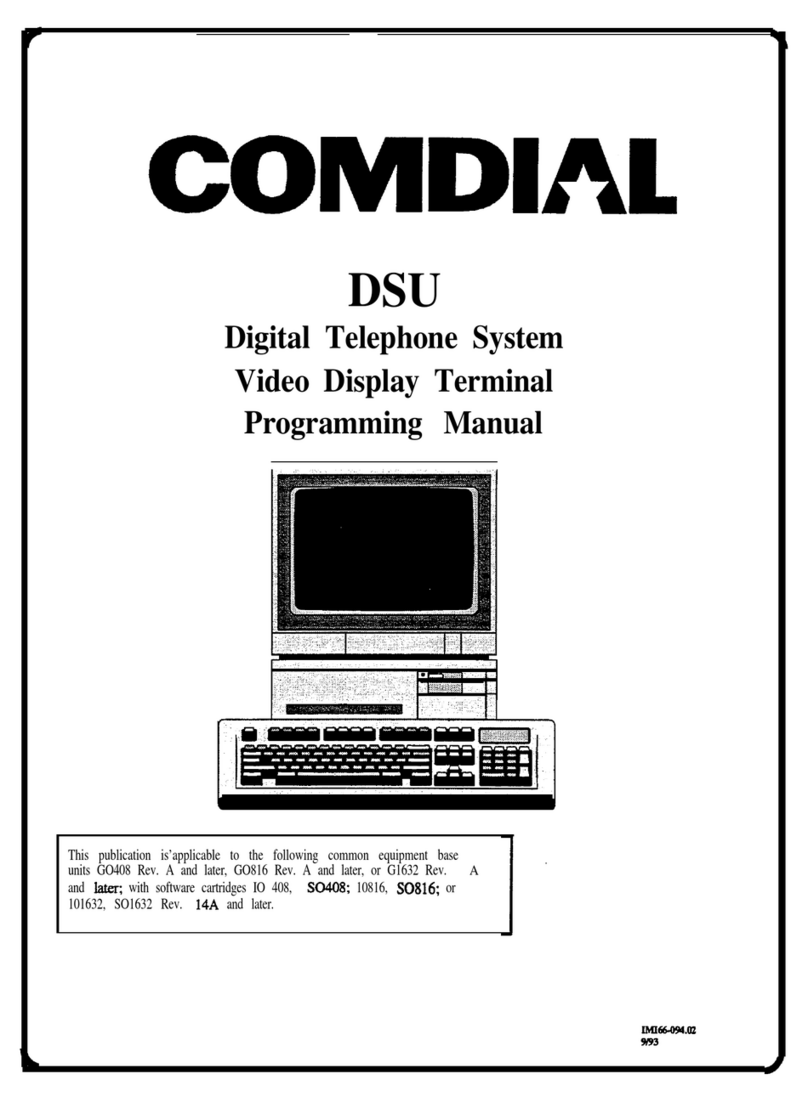
Comdial
Comdial DSU Owner's manual
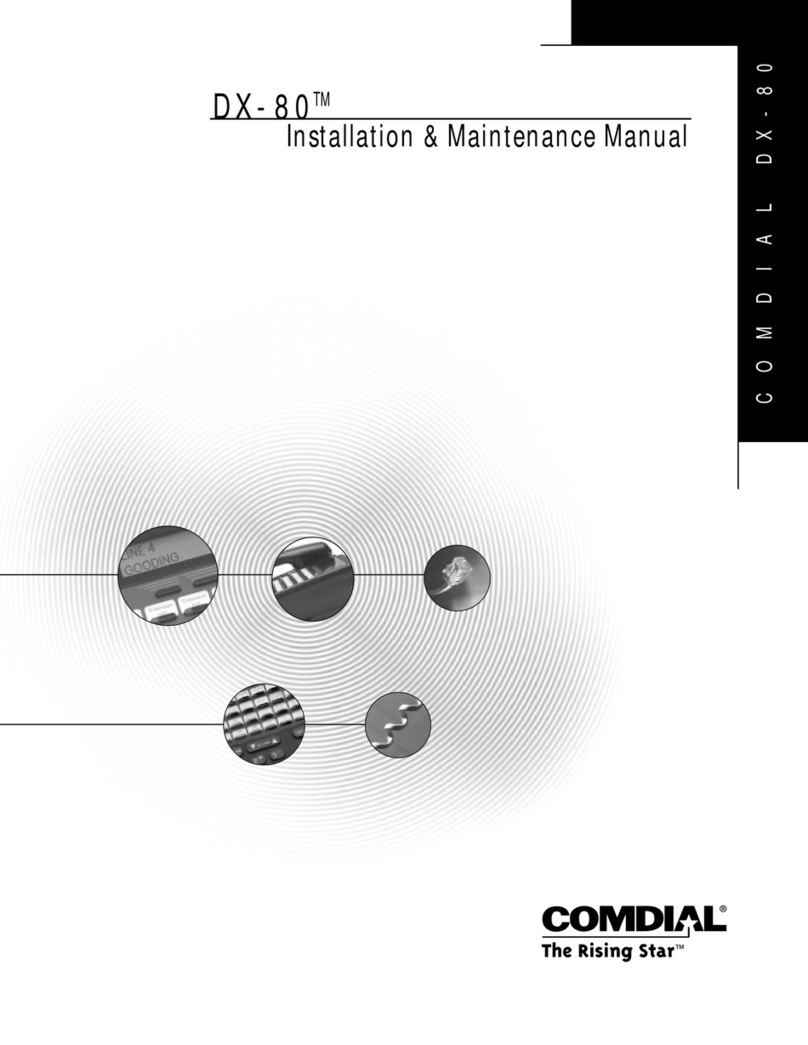
Comdial
Comdial DX-80 Manual
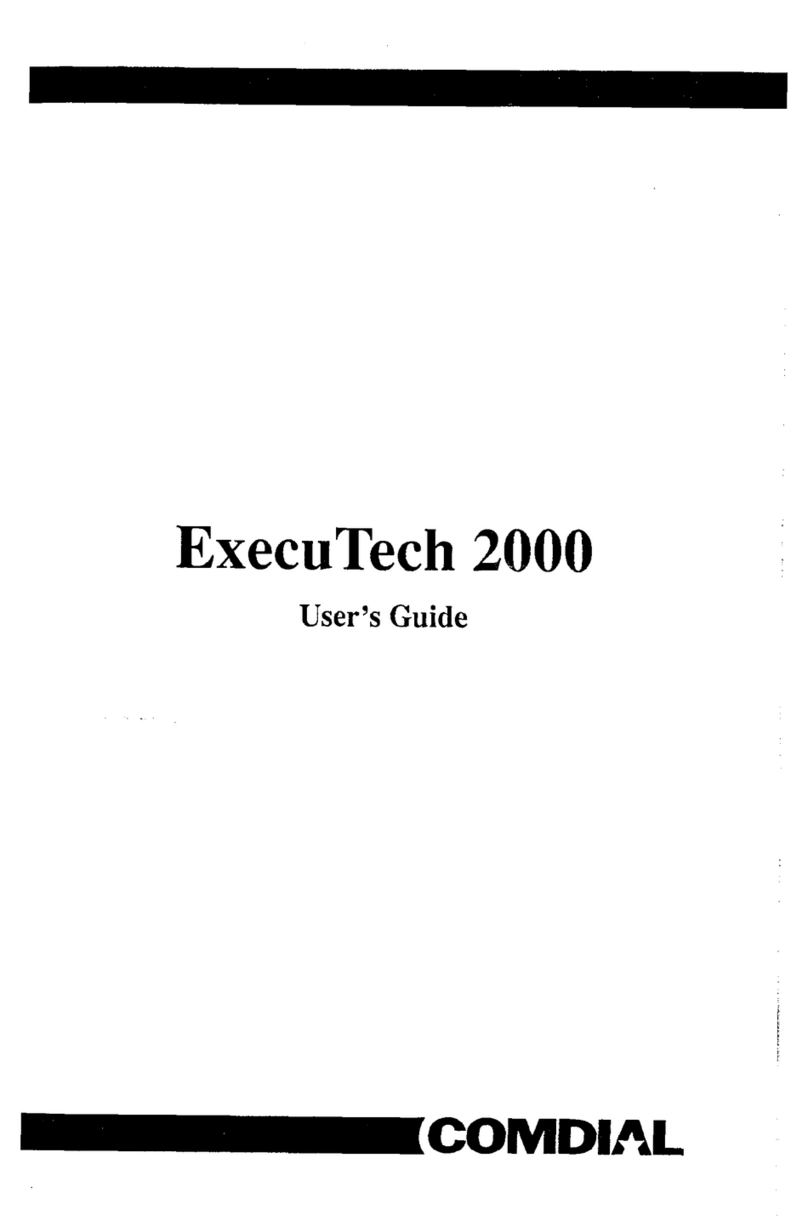
Comdial
Comdial E34PT User manual

Comdial
Comdial TO308 User guide
Popular Telephone System manuals by other brands

Teleco
Teleco Perfect Voice Tis 16 installation manual

TransTel Communications
TransTel Communications TD-824i Installation and programming manual

Nortel
Nortel BCM50 Installation and maintenance guide

Panasonic
Panasonic KX-TS25B user guide

Tynetec
Tynetec Advent xt user guide

Karel
Karel MS26S Easy to use owner's guide