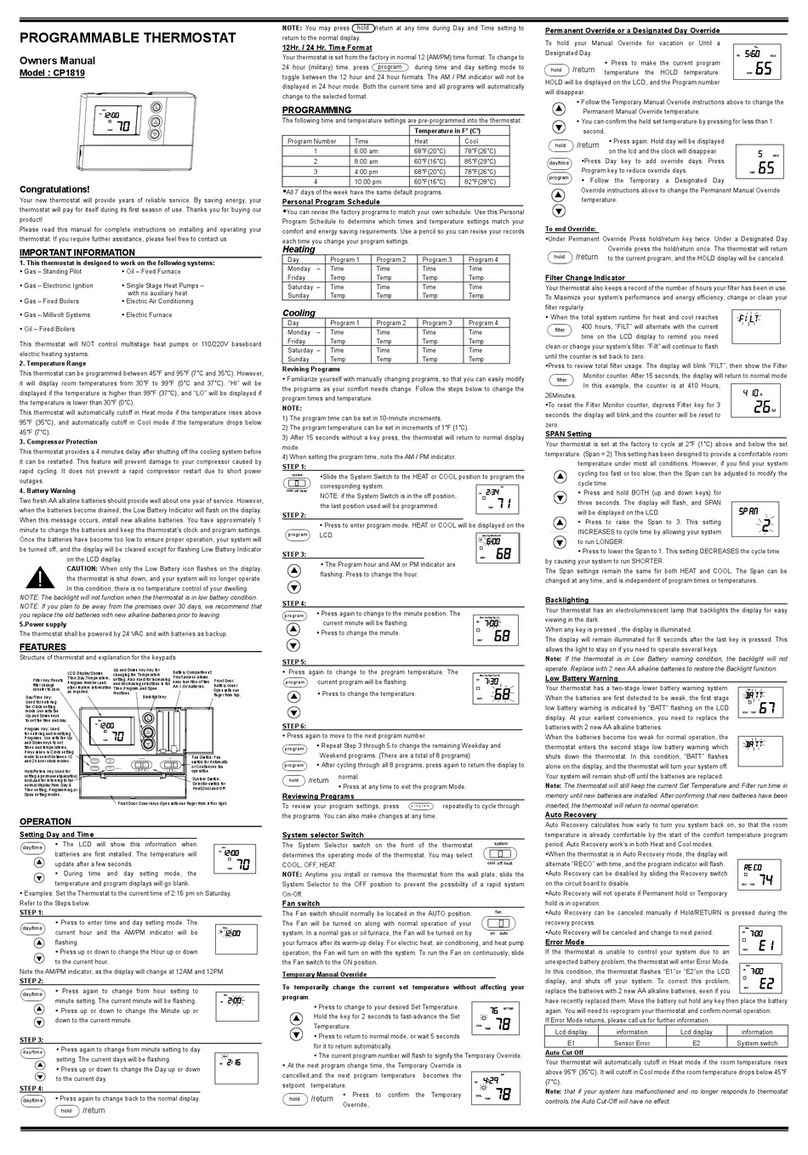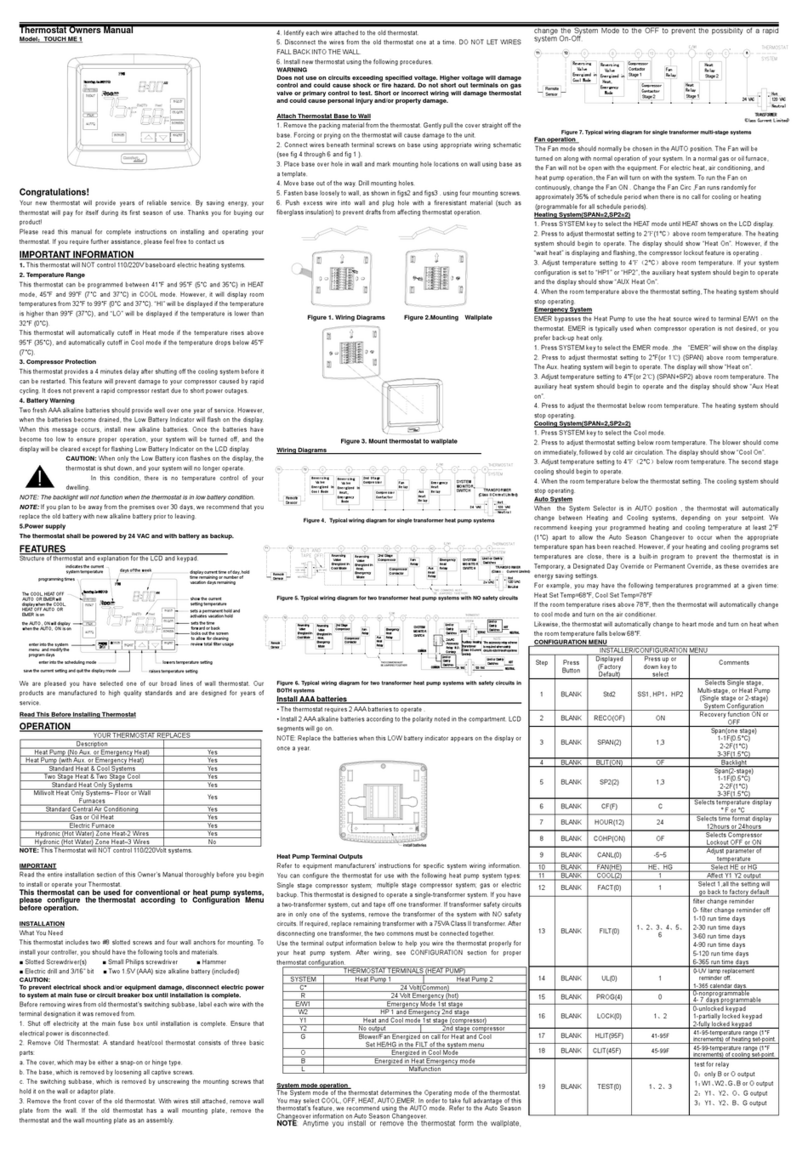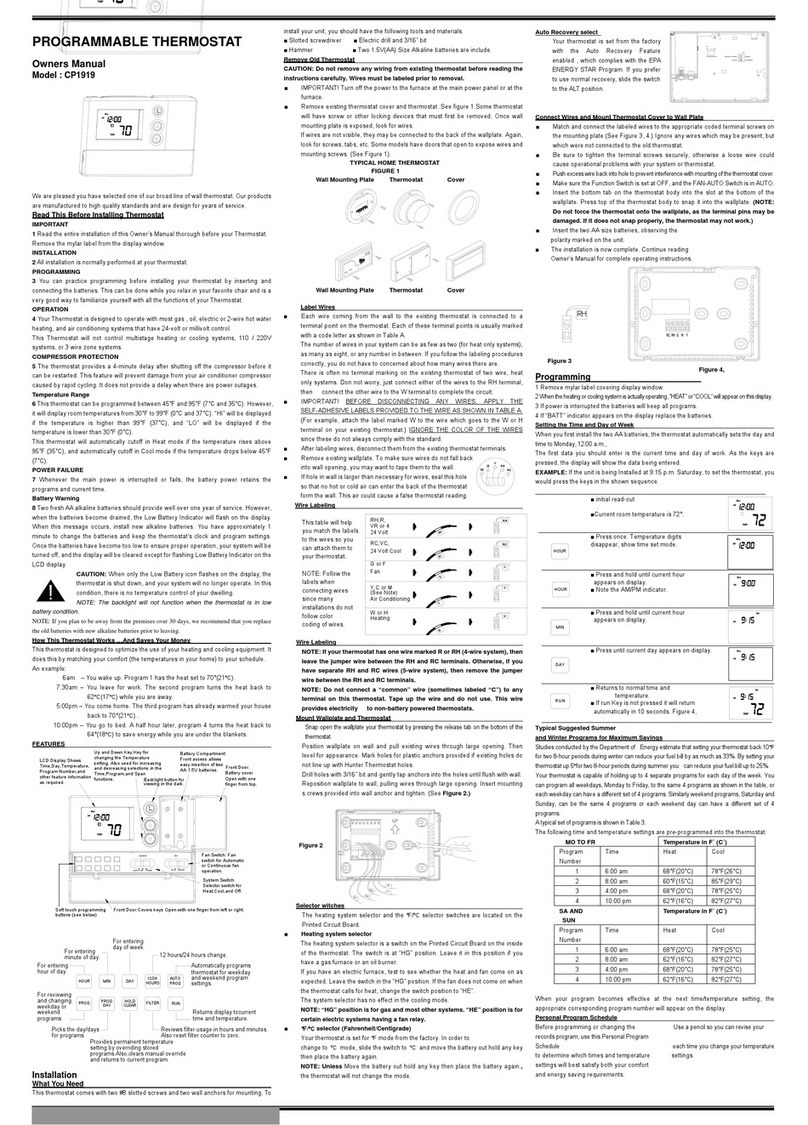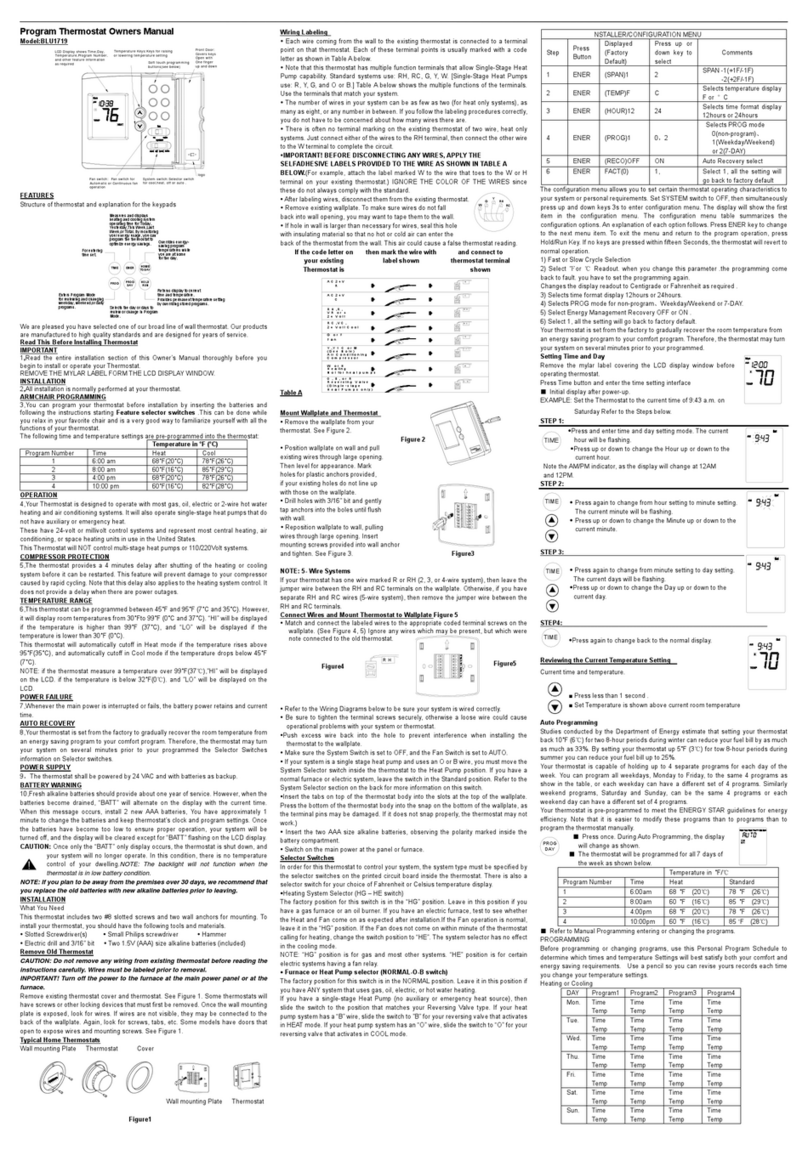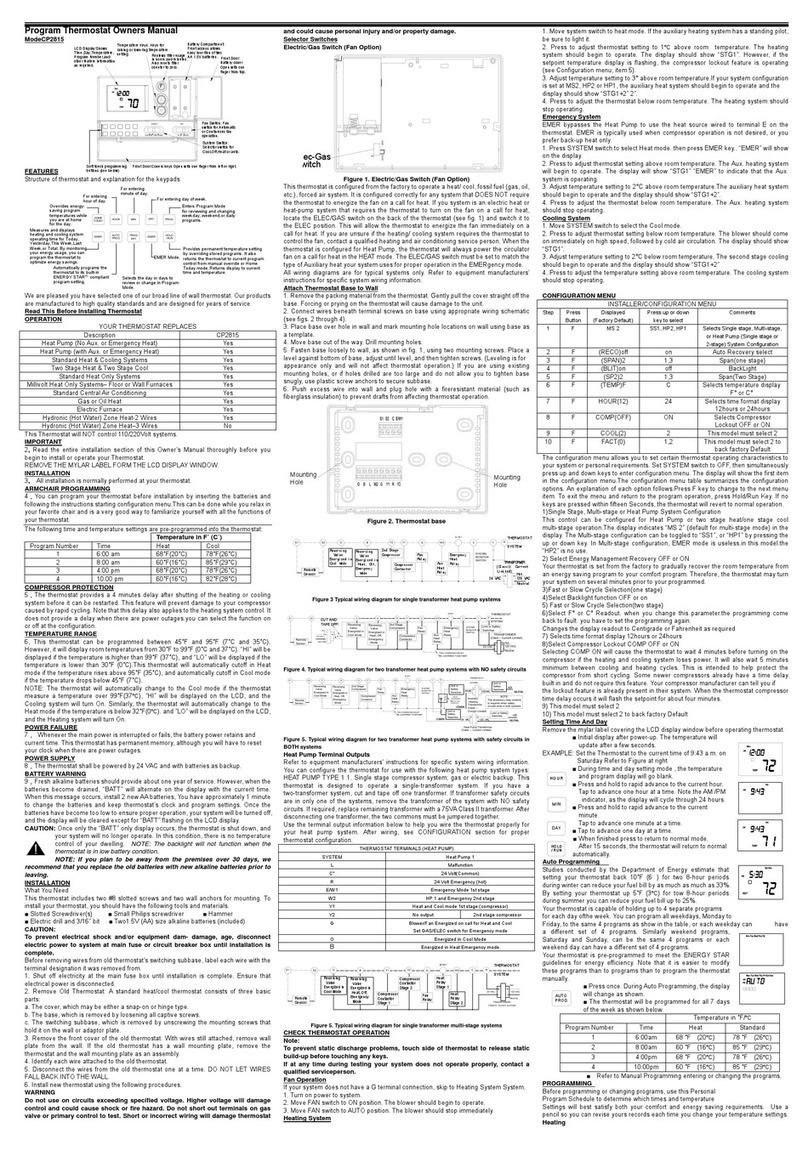Whenbatteriesareinstalledinthethermostat,theSpanisresetbacktosetting2.
Backlighting
Yourthermostathasanelectroluminescentlampthatbacklightsthedisplayforeasyviewinginthedark.
Whenanykeyispressed,thedisplayisilluminated.
Thedisplaywillremainilluminatedfor7secondsafterthelastkeyispressed.Thisallowsthelighttostayonifyouneedtooperateseveralkeys.
Note:IfthethermostatisinLowBatterywarningcondition,thebacklightwillnotoperate.Replacewith2newAAalkalinebatteriestorestorethe
Backlightfunction.
LowBatteryWarning
Your thermostat has a twostage lower battery warning system. When the batteries are first detected to be weak, the first stage low
battery warning is indicated by battery symbol flashing on the LCD display. At your earliest convenience, you need to replace the
batterieswith2newAAalkalinebatteries.When thebatteriesbecometooweekfornormal operation,thethermostatentersthesecond
stagelowbatterywarningwhichshutsdownthe thermostat. In this condition, battery symbol flashes alone on the display, and the
thermostatwillturnyoursystemoff.Yoursystem willremainshutoffuntilthebatteriesarereplaced.
Note:ThethermostatwillstillkeepthecurrentSetTemperatureandFilterruntimeinmemoryuntilnewbatteriesareinstalled.Afterconfirmingthatnewbatterieshave
beeninserted,thethermostatwillreturntonormaloperating.
ErrorMode
Ifthethermostatisunabletocontrolyoursystemduetoanunexpectedbatteryproblem,thethermostatwillenterErrorMode.Inthiscondition,thethermostatflashes
“E1”or“E2”ontheLCDdisplay,andshutsoff yoursystem.
To correct this problem, replace thebatteries with2 newAA alkaline batteries, evenif you have recently replaced them. Next, Move
the battery out hold any key then place the batteryagain.Youwillneedtoreprogramyourthermostatandconfirmnormaloperation.
If Error Mode returns, please call us for furtherinformation.
AutoCutOff
Your thermostat will automatically cutoff in Heatmodeiftheroomtemperaturerisesabove95˚F(35˚C).ItwillcutoffinCoolmodeif
the room temperature drops below 45˚F (7˚C).
Note that if your system has malfunctioned andnolongerrespondstothermostatcontrols,theAutoCutOffwillhavenoeffect.
MechanicalHeatBackup
ThisthermostatincludesabimetalswitchthatwillautomaticallyturnontheHeatwhenthetemperaturereachesabout41˚F(5˚C).WARNING:Thisswitchonlyactivates
theHeatingterminal(W).ThesystemitselfmustbecapableofautomaticallyturningtheFanOn.WithoutnormalFanoperation,severedamagetotheheatingsystem
couldresult.
INSTALLATION
WhatYouNeed
Thisthermostatincludestwo#8slottedscrewsandtwowallanchorsformounting.Toinstallyourthermostat,youshouldhavethefollowingtoolsandmaterials.
ŸSlottedScrewdriver(s)
ŸSmallPhilipsscrewdriver
ŸHammer
ŸElectricdrilland3/16”bit
ŸTwo1.5V(AA)sizealkalinebatteries(included)
RemoveOldThermostat
CAUTION:Donotremoveanywiringfromexistingthermostatbeforereadingtheinstructionscarefully.Wiresmustbelabeledpriortoremoval.
INPORTANT!Turnoffthepowertothefurnaceatthemainpowerpaneloratthefurnace.
Remove existingthermostatcover andthermostat.Somethermostatswill have screws or other lockingdevices that mustfirstbe removed. Once thewall mounting
plateisexposed,lookforwires.Ifwiresarenotvisible,theymaybeconnectedtothebackofthewallplate.Again,lookforscrews,tabs,etc.Somemodelshavedoors
thatopentoexposewiresandmountingscrews.SeeFigure1.
TypicalHomeThermostats
WallmountingPlateThermostatCover