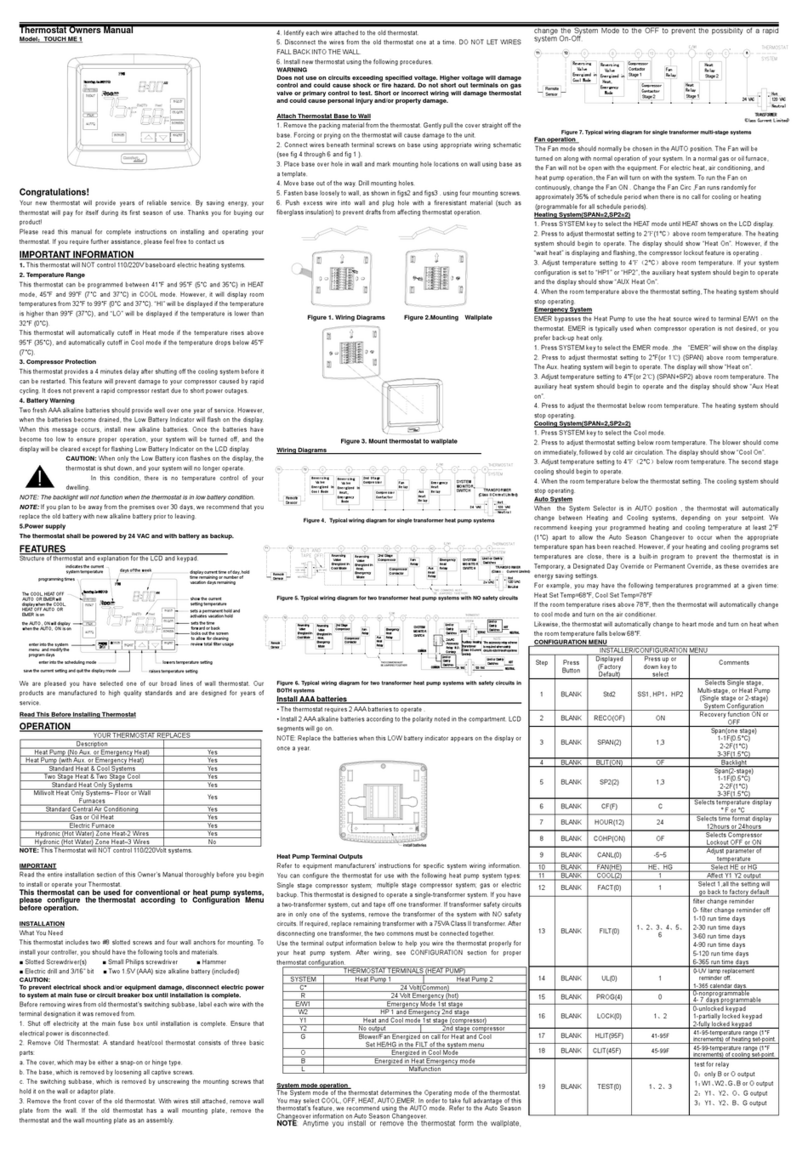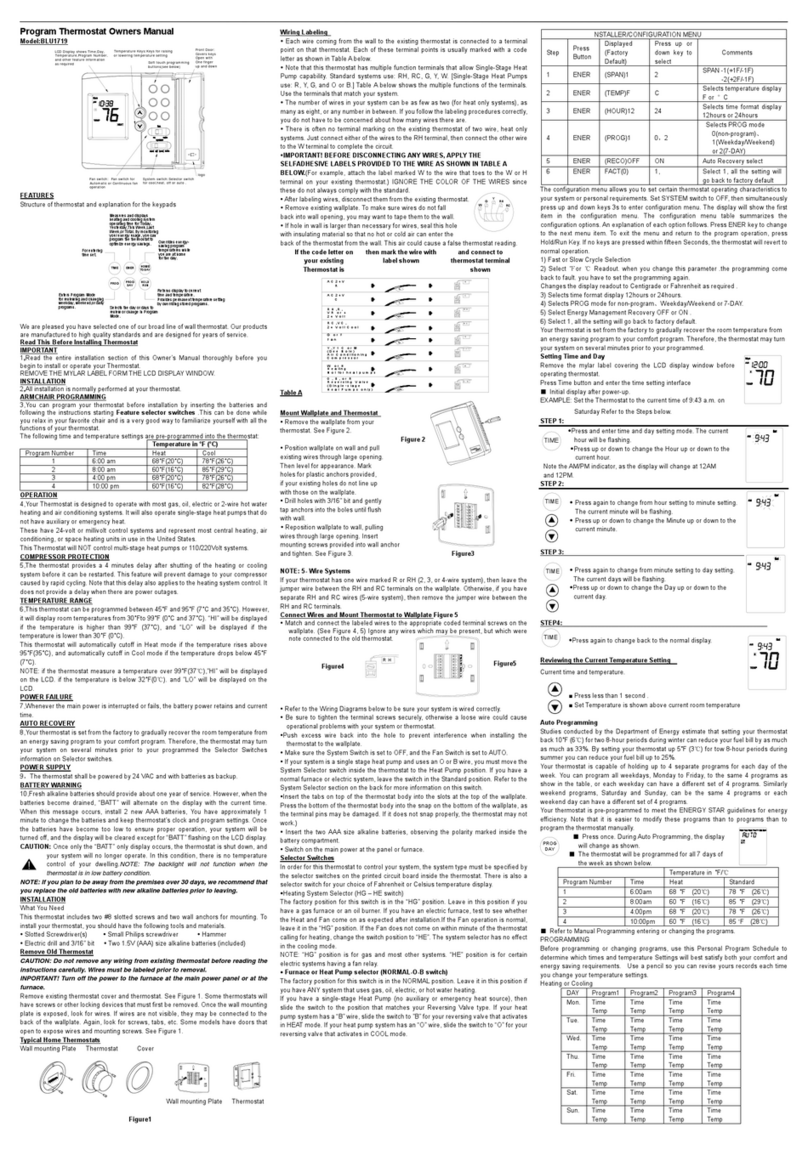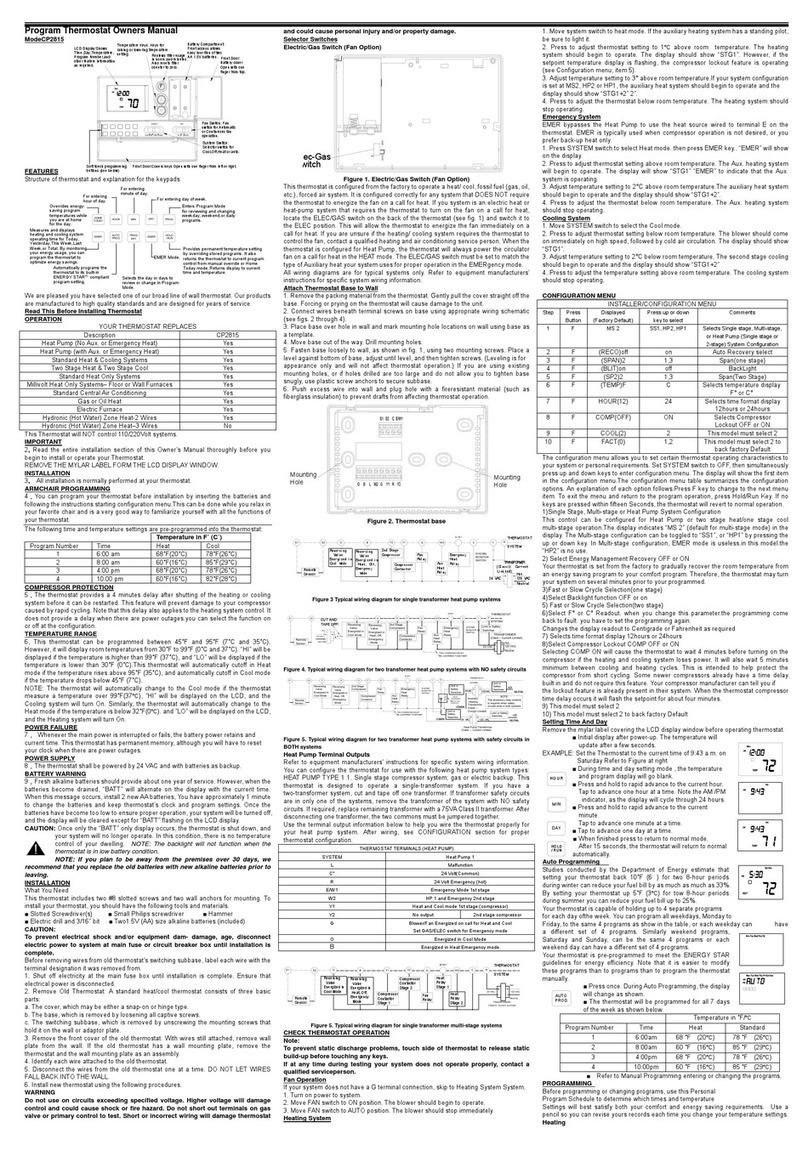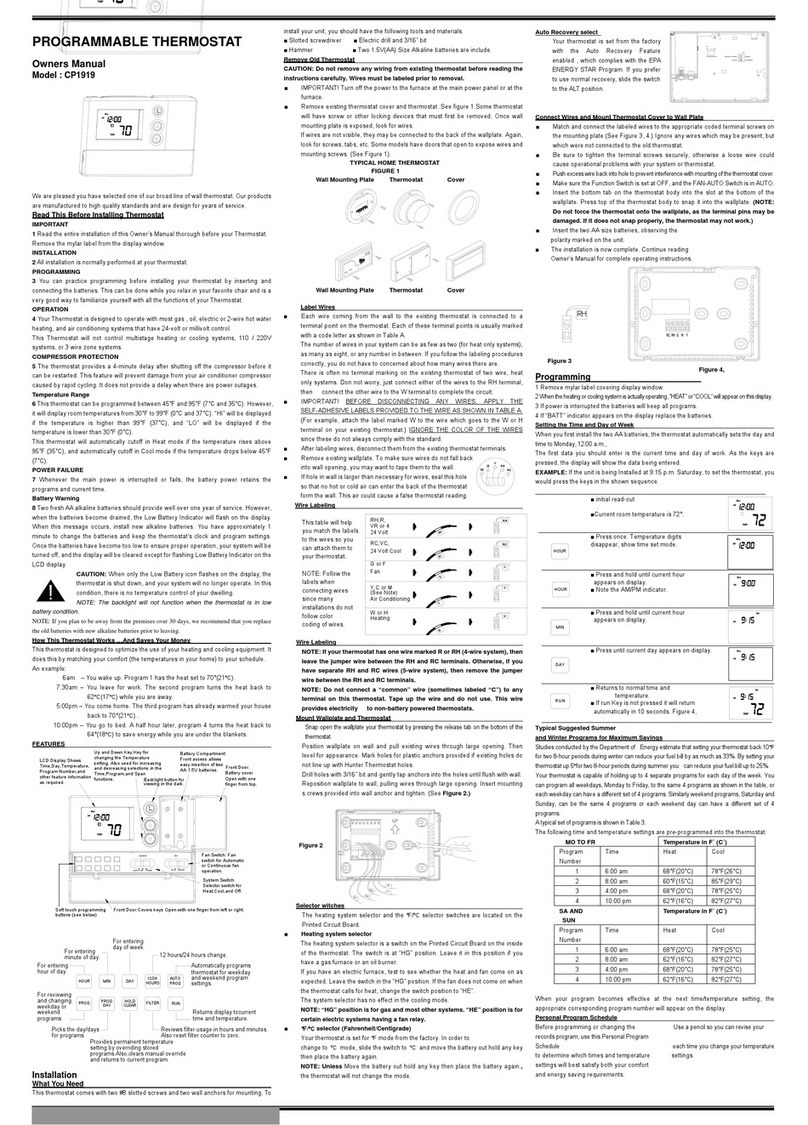day/time
program
PROGRAMMABLETHERMOSTAT
OwnersManual
Model:CP1819
L
Congratulations!
Your new thermostat will provide years of reliable service. By saving energy, your
thermostatwill payfor itselfduringits firstseasonof use. Thanksyouforbuyingour
product!
Please read this manual for complete instructions on installing and operating your
thermostat.Ifyourequirefurtherassistance,pleasefeelfreetocontactus
IMPORTANTINFORMATION
1.Thisthermostatisdesignedtoworkonthefollowingsystems:
ŸGas–StandingPilot ŸOil–FiredFurnace
ŸGas–ElectronicIgnition ŸSingleStageHeatPumps–
withnoauxiliaryheat
ŸGas–FiredBoilers ŸElectricAirConditioning
ŸGas–MillivoltSystems ŸElectricFurnace
ŸOil–FiredBoilers
This thermostat will NOT control multistage heat pumps or 110/220V baseboard
electricheatingsystems.
2.TemperatureRange
Thisthermostatcanbeprogrammedbetween45˚Fand95˚F(7˚Cand35˚C).However,
it will display room temperatures from 30˚F to 99˚F (0˚C and 37˚C). “HI” will be
displayed ifthe temperatureis higherthan 99˚F(37˚C), and“LO” willbedisplayedif
thetemperatureislowerthan30˚F(0˚C).
Thisthermostatwillautomaticallycutoffin Heatmode ifthe temperaturerises above
95˚F (35˚C), and automatically cutoff in Cool mode if the temperature drops below
45˚F(7˚C).
3.CompressorProtection
Thisthermostatprovidesa4minutesdelayaftershuttingoffthecoolingsystembefore
it can be restarted. This feature will prevent damaget o your compress or caused by
rapid cycling. It does not prevent a rapid compressor restart due to short power
outages.
4.BatteryWarning
TwofreshAAalkalinebatteriesshouldprovidewellaboutoneyearofservice.However,
whenthebatteriesbecomedrained,theLowBatteryIndicatorwillflashonthedisplay.
When this message occurs, install new alkaline batteries. You have approximately 1
minutetochangethebatteriesandkeepthethermostat’sclockandprogramsettings.
Oncethebatterieshavebecometoolowtoensureproperoperation,yoursystemwill
beturnedoff,andthedisplaywillbeclearedexceptforflashingLowBatteryIndicator
ontheLCDdisplay.
CAUTION: When only the Low Battery icon flashes on the display,
thethermostatisshutdown,andyoursystemwillnolongeroperate.
Inthiscondition,thereisnotemperaturecontrolofyourdwelling.
NOTE:Thebacklightwillnotfunctionwhenthethermostatisinlowbatterycondition.
NOTE: If you plan to be away from the premises over 30 days, we recommend that
youreplacetheoldbatterieswithnewalkalinebatteriespriortoleaving.
5.Powersupply
Thethermostatshallbepoweredby24VACandwithbatteriesasbackup.
FEATURES
Structureofthermostatandexplanationforthekeypads
hea toffcoo l on auto
day/ time filter
pro gram hold
syst em fan
LCDDisplay:Shows
Time,Day,Temperature,
ProgramNumber,and
otherfeatureinformation
asrequired.
L
Backlightkey
BatteryCompartment:
Frontaccessallows
easyinsertionoftwo
AA1.5Vbatteries.
UpandDownKey:Keyfor
changingtheTemperature
setting.Alsousedforincreasing
anddecreasingselectionsinthe
Time,Program,andSpan
functions.
/re turn
FanSwitch:Fan
switchforAutomatic
orContinuousfan
operation.
SystemSwitch:
Selectorswitchfor
Heat,Cool,andOff.
Day/TimeKey:
Usedforentering
theClocksetting
mode.Usewiththe
UpandDownkeys
tosetthetimeandday.
FilterKey:Resets
filterchange
countertozero.
ProgramKey:Used
forenteringandmodifying
Programs.UsewiththeUp
andDownkeystoset
timesandtemperatures.
PresswheninClocksetting
modetoselectbetween12
and24hourclockmodes.
Hold/ReturnKey:Usedfor
settingapermanent(vacation)
hold,andforreturningtothe
normaldisplayfromDay&
Timesetting,Programming,or
Spansettingmodes.
FrontDoor:
Batterycover
Openwithone
fingerfromtop.
FrontDoor: CoverkeysOpenwith onefingerfromleftorright.
OPERATION
SettingDayandTime
Ÿ The LCD will show this information when
batteries are first installed. The temperature will
updateafterafewseconds.
Ÿ During time and day setting mode, the
temperatureandprogramdisplayswillgoblank.
ŸExamples:SettheThermostattothecurrenttimeof2:16pmonSaturday.
RefertotheStepsbelow.
STEP1:
Ÿ Press to enter time and day setting mode. The
current hour and the AM/PM indicator will be
flashing.
ŸPressupordowntochangetheHourupordown
tothecurrenthour.
NotetheAM/PMindicator,asthedisplaywillchangeat12AMand12PM.
STEP2:
Ÿ Press again to change from hour setting to
minutesetting.Thecurrentminutewillbeflashing.
Ÿ Press up or down to change the Minute up or
downtothecurrentminute.
STEP3:
ŸPressagaintochangefromminutesettingtoday
setting.Thecurrentdayswillbeflashing.
ŸPressupordowntochangetheDayupordown
tothecurrentday.
STEP4:
ŸPressagaintochangebacktothenormaldisplay.
NOTE: You may press /return at any time during Day and Time setting to
returntothenormaldisplay.
12Hr./24Hr.TimeFormat
Yourthermostatissetfromthefactoryinnormal12(AM/PM)timeformat.Tochangeto
24 hour (military) time, press during time and day setting mode to
toggle between the 12 hour and 24 hour formats. The AM / PM indicator will not be
displayed in24 hourmode.Boththecurrenttimeand allprograms willautomatically
changetotheselectedformat.
PROGRAMMING
Thefollowingtimeandtemperaturesettingsarepreprogrammedintothethermostat:
TemperatureinF˚(C˚)
ProgramNumber Time Heat Cool
1 6:00am 68˚F(20˚C) 78˚F(26˚C)
2 8:00am 60˚F(16˚C) 85˚F(29˚C)
3 4:00pm 68˚F(20˚C) 78˚F(26˚C)
4 10:00pm 60˚F(16˚C) 82˚F(28˚C)
ŸAll7daysoftheweekhavethesamedefaultprograms.
PersonalProgramSchedule
ŸYoucanrevisethefactoryprogramstomatchyourownschedule.UsethisPersonal
Program Schedule to determine which times and temperature settings match your
comfortandenergysavingrequirements.Useapencilsoyoucanreviseyourrecords
eachtimeyouchangeyourprogramsettings.
Heating
Day Program1 Program2 Program3 Program4
Monday –
Friday
Time
Temp
Time
Temp
Time
Temp
Time
Temp
Saturday –
Sunday
Time
Temp
Time
Temp
Time
Temp
Time
Temp
Cooling
Day Program1 Program2 Program3 Program4
Monday –
Friday
Time
Temp
Time
Temp
Time
Temp
Time
Temp
Saturday –
Sunday
Time
Temp
Time
Temp
Time
Temp
Time
Temp
RevisingPrograms
ŸFamiliarizeyourselfwithmanuallychangingprograms,sothatyoucaneasilymodify
the programs as your comfort needs change. Follow the steps below to changethe
programtimesandtemperature.
NOTE:
1)Theprogramtimecanbesetin10minuteincrements.
2)Theprogramtemperaturecanbesetinincrementsof1˚F(1˚C).
3) After 15seconds without akey press, thethermostat willret urnto normaldisplay
mode.
4)Whensettingtheprogramtime,notetheAM/PMindicator.
STEP1:
ŸSlidetheSystemSwitchtotheHEATorCOOLpositiontoprogramthe
correspondingsystem.
NOTE:iftheSystemSwitchisintheoffposition,
thelastpositionusedwillbeprogrammed.
STEP2:
ŸPresstoenterprogrammode.HEATorCOOLwillbedisplayedonthe
LCD.
STEP3:
ŸTheProgramhourandAMorPMindicatorare
flashing.Presstochangethehour.
STEP4:
ŸPressagaintochangetotheminuteposition.The
currentminutewillbeflashing.
ŸPresstochangetheminute.
STEP5:
Ÿ Press again to change to the program temperature. The
currentprogramwillbeflashing.
ŸPresstochangethetemperature.
STEP6:
ŸPressagaintomovetothenextprogramnumber.
ŸRepeatStep3through5tochangetheremainingWeekdayand
Weekendprograms.(Thereareatotalof8programs)
ŸAftercyclingthroughall8programs,pressagaintoreturnthedisplayto
normal.
ŸPressatanytimetoexittheprogramMode.
ReviewingPrograms
To review your program settings, press repeatedlytocyclethrough
theprograms.Youcanalsomakechangesatanytime.
SystemselectorSwitch
The System Selector switch on the front of the thermostat
determines the operating mode of the thermostat. You may select
COOL,OFF,HEAT.
NOTE: Anytime you install or remove the thermostat from the wall plate, slide the
System Selector to the OFF position to prevent the possibility of a rapid system
OnOff.
Fanswitch
The Fan switch should normally be located in the AUTO position.
The Fan will be turned on along with normal operation of your
system.Inanormalgasoroilfurnace,theFanwillbeturnedonby
yourfurnaceafteritswarmupdelay.Forelectricheat,airconditioning,andheatpump
operation,theFanwillturnonwiththesystem. ToruntheFanoncontinuously,slide
theFanswitchtotheONposition.
TemporaryManualOverride
To temporarily change the current set temperature without affecting your
program:
ŸPresstochangetoyourdesiredSetTemperature.
Holdthekeyfor2secondstofastadvancetheSet
Temperature.
ŸPresstoreturntonormalmode,orwait5seconds
forittoreturnautomatically.
ŸThecurrentprogramnumberwillflashtosignifytheTemporaryOverride.
Ÿ Atthe next program changetime, the Temporary Override is
cancelled,and the next program temperature becomes the
setpoint temperature.
Ÿ Press to confirm the Temporary
Override,
PermanentOverrideoraDesignatedDayOverride
To hold your Manual Override for vacation or Until a
DesignatedDay.
Ÿ Press to make the current program
temperature the HOLD temperature.
HOLDwillbedisplayedontheLCD,andtheProgramnumber
willdisappear.
ŸFollowtheTemporaryManualOverrideinstructionsabovetochangethe
PermanentManualOverridetemperature.
ŸYoucanconfirmtheheldsettemperaturebypressingforlessthan1
second.
ŸPressagain.Holddaywillbedisplayed
onthelcdandtheclockwilldisappear.
ŸPress Day key to add override days. Press
Programkeytoreduceoverridedays.
Ÿ Follow the Temporary a Designated Day
OverrideinstructionsabovetochangethePermanentManualOverride
temperature.
ToendOverride:
ŸUnder Permanent Override Press hold/return key twice. Under a Designated Day
Overridepress the hold/returnonce. Thethermostat willreturn
tothecurrentprogram,andtheHOLDdisplaywillbecanceled.
FilterChangeIndicator
Yourthermostatalsokeepsarecordofthenumberofhoursyourfilterhasbeeninuse.
To Maximizeyour system’sperformanceand energyefficiency,changeorcleanyour
filterregularly.
Ÿ When the total system runtime for heat and cool reaches
400 hours, “FILT” will alternate with the current
time on the LCD display to remind you need
cleanorchangeyoursystem’sfilter.”Filt”willcontinuetoflash
untilthecounterissetbacktozero.
ŸPress to review total filter usage. The display will blink ”FILT”,then show the Filter
Monitorcounter.After15seconds,thedisplaywillreturntonormalmode
In this example, the counter is at 410 Hours,
26Minutes.
ŸTo reset the Filter Monitor counter, depress Filter key for 3
seconds.thedisplaywillblink,andthecounterwillberesetto
zero.
SPANSetting
Your thermostat is set at the factory tocycle at 2˚F (1˚C) above and below the set
temperature.(Span=2)Thissettinghasbeendesignedtoprovideacomfortableroom
temperature under most all conditions. However, if you find your sy stem
cyclingtoofast ortoo slow, thenthe Spancanbe adjustedto modifythe
cycletime.
Ÿ Press and hold BOTH (up and down keys) for
three seconds. The display will flash, and SPAN
willbedisplayedontheLCD.
Ÿ Press to raise the Span to 3. This setting
INCREASEStocycletimebyallowingyoursystem
torunLONGER.
ŸPresstolowertheSpanto1.ThissettingDECREASESthecycletime
bycausingyoursystemtorunSHORTER.
The Span settings remain the same for both HEAT and COOL. The Span can be
changedatanytime,andisindependentofprogramtimesortemperatures.
Backlighting
Your thermostat has an electroluminescent lamp that backlights the display for easy
viewinginthedark.
Whenanykeyispressed,thedisplayisilluminated.
The display will remain illuminated for 8 seconds after the last key is pressed. This
allowsthelighttostayonifyouneedtooperateseveralkeys.
Note: If the thermostat is in Low Battery warning condition, the backlight will not
operate.Replacewith2newAAalkalinebatteriestorestoretheBacklightfunction.
LowBatteryWarning
Your thermostat has a twostage lower battery warning system.
When the batteries are first detected to be weak,the first stage
low battery warning is indicated by “BATT” flashing on the LCD
display. At your earliest convenience, you need to replace the
batterieswith2newAAalkalinebatteries.
When the batteries become too weak for normal operation, the
thermostat enters the second stage low battery warning which
shuts down the thermostat. In this condition, “BATT” flashes
aloneonthedisplay,andthethermostatwillturnyoursystemoff.
Yoursystemwillremainshutoffuntilthebatteriesarereplaced.
Note:ThethermostatwillstillkeepthecurrentSetTemperatureandFilterruntimein
memoryuntilnewbatteriesareinstalled. Afterconfirmingthatnewbatterieshavebeen
inserted,thethermostatwillreturntonormaloperation.
AutoRecovery
Auto Recovery calculates how early to turn you system back on, so that the room
temperature is already comfortable by the start of the comfort temperature program
period.AutoRecoverywork’sinbothHeatandCoolmodes.
ŸWhenthethermostatisinAutoRecoverymode,thedisplaywill
alternate“RECO”withtime,andtheprogramindicatorwillflash.
ŸAutoRecoverycanbedisabledbyslidingtheRecoveryswitch
onthecircuitboardtodisable.
ŸAutoRecoverywillnotoperateifPermanentholdorTemporary
holdisinoperation.
ŸAuto Recovery can be canceled manually if Hold/RETURN is pressed during the
recoveryprocess.
ŸAutoRecoverywillbecanceledandchangetonextperiod.
ErrorMode
If the thermostat is unable to control your system due to an
unexpectedbatteryproblem,thethermostatwillenterErrorMode.
In this condition, the thermostat flashes “E1”or “E2”on the LCD
display, and shuts off your system. To correct this problem,
replacethebatterieswith2newAAalkalinebatteries,evenifyou
haverecentlyreplacedthem.Movethebatteryoutholdanykeythenplacethebattery
again.Youwillneedtoreprogramyourthermostatandconfirmnormaloperation.
IfErrorModereturns,pleasecallusforfurtherinformation.
Lcddisplay information Lcddisplay information
E1 SensorError E2 Systemswitch
AutoCutOff
Your thermostat will automatically cutoff in Heat mode if the room temperature rises
above95˚F(35˚C).ItwillcutoffinCoolmodeiftheroomtemperaturedropsbelow45˚F
(7˚C).
Note: that if your system has malfunctioned and no longer responds to thermostat
controls,theAutoCutOffwillhavenoeffect.
day/time
day/time
hold /return
heatoff
cool
system
p ro g r am
day/time
day/time
da y/tim e
pro gram
p ro g r am
p ro g r am
heat
off
cool
system
on auto
fan
hold /return
filter
p ro g r am
p r o g r a m
M
H