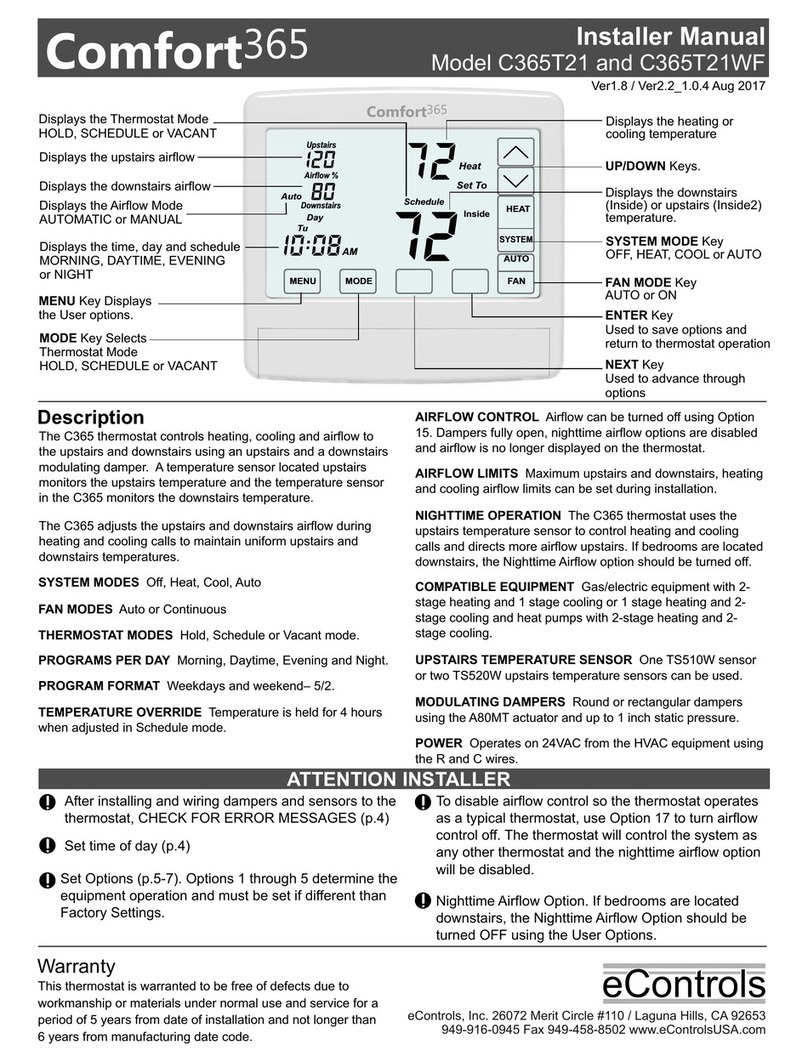Cleaning the Touch Screen
This option disables the touch screen for 30 seconds to enable the
user to clean the touch screen by wiping down with a soft, damp cloth.
Touch the MENU key to display the CLEAN DISPLAY option indicated
by CL. The timer will count down and return to normal thermostat
operation after 30 seconds. The remaining time is displayed on the
screen.
Warranty
This thermostat is warranted to be free of defects due to workmanship or
materials under normal use and service for a period of 5 years from date of
installation and not longer than 6 years from manufacturing date code.
949-916-0945 www.eControlsUSA.com
eControls, 26072 Merit Circle #110, / Laguna Hills, CA 92653
eControlseControls
Setting the Nighttime Airflow in Cooling
This option enables the user to set the maximum allowable upstairs
airflow in cooling DURING NIGHTTIME OPERATION, not to exceed
the installer set maximum allowable upstairs airflow in cooling.
Night
Downstairs
Airflow % Cool
Touch the MENU key to display
NIGHTTIME, UPSTAIRS AIRFLOW IN
COOLING indicated by nAF Cool.
Touch the UP/DOWN keys to adjust the
airflow.
Touch the MENU key to save and go to
next option or touch the ENTER key to
save the options.
Learn more about your
Comfort365 Thermostat
by watching the Consumer
How-To Video available at
Comfort365USA.com
Setting the Nighttime Airflow in Heating
This option enables the user to set the maximum allowable upstairs
airflow in heating DURING NIGHTTIME OPERATION, not to exceed
the installer set maximum allowable upstairs airflow in heating.
Night
Downstairs
Heat
Touch the key to display
NIGHTTIME, UPSTAIRS AIRFLOW IN
HEATING indicated by nAF Heat.
Touch the UP/DOWN keys to adjust the
airflow.
Touch the MENU key to save and go to
next option or touch the ENTER key to
save the option.
MENU
NEXT ENTER
Touch the MENU key to display CLEAN
DISPLAY option indicated by CL.
Press ENTER to start the 30 second
count down. The touch screen is disabled
during this time.
Or, press NEXT to return to normal
thermostat operation
MENU
nC indicates a loss of
communication to the Wiring
Hub. nC will be displayed
briefly after a power outage
until communication is
restored. If nC continues to
be displayed, contact your
HVAC contractor/builder.
Wiring from the thermostat to
the Wiring Hub needs to be
checked for errors.
No Communicatiion
Inside
Tu
Day
Upstairs
Auto
Downstairs
Airflow %
COOL
Schedule
AUTO
FANMENU MODE
Cool
Set To
SYSTEM
AM
nP is displayed when there is
no power to the system. If the
message is displayed when
there is no interruption in
power to the home, contact
your HVAC contractor/builder.
Wiring from the thermostat to
the system needs to be
checked for errors.
Inside
Tu
Day
Upstairs
Auto
Downstairs
Airflow %
COOL
Schedule
AUTO
FANMENU MODE
Cool
Set To
SYSTEM
AM
nS is displayed when there is
an error with the upstairs
sensor(s). If the message is
displayed, contact your HVAC
contractor/builder. The sensor
wiring needs to be checked
for errors.
When the nS message is
displayed, the thermostat will
No Power Message
Sensor Error Message
Error Messages
continue to control the system but the airflow control will be disabled
until the sensor error is corrected.
Tu
Day
Upstairs
Auto
Downstairs
Airflow %
COOL
Schedule
AUTO
FANMENU MODE
Cool
Set To
SYSTEM
AM
!
Inside
nS and Err 01 and/or Err 02
will be displayed when there
is a loss of communication to
the upstairs wireless sensor.
Replace the batteries in the
sensor, observing the polarity.
If the error persists, contact
your HVAC contractor/builder.
When the nS message is
displayed, the thermostat will
Wireless Sensor Error Message
continue to control the system but the airflow control will be disabled
until the sensor error is corrected.
Upstairs
Auto
Downstairs
Airflow %
COOL
Schedule
AUTO
FANMENU MODE
Cool
Set To
SYSTEM
Inside
Tu
Day
MENU ENTER
NEXT
Upstairs
Airflow %
MENU ENTER
NEXT
Upstairs