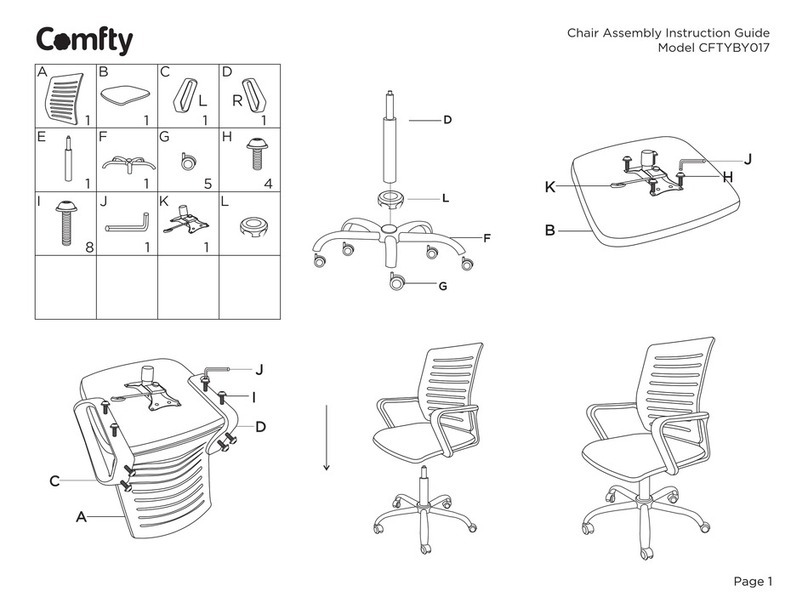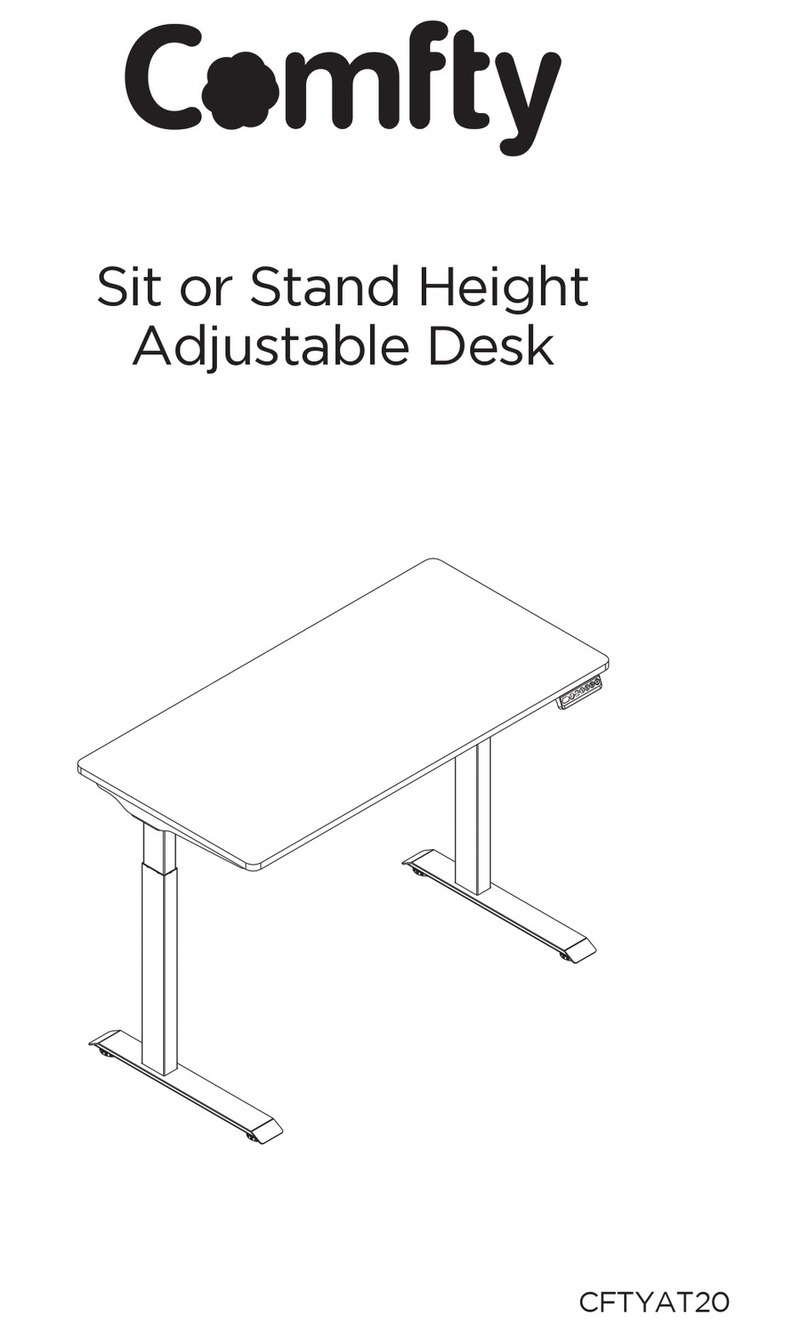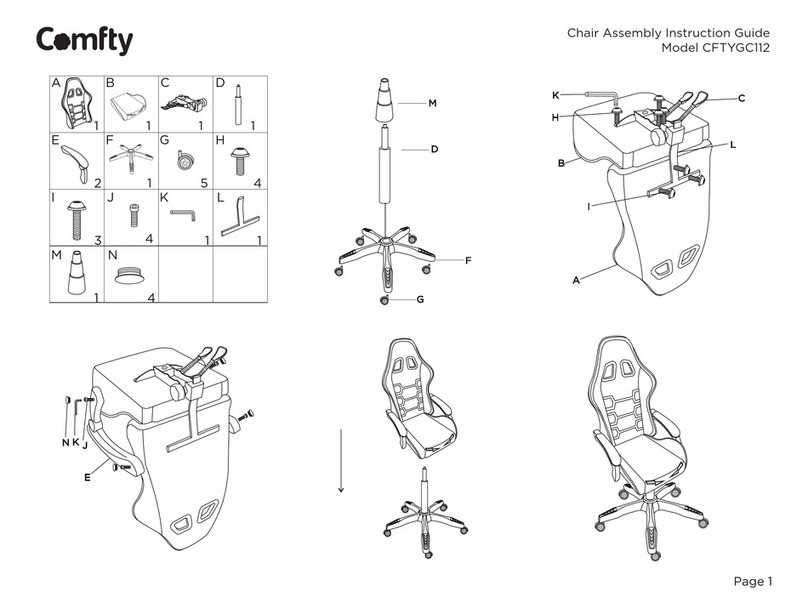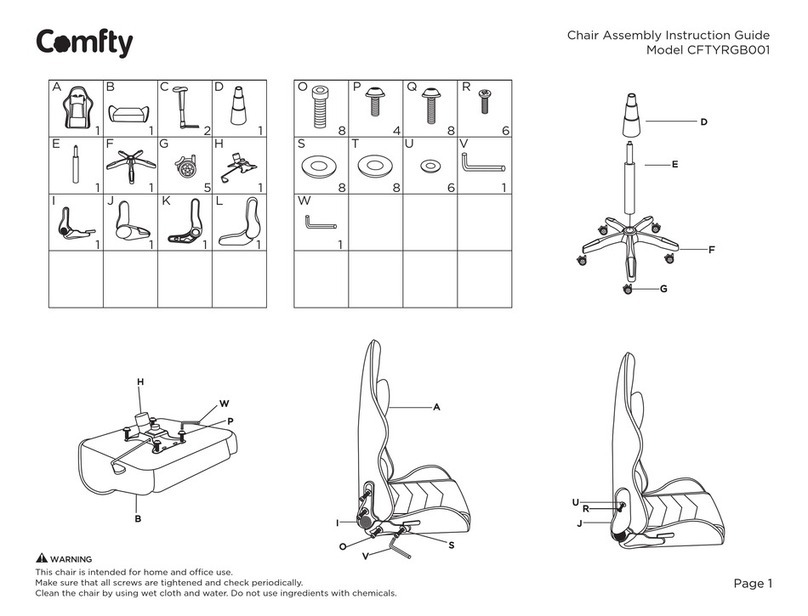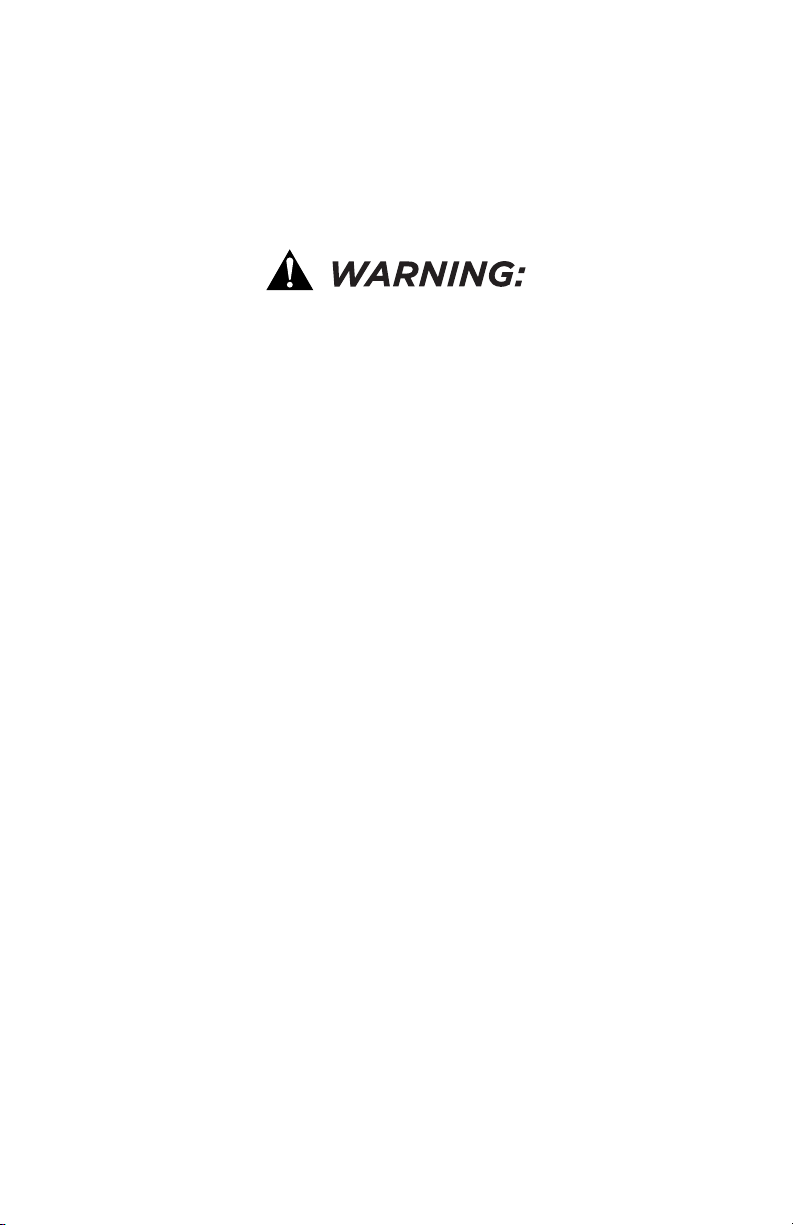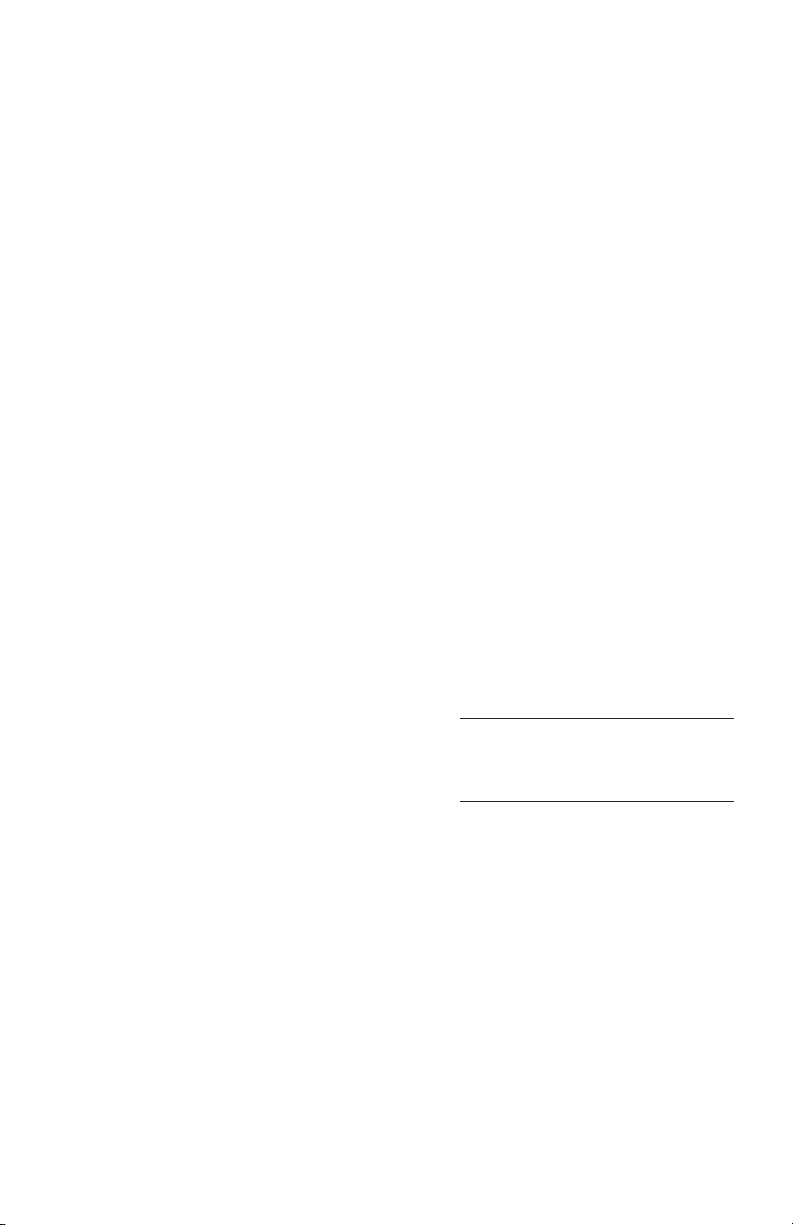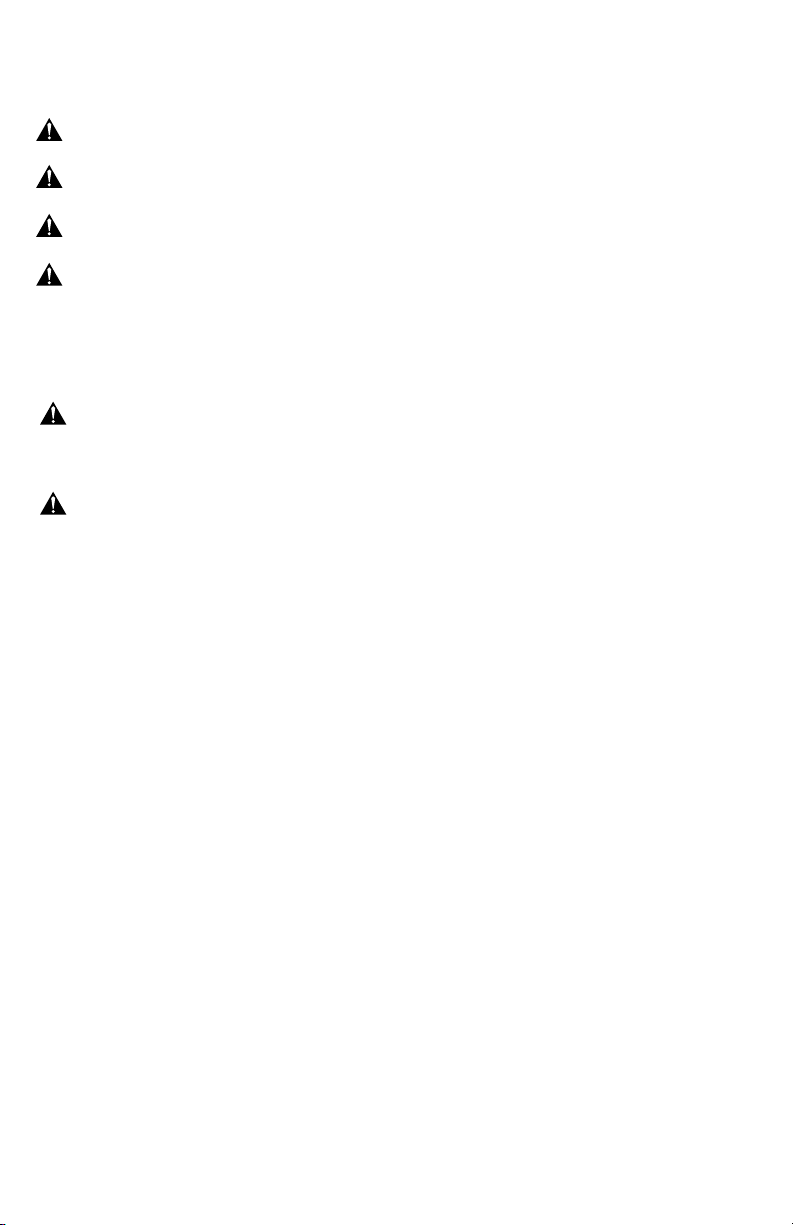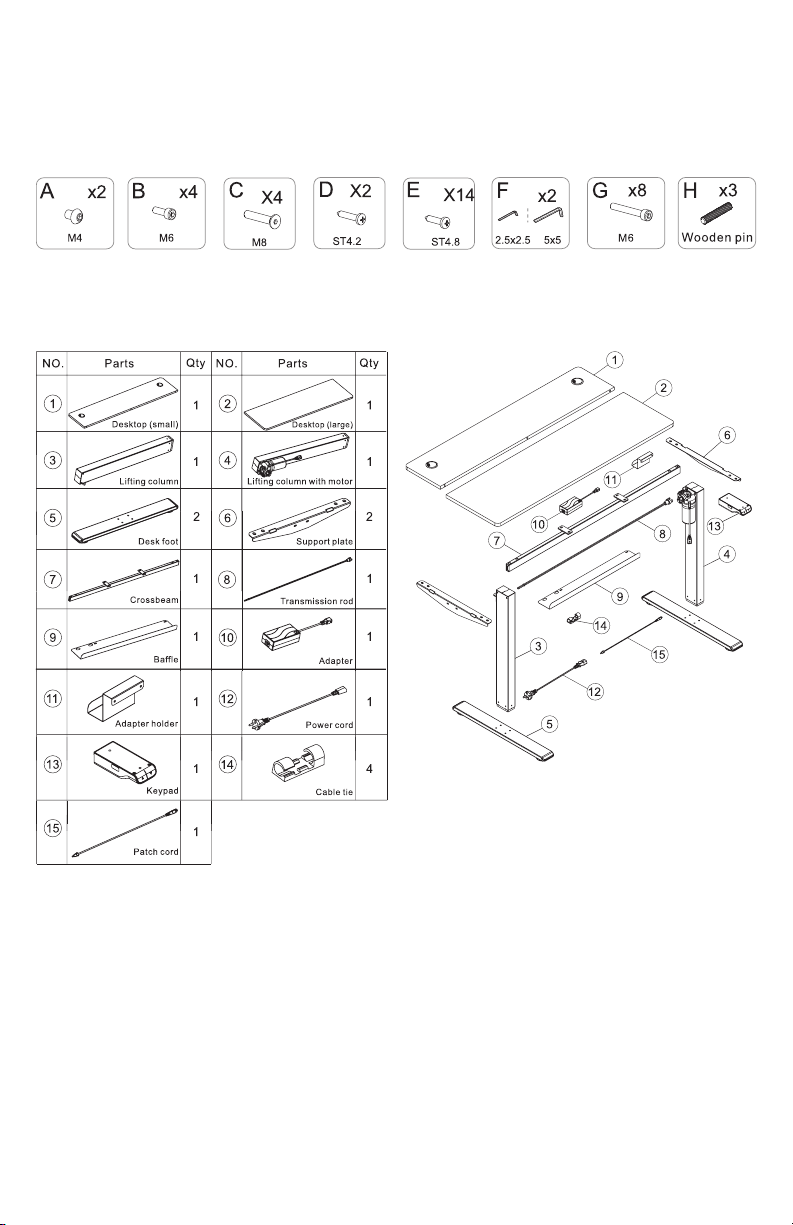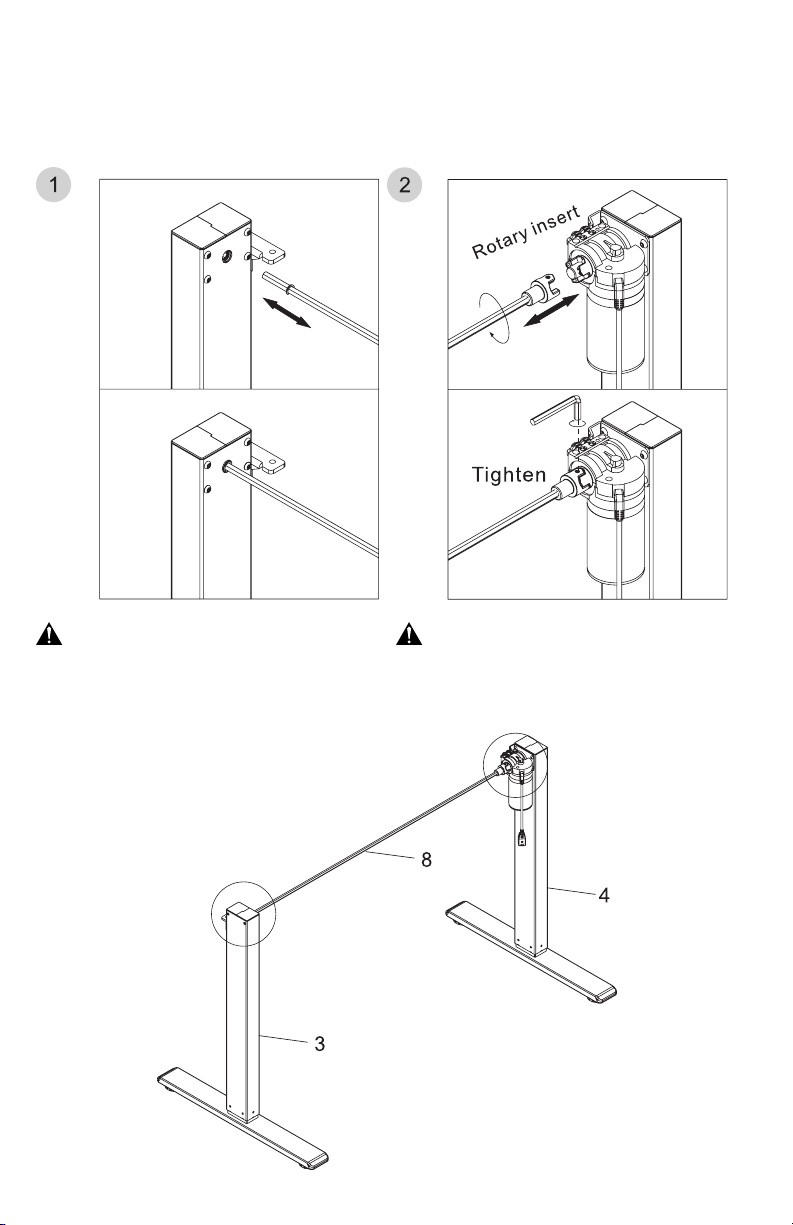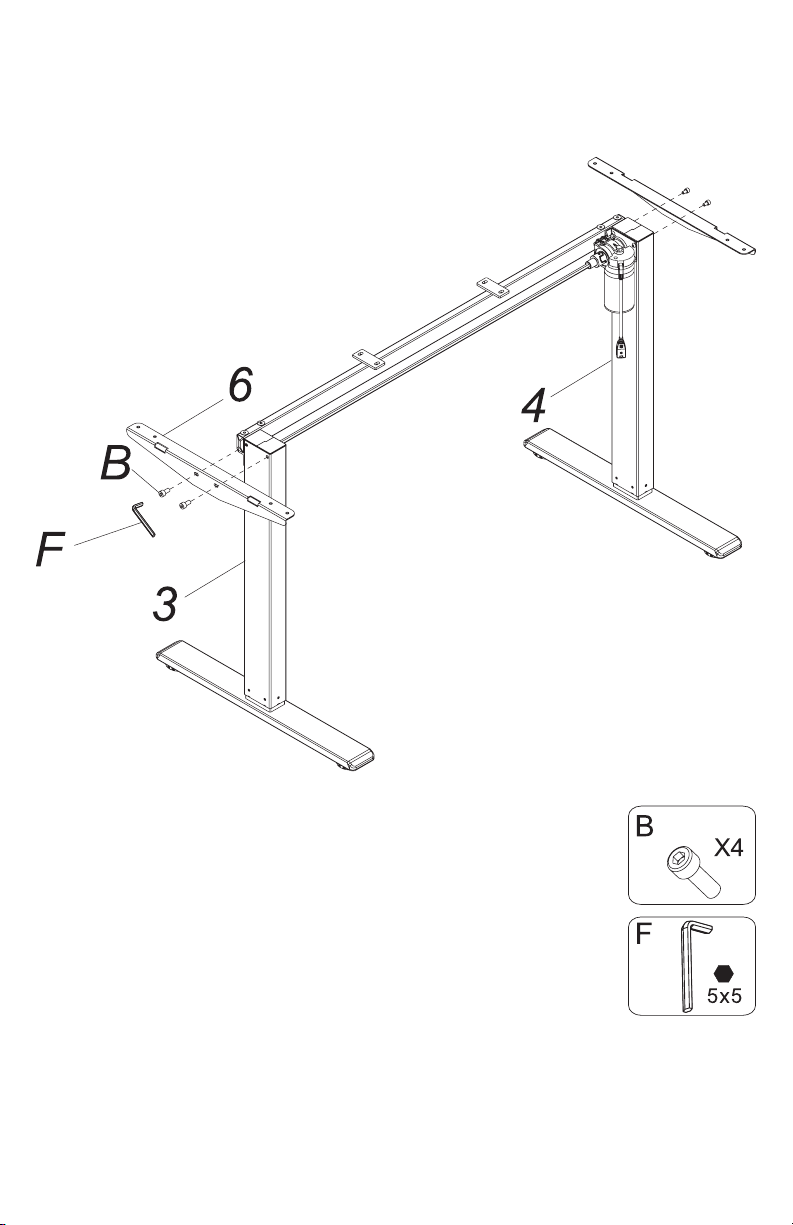page 4
1. READ ALL INSTRUCTIONS BEFORE USING THE PRODUCT.
2. Power supply: AC 100 - 240V, frequency 50/60HZ;
3. Before cleaning, you have to unplug the power supply cable. Clean with a slightly damp
cloth to wipe away the surface dust. Keep all electrical components away from liquids. Do
not damage the connection line and keep the plug in a safe position.
4. Inside the control box, there are electronic components, metal parts, plastic parts, wires
and other sensitive materials. They cannot be disposed as household waste.
5. Before using the product, please make sure the product has been installed correctly.
6. Before starting use of the product, please read the instructions to fully understand all the
product’s functions and settings.
7. Keep children away from electric height adjustable desks, control units and handsets.
8. Slight noise caused by the multi wedge belt or brake system will not impact the use of this
product.
9. Do not use corrosive or abrasive materials to clean this product and please dispose of
cleaning solutions in an environmentally friendly manner.
10. Understand the risks associated with using this product. Children or those with cognitive
impairment should not use this product without supervision.
11. If the power supply cord is damaged or broken, it must be replaced by the manufacturer
or a relevant specialist to avoid any injuries.
12. Please operate in a clean and safe environment.
13. Always be careful to deal with packaging materials, in order to avoid any kinds of possible
danger. Packaging materials and plastic bags pose a potential choking hazard.
14. If necessary, retain the original packaging for future transportation.
SAFETY INFORMATION
IMPORTANT SAFETY INSTRUCTIONS:
DANGER: Indicates an imminently hazardous situation which, if not avoided, will
result in death or serious injury.
WARNING: Indicates an imminently hazardous situation which, if not avoided, could
result in death or serious injury.
CAUTION: Indicates an imminently hazardous situation which, if not avoided, may
result in minor or moderate injury.
WARNING: When using electrical appliances, basic safety precautions should always
be followed to reduce the risk of fire, electric shock and personal injury:
NOTICE: Indicates a practice not related to personal injury which, if not avoided,
may result in property damage.
WARNING: This product can expose you to certain chemicals, which are known to the
State of California to cause cancer or birth defects or other reproductive
harm. For more information go to: www.P65Warnings.ca.gov