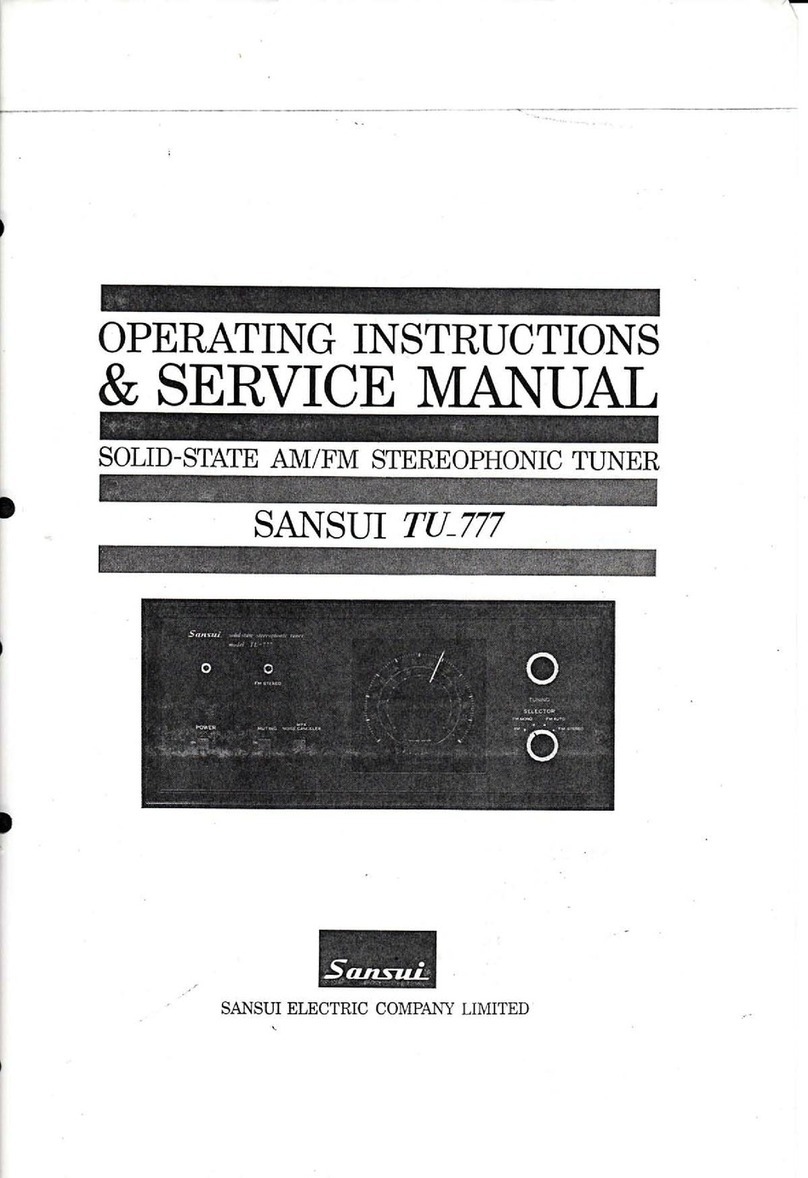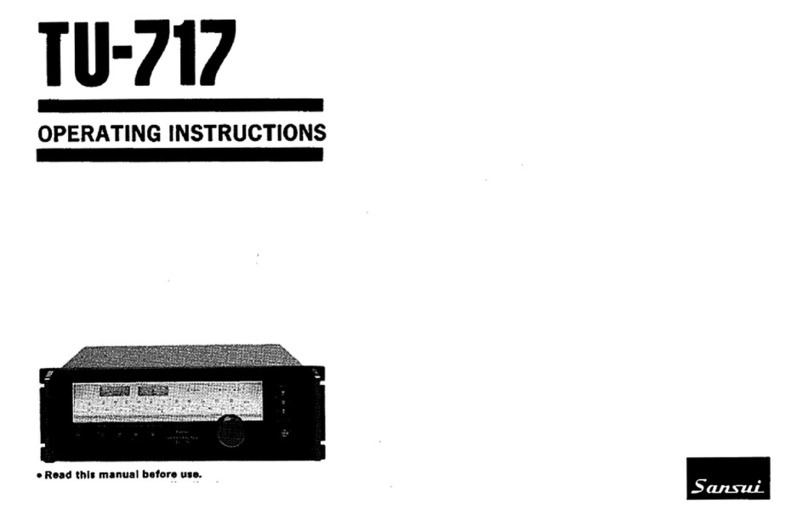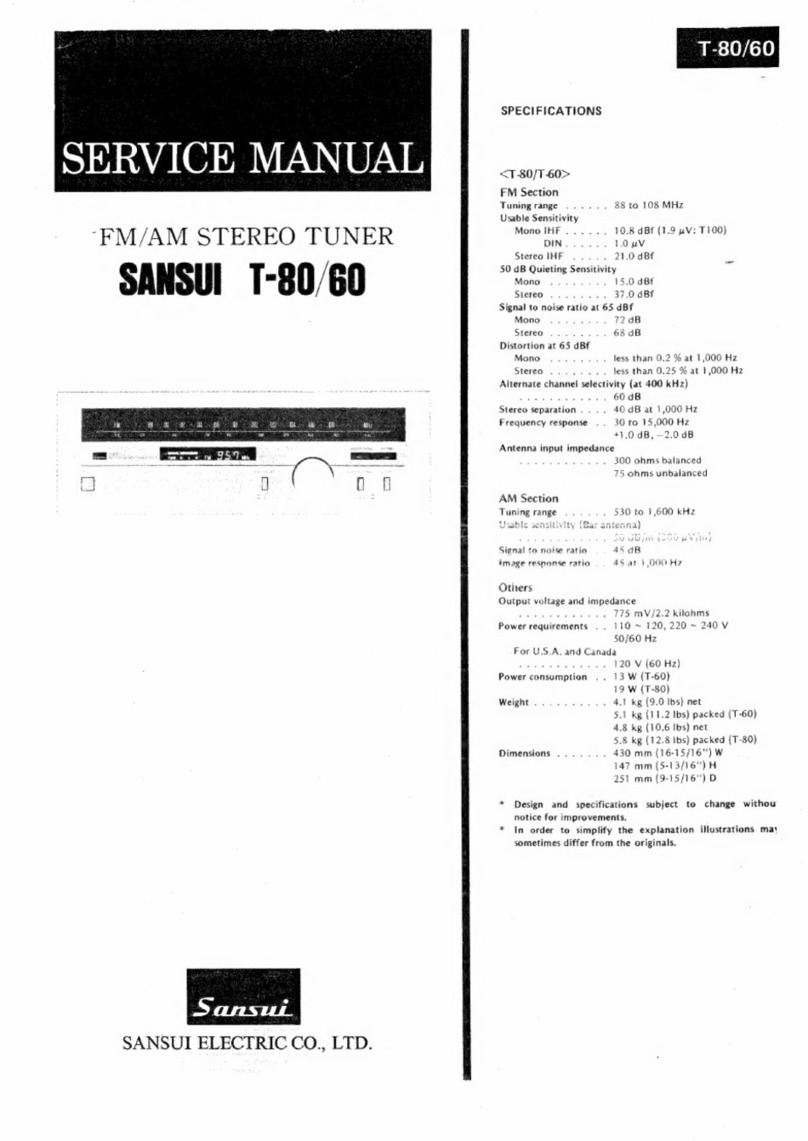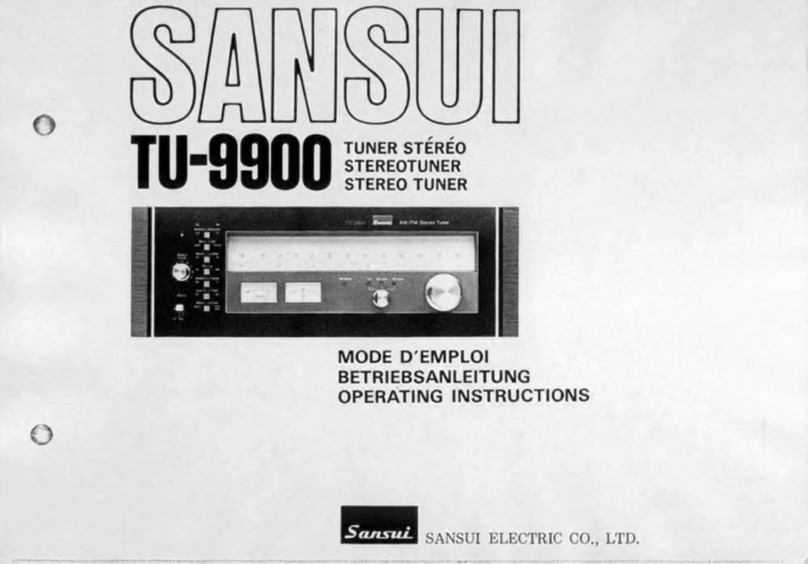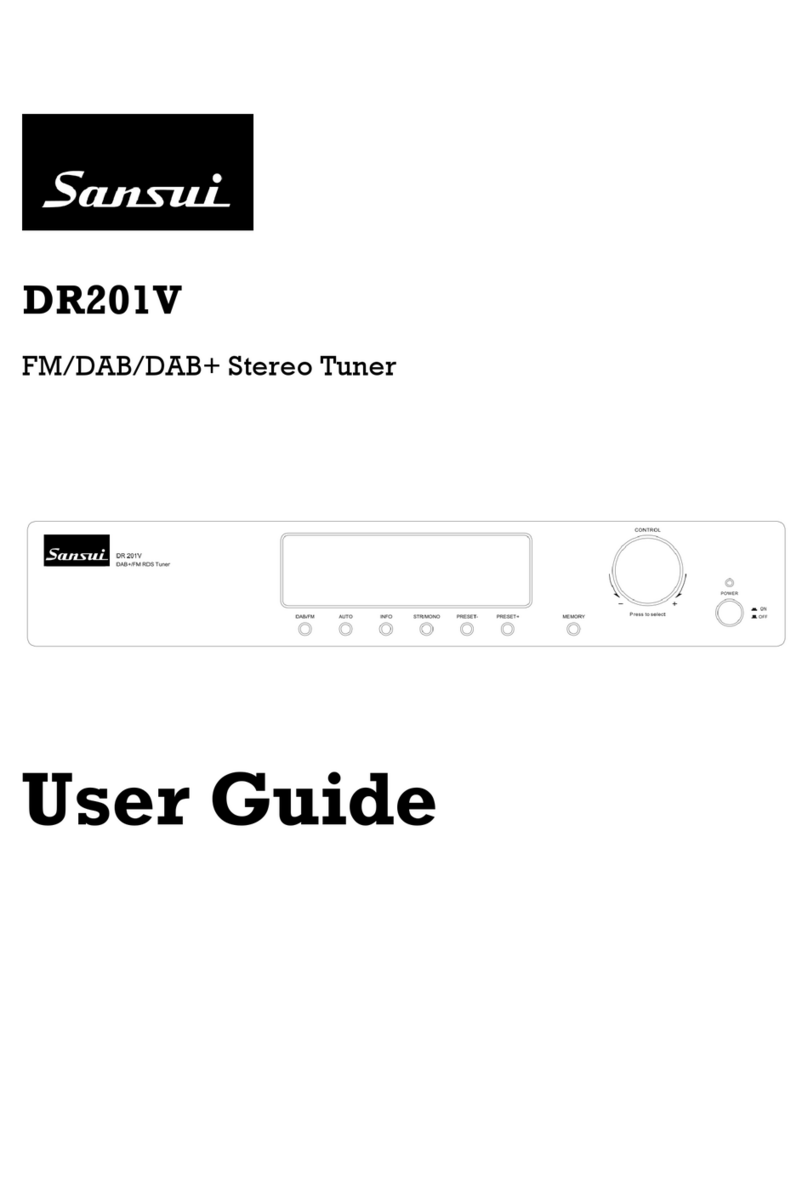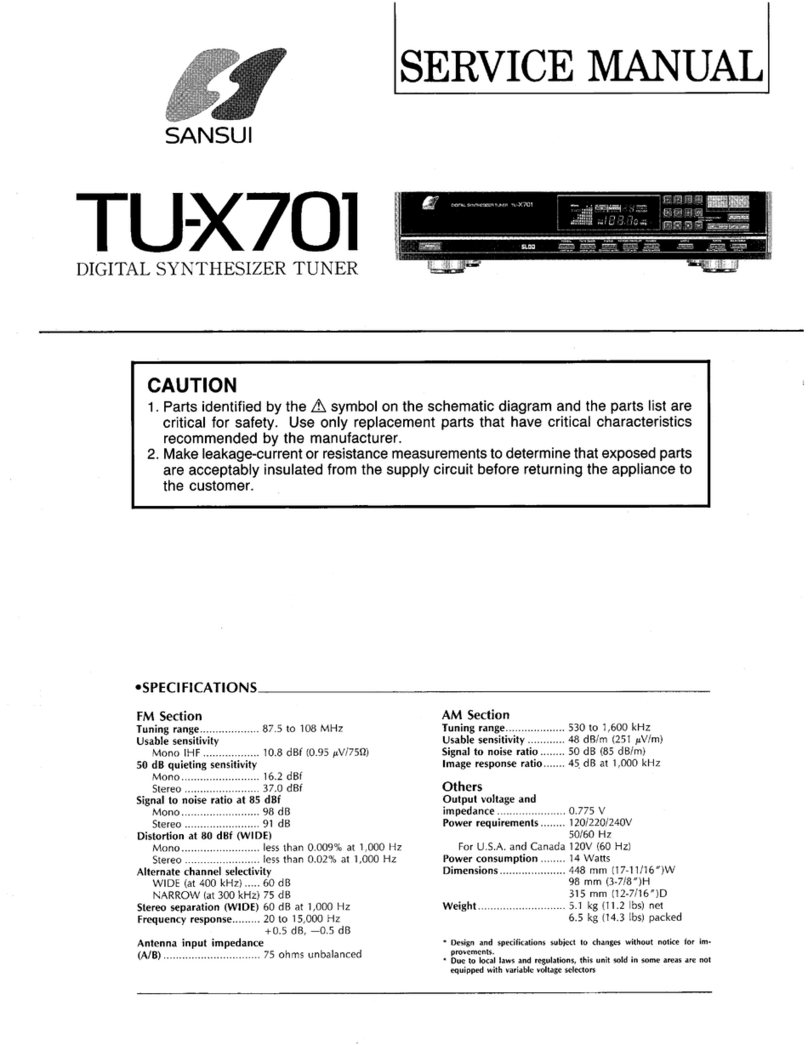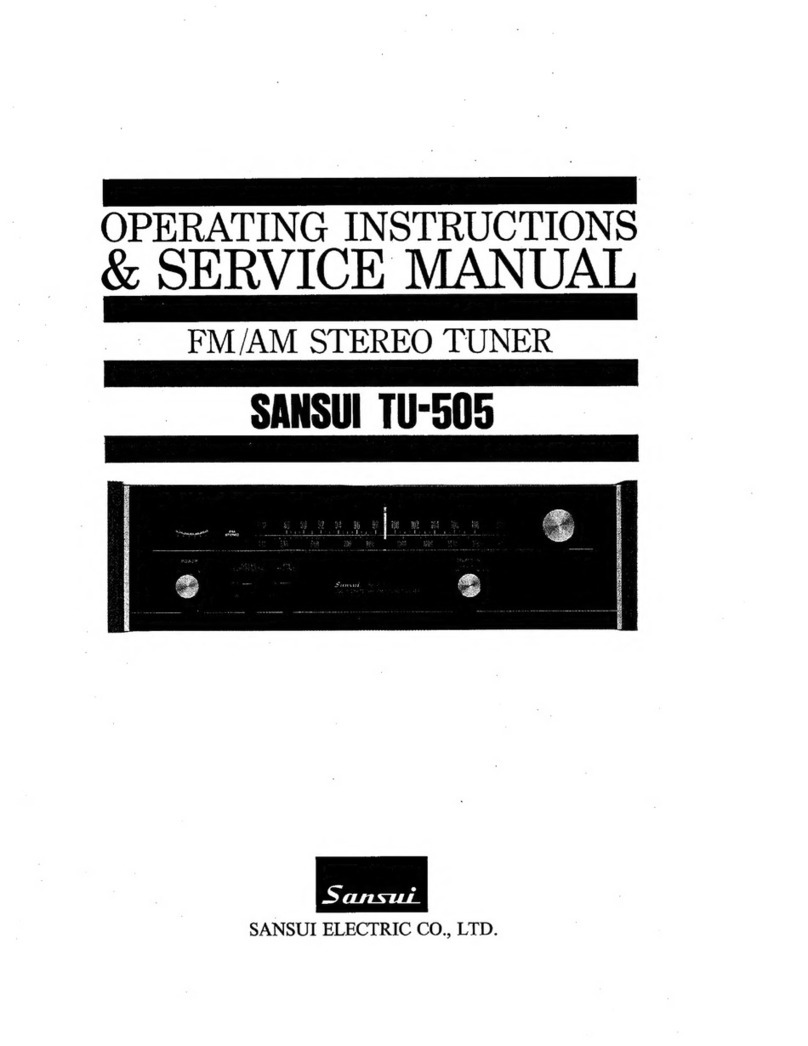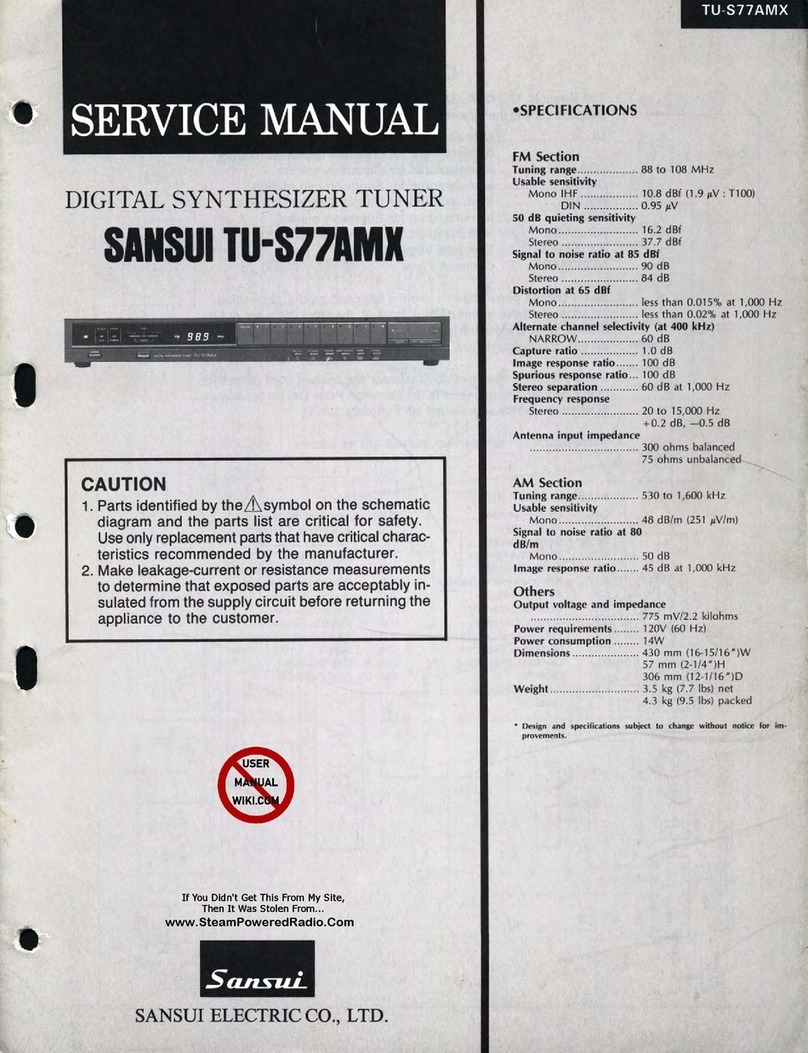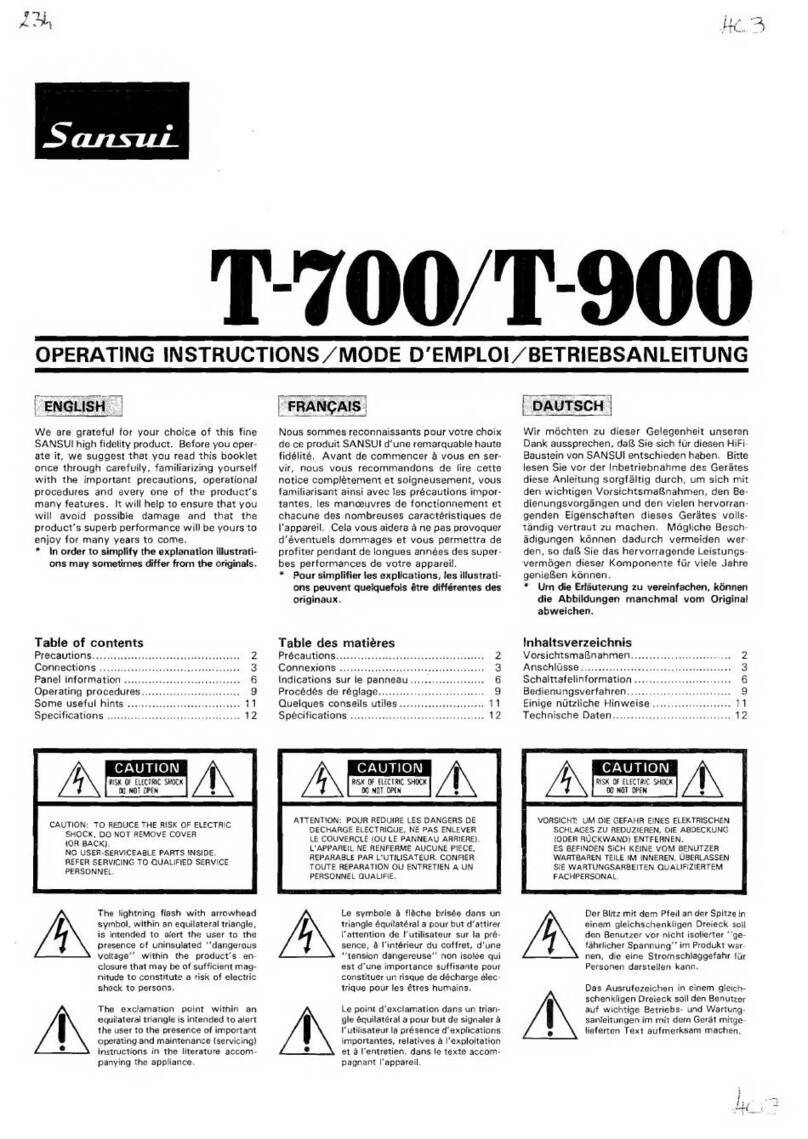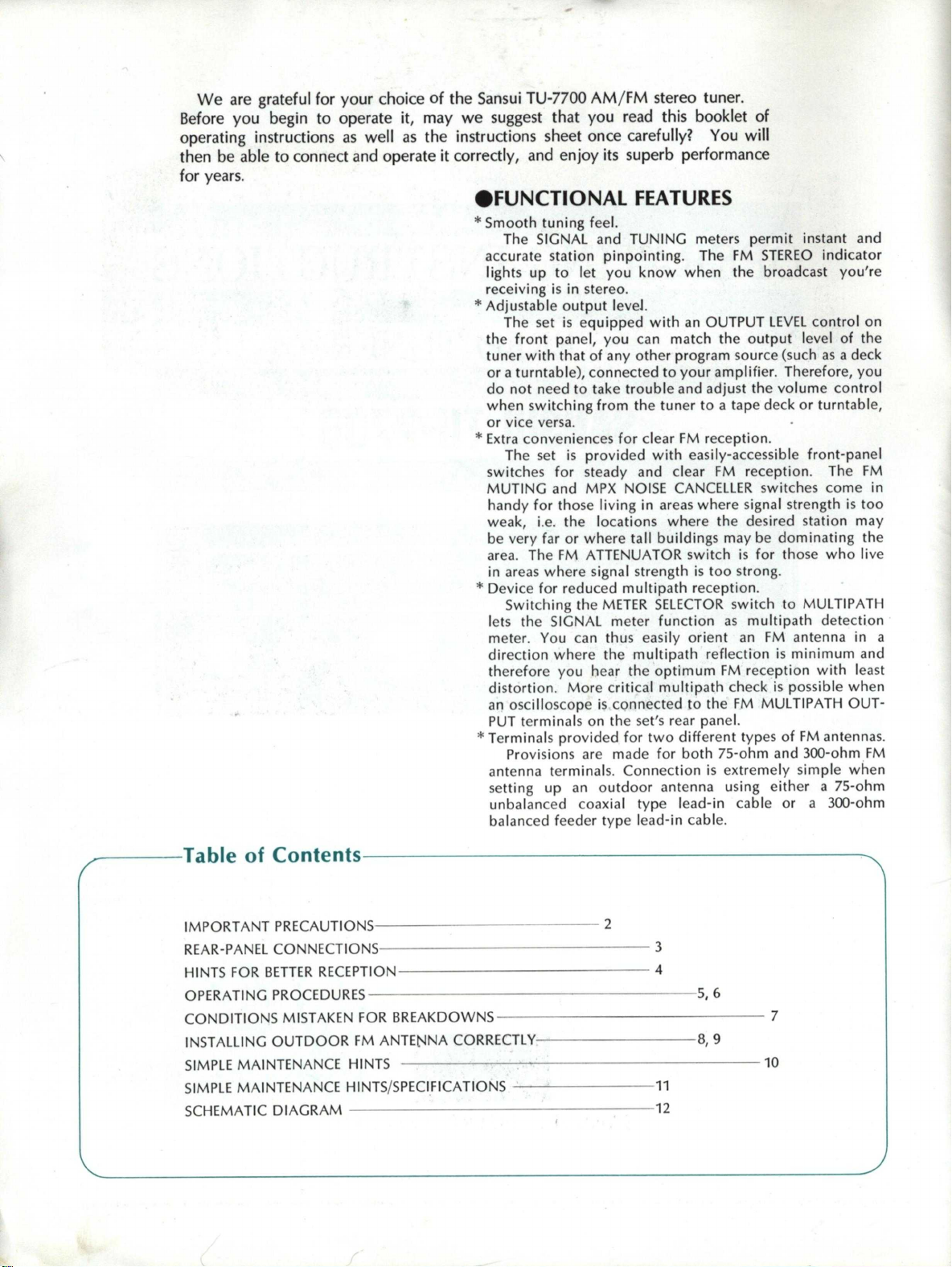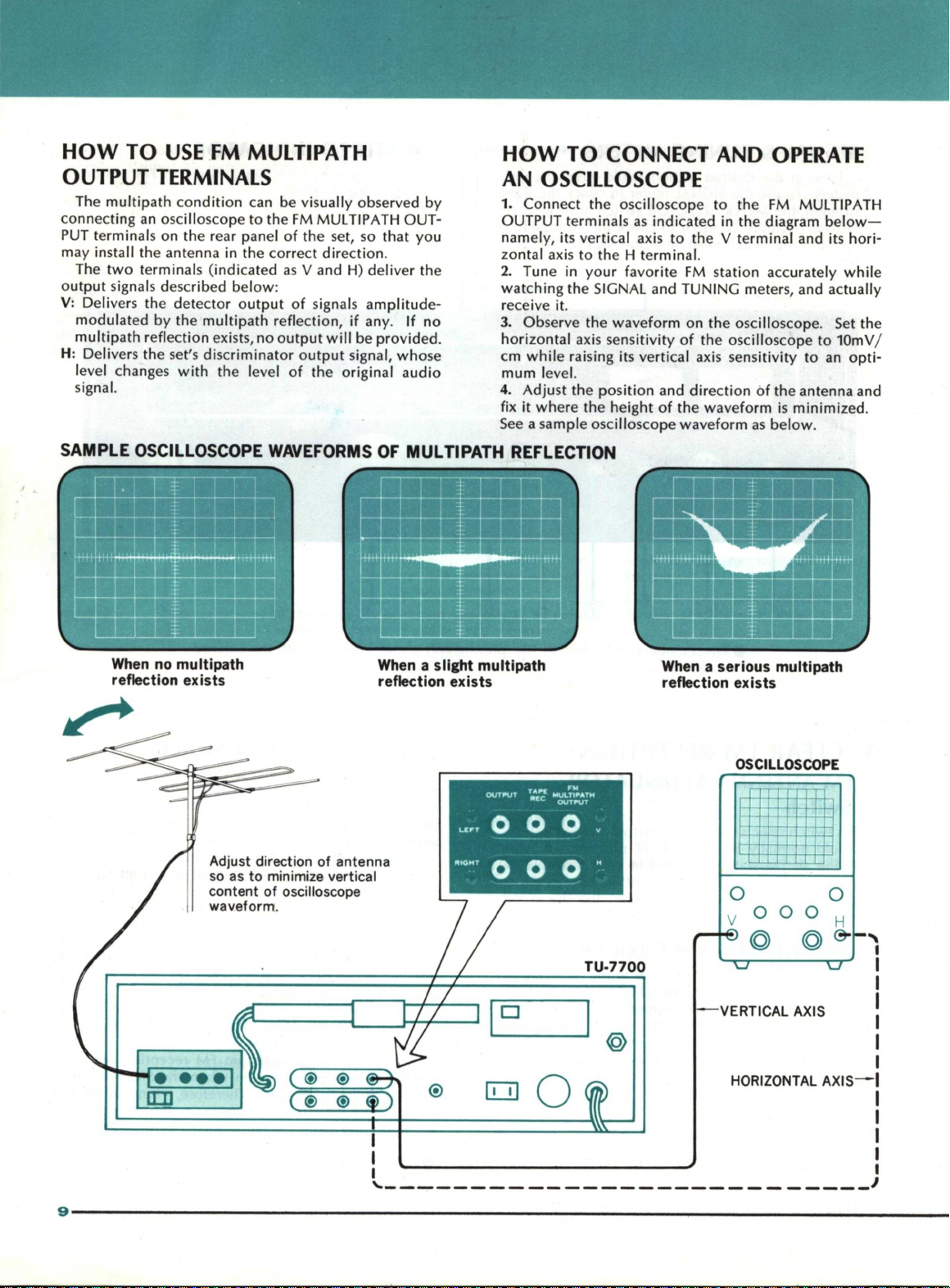www.SteamPoweredRadio.Com
Ma
ny
of
the
troub
l
es
which
seem
to
be a
fault
in the
set may be
ca
u
sed
by
wrong
operation
or
by
external
devices. These can be
easi
ly corrected
by
simple
checking and
easy
remedies. If you
notice
a
condition
which
looks like a
breakdown
of
the set, examine the
various connections and
your
operating procedure
once, then
look
up
the
condition
in the
following
chart
to
see
if it
cannot be easily removed.
If
this fails
to
improve
the
situation
and the set
definitely
seems
faulty, please
contact
the Sansui dealer
from
whom
you
purchased the set
or
your
nearest
Authorized
Sansui
Service Station.
PROGRAM
AM,
FM
or
MPX reception
FM
reception
SYMPTOM
PROBABL
E
CA
U
SE
* Constant
or
intermittent
noise heard at times
or
"in
certain
areas.
* Discharge or oscillation caused
by
electrical appliances, such
as
fluorescent lamp, TV set,
D.
C.
motor, rectifier
or
oscil-
lator.
* Noisy
* Natural atmospheric pheno-
mena
* Insufficient antenna
input
due
to
ferroconcrete structure
or
long distance
from
station.
* Poor noise
limiter
effect
or
too
low
S/N ratio due to ins
uf-
ficient
antenna
input
.
Note:
FM
reception
is
affected considerably by trans-
mitting
conditions
of
station, such
as
power
and
antenna efficiency.
As
a sesult, you may receive
one station
quite
well
while
receiving another
station
poorly
.
* A series
of
pops * I
gnition
noise caused by start-
ing
of
nearby
automobile
engine.
* Tu
ning
noise between sta- * Results
from
nature
of
FM
re-
tion. ception.
*
FM
MUTING switch at
OFF
.
FM-MPX reception * Noise heard
during
FM- * Weaker signal because service
area
of
FM-MPX broadcast
is
only
half
that
of
FM
mono
broadcast.
MPX reception
but
inaudi-
ble
duri
ng
FM
mono re-
ception.
AM
reception * Noise
hea
rd at particular
time
of
day, in certan area
or over part
of
dial.
* High-frequency noise.
* Peculiar to
AM
broadcasts.
*
Beat
interference
by
adjacent
station.
* TV set too close to stereo
sys-
tems.
WHAT TO DO
* Attach noise
limiter
to
electric
al
ap-
pliance producing noise, or attach
it
to set's
power
source.
* Install
outdoor
antenna and ground
set to improved S/N ratio.
*
Rev
e
rse
power
cord plug/receptacle
connections.
*
If
noise occurs at
ce
rtain frequency,
attach wave trap to
input
.
* Keep
set
at proper distance
from
other electrical appliances.
* Install antenna
for
maximum signal
strength.
*
If
this does
not
prove effective,
use
exclusive
FM
outdoor
antenna.
*
Exces
s
ively
long
lead-in
wire
of
an-
tenna may cause noise.
* Install antenna and its lead-in
wire
at proper distance
from
street
or
in-
crease antenna
input
.
* Turn on
FM
MUTING switch.
*
Orient
antenna
for
maximum antenna
input.
*
Set
MPX
NOISE
CANCELLER
switch to
IN position.
* Install antenna
for
maximum antenna
efficiency.
See
'AM
Antenna
'.
* In some
cases,
noise
can
be
eliminated
by
grounding tuner
or
reversing
power
cord plug/receptacle connections.
* Turn on
amplifier
's High Filter.
* Keep TV
se
t at proper distance
from
stereo system.
7
----------------------------------------------