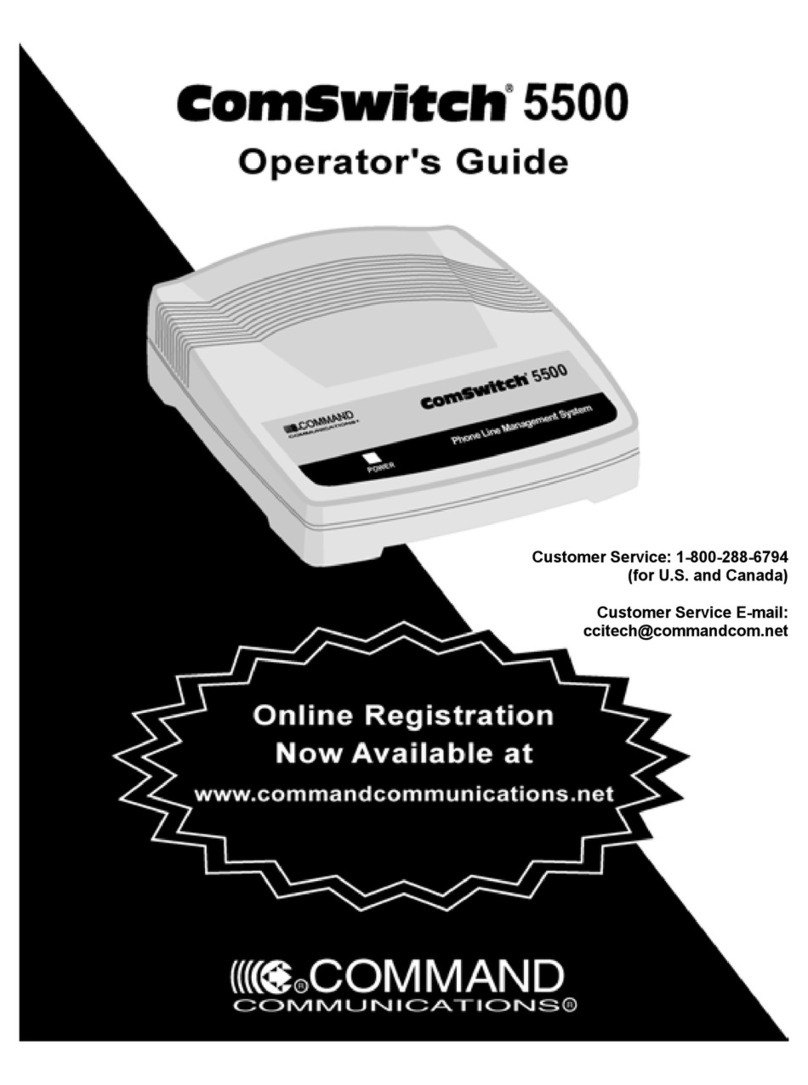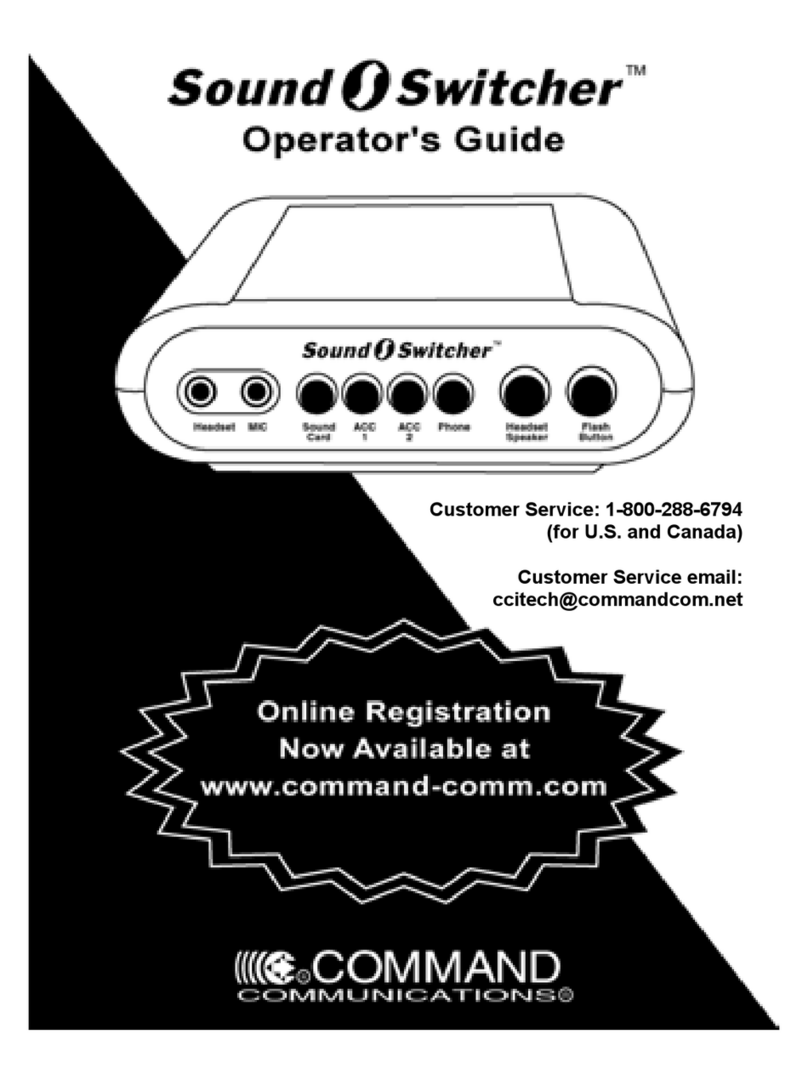Table of Contents
Quick Install...................................................................................…………………………... 1
Before You Begin.........................................................................……………………..…….. 2
Unpacking the CS8500-t…………………………………………………………………. 2
Introduction………………………………………………………………………………… 3
Basic Operation.............................................................................…………………..………. 3
Installing the CS8500-t..................................................................…………………..………. 4
Ports on the CS8500-t……………………………………………………………………………. 4
Connecting the CS8500-t………………………………………………………… 5
One Line/Single Telephone Installation………………………………………… 6
One Line/Multiple Telephone Extensions………………………………………. 7
Caller ID...................................................................................………………………. 8
Turn Caller ID ON……………………………………………………………….… 8
Turn Caller ID OFF………………………………………………………………... 8
Connecting CS8500-t to Line 2 of a 2-Line Phone (Using three-way adapters)….... 9
KSU/PBX Installation…………………………………………………………..……. …… 9, 10
Using the CS8500-t……………………………………………………………………….. 10
Special Operating Notes………………………………………………………………….. 11
FAX CNG Tone……………………………………………………………………. 11
Programming...................................................................................…………………………. 11
Hearing-Impaired Instructions…………………………………………………………. .. 11
Hearing User Instructions………………………………………………………………… 12
Operation........................................................................................………………………….. 12
Single Line Operation…………………………………………………………………………….. 12
Placing an Outbound Call Using the CS8500-t………………………………………… 12
Answering Incoming Calls………………………………………………………………... 13
Answering Calls with an Answering Machine………………………………….. 13
Turn ANS. MACHINE to FAX Transfer ON…………………………………….. 14
Turn ANS. MACHINE to FAX Transfer OFF…………………………………… 14
Receiving a TTY/TDD Call……………………………………………………………….. 15
Distinctive Ring Compatibility……………………………………………………………. 15
Turn Distinctive Ring Detection ON……………………………………………... 16
Turn Distinctive Ring Detection OFF……………………………………………. 16
Voice Mail and Distinctive Ring………………………………………………………….. 16
Two-Burst Ring to TTY/TDD Port.………………………………………………………. 17
Two-Burst Ring to FAX Port and Three-Burst Ring to TTY/TDD Port………………. 17
Troubleshooting.....................................................................................................………… 18
Two-Year Limited Warranty/Service Information..................................................…….…… 19
FCC Registration Information................................................................................………… 20