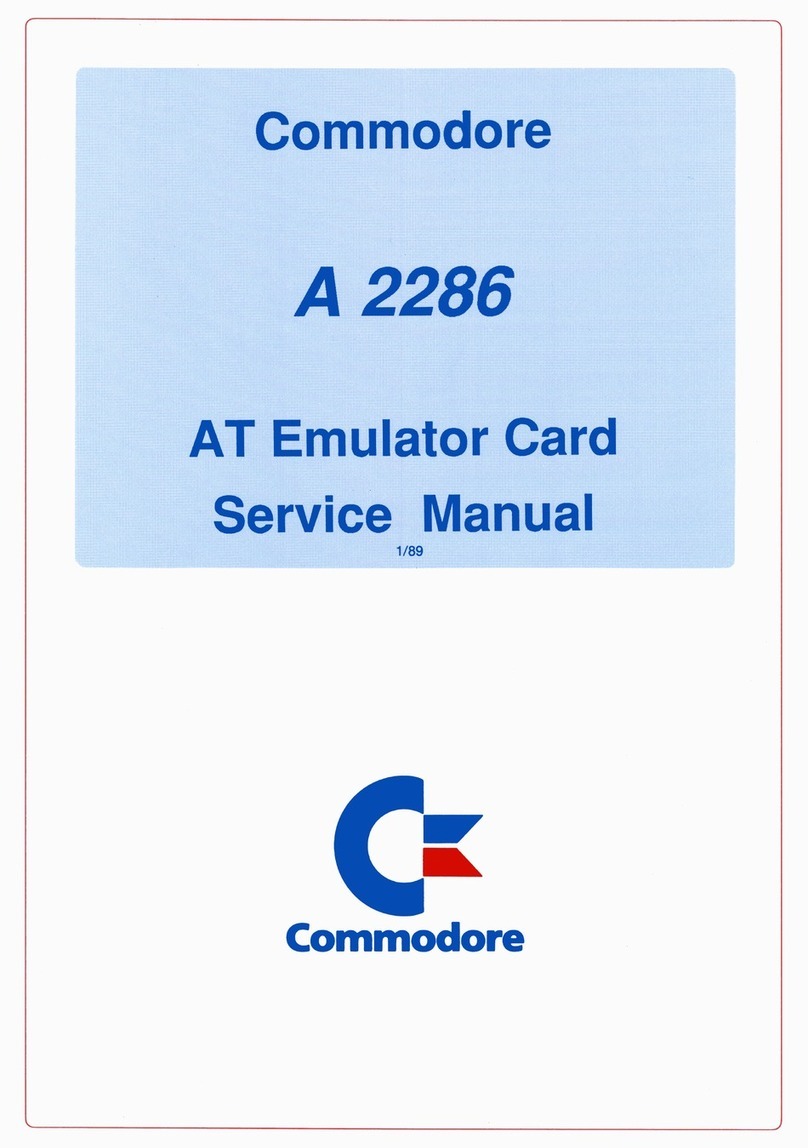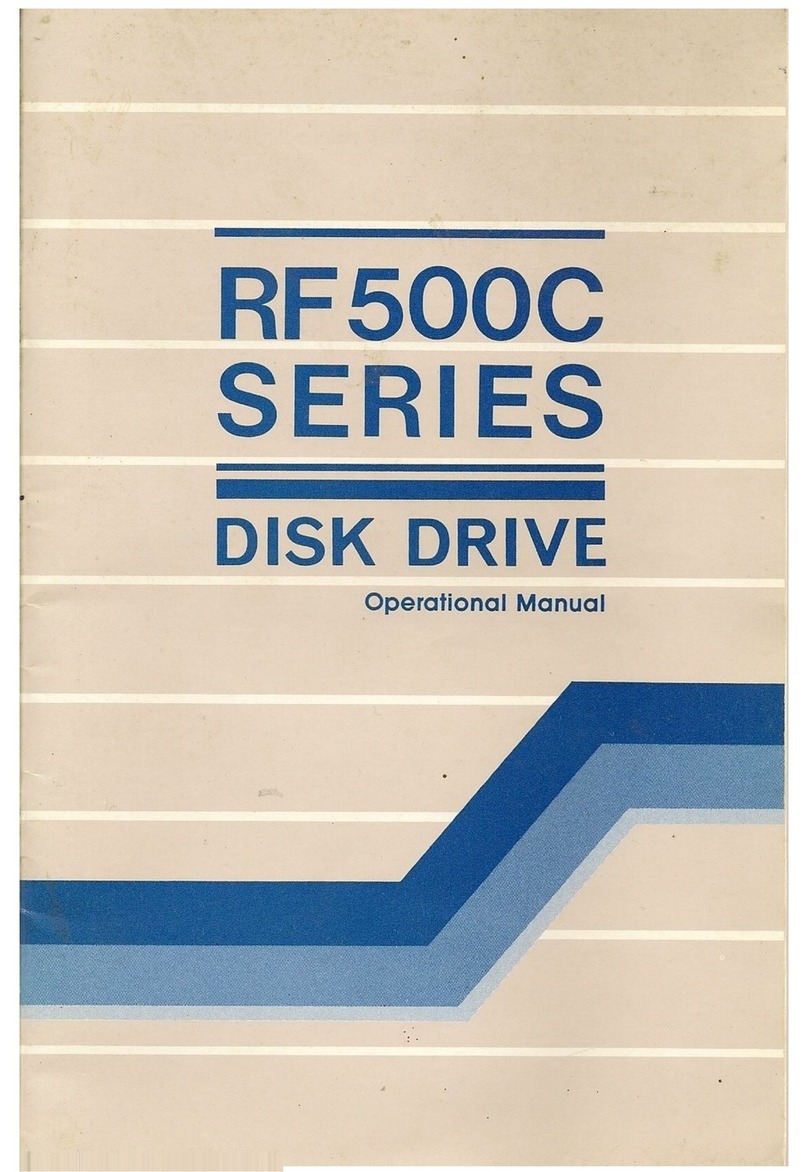Copyright © 1989 by Commodore Amiga, Inc. All Rights Reserved. This document may
not, in whole or in part, be copied, photocopied, reproduced, translated, or reduced to any
electronic medium or machine readable form, without prior consent, in writing, from
Commodore-Amiga,Inc.
With this document, Commodore makes no warranties or guarantees, either express or
implied, with respect to the products described, their functionality, compatibility, or avail-
ability. Further, Commodore assumes no responsibility or liability for statements or repre-
sentations made by itself or by third party vendors or in the publications reproduced herein.
IN NO EVENT WILL COMMODORE BE LIABLE FOR DIRECT, INDIRECT, INCIDENTAL,
OR CONSEQUENTIAL DAMAGES RESULTING FROM ANY CLAIM ARISING OUT OF
THE REPRESENTATIONS MADE HEREIN, EVEN IF IT HAS BEEN ADVISED OF THE
POSSIBILITIES OF SUCH DAMAGES. SOME STATES DO NOT ALLOW THE EXCLU-
SION OR LIMITATION OF SUCH WARRANTIES OR DAMAGES, SO THE. ABOVE EX-
CLUSIONS OR LIMITATIONS MAYNOTAPPLY.
Information in this document is subject to change without notice and does not represent a
commitment on the part of Commodore. Commodore and the Commodore logo are regis-
tered trademarks or Commodore Electronics Ltd. Amiga is a registered trademark of
Commodore-Amiga, Inc. Motorola is a registered trademark of Motorola, Inc. UNIX is a
registeredtrademark ofAT&T.
F.C.C. ID
BR98YVA2630
User’sManualStatement
WARNING: This equipment has been certified to comply with the limits for a Class B
computing device, pursuant to subpart J of Part 15 of the Federal Communications Commis-
sions rules. It also complies with Standard C108.8-M1983 of the Canadian Standards
Association’s regulations. These rules and regulations are designed to provide reasonable
protection against radio and television interference in a residential installation. If not
installed properly, in strict accordance with the manufacturer’s instructions, it may cause
interference. If you suspect interference, you can test this equipment by turning it off and
on.If this equipment doescause interference, correct itby doing any ofthe following:
• Reorient the receiving antenna orAC plug.
• Changethe relative positions ofthe computer and the receiver.
• Plug the computer into a different outlet so that the computer and receiver are on
differentcircuits.
CAUTION: Only computers and peripherals with shield-grounded cables (computer input-
output devices, terminals, printers, etc.), certified to comply with Class B limits, can be
attached to this device. Operation with non-certified equipment may result in communica-
tionsinterference.
Your house AC wall receptacle must be a three-pronged type (AC ground). If not, contact an
electrician to install the proper receptacle. If a multi-connector box is used to connect the
computer and peripherals toAC, the ground must be common to all units.
If necessary, contact your dealer or an experienced radio-television technician for additional
suggestions. You may find the following FCC booklet helpful: “How to Identify and Resolve
Radio-TV Interference Problems.”’ The booklet is available from the U.S. Government
Printing Office, Washington, DC 20402, stock no. 004 000-00345-4.