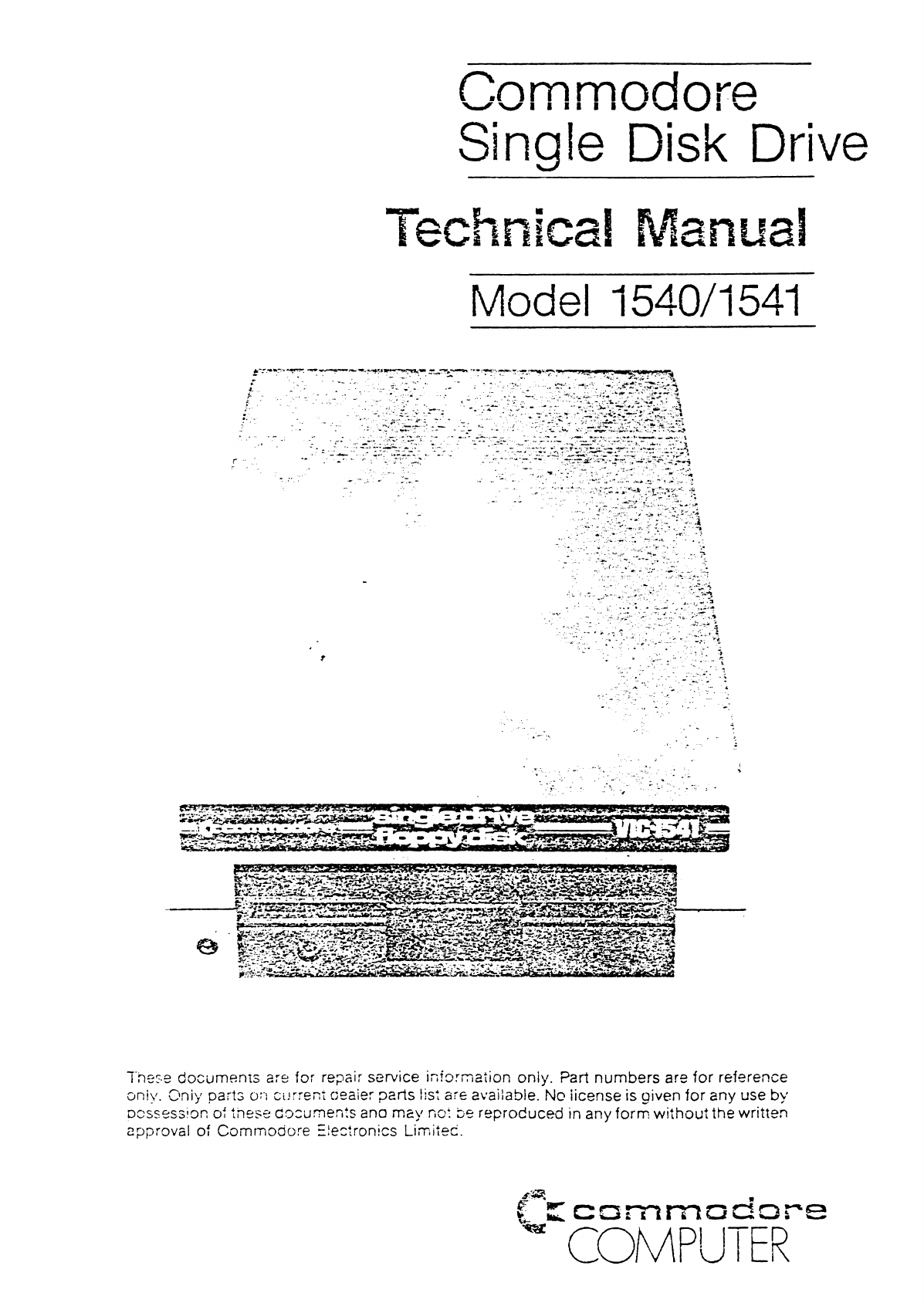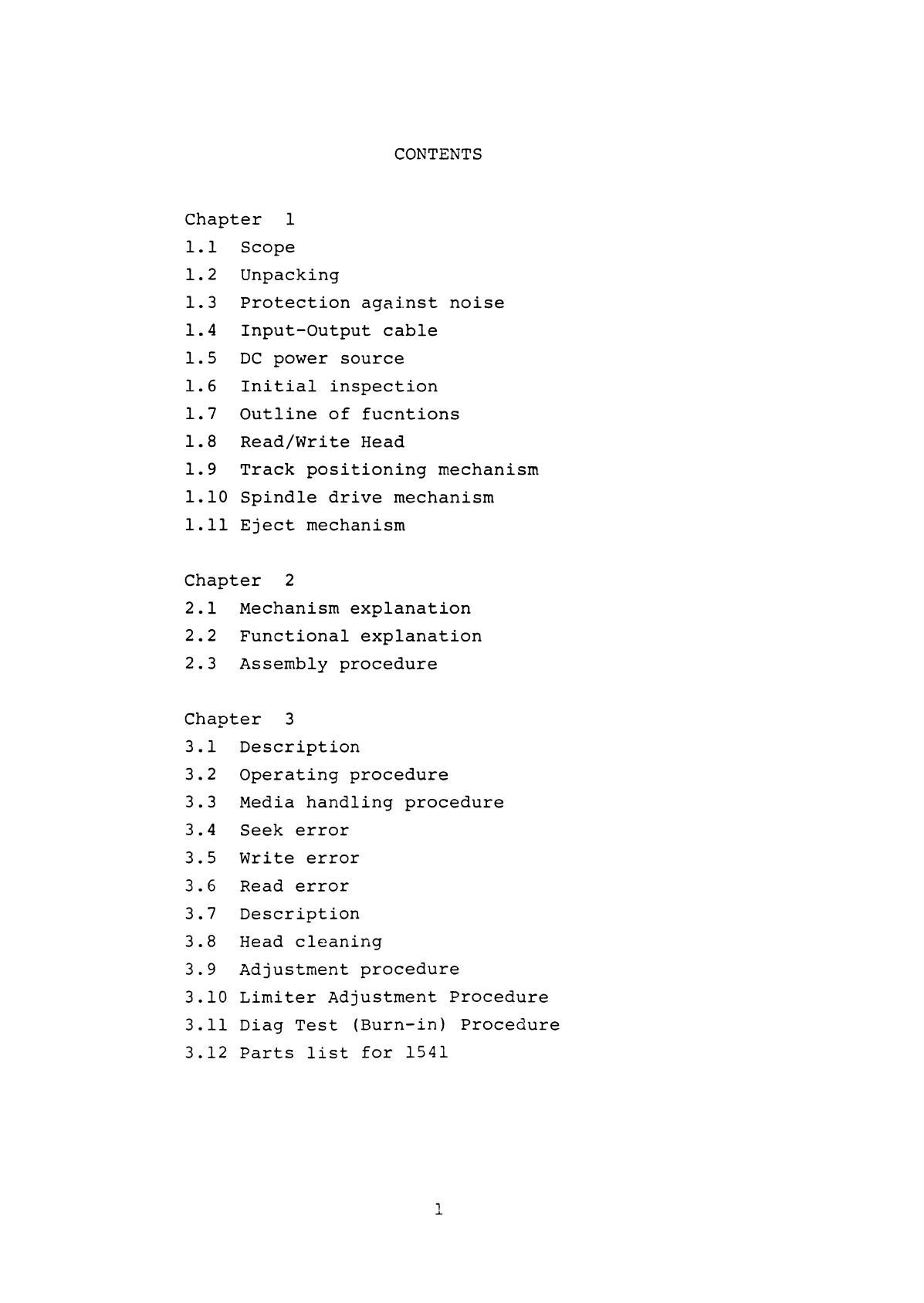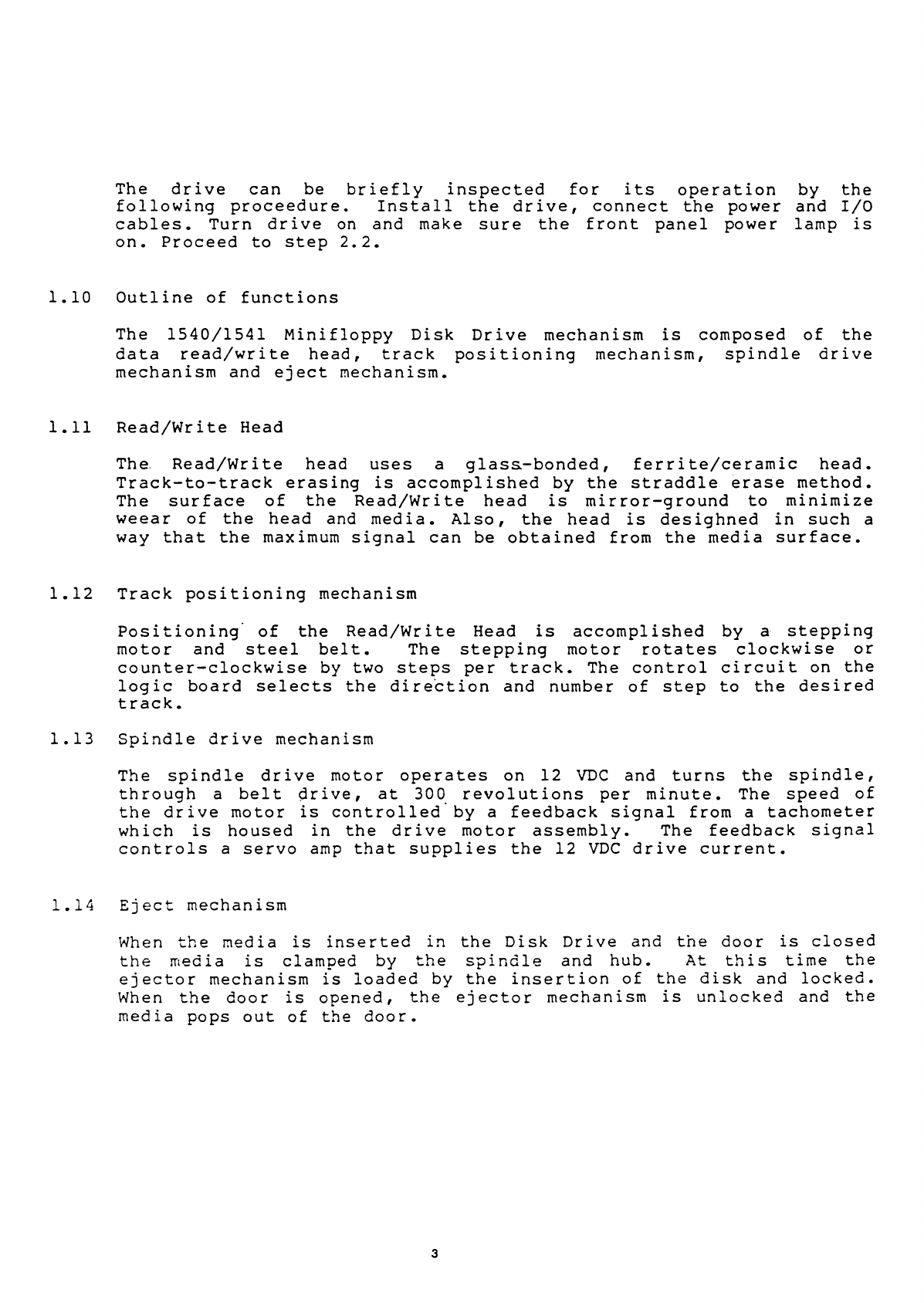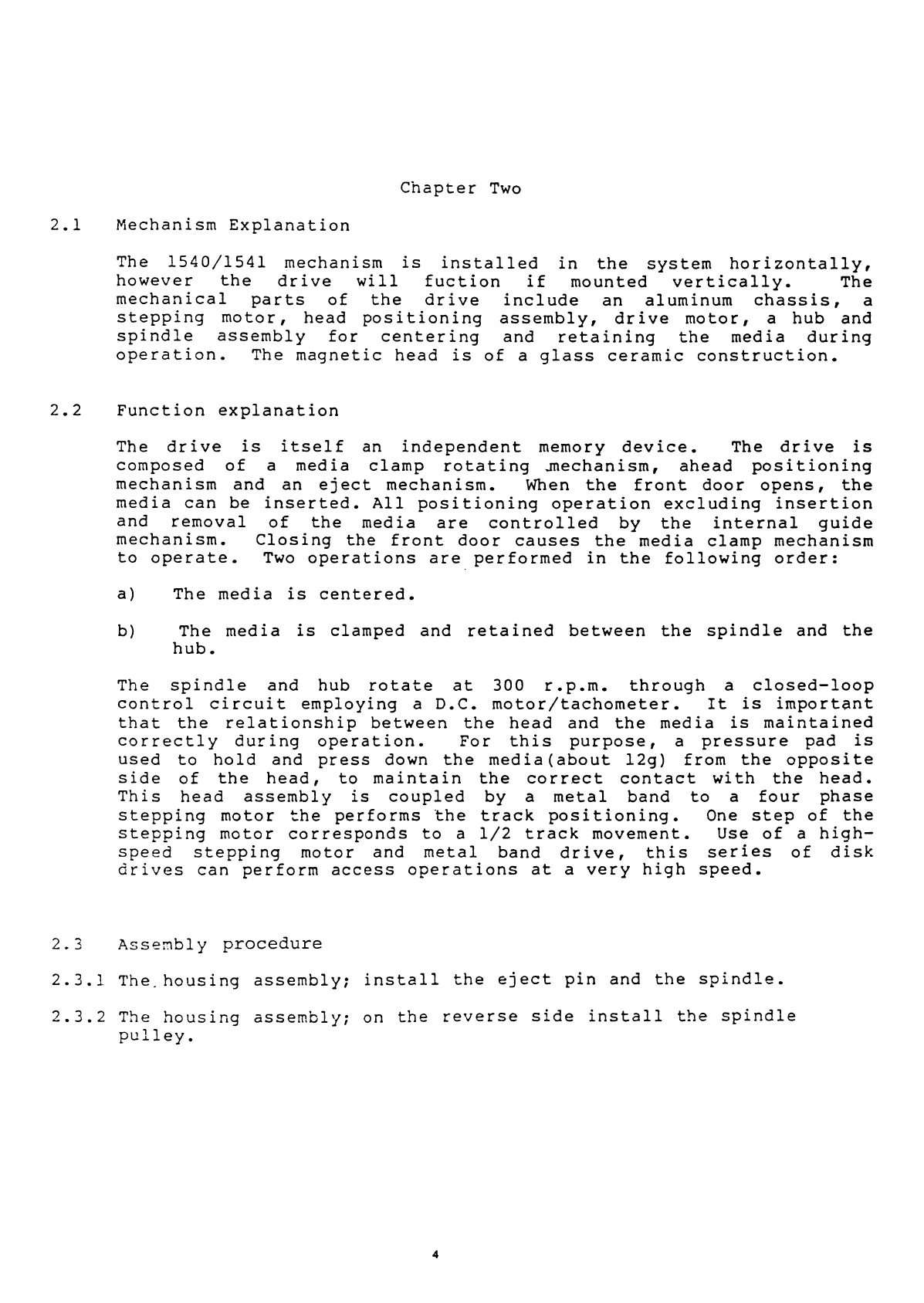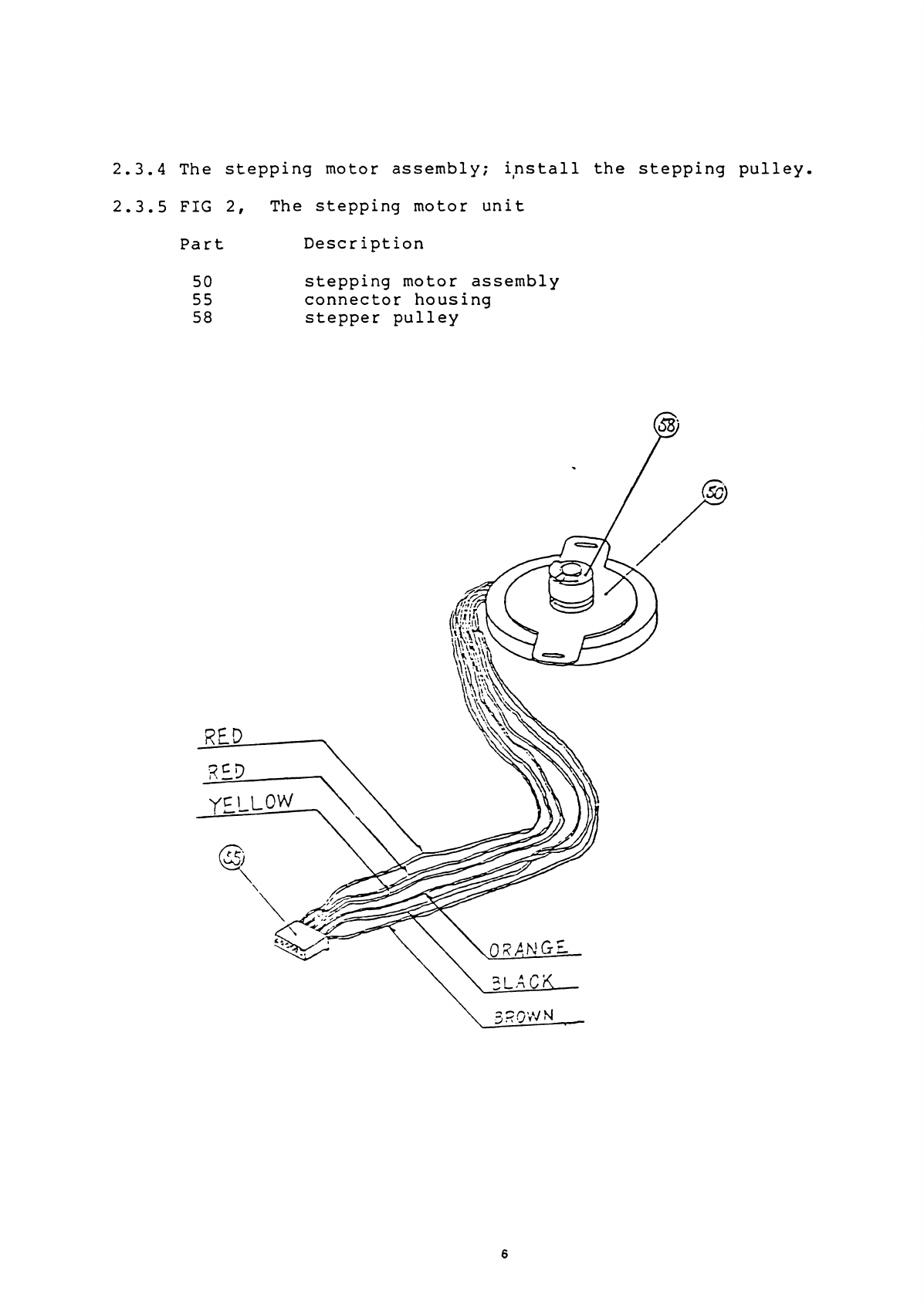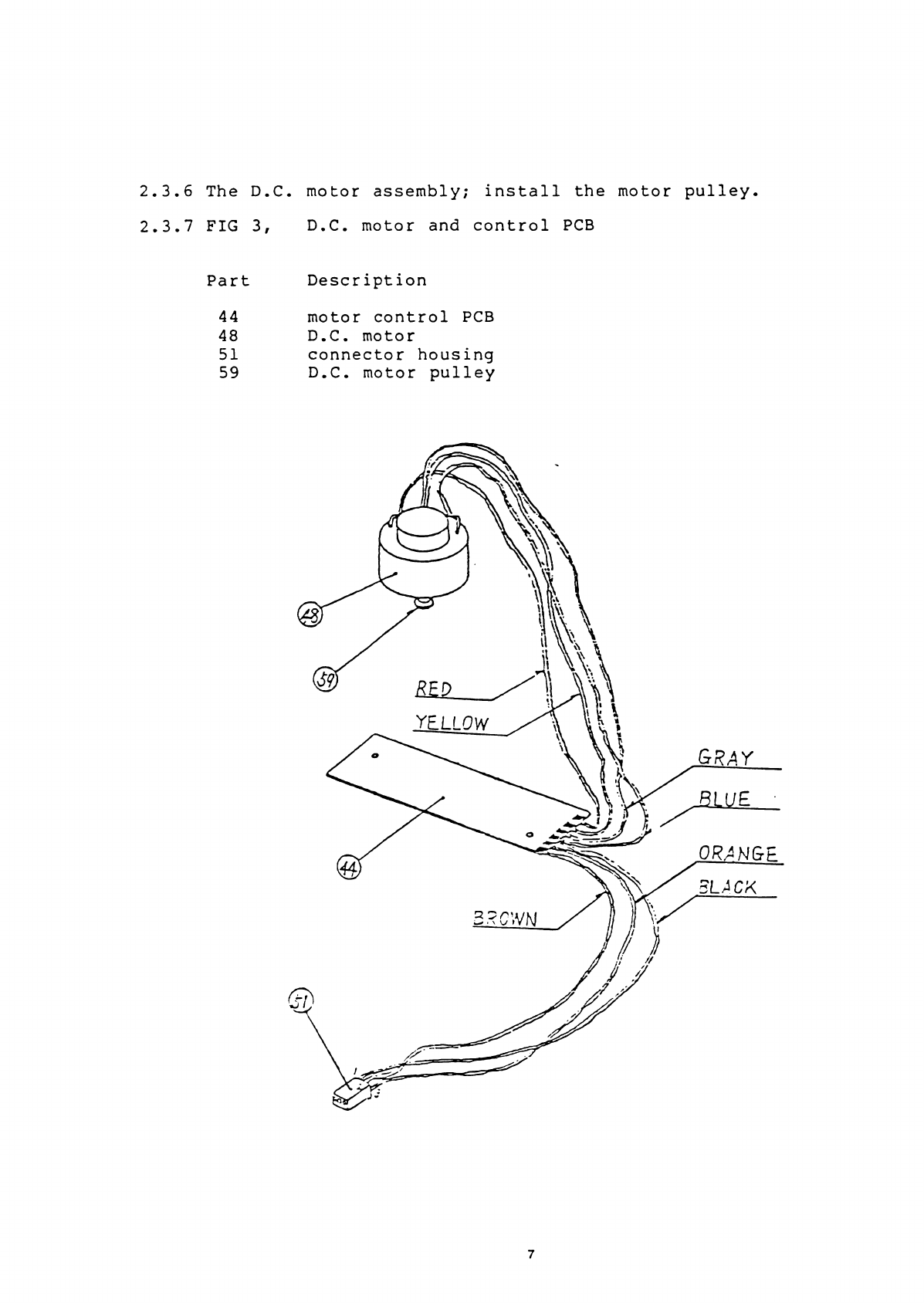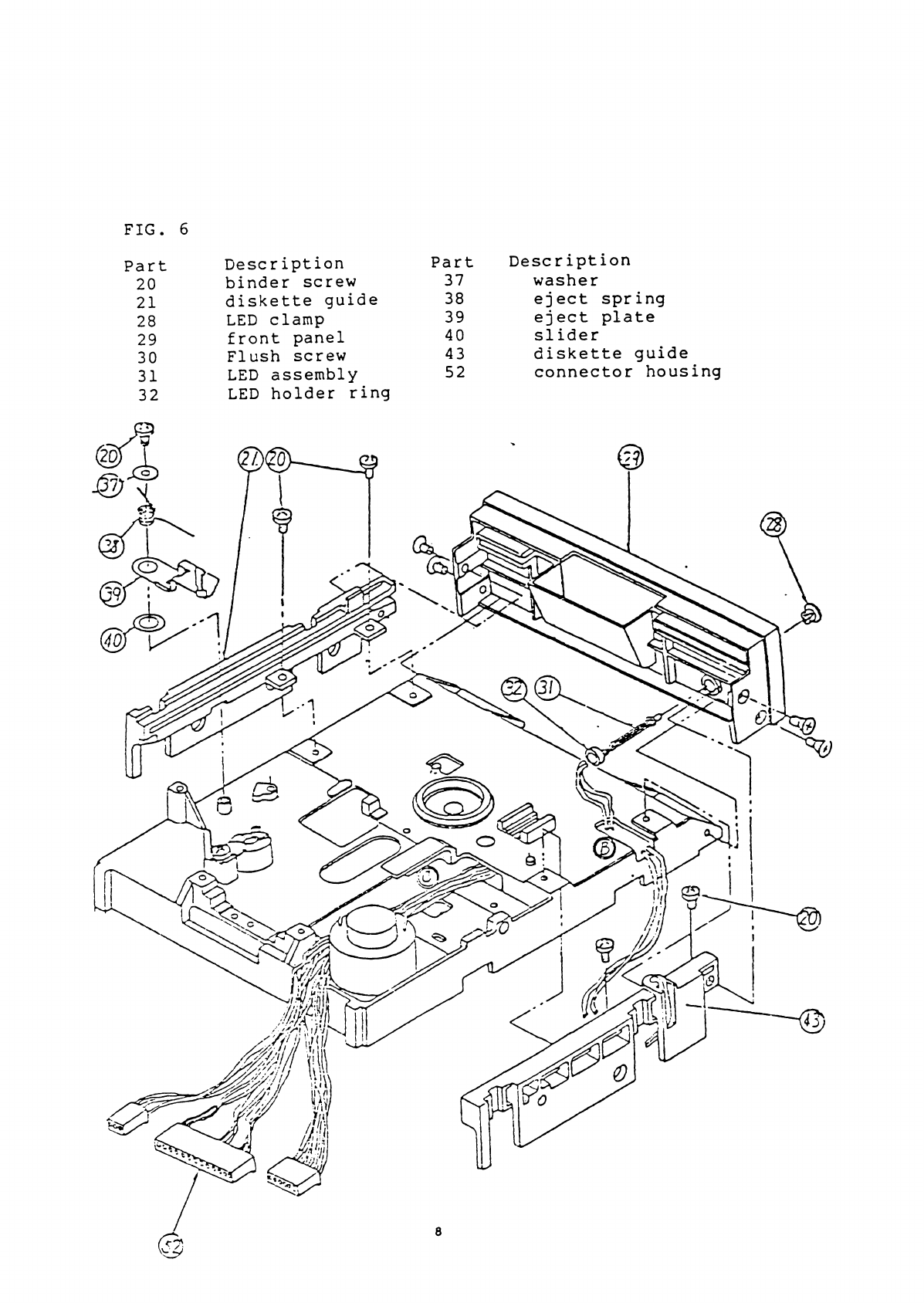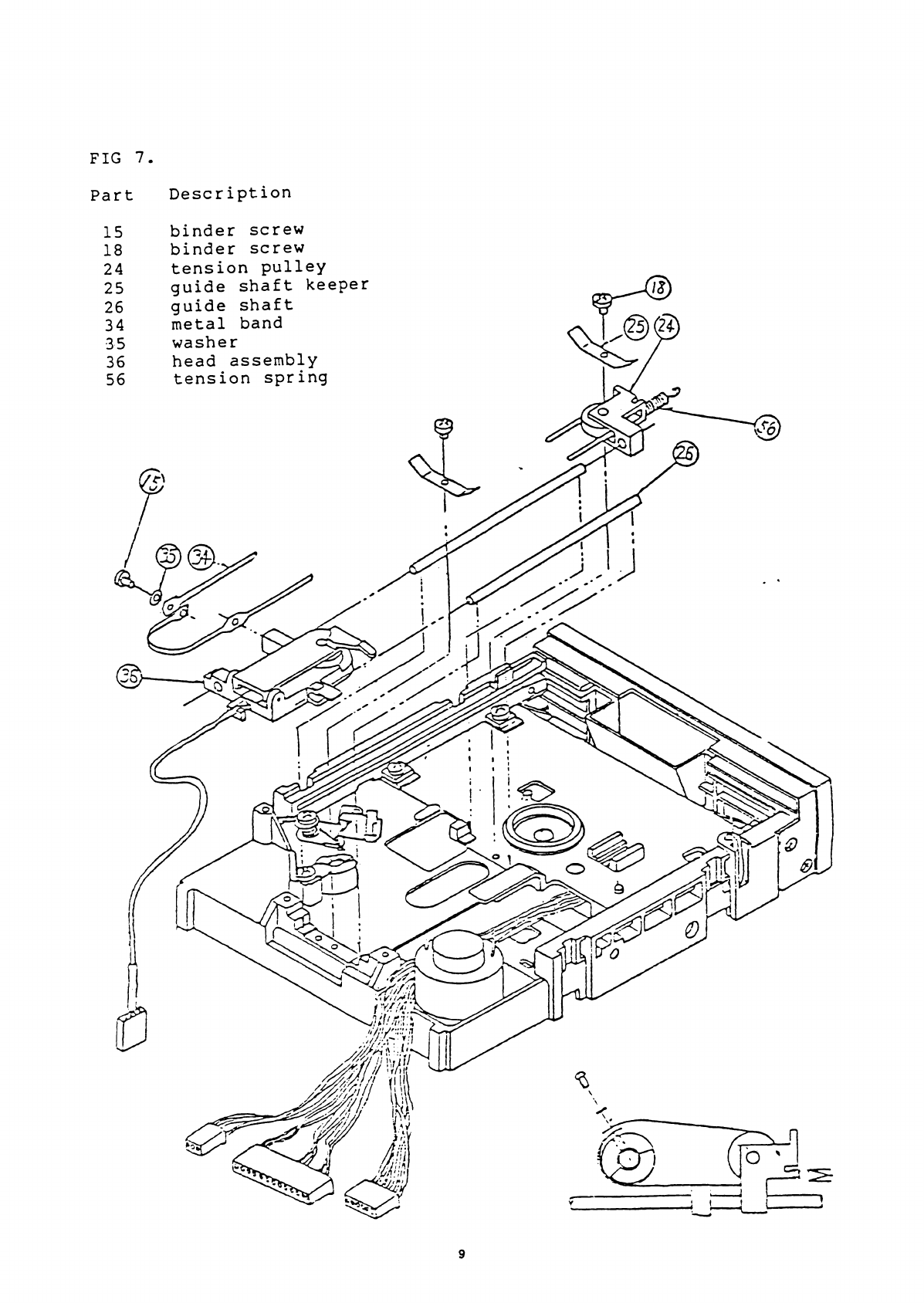Chapter Two
2.1 Mechanis Explanation
The 1540/1541 echanis is installed in the syste horizontally,
however the drive will fuction if ounted vertically. The
echanical parts of the drive include an alu inu chassis, a
stepping otor, head positioning asse bly, drive otor, a hub and
spindle asse bly for centering and retaining the edia during
operation. The agnetic head is of a glass cera ic construction.
2.2 Function explanation
The drive is itself an independent e ory device. The drive is
co posed of a edia cla p rotating jnechanis , ahead positioning
echanis and an eject echanis . When the front door opens, the
edia can be inserted. All positioning operation excluding insertion
and re oval of the edia are controlled by the internal guide
echanis . Closing the front door causes the edia cla p echanis
to operate. Two operations are perfor ed in the following order:
a) The edia is centered.
b) The edia is cla ped and retained between the spindle and the
hub.
The spindle and hub rotate at 300 r.p. . through a closed-loop
control circuit e ploying a D.C. otor/tacho eter. It is i portant
that the relationship between the head and the edia is aintained
correctly during operation. For this purpose, a pressure pad is
used to hold and press down the edia (about 12g) fro the opposite
side of the head, to aintain the correct contact with the head.
This head asse bly is coupled by a etal band to a four phase
stepping otor the perfor s the track positioning. One step of the
stepping otor corresponds to a 1/2 track ove ent. Use of a high
speed stepping otor and etal band drive, this series of disk
drives can perfor access operations at a very high speed.
2.3 Asse bly procedure
2.3.1 The.housing asse bly; install the eject pin and the spindle.
2.3.2 The housing asse bly; on the reverse side install the spindle
pulley.
4