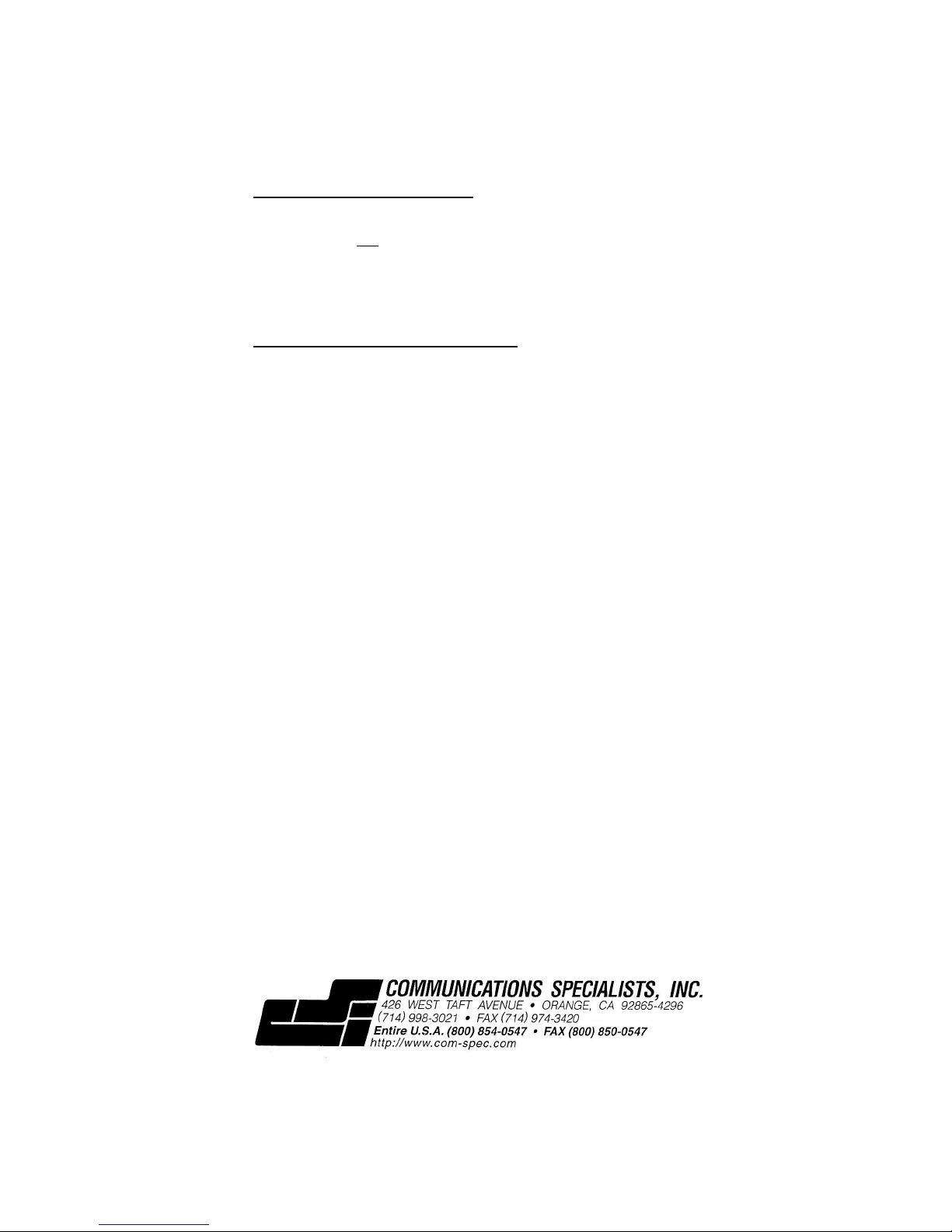FEATURES
Factory tuned to any 4 MHz wide segment in the 148 - 174 MHz Band. Dual front
end also covers 216 – 222 MHz.
Very high sensitivity of -148 to -150 dBm.
Variable RF Gain control with 80dB range.
Step increments programmable in .1 kHz, .2kHz, .5kHz, or 1.0kHz steps.
Digital signal strength meter that responds to narrow telemetry pulses.
Loud 120mw audio output.
999 non-volatile memory channels. Each one with alphanumeric comment field
and .1kHz (100Hz) resolution frequency storage.
Scans through all memory channels. Dwell time on each channel is
programmable from 1 to 30 seconds in 1 second steps. Any memory channel
can easily be programmed out of the scan sequence.
Audible beep feedback when any key is pushed confirms entry and can be
programmed on or off.
For illumination in darkness, the display and keyboard are backlit with LEDs for
5 seconds when lamp key is pushed. If key is held for 2 seconds, LEDs will
stay on continuously until key is pushed again.
Supplied with 4 high capacity NiMH rechargeable batteries for 12-hour operation.
Also supplied with both 110vac wall charger and 12vdc cigarette lighter charger.
Both chargers will charge and operate receiver with good, dead, or no batteries.
Easy slide off battery compartment door to allow operation off regular "AA"
alkaline batteries.
Also supplied with tough nylon case with belt loop, rubber duck antenna for
non-directional use, belt clip, wrist strap, mono headset adapter and coax cable.
1 year warranty.
1 day delivery.
Price $695.00 (Visa/Mastercard and Discover welcomed)
Please specify desired 4 MHz wide segment when ordering.
SPECIFICATIONS
Selectivity: 6dB down @ ± 1.2 kHz, 60dB down @ ± 2.2 kHz
Receive Mode: CW
Antenna Impedance: 50 ohms
Antenna Jack: Standard BNC (BNC female)
Power Requirements: 4.8vdc (4 ea. "AA" Ni-cad or NiMH rechargeable
batteries), or 6.0vdc (4 ea. "AA" Alkaline batteries),
or 9-16vdc from supplied 110vac wall or
cigarette lighter charger
Current Drain: 160ma at maximum audio output
Dimensions: 6.1" (15.5cm) high, 2.6" (6.6cm) wide, 1.5" (3.8cm)
deep, less knobs
Weight: 12.4oz. (352 g) with supplied NiMH rechargeable
batteries
Headphone Jack: Top Mounted 3.5mm (1/8") mono headphone jack
2