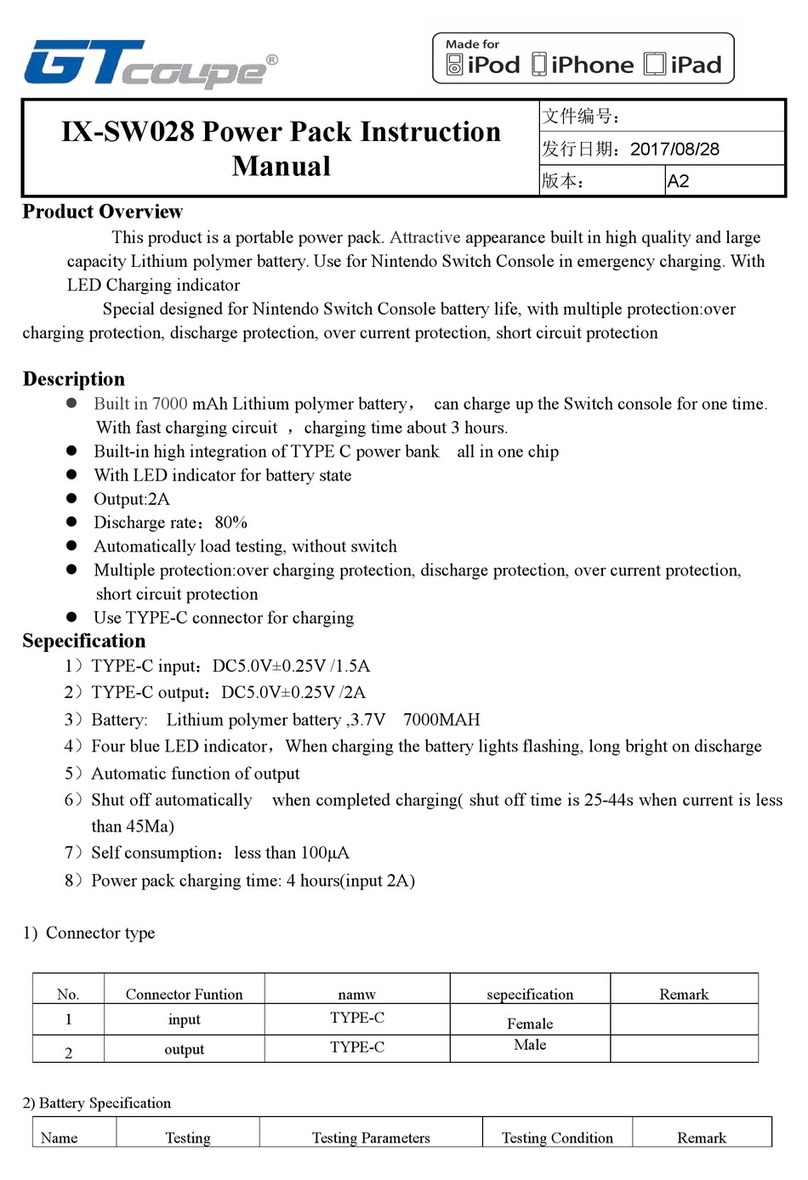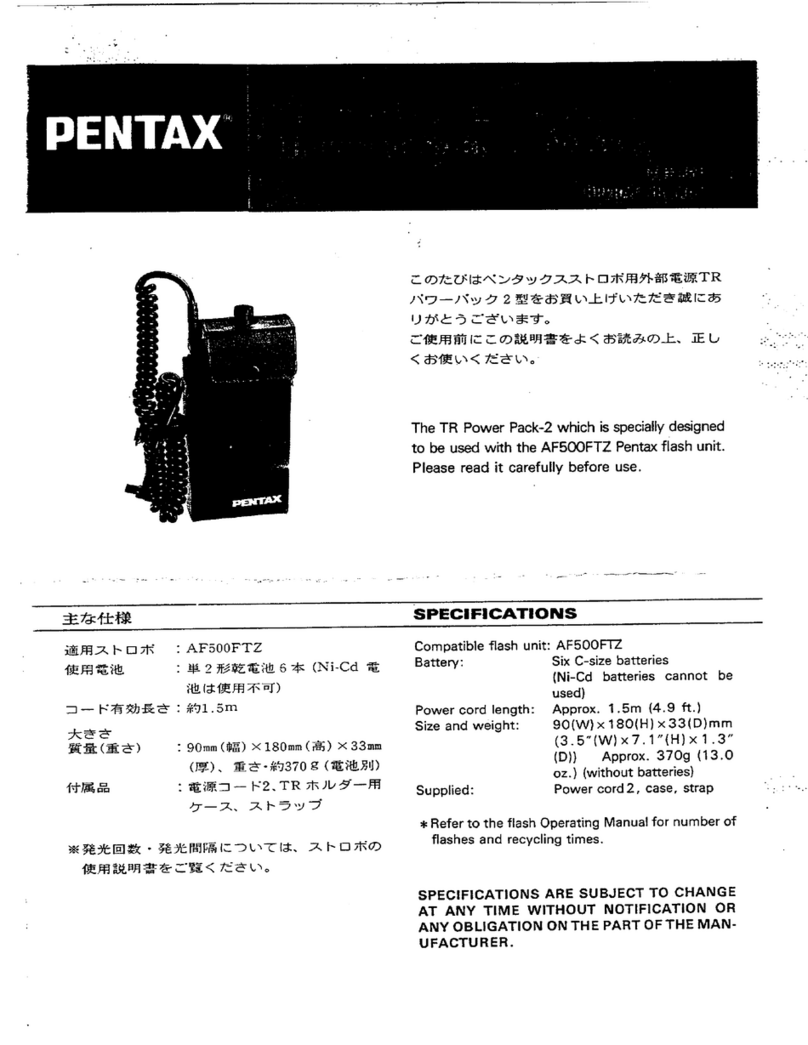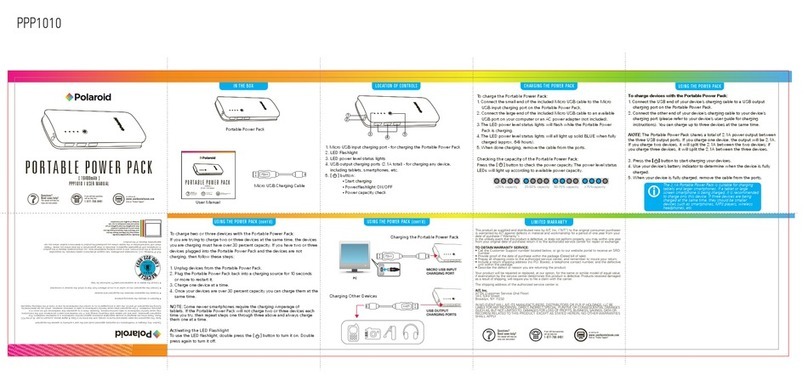6
WHEN THE POWER PACK IS IN USE and the voltage
decreases to 10.5V, the unit will automatically switch
OFF and the Low Voltage Warning indicator (red) will
commence flashing with an audible single beep every 5
seconds for 10 minutes and then remain illuminated.
WHEN THE POWER PACK IS STORED AND
NOT IN USE and the voltage decreases to 11.5V
a single beep will continue every 10 minutes as
a first alert warning to charge the Power Pack.
If the Power Pack is not recharged and the voltage
continues to decrease to 10.5V, the unit will
automatically switch OFF and the Low Voltage Warning
indicator (red) will commence flashing with a single
beep every 5 seconds for 10 minutes.
The Low Voltage Warning indicator (RED) will then
remain illuminated and the audible beep will stop.
IMPORTANT: THE POWER PACK MUST
NOW BE RECHARGED - FULLY RECHARGE EVERY 3
MONTHS.
To restore power to the digital display screen or
the on/off switches, press the RESET switch
before recharging.
Note: All appliances and any charging adaptor
(or solar panel) must be disconnected from the Power
Pack for the RESET switch to operate.
IMPORTANT: STORE FULLY CHARGED to maximise
performance and battery life of the Power Pack.
Low Voltage Warning
The Power Pack is equipped with a low voltage (low
battery capacity) warning system that activates
automatically when the Power Pack voltage decreases
to a low voltage level.