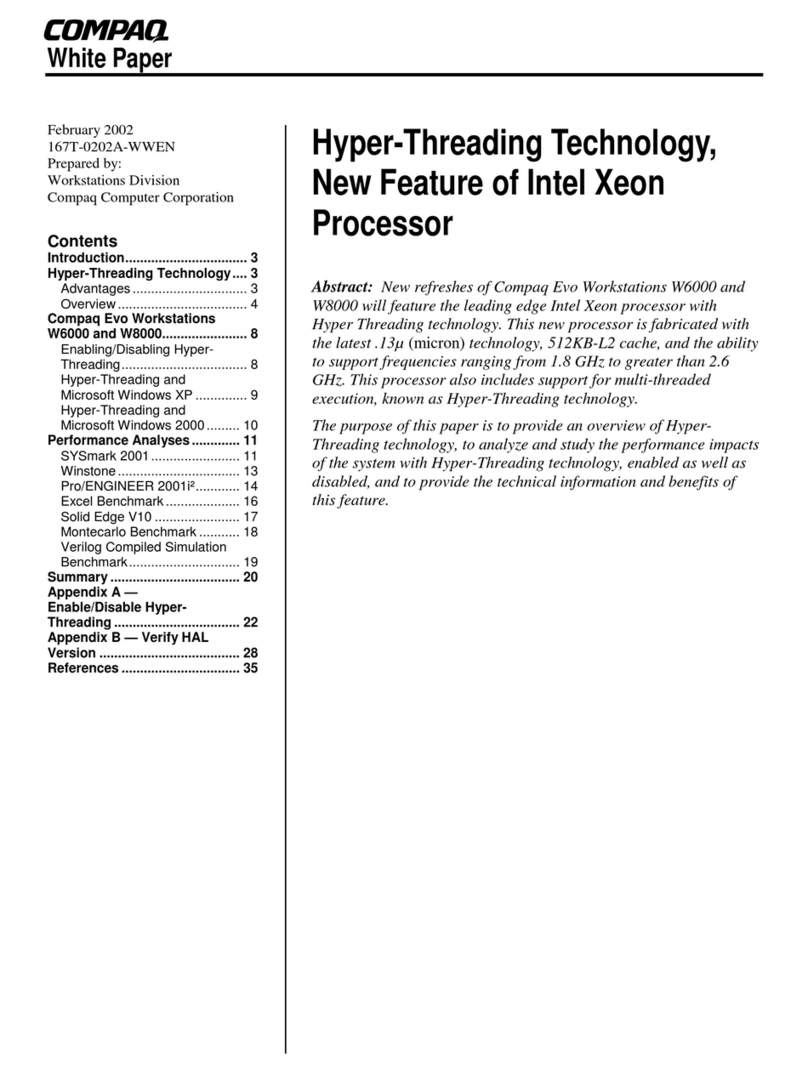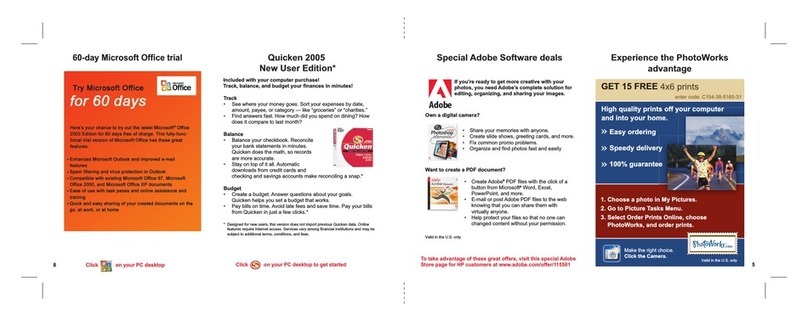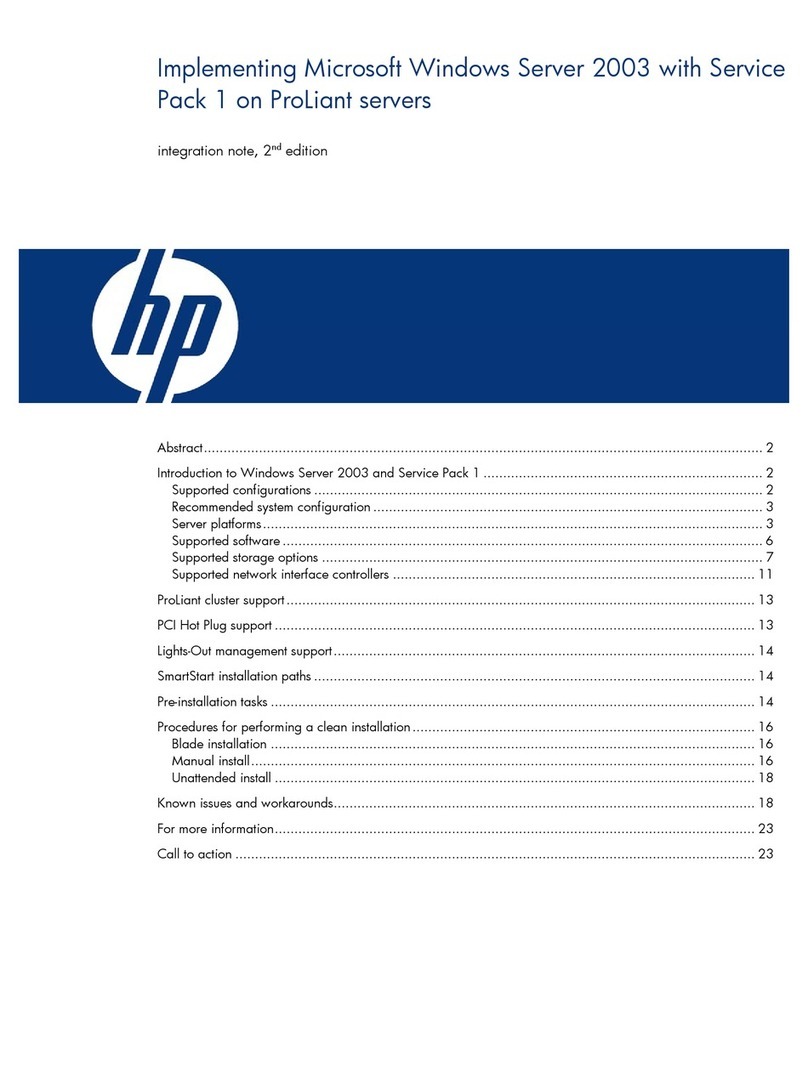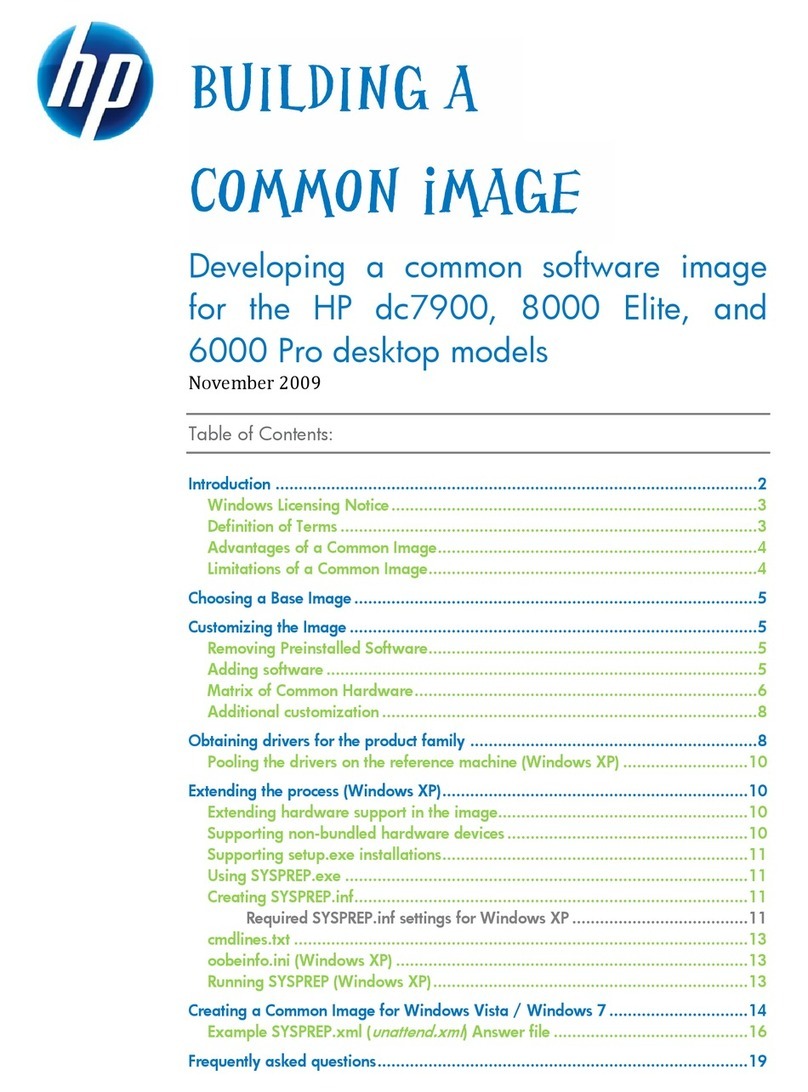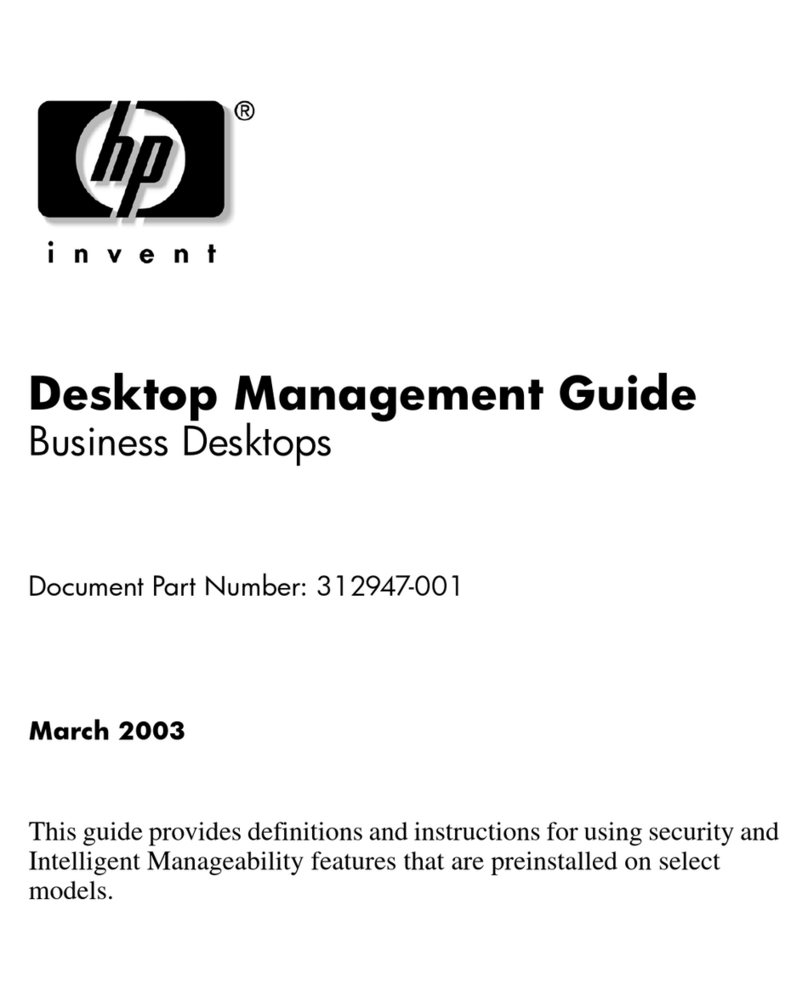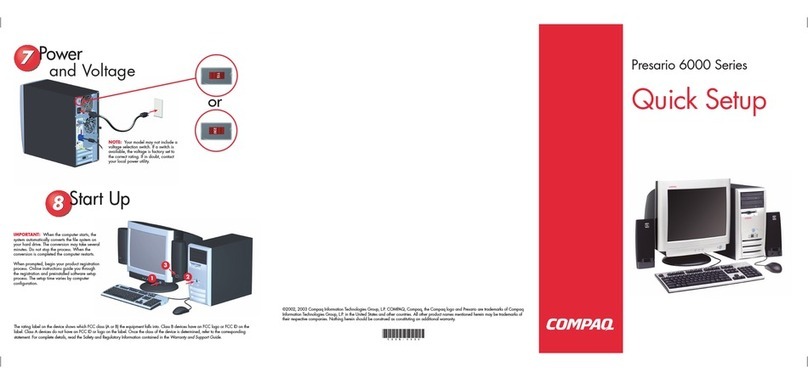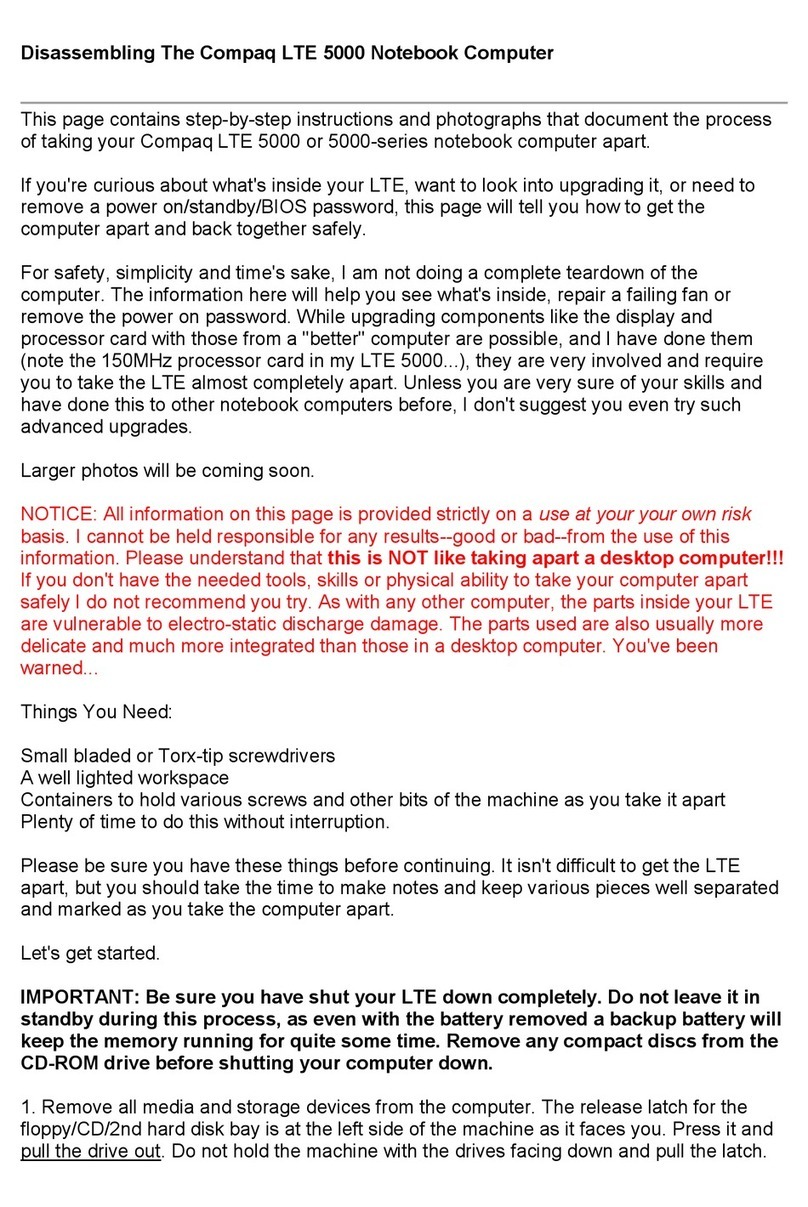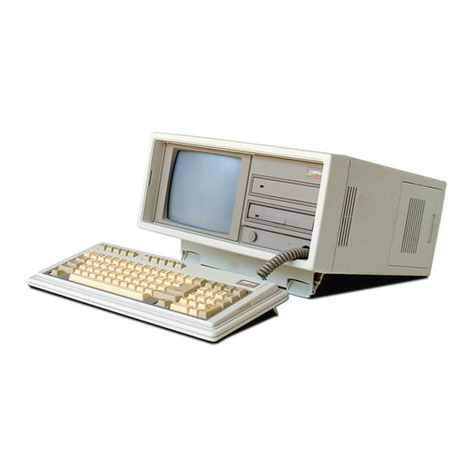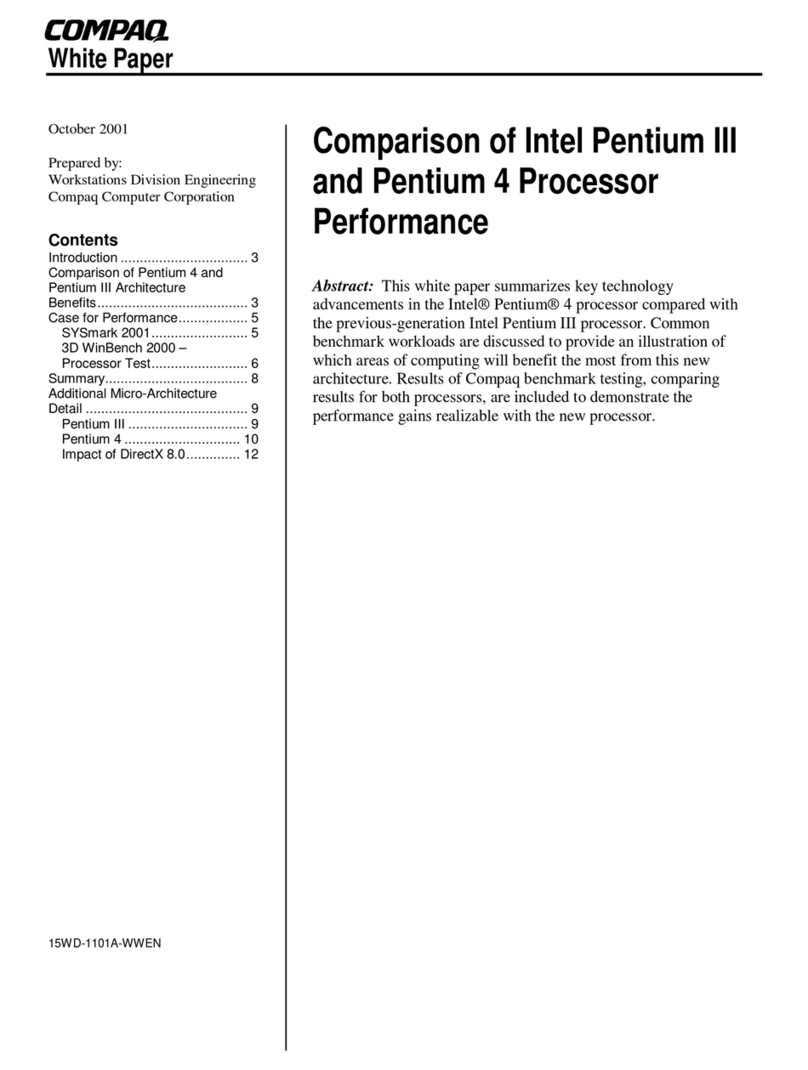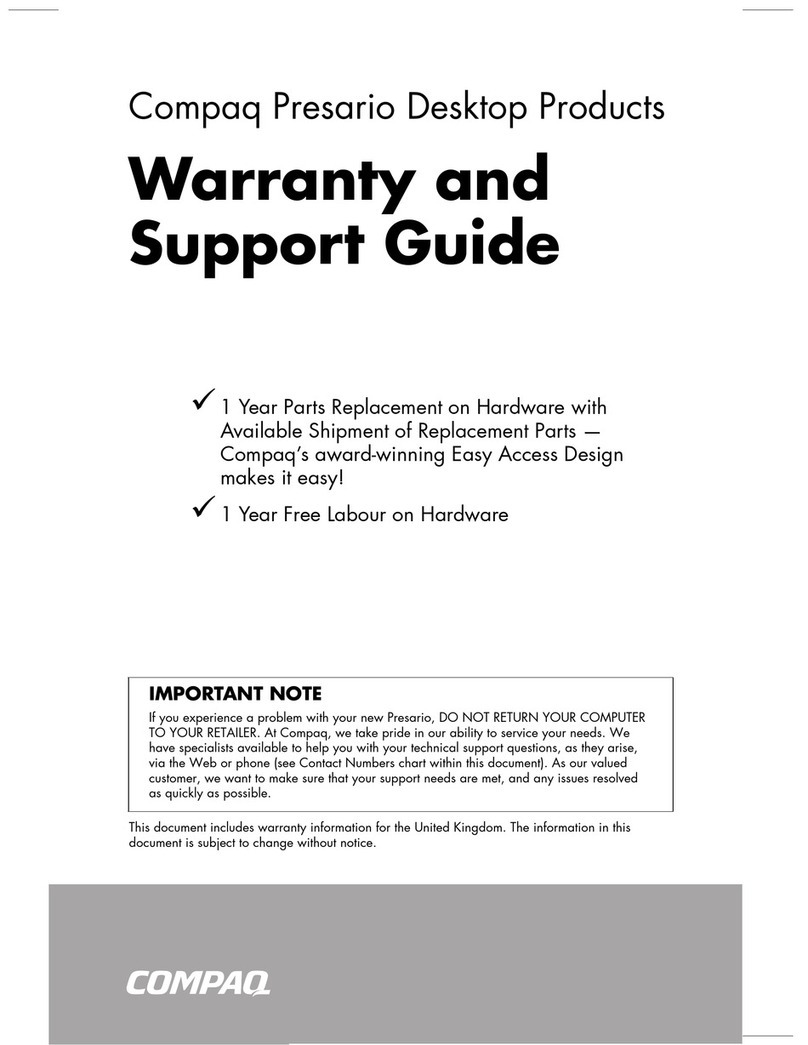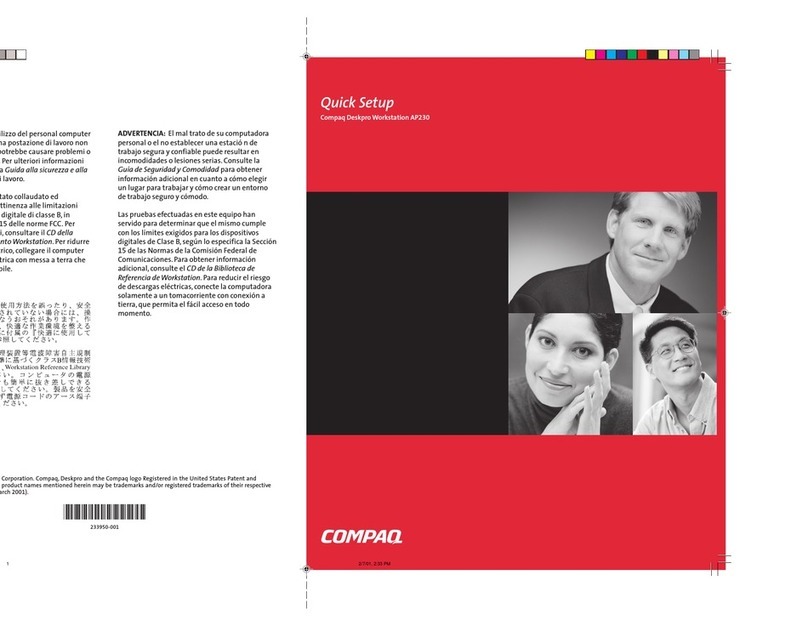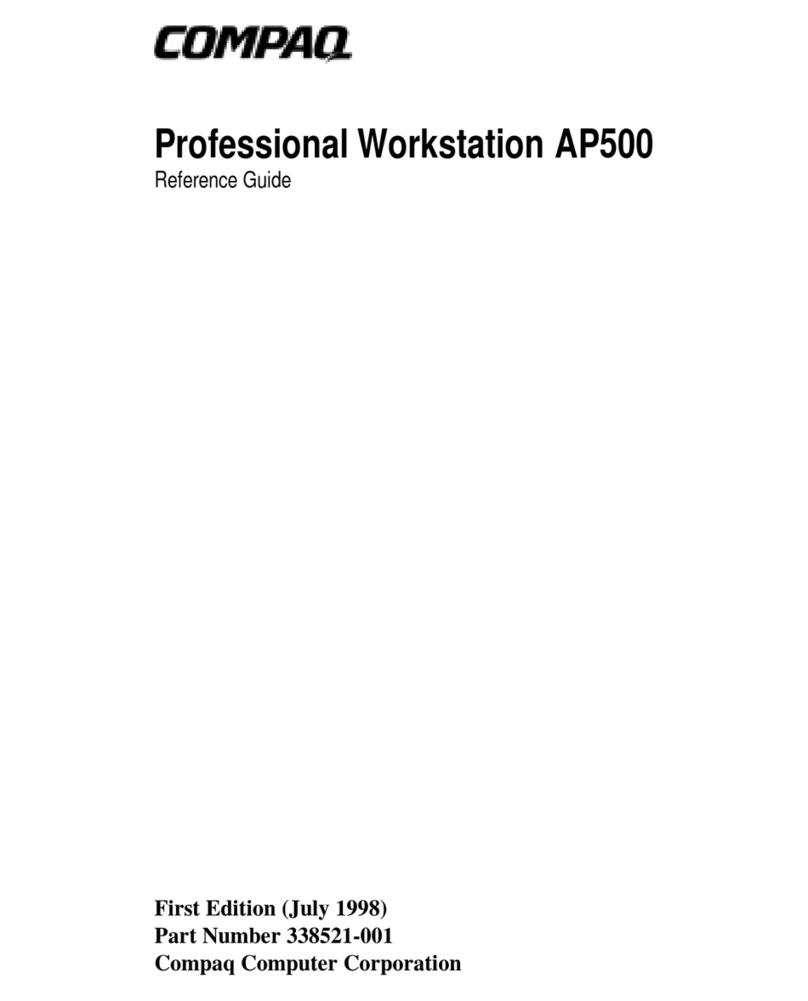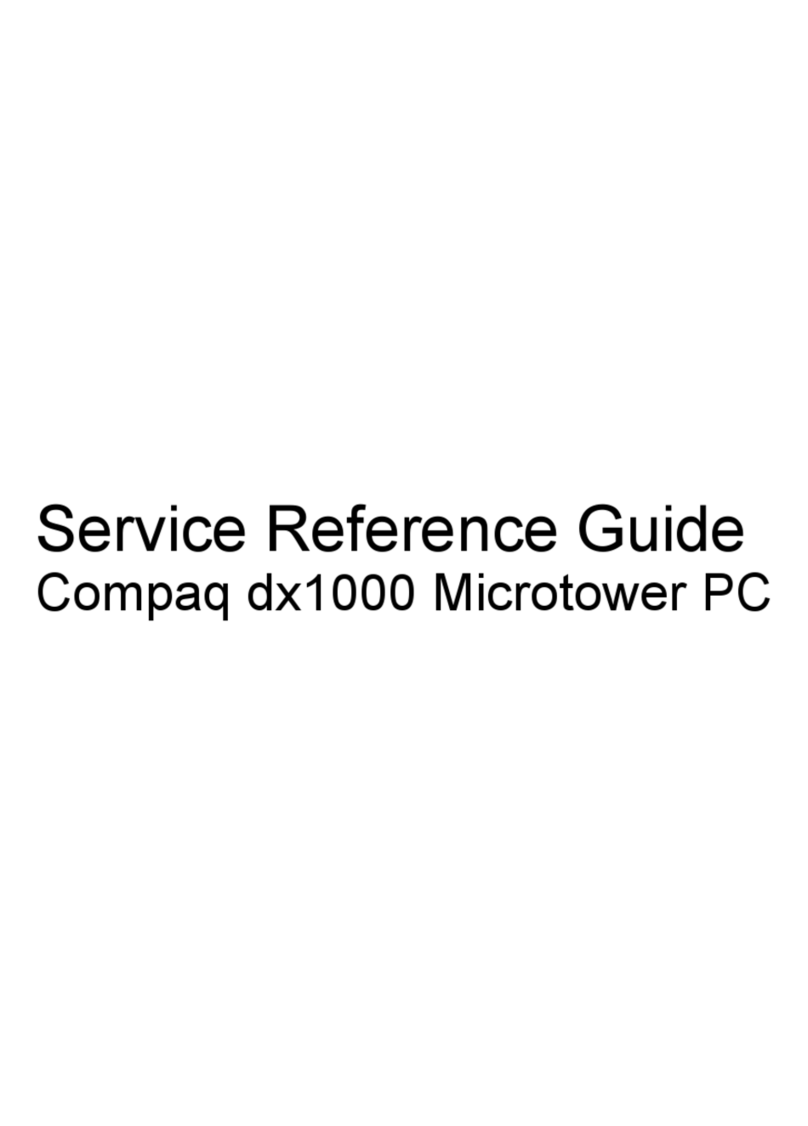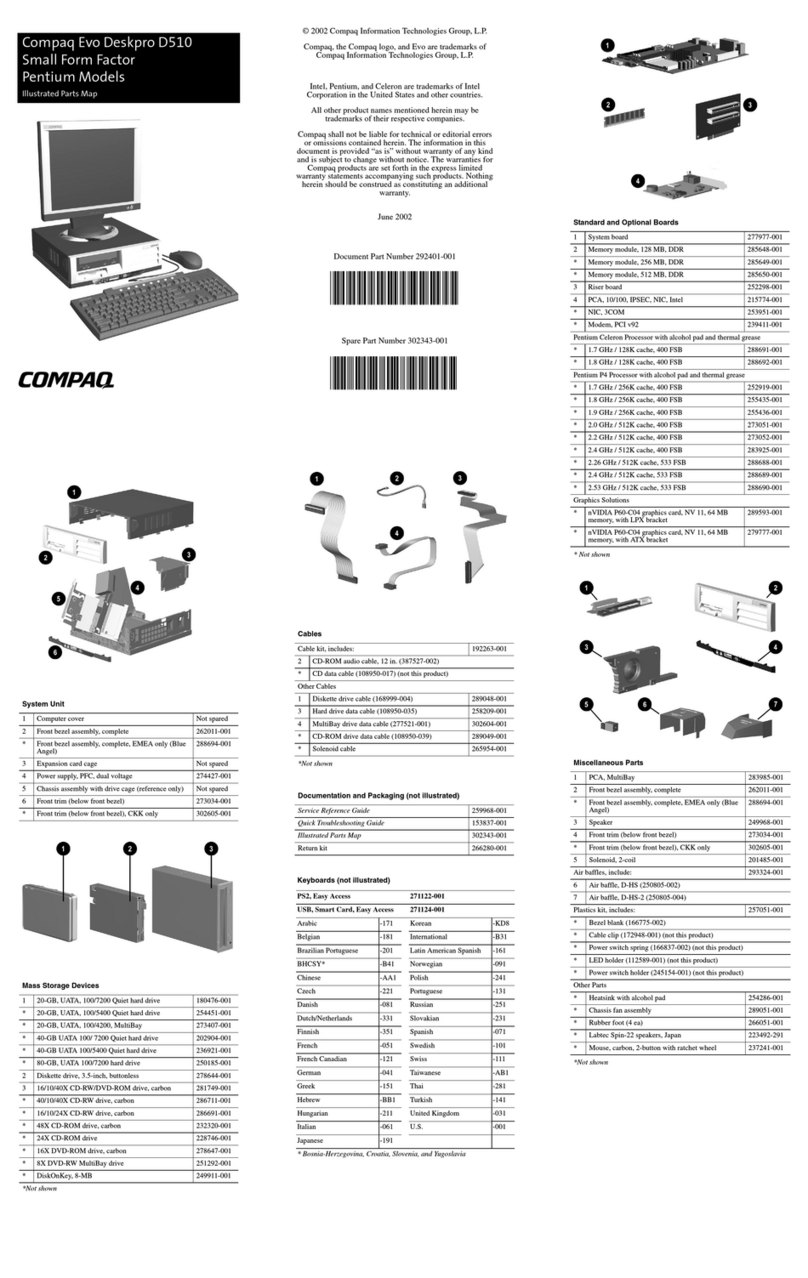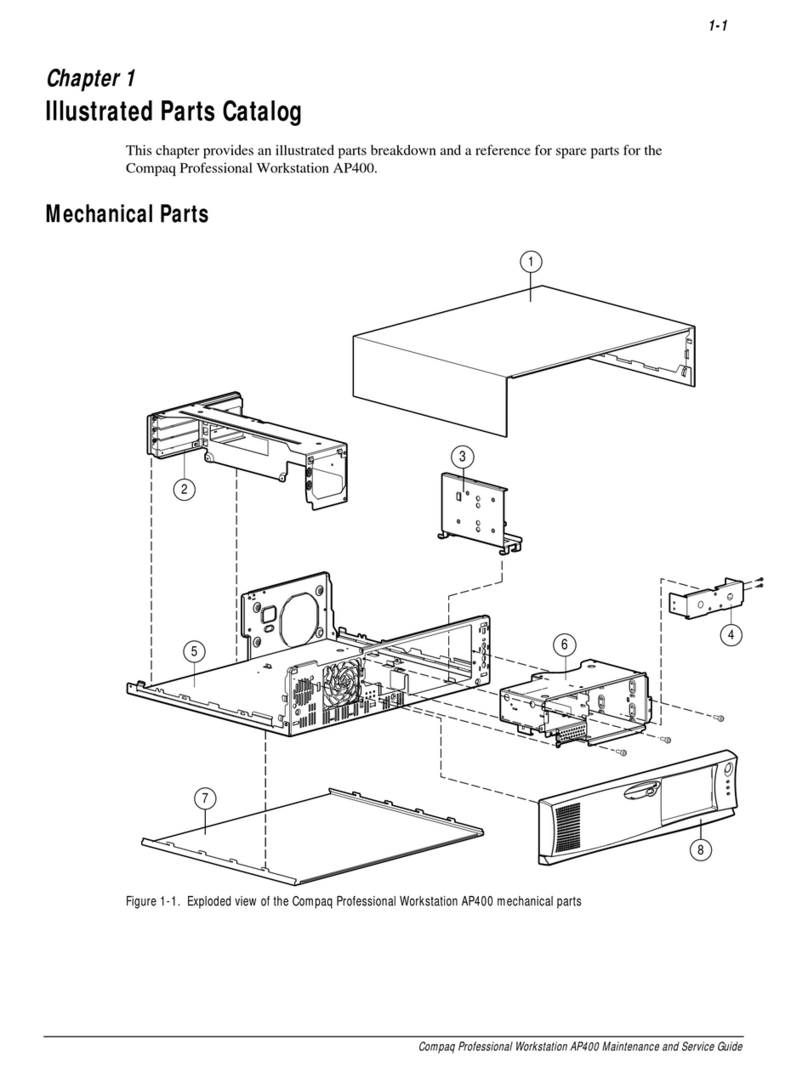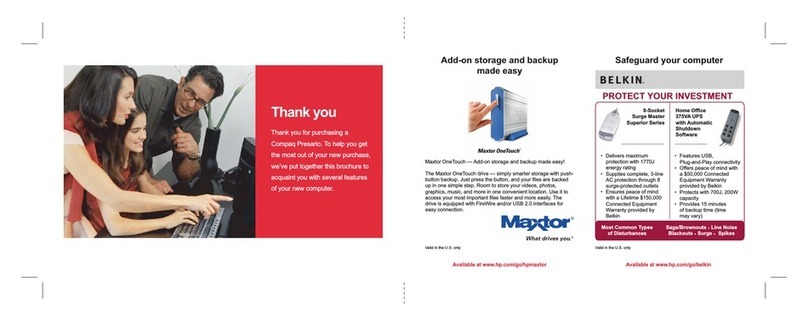ii Contents
Chapter 5 Learning About Your CD-ReWritable (CD-RW) Drive
Understanding Your CD-R and CD-RW Media. . . . . . . . . . . . . . . . . . . . . . . . . . . . . . . . . . . 5-1
Accessing the just!burn User’s Manual . . . . . . . . . . . . . . . . . . . . . . . . . . . . . . . . . . . . . . . 5-2
The just!burn CD Assistant . . . . . . . . . . . . . . . . . . . . . . . . . . . . . . . . . . . . . . . . . . . . . . . . . 5-2
PacketCD . . . . . . . . . . . . . . . . . . . . . . . . . . . . . . . . . . . . . . . . . . . . . . . . . . . . . . . . . . . . 5-2
just!audio. . . . . . . . . . . . . . . . . . . . . . . . . . . . . . . . . . . . . . . . . . . . . . . . . . . . . . . . . . . . 5-3
CD!backup . . . . . . . . . . . . . . . . . . . . . . . . . . . . . . . . . . . . . . . . . . . . . . . . . . . . . . . . . . . 5-3
just!data. . . . . . . . . . . . . . . . . . . . . . . . . . . . . . . . . . . . . . . . . . . . . . . . . . . . . . . . . . . . . 5-3
Chapter 6 Learning About Your TV Out Connection
Using Your TV Out Connection. . . . . . . . . . . . . . . . . . . . . . . . . . . . . . . . . . . . . . . . . . . . . . . 6-1
Chapter 7 Upgrading Your Compaq Internet PC
Identifying the Major Components of Your Internet PC . . . . . . . . . . . . . . . . . . . . . . . . . . . 7-3
Removing the Cover . . . . . . . . . . . . . . . . . . . . . . . . . . . . . . . . . . . . . . . . . . . . . . . . . . . . . . 7-5
Replacing the Cover . . . . . . . . . . . . . . . . . . . . . . . . . . . . . . . . . . . . . . . . . . . . . . . . . . . . 7-6
Identifying Power Supply and Data Cables . . . . . . . . . . . . . . . . . . . . . . . . . . . . . . . . . . . . 7-7
Power Supply Cables . . . . . . . . . . . . . . . . . . . . . . . . . . . . . . . . . . . . . . . . . . . . . . . . . . . 7-7
Data Cables . . . . . . . . . . . . . . . . . . . . . . . . . . . . . . . . . . . . . . . . . . . . . . . . . . . . . . . . . . 7-8
Installing an Expansion Card . . . . . . . . . . . . . . . . . . . . . . . . . . . . . . . . . . . . . . . . . . . . . . . 7-9
Determining Expansion Card Compatibility . . . . . . . . . . . . . . . . . . . . . . . . . . . . . . . . . . . 7-9
Inserting an Expansion Card . . . . . . . . . . . . . . . . . . . . . . . . . . . . . . . . . . . . . . . . . . . . . . 7-9
Adding or Replacing an Accelerated Graphics Port (AGP) Card . . . . . . . . . . . . . . . . . . . 7-13
Installing an Additional Hard Drive. . . . . . . . . . . . . . . . . . . . . . . . . . . . . . . . . . . . . . . . . . 7-15
Adding a Secondary Hard Drive When an Internet PC Is Equipped with a Hard Drive
in the Top Drive Compartment. . . . . . . . . . . . . . . . . . . . . . . . . . . . . . . . . . . . 7-15
Installing a Secondary Hard Drive When the Internet PC Has an Open
Top Drive Compartment . . . . . . . . . . . . . . . . . . . . . . . . . . . . . . . . . . . . . . . . 7-17
Replacing a Diskette Drive or Zip® Drive . . . . . . . . . . . . . . . . . . . . . . . . . . . . . . . . . . . . 7-20
Adding or Replacing Memory Modules . . . . . . . . . . . . . . . . . . . . . . . . . . . . . . . . . . . . . . 7-22
Installing Additional Memory . . . . . . . . . . . . . . . . . . . . . . . . . . . . . . . . . . . . . . . . . . . . 7-22
Replacing the Real-Time Clock Battery . . . . . . . . . . . . . . . . . . . . . . . . . . . . . . . . . . . . . . 7-24
Removing and Inserting a Battery. . . . . . . . . . . . . . . . . . . . . . . . . . . . . . . . . . . . . . . . . 7-25