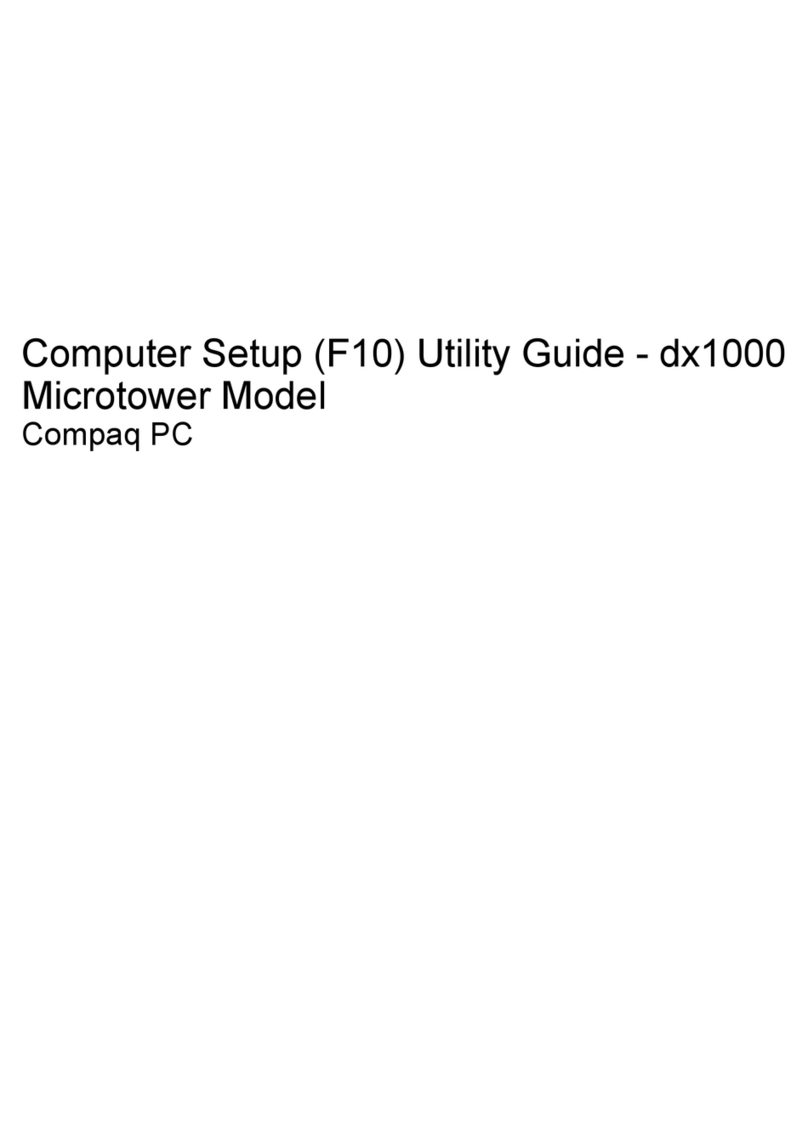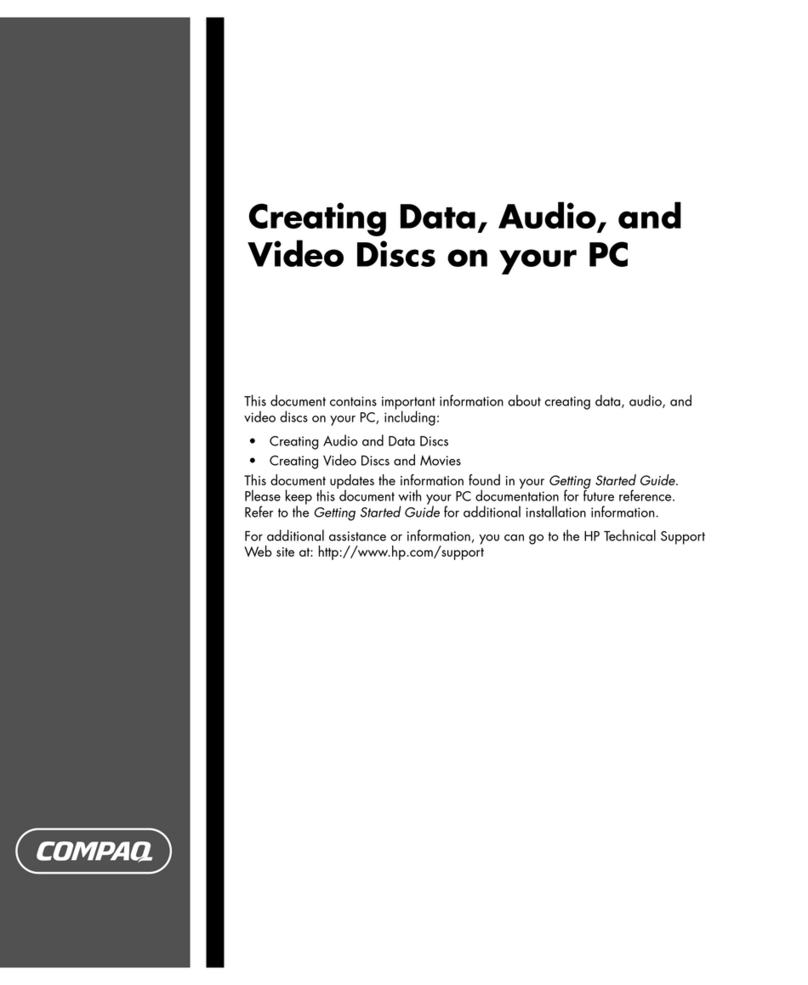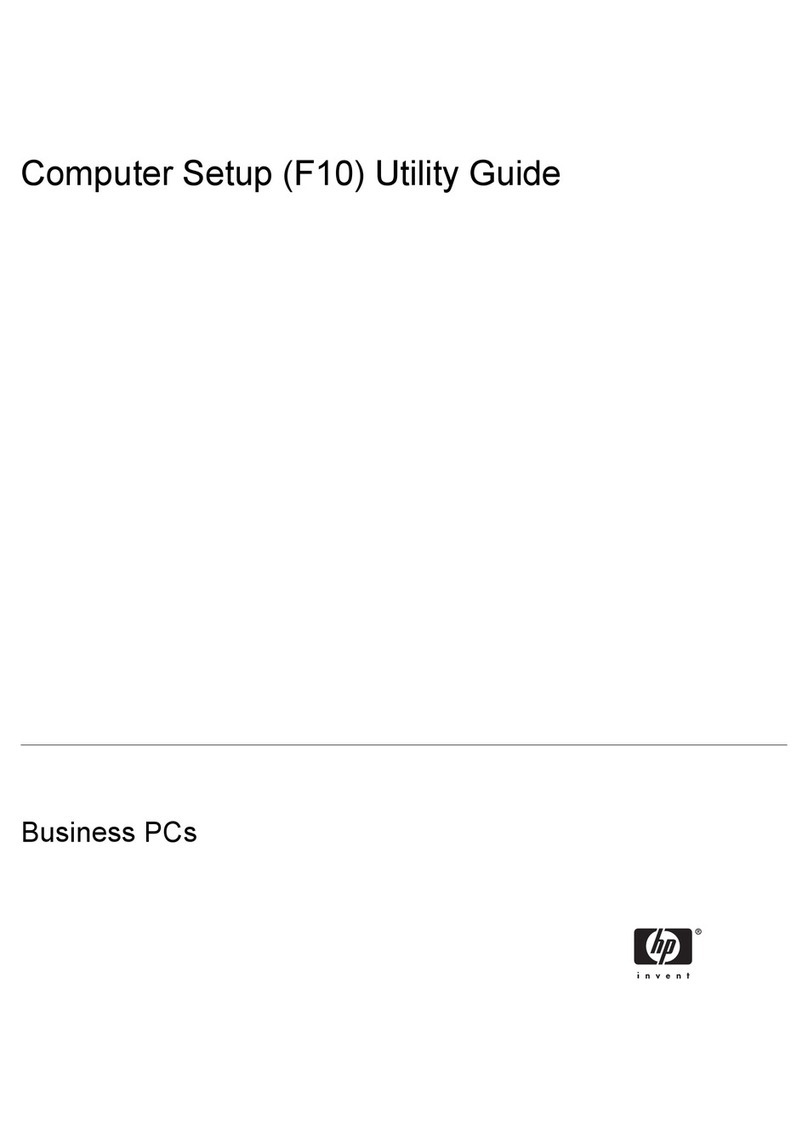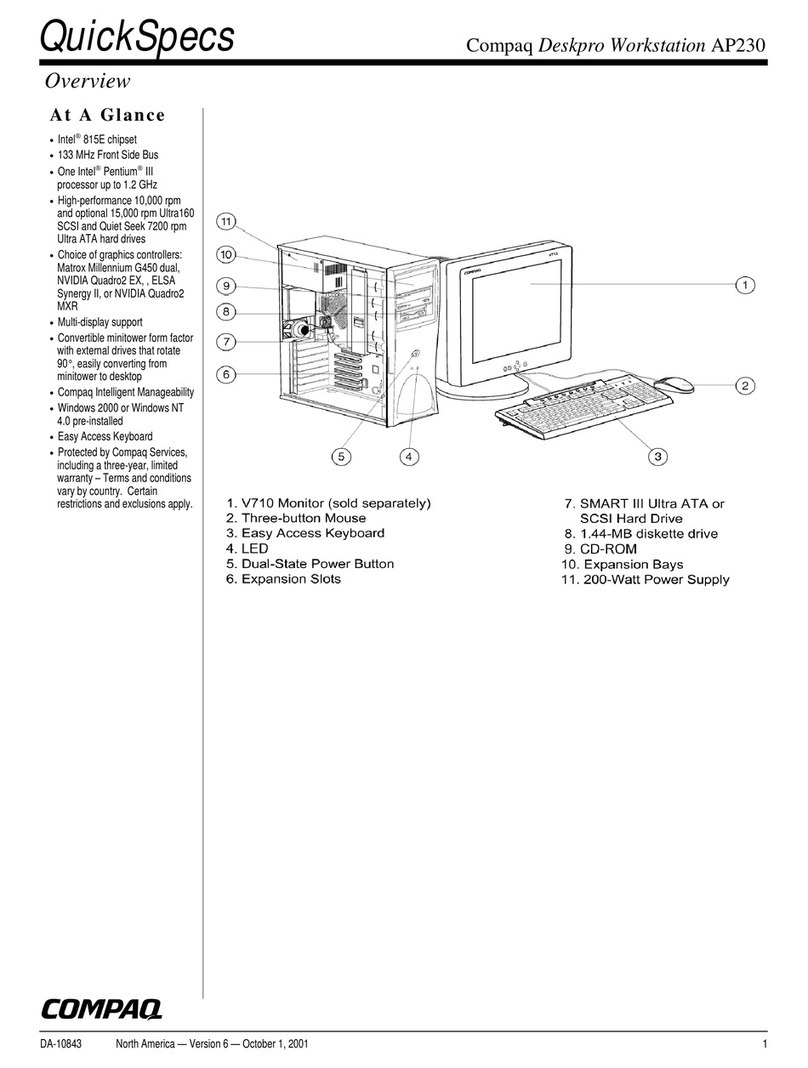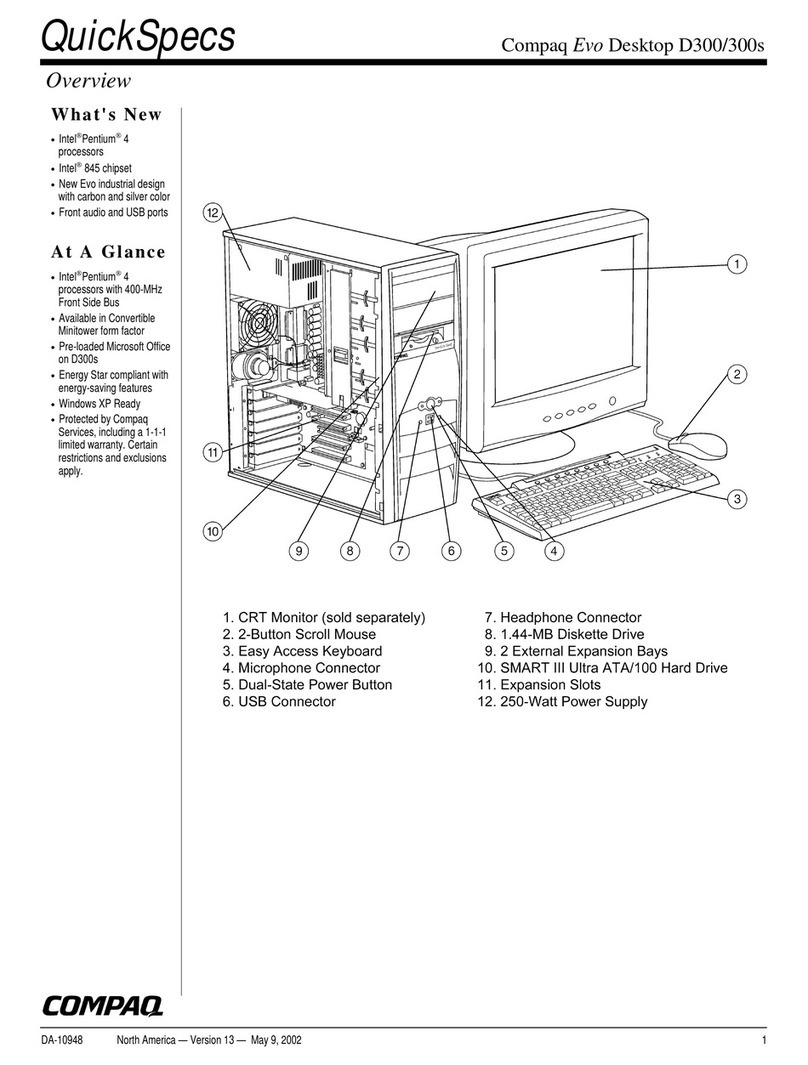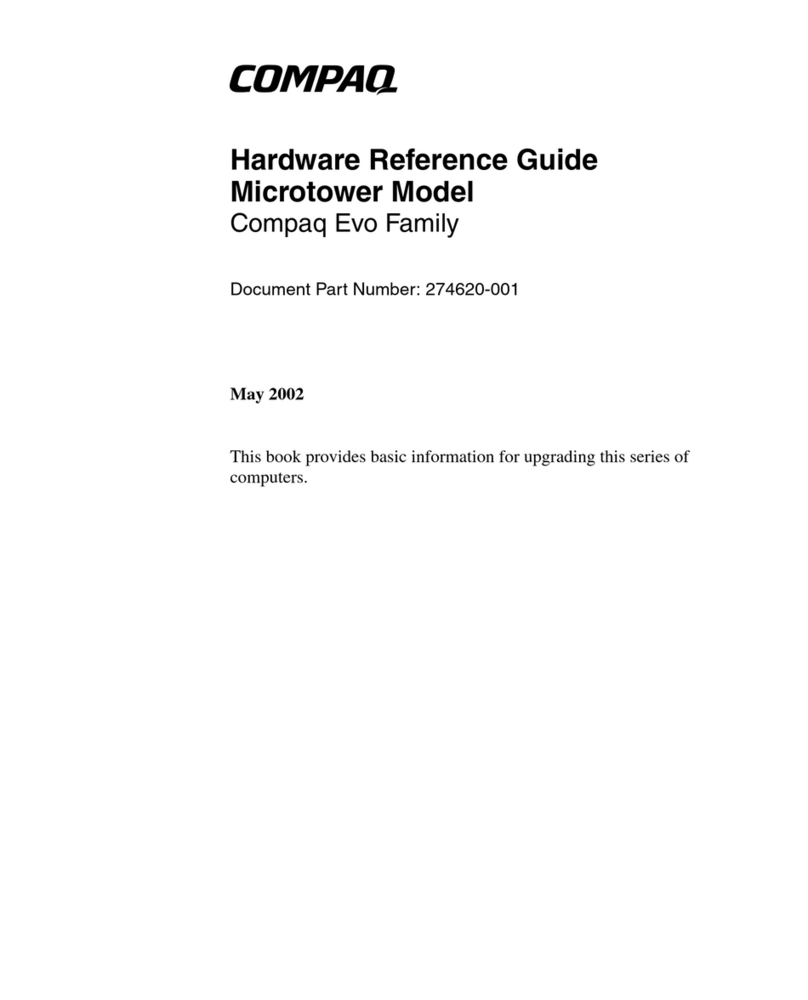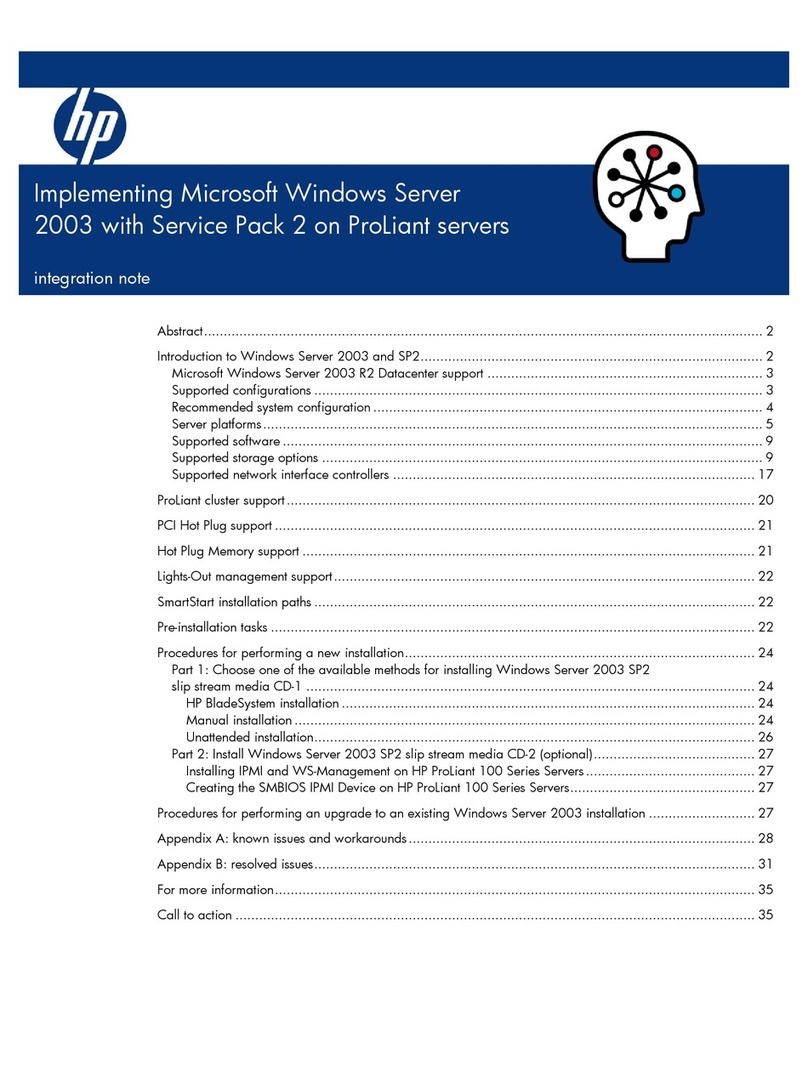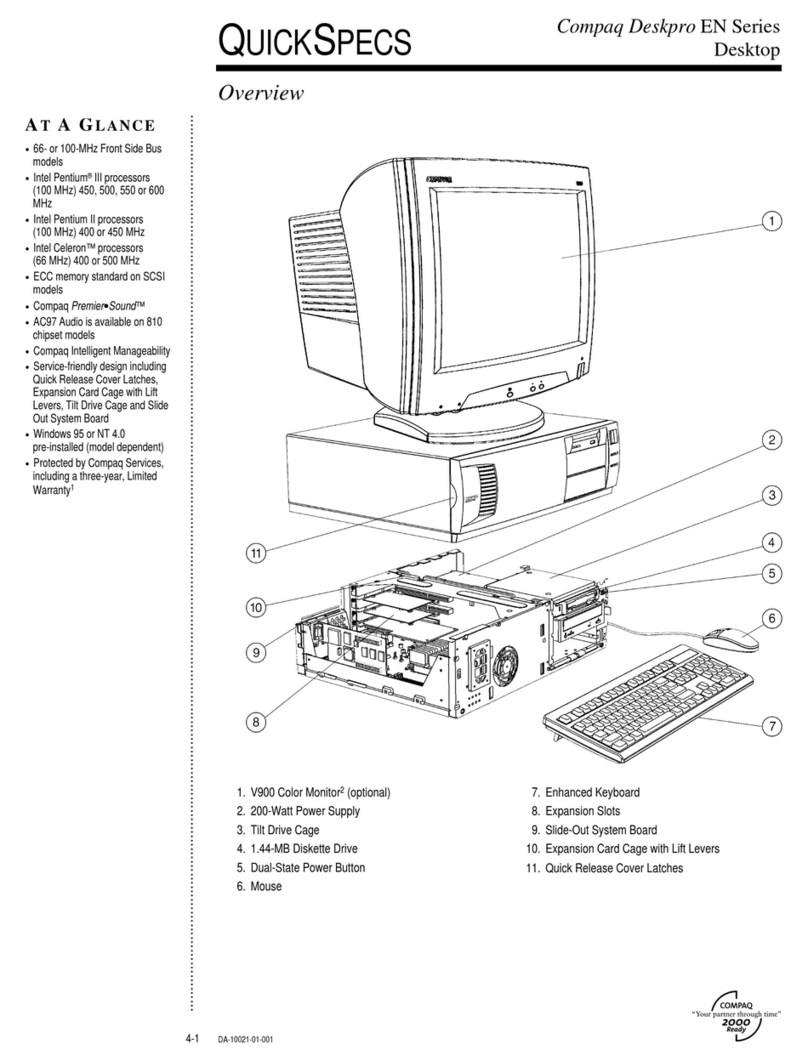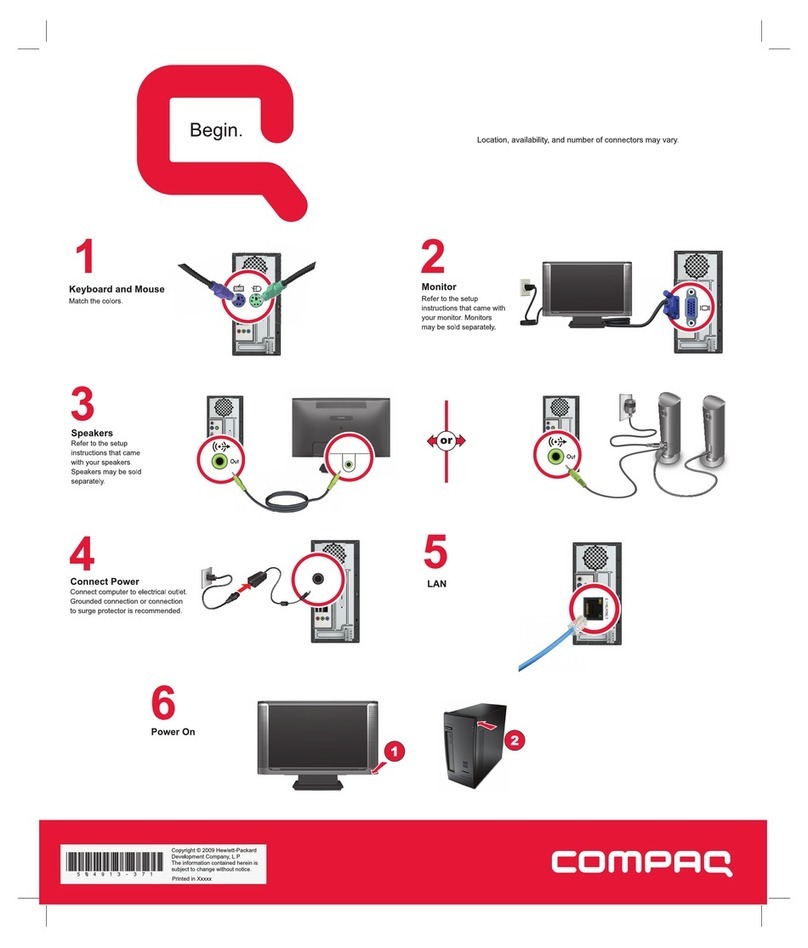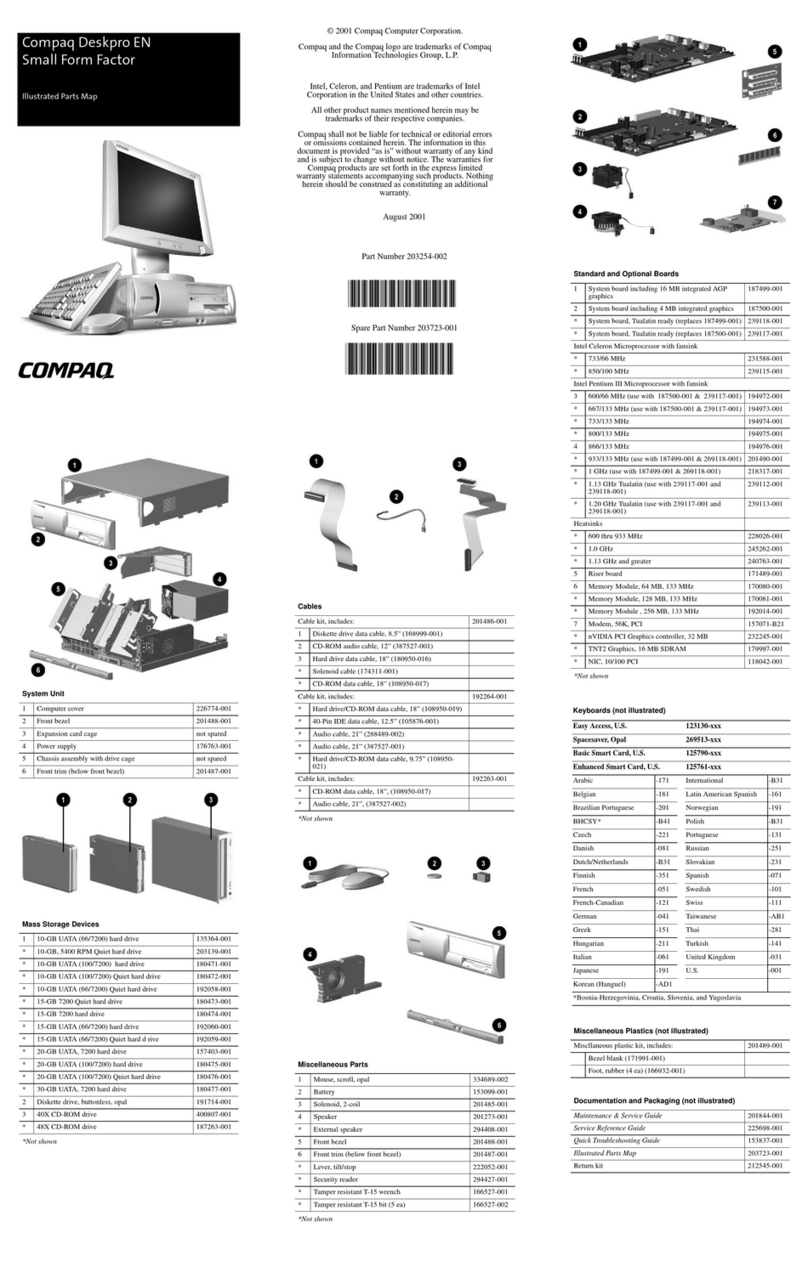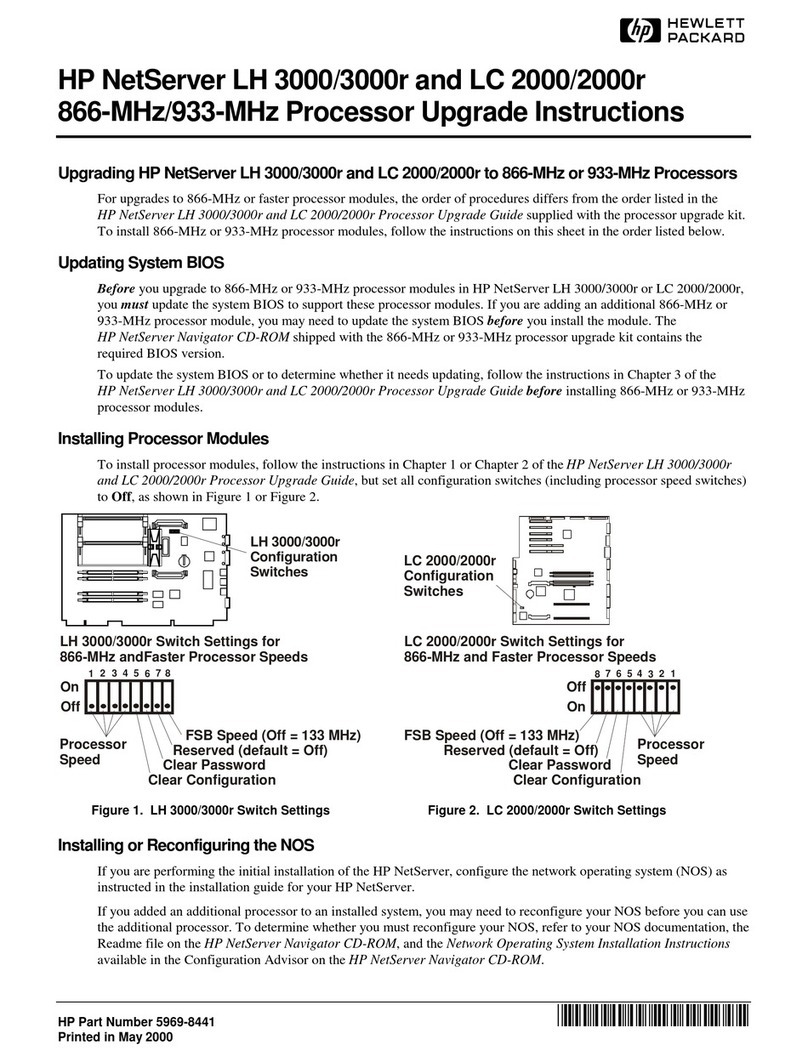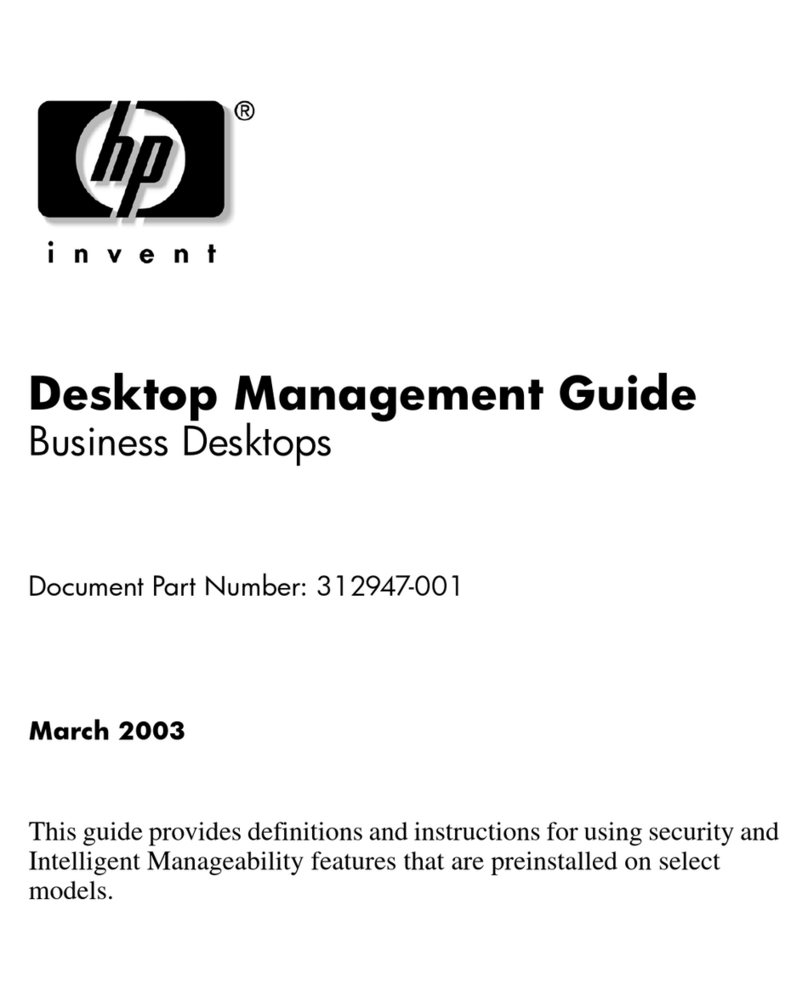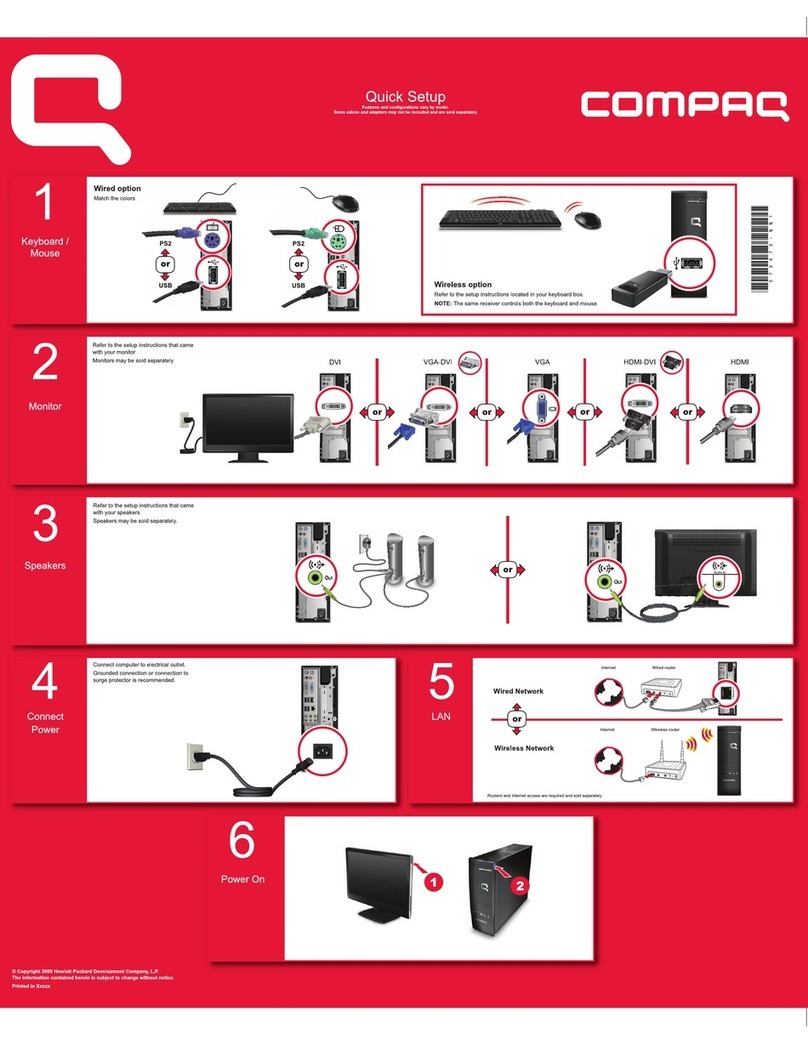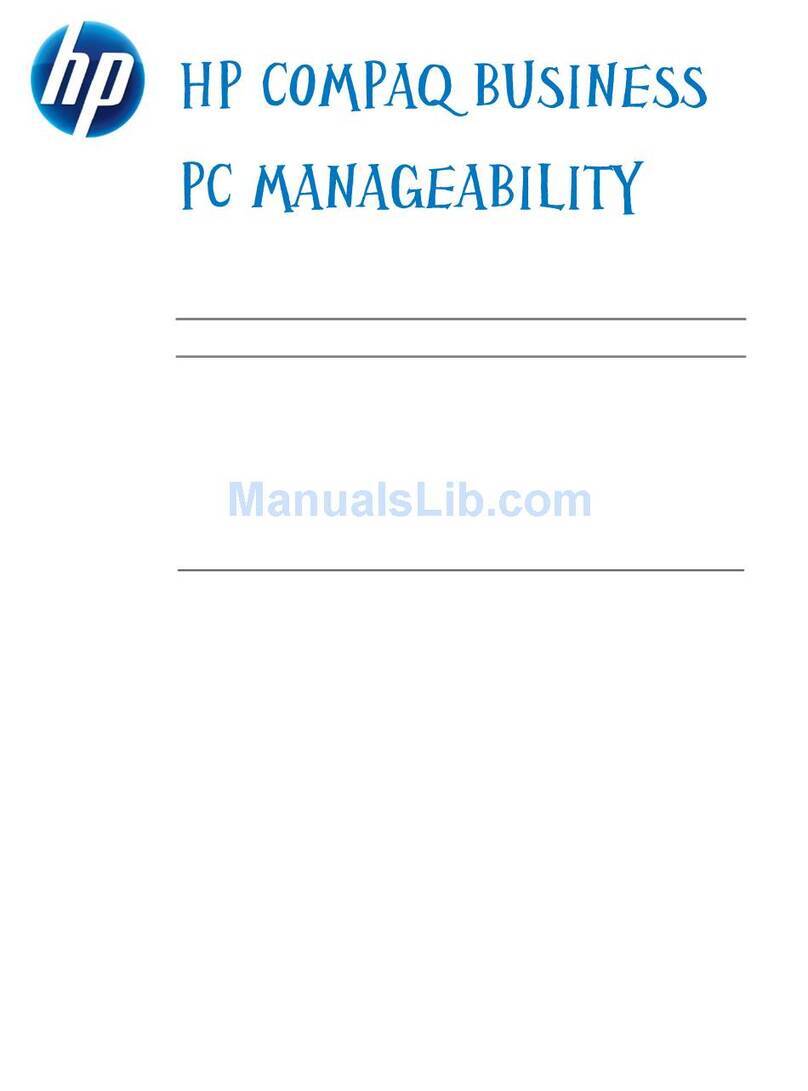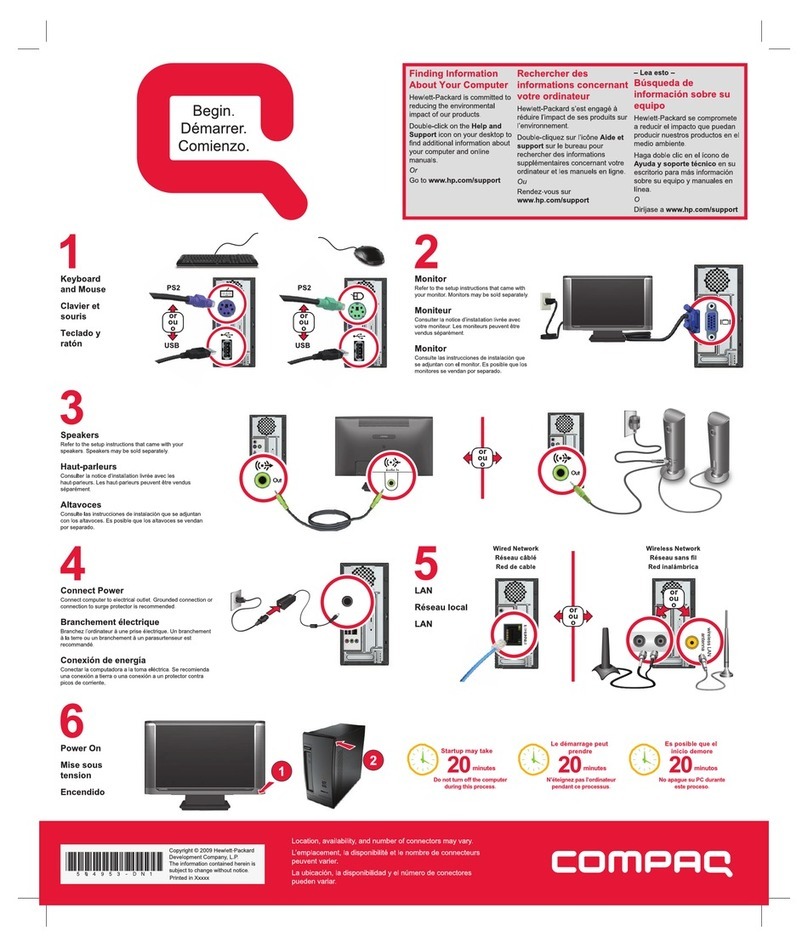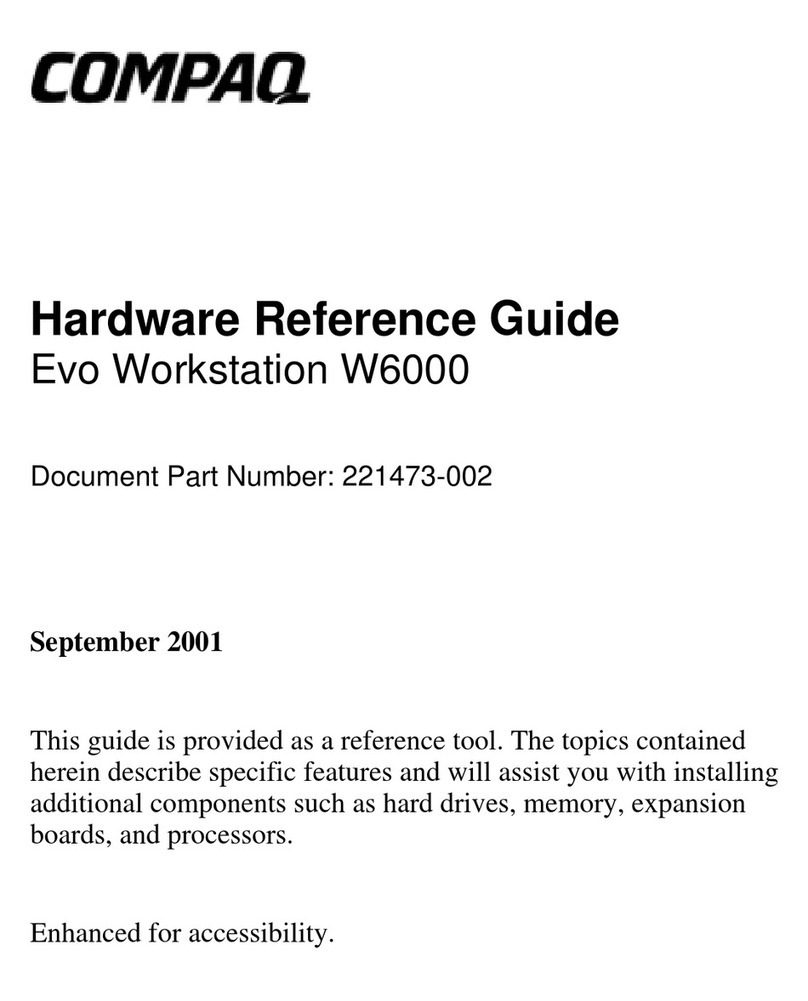Note: Computer Setup is activated by pressing the F2 key when the cue appears on the monitor.
Connectors and Jumpers
BAT1 Battery IDE1 Hard drive connector
CONN1 Main power connector 1 IDE2 Optical drive connector
CONN2 Main power connector 2 J6
CPU FAN Chassis fan connector PROCESSOR
SOCKET Processor socket
DIMM1 Memory socket 1 PWR LED Power LED
DIMM2 Memory socket 2 PWR SW Power switch
HDD LED Hard drive activity LED SW1 Selector switch
System Board Switches
Switch Switch Position Function Default
1 ON Boot block not protected by hardware. Software protection exists. ON
OFF Boot block protection by hardware
2 ON Clear CMOS and reload default values in Computer Setup.
Clear Passwords.
OFF Normal operation OFF
3 ON Reserved
OFF Reserved OFF
System Hardware Interrupts
IRQ System Function IRQ System Function
0System timer 8 Real-Time Clock
1Onboard USB controller 9 Unused
2Reserved 10 Onboard USB controller
3Onboard USB controller 11 Onboard graphics
4Onboard NIC 12 Unused
5Onboard USB controller 13 Math co-processor
6Unused 14 IDE primary channel
7Onboard audio 15 IDE secondary channel
Clearing CMOS* and Disabling All Passwords
The computer's configuration (CMOS) may occasionally be corrupted. If it does, it is necessary to clear the CMOS
memory using DIP switch 2 on SW1.
To clear and reset the configuration, perform the following procedure:
1. Prepare the computer for disassembly.
2. Remove the chassis from the enclosure.
3. Set the number 2 DIP switch to the ON position.
4. Reinstall the chassis into the enclosure, attach the power cable, and start the computer. This clears the old entries
and resets the CMOS defaults.
5. Turn the computer OFF and remove the chassis from the enclosure.
6. Reset the number 2 DIP switch to the OFF position.
7. Turn the computer on.
*Note: Clearing CMOS also clears/disables all passwords.
Changing Known Passwords
When existing passwords are known, they may be changed using the following procedures:
1. Restart the computer and press F2 when the computer begins its reboot cycle to access the Setup Utility.
2. Move the screen indicator to the password to be changed using the arrows on the keyboard.
3. Press ENTER and follow the online directions for changing the password.
4. Follow the online instructions to complete the process and to save and exit the changes made to the Setup Utility.
BIOS Crisis Recovery
Use this procedure when the BIOS has become corrupt.
1. Download the BIOS image from the Web site onto a computer hard drive.
2. Create a bootable diskette that contains the IO.SYS, MSDOS.SYS, DRVSPACE.BIN, and COMMAND.COM
files. (DRVSPACE.BIN is not needed to boot the computer.)
3. Copy the BIOS.ROM file from the computer hard drive onto the bootable diskette and rename it AMIBOOT.ROM.
This file must be on the diskette before it is copied to the CD-ROM.
4. Create a bootable CD-ROM disk using the “El-Torito” specification that contains the entire image from the
diskette.
5. Verify the files on the CD-ROM:
If EasyCD Creator 4.0 was used to create the bootable disk only two files will appear in the directory;
Bootcat.bin and Bootimg.bin. Bootimg.bin will contain the BIOS image and other files needed for the process.
(AMIBOOT.ROM is included in the Booting.bin file but is not visible under Windows Explorer.)
If a different CD creation software package was used, either COMMAND.COM and AMIBOOT.ROM will be
found in the Windows Explorer or no files at all will be seen. (Although no files are visible on Windows Explorer,
they are physical present on the CD.)
6. Insert the CD-ROM disk into the internal CD drive and turn on the computer. (Only an IDE drive may be used for
this procedure, a USB device will not work.)
7. The monitor will display a DOS prompt when the computer has successfully copied the file onto the computer.
Remove the disk and restart the computer.
Pre-boot Diagnostic Codes
Beeps Issue/Meaning Resolution
When the power switch is depressed to activate the computer and there are no faults found, the computer will start up with
no unusual or special sounds.If a fault is found during the start-up, the computer will generate a series of ringing tones fol-
lowed by the correct number of beeps shown in this table that correspond to the fault found.
1 Beep Processor fault 1. Check that processor and heatsink are properly installed.
2. Replace processor.
2 Beeps Power supply overload (crowbar) 1. Disconnect all external devices and restart the computer. If
the computer starts correctly, add devices one-at-a-time
until the overload situation is achieved and the faulty
device is identified.
2. If the computer does not start, disconnect the internal
drives and restart the computer. If the computer starts
correctly, add devices one-at-a-time until the overload
situation is achieved and the faulty device is identified.
3 Beeps Memory error 1. Verify that memory modules are properly installed in the
computer.
2. Check that the memory modules are the design specified
by Compaq.
3. Try replacing the memory modules with other known good
modules.
4 Beeps Graphics solution error Replace the system board.
5 Beeps Plug and Play initialization error Replace the system board.
6 Beeps BIOS corrupt. Reflash BIOS Reflash the BIOS.
7 Beeps Bad system board Replace the system board.