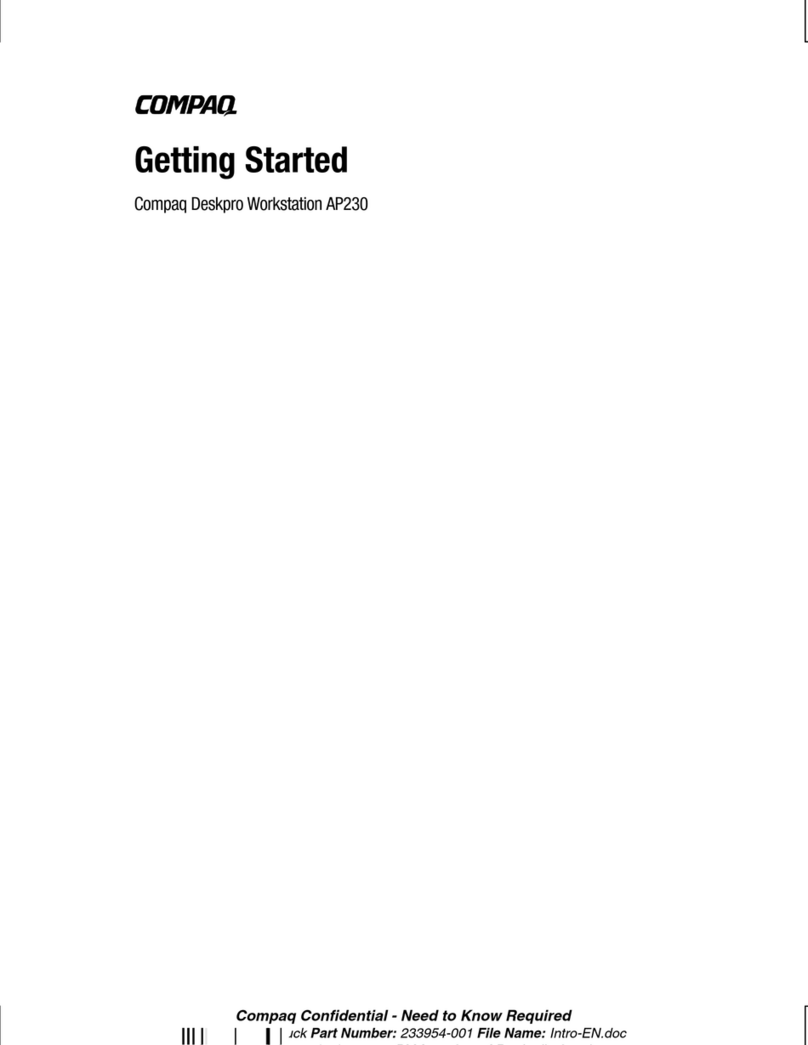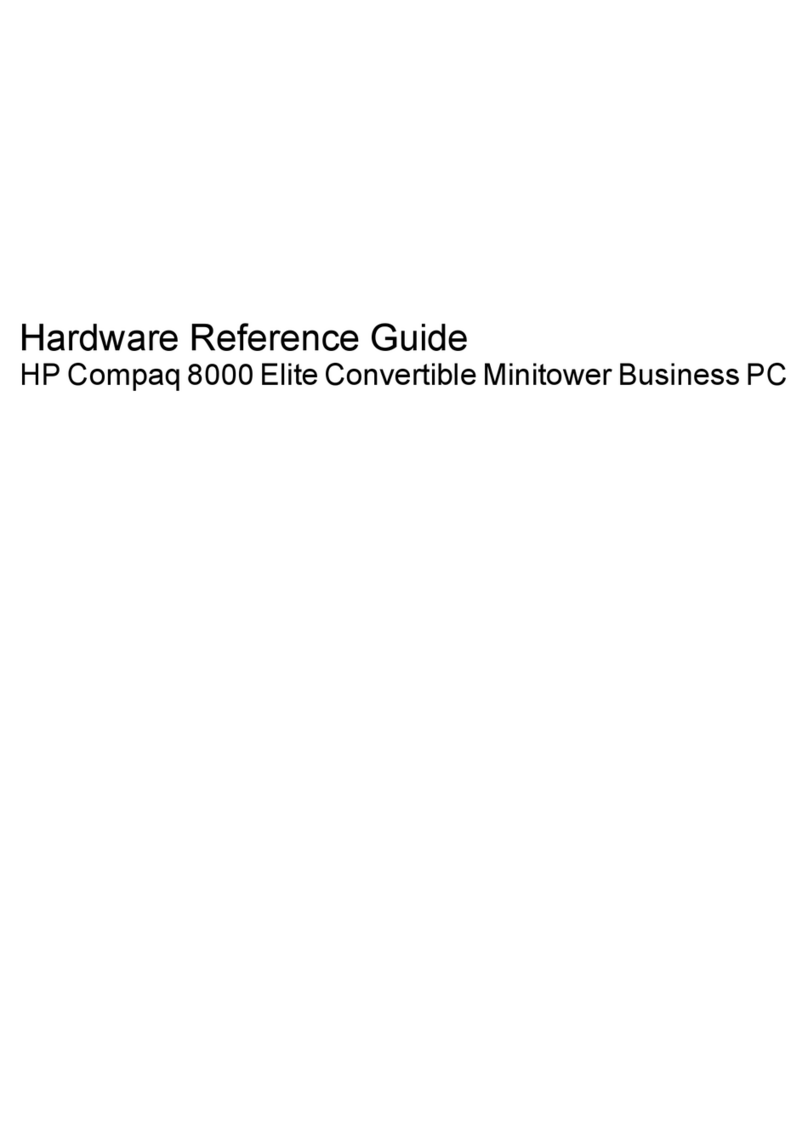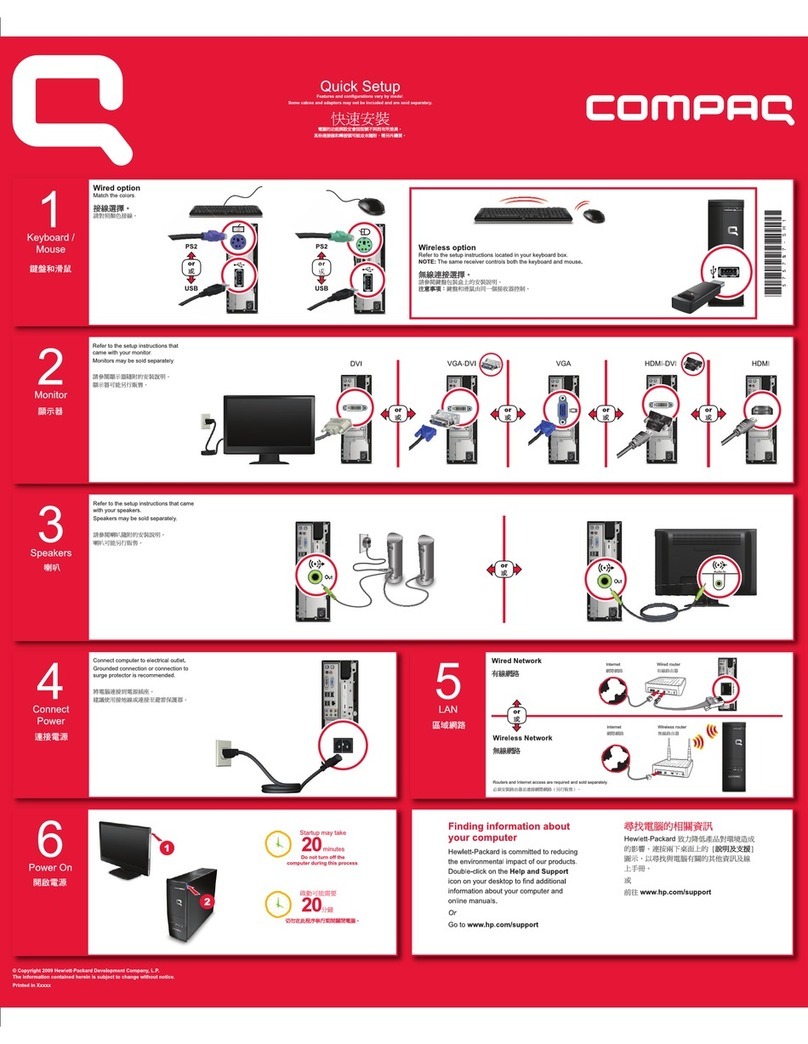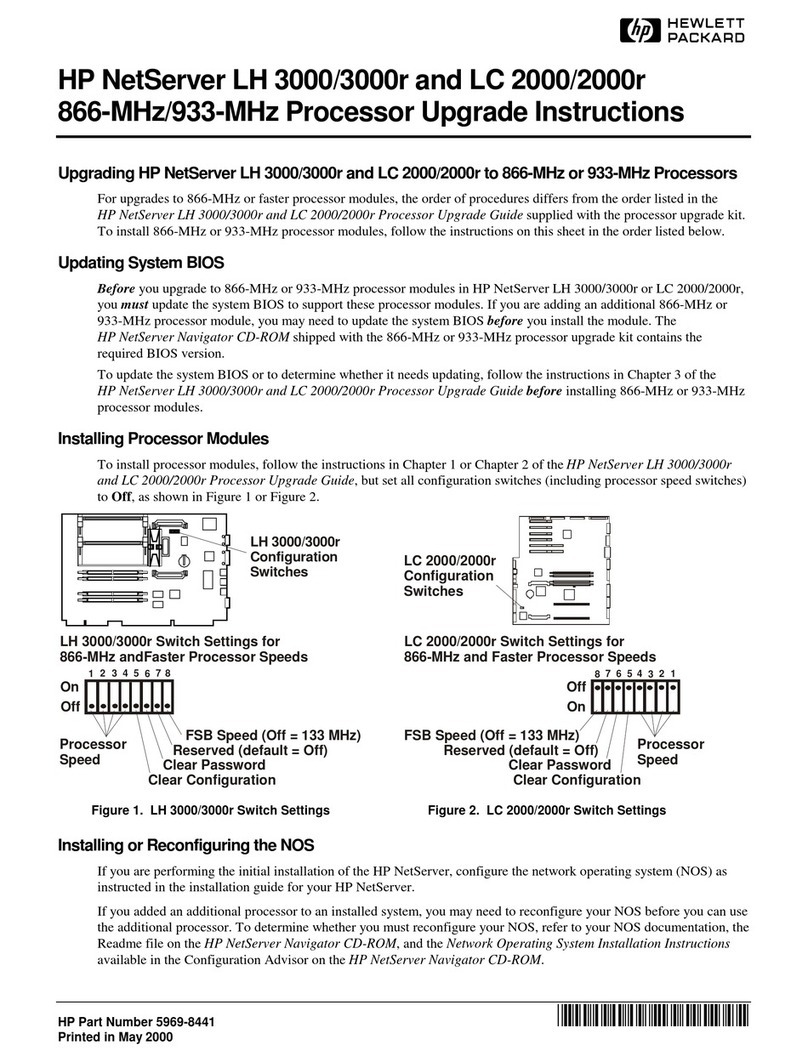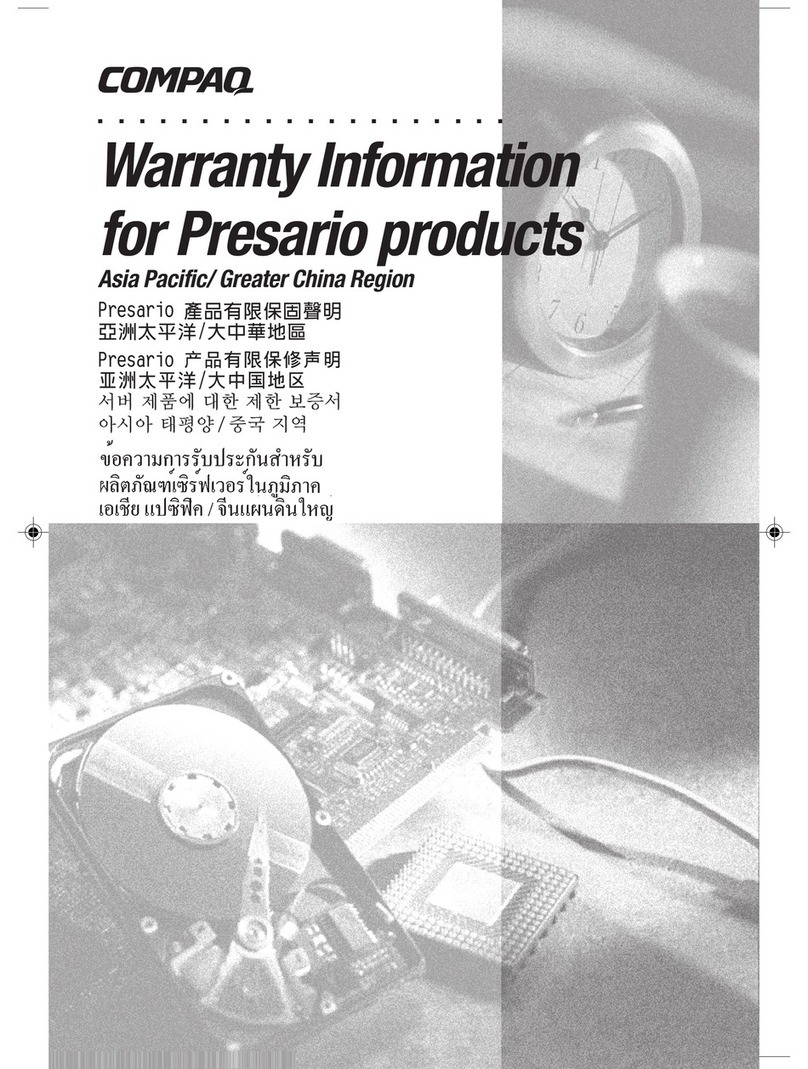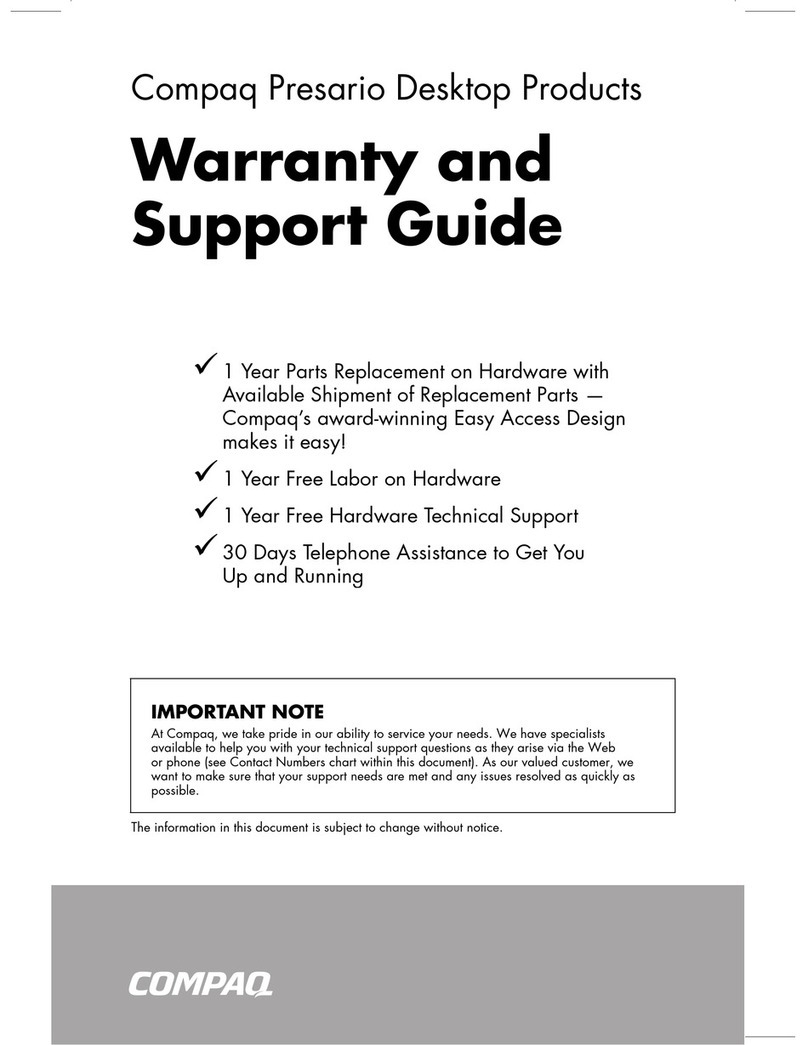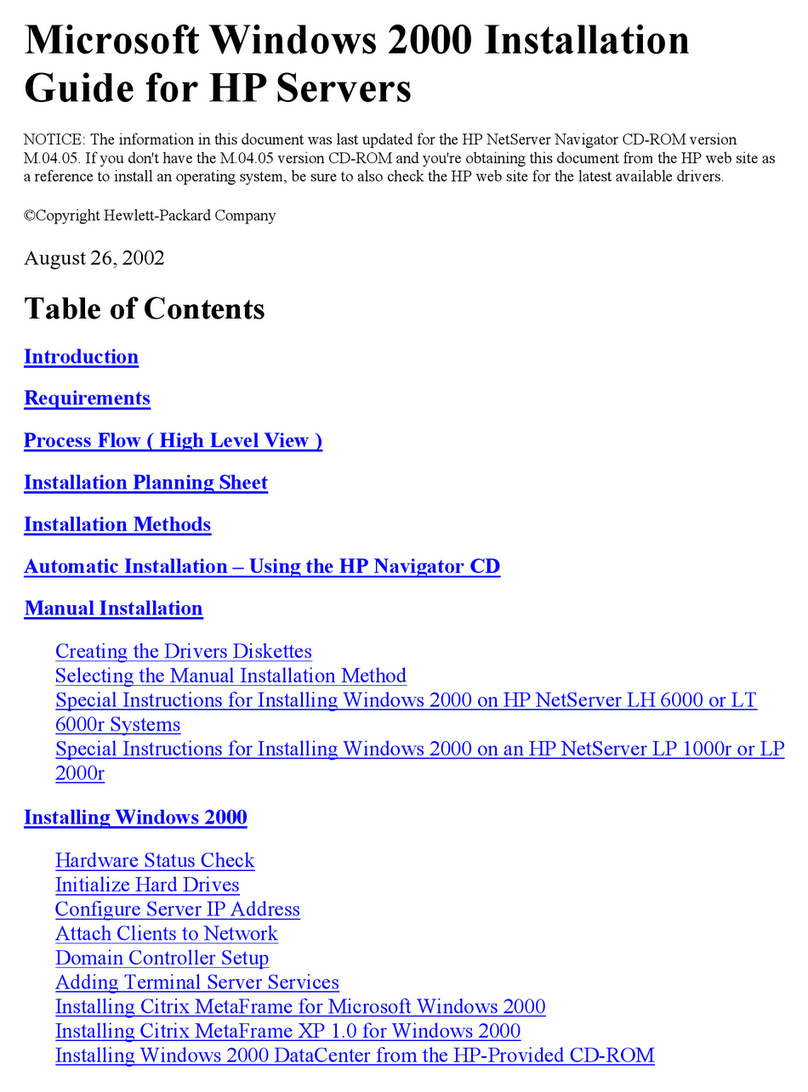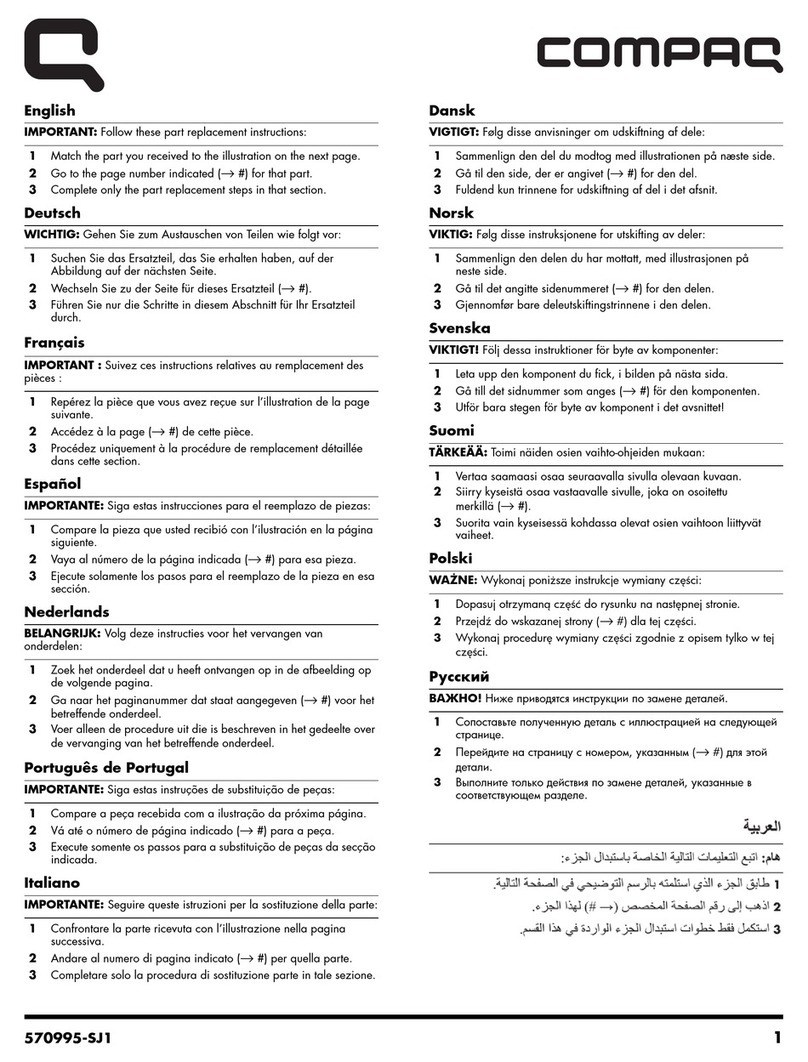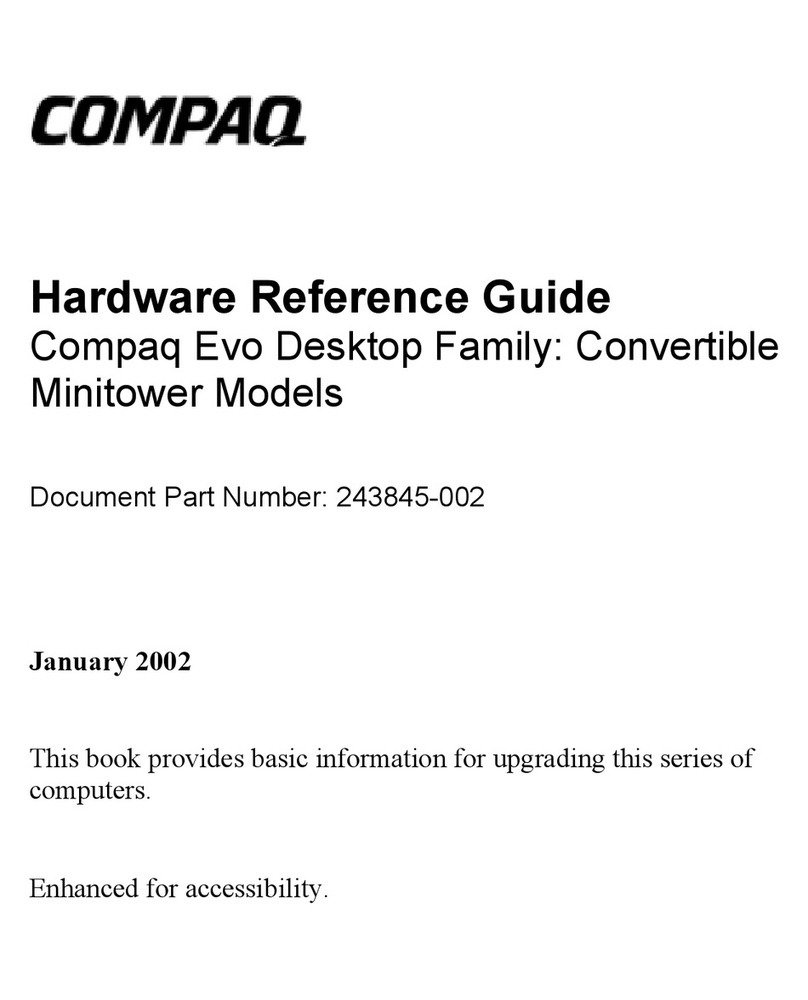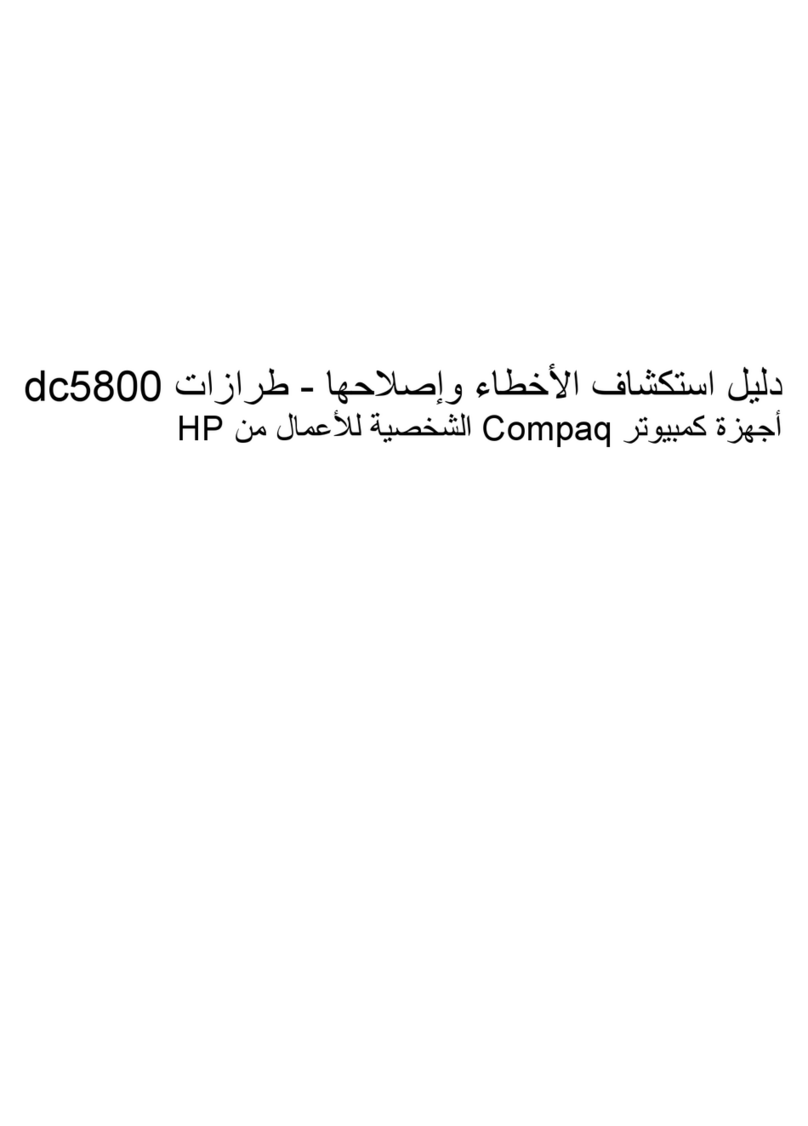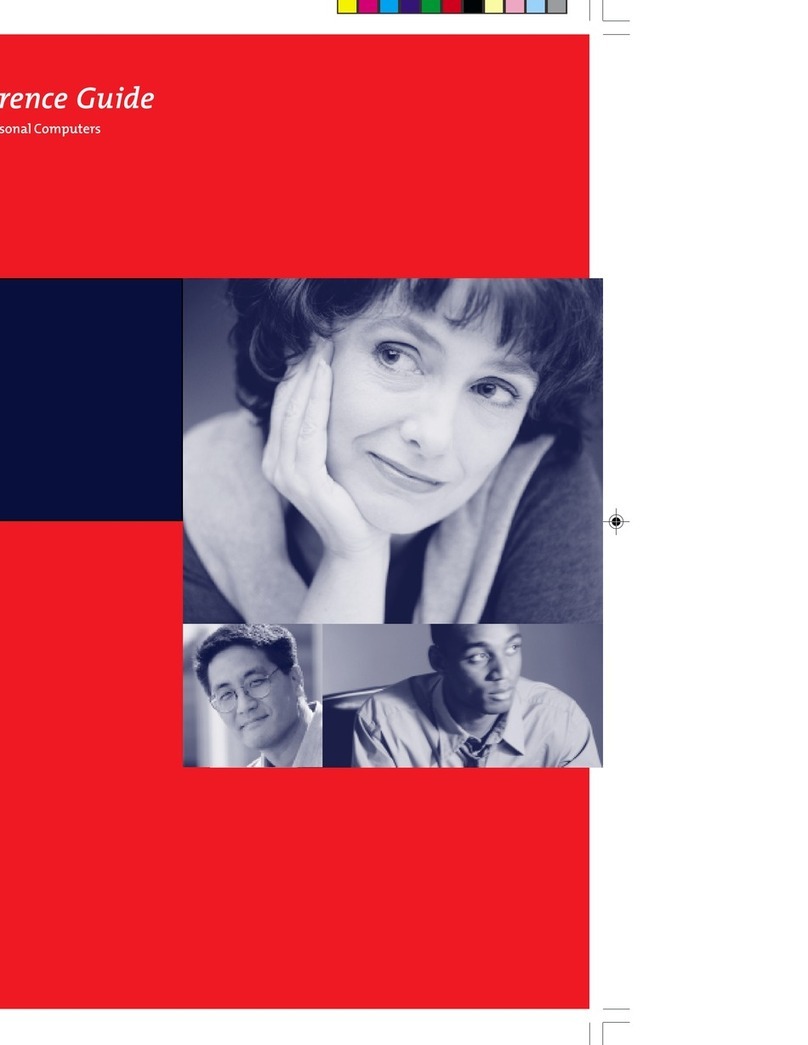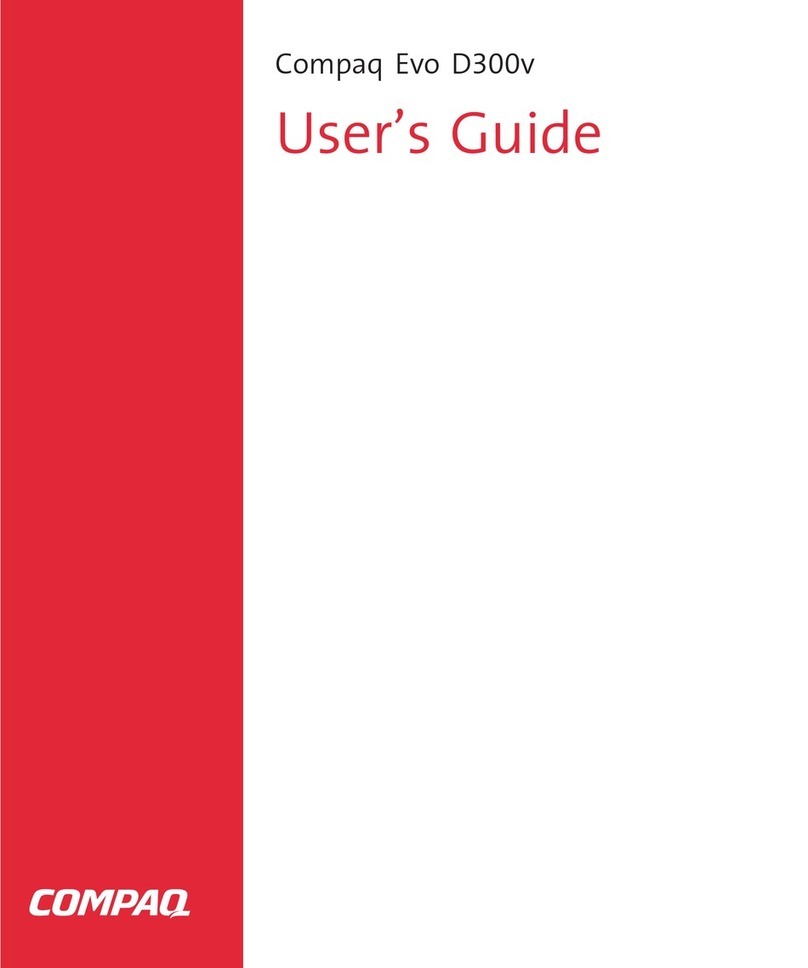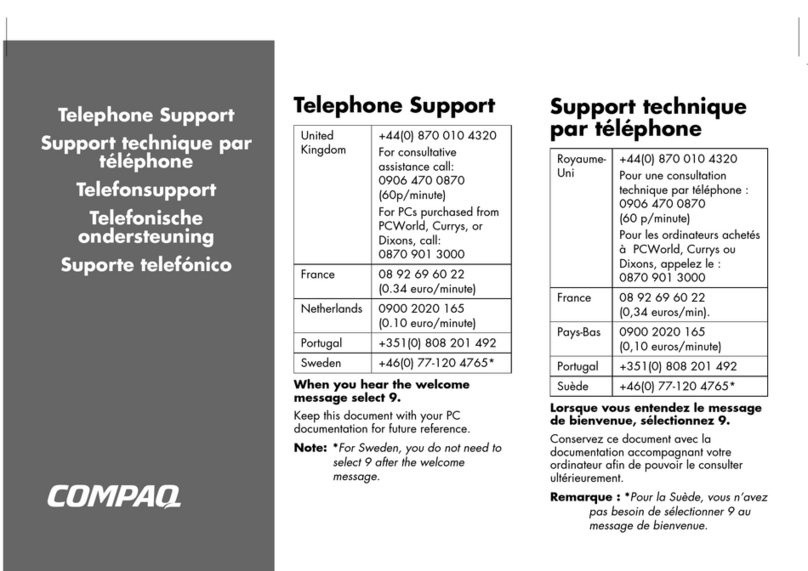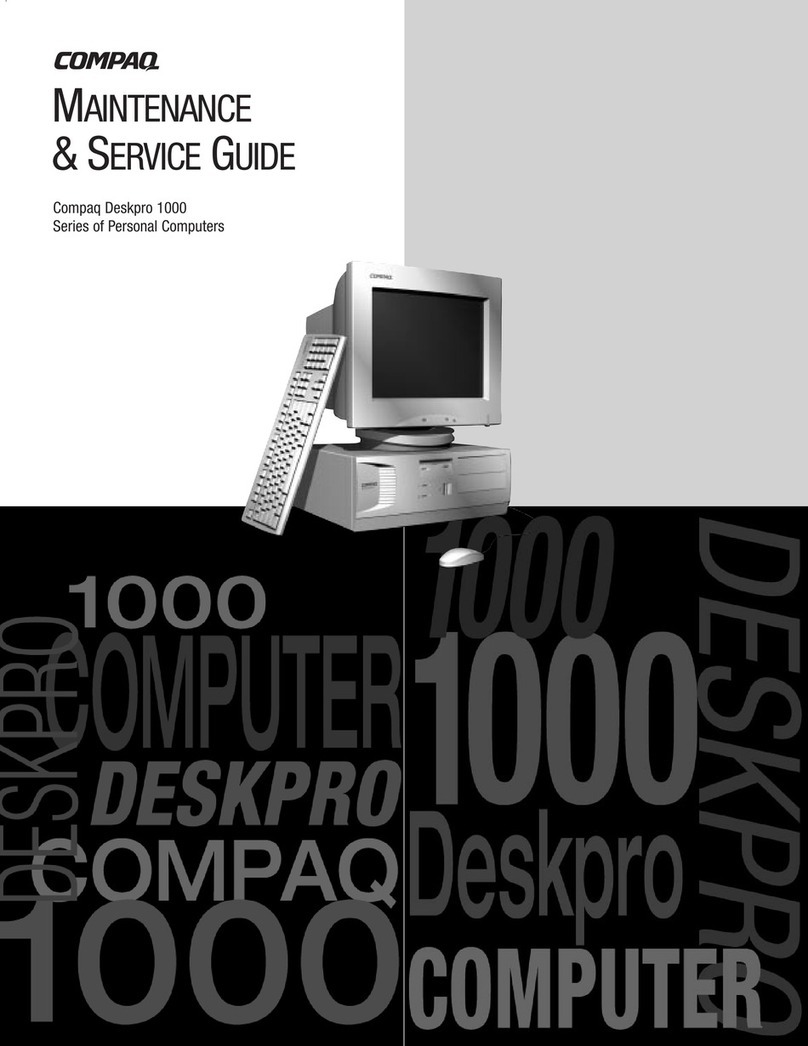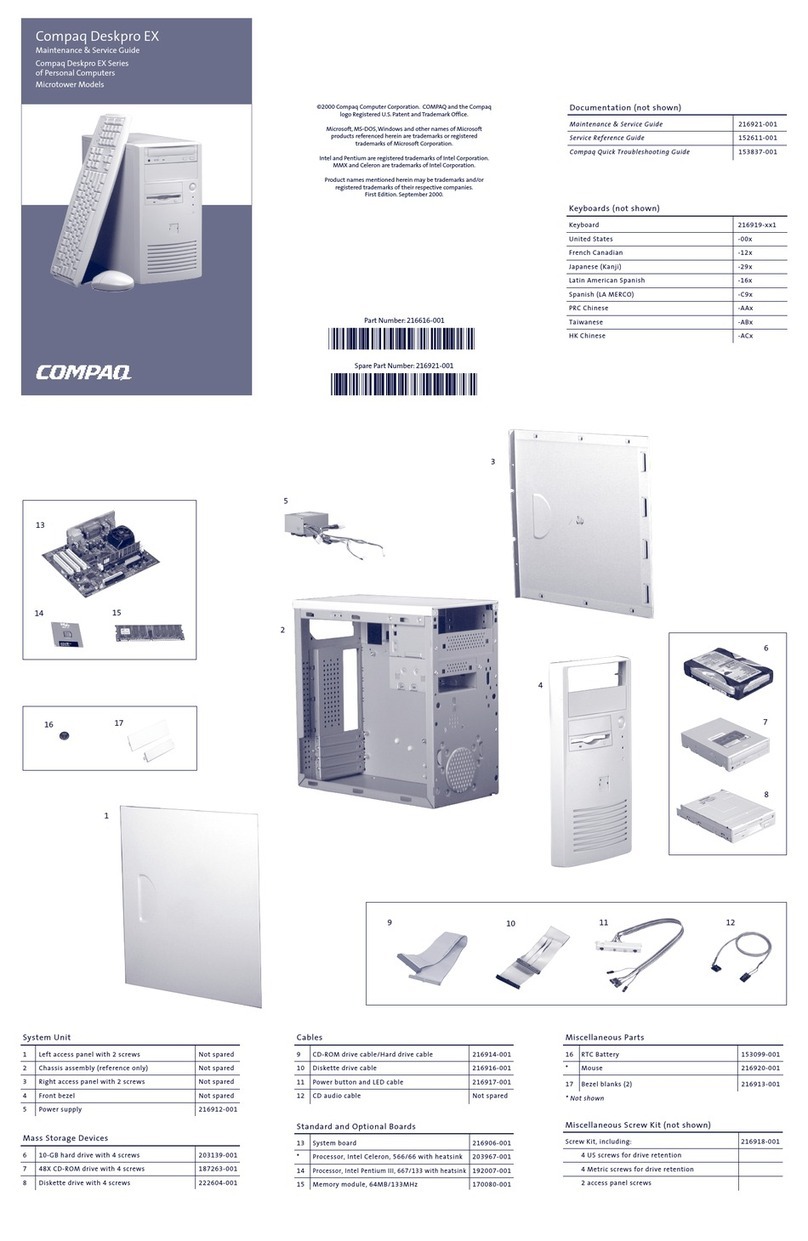Table of contents
1 Introduction
What is HP Image Manager? ............................................................................................................... 1
About This Manual ............................................................................................................................... 2
Conventions ......................................................................................................................... 2
2 Installing Image Manager Components
Server Requirements ........................................................................................................................... 3
Running the Installer Wizard ................................................................................................................ 3
Completing the Server Installation ..................................................................................................... 18
HP Image Manager Server Configuration .......................................................................................... 19
Disk Storage Required on the Server ................................................................................ 19
Configuring the License Server ......................................................................................... 19
Set The License Search Path Using An Environment Variable ......................................... 19
3 Installing and Configuring Image Manager Desktop Management Web Console
Introduction ......................................................................................................................................... 20
Installing the Desktop Manager Console ............................................................................................ 20
Configuring Image Manager for use with the Desktop Manager Console .......................................... 22
Modifying the client image to support Desktop Manager Console ..................................................... 23
Supported browsers for the Desktop Manager Console .................................................................... 24
4 Enabling Clients to Access Images
TFTP and DHCP Server Configuration .............................................................................................. 25
Windows ............................................................................................................................ 25
Linux .................................................................................................................................. 25
Testing the TFTP Service .................................................................................................. 26
5 Initial Client Configuration
Introduction ......................................................................................................................................... 27
Client Configuration ............................................................................................................................ 27
Using a Pre-Built Microsoft Windows Image ...................................................................................... 28
iii