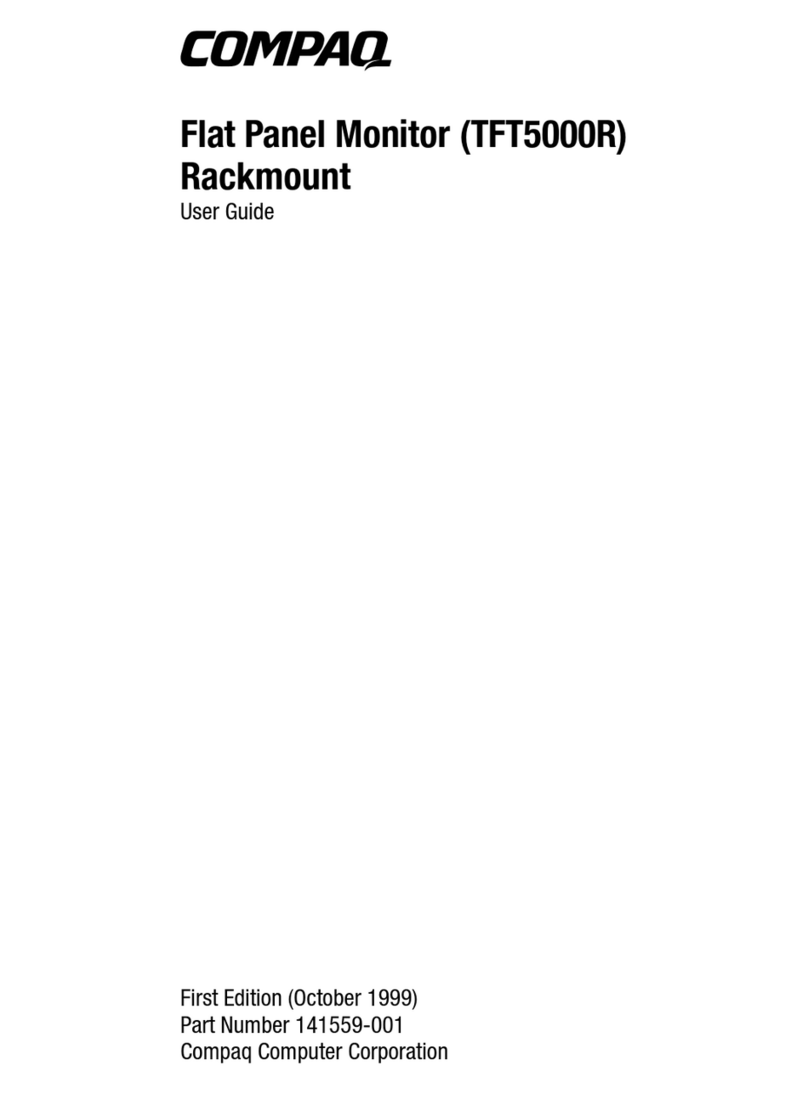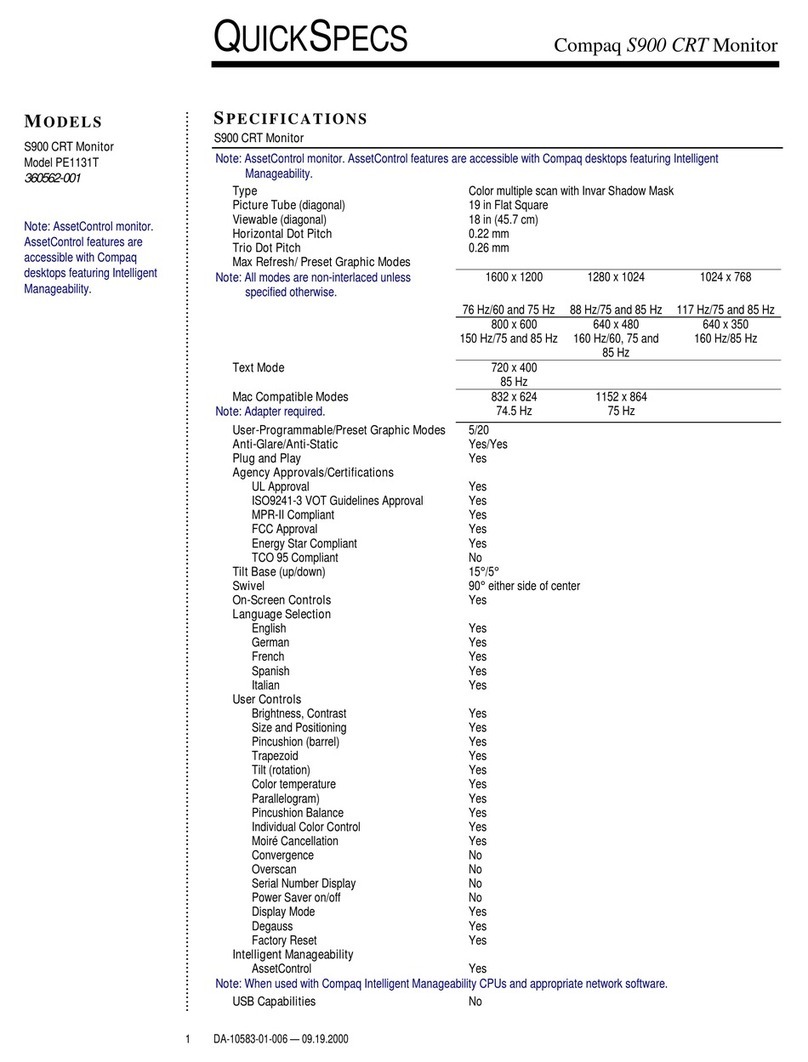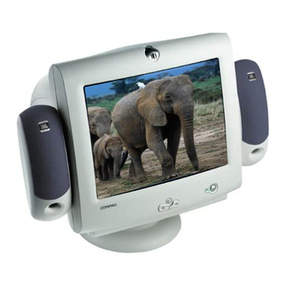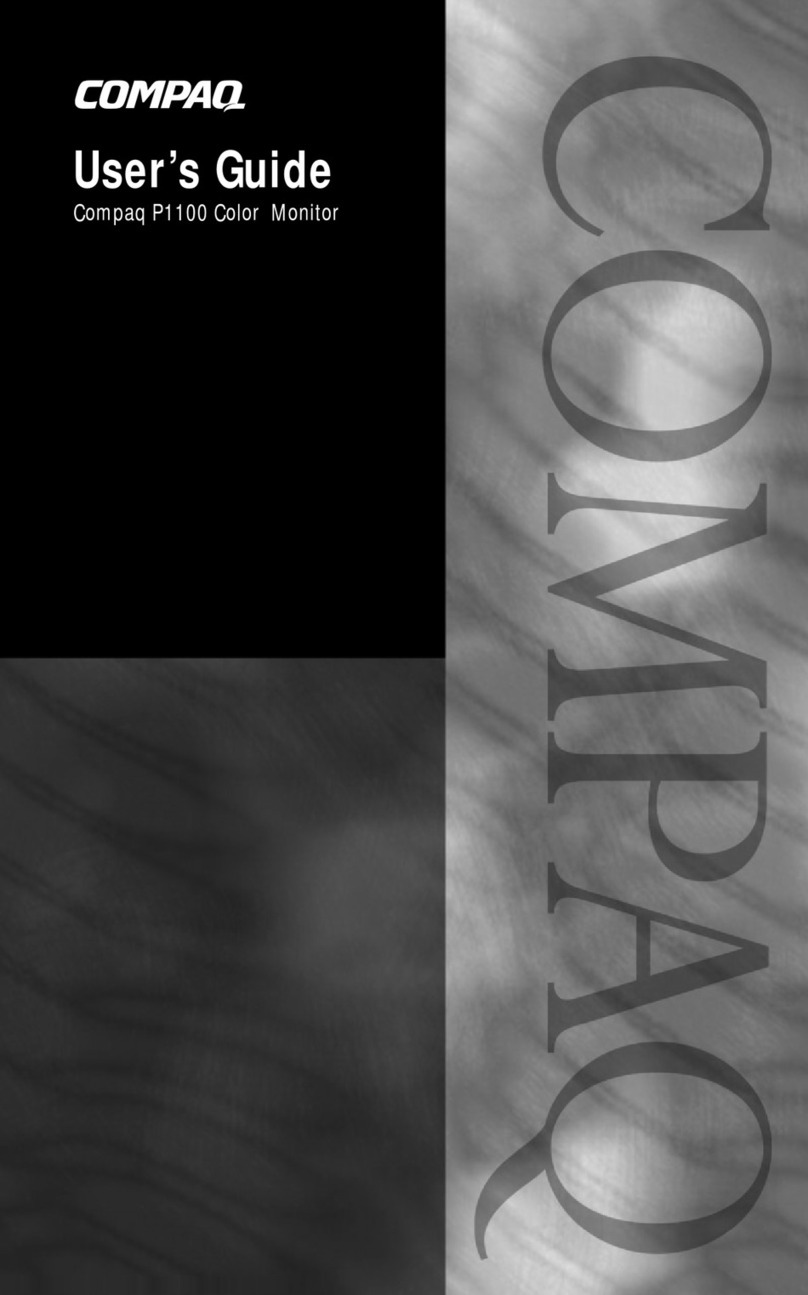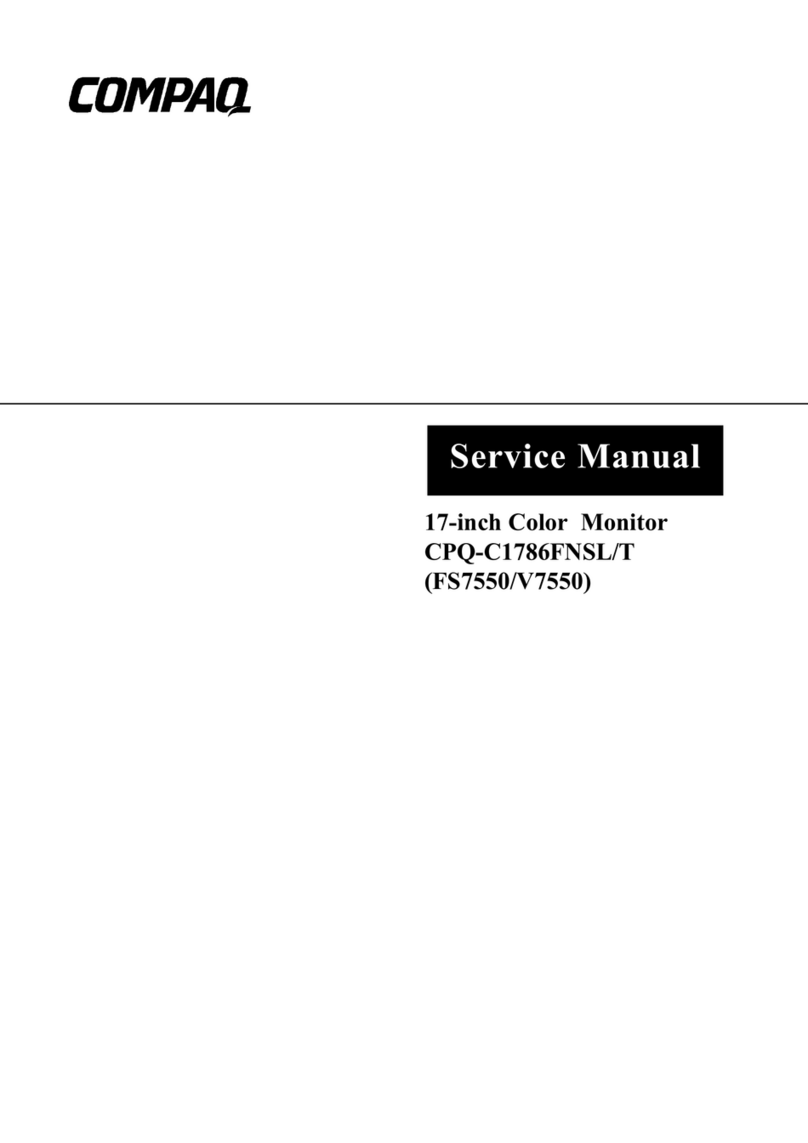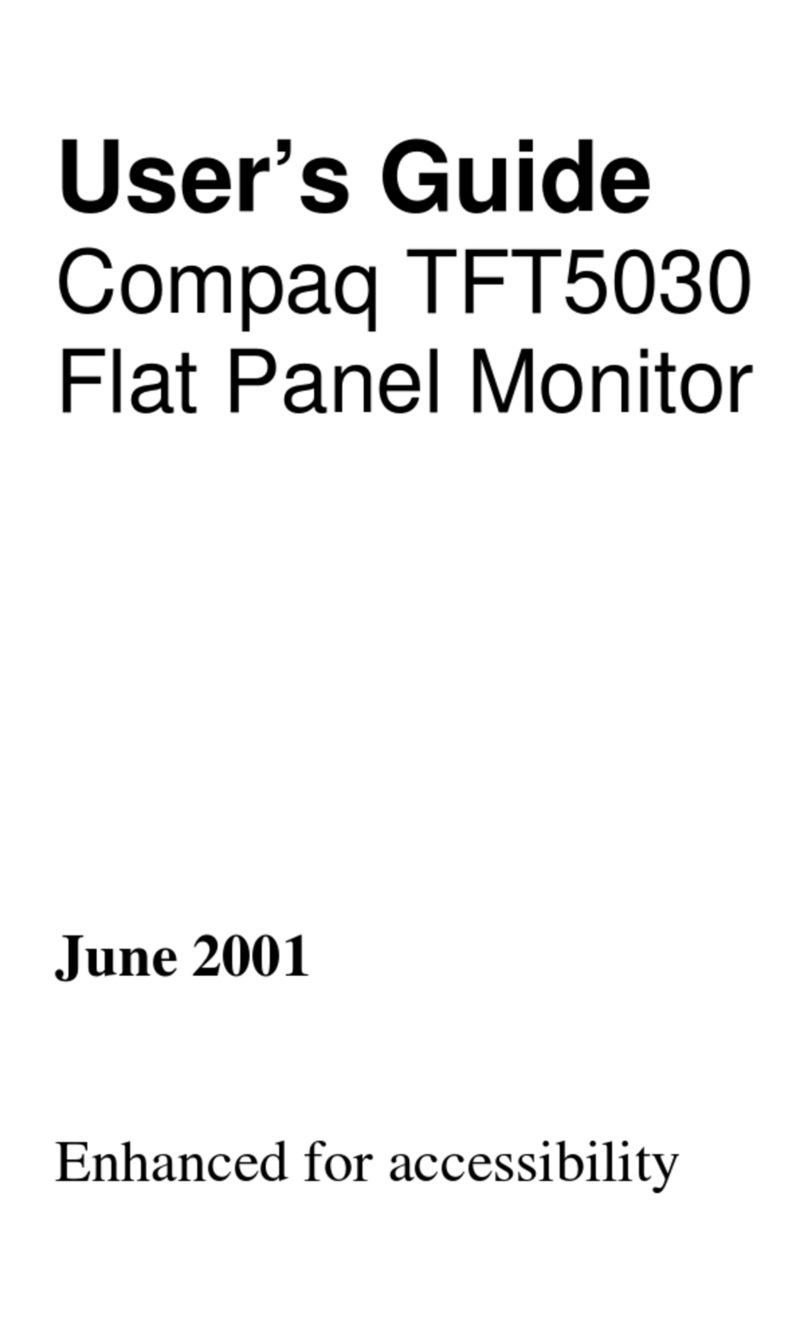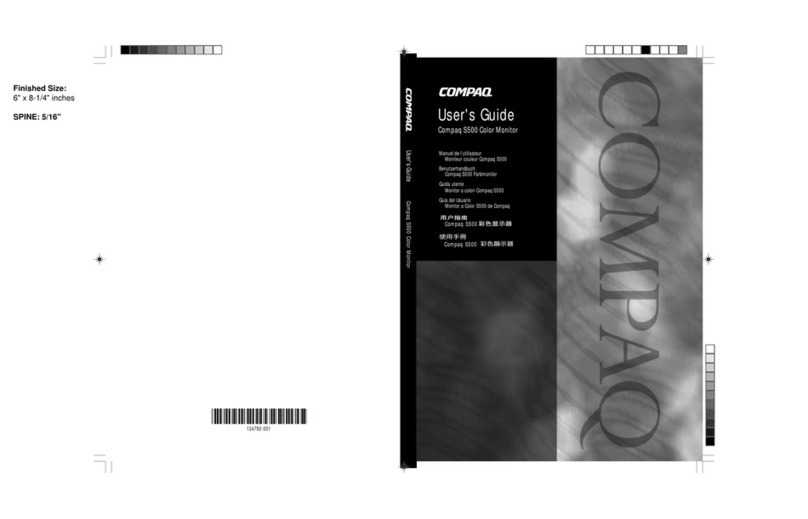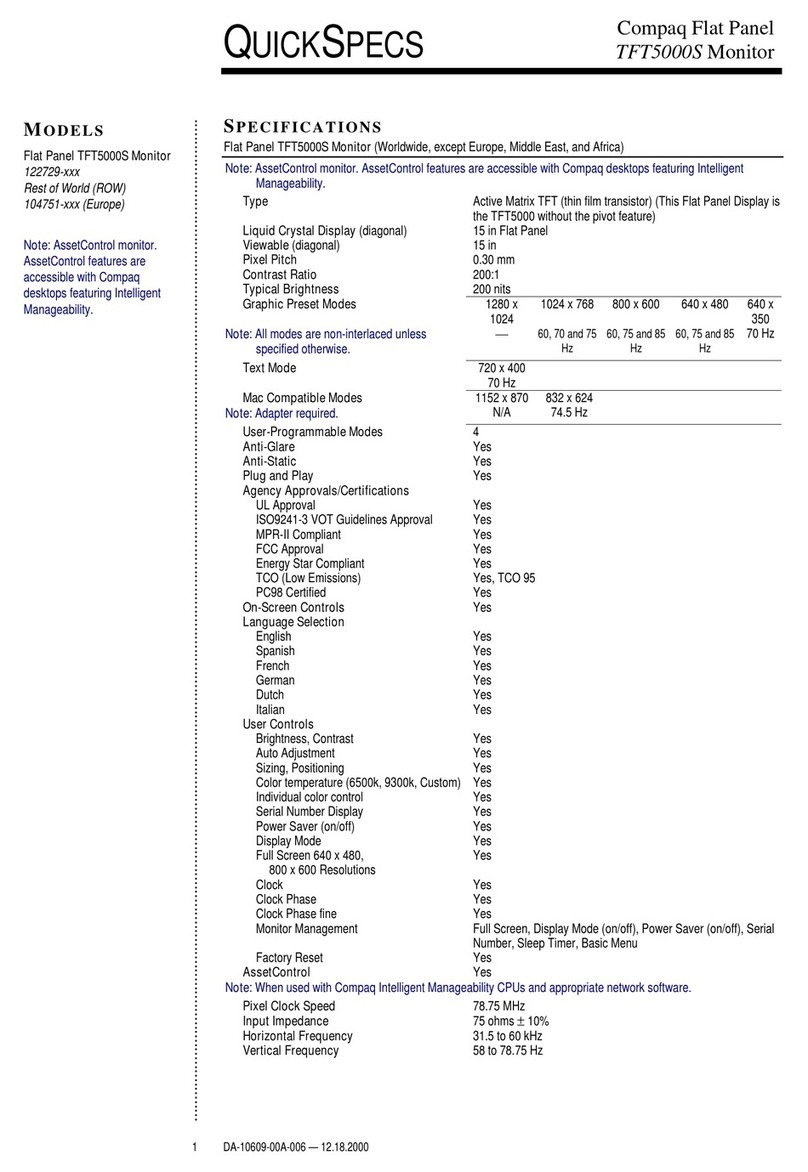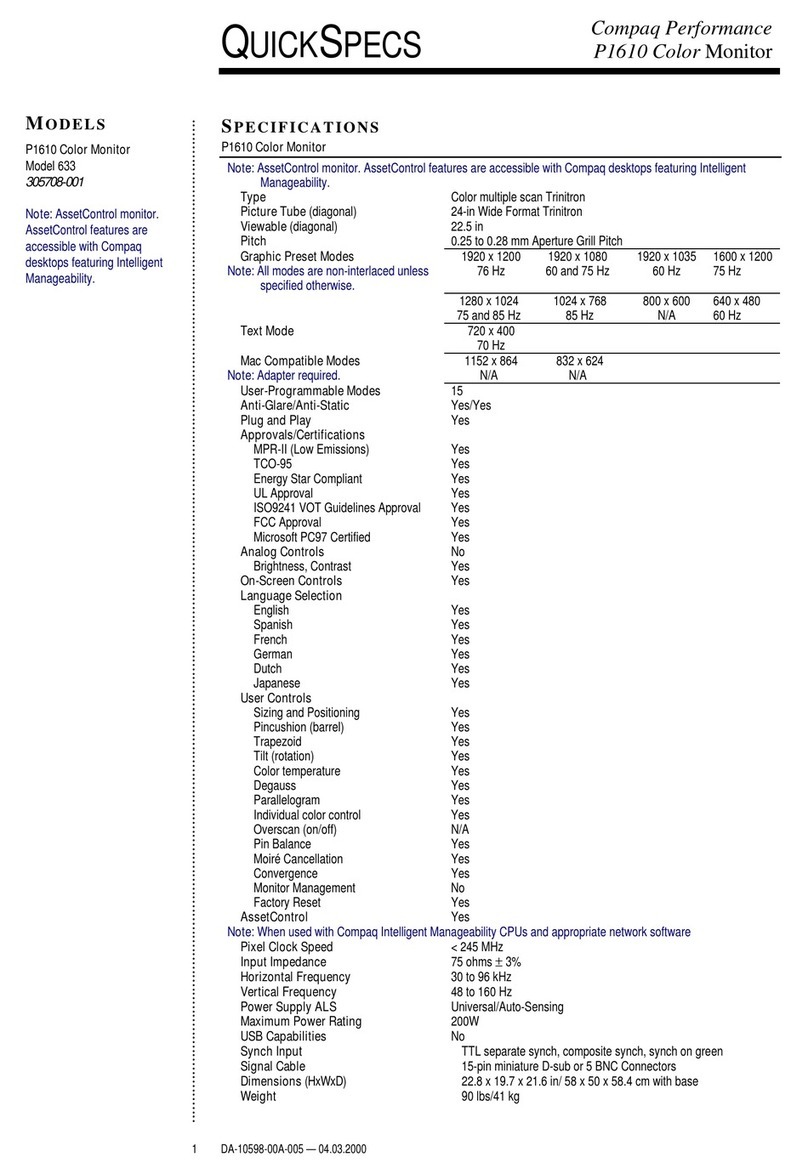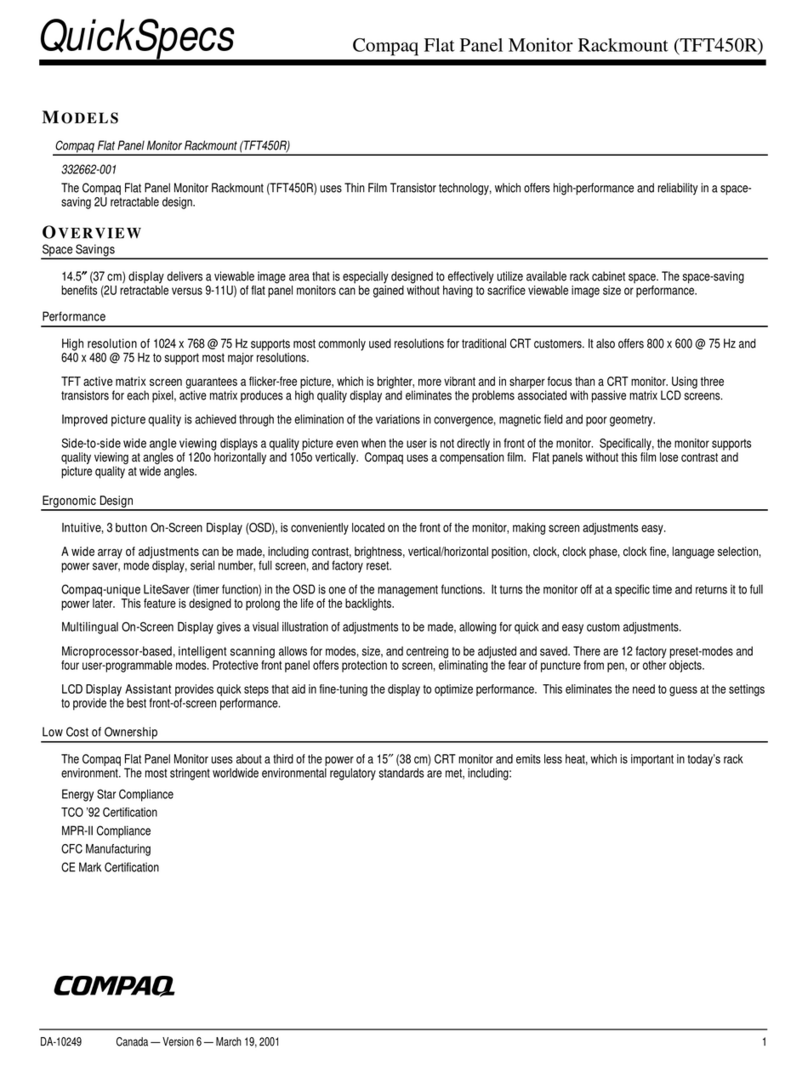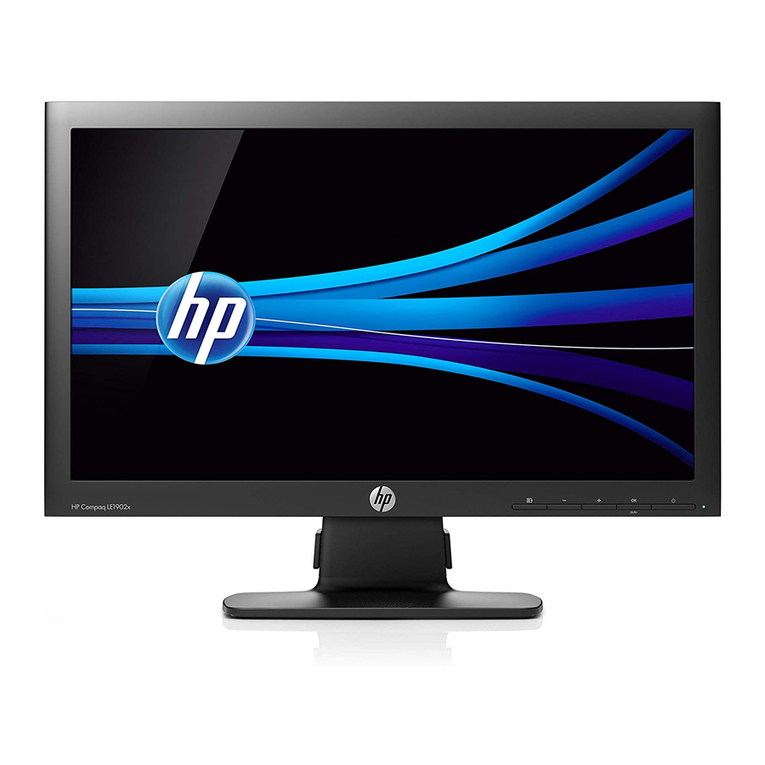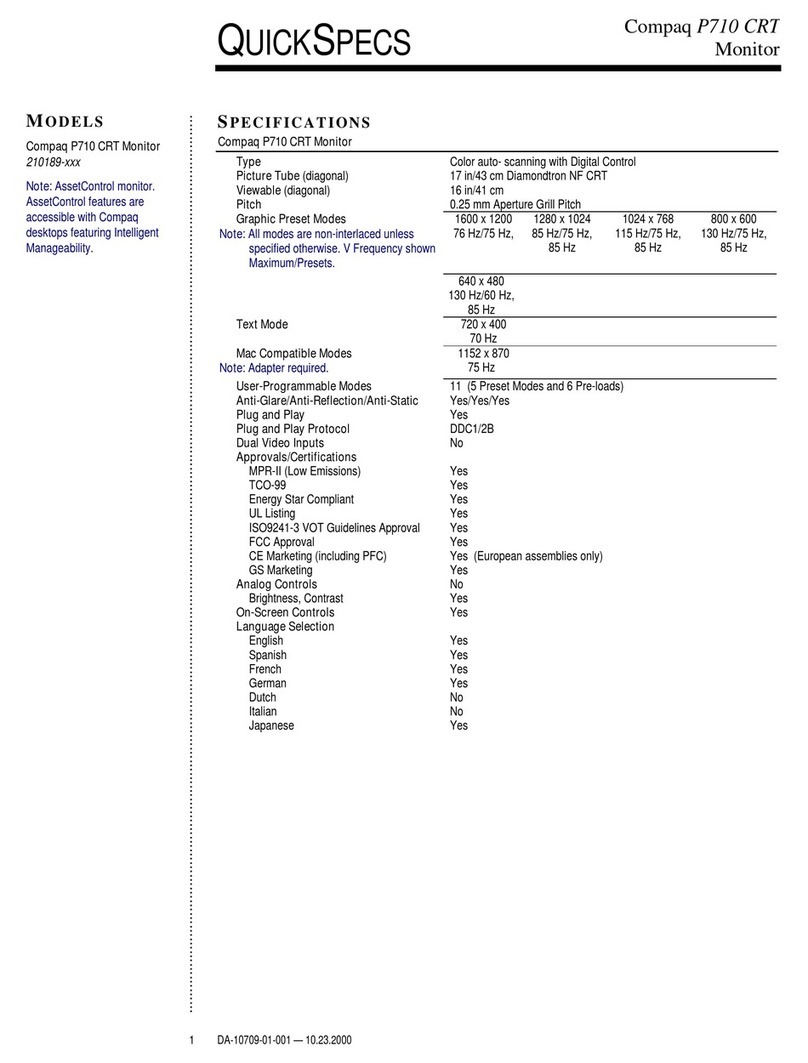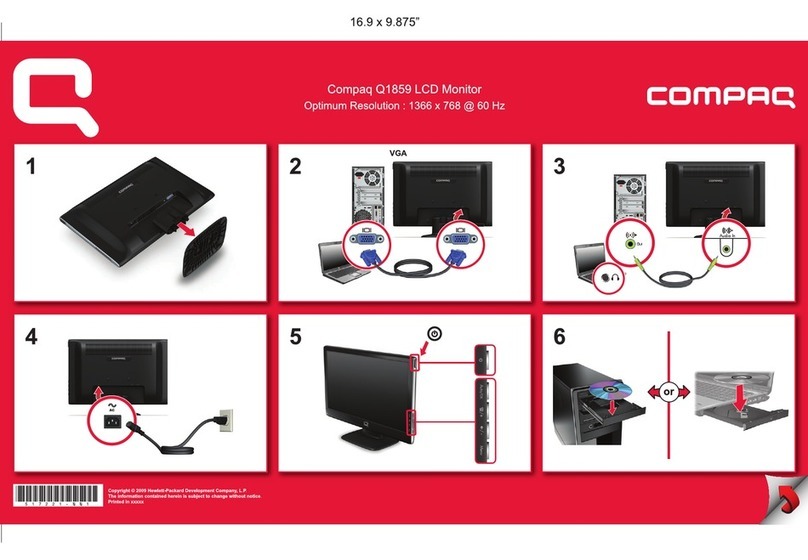Contents iii
CONTENTS
Preface
Symbols and Conventions............................................................................................. v
Technician Notes........................................................................................................... v
System Serial Number................................................................................................... v
Locating Additional Information ................................................................................. vi
chapter 1
Removal and Replacement Procedures
1.1 Electrostatic Discharge.........................................................................................1-1
1.1.1 Preventing Electrostatic Discharge ...........................................................1-1
1.1.2 Grounding Methods...................................................................................1-1
1.2 Serial Number ......................................................................................................1-2
1.3 Features................................................................................................................1-3
1.4 Front Bezel Assembly Controls and LEDs..........................................................1-4
1.5 Rear Panel Connectors.........................................................................................1-5
1.6 Disassembly and Assembly Procedures..............................................................1-6
1.6.1 AC Adapter ...............................................................................................1-6
1.6.2 Removal and Replacement Procedures.....................................................1-7
1.6.3 Monitor Panel............................................................................................1-8
1.6.4 Rear Enclosure ........................................................................................1-10
1.6.5 EMI Shield ..............................................................................................1-11
1.6.6 Controller Board......................................................................................1-12
1.6.7 Inverter Boards........................................................................................1-13
1.6.8 Front Bezel Assembly.............................................................................1-14
1.6.9 Protective Cover......................................................................................1-16
1.6.10 TFT Liquid Crystal Display (LCD) Panel Assembly............................1-17
1.6.11 Backlights.............................................................................................1-18
chapter 2
Illustrated Parts Map
..............................................................................................................2-1