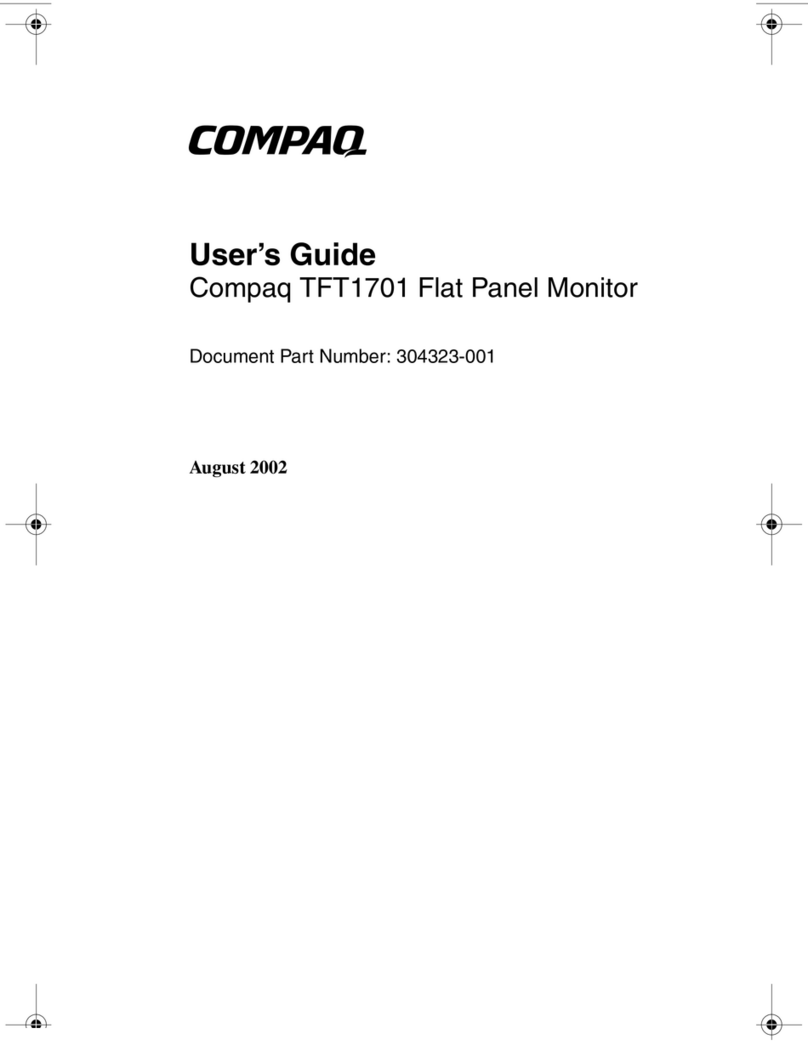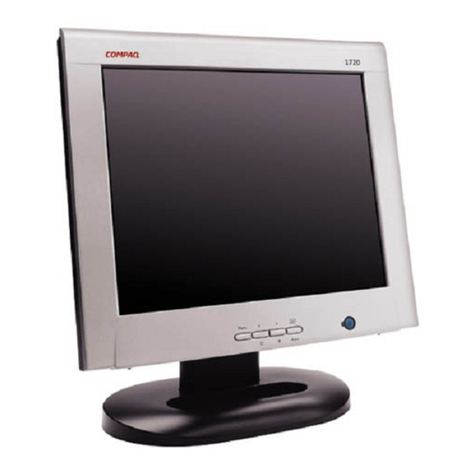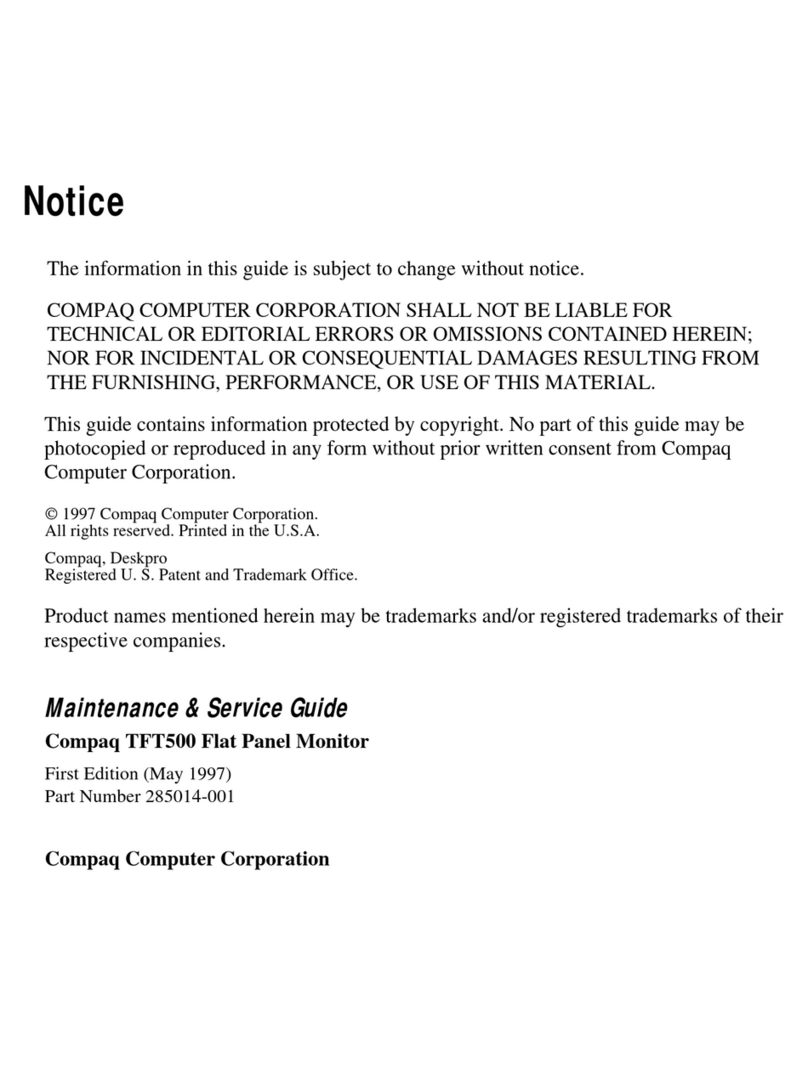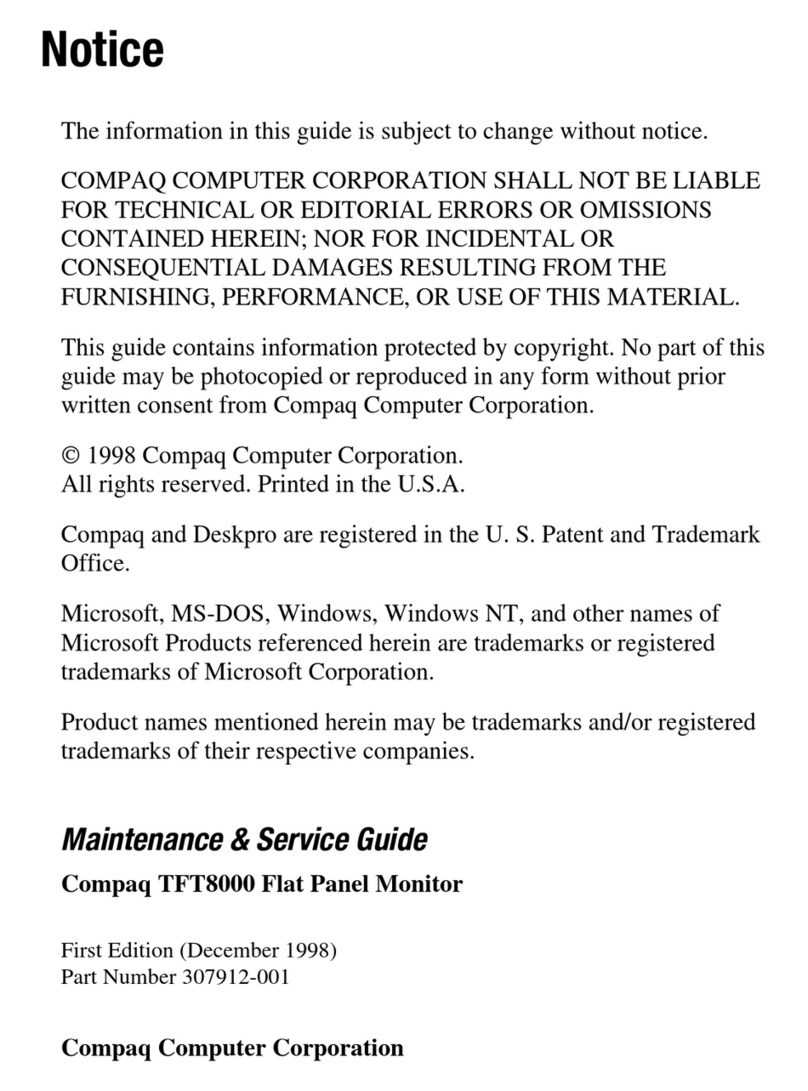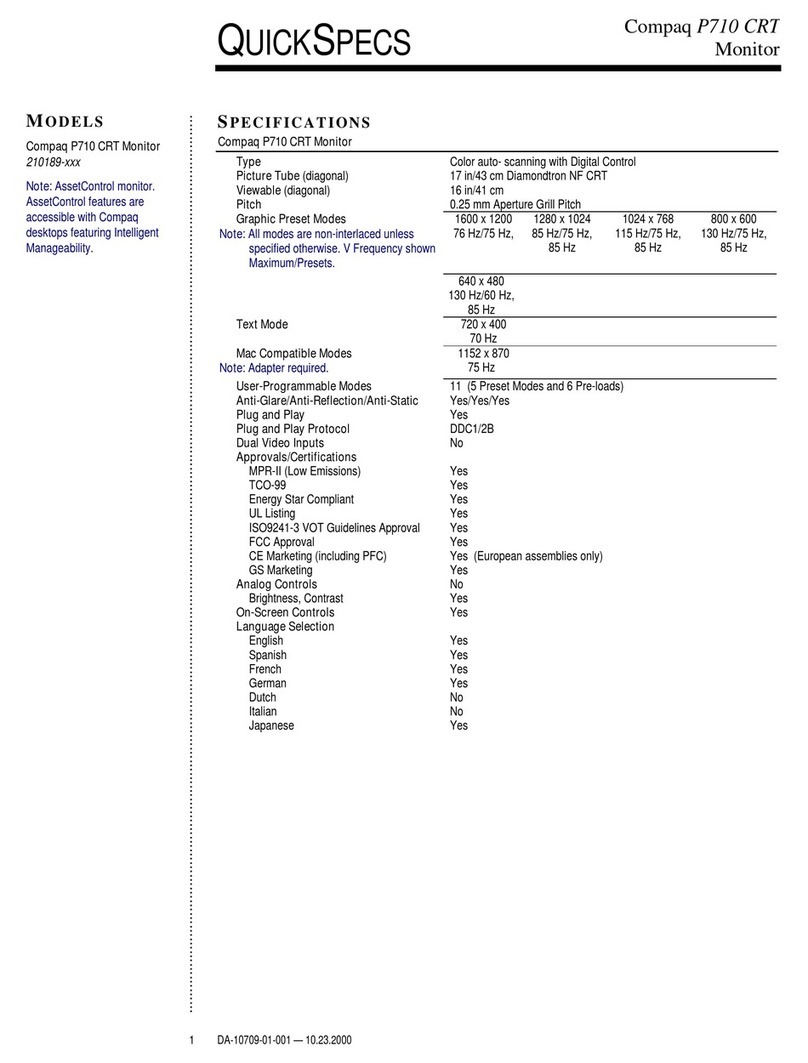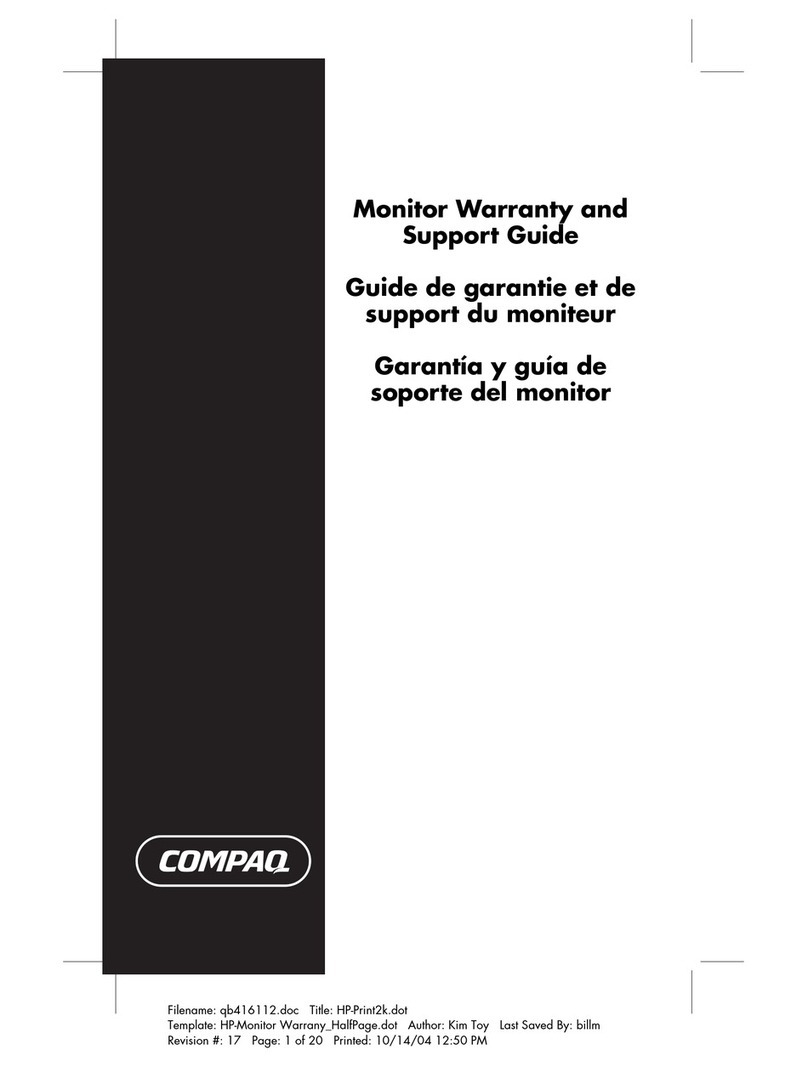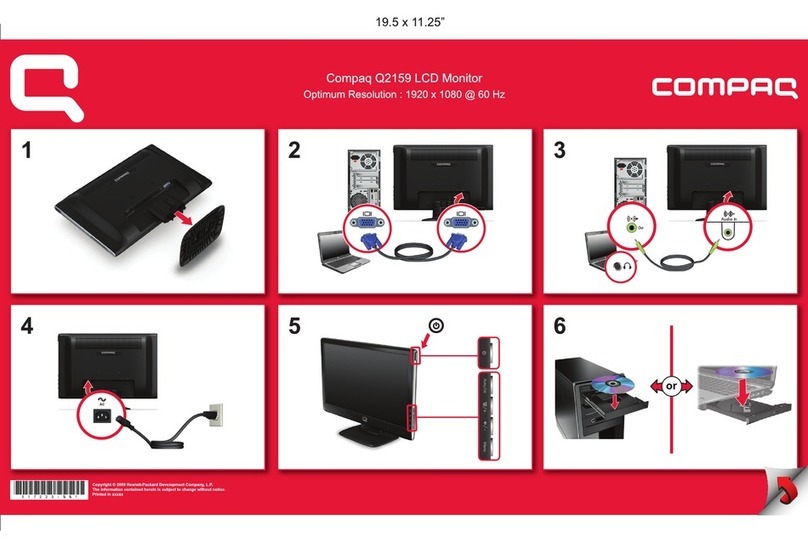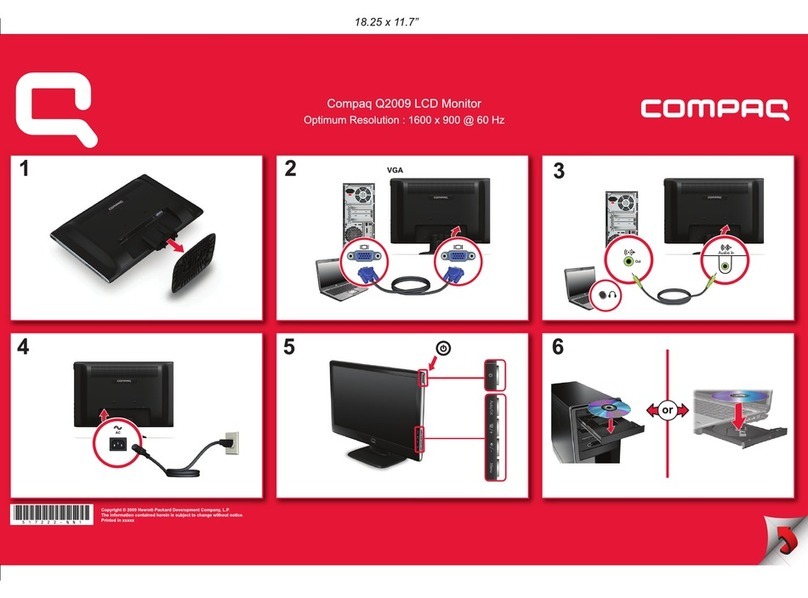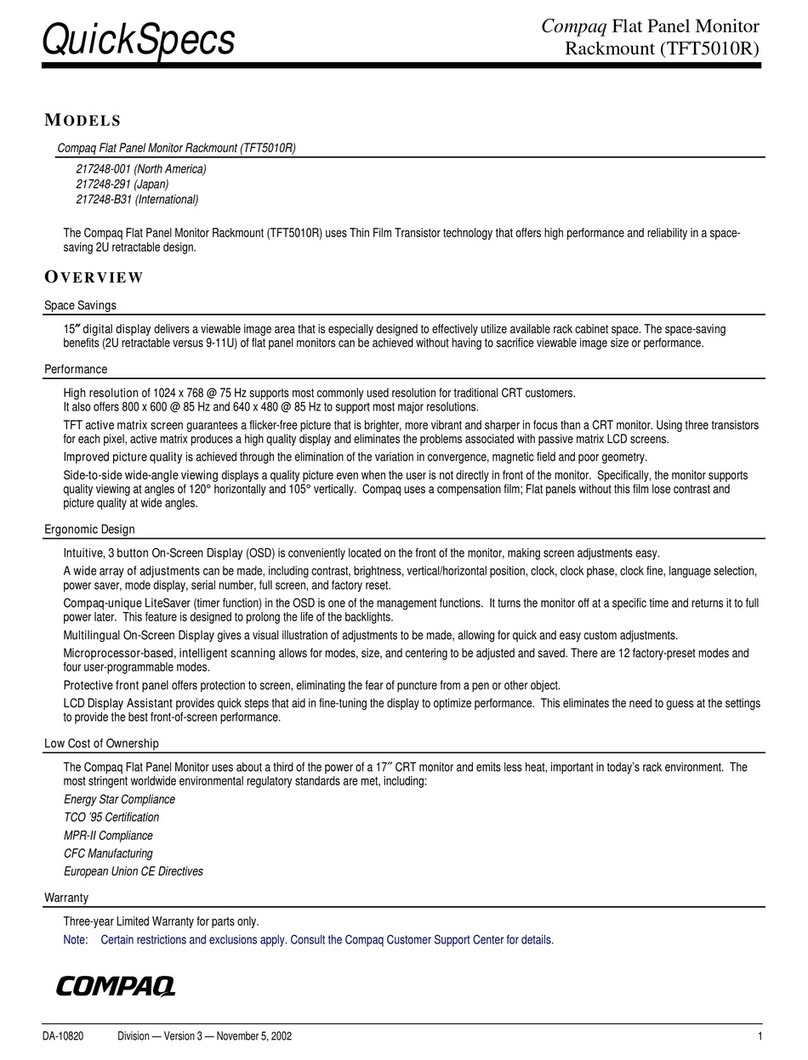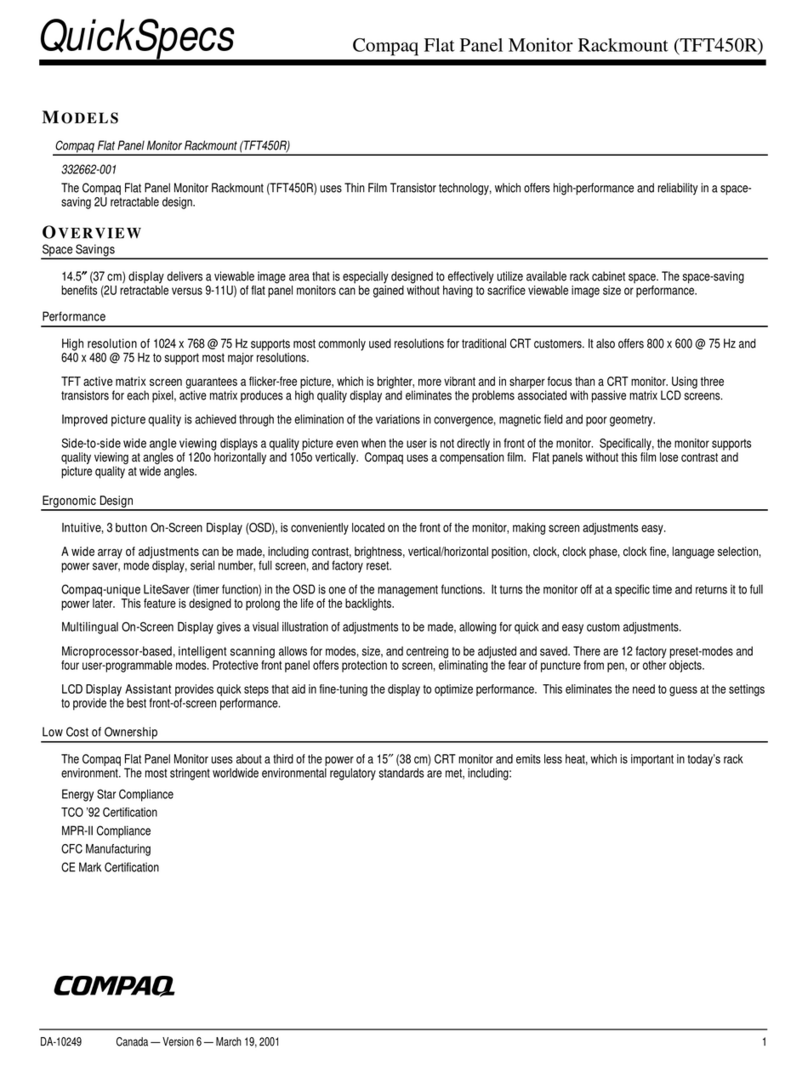QUICKSPECS
1 DA-10598-00A-005 — 04.03.2000
Compaq Performance
P1610 Color Monitor
SPECIFICATIONS
P1610 Color Monitor
Note: AssetControl monitor. AssetControl features are accessible with Compaq desktops featuring Intelligent
Manageability.
Type Color multiple scan Trinitron
Picture Tube (diagonal) 24-in Wide Format Trinitron
Viewable (diagonal) 22.5 in
Pitch 0.25 to 0.28 mm Aperture Grill Pitch
Graphic Preset Modes 1920 x 1200 1920 x 1080 1920 x 1035 1600 x 1200
Note: All modes are non-interlaced unless
specified otherwise. 76 Hz 60 and 75 Hz 60 Hz 75 Hz
1280 x 1024 1024 x 768 800 x 600 640 x 480
75 and 85 Hz 85 Hz N/A 60 Hz
Text Mode 720 x 400
70 Hz
Mac Compatible Modes 1152 x 864 832 x 624
Note: Adapter required. N/A N/A
User-Programmable Modes 15
Anti-Glare/Anti-Static Yes/Yes
Plug and Play Yes
Approvals/Certifications
MPR-II (Low Emissions) Yes
TCO-95 Yes
Energy Star Compliant Yes
UL Approval Yes
ISO9241 VOT Guidelines Approval Yes
FCC Approval Yes
Microsoft PC97 Certified Yes
Analog Controls No
Brightness, Contrast Yes
On-Screen Controls Yes
Language Selection
English Yes
Spanish Yes
French Yes
German Yes
Dutch Yes
Japanese Yes
User Controls
Sizing and Positioning Yes
Pincushion (barrel) Yes
Trapezoid Yes
Tilt (rotation) Yes
Color temperature Yes
Degauss Yes
Parallelogram Yes
Individual color control Yes
Overscan (on/off) N/A
Pin Balance Yes
Moiré Cancellation Yes
Convergence Yes
Monitor Management No
Factory Reset Yes
AssetControl Yes
Note: When used with Compaq Intelligent Manageability CPUs and appropriate network software
Pixel Clock Speed < 245 MHz
Input Impedance 75 ohms ±3%
Horizontal Frequency 30 to 96 kHz
Vertical Frequency 48 to 160 Hz
Power Supply ALS Universal/Auto-Sensing
Maximum Power Rating 200W
USB Capabilities No
Synch Input TTL separate synch, composite synch, synch on green
Signal Cable 15-pin miniature D-sub or 5 BNC Connectors
Dimensions (HxWxD) 22.8 x 19.7 x 21.6 in/ 58 x 50 x 58.4 cm with base
Weight 90 lbs/41 kg
MODELS
P1610 Color Monitor
Model 633
305708-001
Note: AssetControl monitor.
AssetControl features are
accessible with Compaq
desktops featuring Intelligent
Manageability.