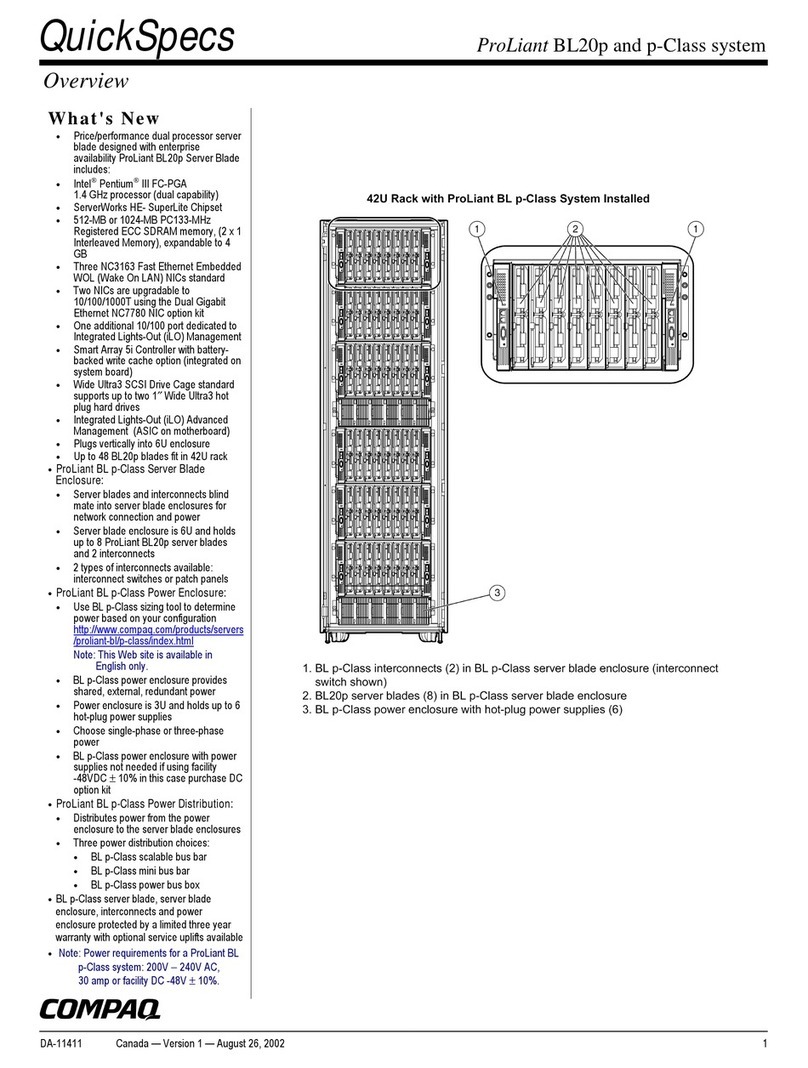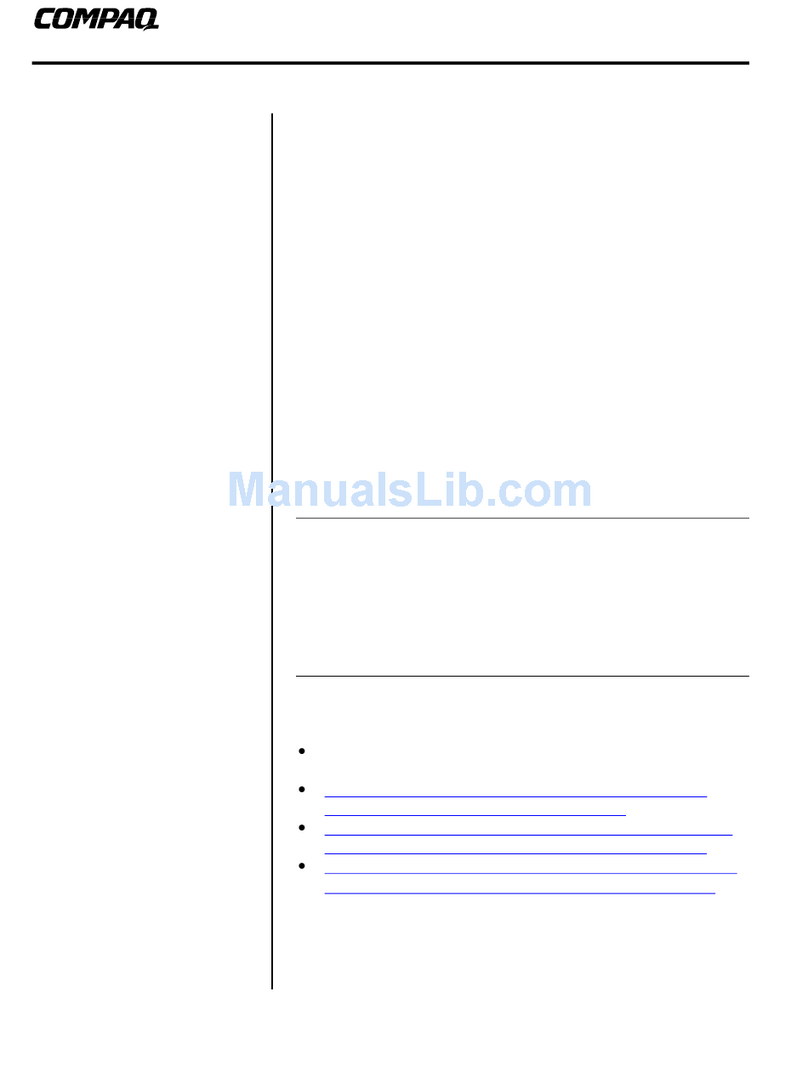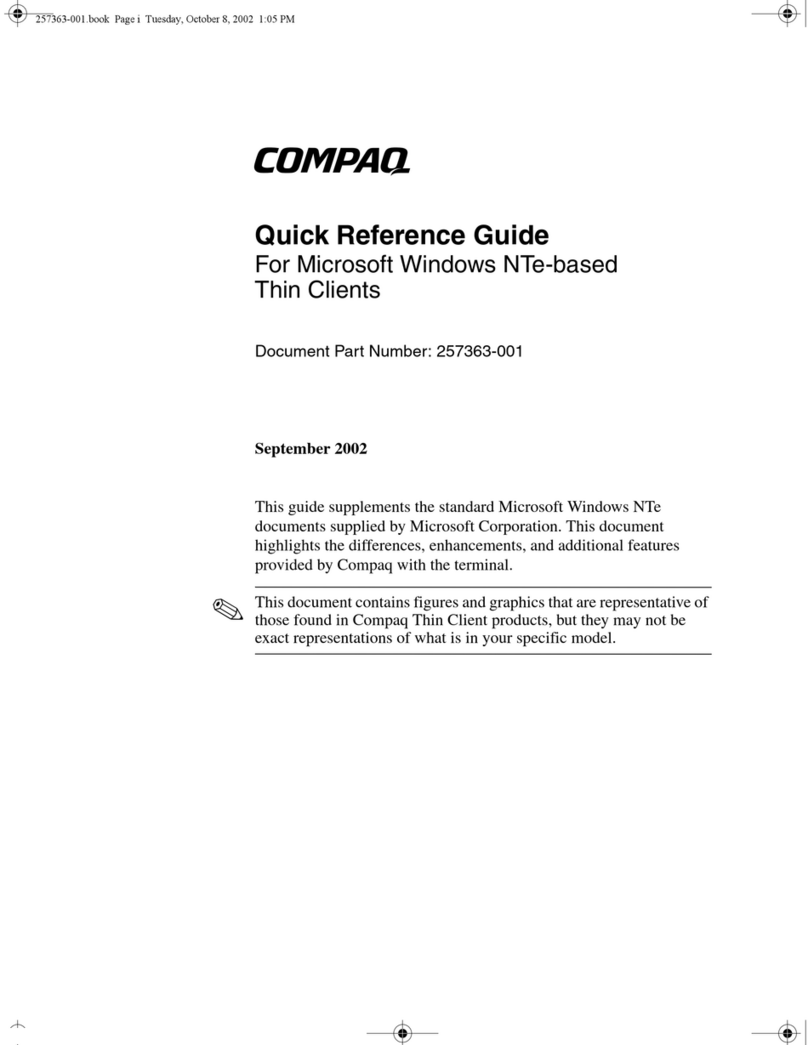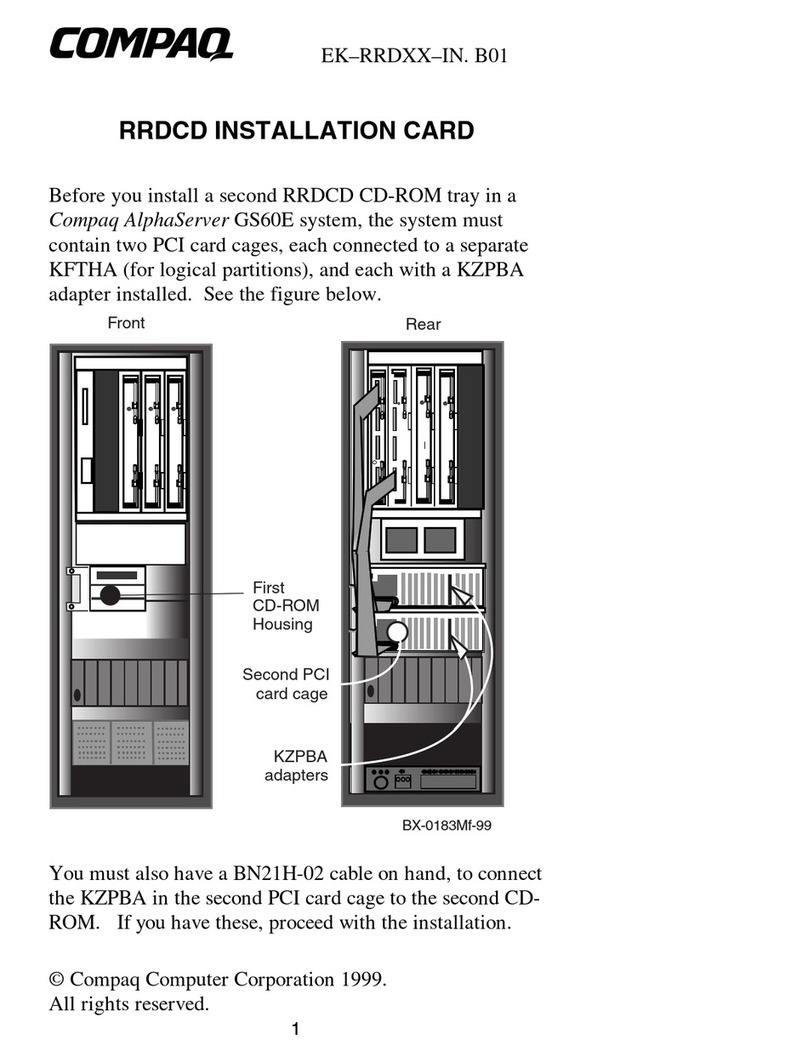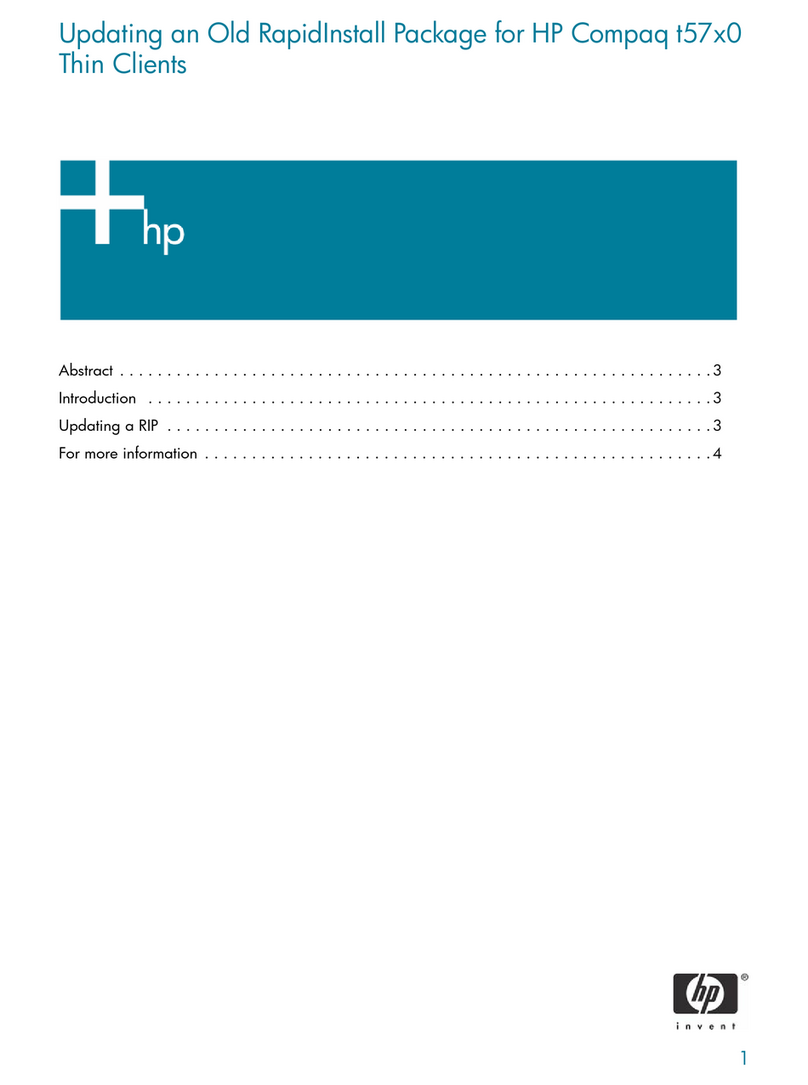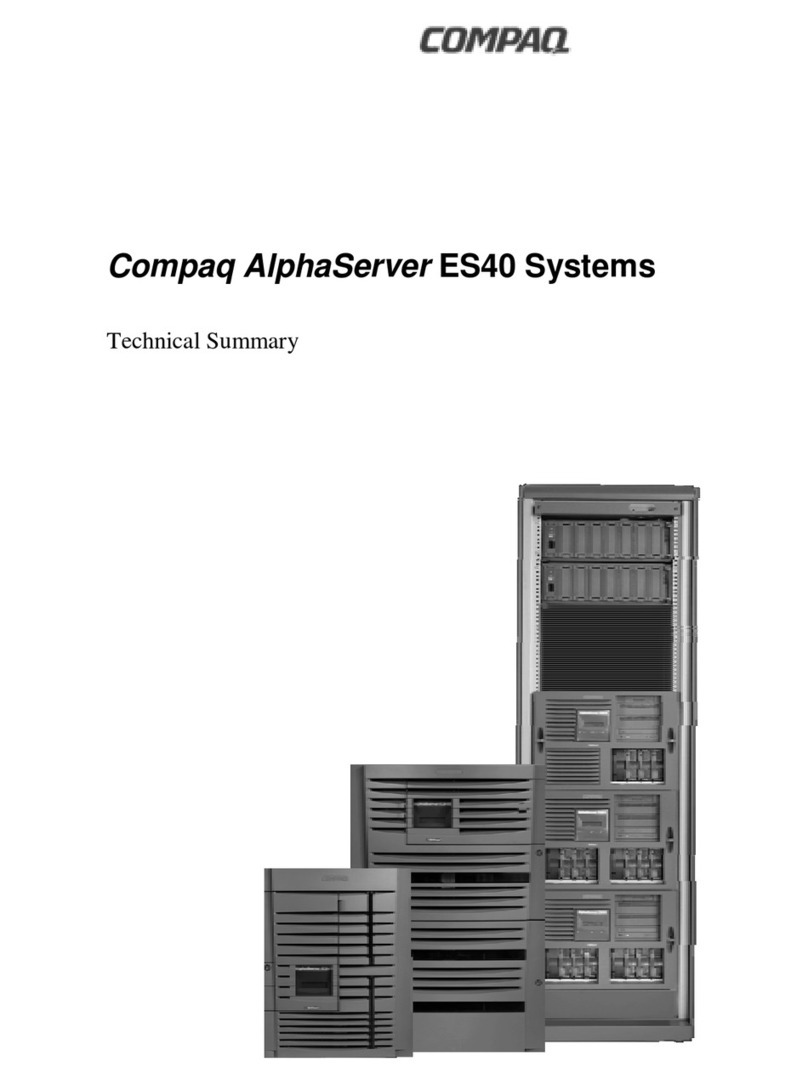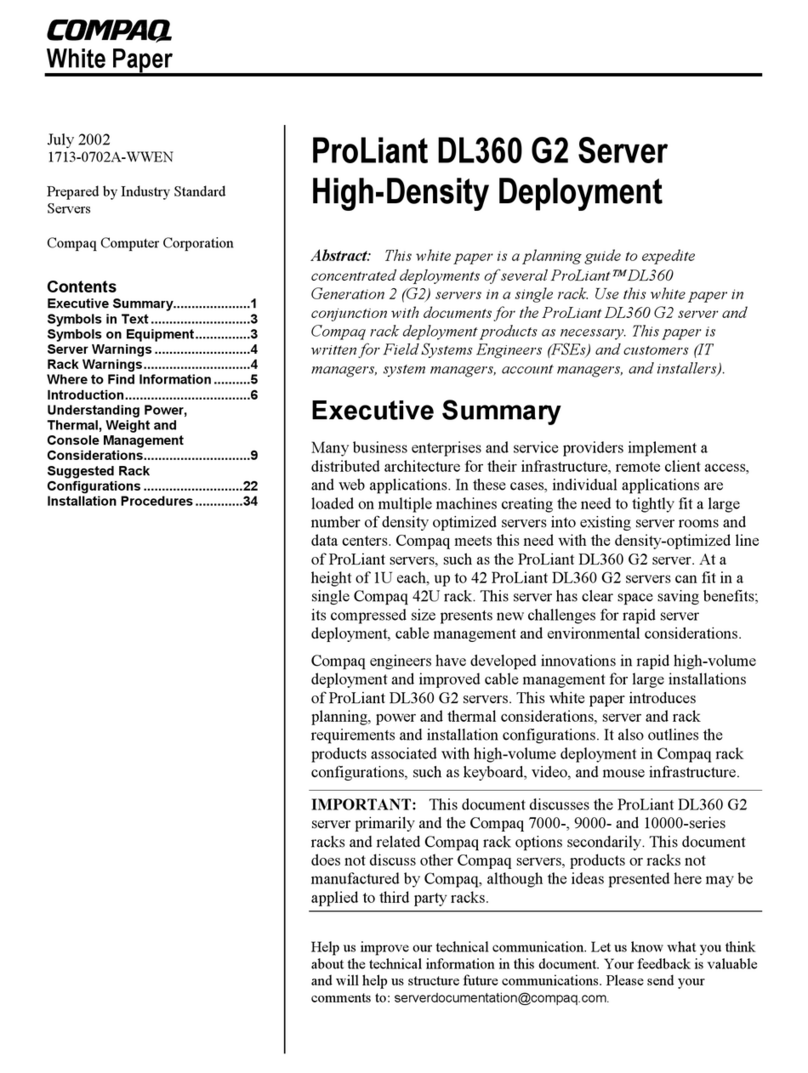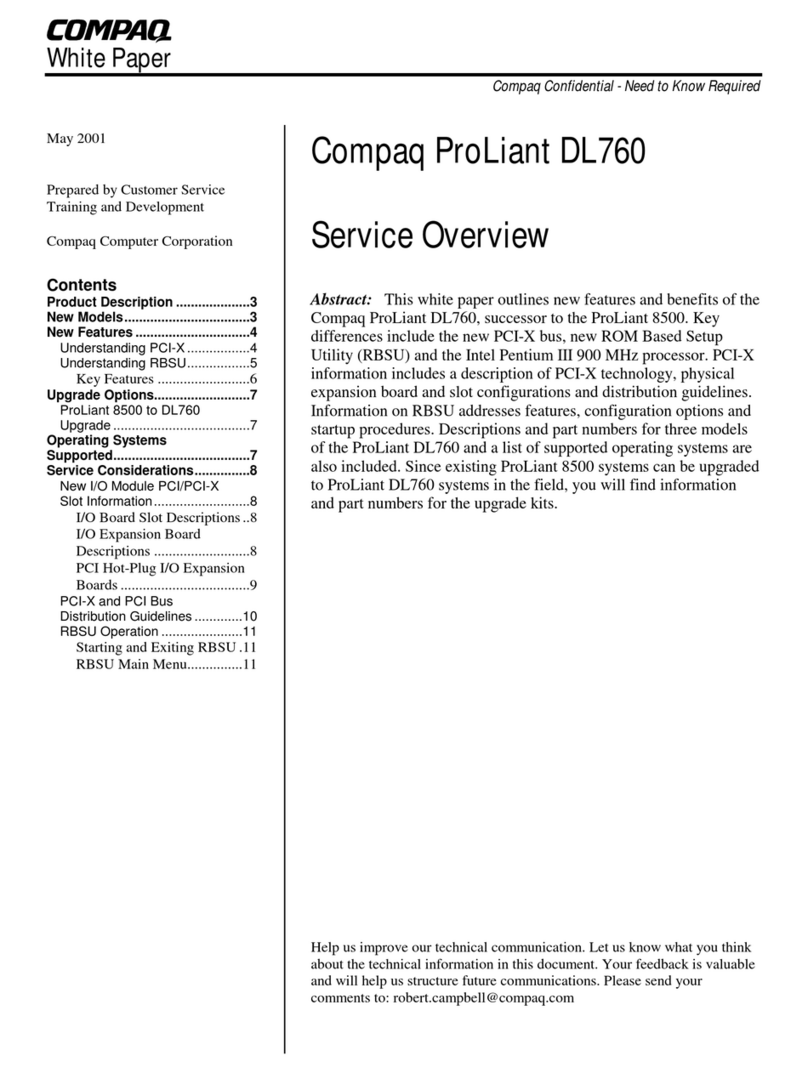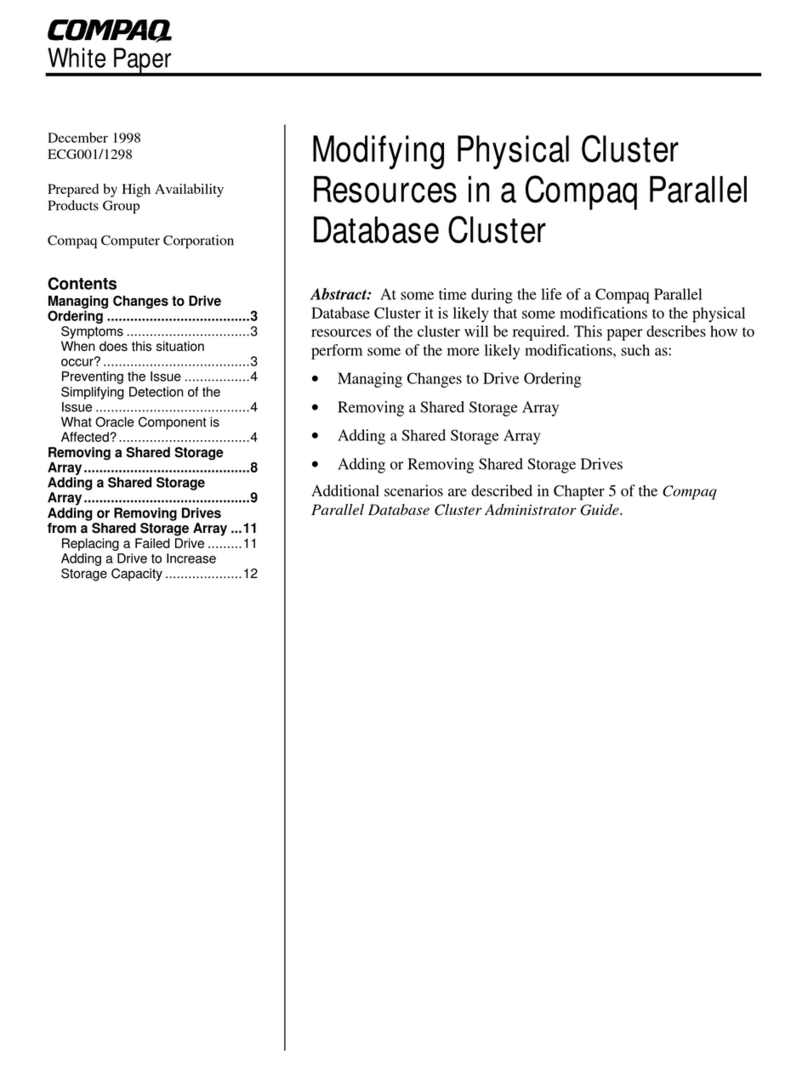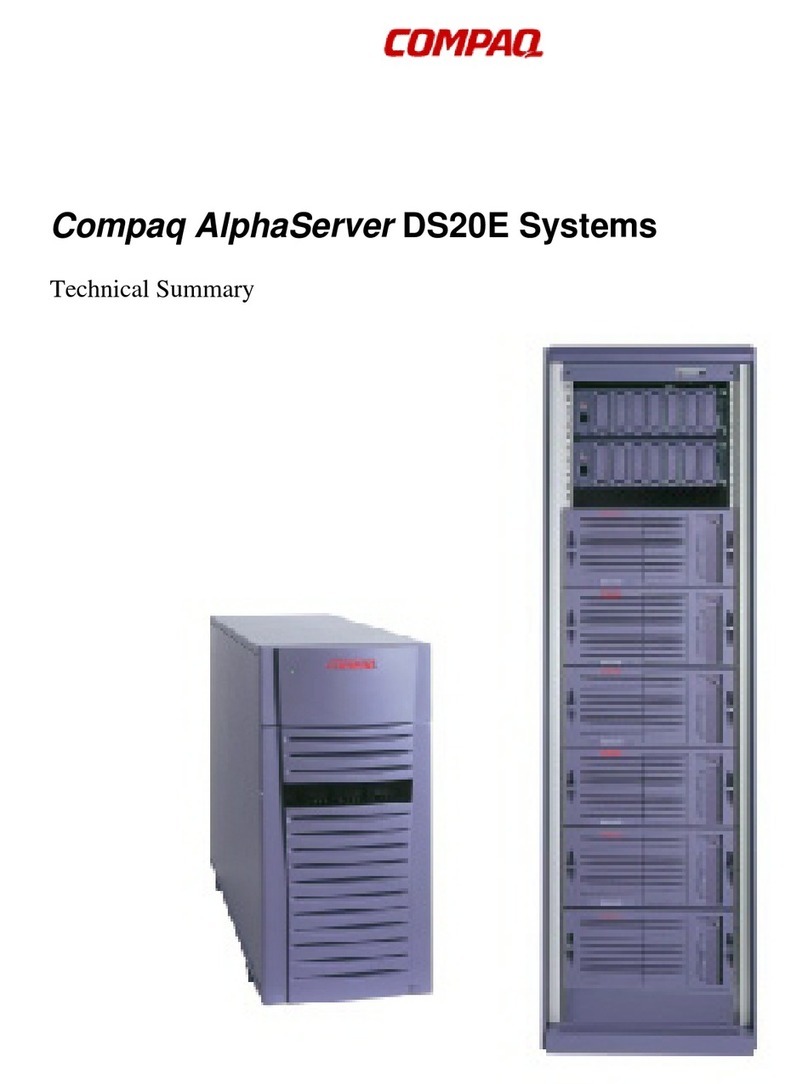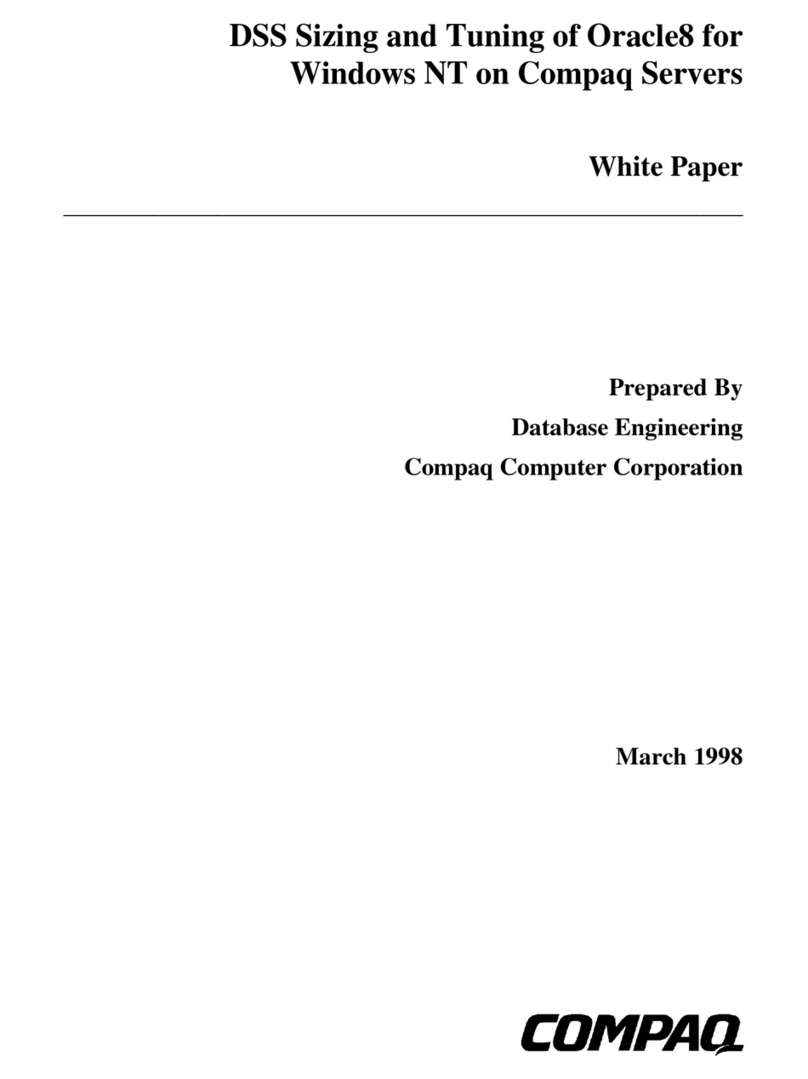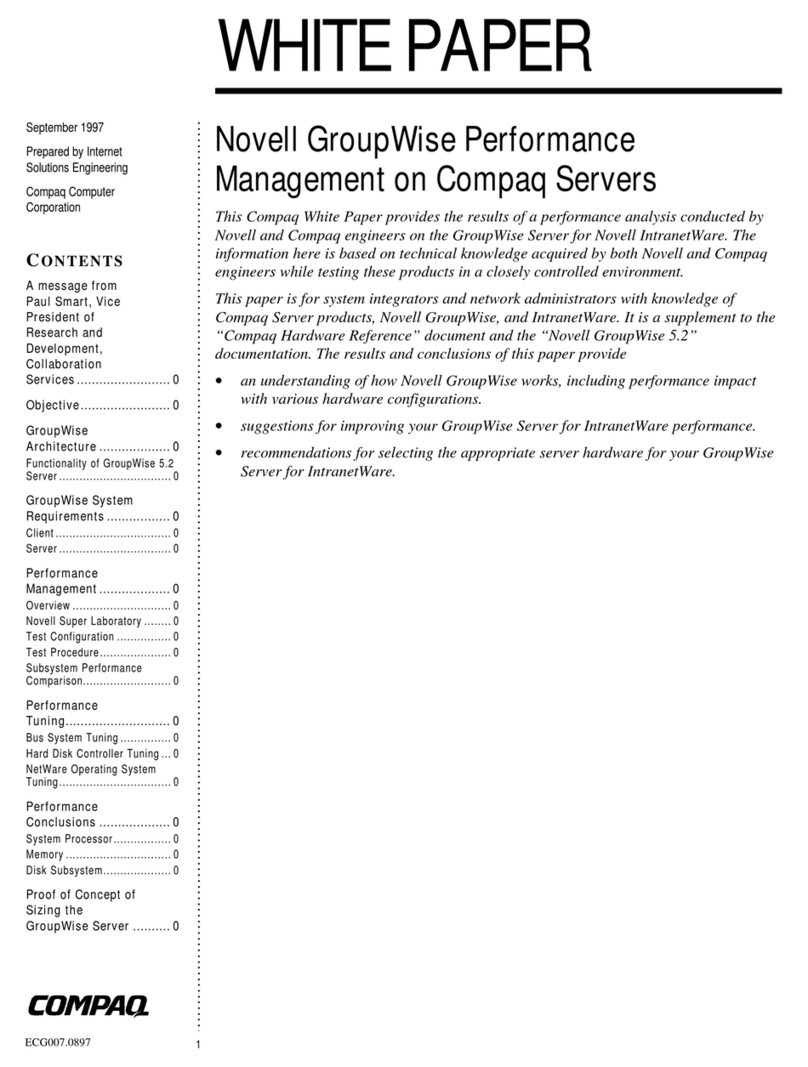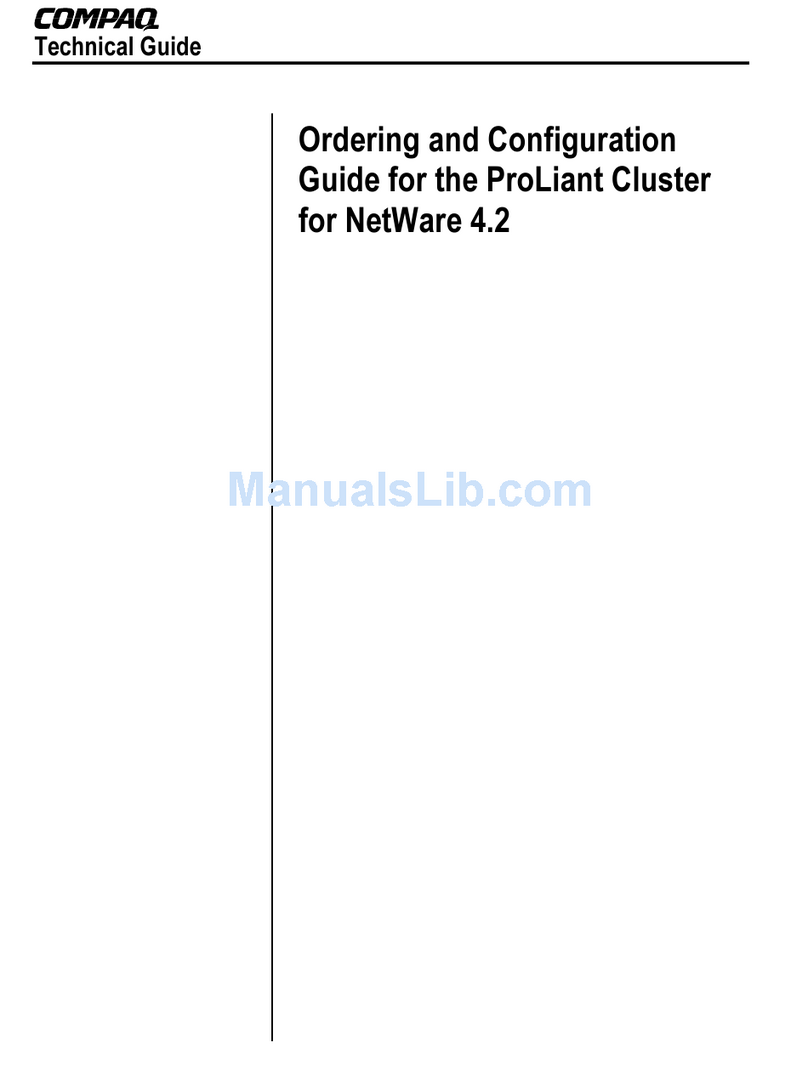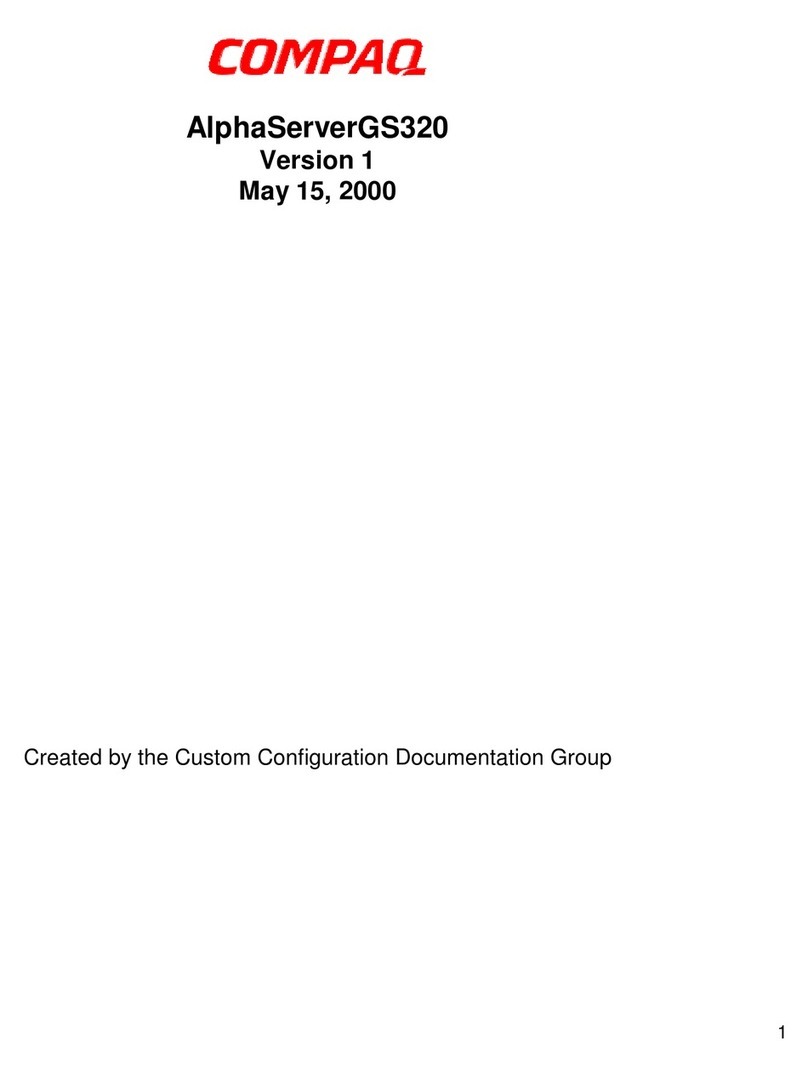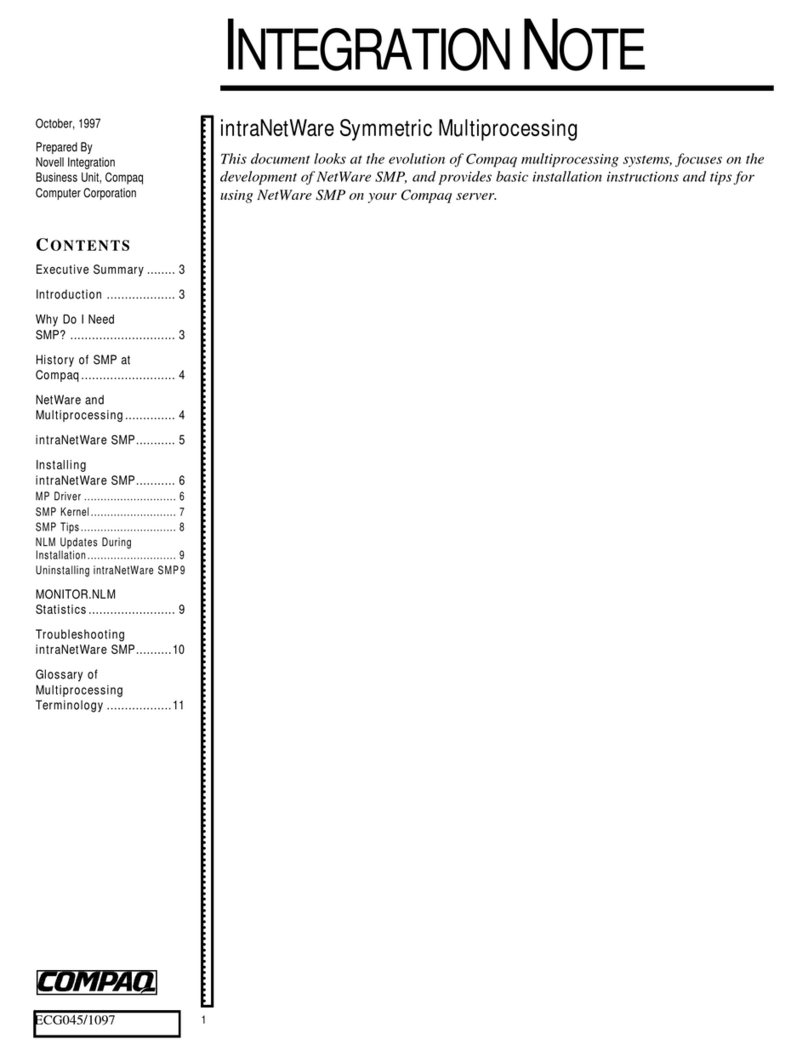ix
Figures
1–1 DS20E System Variants ....................................................................... 1-2
1–2 System Parts......................................................................................... 1-4
1–3 Ports and Connectors............................................................................ 1-6
1–4 Control and Status Indicators............................................................... 1-8
1–5 System Board ...................................................................................... 1-10
1–6 Server eature Module ....................................................................... 1-12
1–7 PCI Slots (Rack Orientation) .............................................................. 1-14
1–8 Power Supplies (Pedestal Orientation)............................................... 1-16
1–9 Removable Media Storage................................................................... 1-18
1–10 our-Slot and Six-Slot Storage Subsystems ....................................... 1-19
1–11 Combination Module........................................................................... 1-20
1–12 Console Terminal Connections............................................................ 1-21
2–1 System Dimensions............................................................................... 2-2
2–2 Power Supply Requirements................................................................. 2-3
2–3 Unpacking the Shipment ...................................................................... 2-4
2–4 Cabling the System............................................................................... 2-5
2–5 System Lock and Key............................................................................ 2-6
2–6 Pedestal Kit Contents ........................................................................... 2-8
2–7 Installing the Lower Panel.................................................................. 2-10
2–8 Installing the Upper Panel ................................................................. 2-12
2–9 Installing the Side Dress Panel .......................................................... 2-13
2–10 Installing the Side Access Cover......................................................... 2-14
2–11 Installing the Door .............................................................................. 2-15
3–1 Power Requirements and Connections ................................................. 3-3
3–2 Rackmount System Shipment Box........................................................ 3-4
3–3 Rackmount Installation Area................................................................ 3-5
3–4 Mounting Hardware.............................................................................. 3-6
3–5 Attaching Mounting Brackets to Chassis ............................................. 3-8
3–6 Attaching Slide Brackets to Slides...................................................... 3-10
3–7 Attaching Slide Brackets to Rack Rails .............................................. 3-12
3–8 Stabilizing the Rack ............................................................................ 3-14
3–9 Installing the System into an M-Series Rack ..................................... 3-16
3–10 Installing Shipping Screws ................................................................. 3-17
3–11 Installing the Interlock System .......................................................... 3-18
3–12 Installing the Cable Management Arm .............................................. 3-20
3–13 Dressing the Cables ............................................................................ 3-22
3–14 Attaching the ront Bezel................................................................... 3-24
5–1 Removing the Side Cover ...................................................................... 5-3
5–2 Attaching the Antistatic Wrist Strap.................................................... 5-4