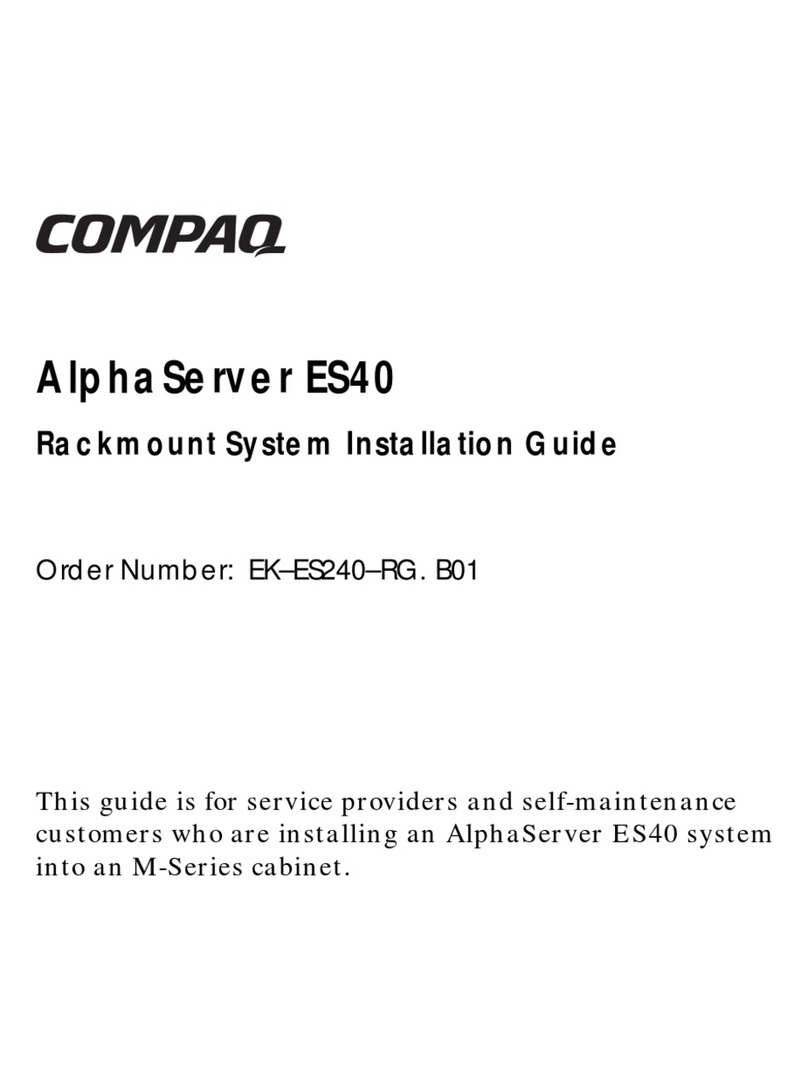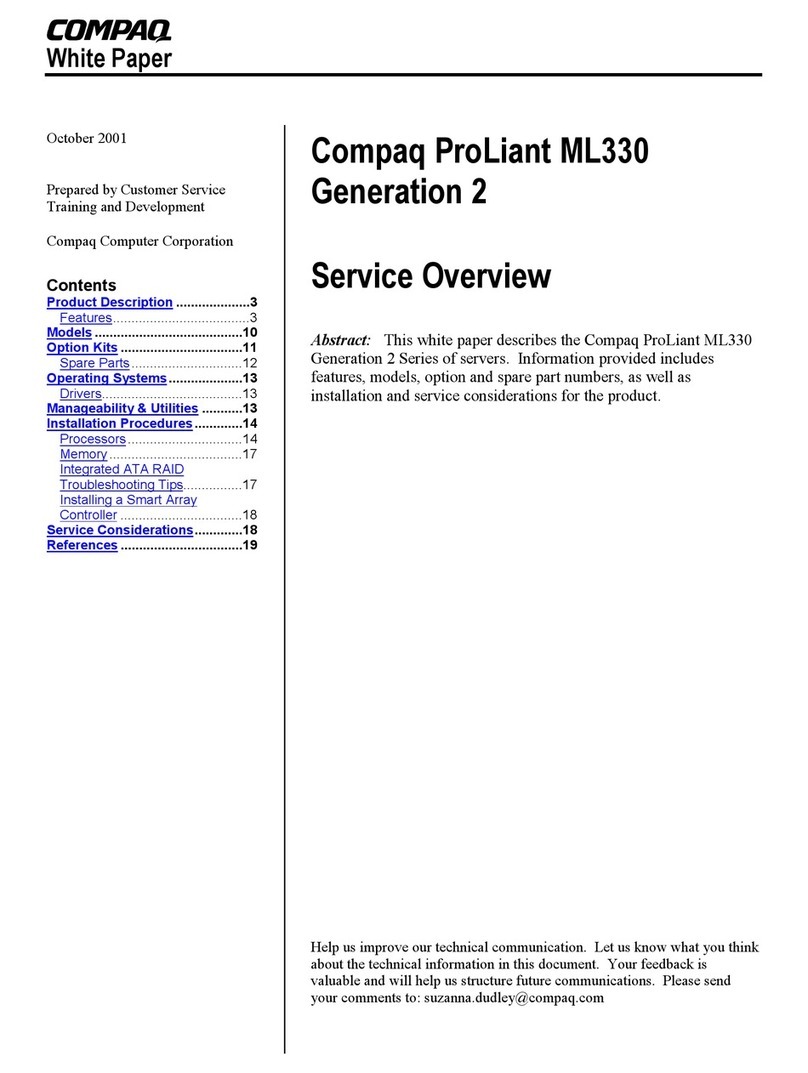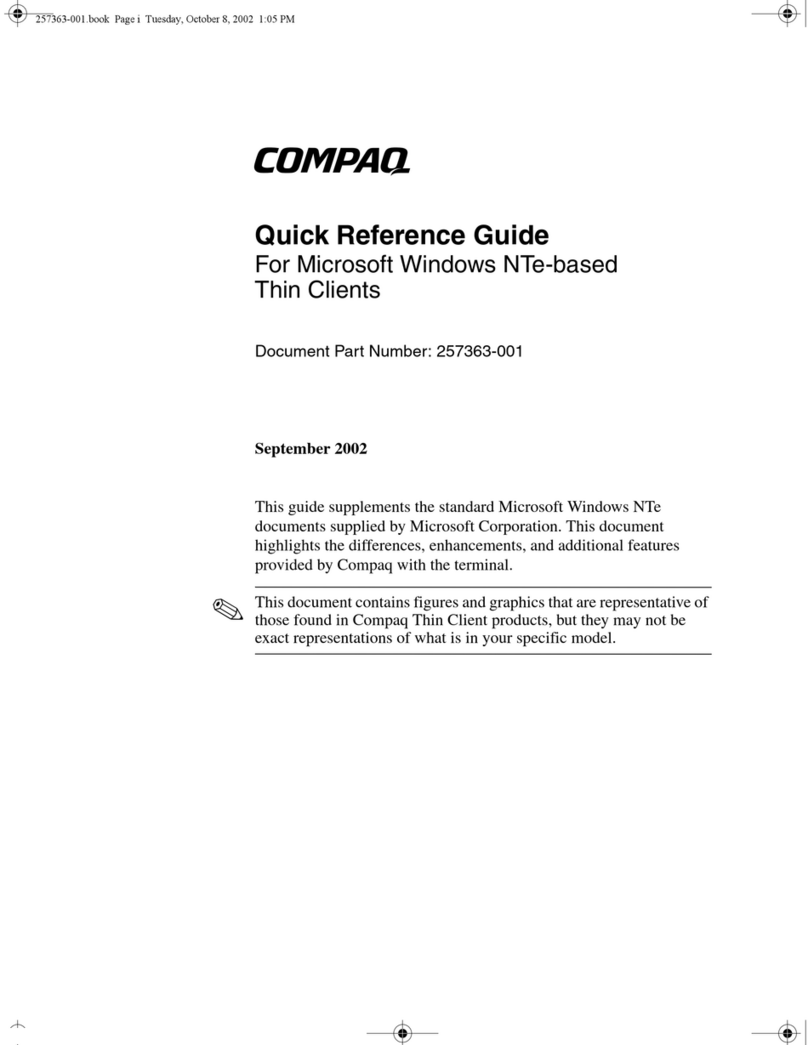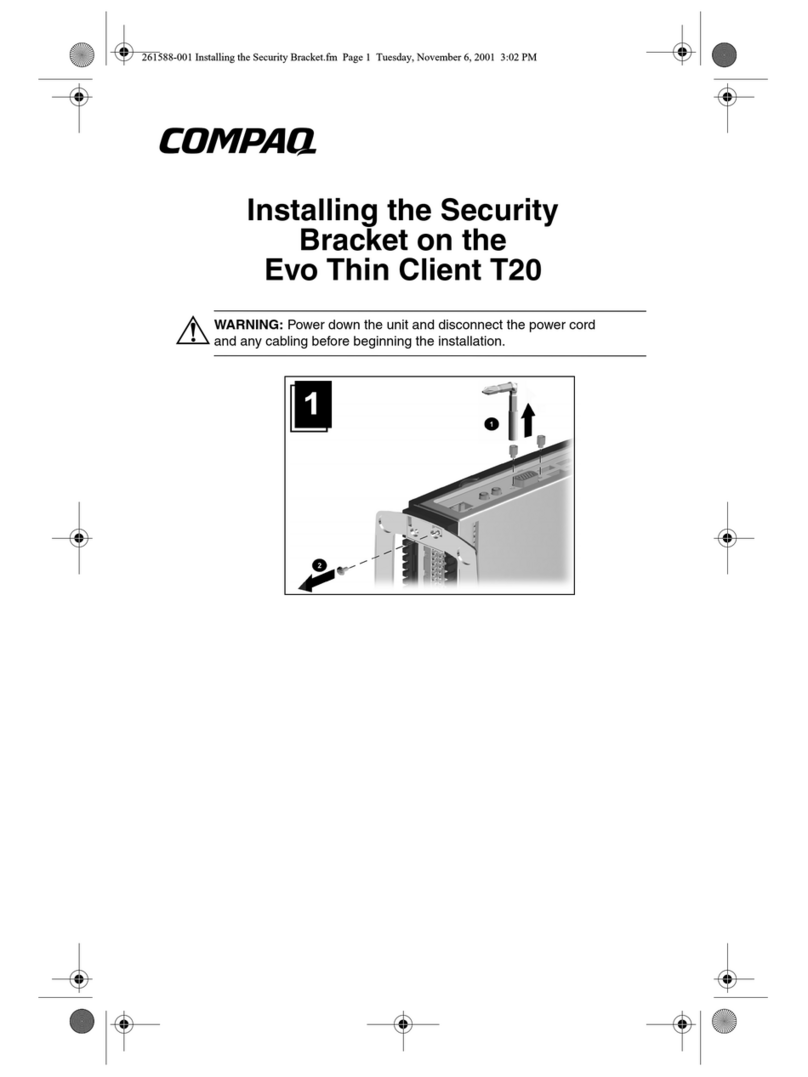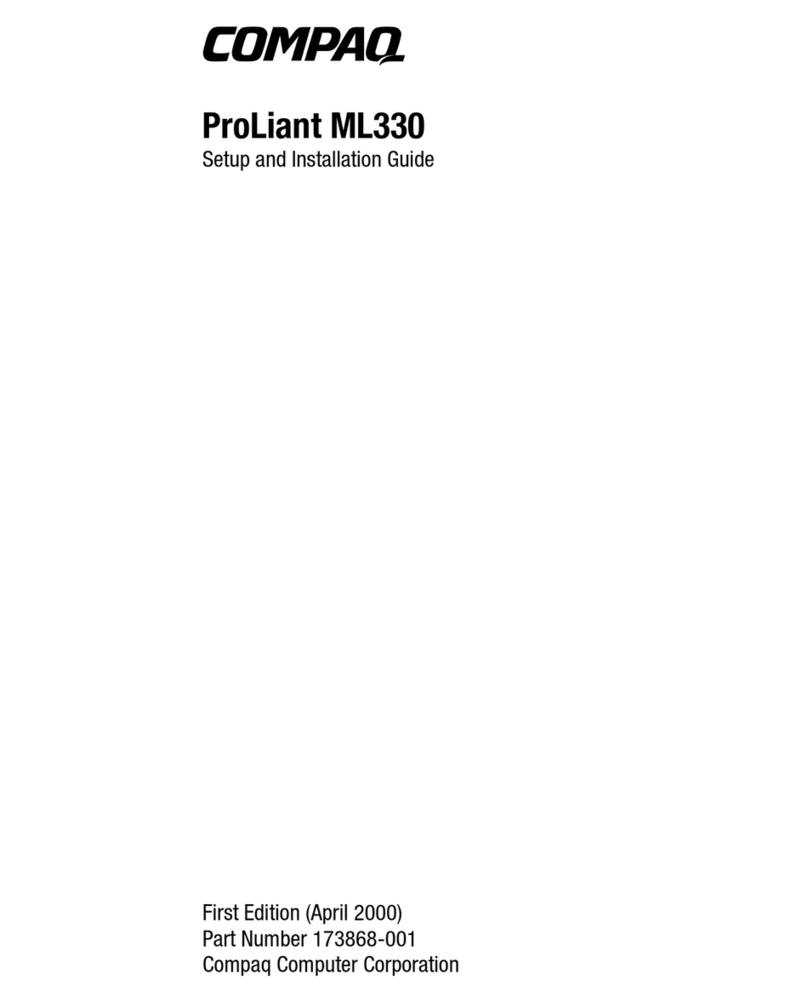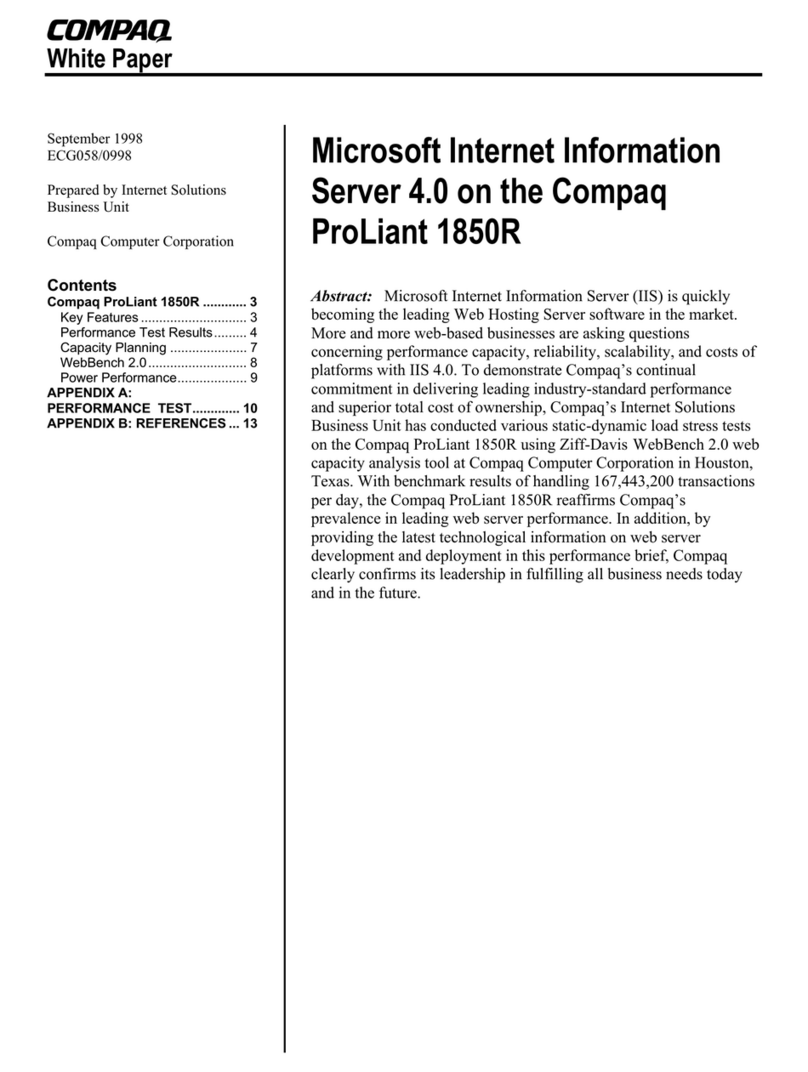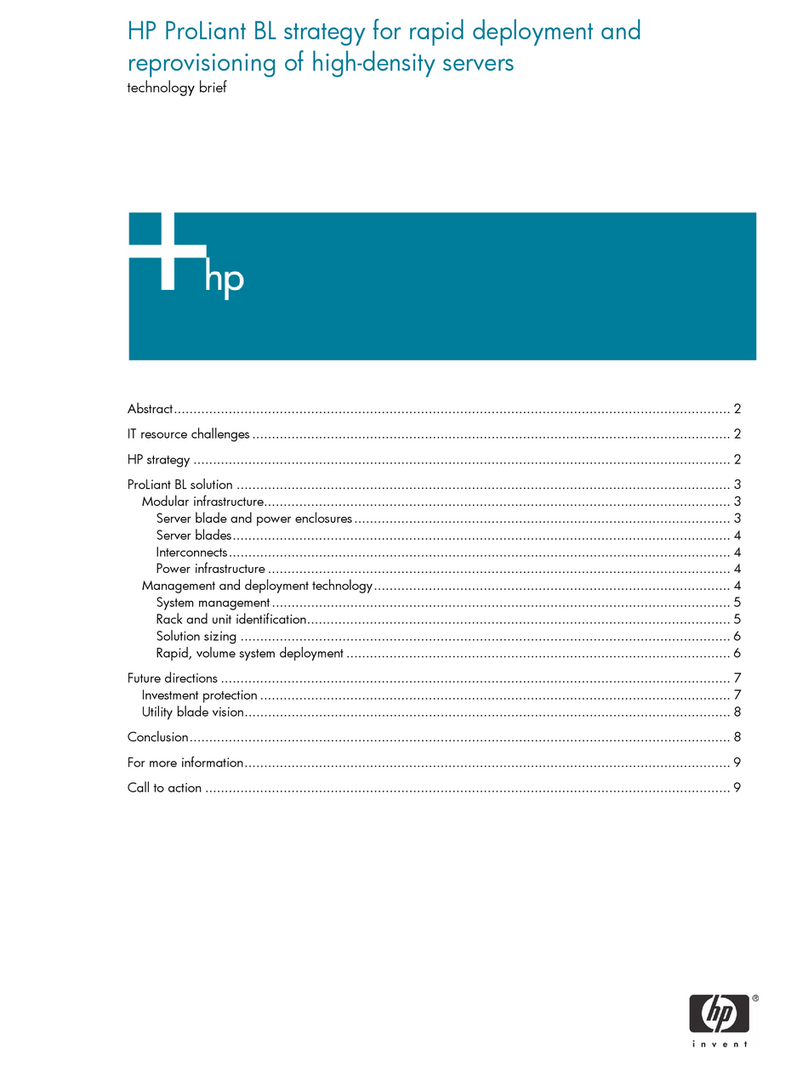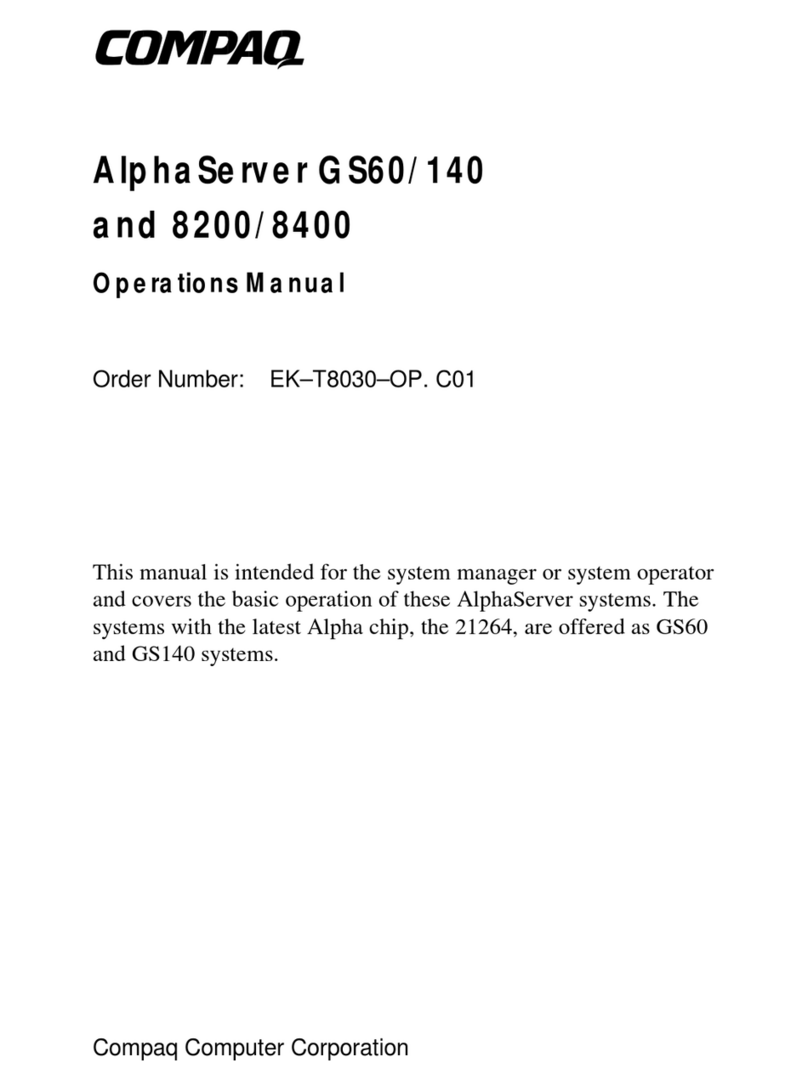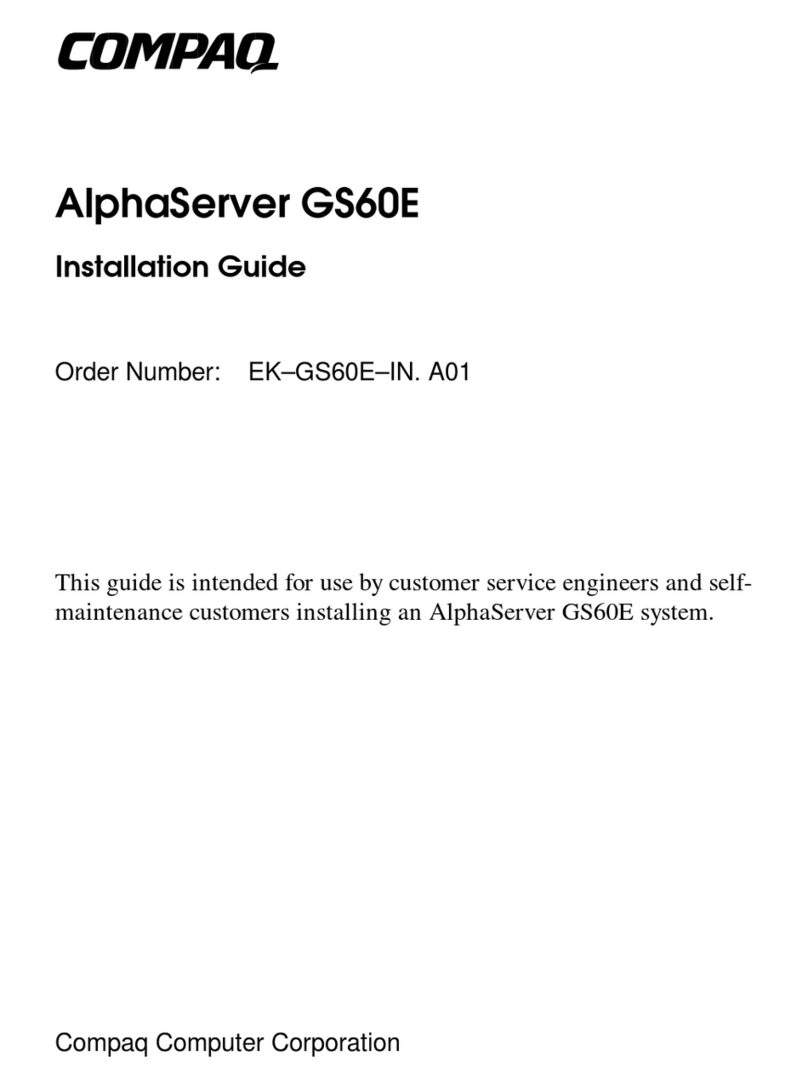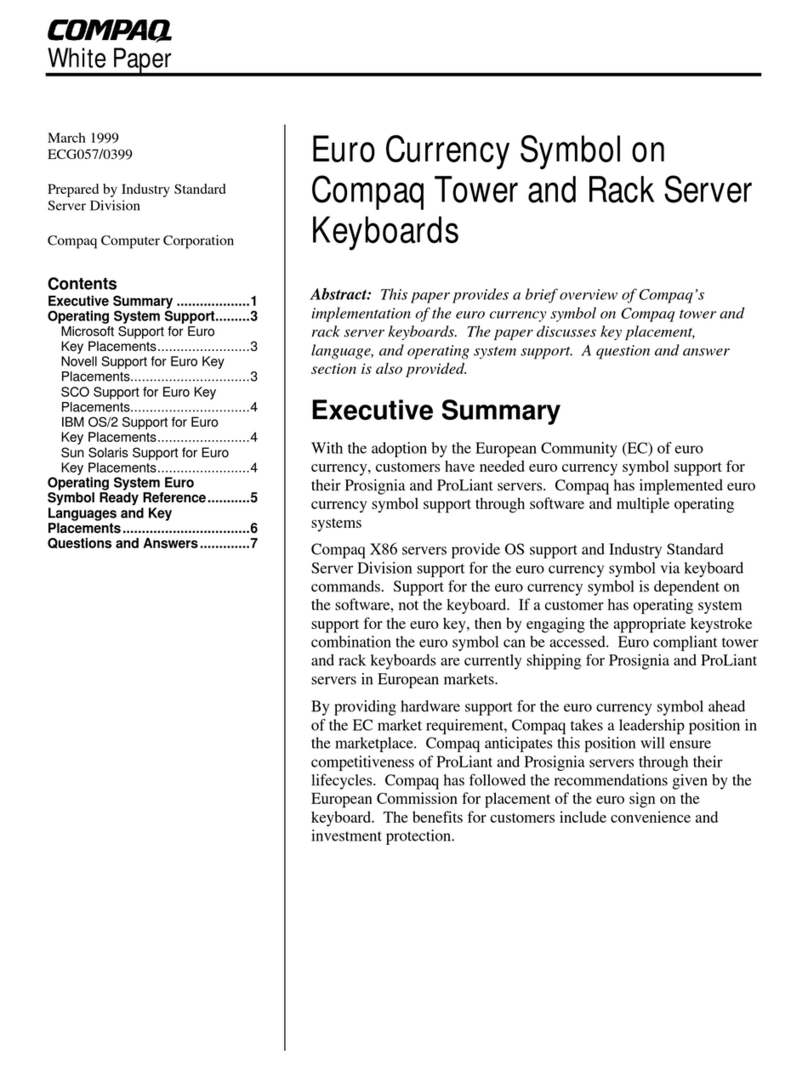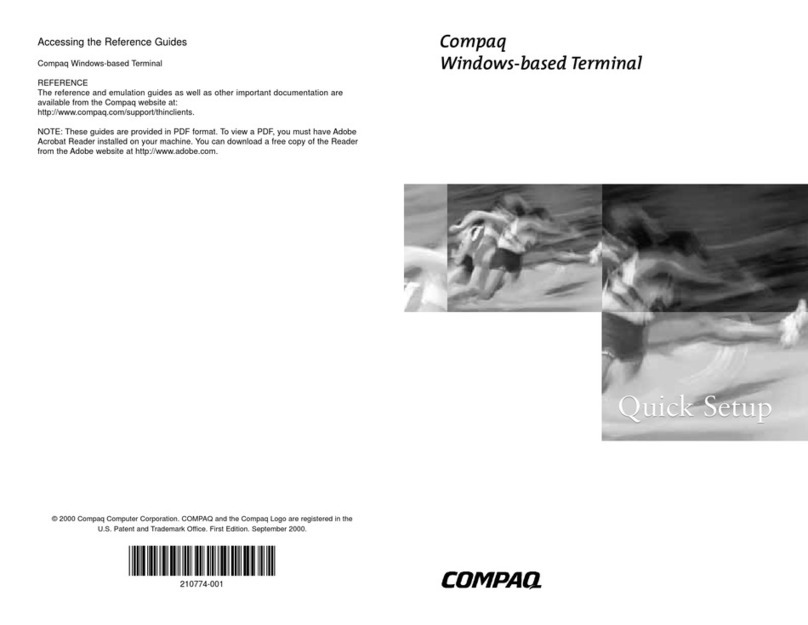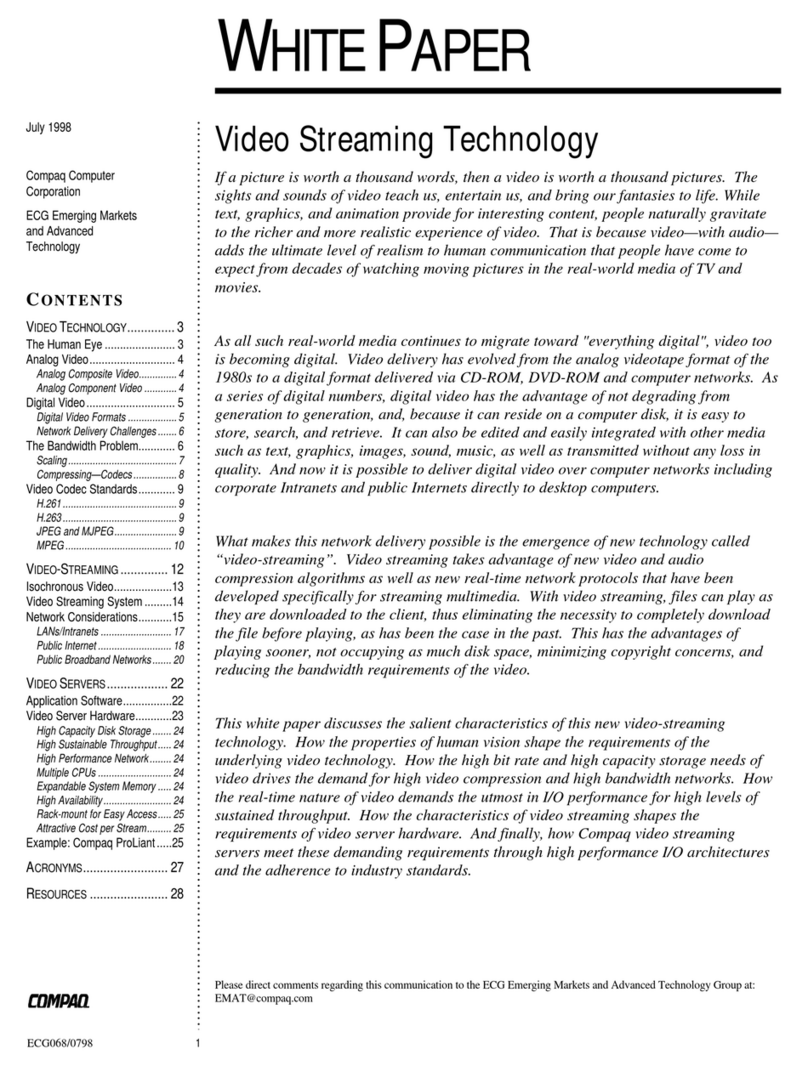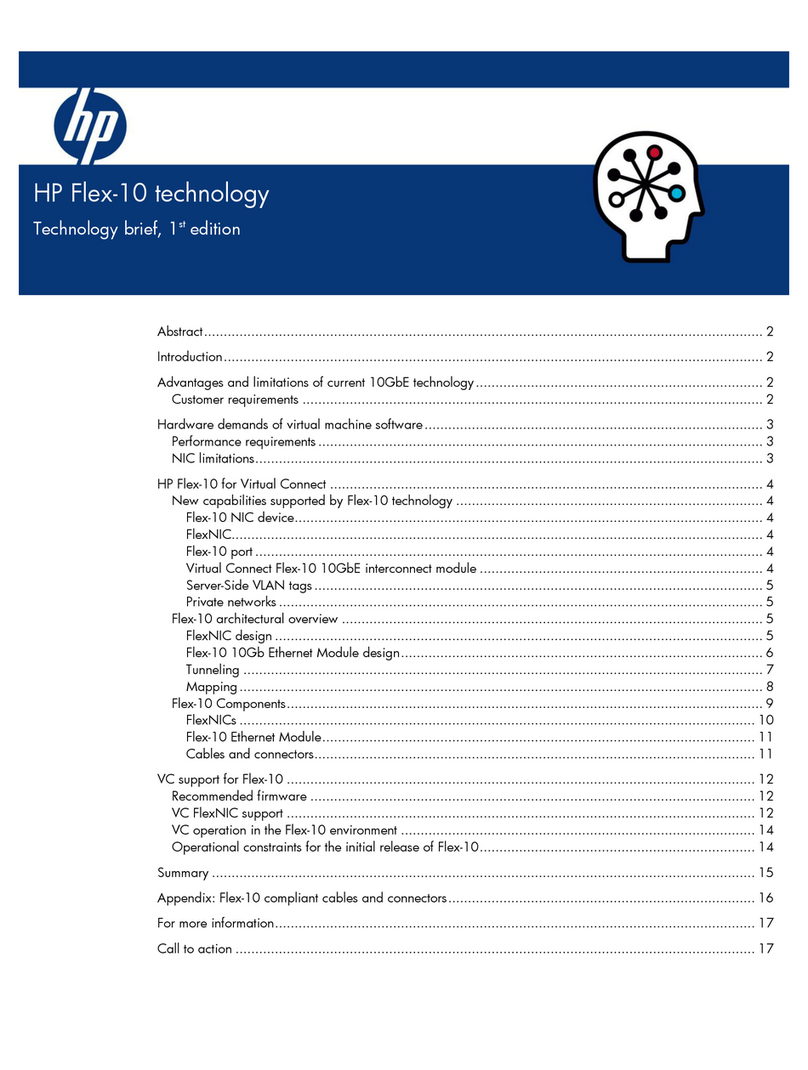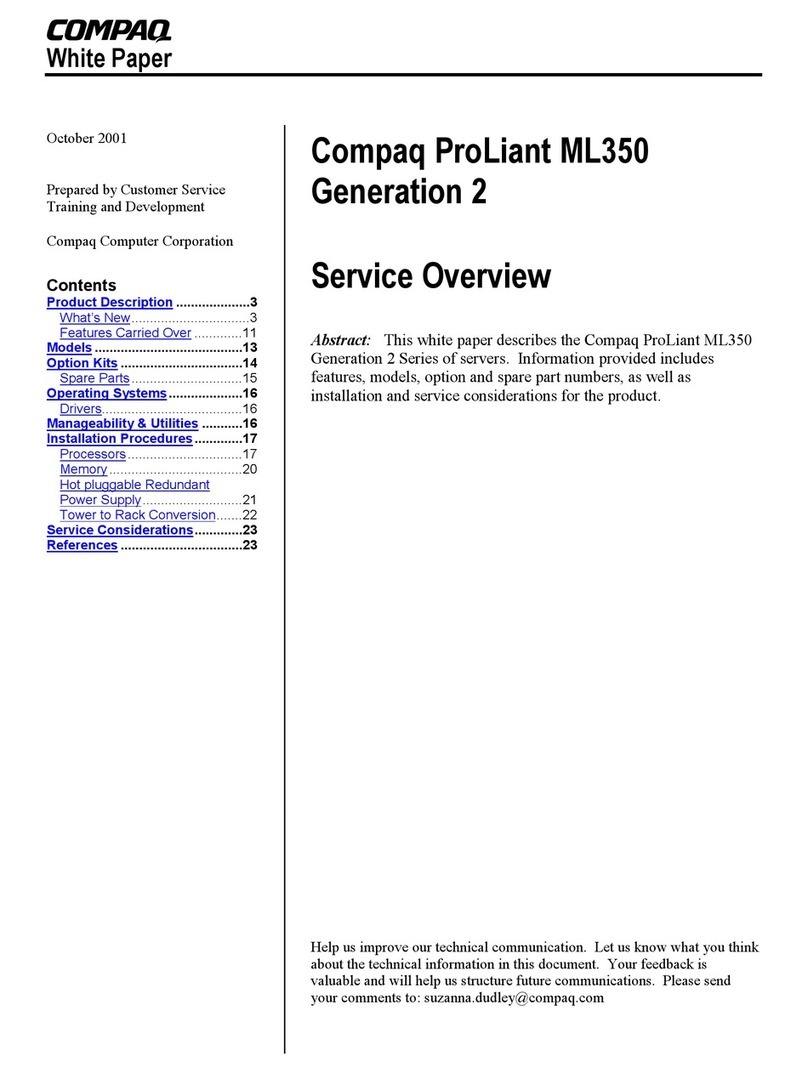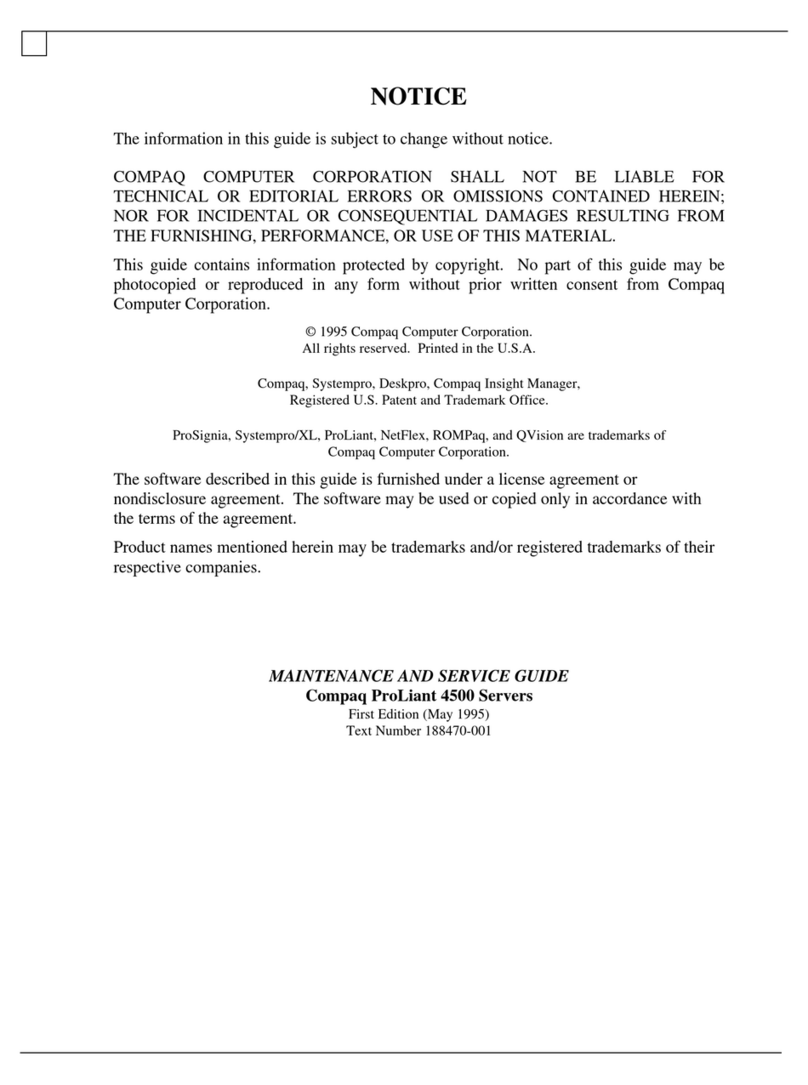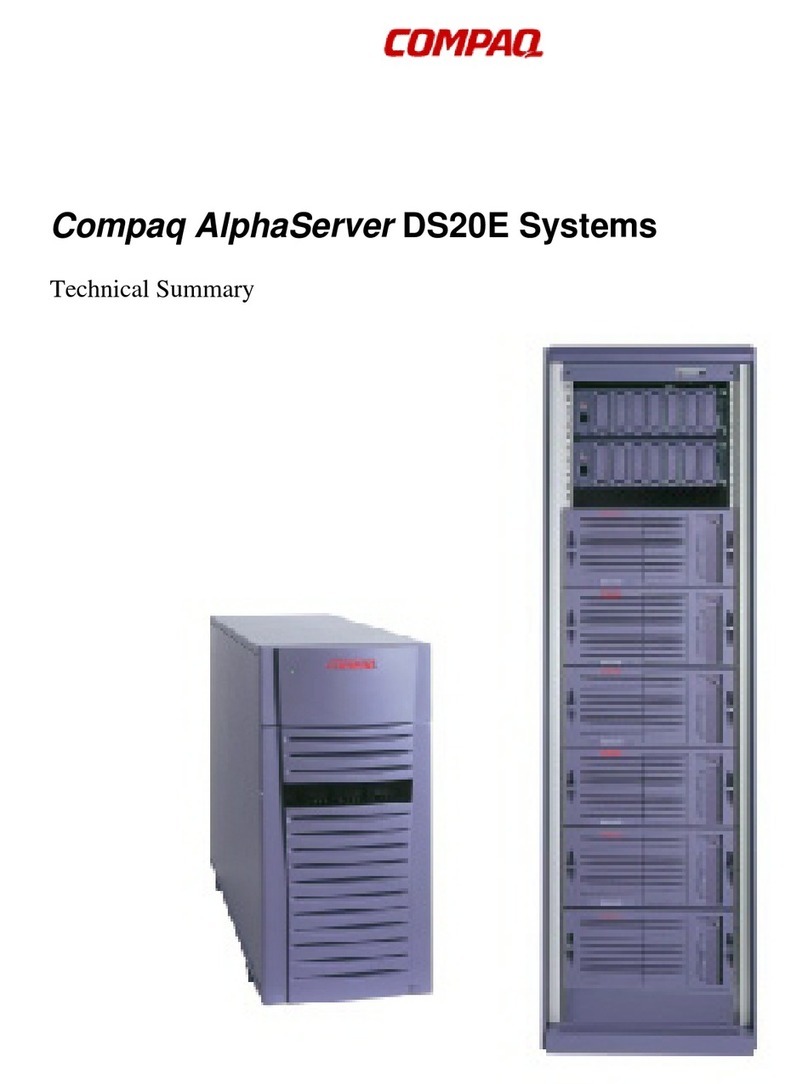viii
Chapter 6 System Configuration and Setup
6.1 System Consoles.................................................................................... 6-2
6.1.1 Selecting the Display Device........................................................... 6-3
6.1.2 Setting the Control Panel Message................................................. 6-4
6.2 Displaying the Hardware Configuration............................................... 6-5
6.3 Setting Environment Variables ............................................................ 6-6
6.4 Setting Automatic Booting.................................................................. 6-16
6.4.1 Setting the Operating System to Auto Start ................................ 6-16
6.5 Changing the Default Boot Device...................................................... 6-17
6.6 Setting SRM Security.......................................................................... 6-18
6.7 Configuring Devices ............................................................................ 6-20
6.7.1 CPU Configuration ....................................................................... 6-21
6.7.2 Memory Configuration.................................................................. 6-23
6.7.3 PCI Configuration......................................................................... 6-29
6.7.4 PCI Module LEDs ......................................................................... 6-31
6.7.5 Power Supply Configurations ....................................................... 6-32
6.9 Booting Linux...................................................................................... 6-34
Chapter 7 Using the Remote Management Console
7.1 RMC Overview ...................................................................................... 7-2
7.2 Operating Modes................................................................................... 7-4
7.2.1 Bypass Modes.................................................................................. 7-6
7.3 Terminal Setup ..................................................................................... 7-9
7.4 Connecting to the RMC CLI................................................................ 7-10
7.5 SRM Environment Variables for COM1 ............................................. 7-12
7.6 RMC Command-Line Interface........................................................... 7-13
7.6.1 Defining the COM1 Data Flow ..................................................... 7-15
7.6.2 Displaying the System Status....................................................... 7-16
7.6.3 Displaying the System Environment............................................ 7-18
7.6.4 Dumping DPR Data...................................................................... 7-20
7.6.5 Power On and Off, Reset, and Halt .............................................. 7-22
7.6.6 Configuring Remote Dial-In.......................................................... 7-24
7.6.7 Configuring Dial-Out Alert........................................................... 7-26
7.6.8 Resetting the Escape Sequence .................................................... 7-29
7.7 Resetting the RMC to Factory Defaults.............................................. 7-30
7.8 Troubleshooting Tips........................................................................... 7-32