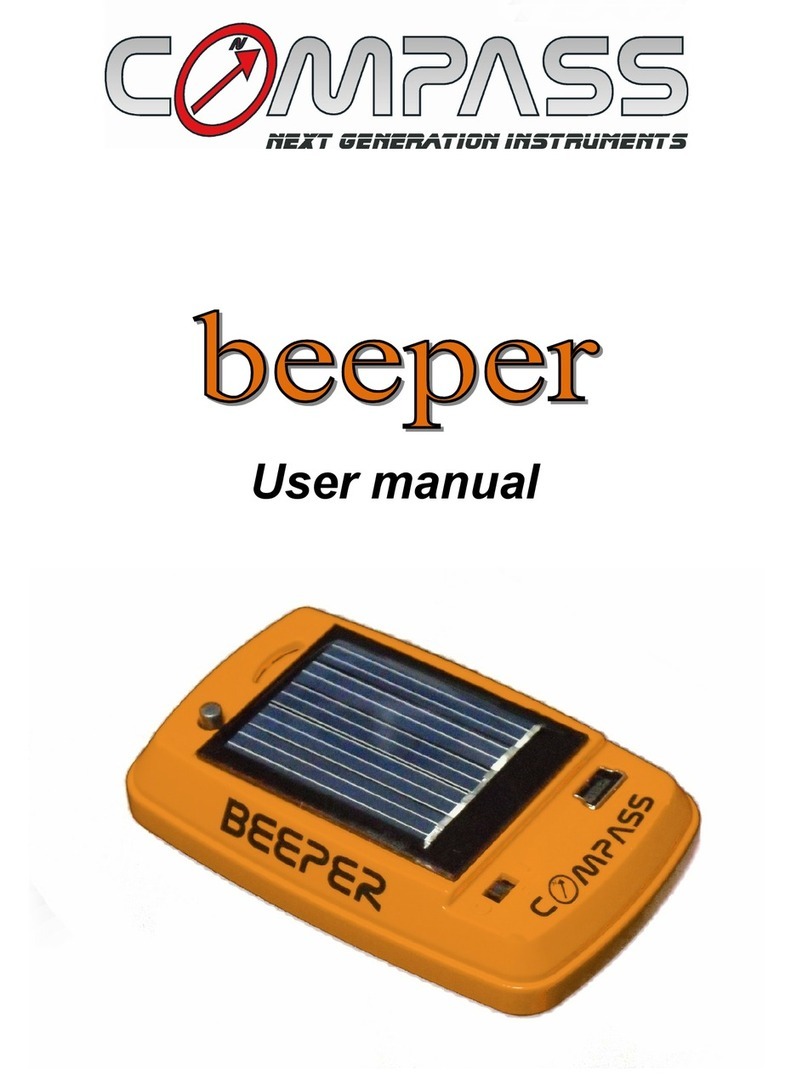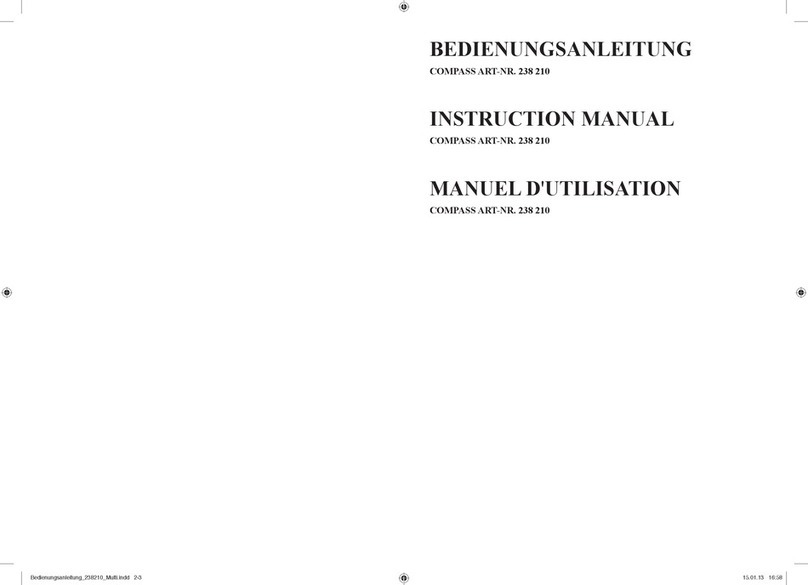Compass Art. Nr. 450 051 3 Benutzerhandbuch_Batterie_Monitor.docx
EINSTELLEN DER BATTERIEANZEIGE:
1. Stellen Sie sicher, dass die Batterieanzeige den Entladestrom und den
Ladestrom korrekt anzeigt. Verwenden Sie die Lade- und Entladeanzeigen,
um sicherzustellen, dass sie die die richtigen Ströme erfasst.
2. Vergewissern Sie sich, dass die Batteriespannung korrekt angezeigt wird.
3. Um die Kapazität zurückzusetzen, drücken Sie die %-Taste drei
Sekunden lang, um die Kapazität auf 100 % zu setzen.
4. Um die Kapazität einzugeben, drücken Sie die Taste A/Ah drei Sekunden
lang. Verwenden Sie die Tasten V und die %-Taste, um die Kapazität zu
erhöhen oder zu verringern. Drücken Sie abschließend die Taste A/Ah.
5. Bei Parallelschaltungen geben Sie die Gesamtkapazität des Systems ein,
indem Sie die Kapazitäten in Ahs der einzelnen Batterien addieren. Drei
50Ah-Batterien ergeben beispielsweise 150Ah.
6. Für Reihenschaltungen:
a. Die Systemkapazität entspricht der Kapazität einer einzelnen Batterie
b. Bei Einzelladesystemen sollte das Spannungsmesskabel an die
Systemklemmen angeschlossen werden.
c. Bei Multibank-Ladesystemen schließen Sie den Shunt- und den
Spannungsmessdraht an die Batterie an, die den Pluspol des Systems hat.
Dadurch kann die Tankanzeige eine Batterie zu überwachen, die alle
Batterien des Systems repräsentiert.
VERBINDEN MIT DER SMART BATTERY MONITOR APP
1. Installieren Sie die Smart Battery Monitor-App über Google Play™oder
den Apple App Store. Sie können nach "Smart Battery Monitor" suchen oder
die entsprechenden QR-Codes unten verwenden.
2. Öffnen Sie die App und wählen Sie den Batteriemonitor anhand seiner
Seriennummer aus.
3. Geben Sie auf dem Bildschirm "Grundeinstellung" die erforderlichen
Batterieparameterinformationen ein und tippen Sie anschließend unten auf
"Einstellung speichern".
4. Tippen Sie auf den Einstellungsknopf oben rechts, um den Bildschirm
"Kalibrierung" aufzurufen, Geben Sie die erforderlichen Batterieparameter
ein und tippen Sie anschließend unten auf "Einstellung speichern" unten.
5. Sie befinden sich nun im Dashboard, wo Sie den Ladezustand, die
Spannung, den Strom und die Temperatur der Batterie überwachen können.
Ladezustand, Spannung, Stromstärke, Temperatur, verbleibende Zeit und
die Zyklusdauer.
6. Ihr Smart Battery Monitor ist jetzt einsatzbereit.
APP-BENUTZEROBERFLÄCHE:
TECHNISCHE UNTERSTÜTZUNG
Wenn Sie technische Fragen zu Ihrem
Battery Indicator haben, wenden Sie sich bitte an uns.
Compass Yachtzubehör Handels GmbH & Co. KG
Lüdinghauser Str. 34 / 59387 Ascheberg / Germany / +49 2593 915 0