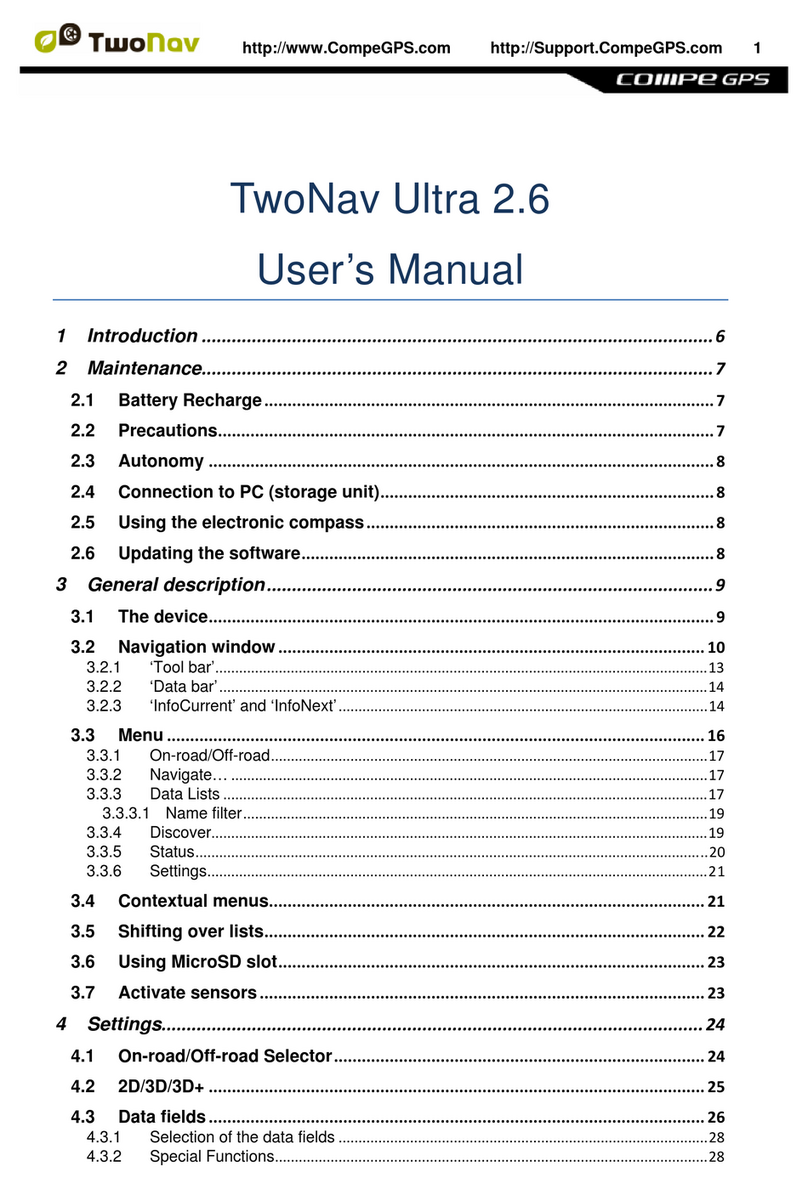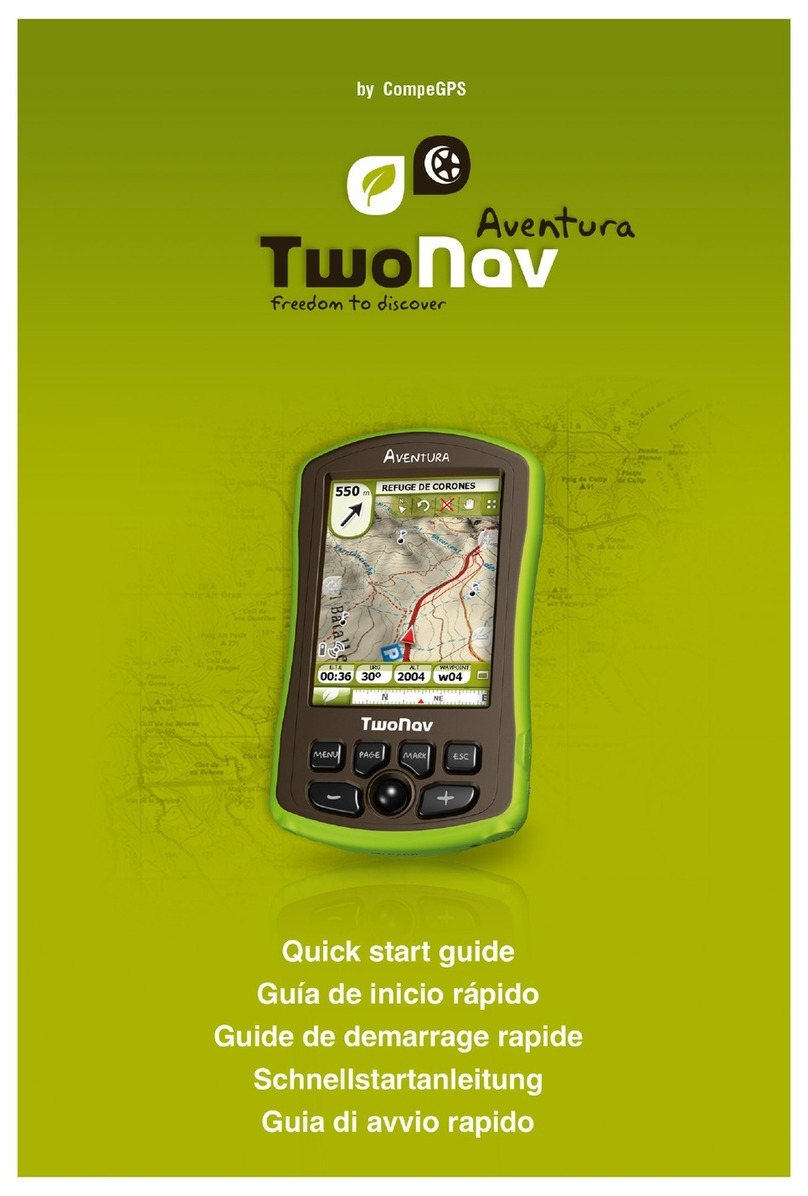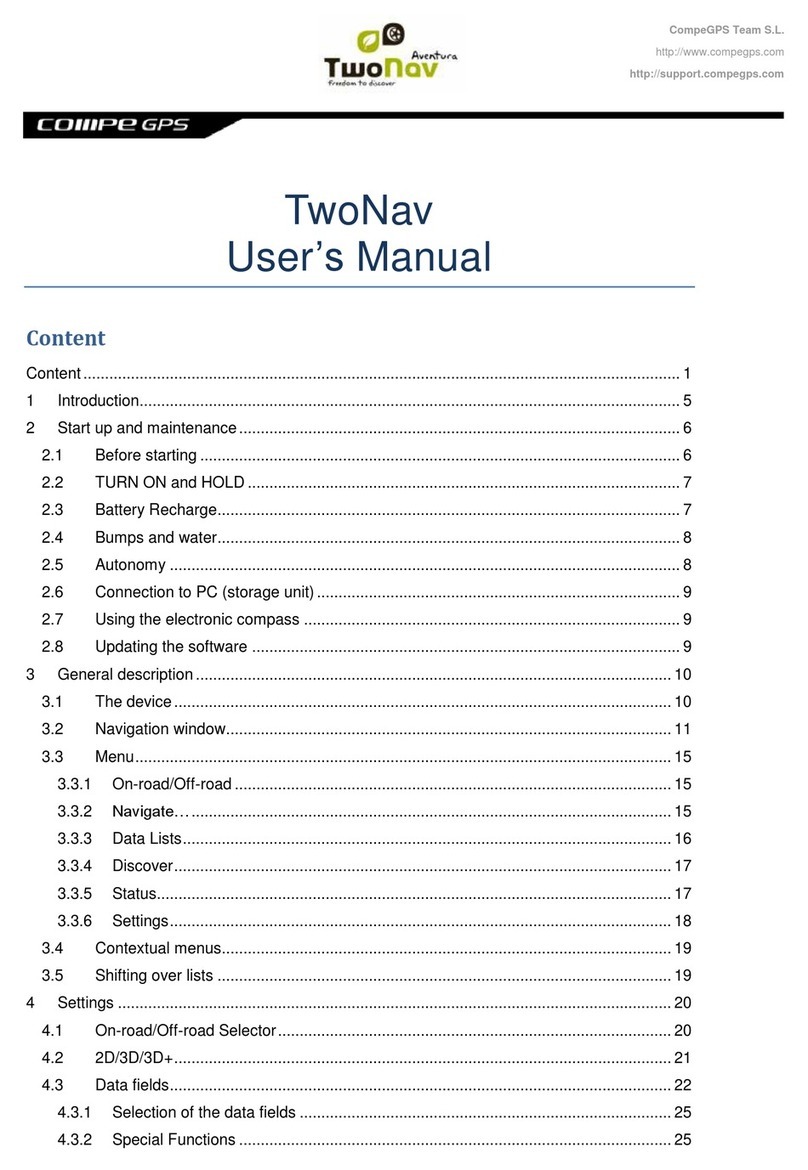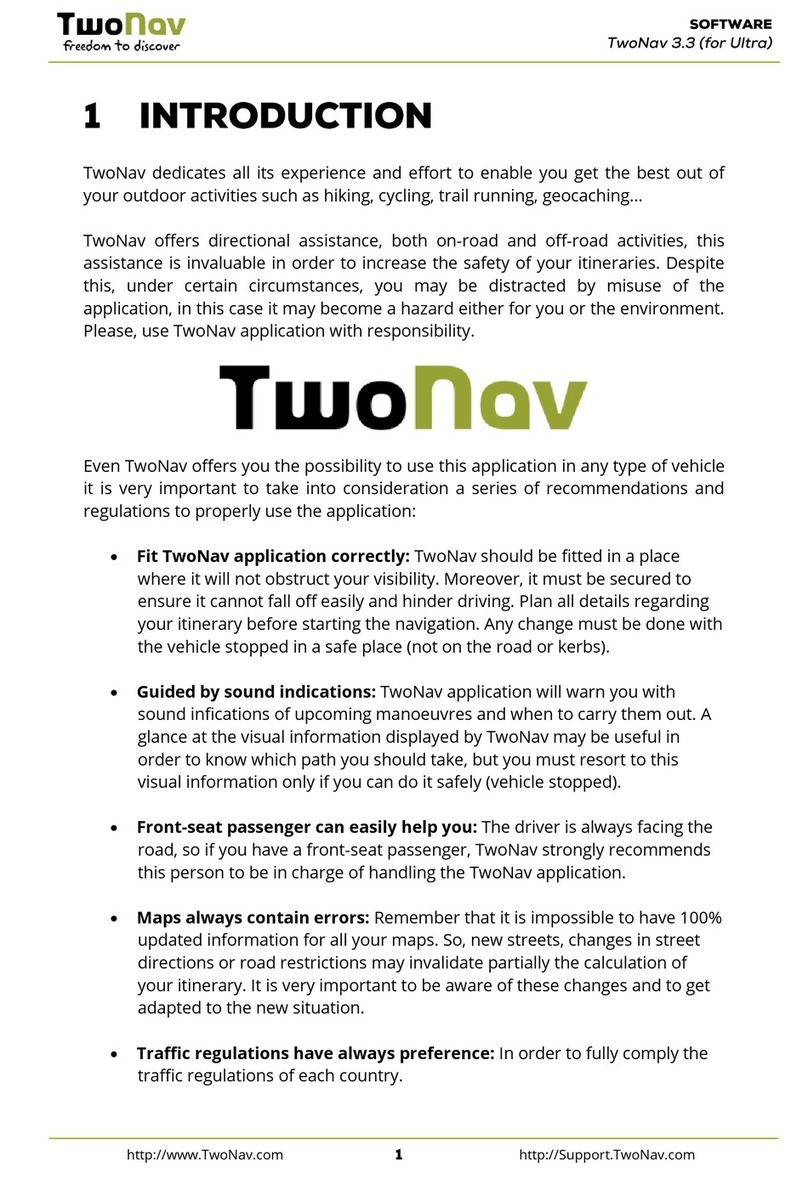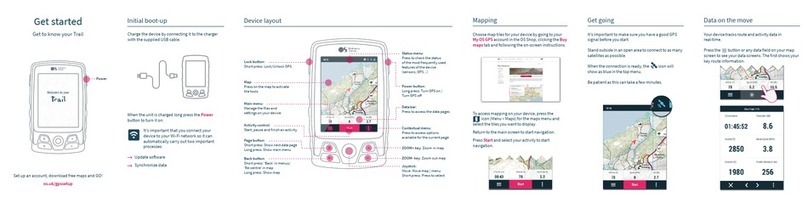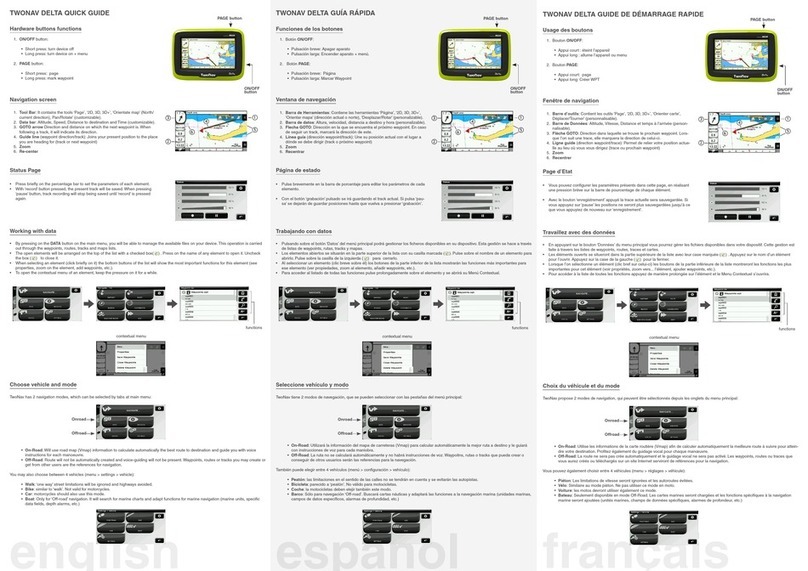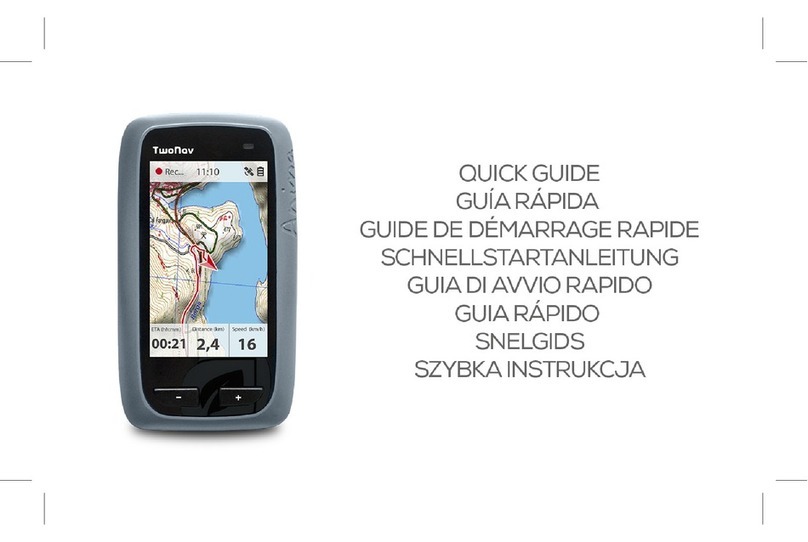Made in Spain
Manufactured by:
COMPEGPS TEAM SL
Horizon
More data
Scroll forward to access more detailed information.
Press the button or any data field on your map
screen to see your data screens. The first shows
your key route information.
Redeem your free 3-year subscription to OS Maps
using the voucher code inside your box.
Use OS Maps to find inspiration and plot new routes
on your desktop and mobile, then sync them with
your GPS device. Plus, see GB in stunning 3D and find
out what’s around you with Augmented Reality.
To synchronise your OS Maps account with your
device, go to Settings on the device, select My
Accounts and enter your OS Maps details.
Then, whenever you create a new route and are
connected to WIFI, your device will update shortly
aer with the new route.
Get your OS Maps subscription
SeeMe’s I.C.E. (In Case of Emergency) function will
send an SMS and email to your emergency
contacts from anywhere in the world if you get into
trouble.
To access it, press the Status menu and hit the
icon.
With Live Tracking, your friends can track your
trips in real-time by logging into GO. To set up
GO, go to your My OS GPS account in the OS
Shop, click on the SeeMe link (under My devices)
and follow the on-screen instructions.
SeeMe
Heart Rate Cadence Power Speed
You can use additional sensors to get more insight
on your activities.
To see all OS accessories for your device, go to
os.uk/gpsaccessories
Get even more from your GPS Support & warranty
Thank you for purchasing your Horizon from
Ordnance Survey. Now that you’ve set up your
device, you’re ready to start adventures with a GPS
device that gives you the freedom to go further.
For a full set of instructions, or if you’ve
encountered any problems setting up your Horizon,
the following support is available:
Full manual (PDF download)
os.uk/gpssupport
FAQs
os.uk/gpssupport
Ordnance Survey Customer Service Centre:
Phone
03454 560420
Email
Your Horizon comes with a 24 months
manufacturer’s warranty provided by COMPEGPS
TEAM SL. For information about your warranty
please visit our website:
os.uk/gpssupport