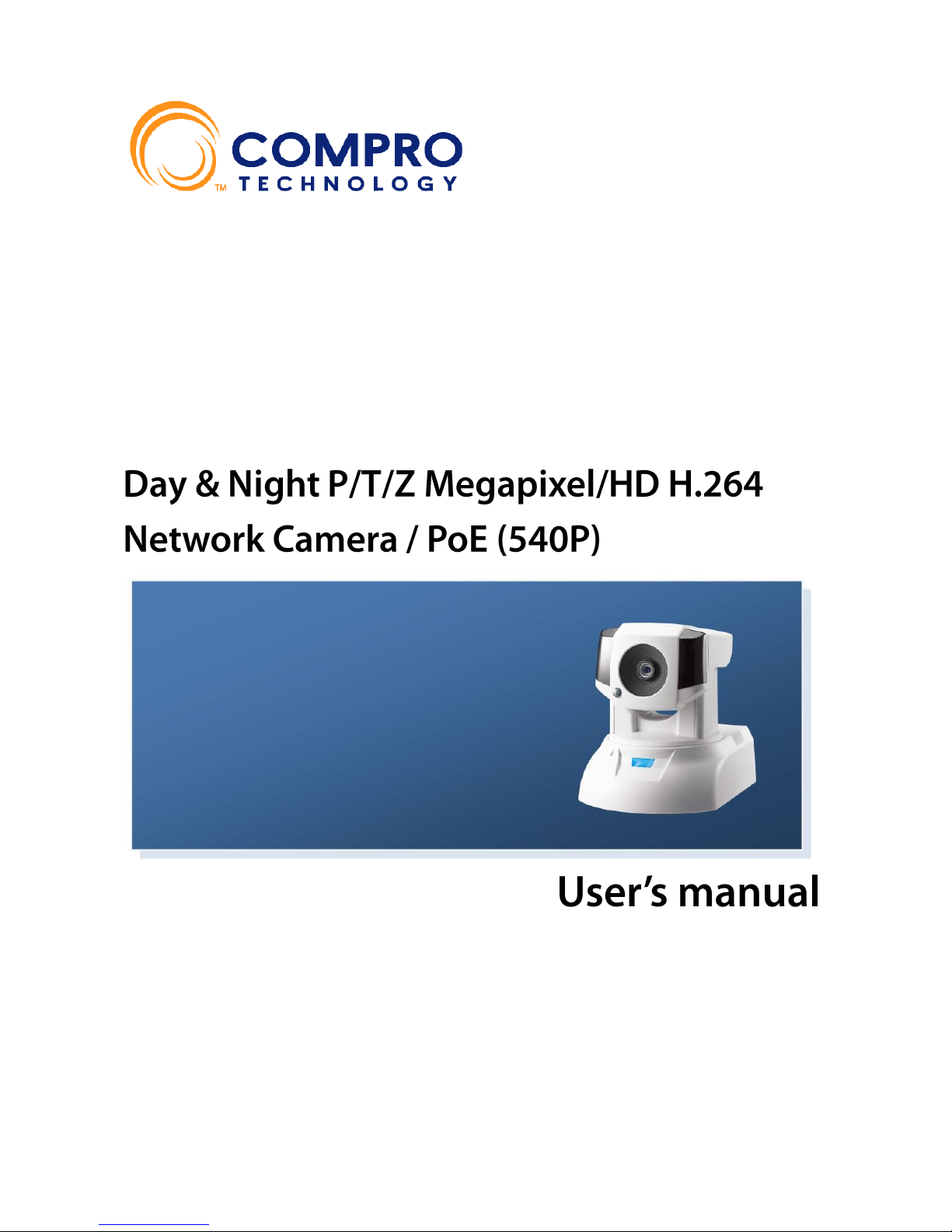IP540(P) User’s Manual
Product Description
Compro IP540(P) camera series offers an advance 340-degree panning with
100-degree tilting mechanical design for continuous movement, ideal for live
monitoring locations need to follow a person or objects such as home,
warehouse, small business or restaurant lobby area.
Pan/Tilt with 10X digital zoom
IP540(P) delivers simultaneous H.264 and MPEG-4 or MJPEG video stream,
together with high performance megapixel sensor allowing for optimization in
image quality and network bandwidth. The camera provides 30 preset
positions and 1 preset sequence to monitor specific areas. Provided with
digital zoom feature, users can magnify any area on the real-time video
display by a maximum factor of 10
Day & Night Support for Any Lighting Condition
IP540(P) features an unique design of its class integrating a professional class
of light sensor IR solution for 24 hours 7 days surveillance under any lighting
condition. A light sensor will turn on an array of IR LEDs to illuminate the
scene automatically when the lighting condition is dark for image clarity and
switch off the IR LEDs when the lighting condition turns normal.
Two-way Audio Support
IP540(P) provides two-way audio support of a build-in microphone with an
audio jack for external speaker, allowing remote listening of the area via direct
voice communication or pre-recorder audio clips.
Easy Wireless Network Installation
802.11 b/g/n wireless LAN is supported via the WL150 USB upgrade module
with a simple and easy wireless installation process. (Optional Accessory)
Total Surveillance Solution for Home and Business
IP540(P) bundles a full range of applications to provide an intelligent
surveillance total solution - iWizard is a smart installer to turn the complicated
network camera installation to a simple and fast process; WebVUer is an
intuitive IE based video management software includes all the key features for
trouble-free monitoring home surveillance; ComproView is a powerful feature
rich 32 channels professional grade multi-camera video management solution
for business surveillance.