CompuSTAR FT-MBKG20-HRN User manual
Other CompuSTAR Remote Starter manuals
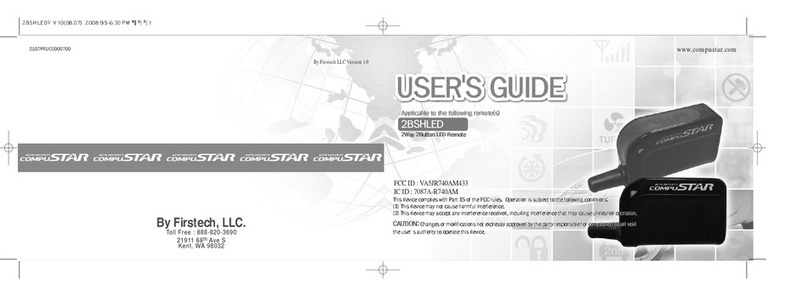
CompuSTAR
CompuSTAR 2BSHLED User manual

CompuSTAR
CompuSTAR CM4200DX User manual
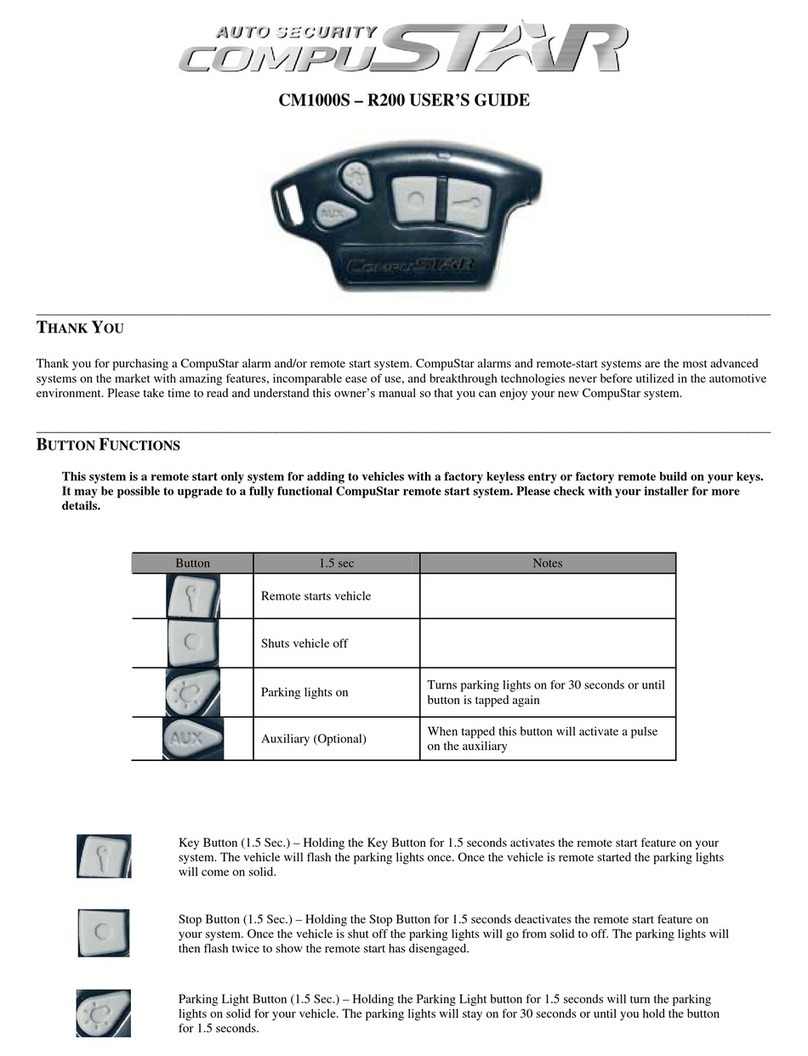
CompuSTAR
CompuSTAR CM1000S – R200 User manual
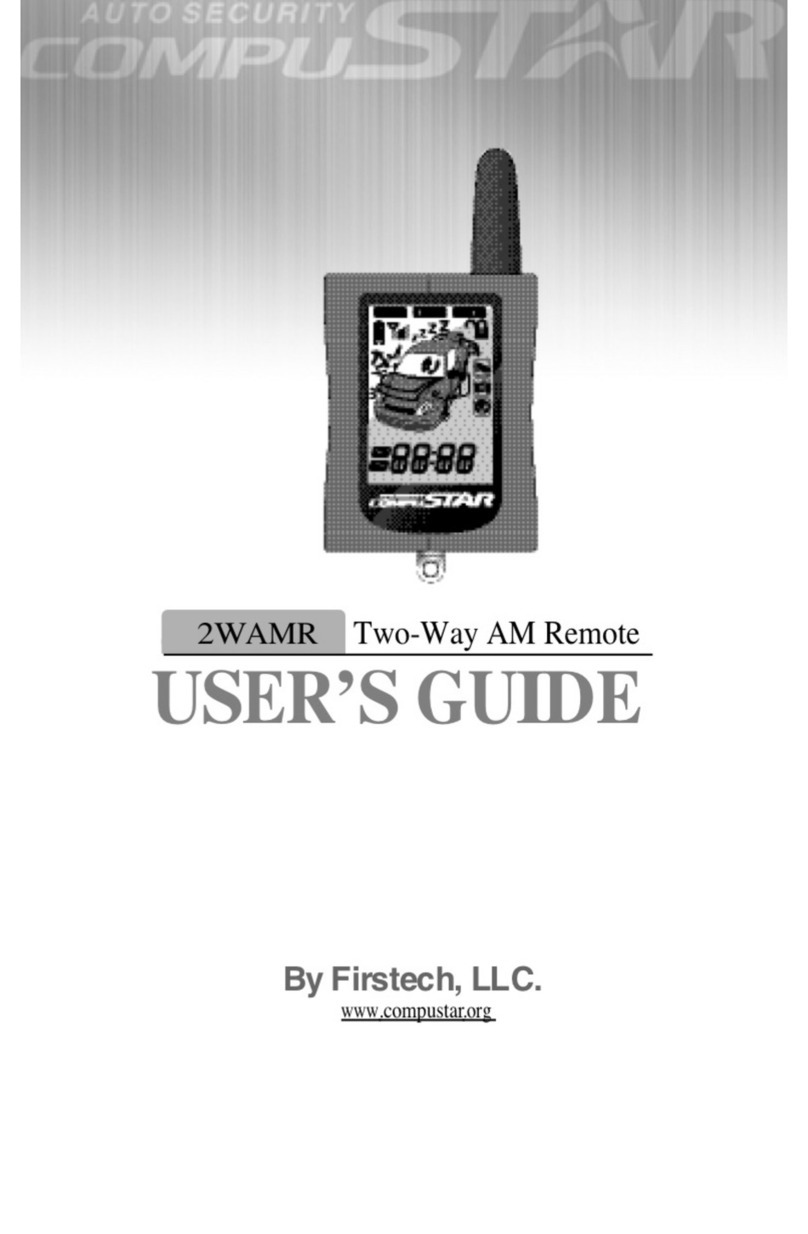
CompuSTAR
CompuSTAR 2WAMR User manual
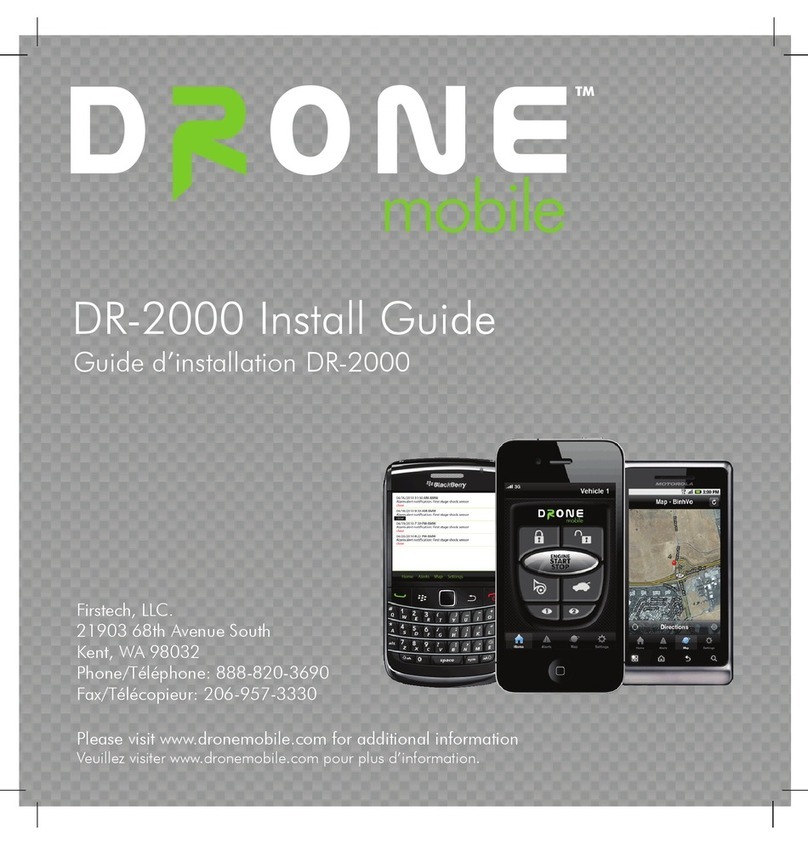
CompuSTAR
CompuSTAR DroneMobile DR-2000 User manual

CompuSTAR
CompuSTAR 2WT13R-SF Technical manual
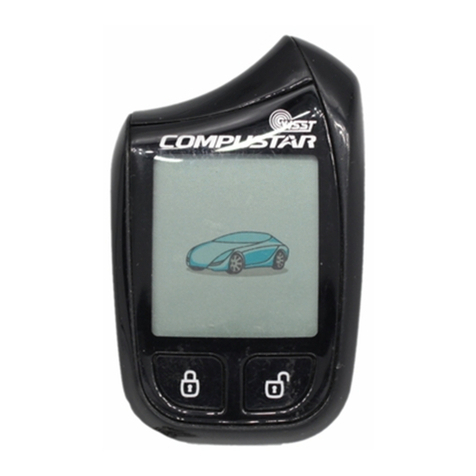
CompuSTAR
CompuSTAR 2W901R-SS User manual
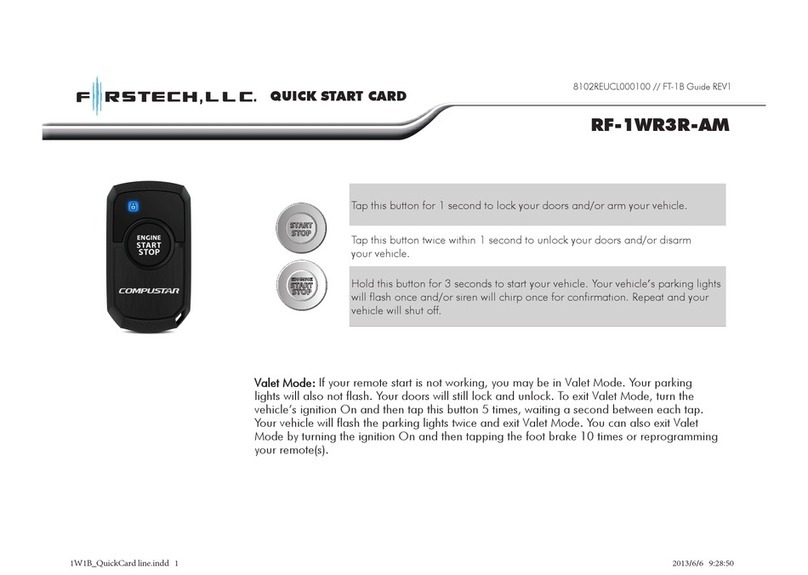
CompuSTAR
CompuSTAR RF-1WR3R-AM Technical manual
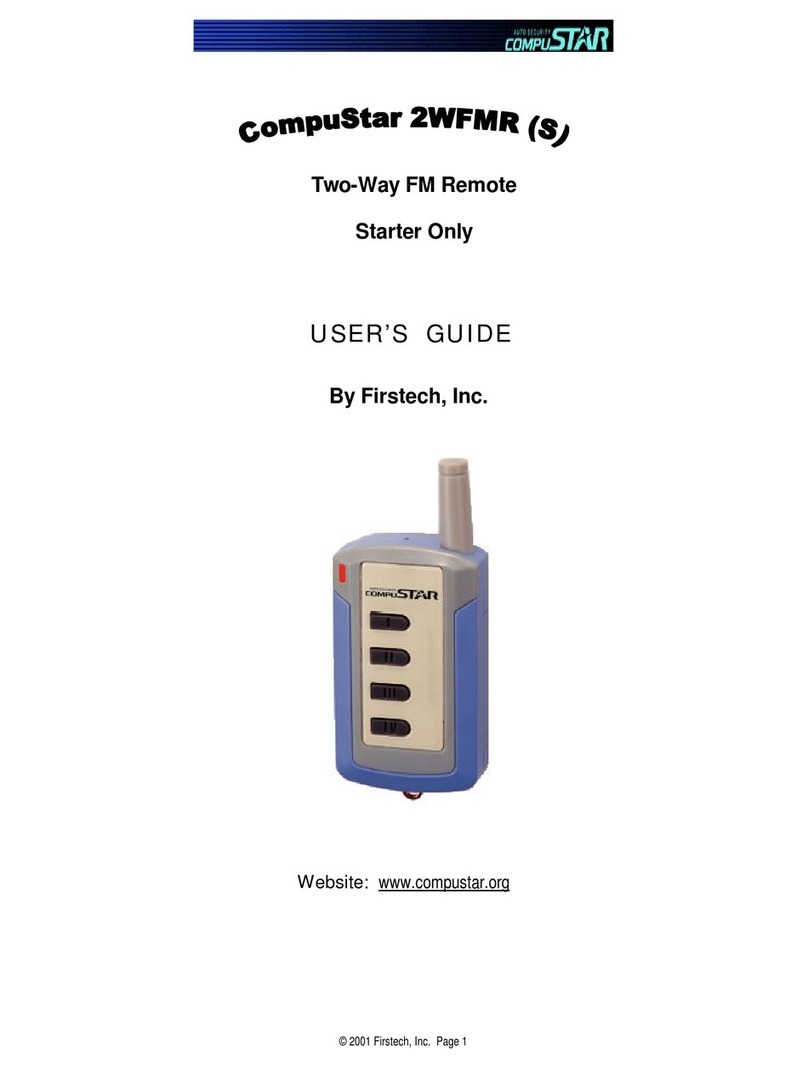
CompuSTAR
CompuSTAR 2WFMRS User manual
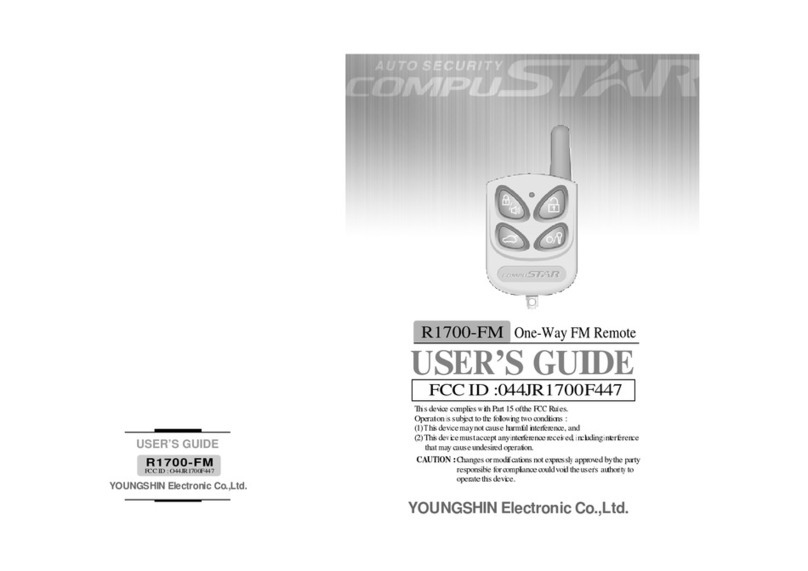
CompuSTAR
CompuSTAR R1700-FM User manual
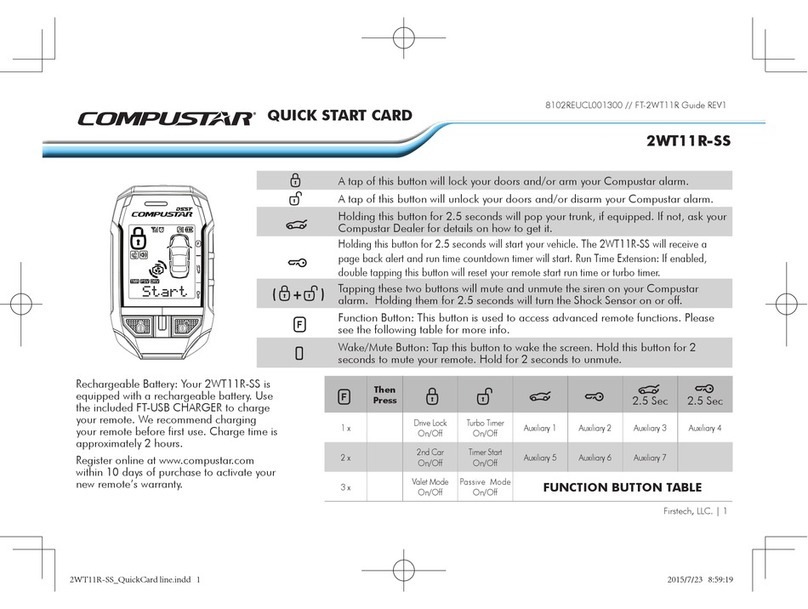
CompuSTAR
CompuSTAR 2WT11R-SS Technical manual

CompuSTAR
CompuSTAR SLICE 2W940R-SS Technical manual
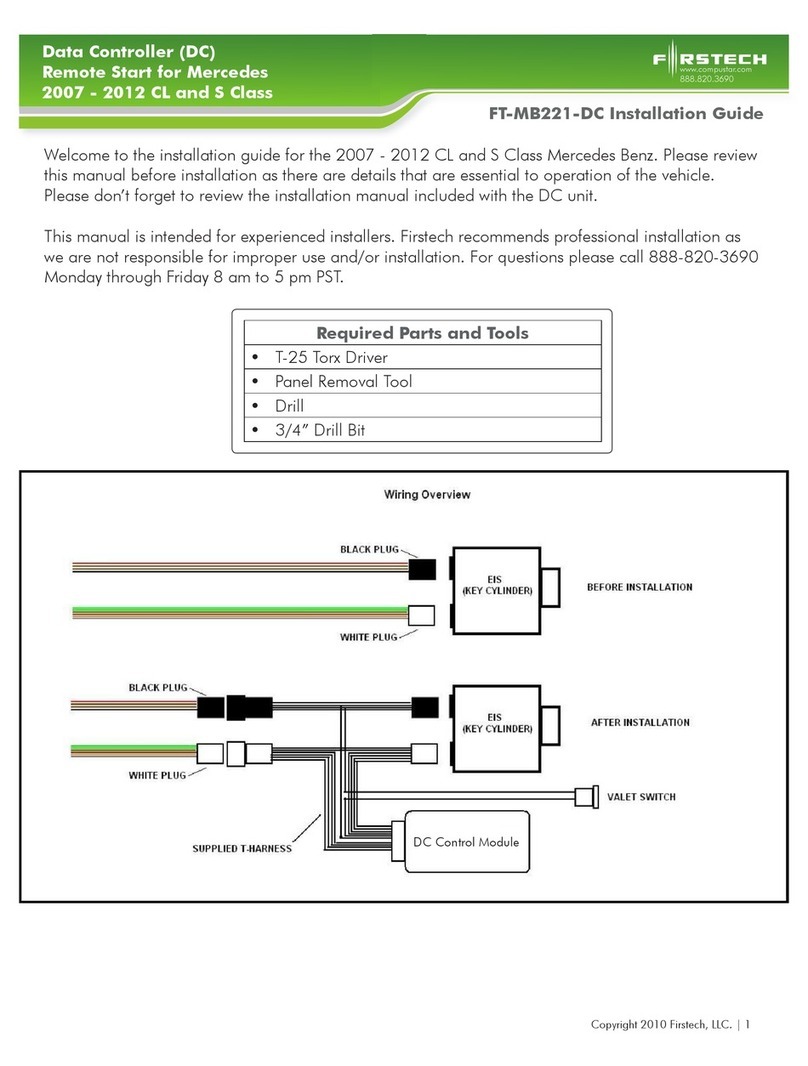
CompuSTAR
CompuSTAR FT-MB221-DC User manual
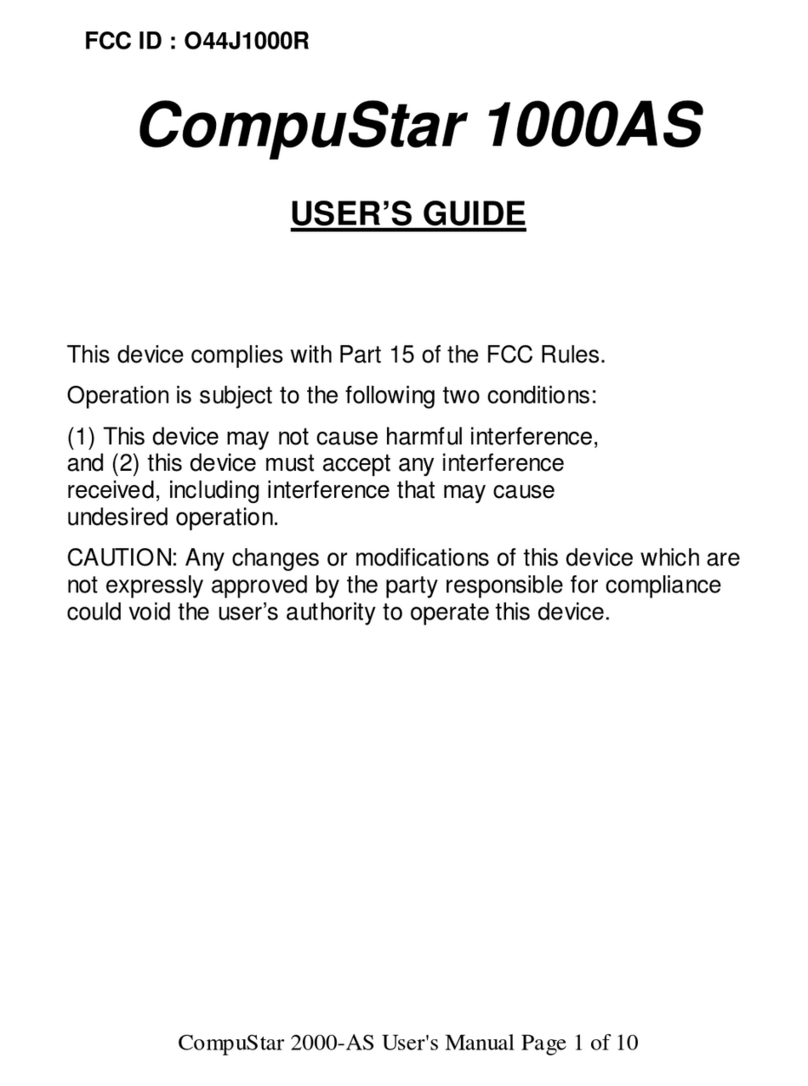
CompuSTAR
CompuSTAR 1000AS User manual
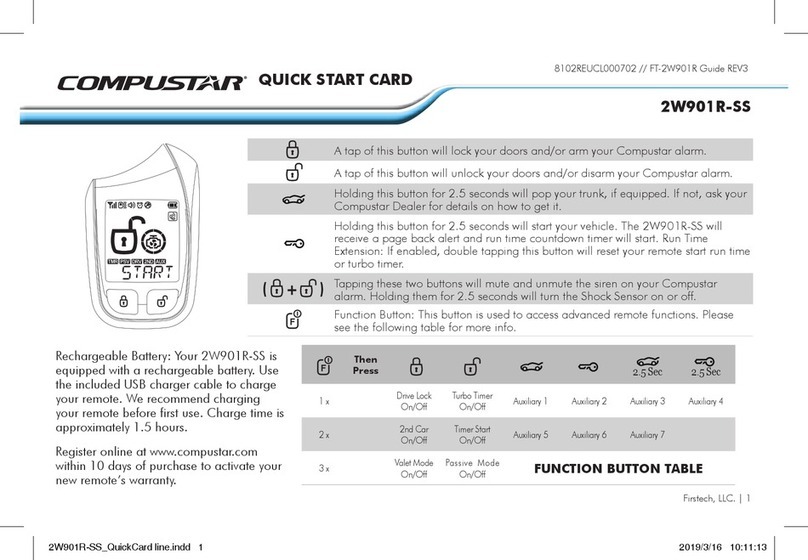
CompuSTAR
CompuSTAR 2W901R-SS Technical manual
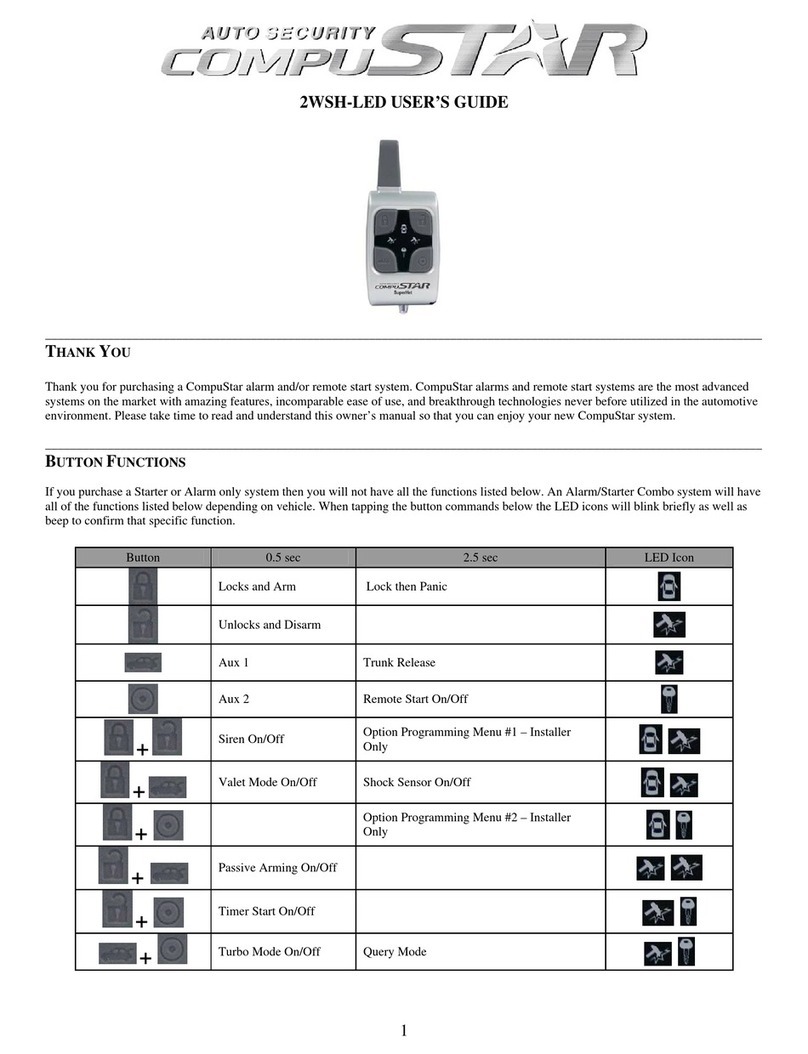
CompuSTAR
CompuSTAR 2WSH-LED User manual

CompuSTAR
CompuSTAR R1700-AM User manual

CompuSTAR
CompuSTAR 2WSSR-T11 User manual
Popular Remote Starter manuals by other brands

Jaycar Electronics
Jaycar Electronics MB3752 instruction manual

Ultra Start
Ultra Start 72 Series owner's manual

ADS
ADS FLASHLOGIC FLRSVW1 Product guide

Black Widow Security
Black Widow Security BW RAS 400 installation manual

Vector
Vector Power City DK080706 Owner's manual & warranty

Code Alarm
Code Alarm CA-535 owner's manual

EINHELL
EINHELL EGS 3600 Directions for use

Schumacher
Schumacher INSTANT POWER IP-75C owner's manual

EINHELL
EINHELL BT-PS 1000 Directions for use

Mazda
Mazda 0000-8F-H28 installation instructions

DEI
DEI 450ESP owner's guide

Directed Electronics
Directed Electronics AutoCommand 28624TN Owner's installation guide














