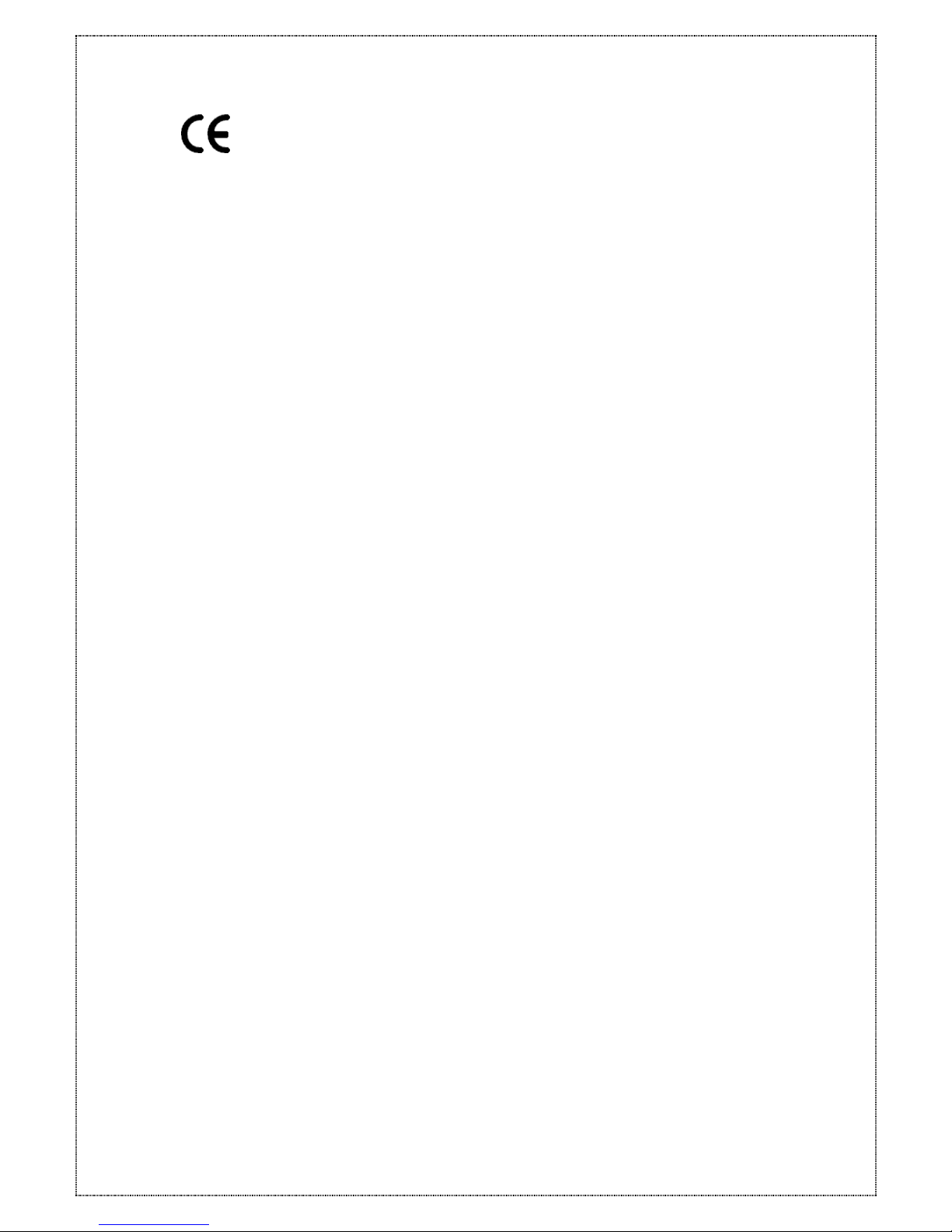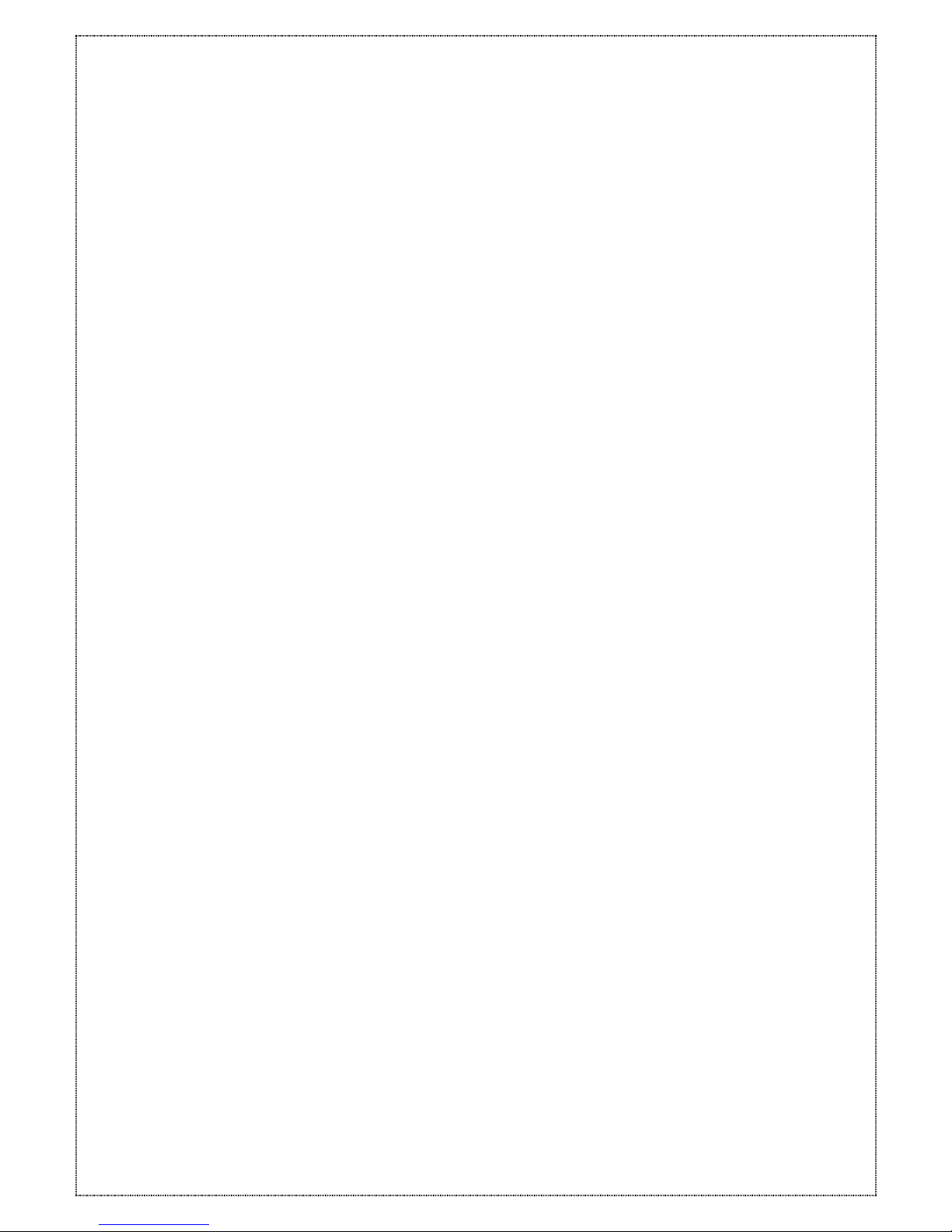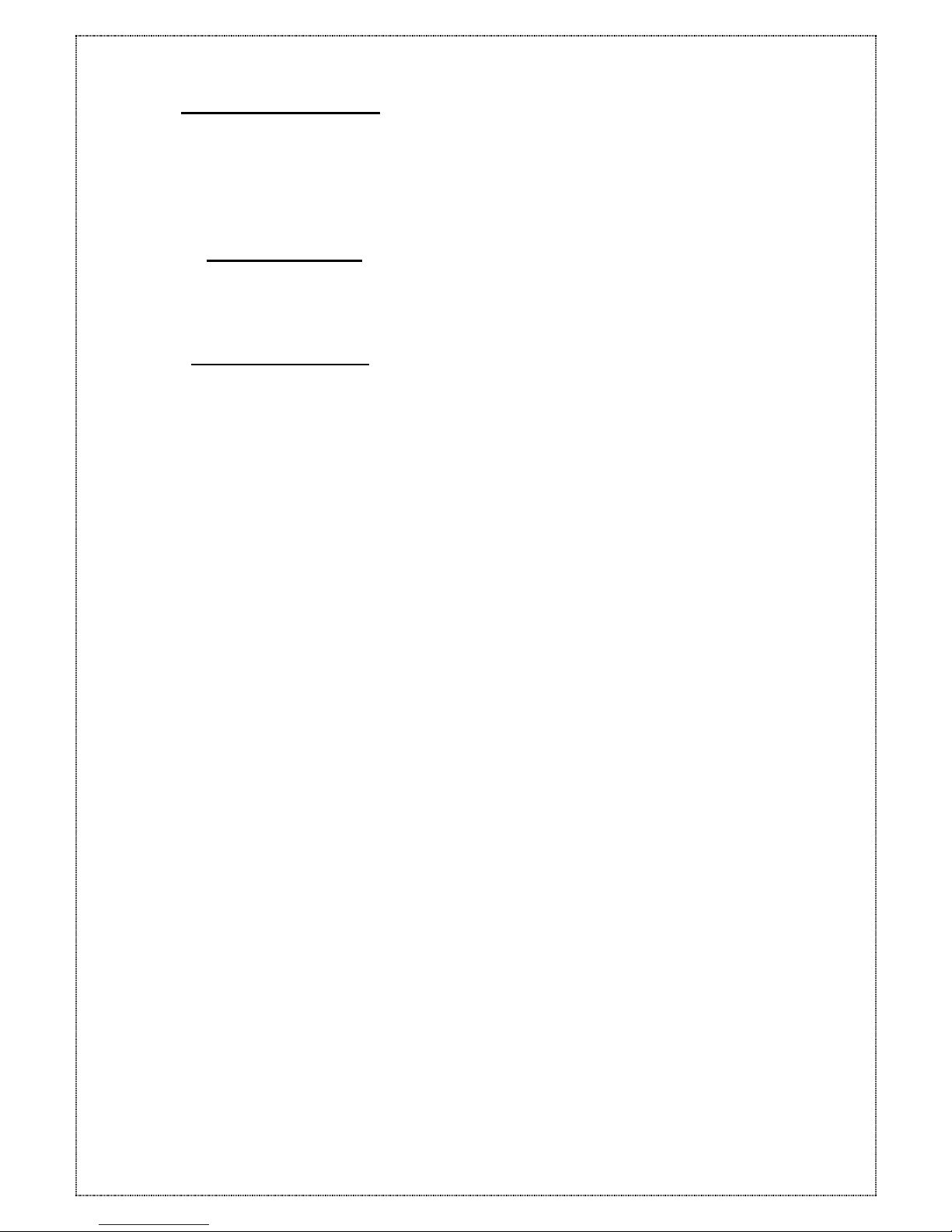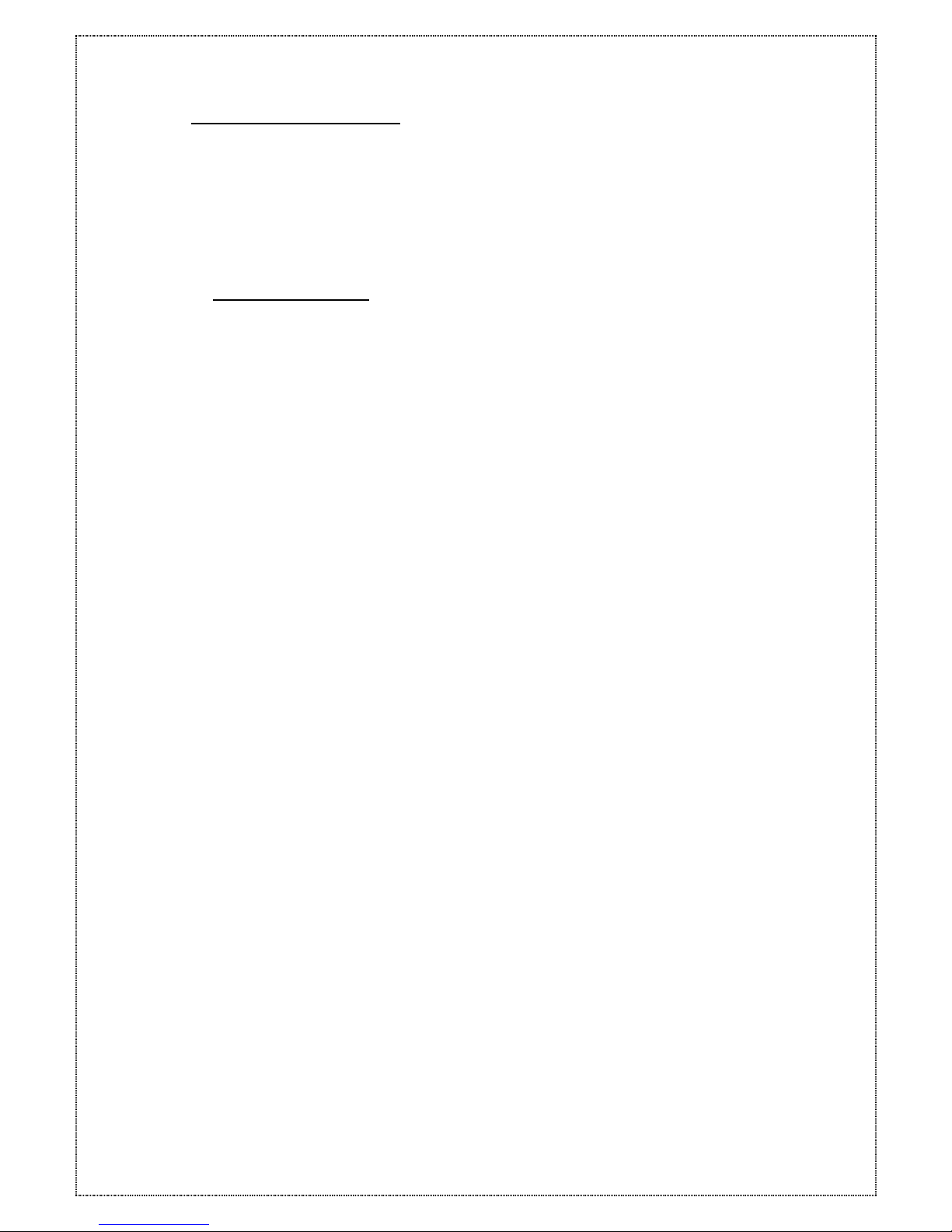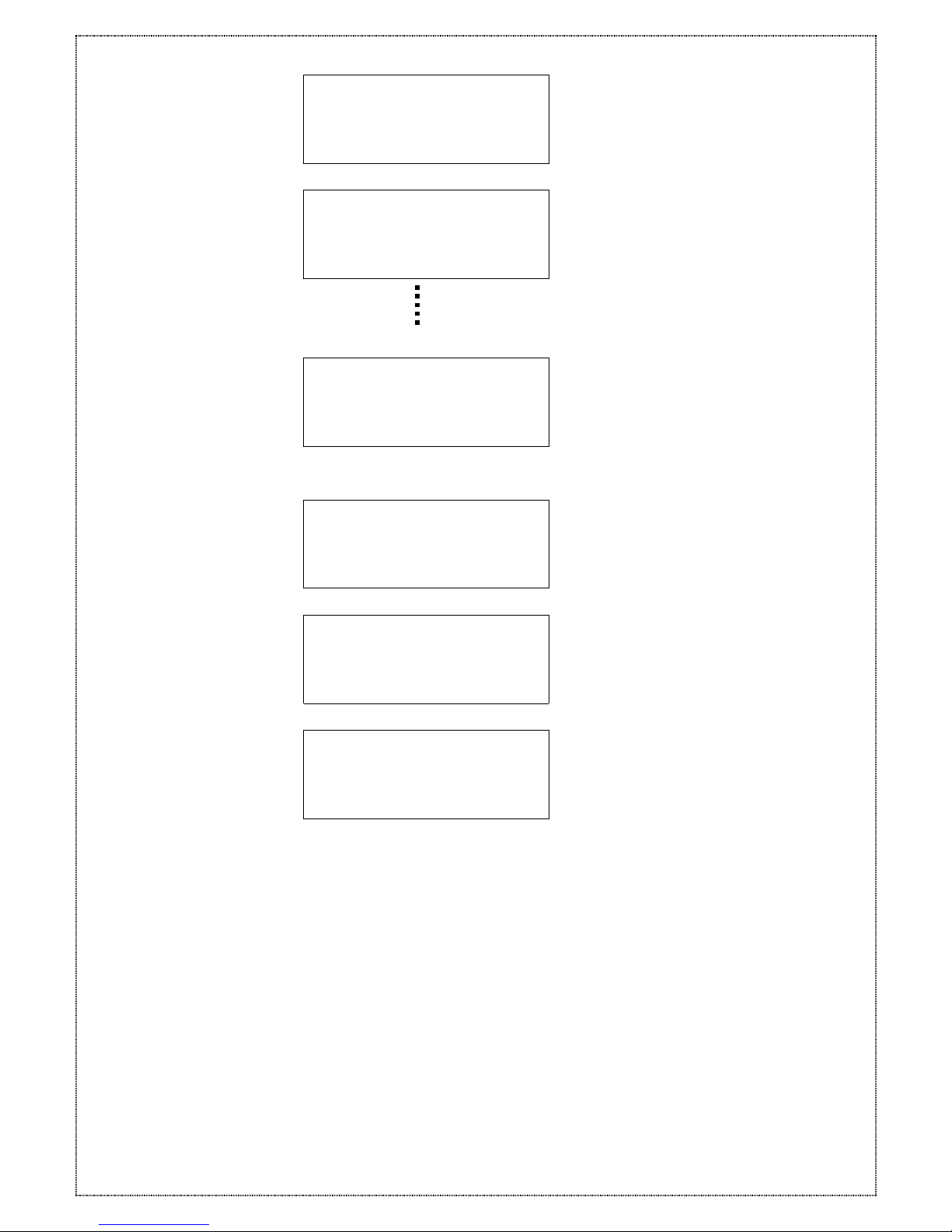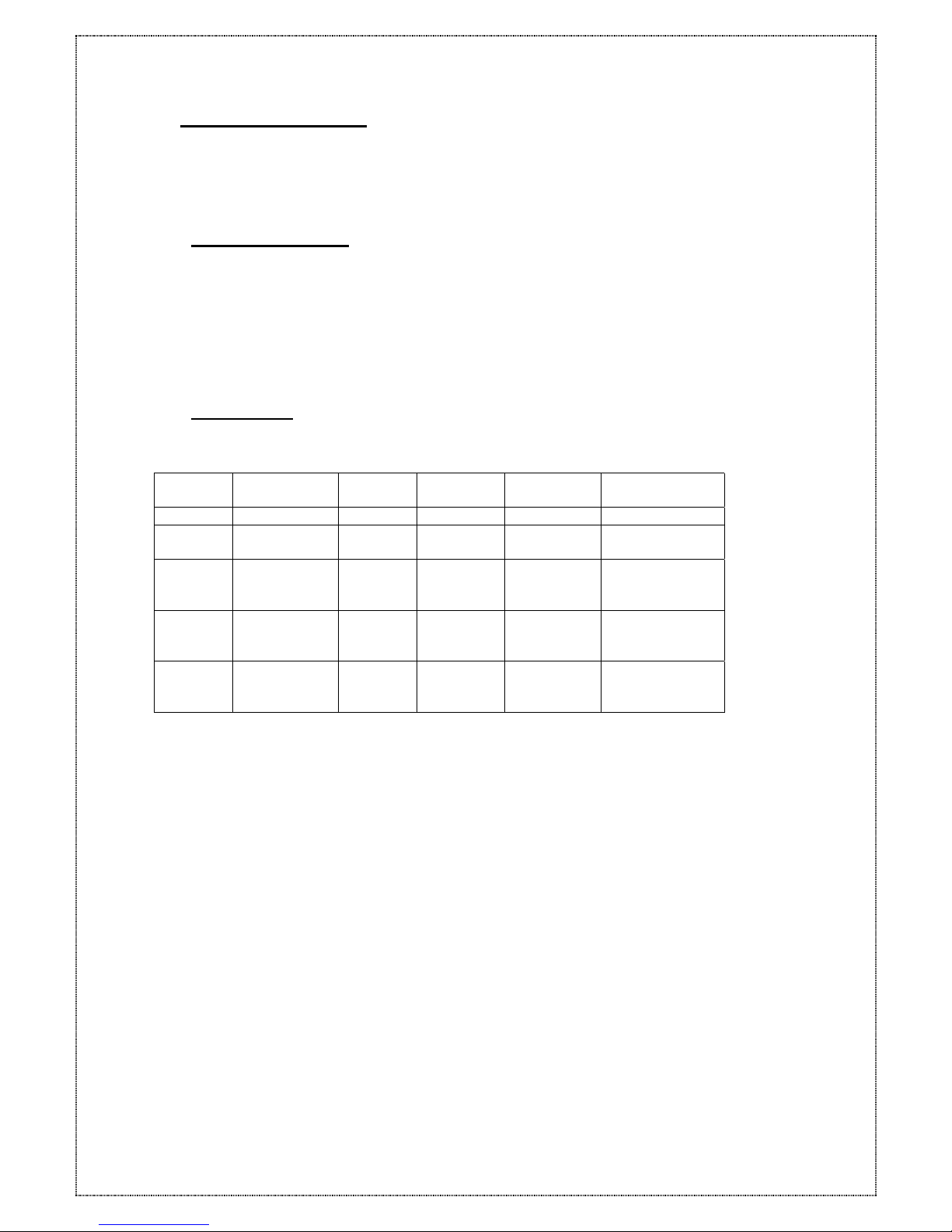TABLEOFCONTENTS
1. INTRODUCTION.........................................................................4
1.1 KEY FEATURES .............................................................................................4
2. PRODUCT OVERVIEW ..............................................................5
2.1 MODE OPERATION.........................................................................................5
2.1.1 Self-Diagnostic Mode .............................................................................5
2.1.2 2.1.2 Configuration Mode .......................................................................6
2.1.3 Operation Mode......................................................................................7
2.2 Condre A/V RAID FEATURES....................................................................10
2.2.1 Array Management ...............................................................................10
2.2.2 RAID Levels..........................................................................................10
2.2.3 Hot Swap Disk Cartridges ....................................................................15
2.2.4 Automatic Global Hot Spare.................................................................15
2.2.5 Automatic Drive Rebuild .......................................................................16
2.2.6 PAGE and FAX Notification ..................................................................16
3HARDWARE INSTALLATION...................................................17
3.1 BEFORE STARTING.......................................................................................17
3.2 THE CONTROLLER BOX ...............................................................................17
3.3 THE CONTROL PANEL ..................................................................................18
3.3.1 Control Panel Key Definitions...............................................................18
3.4 MEMORY MODULE.......................................................................................19
3.4.1 Installing a SO DIMM Module...............................................................20
4CONFIGURING Condre A/V RAID...........................................21
4.1 INITIAL RAID CONFIGURATION .....................................................................21
4.1.1 Quick Setup ..........................................................................................21
4.1.2 Single Host Configuration.....................................................................21
4.1.3 Single Host Configuration for Logical Units..........................................23
4.1.4 EXAMPLE for Logical units of Single Host Configuration ....................25
4.1.5 Dual Host Configuration .......................................................................27
4.1.6 EXAMPLE for Dual Host Configuration ................................................30
4.1.7 Dual Host Configuration for Redundant Server & HA software .........31
4.1.8 Example for Redundant Server and HA software Configuration:.........32
4.2 EXPAND THE RAID CAPACITY.......................................................................33
4.3 THE Condre A/V RAID CONFIGURATION MENU...........................................34
4.3.1 Quick Setup menu ................................................................................34
4.3.2 RAID Params menu..............................................................................35
2
4.3.3 SCSI Params menu..............................................................................37