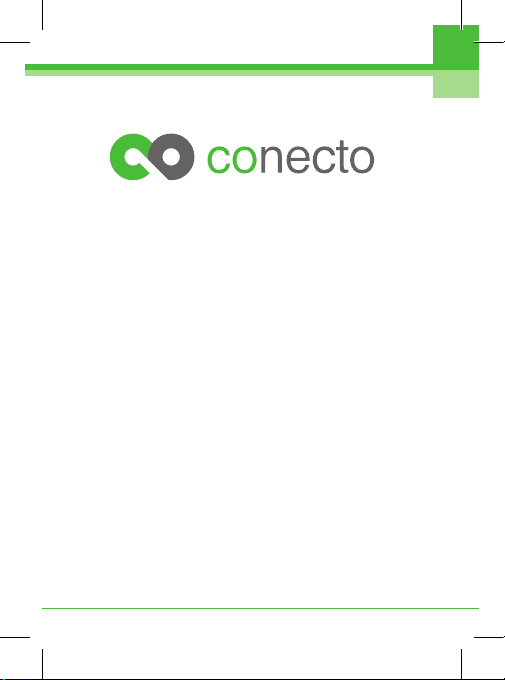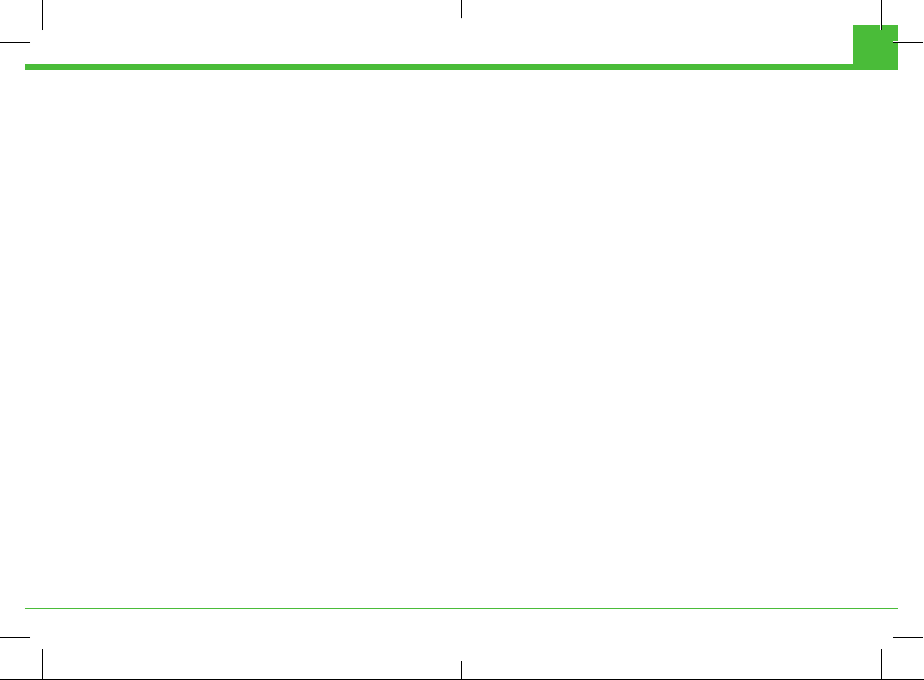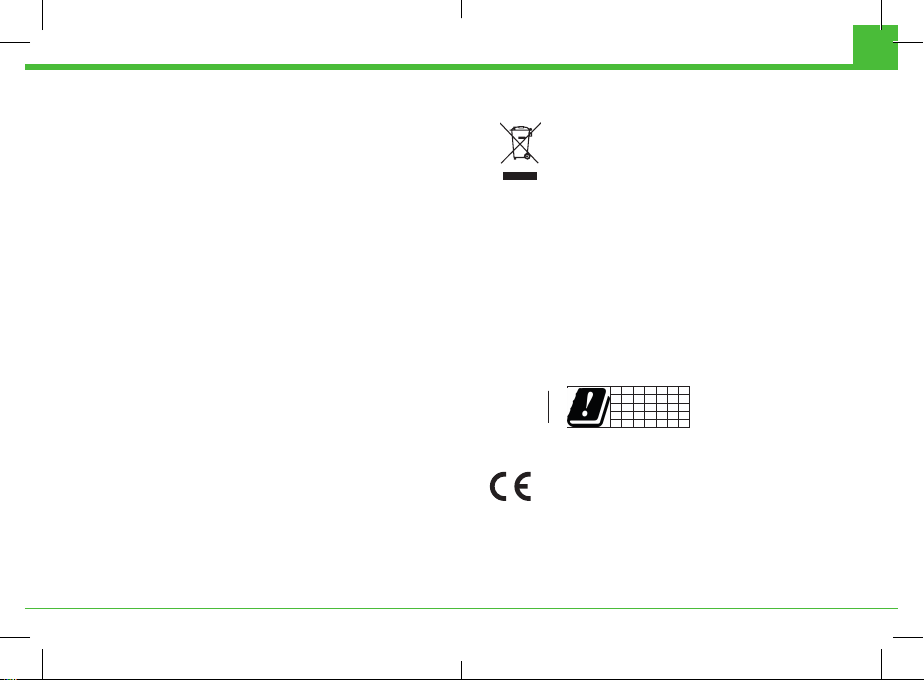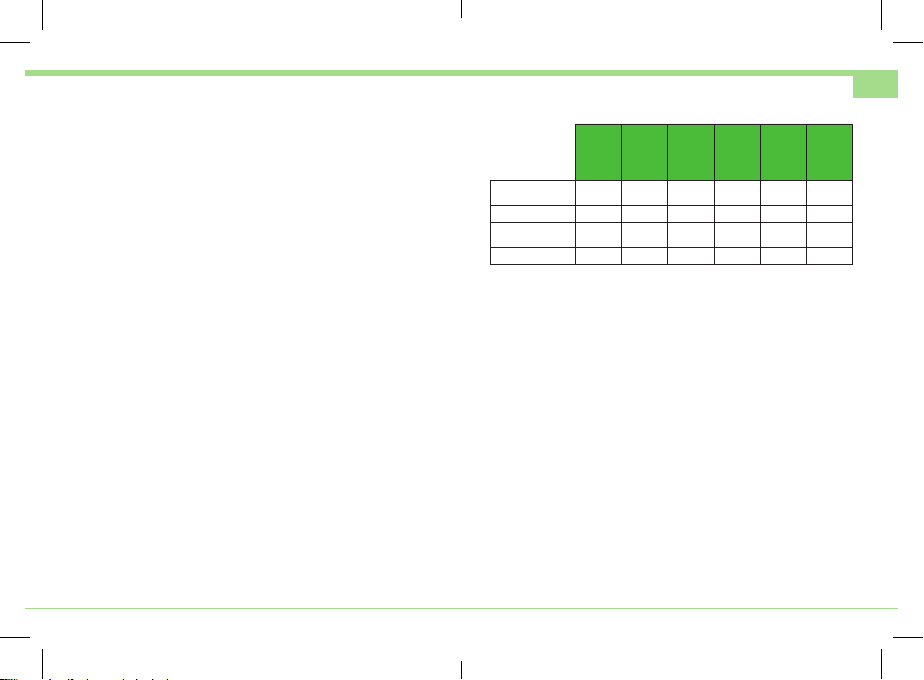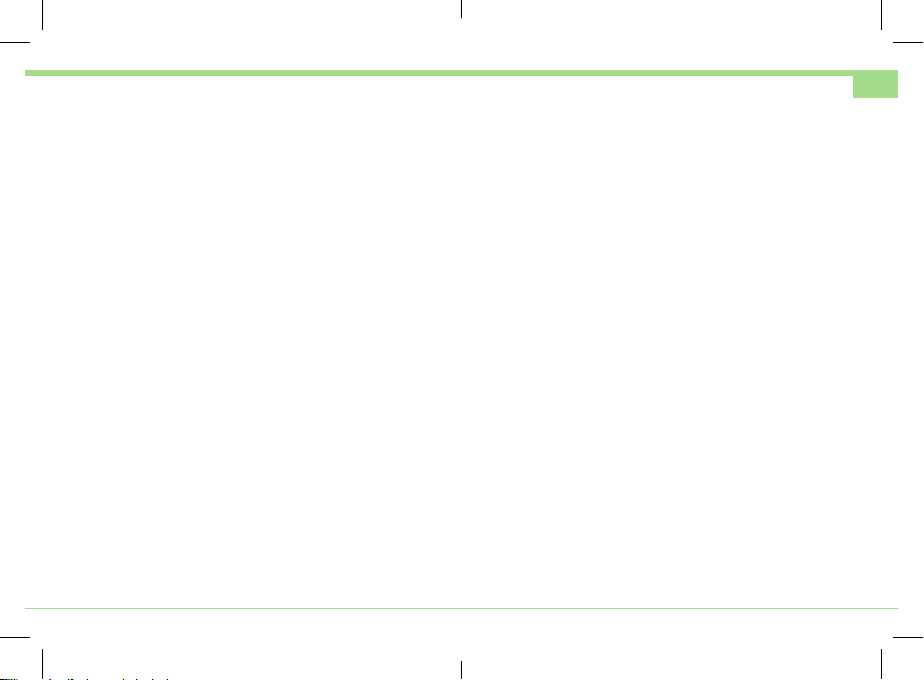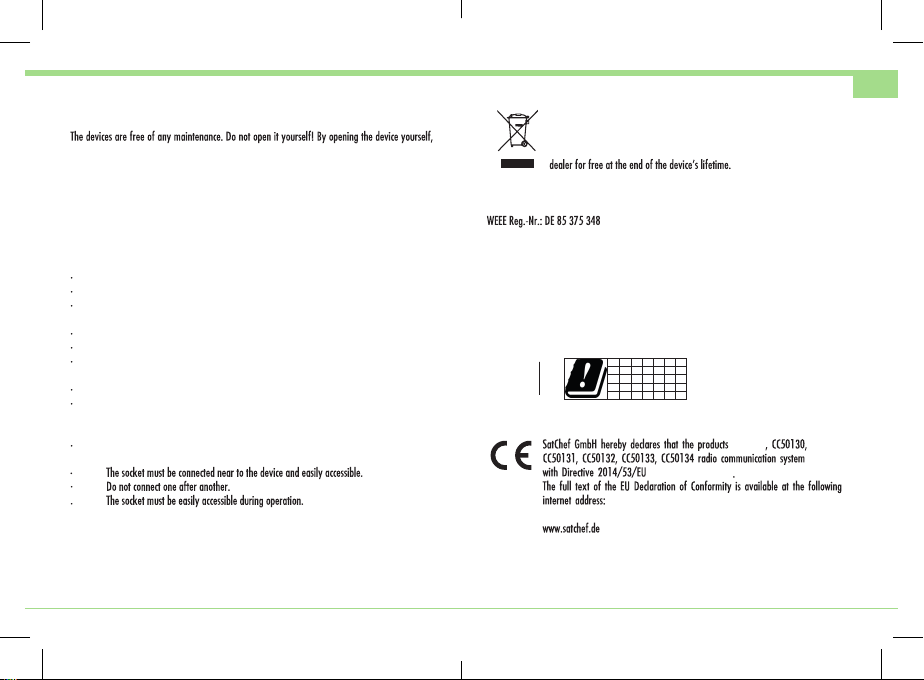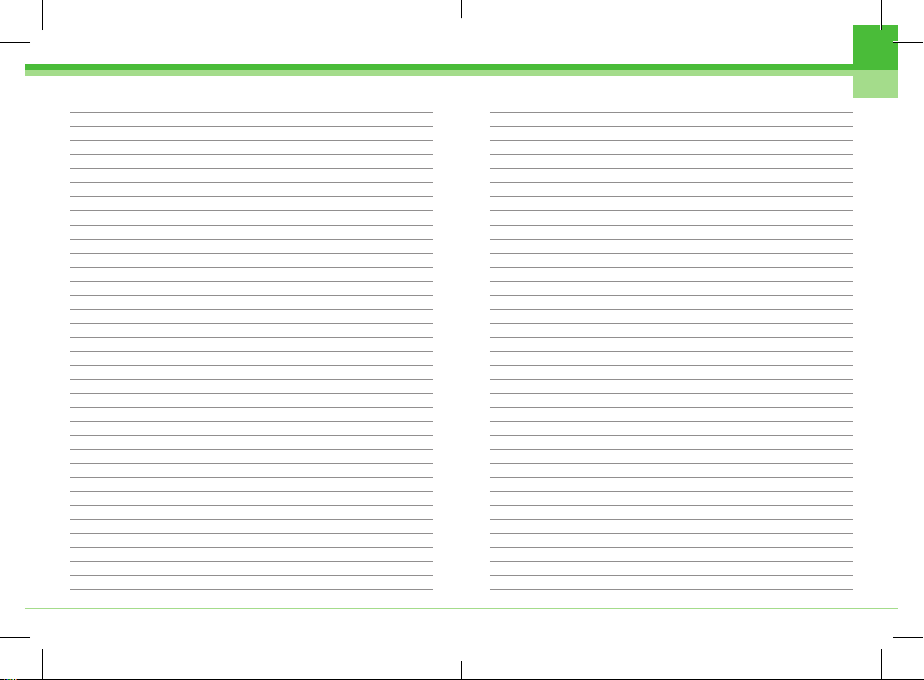- 6 - - 7 -
WARTUNG
Die Geräte sind wartungsfrei, öffnen Sie die Gehäuse niemals! Die Garantie verfällt, wenn Sie
die Geräte öffnen. Reinigen Sie die Geräte von außen mit einem weichen und trockenen Tuch
oder einer weichen Bürste. Ziehen Sie vor Reinigung die Stromzufuhr ab. Verwenden Sie keine
Reinigungsmittel die Carbonsäure, Benzin, Alkohol o. Ä. enthalten, denn diese Inhaltsstoffe greifen
die Oberfläche an und können gesundheitsschädlich und / oder explosiv sein. Verwenden Sie keine
scharfkantigen Werkzeuge wie Schraubenzieher, Drahtbürsten o. Ä. um die Geräte zu reinigen.
SICHERHEITS- UND WARTUNGSHINWEISE
•Stellen Sie sicher, dass alle elektrischen Anschlüsse sowie Kabelverbindungen weiterer
Geräte den entsprechenden Richtlinien entsprechen und in Übereinstimmung mit der
Bedienungsanleitung sind.
•Achten Sie darauf, etwaige Steckdosen und Verlängerungskabel nicht zu überlasten - Dies
kann zu Feuer oder Stromschlag führen.
•Sollten Zweifel an Betrieb, Sicherheit oder Anschluss der Geräte bestehen, wenden Sie sich
bitte an entsprechendes Fachpersonal.
•Alle Teile vor Kindern geschützt aufbewahren.
•Vermeiden Sie harte Stöße. Diese können zur Beschädigung des Geräts führen.
•Ersetzen Sie beschädigte Stromkabel niemals selbst! Entfernen Sie die Netzspannung und
wenden Sie sich an einen Fachbetrieb.
•Öffnung und Reparatur der Geräte darf ausschließlich durch einen autorisierten
Fachbetrieb erfolgen.
•Kabellose Systeme sind Störeinflüssen von anderen kabellosen Geräten, wie Telefonen,
etc. sowie anderen elektronischen Geräten im 433 MHz Arbeitsbereich ausgesetzt. Halten
Sie einen Mindestabstand von min. 3m während Installation und Betrieb ein.
•Geschützt vor Spritzwasser sowie festen Fremdkörpern ab 1mm Durchmesser
(Schutzklasse IP44) - Kein Schutz vor Regen oder Untertauchen!
•Die Steckdose muss in der Nähe des Gerätes und leicht zugänglich angeschlossen werden.
•Nicht die hintereinander stecken.
•Die Steckdose muss im Betrieb leicht zugänglich sein.
ENTSORGUNGSHINWEISE
Geräteentsorgung
Elektrische und elektronische Geräte dürfen nach der europäischen WEEE
Richtlinie nicht mit dem Hausmüll entsorgt werden. Als Verbraucher sind Sie nach
dem ElektroG verpflichtet, elektrische und elektronische Geräte am Ende ihrer
Lebensdauer an den dafür eingerichteten, öffentlichen Sammelstellen oder an
die Verkaufsstelle kostenlos zurückzugeben. Einzelheiten dazu regelt das jeweilige Landesrecht.
Das Symbol auf dem Produkt, der Gebrauchsanleitung oder der Verpackung weist auf diese
Bestimmungen hin. Mit dieser Art der Verwertung von Altgeräten leisten Sie einen wichtigen Beitrag
zum Schutz unserer Umwelt.
WEEE Reg.-No.: DE 85 375 348
Batterien- und Akku-Entsorgung
Für verbrauchte Batterien und Akkus besteht eine gesetzliche Rückgabepflicht entsprechend
geltender Batterieverordnung - Keine Entsorgung über den Hausmüll. Entsorgen Sie Batterien und
Akkus entsprechend den behördlichen Auflagen und führen Sie sie der Wiederverwertung zu, denn
die Batterien und Akkus werden recycelt. Die Zeichen stehen für die Inhaltsstoffe Nickel - Cadmium
(Ni-Cd), Blei (Pb), Cadmium (Cd) oder Quecksilber (Hg).
Batterie-Richtlinie: 2013/56/EU
KONFORMITÄTSERKLÄRUNG
Hiermit erklärt Satchef GmbH, dass die Funkanlagentypen CC50129, CC50130,
CC50131, CC50132, CC50133, CC50134 den Richtlinien 2014/53/EU und 2014/35/EU
entsprechen.
Der vollständige Text der EU-Konformitätserklärung ist unter der folgende
Internetadresse verfügbar:
www.satchef.de
DE
Deutschland
Österreich
BESTIMMUNGSLÄNDER