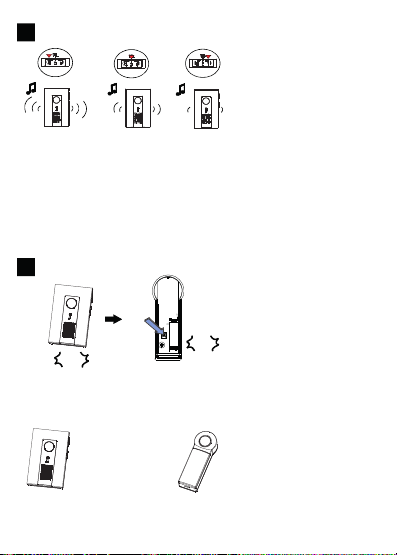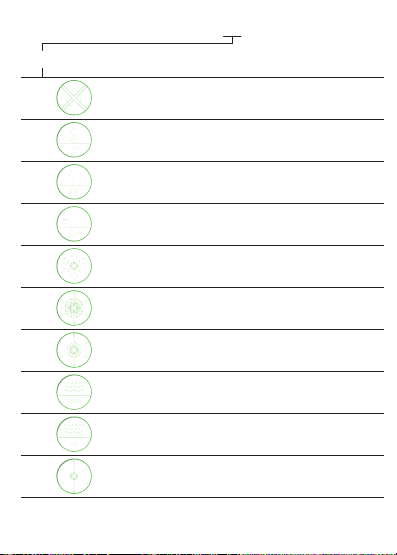GENERAL NOTES
Read this user’s manual completely and carefully. It is part of the product and
contains important notes for operating. Keep this document for other users or
for personal reference.
DELIVERY CONTENT
1 Bell with power plug
1 Bell button
1 Battery for the bell button
Mounting material (wall plug, screws & sealing rings)
User Manual
SAFETY INSTRUCTIONS
• Make sure that all electrical connections, such as cable connections, comply
with to the relevant policies
• ATTENTION! Do not overload power outlets and extensions; this can cause
fire or an electric strike.
• If you are facing any trouble with using the device, or if you have any safety
EN
WIRELESS DOORBELL SET
1 Transmitter, 1 Receiver, silver/grey
USER MANUAL
CC50231
Manufacturer SKU: 98105+98YK
issues, please contact an expert.
• Keep out of the reach of children.
• Avoid hard impacts, this can lead to damaging the electronic circuits.
• Never replace damaged power leads yourself! Please remove the devices
from the mains and contact a specialist company/ dealer.
• Opening and repairing the device must be performed only by an authorized
specialist.
• Wireless systems could be affected by phones, microwaves and other
electronic devices that are operating within the installation and operation of
the device.
SPECIFICATIONS
Operating frequency: 433.92MHz
Receiver Battery: 3x AA 1.5V DC
RF Power: max. ≤5dBm
Volume: max. 80dB (at a distance of 1m)
Transmitter Battery: 1x 23A 12V DC
Protection: IP20 Bell, IP44 Bell Button
Operating range: max. 100m (environment dependent)
Dimensions:
Receiver 7.16 x 11 x 2.9cm
Transmitter 3.45 x 9.3 x 2.35cm
COMMISSIONING
SET UP BELL BUTTON:
Please pay attention to power lines, gas and water pipes during installation.
NOTE: The installation of the transmitter to a metal surface (e. g. door frame
made of metal) can reduce the transmitter power.
1. Drill holes in the wall and insert the dowels.
2. Carefully open the cover with a screwdriver by pushing the retaining collar
inside.
3. Supply the back of the cover with the sealing rings included in delivery,
before you mount the cover at the frontage.
4. Insert the battery. Pay attention to the correct polarity and a centred placing
of the battery.
5. Close the cover by clipping the round side first and locking the angled
side with the retaining collar afterwards. Make sure that the seal is placed
correctly.
NOTE: If the frontage is very coarse-grained we recommend an additional sealing
of the back (e. g. with acrylic). Thereby you can prevent that water enters the
case at the backside.
SET UP RECEIVER:
6. Remove the battery cover and insert 3 pieces of Batteries AA 1.5V DC into
the cabinet. When the bell is heard, it means the installation was successful.
PAIRING:
7. After installing the receiver with the batteries, the bell rings 2 times and is for
the next 30 seconds in the pairing mode. It connects automatically to the bell
button. And then the bell is ready for operation.
DingDong
MELODY SELECTION
8. You can switch between 16 different melody by pressing the “♫” button
on the receiver.
Me lody Se lec tion
Three Function Mode
1. only melody
2. melody + flash
3. only flash
Three Volume Choices
1. volume high
2. volume medium
3. volume low
PAIRING RESET
9. To reset the pairing memory, just put the receiver into the pairing mode by
removing and placing batteries again.
After the bell rings 2 times, press the “Delete” button inside the housing of the
transmitter and when it rings twice again, it means that the pairing memory has
been reset successfully.
DingDong
Delete
IP PROTECTION CLASSES
COUNTRY OF DESTINATION:
Germany
Austria
MAINTENANCE
The device is maintenance-free, so please do not open the device. You will
invalidate your warranty if you open up the device. Clean the outside with a soft,
dry cloth or a brush.
Do not use any cleaning products that contain carbonic acid, benzene, alcohol or
similar substances. Such substances attack the surface of the device and their
vapours are also hazardous to health and explosive. Do not use sharp edged
tools, screwdrivers, wire brushes or similar to clean the device.
COMPLIANCE
Please dispose of this product by taking it to your local collection point
or recycling center for such equipment. This will help to protect the
environment in which we all live.
CE CONFORMITY
SatChef GmbH hereby declares that the CC50231 radio
communication system complies with Directive 2014/53/EU.
The full text of the EU Declaration of Conformity is available at the following
internet address:
www.satchef.de
Before putting the product into operation please observe the respective country-
specific regulations!Transmitter: IP 44Receiver: IP 20
0No protection against accidental contact, no protection against solid
foreign bodies
1Protection against contact with any large area by hand and against solid
foreign bodies with Ø > 50 mm
2Protection against contact with any large area by hand and against solid
foreign bodies with Ø > 12 mm
3Protection against tools, wires or similar objects with Ø > 2,5 mm,
protection against foreign solid bodies with Ø > 2,5 mm
4Protection against tools, wires or similar objects with Ø > 1 mm, protec-
tion against foreign solid bodies with Ø > 1 mm
5Full protection against contact, protection against interior injurious dust
deposit
6Total protection against contact, protection against penetration of dust
First index fi gure - (foreign bodies protection)
IP 2 0
Diagrams in accordance with DIN EN 60259
An additional letter K can be used for the second
index figure for classes 4 and 6 to indicate higher
requirements for road vehicles.
INTERNATIONAL PROTECTION CLASSES ACCORDING TO
DIN EN 60529 (IEC 529/VDE 047 T1)
0No protection against water
1Protection against vertical water drips
2Protection against diagonal water drips (up to a 15°angel)
3Protection against diagonal water drips (up to a 60°angel)
4Protection against splashed water from all directions
5Protection against water (out of a nozzle) from all directions
6Protection against strong water (out of a nozzle) from all directions
7Protection against ingress of water in case of temporary immersion
(30 minutes)
8Protection against ingress of water in case of continuous immersion, require-
ments under agreement of manufacturer and user
9K Protection against ingress of water during high pressure (8.000-10.000kPa)
or steam cleaning from any direction
Second index fi gure - (water protection)
IP 20
SatChef GmbH
Zillenhardtstr. 41
73037 Göppingen
Germany
www.satchef.de
WEEE Reg.-No.: DE 85 375 348
V.1.0 | 2017-11