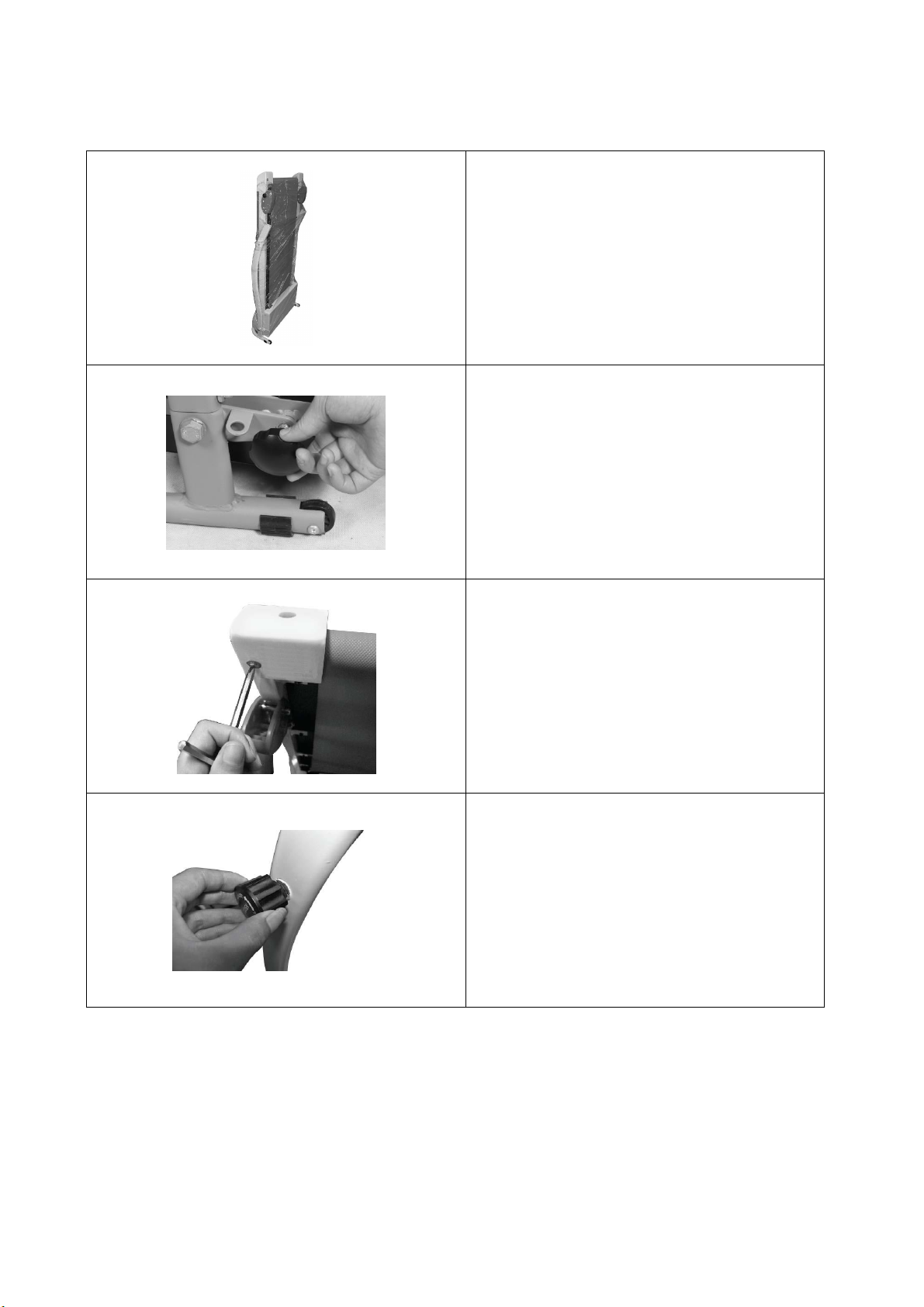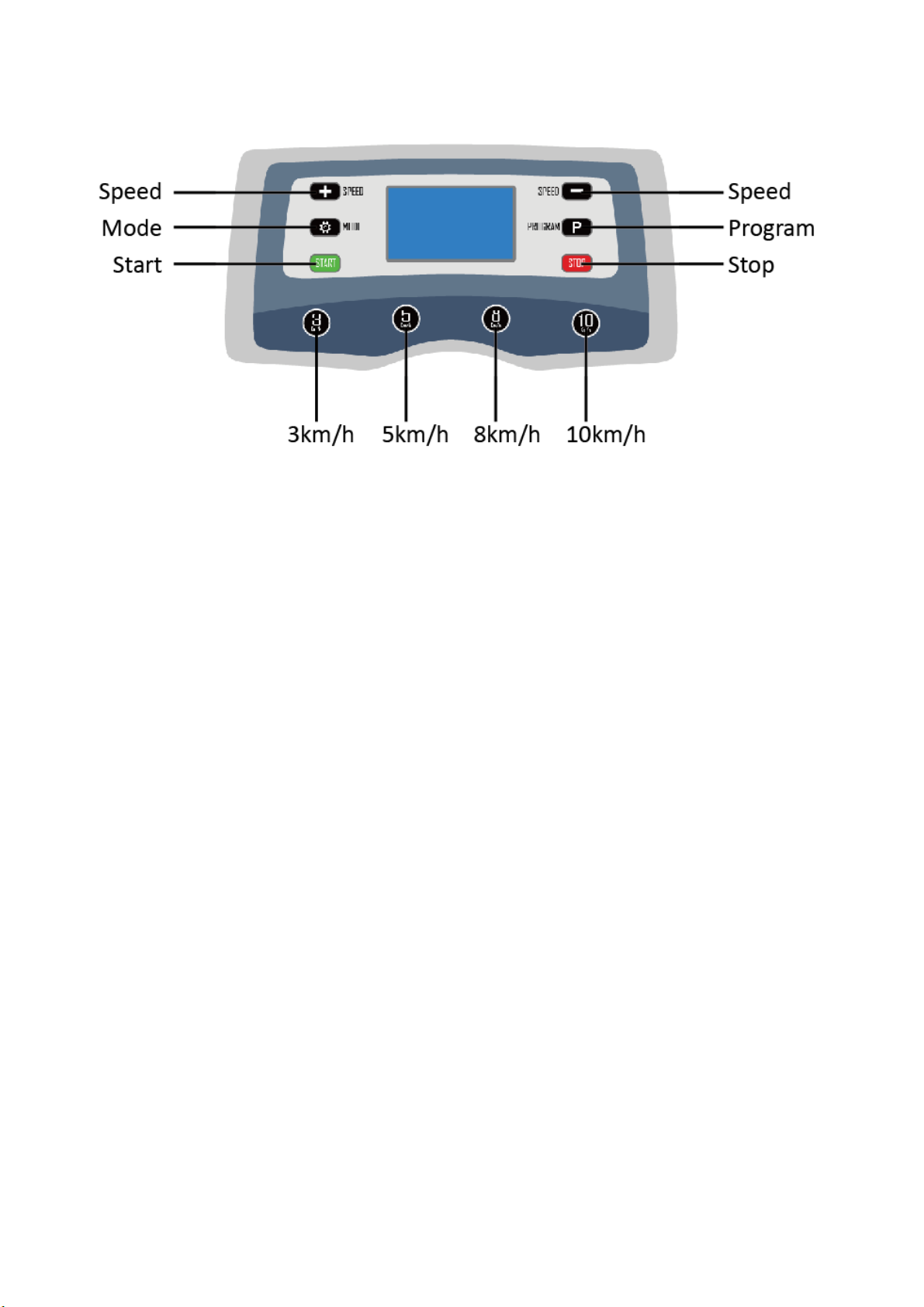Control Panel
1. Plug the Confidence Power Trac Treadmill into the mains power socket, switch on the red power switch which
located at the back of treadmill, and place the emergency stop magnet on the emergency stop switch.
2. The control panel will beep to indicate that the panel is on, the LCD will display Program Code" F10" for a second
then the LCD will fully display for a second and then beep to indicate that the panel is in the standby mode.
3. In Manual standby mode, the initial SPEED displays 0.0 KM/H; TIME displays 0:00; DIST shows 0.0; CAL shows 0.
A. Under the manual standby mode, by pressing the MODE key, you can choose normal, preset time or preset
distance to run. Normal setting - the treadmill will stop after work 60 minutes.
B. Under the preset setting, the initial time is 30:00 minutes, by pressing "+/-" keys you can adjust from 5:00-99:00
minutes and the treadmill will stop when the time displays "0".
C. Under the preset distance setting, the initial distance is 1.00KM, which can be adjusted by pressing "+/-" key to
0.50-1.00-1.50-99.5KM.
4. In manual standby mode, by pressing the PROGRAM key you can choose from 12 different programs. See next page
for each programs function. For programs P1 - P12, the initial work out time is 30 minutes and by pressing "+/-”key
you can adjust the running time from 5 to 99 minutes.
5. In the standby mode, the shortcut speed buttons are turned off. By pressing the stop key all return to Manual
standby mode.
6. In manual operation mode, by pressing the "+/-" button setting you can adjust the speed from 1.0-10.0 km/h. You
can choose 3 kph, 5 kph, 8kph or 10 kph, by pressing the shortcut speed keys. In automatic operation mode, "+/-"
and shortcuts speed keys are all functional.
7. Under the running status (both in the Automatic and Manual mode), the MODE and PROGRAM keys are non-
functional.
8. In automatic operation mode, you can accelerate or decelerate and use the shortcuts speed keys.
9. Under the running status, press Stop key, to bring the treadmill to a gradual halt and the treadmill will turn into
Manual standby mode, all of the movement parameters will display on the LCD.
10. By removing the Emergency Stop Magnet, the motor will quickly stop the treadmill and the LCD will display "-".
11. In standby or protection mode, without pressing any buttons for 30 seconds, the treadmill will go into standby
mode. In standby mode, press any key to start and the screen will light up.