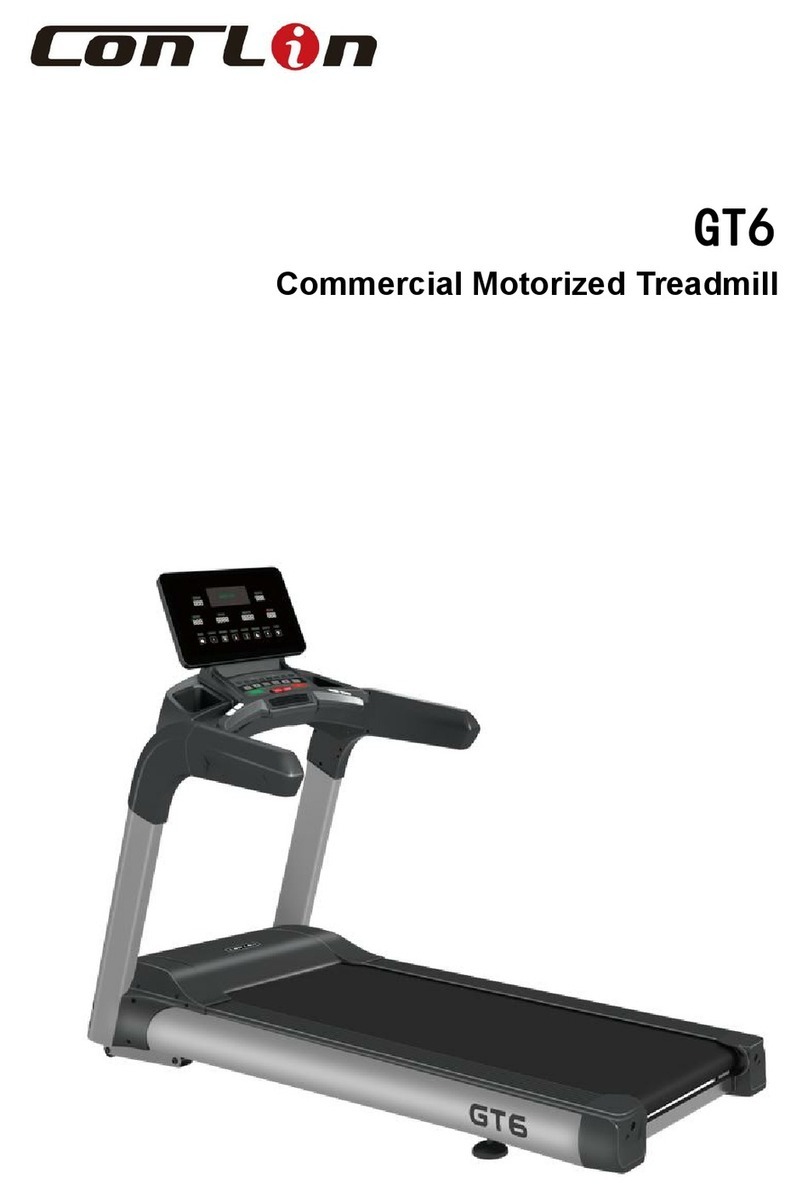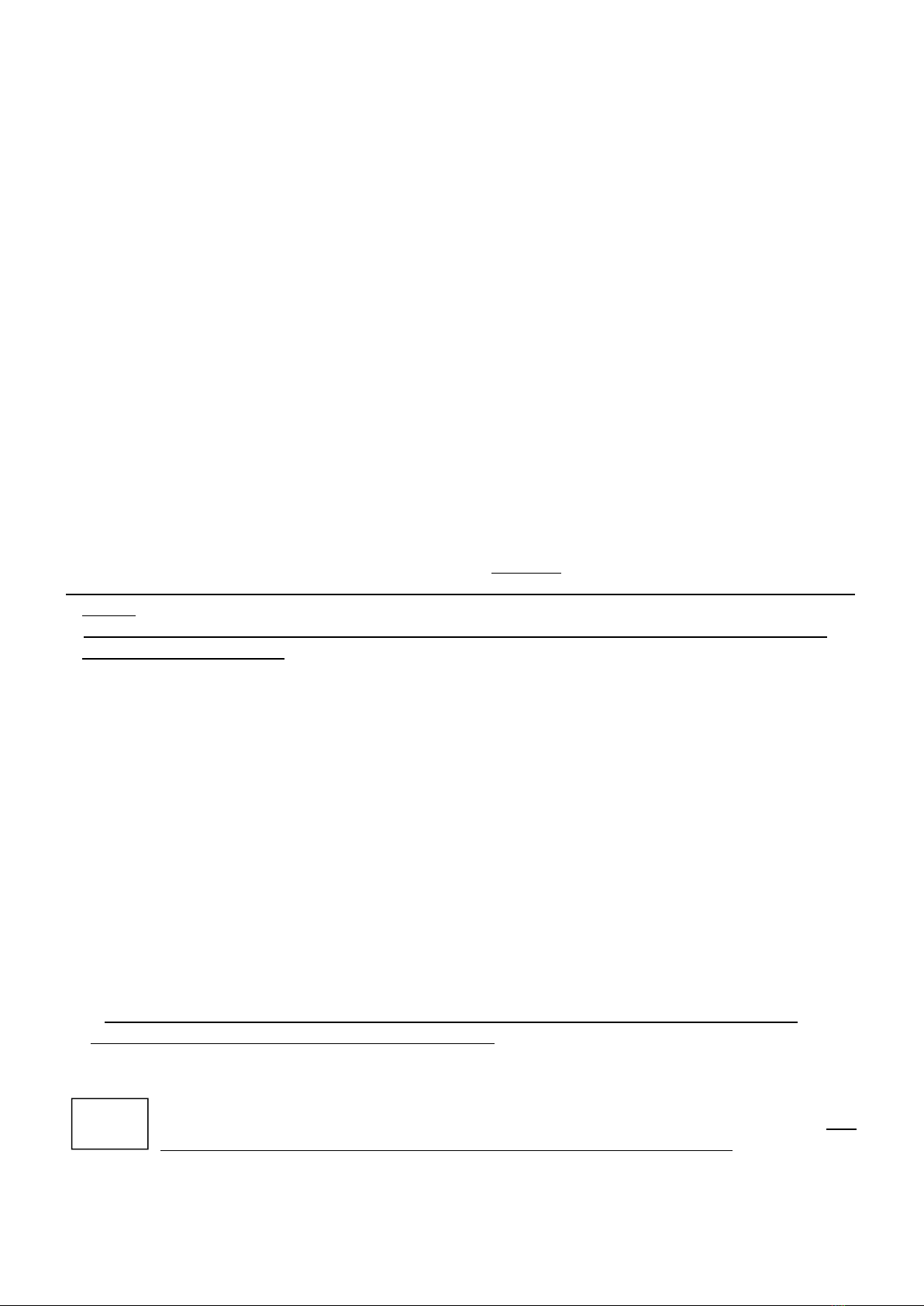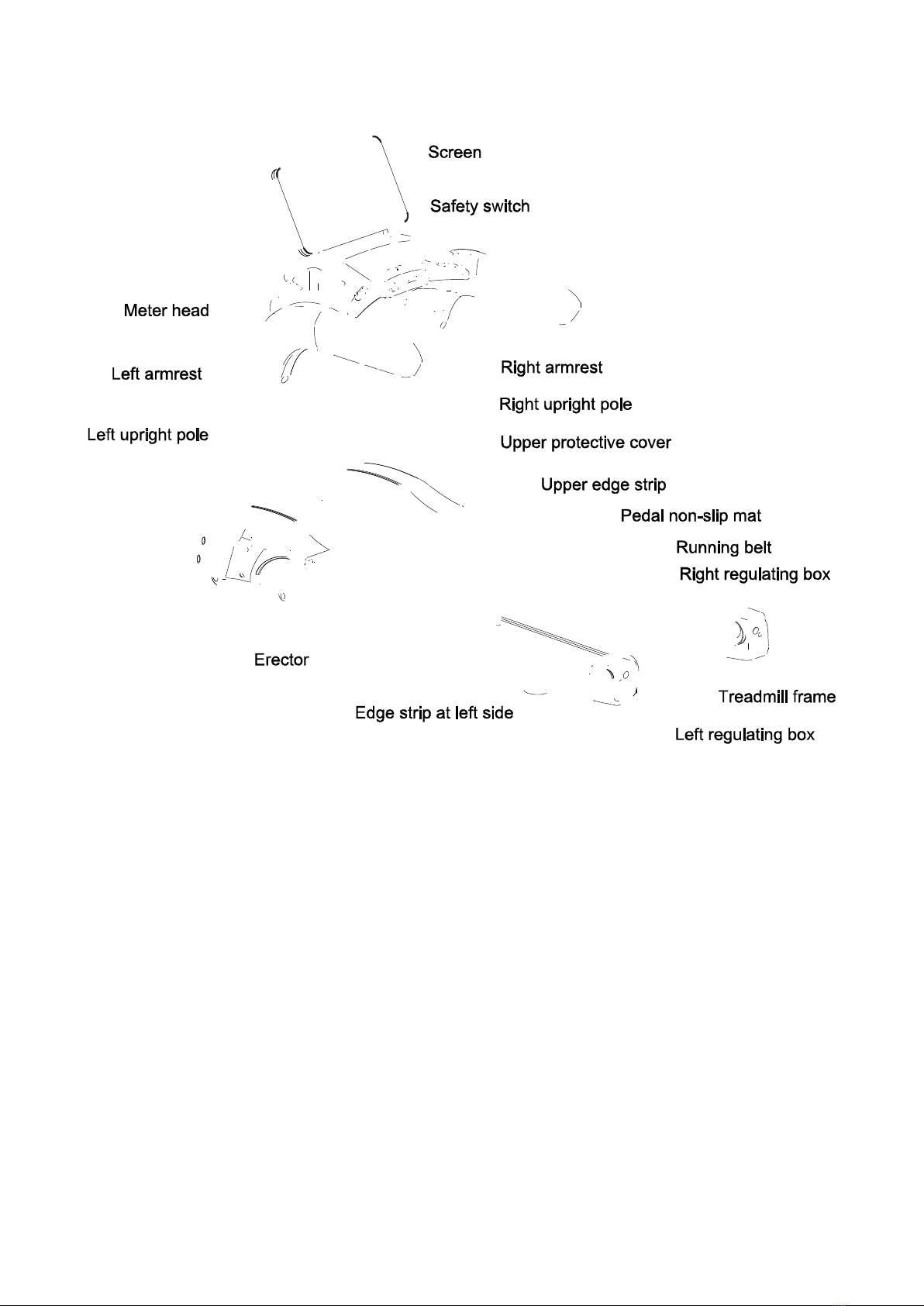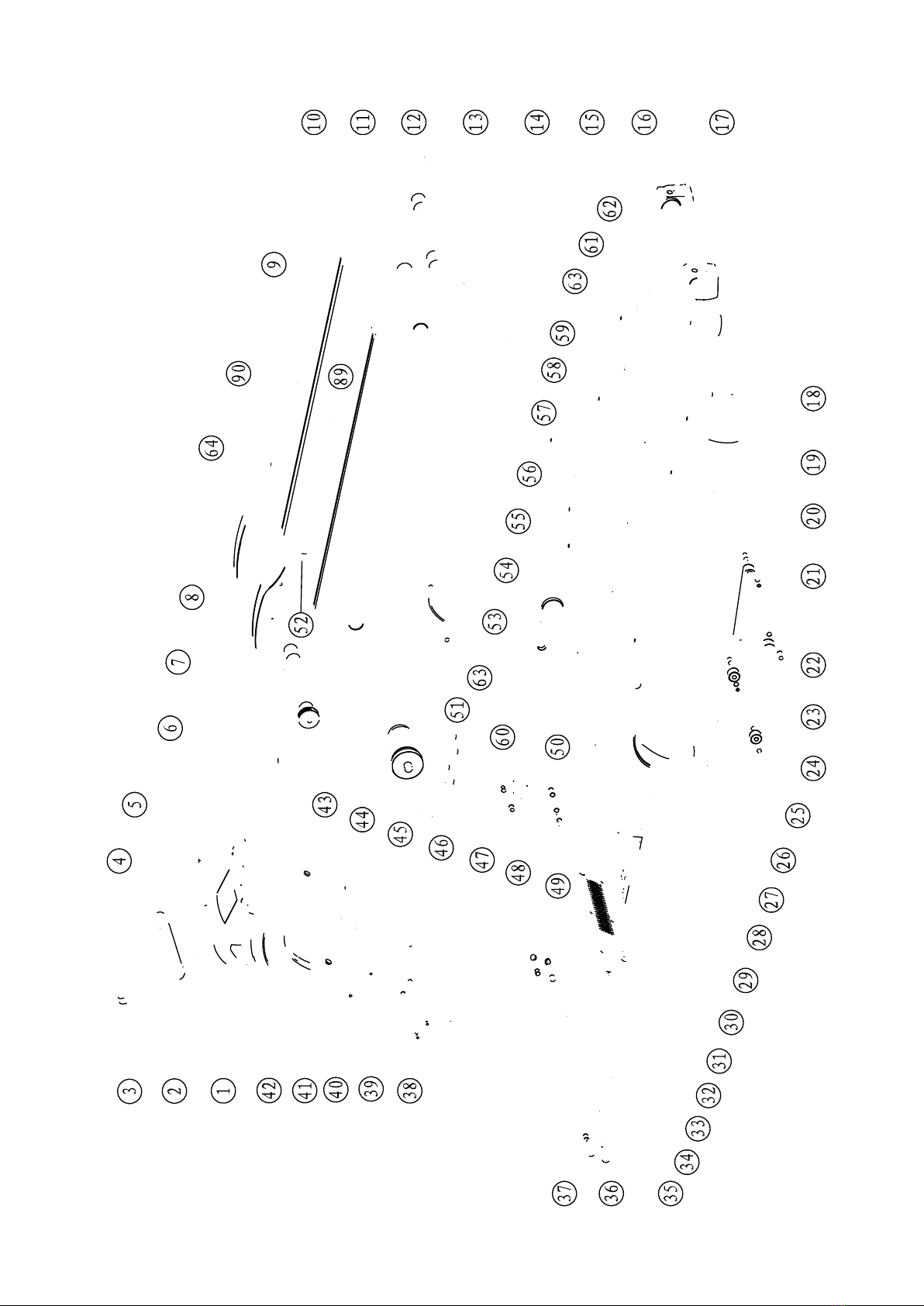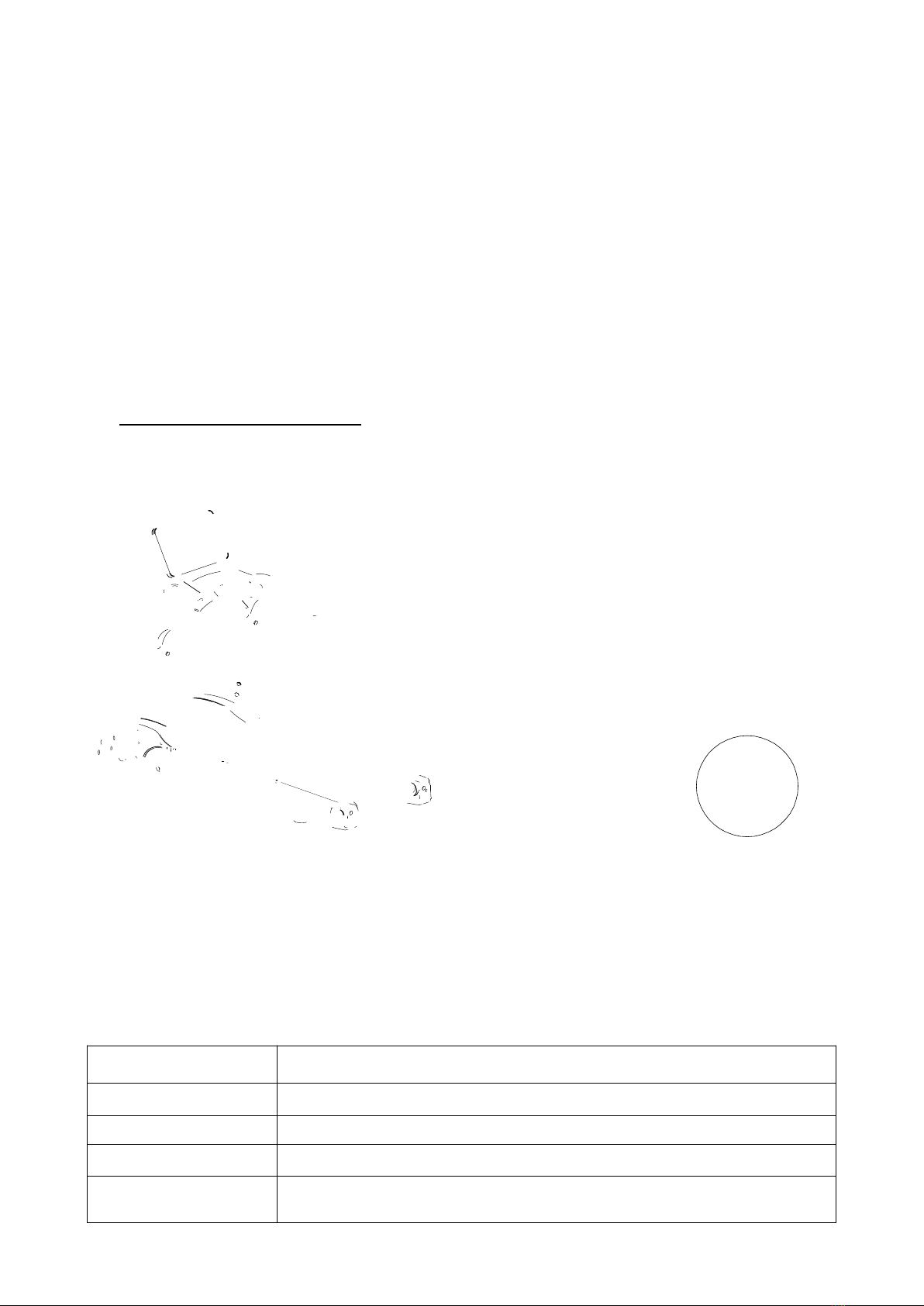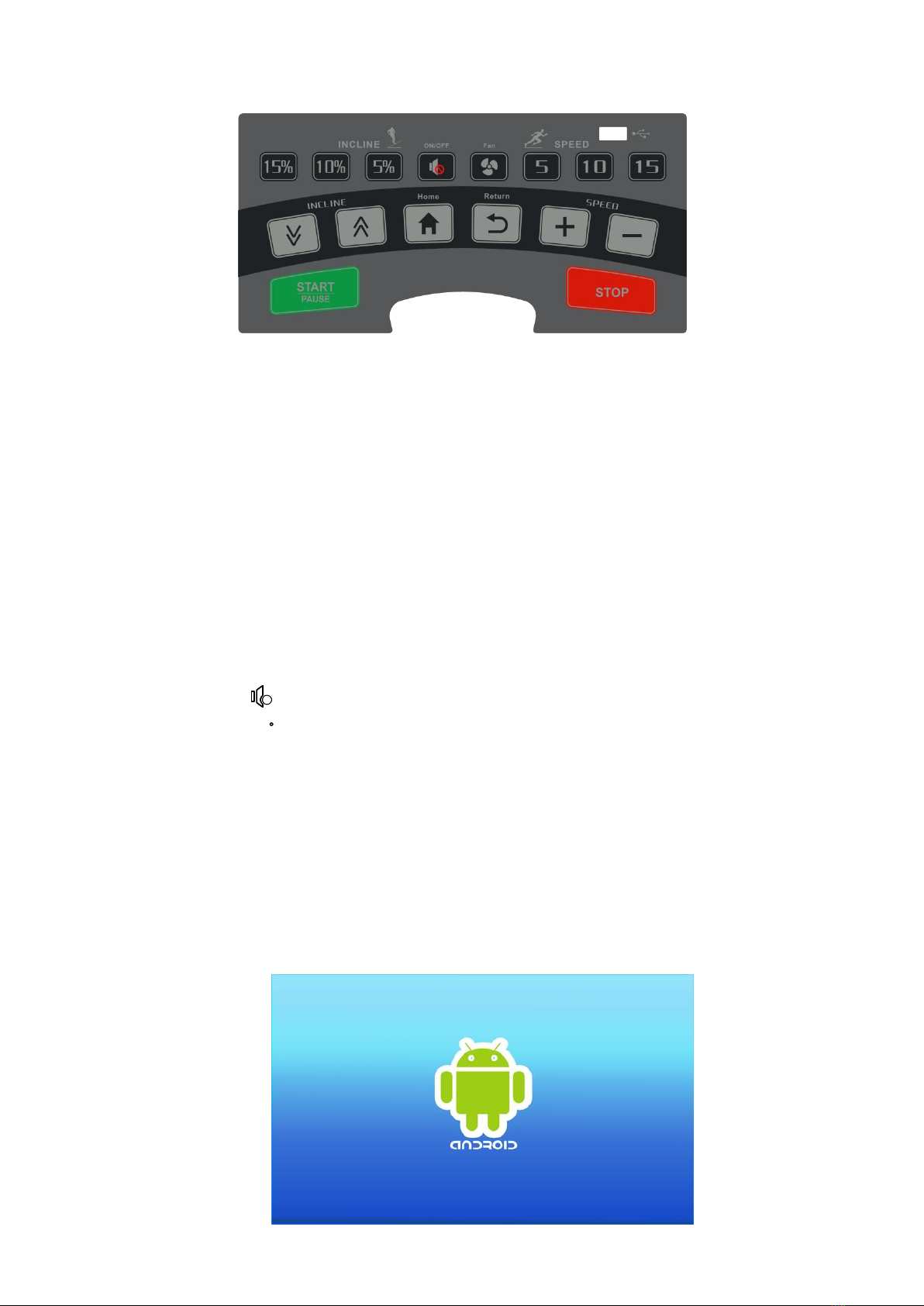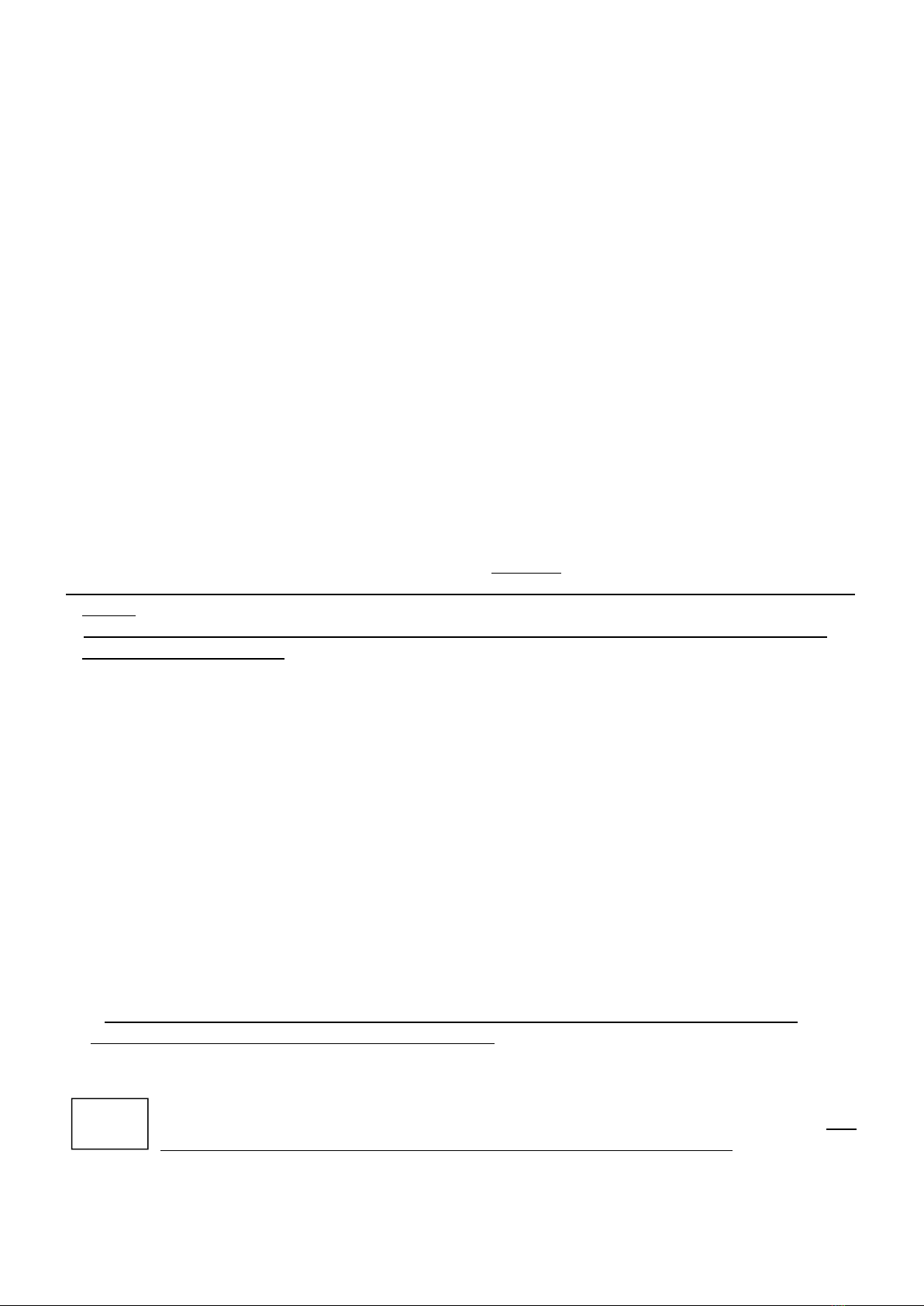
- 1 -
Thank you very much to choose our products. Before installation and usage, please read the
instructions carefully.
Contents
I. Warning, main technical parameters and features ………………………………………………….…….............1
II. Product introduction ……………………………………………………..…………………………………..............3
III. Product explosion diagram …………………………………………………………….………………....…..........4
IV. Particular sheet of explosion diagram………………………………………………...…………………..............5
V. Assembly step ………………………………………………………………………………………………..............6
VI. Display and function operation of electronic meter.……………………………………………………...............7
VII. Use method and safety protection for treadmill …………………………………………………….............…20
VIII. Precautions …………………………………………………………………..…………………………..............21
IX. Daily servicing and maintenance of electric treadmill ……………………………..…………………..............22
X. Elimination methods for common faults…………………………………………..……………………...............24
XI. Precautions for exercise……………………………………………………………...…………………...............25
I. Warning, main technical parameters and features
Warning!
1. When you are using the treadmill, please prevent your kids from approaching the treadmill. Juveniles should
not use the treadmill without the adult’s accompany to prevent any accident.
2. Before using the treadmill, please clip the safety switch on the clothes of users. Please take down the safety
switch when you do not use the safety switch.
3. The power supply for treadmill should be well grounded. The tread
mill may be damaged by using outlet without good grounding and the Manufacturer may not provide warranty
for this! After the practice, stop the treadmill and shut off the power supply.
4. Laymen must not open the front cover of treadmill and adjust the electronic control without approval, to
avoid unnecessary troubles.
5. In order to lengthen the service life of treadmill and ensure your safety, it is forbidden for overweighed
(beyond the weight limit) persons to use the treadmill and for two or more persons to use one treadmill
simultaneously.
6. Please do not walk up or down the treadmill from the rear part to avoid getting hurt by the machine.
7. When the treadmill is operating, do not contact the running belt with hands or run on the treadmill with bare
feet.
8. The heart rate monitoring is only for reference and cannot act as medical data; hypertensives and
cardiopaths should not use the treadmill alone to prevent accident.
9. When you are using the treadmill, if you feel chest tightness and dizziness, stop your motion immediately for
excessive motion may cause serious harm or accident.
10. Emergency jump-off method: if emergency happens during the movement process and the treadmill belt
does not stop, hold the handrail with your hands to support your body and separate your feet from the
treadmill belt surface, step on the stepping platform at two sides as well as get away from the treadmill from
one side.
11. A 2000mm×1000mm safety area shall be reserved behind the treadmill to prevent accident during treadmill
operation.
12. For your safety, please operate the following functions when the treadmill is idle: “Wireless Net”,
“Bluetooth”, “Application”, “Time Zone”, “Video”, “Music”. When the treadmill is operating, please use the
real buttons on the control panel to perform relevant operations as possible.
For the health and safety of your family, please read following operating instructions and
precautions before your start practicing on it so that you can get more fun from the practice. (It is
forbidden for unauthorized after-sales service personnel to adjust the treadmill.)
The weight limit is exposed on this product. If your body weight is over 150Kg (330Ib), the service life of the
treadmill may be affected.