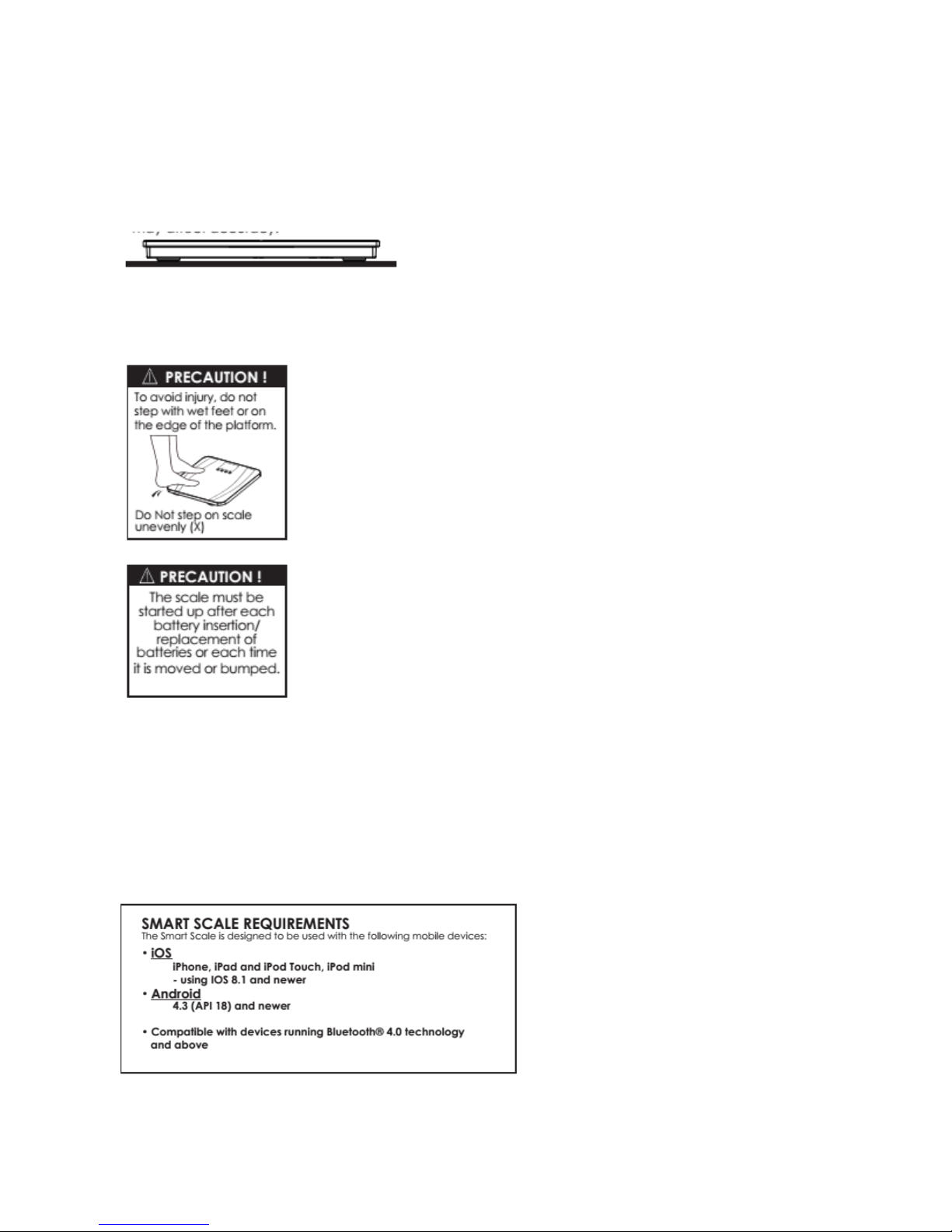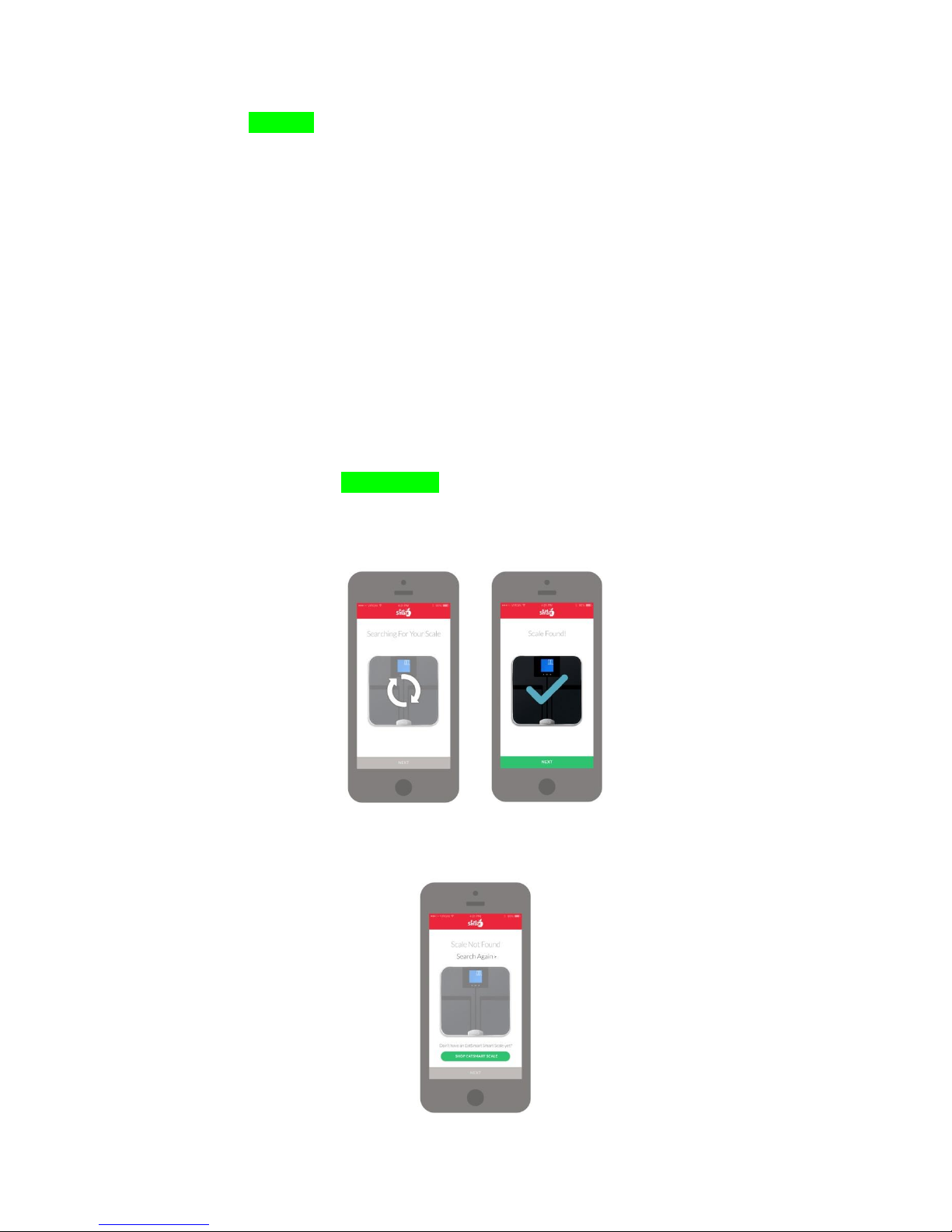• This product is intended for adults and children (ages 18 to 80).
•Make sure to use only the type of battery stated (see Section “PREPARATION
BEFORE USE”).
•The “Athlete” mode is applicable only to people 18-80 years of age.
•Body fat percentage estimates will vary with the amount of water in the
body, and can be affected by dehydration or over-hydration due to such
factors as alcohol consumption, menstruation, illness, intense exercise, etc.
•Do not use on pregnant women. The result is inaccurate and effects on the
fetus are unknown.
•For body fat and body water estimates, always estimate in bare feet.
1. Insert the Battery
This scale operates on 3 'AAA' batteries (included). Remove any plastic wrap from the batteries before
installation. Remove any screws and open the battery cover on the back of the scale unit. Place the
batteries into the battery compartment according to the “+” and “-” polarity symbols at the bottom of
the compartment. Replace the battery compartment cover and screw(s). If you do not intend to use this
unit for a prolonged period of time, it is advisable to remove the batteries before storing.
NOTE: Please recycle or dispose of batteries per local regulations.
WARNING: Batteries may pose a choking hazard. As with all small items, do not let children handle
batteries. If swallowed, seek medical attention immediately.
PRECAUTION: Do not dispose of batteries in fire. Batteries may explode or leak. Remove the batteries if
the scale will not be used for a long period of time.
2. Set units of measurements
Your scale is set at the factory to weigh in pounds (lb). To switch to kilogram (kg) or
stone (st) units of measurement (1 stone = 14 pounds), press the button on the bottom of the scale
while the scale is on. (Press firmly on the platform to turn the scale on.)