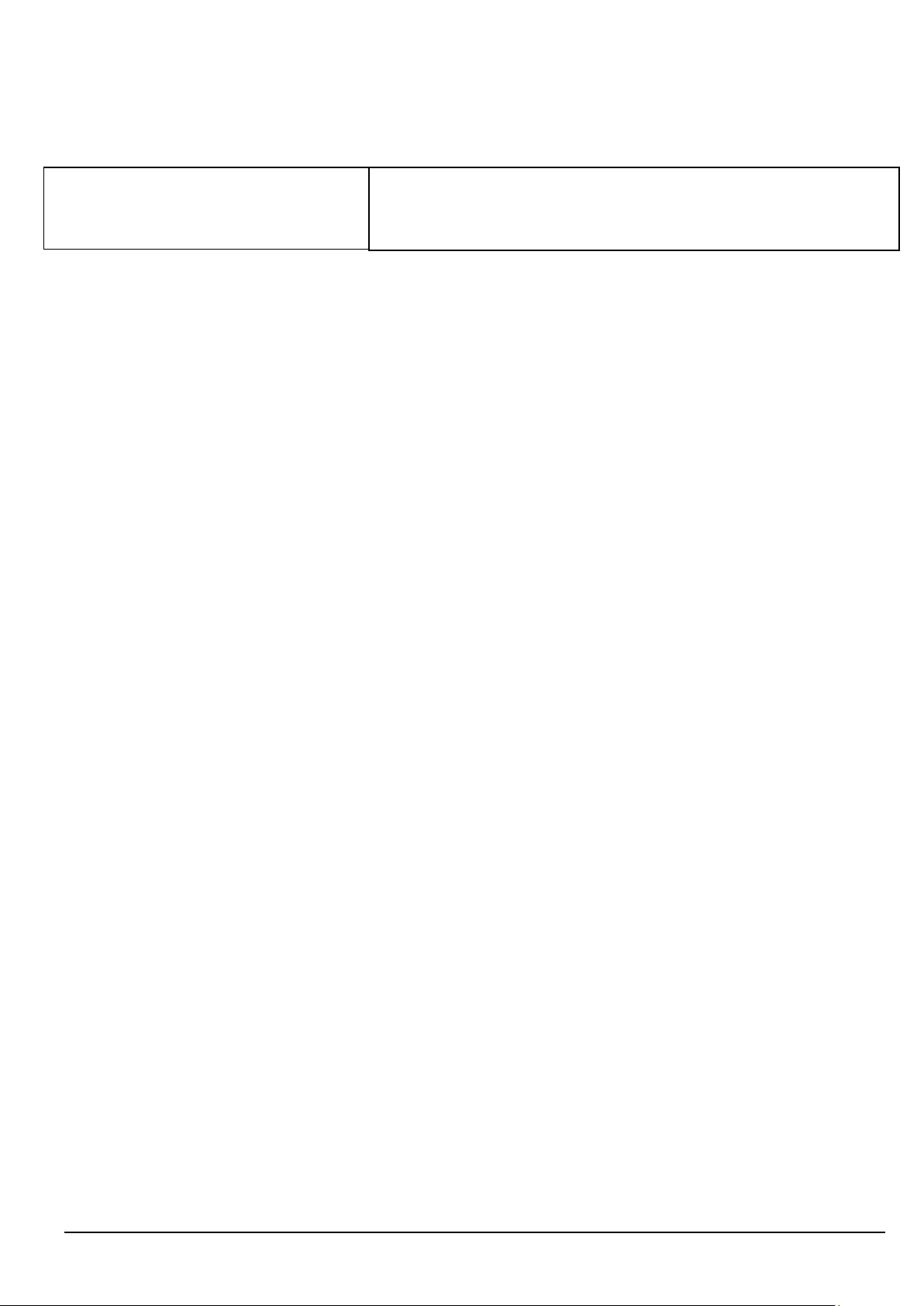Ref: Product TR800-433BR 20200615.doc Radio Receiver for BOSCH (Radion) Solution 3000 Intruder Alarms
PCB: RLXP-SW Rev C: v1.24; TR800 Rev C: v3.02 Page 1
Cat: TR800-433BR
Radio Receiver for BOSCH (Radion) Solution 3000 Intruder Alarms
1.0 Overview
The TR800-433BR is a 433MHz radio receiver compatible with the Bosch™
Solution 3000 series of intruder alarm panels. It emulates a Bosch RADION
B810 Receiver and also provides four outputs by emulating a Bosch B308
Octo Output Module.
Solution™ and Radion™ are trademarks of Bosch Security Systems Pty Ltd.
Solution™ 3000 (implementing SDI2 protocol).
Bosch B308 (Octo Output Module).
(a) Local Control: keyfob controls relays directly.
(b) Panel Control: panel controls relay.
(a) Bosch Keyfobs:
RF3334E, RFPB-SB, RFPB-TB, RFKF-FB
(b) Connect Keyfobs: T433B.
(c) Connect Night Arm Station: T433BNAS.
(d) Bosch PIR: RFPR-12, RF940E.
(e) Bosch Universal Transmitter: RFUN.
(f) Bosch Smoke Detector: RF280ETHS.
OUT1, OUT2: 1 Amp, NO/NC.
OUT3, OUT4: Open Collector.
(a) Seconds: 1-255
(b) Minutes: 1-100
Max keyfobs (for local
relay control
12 (retained during power down)
12VDC (11.5V min, 13.8V max)
30mA, no relays active. 25mA per relay on.
.
2.0 Types of Outputs
The outputs are either Panel Controlled or Locally Controlled Outputs:
Panel Outputs: controlled by keyfobs learned into the alarm panel.
Local Outputs: controlled by keyfobs learned directly into TR800.
3.0 Resetting the TR800-433BR
To delete all transmitters programmed into receiver, push LEARN (SW3 on
RF module) and hold for 20 secs (NOTE: Doesn’t reset Pulse Output Time):
(a) After 5 secs, LED does double flash (walk test mode).
(b) After 15 secs, LED does quick angry flash.
(c) After 20 secs, LED does 1s flash, all transmitters deleted.
(d) Release LEARN.
9.0 Panel Outputs: Setup
The TR800-433BR emulates a Bosch RADION B810 receiver and also a
Bosch B308 Octo Output Module. The panel must be set to use these
peripherals. Set the address of the receiver and octo module using DIPSW2:
Note 1: Default RADION receiver ID. Default: OFF (1).
Note 2: S2 and S3 set Octo Output board emulation mode. To enable, set S3 ON
then set base address with S2. To disable, set S3 OFF. RESTART after changing.
Note 3: Must be OFF.
4.0 Learning Keyfobs into Solution 3000 Alarm Panel
1. Enter Master Code, followed by [1] and [#] (e.g 25801#).
2. Choose user number then [#].
3. Choose keyfob then press [#].
4. Keyfob RFID displays. The letter “M” appears in the top right corner of the
display (indicating Manual mode).
5. Either:
(a) Enter 9-digit RADION™ keyfob RFID, followed by [#]; or
(b) Press [*] to switch to Auto mode (The letter “A” appears). Then press
button 1 or 2 of keyfob until codepad shows the RFID number.
6. Press [#] to confirm or [*] to cancel.
7. Press Menu [-] to exit.
5.0 Deleting Keyfobs from Solution 3000 Alarm Panels
1. Enter Master Code, followed by [1] and [#] (e.g 25801#).
2. Choose user number 301-332 then [#].
3. Choose keyfob then press [#].
4. Press [*] to set Keyfob ID to 000000000.
5. Press [#] to accept.
6. Press Menu [-] to exit.
6.0 Learning PIR/Smoke/RFUN etc into Solution 3000
Please follow instructions for your alarm panel.
7.0 Local Controlled Outputs: Setup
*** READ CAREFULLY TO AVOID UNEXPECTED RESULTS ***
If BOTH Local and Panel Controlled Outputs are used, it is possible for them
to conflict with each other. The user must ensure that an output is not
controlled by both Local and Panel keyfobs.
Note 1: For RADION operation, S1 and S2 must be both OFF.
Note 2: Pulse Tmo set as shown in Section 8
8.0 Local Controlled Outputs: Set Pulse Output Time (Default: 1s)
a) Remove power.
b) Press LEARN button.
c) Apply power, still holding LEARN. LED will light then turn off when ready to
count pulses.
d) Press LEARN ‘x’ times to set the pulse output time to ‘x’. LED flashes once
per push.
e) After entering the desired pulse output time, set the units:
(i) Seconds: Do nothing, the heartbeat will restart and the timer will be
set in units of seconds. Range 1-255s.
(ii) Minutes: Press and hold LEARN. When LED lights solid, release.
Units will be set to minutes. Range 1-100m.
If no button press within 5 secs, times out and back to normal operation.
9.0 Local Outputs: Learning and Deleting Keyfobs
All Bosch compatible messages received by the TR800 are transmitted to the
alarm panel. In addition, transmitters can be learned into the TR800 and buttons
assigned to the outputs. To learn a transmitter (i.e., assign a button to an output):
1. Press LEARN until LED goes off (approx 1s). Release. LED should be OFF.
2. Select output to be programmed by pressing LEARN once for each output
(1=OUT1, 2=OUT2, 3=OUT3, 4=OUT4). LED flashes each time button
pushed and released. Then EITHER:
LEARN Keyfob button
to output.
Press desired keyfob button. LED
flashes once when learned.
LEARN Keyfob PANIC
to output.
Press PANIC (B1+B2). LED flashes
once when learned.
DELETE transmitter(s)
learned to output.
Use to delete lost
transmitters, otherwise
see Section 10.0.
Press LEARN and hold 2s (until LED
does single long flash) to delete all
transmitters which control the output.
NOTE: if the same transmitter
controls another output, it will be
deleted from there also.