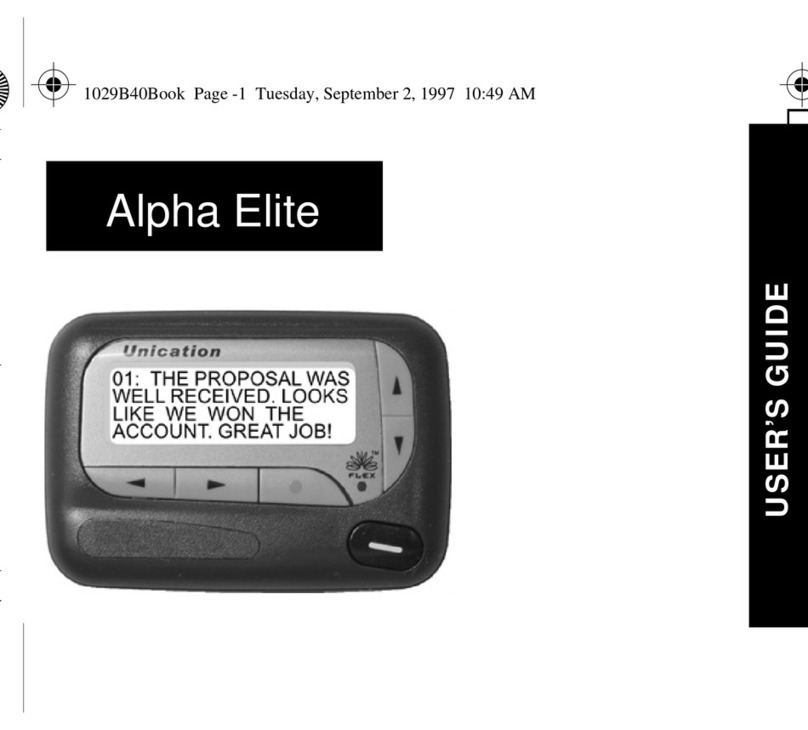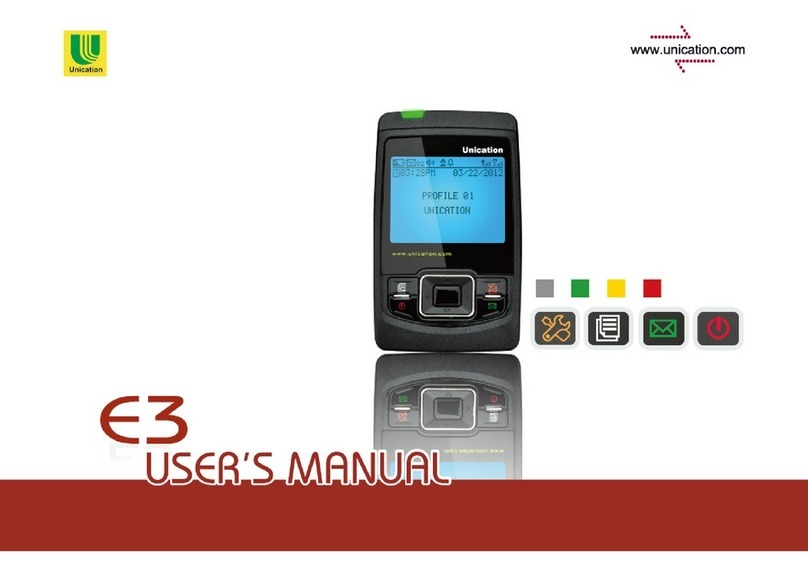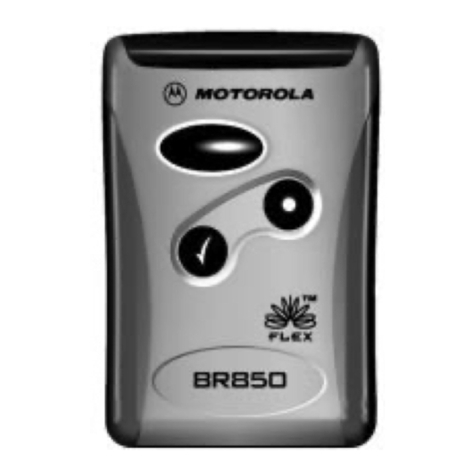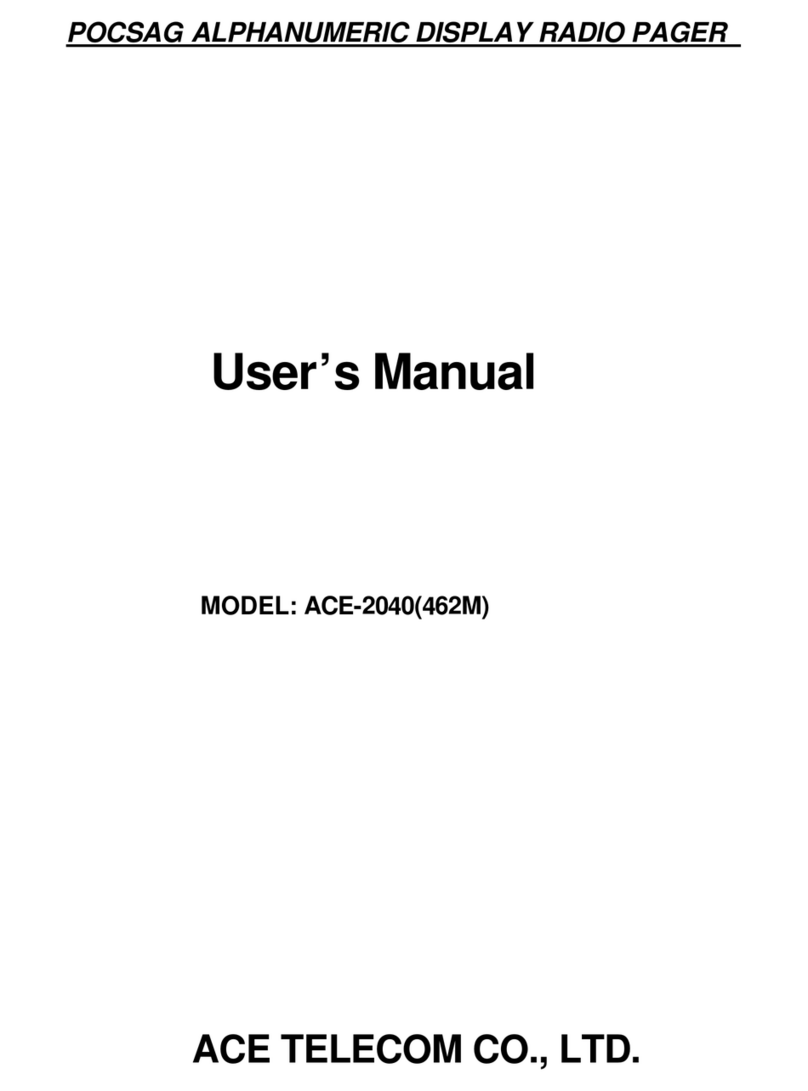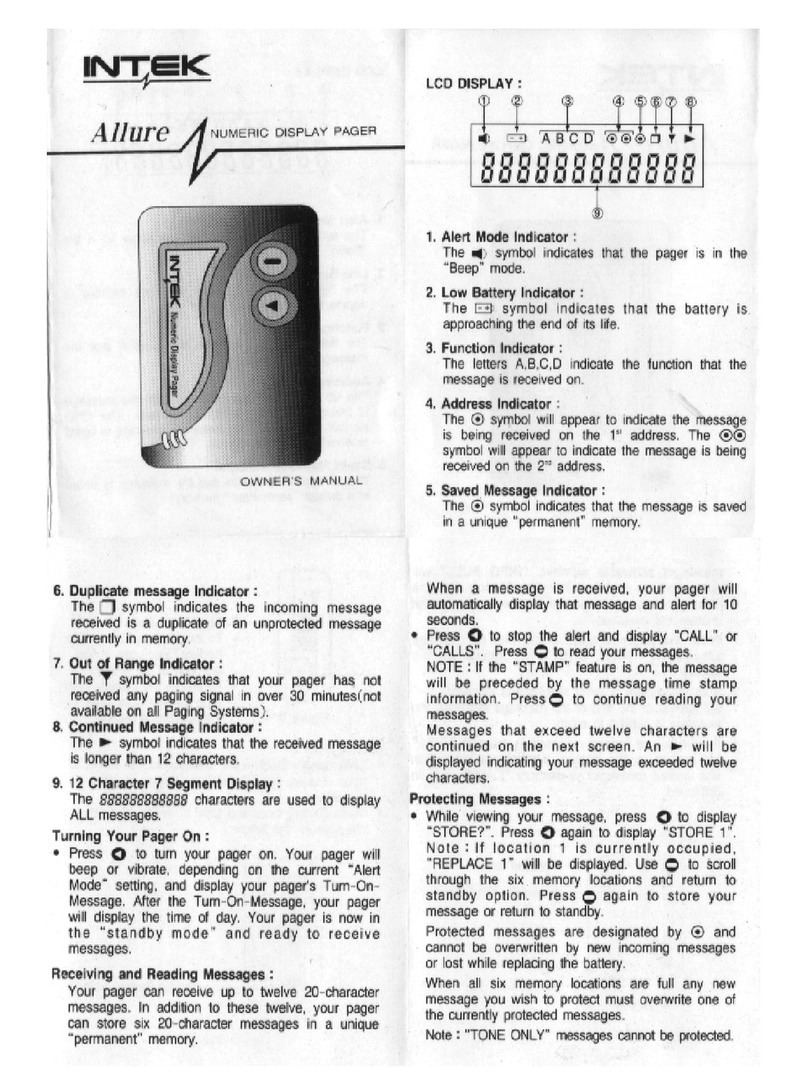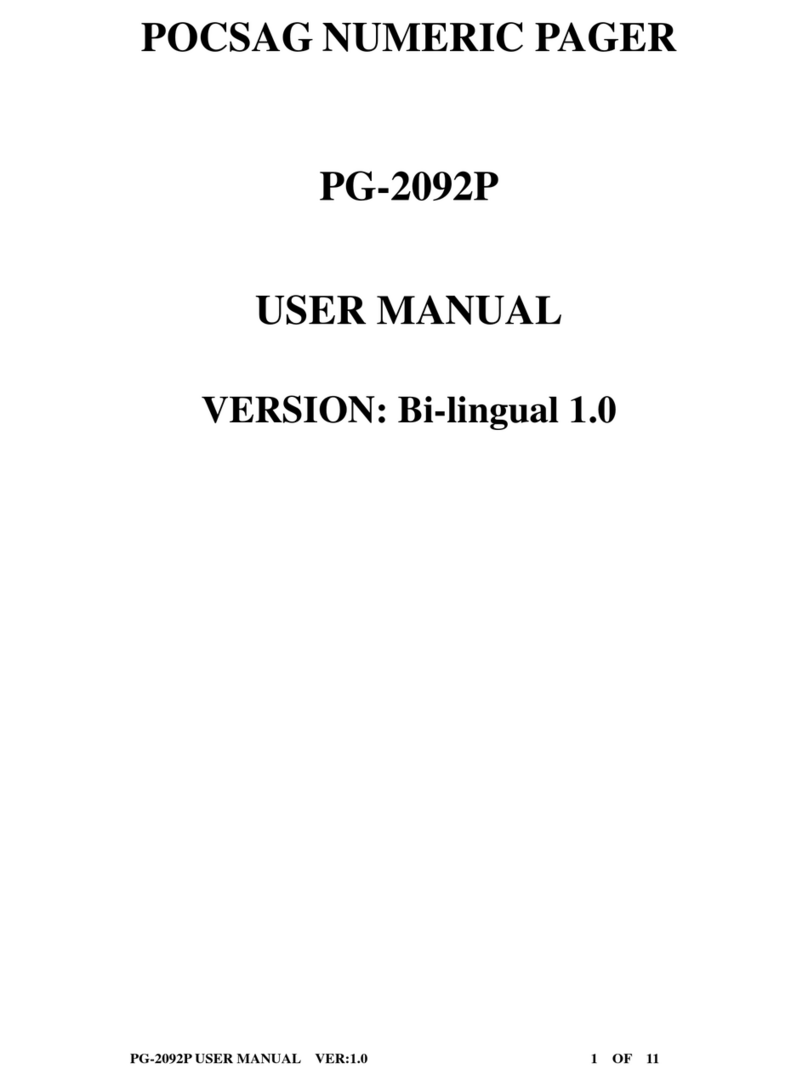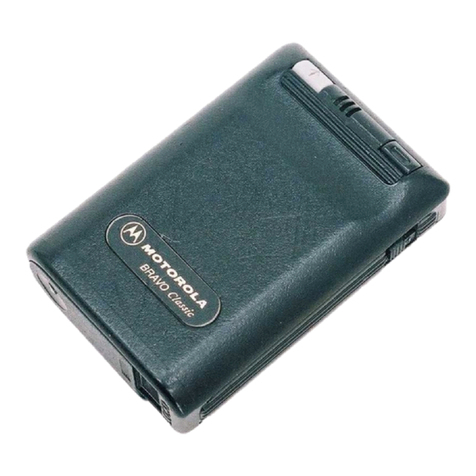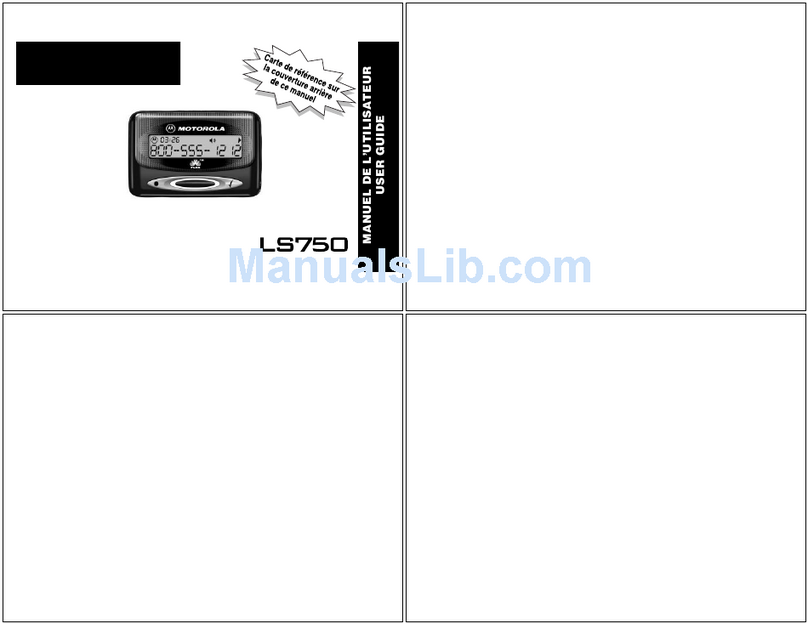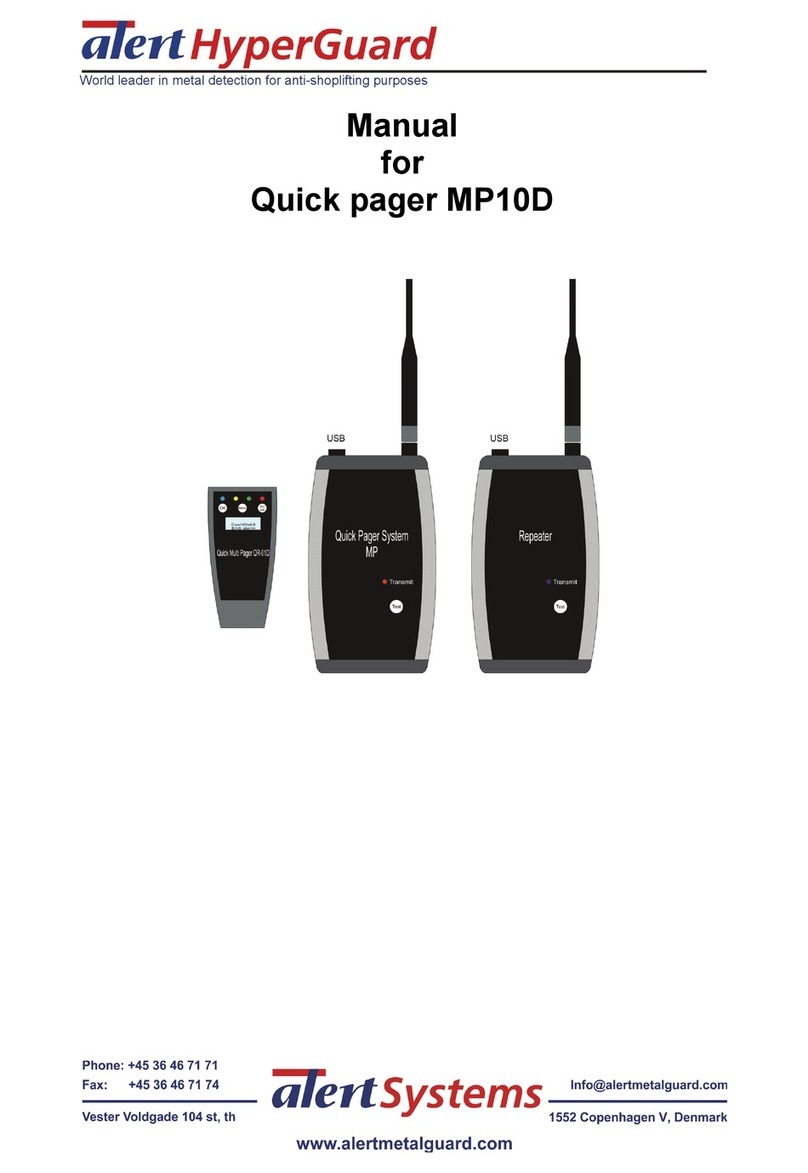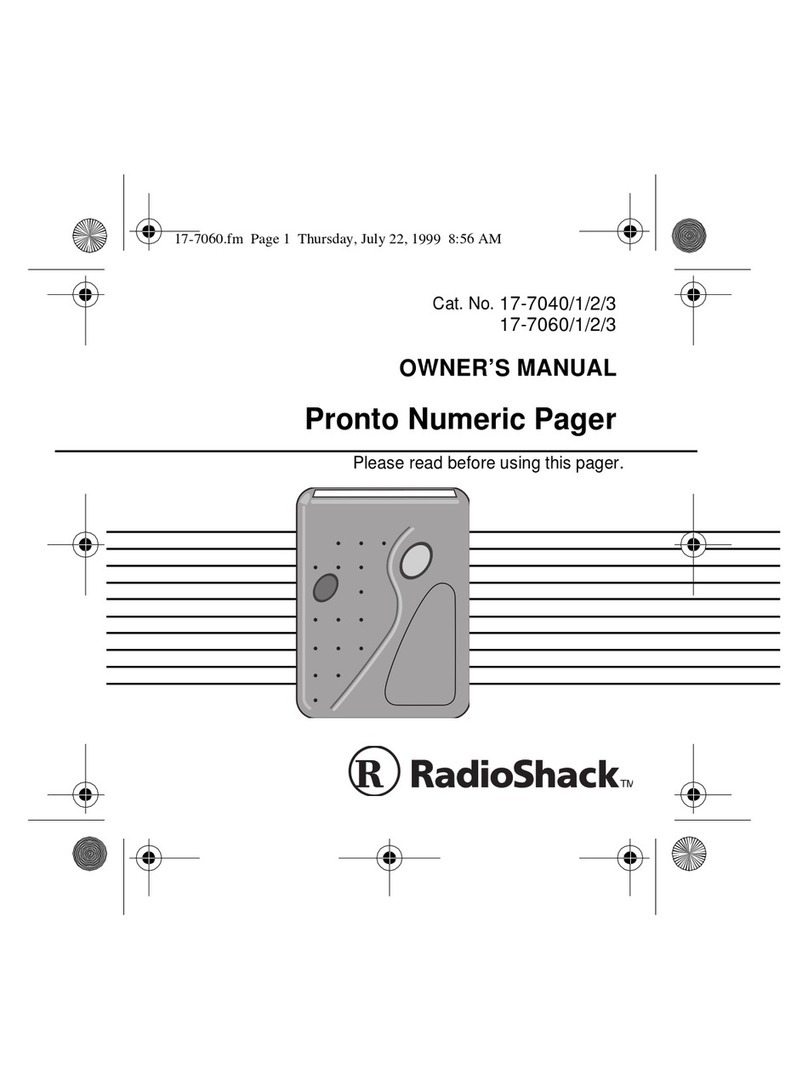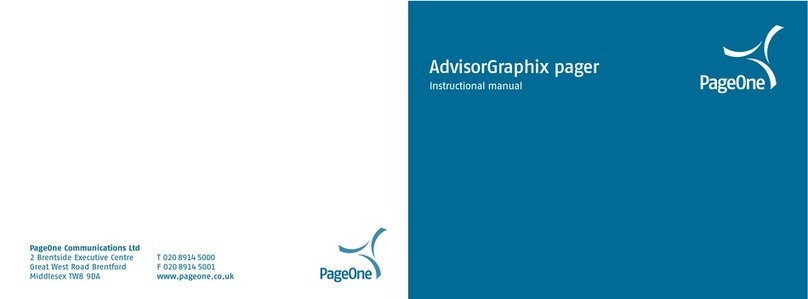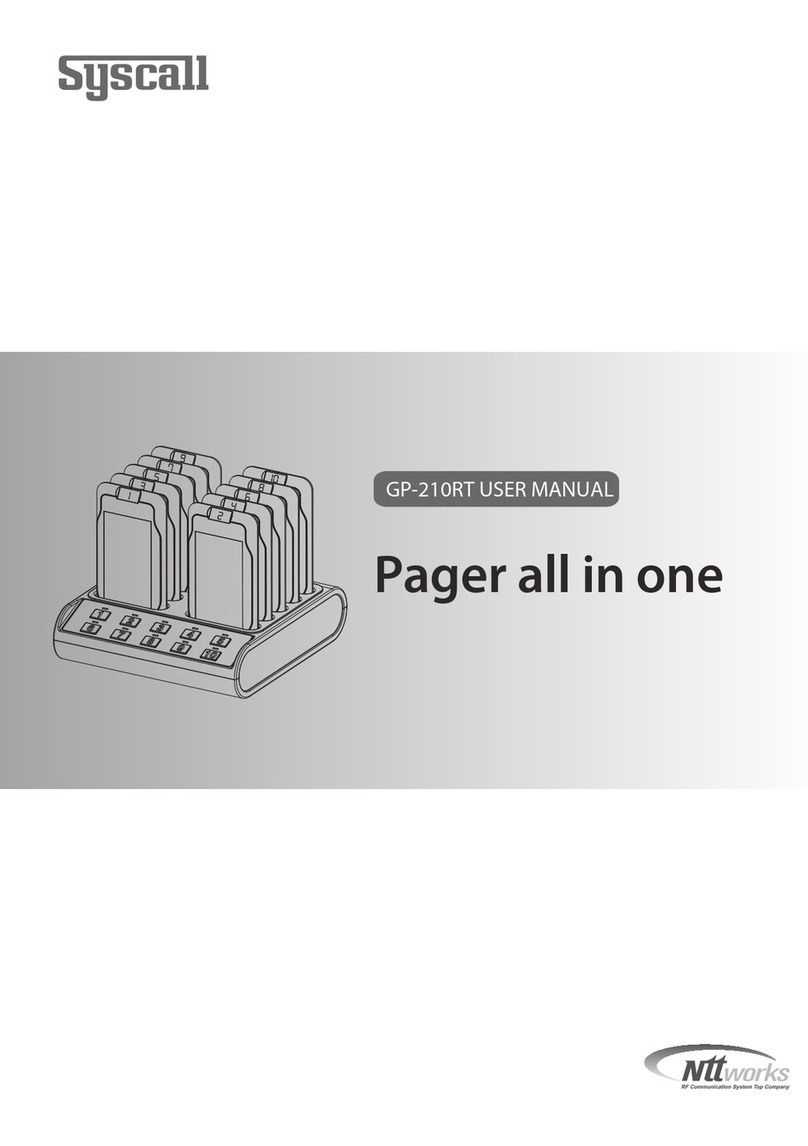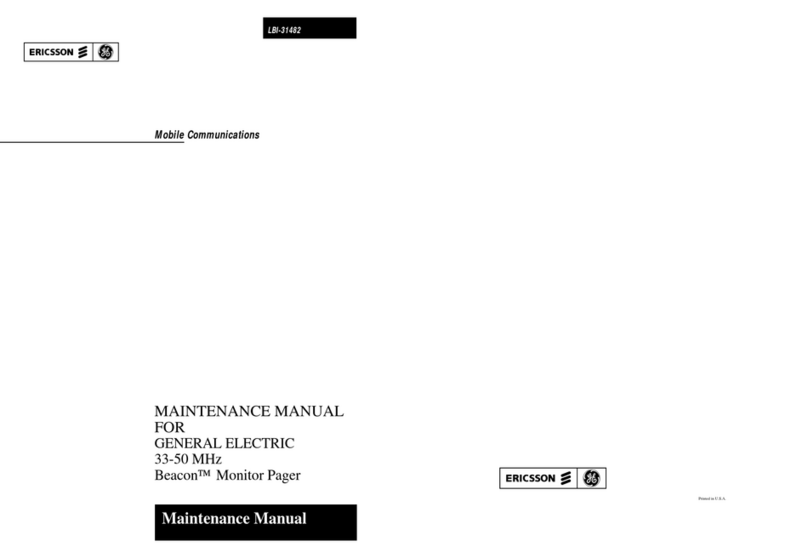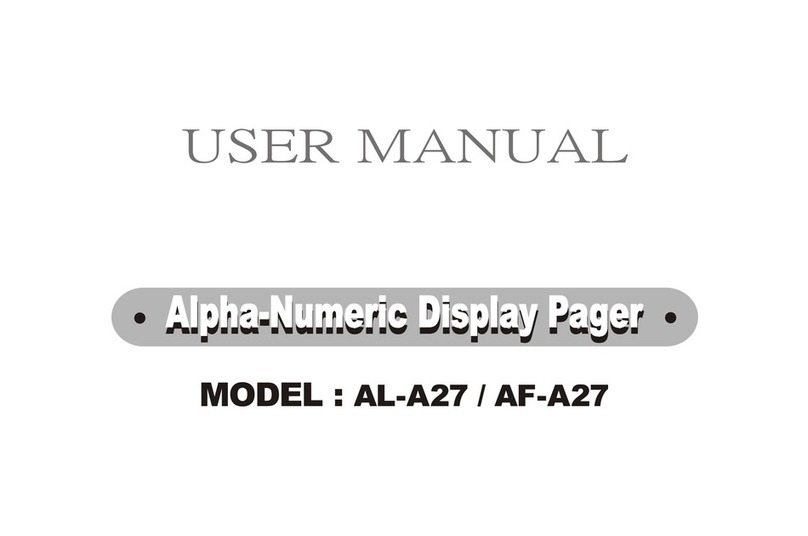LRS RX-E467 User manual

LRS E467
Alphanumeric Paging System
MODELS: RX-E467
Long Range Systems, LLC.
LRSUS.COM | 800.437.4996 | 214.553.5308
USER MANUAL

USER MANUAL | E467 LRSUS.COM | 2
USER INSTRUCTIONS
Features
- 1 Primary Address
- 1 All Call Address
- 5 Group Addresses
- Stores 25 messages
- Adjustable LCD contrast level
- Message received time displayed
- Receive alert selectable
- Unread message indicator
- Backlight
- Low Battery indication
- Auto on/o
- Encryption
Menus
Read All
10/25 1038am
Selecting functions
1. To select, Press Scroll Dn (or Up) until desired item shows.
2. Press Read/Select button to select
3. Press scroll button (Up or Dn) to adjust
4. Then press Read/Select to finish
Basic Operations
• Power On/O
• Read Messages
• Delete Messages
Power On/O
1. Set ON (if unit is o)
UP
DN
READ/SELECT
BUTTON
SCROLL
BUTTON
UP
SCROLL
DN

USER MANUAL | E467 LRSUS.COM | 3
2. Press and hold Scroll Up until YES NO shows.
3. At Power ON? Select YES.
4. Press Read/Select button.
Set OFF
1. Select Power OFF?.
2. Select YES/No
3. Press Read/Select one time
Read Message
[01/16] 01/02/2006
10:04am
This is the message that you
received this time
ADVANCED OPERATIONS
Assign Tables Auto ON/OFF
Set Alert Mode Set Contrast
Set Time/Date Set Keytone
Select Alert Mode
• Select Set Alert Mode
• Select Beep
• Select Loud or Soft
• Select Duration
• Select Vibe
• Select Strong or Weak
• Select Pulse Type
• Select Duration
• Select Both
• Select Strong or Weak
• Select Duration
1. Press scroll (Up or DN) to start reading messages
2. Continue pressing scroll to go up or down through
messages

USER MANUAL | E467 LRSUS.COM | 4
Set Time/Date
1. Select Set Time/Date
2. Press Read/Select button
3. Press Scroll to set each time or date segment and press Read/Select to move
through the segments
Auto ON/OFF
Sets the time of day the pager will automatically wake up and go to sleep.
1. Select Auto On/O
2. Press Read/Select button
3. Select ON or OFF
4. If ON, use scroll button to set ON time and press select to move between hour,
minute, AM/PM
Set Contrast
1. Select Set Contrast
2. Press Read/Select
3. Scroll DN/UP to adjust
Set Keytone On/O
1. Select Set Keytone
2. Press Read/Select
3. Select On or O
4. Press Read/Select to set
ENCRYPTION
Encryption is a feature built into the pager designed to meet HIPAA security require-
ments. It is keyed by settings and codes on LRS transmitters. When encryption is used
the pager must be programmed from the encrypted transmitter.

USER MANUAL | E467 LRSUS.COM | 5
PRECAUTIONS
- Keep unit dry
- Don’t self repair
- Do not overheat in sunlight
- Don’t drop
- Don’t use sharp objects on screen
CLEANING
Use isopropyl alcohol only to clean
1. Take clean cloth and isopropyl alcohol based cleaner
2. Wet the cloth with the isopropyl cleaner
3. Wipe down pager
SERVICE QUESTIONS AND ANSWERS
What to do if the system malfunctions
Should your paging system ever fail to function properly, refer to the previous trouble-
shooting section. If you’ve followed all the steps and requirements and your system is still
inoperable, you may submit a support request at support.LRSUS.com or call Long Range
Systems at (800) 437-4996 Monday through Friday 8:30 am to 5:00 pm Central Time.
For after hours inquiries, please follow the instructions on the support line. LRS Custom-
er Support will return the call as soon as possible. Please keep in mind that options are
limited over the weekend.
System Repair After Warranty Expiration
Call Long Range Systems before sending a non-warranty item in for repair.
Ordering Additional Pagers
Call Long Range Systems at 800.437.4996 or 214.553.5308 to place your order.
Loss Deterrent and Recovery
Return address labels on the back of all of your equipment are highly recommended.
Should any of your pagers be taken o premise, this will help them find their way back to
you. You may order return address labels from LRS or print them yourself.

USER MANUAL | E467 LRSUS.COM | 6
WARRANTY
Long Range Systems, LLC. warrants this product against any defects that are due to
faulty material or workmanship for a one-year period after the original date of consumer
purchase of the complete paging system (transmitter, pagers, and charger). This warranty
does not include damage to the product resulting from accident, misuse or improper elec-
trical connection. If this product should become defective within the warranty period, we
will repair or replace with equivalent product, free of charge. We will return your product,
transportation charges prepaid standard FedEx Ground shipping, provided the product is
shipped prepaid to:
Long Range Systems, LLC.
4550 Excel Pkwy., Suite 200
Addison, TX 75001
No return or replacement can be received without prior authorization and the proper
RMA# posted to the outside of the shipping container.
This warranty gives you specific legal rights and you may also have rights that vary from
state to state.
FEDERAL COMMUNICATIONS COMMISSION INTERFERENCE STATEMENT
This equipment has been tested and found to comply with the limits for a Class B digital
device, pursuant to part 15 of the FCC Rules. These limits are designed to provide reason-
able protection against harmful interference in a residential installation. This equipment
generates, uses and can radiate radio frequency energy and, if not installed and used in
accordance with the instructions, may cause harmful interference to radio communica-
tions. However, there is no guarantee that interference will not occur in a particular instal-
lation. If this equipment does cause harmful interference to radio or television reception,
which can be determined by turning the equipment o and on, the user is encouraged to
try to correct the interference by one or more of the following measures:
Reorient or relocate the receiving antenna.
Increase the separation between the equipment and receiver.
Connect the equipment into an outlet on a circuit dierent from that to which the receiver
is connected.
Consult the dealer or an experienced radio/ TV technician for help.
CAUTION:
Any changes or modifications not expressly approved by the grantee of this device could
void the user’s authority to operate the equipment.
030816
Table of contents
Other LRS Pager manuals